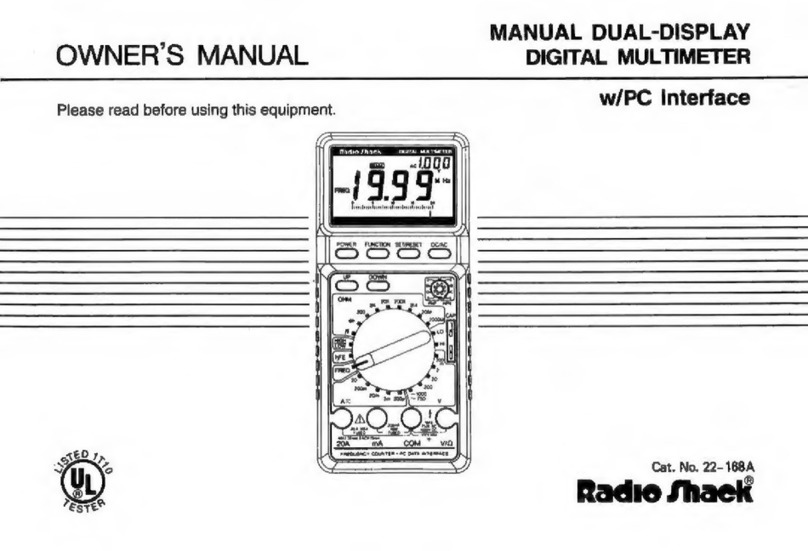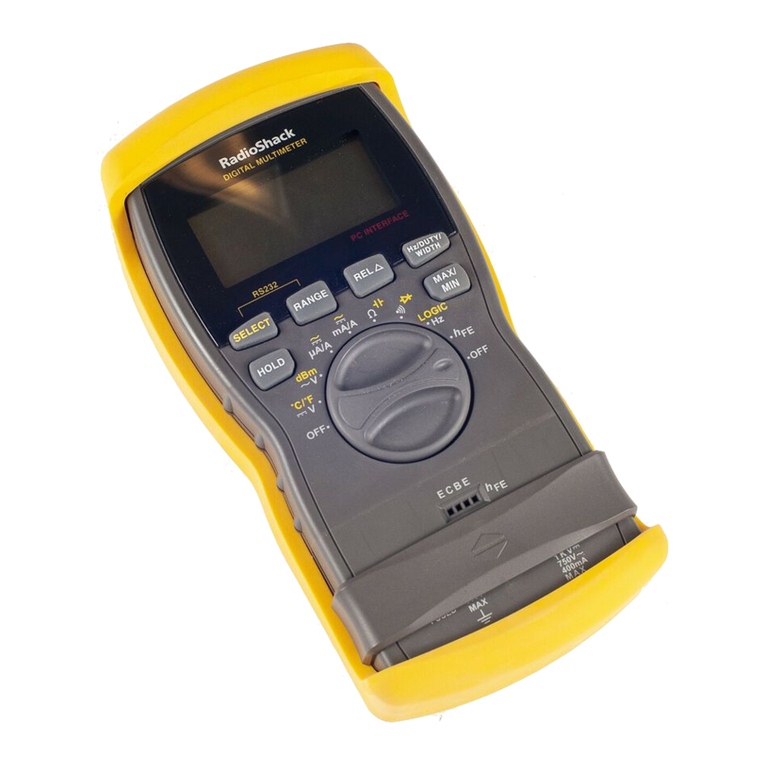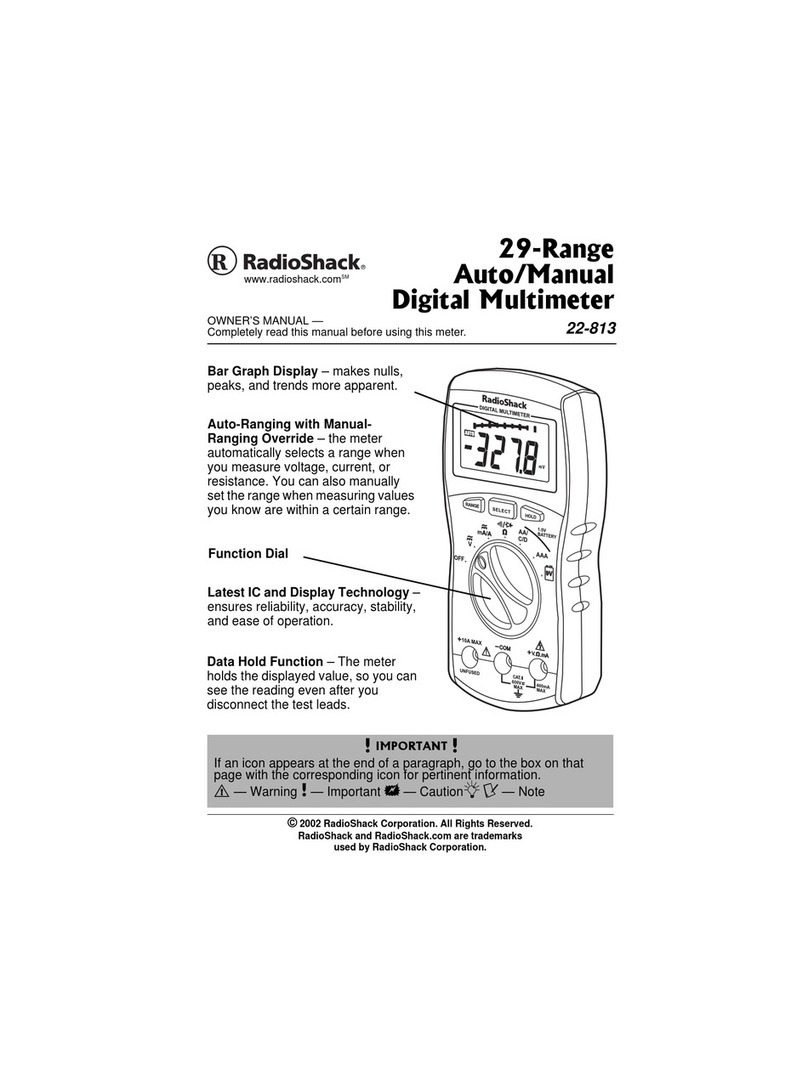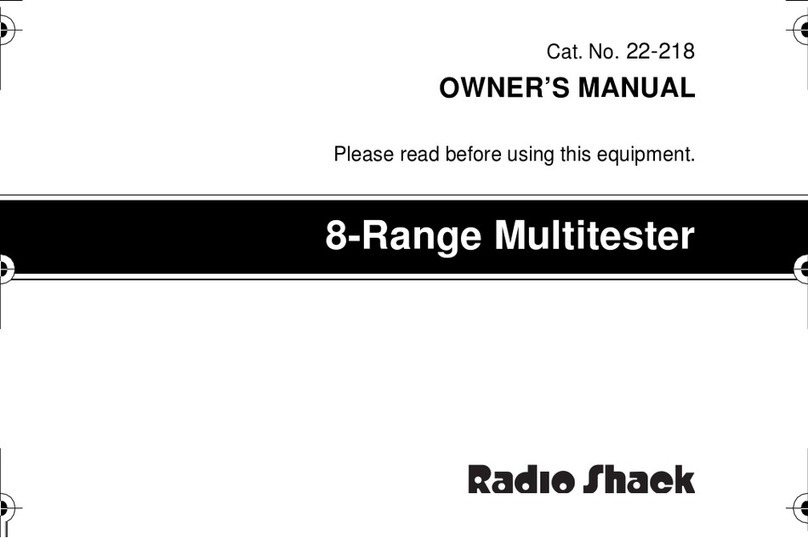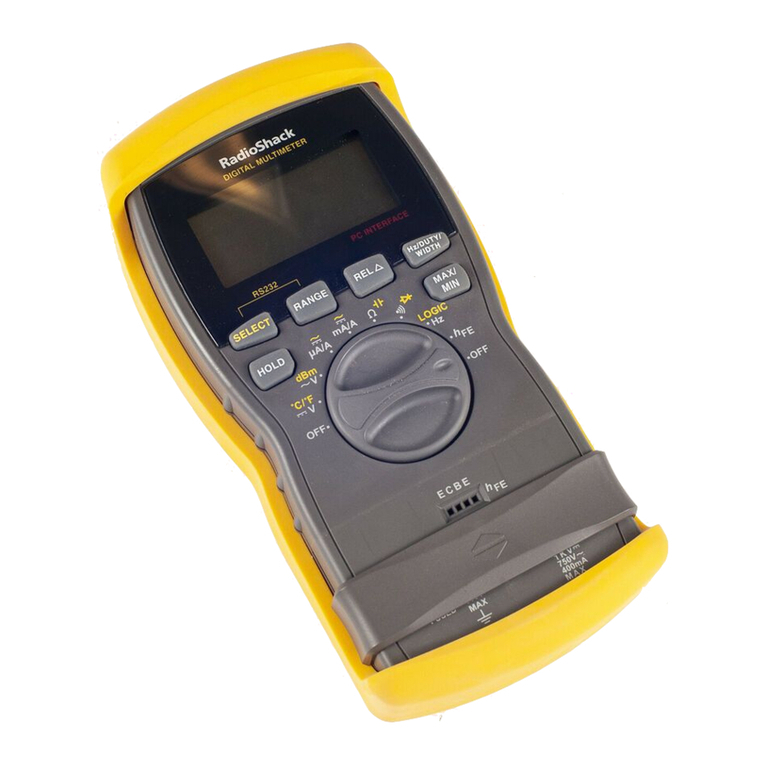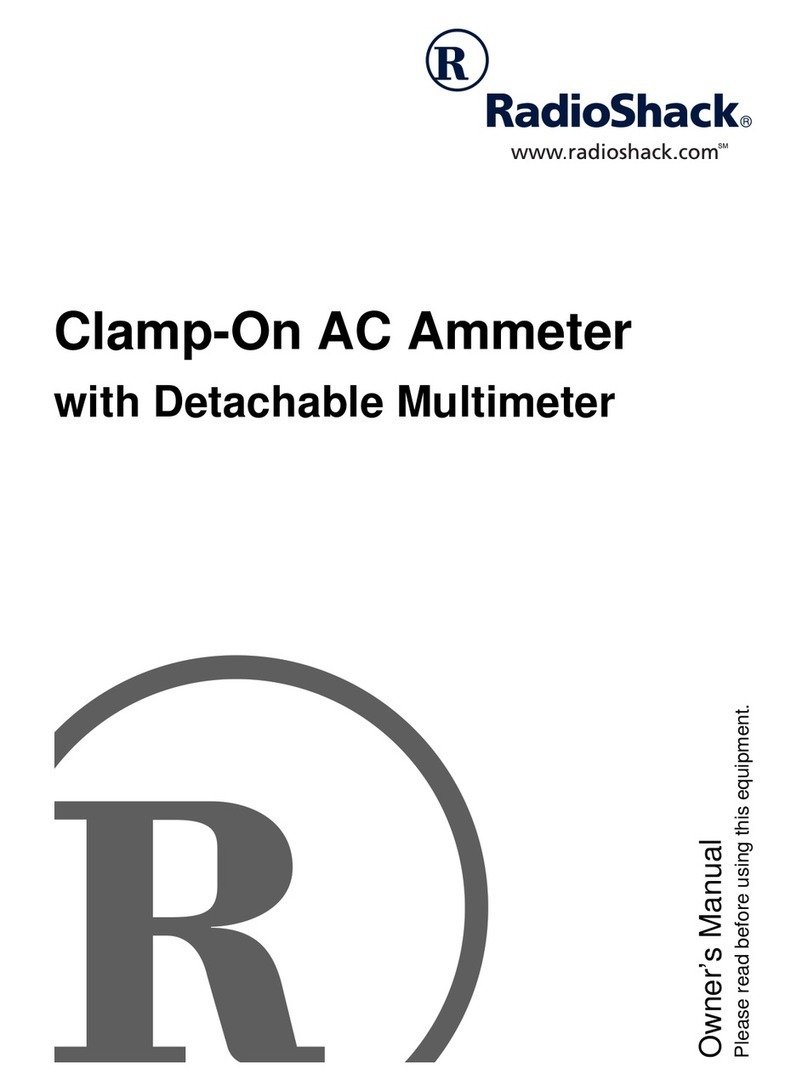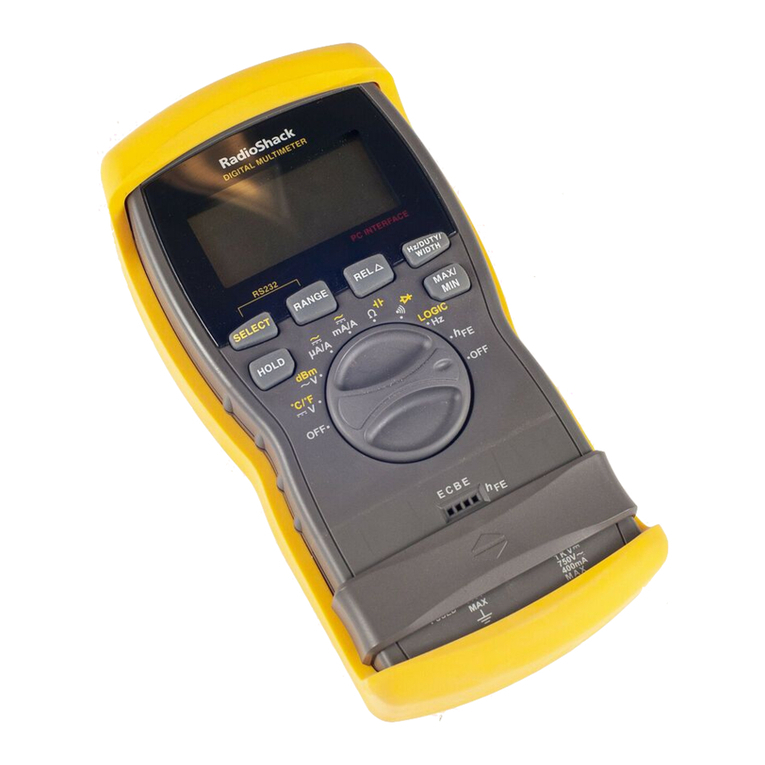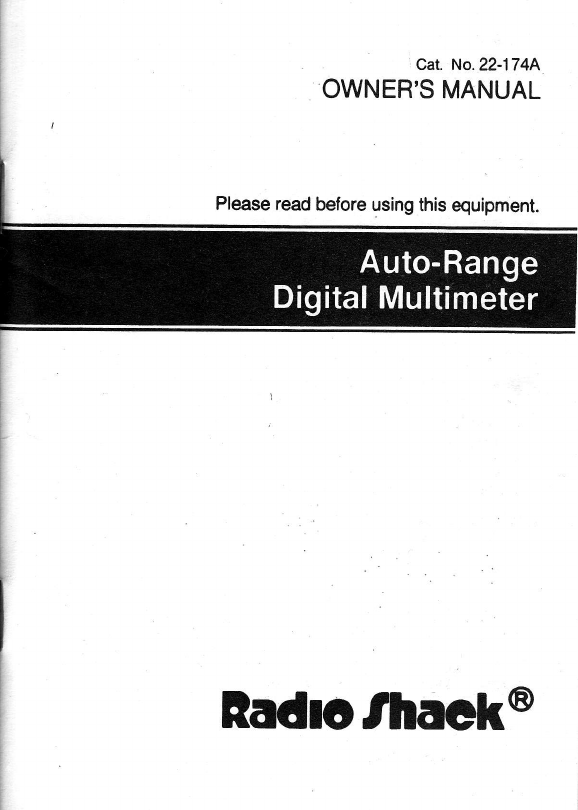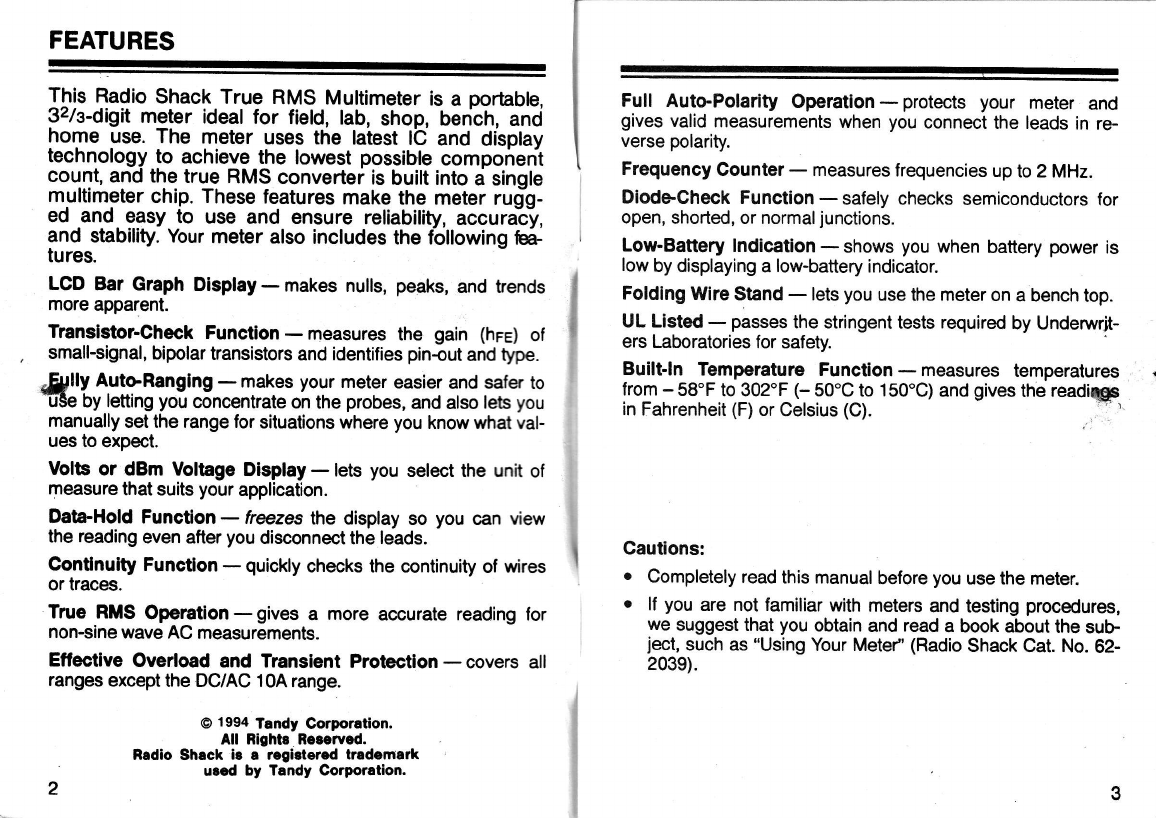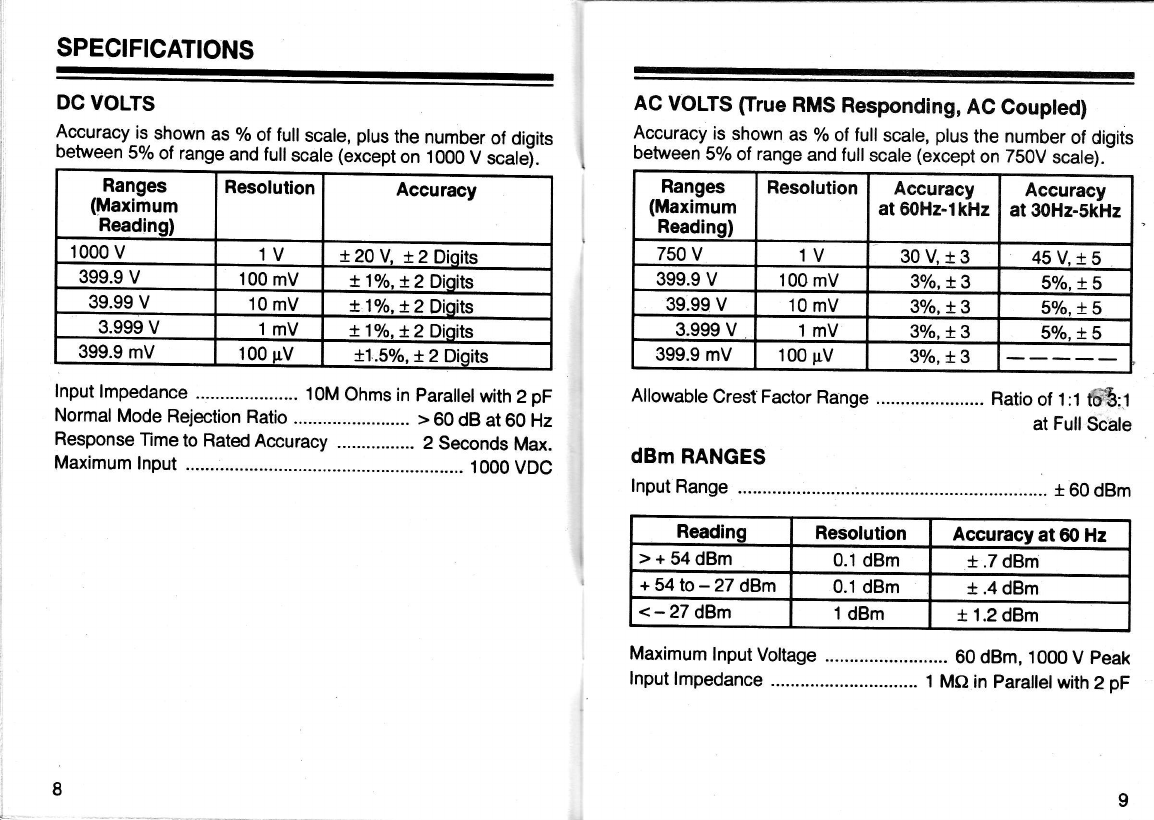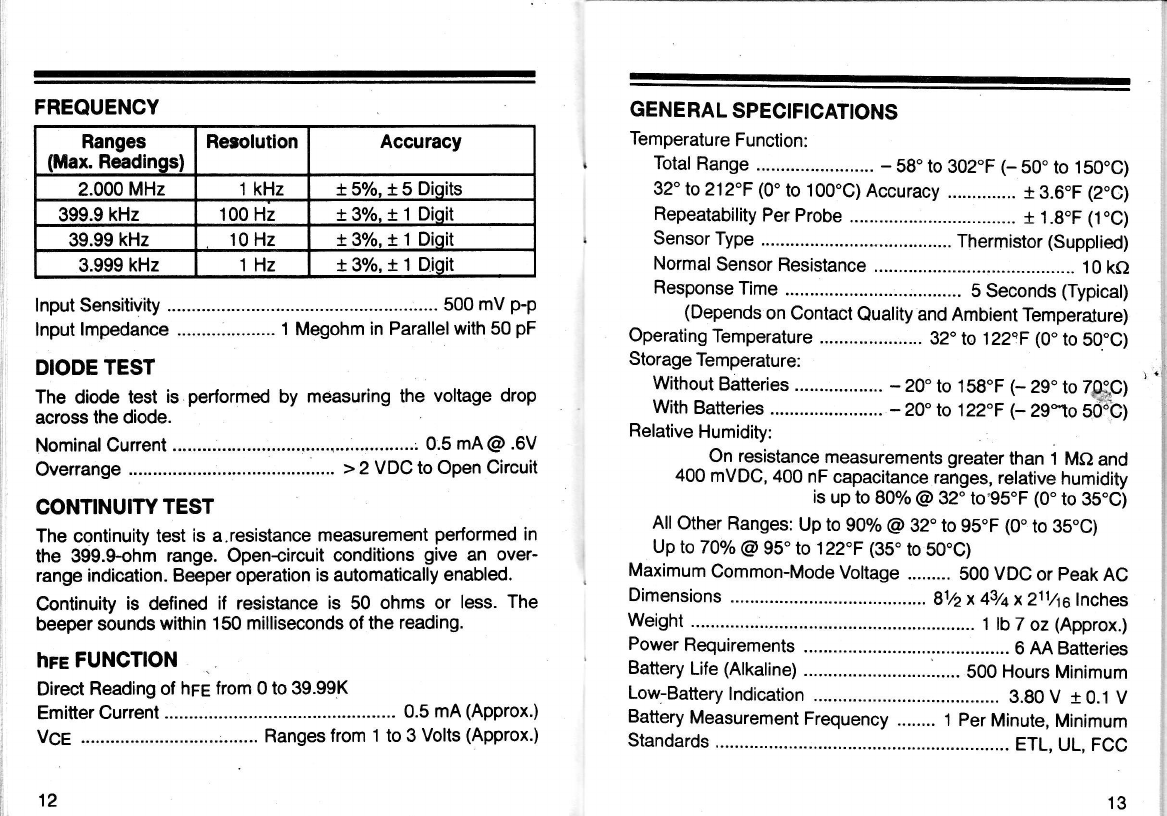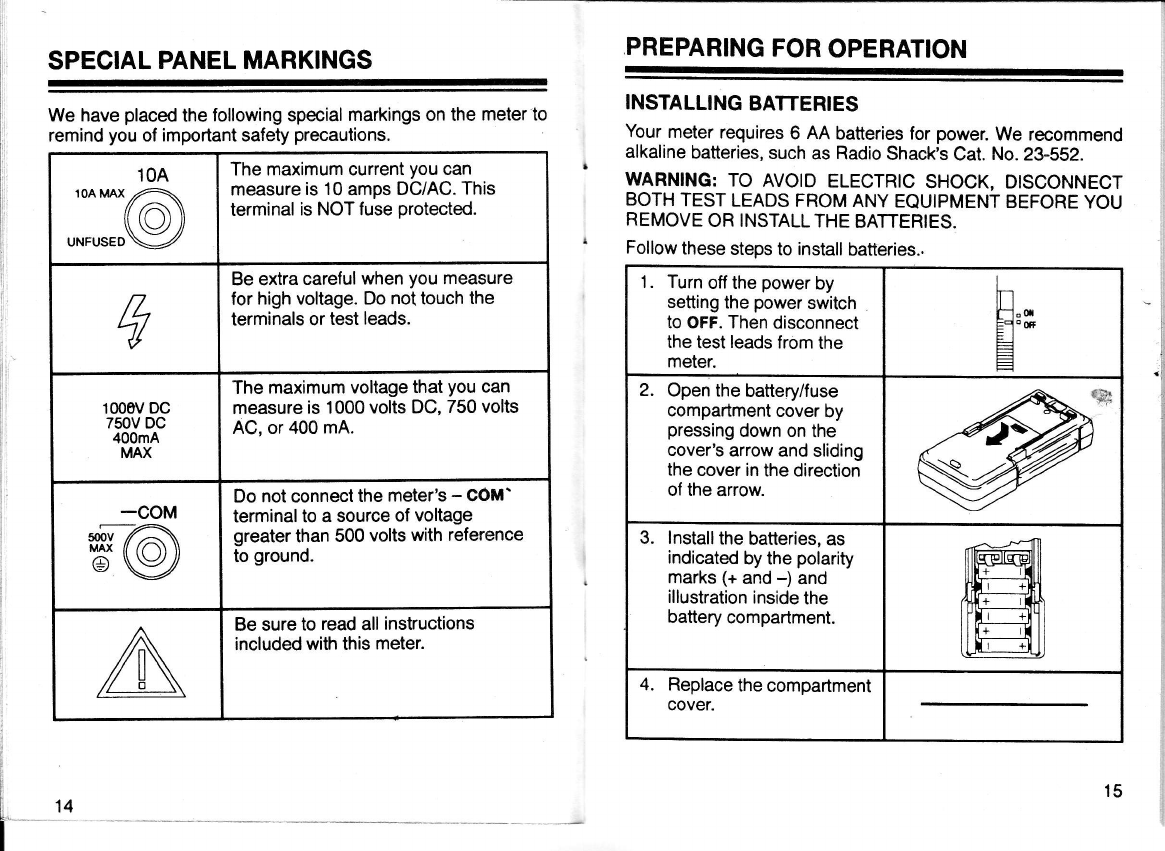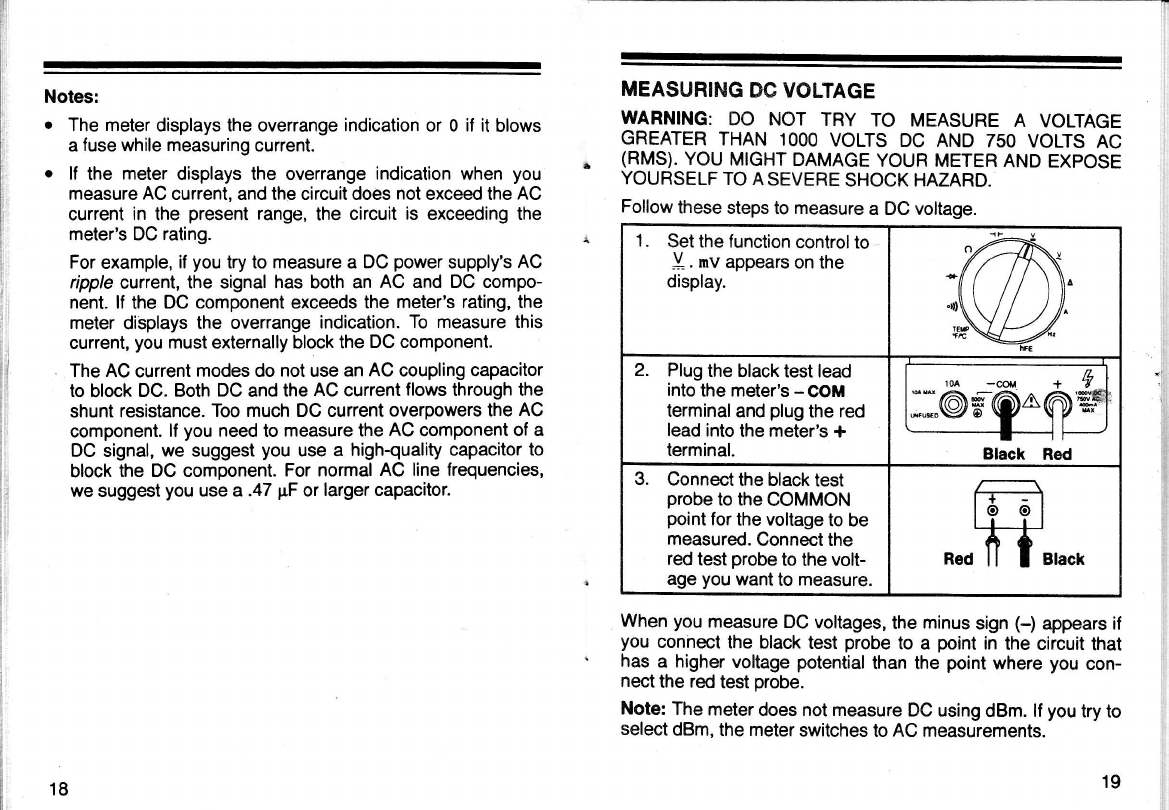CONTENTS
A Word About Safety ................... 5
What Does "True RMS" Mean? ...."................... Z
Specifications ........ g
Special PanelMarkings .................. ................. 14
Preparing for Operation ............. 15
lnstalling Batteries ................. 15
Using Test Leads ........... ....... 16
Making Measurements ................. ................... 17
Turning On the Meter ........... ....................... 17
Understanding Phantom Readings ............ 1T
Overrange lndication ............. jZ
Measuring DC Voltage ......... 19
Measuring AC Voltage ......... 20
Measuring an AC Voltage on a DC Bias ......................-... 21
Measuring 3-Phase AC Voltages _-...-----....- 22
Measuring AC/DC Current ......-......-_......... 23
Measuring Resistance ......... 26
Checking Continuity ........ 29
Checking Diodes ............-...... gO
Checking Transistors ..-.-...... 92
Measuring Frequency .......... 35
Measuring Capacitance --..... 97
Using the Hold Function ....... 38
Using the Bar Graph ............. 39
Manually Selecting the Range ...".....--........ 39
Using the Beep Function ......-........... .......... 40
Using the Temperature Function ................. 40
Maintenance ....... 42
Replacing the Fuses ............. 42
Caring lor the Meter ................... 44
Lg hSug taken every precaution in designing this meter to en_
sure that it is as safe as we can.mat<e'it. g"ui, safe op"i"fion
depends qn yqu, the operator. We ,ecommbnd you follow
these simple safety rules:
o Never.apply voltages to the meter that exceed the limits
$:'' ?Jffi ffi3'[3' !:il]"Jff lRy,ii:n,X5: l,?3fj
apply more than 500V DC or 500V Ril,ts A-C dtu;;;;i
input terminal and ground.
o Use extreme caution when you work with voltages above
40V. Atways disconnect power from tfrJ circuii t* t;
measuring before you connect test leads to tigh;tAJ
points.
o Never connect test leads to a source of voltagb when yofr
select. the diode, ohms,. continuity, crrrent -reasurement,
capacitance, or hre functions.
I Always discharge filter capacitors in the power supply of the
circuit under test before you attach test leads.
o flwqVs turn off the meter's power and disconnect the test
leads before you replace thebatteriei ;ril;;.
o Never.operate the meter unless the battery cover is in place
and fully closed.
. P::::"^lany AC/DC sets.have a potentiaily hol chassis,
?e_ sure rhe top of your workbench and the flo6r underneath
tr are made of non_conductive materials.
.f.fe rytJiryter is. fulty catibrated and tested. Under normat
!lp-,_no,lrtllr"r adjustment is necessary. tf the meter does re.
eurr€ adjrrs1llg, do not try to adjust.it yourself. Take it to your
nearesl Radio Shack store. Service Uy unautfrorizeA perso,nnet
voids the waranty.
A WORD ABOUT SAFETY