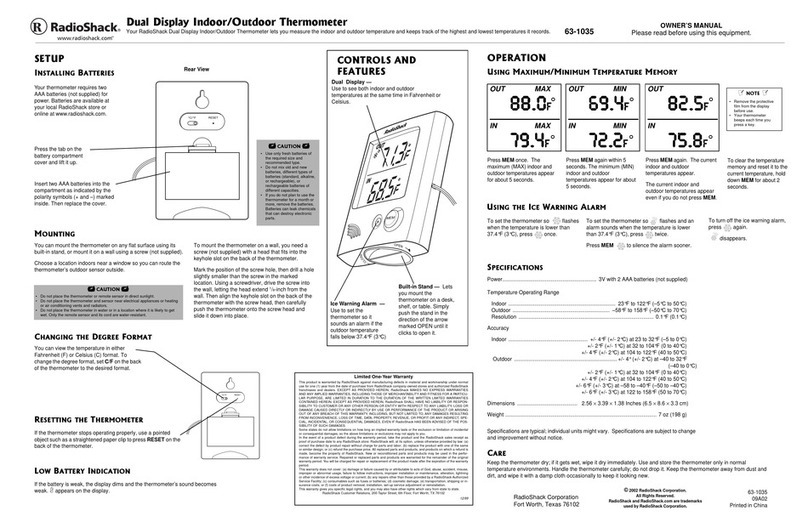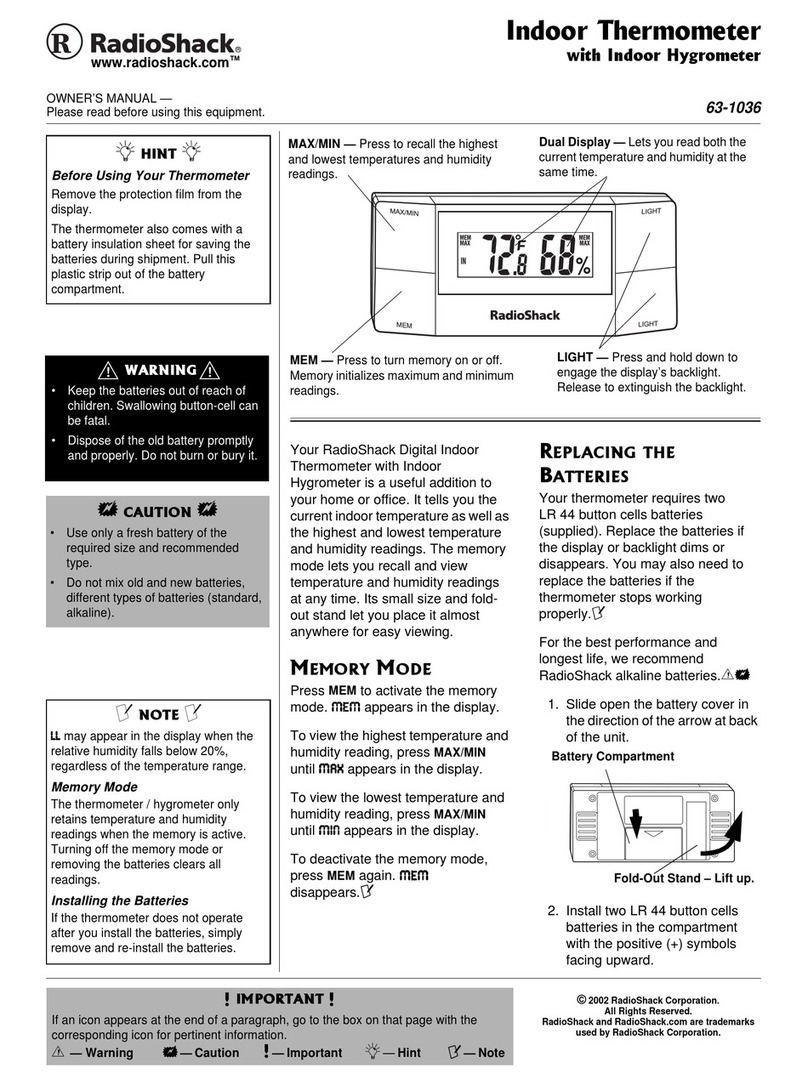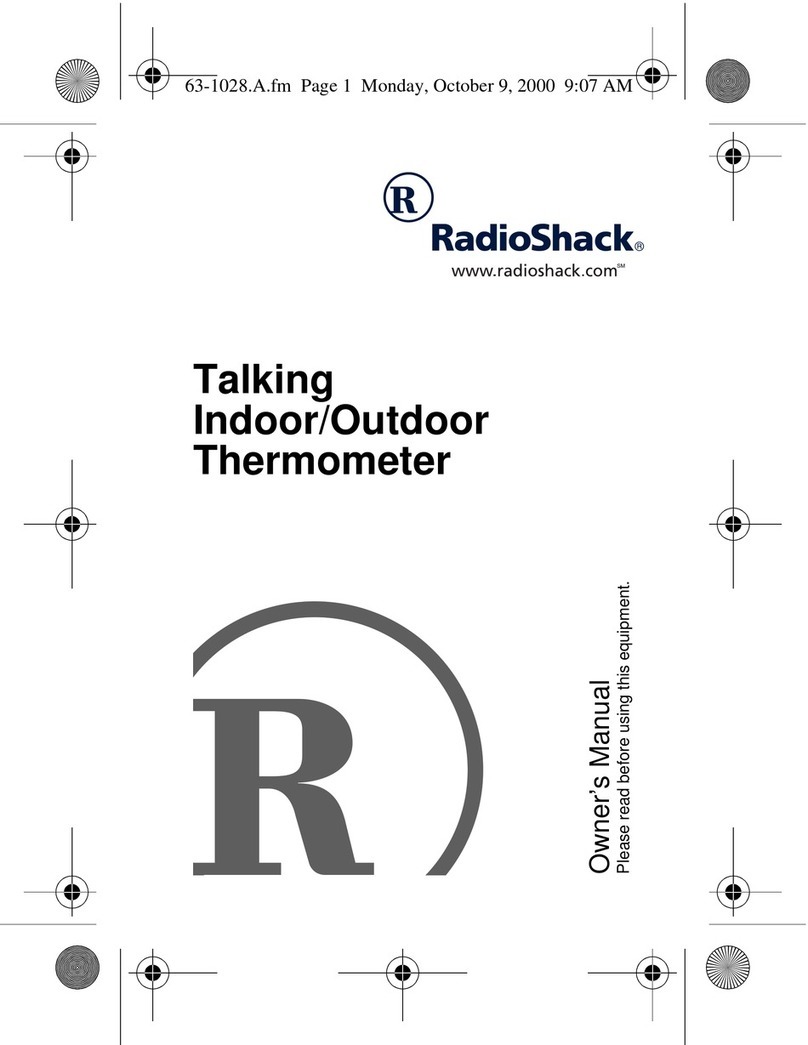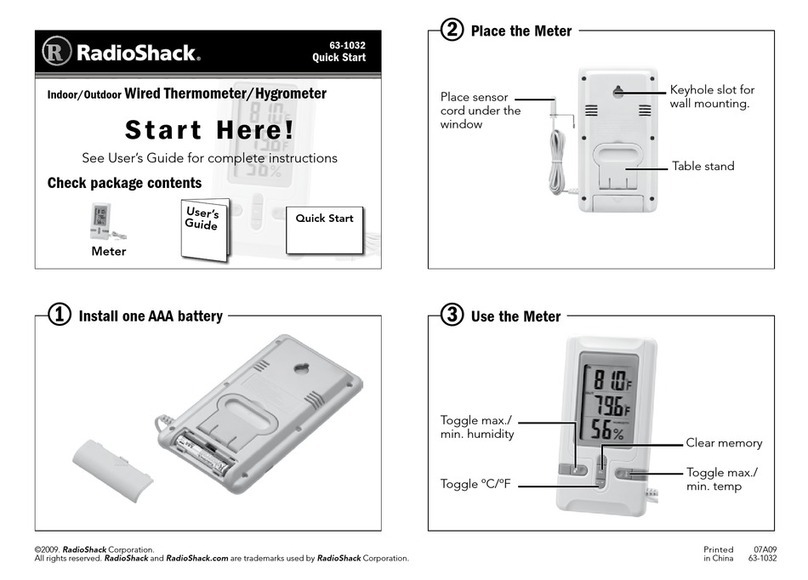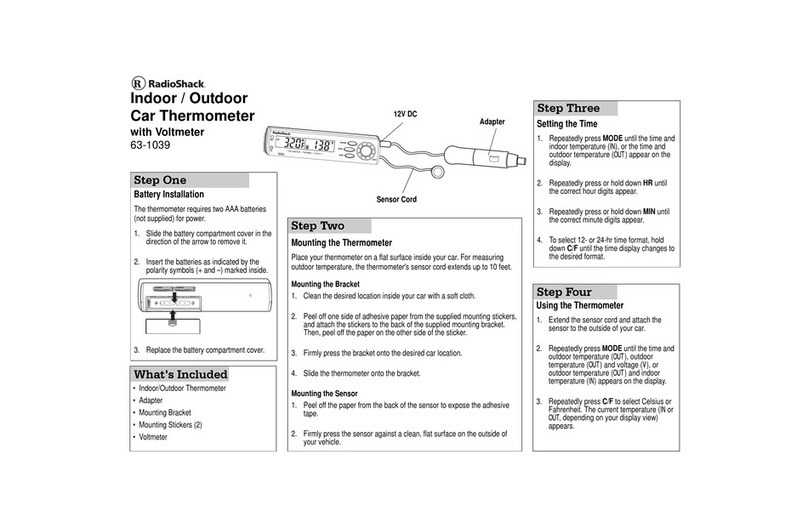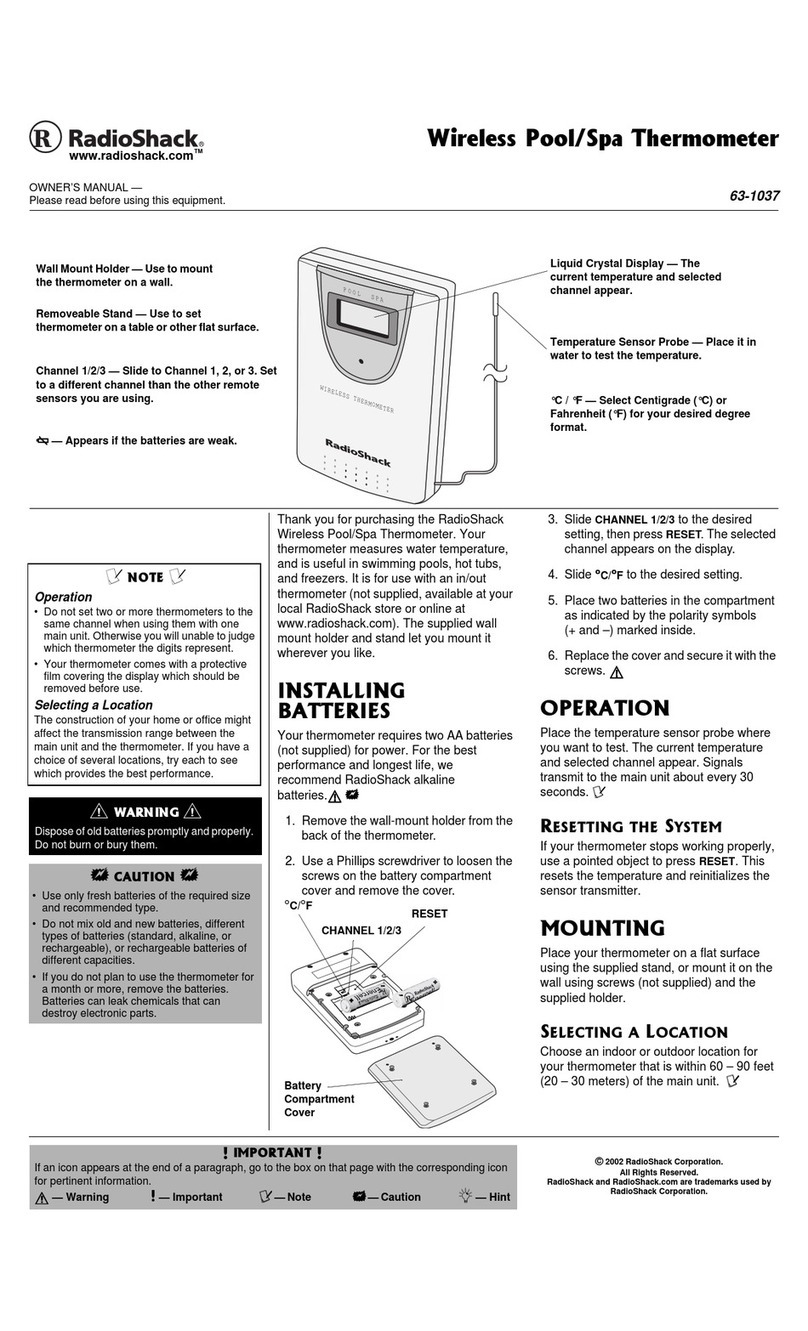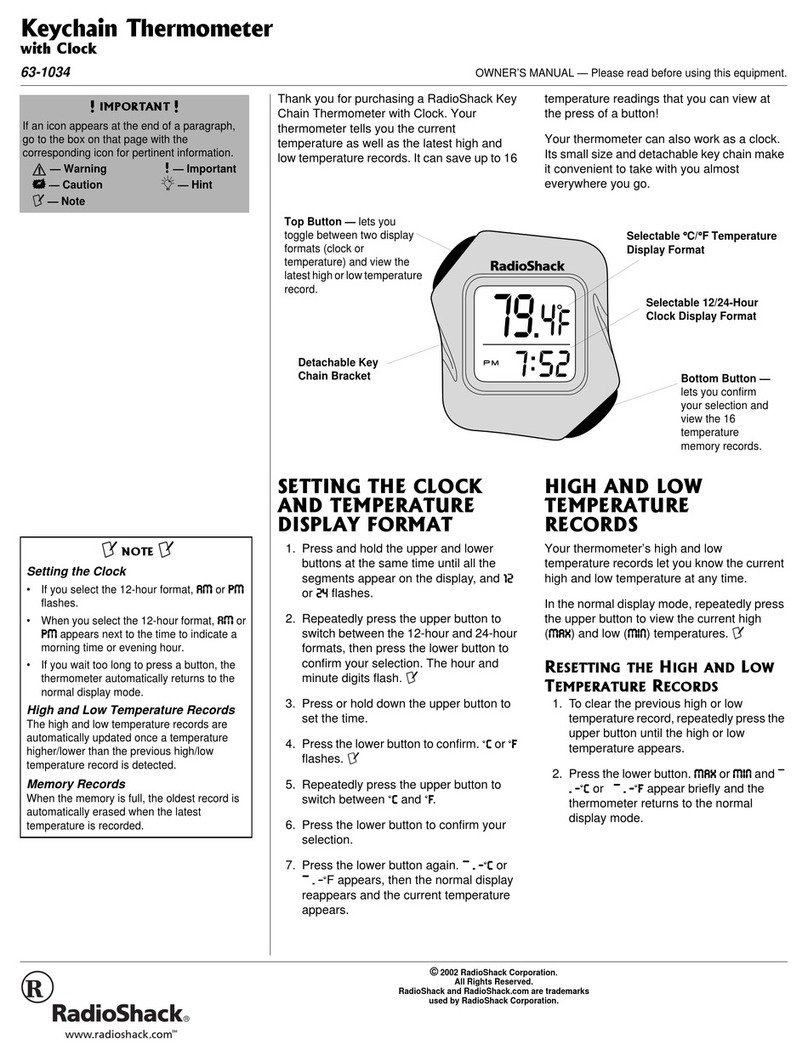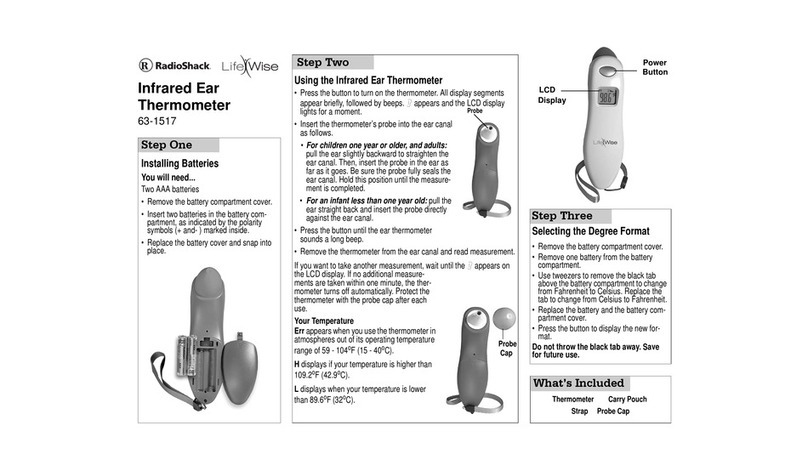6 7 8 9 10
Printed
in China 03A09
63-1088
©2009. RadioShack Corporation.
All rights reserved. RadioShack and RadioShack.com are
trademarks used by RadioShack Corporation.
Protect the environment by recycling used electronics.
Go to E-CyclingCentral.com to find an electronic
recycling center near you.
FCC Information
This equipment has been tested and found to comply with the limits
for a Class B digital device, pursuant to Part 15 of the FCC Rules. These
limits are designed to provide reasonable protection against harmful
interference in a residential installation. This equipment generates, uses,
and can radiate radio frequency energy and, if not installed and used in
accordance with the instructions, may cause harmful interference to radio
communications. However, there is no guarantee that interference will
not occur in a particular installation. If this equipment does cause harmful
interference to radio or television reception, which can be determined by
turning the equipment off and on, the user is encouraged to try to correct
the interference by one or more of the following measures:
• Reorient or relocate the receiving antenna.
• Increase the separation between the equipment and receiver.
• Connect the equipment into an outlet on a circuit different from that to
which the receiver is connected.
• Consult your local RadioShack store or an experienced radio/TV
technician for help.
If you cannot eliminate the interference, the FCC requires that you stop
using your equipment. Changes or modifications not expressly approved
by RadioShack may cause interference and void the user’s authority to
operate the equipment.
This device complies with Part 15 of the FCC rules. Operation is subject
to the following two conditions: (1) This device may not cause harmful
interference, and (2) This device must accept any interference received,
including interference that may cause undesired operation.
Product Indoor/Outdoor Wireless
Thermometer
Model 63-1088
Responsible
Party
RadioShack
300 RadioShack Circle
Fort Worth, TX 76102
Phone 817-415-3200
Specifications
Indoor temperature range................. 23–122°F (-5–50°C)
Outdoor temperature range............. -4–140°F (-20–60°C)
Temperature resolution..................................0.2°F (0.1°C)
Remote sensor
Radio frequency....................................................433 MHz
Range................................ 100 feet (without obstructions)
Transmission........................................... every 40 seconds
Channel numbers ..........................................................1–3
Specifications are subject to change and improvement without
notice. Actual product may vary from the images found in this
document.
Use with More than One Sensor
1. Remove the battery cover on
all sensors.
2. Select a different channel
for each sensor by switching
CHANNEL 1 2 3.
3. Press CHANNEL on the
thermometer to switch between readings from each
sensor.
4. To auto-scan between sensors, hold down CHANNEL
for 2 seconds. Press CHANNEL or MEMORY to end
auto-scan.
Care for Your Thermometer
• Keep the thermometer and remote sensor dry. If they get
wet, wipe them dry immediately.
• Use and store the thermometer only in room temperature
environments.
• Handle the thermometer and remote sensor carefully. Do
not drop them.
• Keep the thermometer away from dust and dirt, and wipe
it with a damp cloth occasionally to keep it looking new.
• Never immerse the product in water. This can cause
electrical shock and damage the product.
• Do not subject the thermometer to extreme force, shock,
or fluctuations in temperature or humidity.
• Do not tamper with the internal components.
• Do not scratch the display.
Hints and Tips
• Insert batteries and select the channel before mounting
the sensor.
•LLL or HHH appears when the temperature is out of
range. See Specifications for range information.
• If the temperature on your sensor does not match the
one on your thermometer, press SEARCH to retrieve the
signal again. Place the sensor out of direct sunlight and
moisture.
• Do not place the sensor more than 100 feet (30.5 meters)
from the thermometer.
• Position the sensor facing the thermometer, minimizing
obstructions such as doors, walls, and furniture.
• Place the sensor away from metallic or electronic objects.
• Position the sensor close to the thermometer during cold
winter months, as below-freezing temperatures may affect
battery performance and signal transmission.
• If you still do not receive a signal, check the batteries,
obstructions, and remote unit location.
• Signals from household devices, such as doorbells,
electronic garage doors, and home security systems,
may cause temporary reception failure. This is normal
and does not affect general product performance. The
reception will resume once the interference ends.
• The display in outdoor thermometers remains operational
to -4°F (-20°C) with adequate power. If the unit’s
performance fails due to low temperature, the unit will
resume proper functioning as the temperature rises to
within the normal temperature range.
Limited Warranty
RadioShack warrants this product against defects in materials and workmanship under
normal use by the original purchaser for one (1) year after the date of purchase from a
RadioShack-owned store or an authorized RadioShack franchisee or dealer.
RADIOSHACK MAKES NO OTHER EXPRESS WARRANTIES.
This warranty does not cover: (a) damage or failure caused by or attributable to abuse,
misuse, failure to follow instructions, improper installation or maintenance, alteration,
accident, Acts of God (such as floods or lightning), or excess voltage or current; (b)
improper or incorrectly performed repairs by persons who are not a RadioShack
Authorized Service Facility; (c) consumables such as fuses or batteries; (d) ordinary wear
and tear or cosmetic damage; (e) transportation, shipping or insurance costs; (f) costs of
product removal, installation, set-up service, adjustment or reinstallation; and (g) claims by
persons other than the original purchaser.
Should a problem occur that is covered by this warranty, take the product and the
RadioShack sales receipt as proof of purchase date to any RadioShack store in the U.S.
RadioShack will, at its option, unless otherwise provided by law: (a) repair the product
without charge for parts and labor; (b) replace the product with the same or a comparable
product; or (c) refund the purchase price. All replaced parts and products, and products on
which a refund is made, become the property of RadioShack. New or reconditioned parts
and products may be used in the performance of warranty service. Repaired or replaced
parts and products are warranted for the remainder of the original warranty period. You
will be charged for repair or replacement of the product made after the expiration of the
warranty period.
RADIOSHACK EXPRESSLY DISCLAIMS ALL WARRANTIES AND CONDITIONS NOT
STATED IN THIS LIMITED WARRANTY. ANY IMPLIED WARRANTIES THAT MAY BE
IMPOSED BY LAW, INCLUDING THE IMPLIED WARRANTY OF MERCHANTABILITY AND,
IF APPLICABLE, THE IMPLIED WARRANTY OF FITNESS FOR A PARTICULAR PURPOSE,
SHALL EXPIRE ON THE EXPIRATION OF THE STATED WARRANTY PERIOD.
EXCEPT AS DESCRIBED ABOVE, RADIOSHACK SHALL HAVE NO LIABILITY OR
RESPONSIBILITY TO THE PURCHASER OF THE PRODUCT OR ANY OTHER PERSON OR
ENTITY WITH RESPECT TO ANY LIABILITY, LOSS OR DAMAGE CAUSED DIRECTLY OR
INDIRECTLY BY USE OR PERFORMANCE OF THE PRODUCT OR ARISING OUT OF ANY
BREACH OF THIS WARRANTY, INCLUDING, BUT NOT LIMITED TO, ANY DAMAGES
RESULTING FROM INCONVENIENCE AND ANY LOSS OF TIME, DATA, PROPERTY,
REVENUE, OR PROFIT AND ANY INDIRECT, SPECIAL, INCIDENTAL, OR
CONSEQUENTIAL DAMAGES, EVEN IF RADIOSHACK HAS BEEN ADVISED OF THE
POSSIBILITY OF SUCH DAMAGES.
Some States do not allow limitations on how long an implied warranty lasts or the
exclusion or limitation of incidental or consequential damages, so the above limitations or
exclusions may not apply to you. This warranty gives you specific legal rights, and you may
also have other rights which vary from State to State. You may contact RadioShack at:
RadioShack Customer Relations
300 RadioShack Circle, Fort Worth, TX 76102 04/08
www.RadioShack.com
CHANNEL
1 2 3