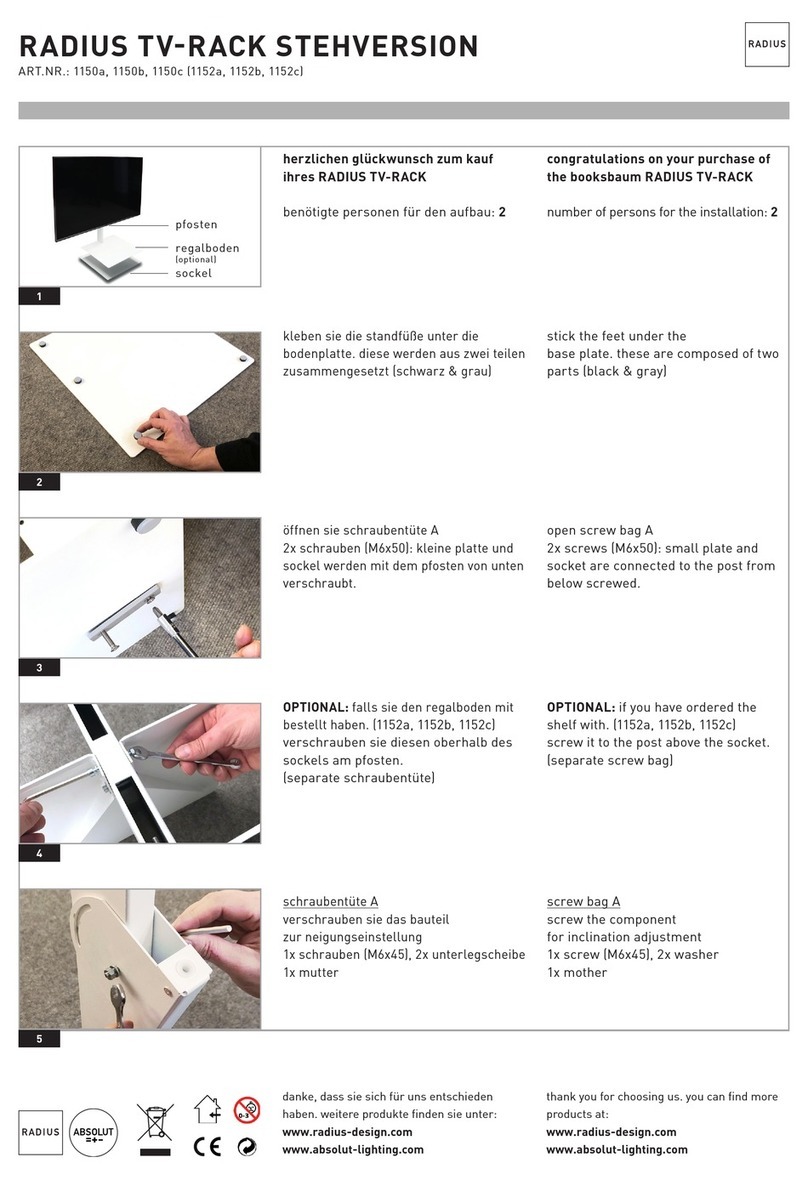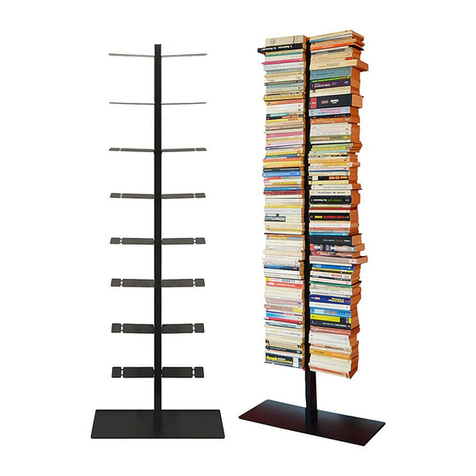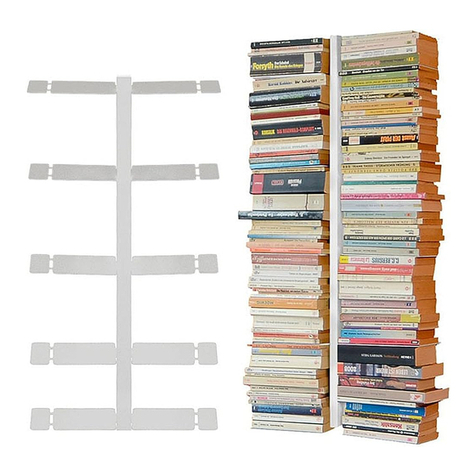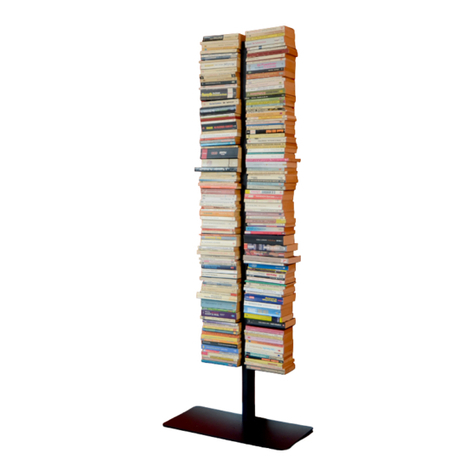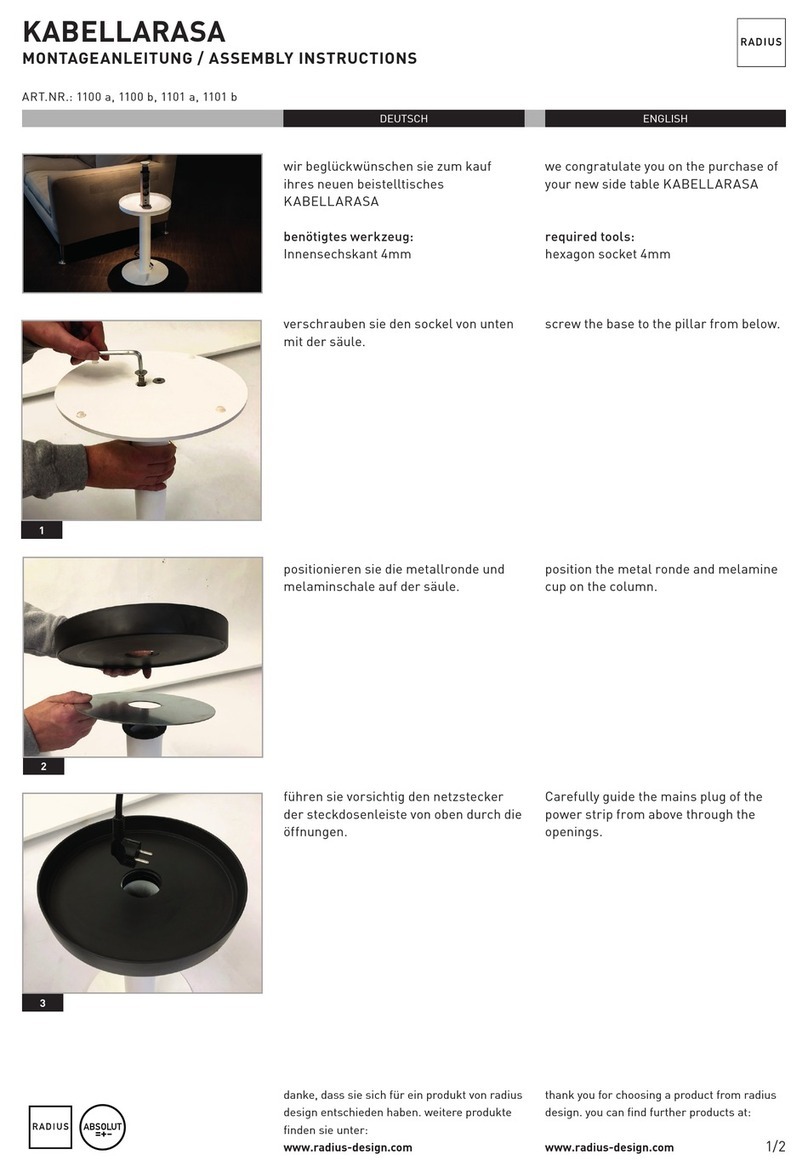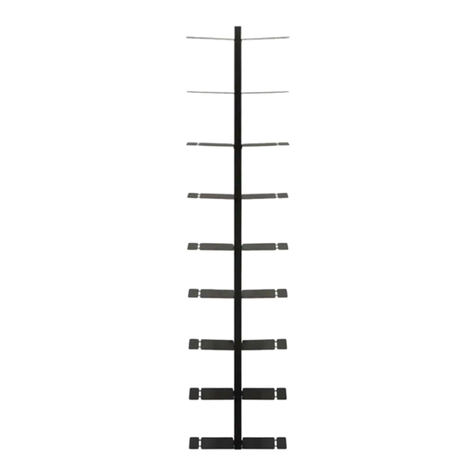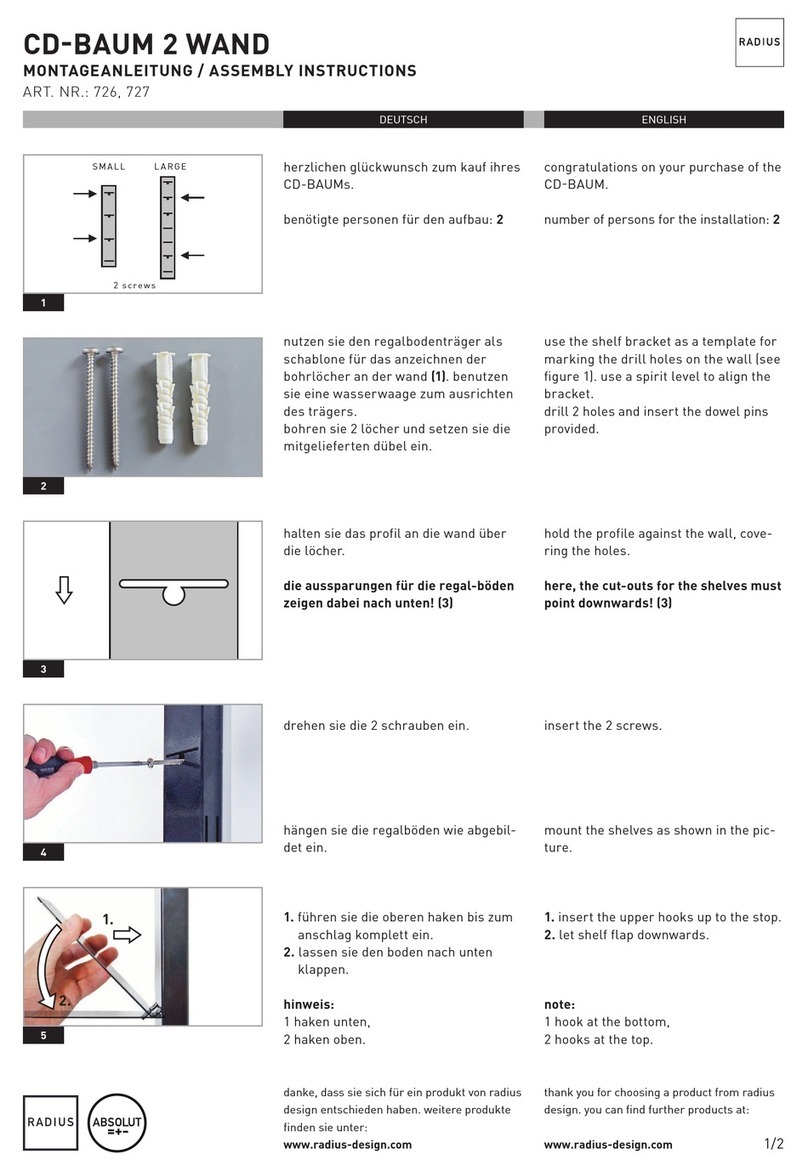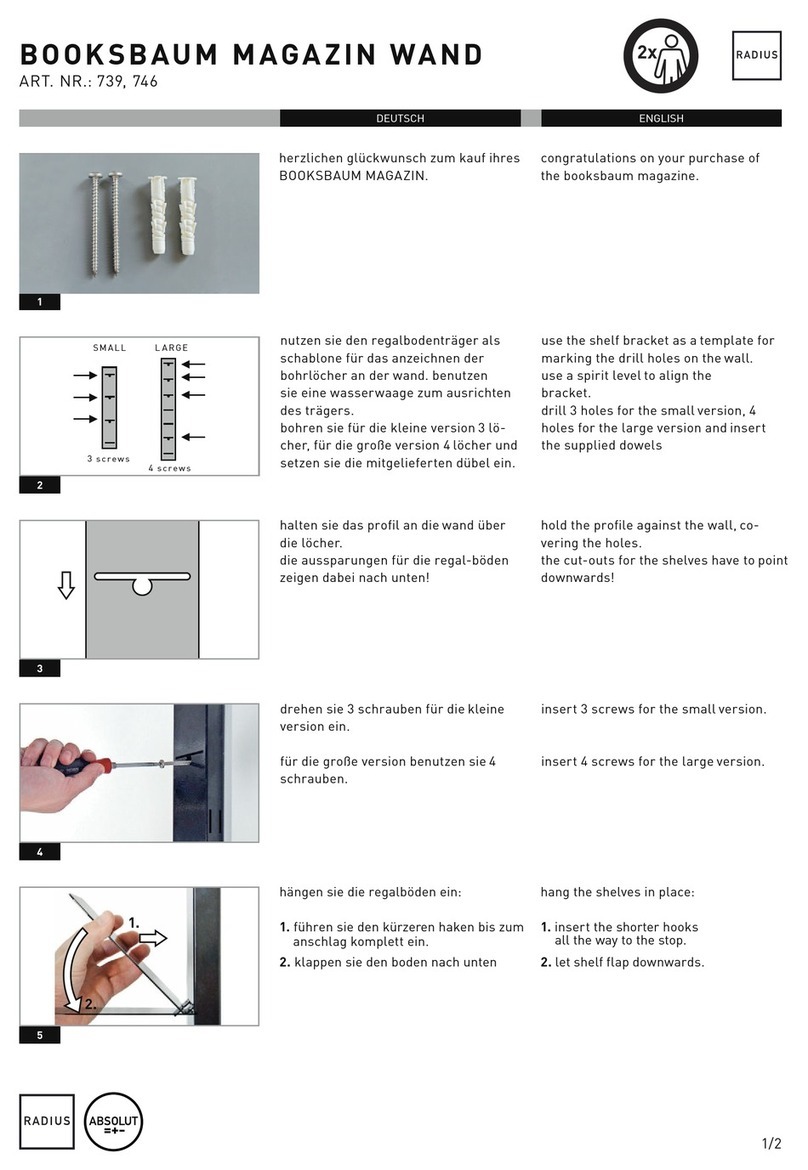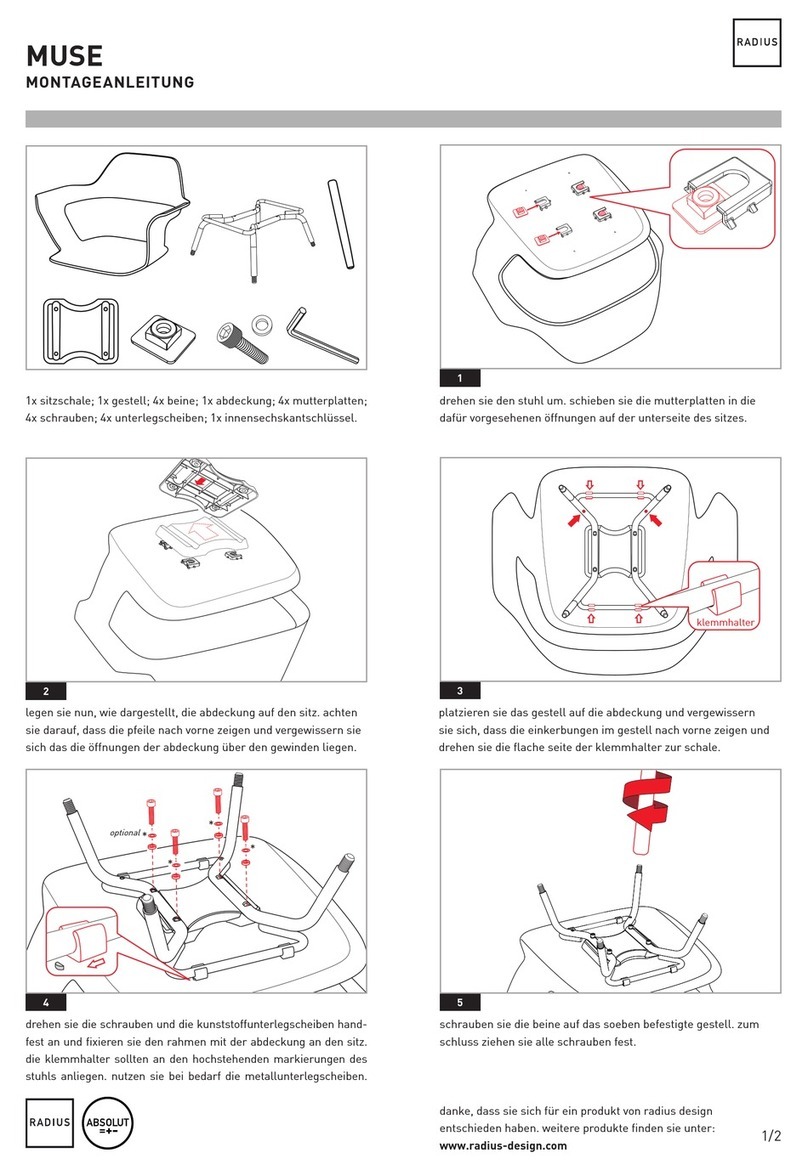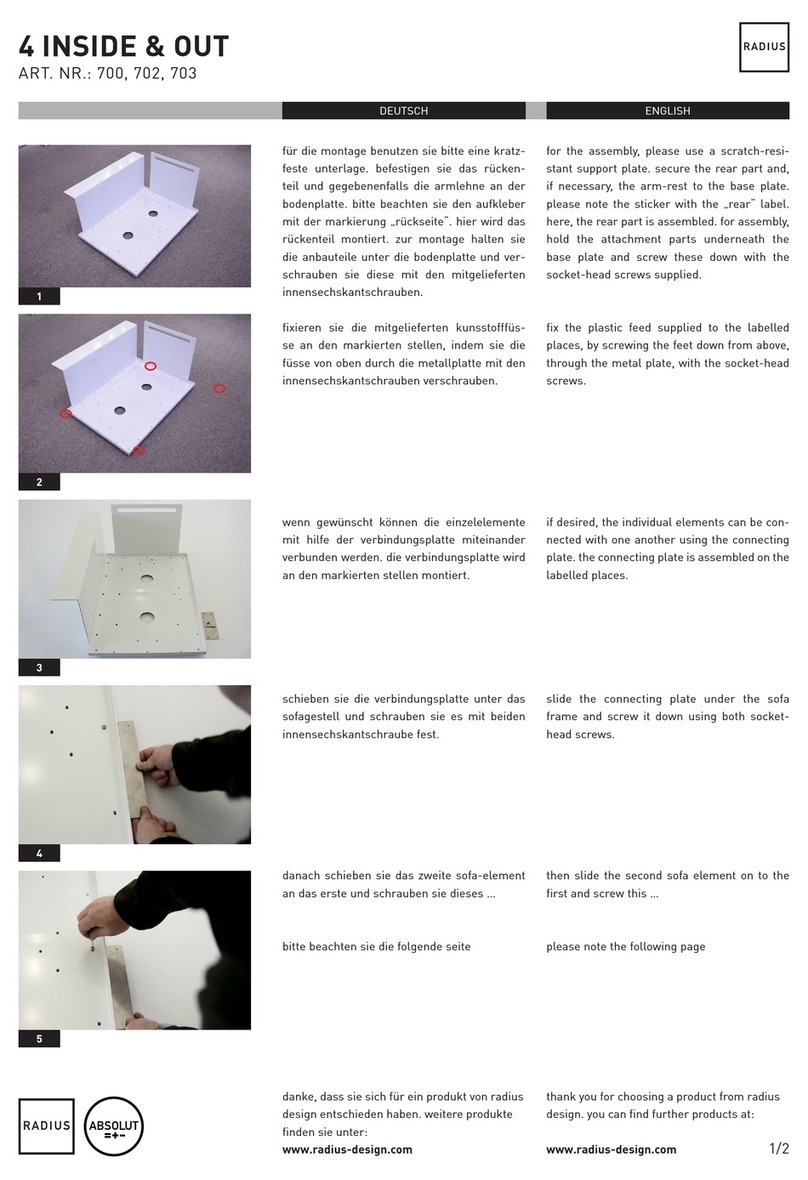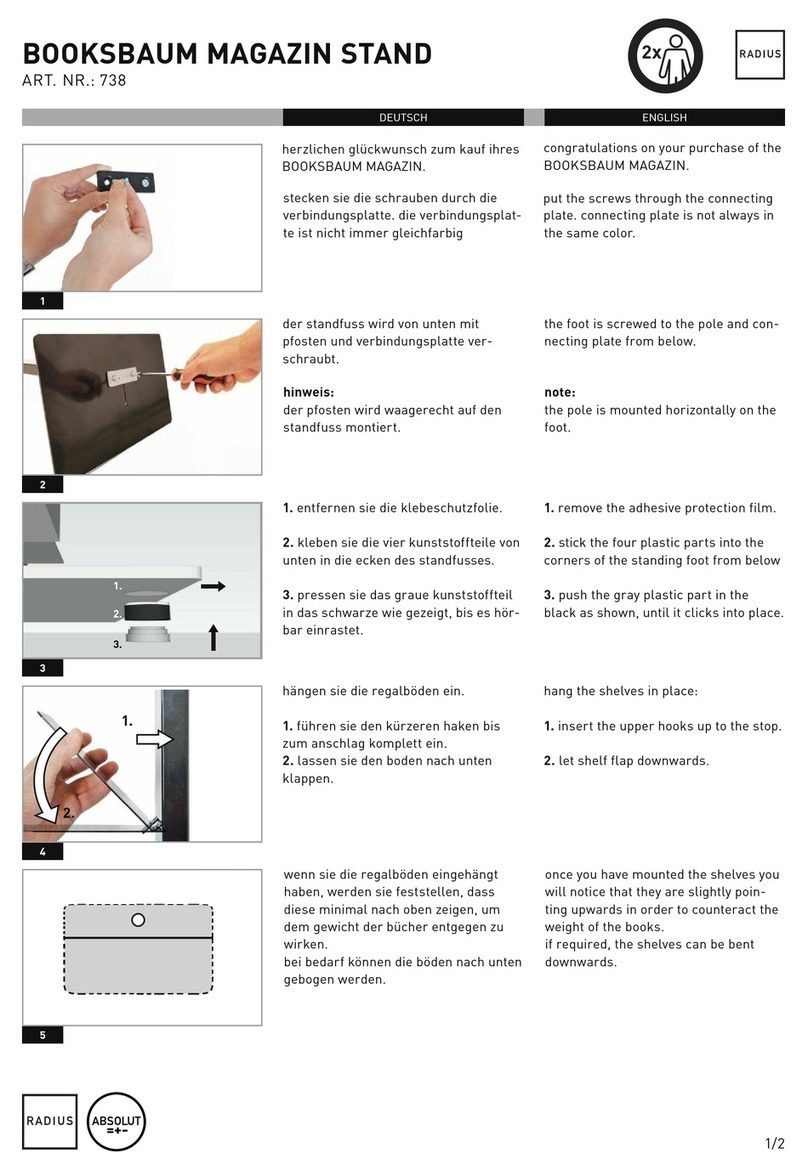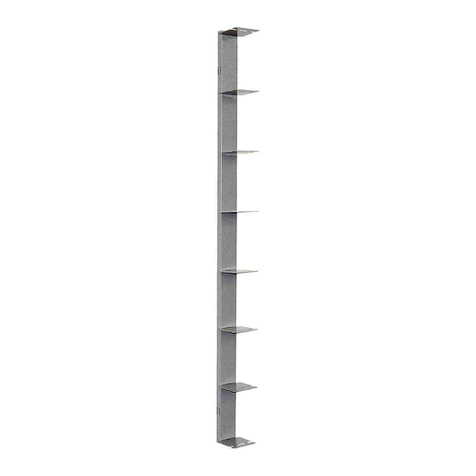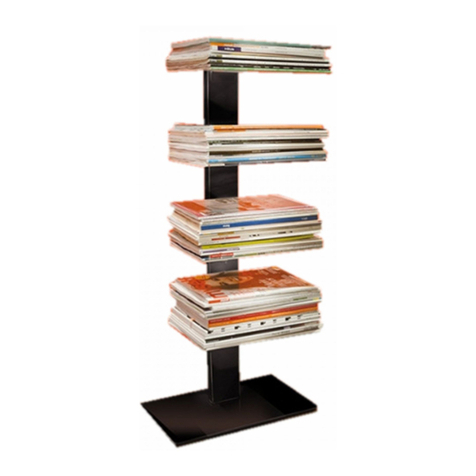1
3
4
5
2
thank you for choosing a product from radius
design.
you can find further products at:
www.radius-design.com
danke, dass sie sich für ein produkt von radius
design entschieden haben.
weitere produkte finden sie unter:
www.radius-design.com
ENGLISH
DEUTSCH
congratulations on the purchase of your
MISS MONEYPENNY.
first, remove the wooden table plate from
the storage area to mount the legs.
place the wooden table top on the floor
with the holes facing upwards. now hand
tighten the legs. make sure that the legs
point to the corners. the two legs with
the cable channel belong to the outer
position of the tabletop. the two solid
legs are placed at the inner position.
if you did not order a LAPTOPHOLDER,
please continue with POINT 10.
please bent the LAPTOPHOLDER first
prior to mounting it to the table.
start with the side panels A and B, which
must be bent in two different directions.
turn side panel A by 45° inwards. then,
turn side panel B by 45° outwards. you
can use this drawing to check the ben-
ding angle.
bent now the side panel C by 45°
inwards. in figure 3 you see which side
must face front- and backwards (use the
long hole for orientation). you can use
this drawing to check the bending angle.
herzlichen glückwunsch zum kauf ihrer
MISS MONEYPENNY.
ziehen sie zunächst die tischplatte aus
der ablagefläche um die beine zu mon-
tieren.
legen sie die holztischplatte mit den
löchern nach oben auf den boden.
schrauben sie jetzt die tischbeine hand-
fest an. achten sie darauf, dass die
beine in die ecken zeigen. die zwei beine
mit dem kabelkanal kommen an die
äußere, die zwei beine ohne kanal wer-
den an die innere position gesetzt.
falls sie keinen LAPTOPHOLDER
bestellt haben, fahren sie mit PUNKT
10 fort.
um den LAPTOPHOLDER an den tisch
montieren zu können, muss dieser
zunächst passend gebogen werden.
beginnen sie mit den seitenwangen
A und B, die in zwei unterschiedliche
richtungen gebogen werden. biegen sie
die seitenwange A um 45° nach innen.
anschließend biegen sie die seitenwan-
ge B um 45° nach außen. um ihre bie-
gungen zu überprüfen, können sie den
laptop holder an die zeichung halten.
biegen sie jetzt die hintere seitenwand
C ebenfalls um 45° nach innen. welches
der hintere und der vordere teil ist, kön-
nen sie abbildung 3 entnehmen (orien-
tieren sie sich hierbei am langloch). um
ihre biegungen zu überprüfen, können
sie den laptop holder an die zeichung
halten.
MISS MONEYPENNY
Innere Position
inner position
Äußere Position
outer position
2x
1/4
B
A
D
VORNE/FRONT
C
A
B
45°
45°
A
B
C
45°