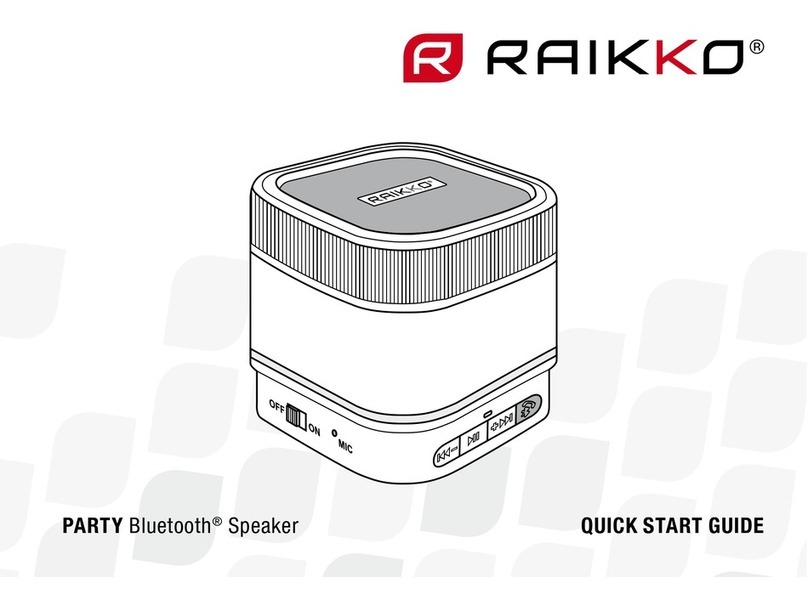EVOLUTION Bluetooth®
EVOLUTION Bluetooth®DeutschDeutsch
8 9
mehrmaliges Drücken der Taste gelangen Sie zu den vorherigen Titeln.
Im Bluetooth®-Betrieb ertönt alle 10 Minuten ein Warnton wenn die
Batteriekapazität unter 25 % fällt.
Das zeitgleiche Koppeln mehrerer Endgeräte/Abspielgeräte ist
nicht möglich. Es hat immer nur ein Endgerät/Abspielgerät Zugriff
auf den EVOLUTION BT®. Sofern das gekoppelte Gerät (Endgerät/
Abspielgerät) diese Funktion unterstützt, ist das Telefonieren über
den EVOLUTION BT®bei bestehender Bluetooth®-Verbindung
möglich.
AUDIOAUSGABE PER KABELVERBINDUNG
Um ein Audiosignal per Kabelverbindung wiederzugeben, stecken Sie
das mitgelieferte Line IN Kabel in die dafür vorgesehene Buchse (8).
Das andere Ende verbinden Sie mit dem Kopfhörerausgang Ihres
Smartphones, Handys, MP3/4-Players oder dem Audioausgang
eines Computers/ Laptops (Endgerät/Abspielgerät). Das Einstecken
eines Kabels unterbricht automatisch die Bluetooth®-Verbindung.
Die Status-LED leuchtet in diesem Fall rot. Wird das Kabel
abgezogen, startet die Wiedergabe per Bluetooth®erneut (sofern
vorhanden). Die LED-Anzeige leuchtet wieder blau. Im Kabel-
Betrieb kann die Wiedergabe über einen kurzen Druck auf die
Start-Stop-Taste (4) stumm geschaltet werden.
STROMVERSORGUNG EXTERNER GERÄTE
Der EVOLUTION BT®verfügt über eine USB-Buchse (6), über die
er elektronische Geräte, die über USB geladen werden können
(Smartphones, Handys, MP3/4-Players, Navigationsgeräte),
mit Energie versorgen kann. Verbinden Sie Geräte, die Sie
laden möchten, per passender Kabel-Stecker-Kombination aus
dem mitgelieferten Adapter-Kit mit dem EVOLUTION BT®. Der
EVOLUTION BT®muss eingeschaltet sein, um Strom liefern zu
können.
Achtung! Verbinden Sie nur Geräte nach USB-Standard (5 V) mit
diesem Anschluss. Der Anschluss von Geräten anderer
technischer Spezikationen kann zu Schäden an den
Geräten führen.
Der Bezug von Energie durch externe Geräte vermindert
die Akkulaufzeit des Lautsprechersystems.
AUFLADEN DES EVOLUTION BT®
Schließen Sie den EVOLUTION BT®mit dem mitgelieferten
Ladekabel an eine USB-Buchse eines PC oder Laptop an, um ihn zu
laden. Verbinden Sie ein Ende mit der Ladebuchse (Micro-USB) (5)
des EVOLUTION BT®und das andere Ende mit einer entsprechenden
USB-Buchse. Durch Anschluss an den mitgelieferten USB-
Netzadapter ist auch ein Auaden an einer Steckdose möglich. Die
LEDs der Akkuanzeige (7) leuchten während des Ladevorgangs
von links nach rechts auf. Die Anzahl der dauerhaft leuchtenden
LEDs zeigen dabei den aktuellen Ladestand an. Leuchten alle LEDs
durchgehend, ist der Akku vollständig geladen.
Je nach Akkustand des EVOLUTION BT®und verwendeter
Ladequelle kann dieser Vorgang bis zu 12 Stunden benötigen.