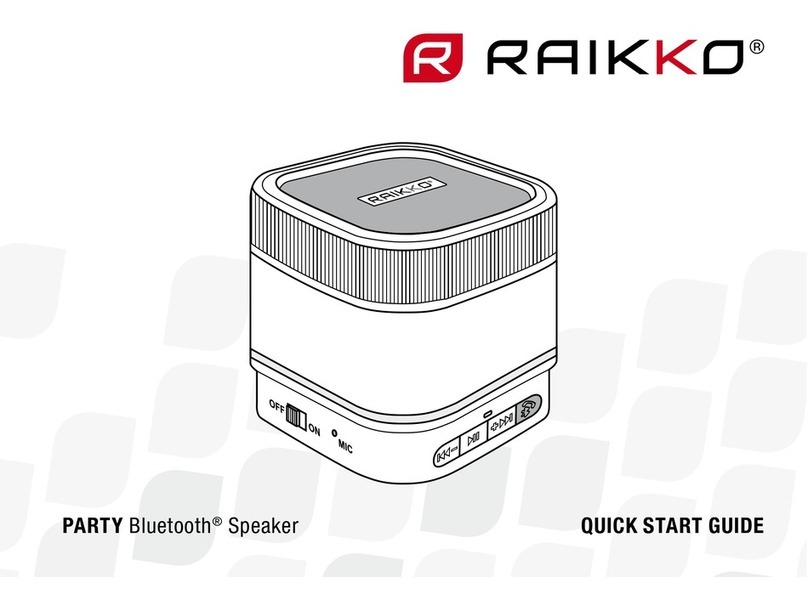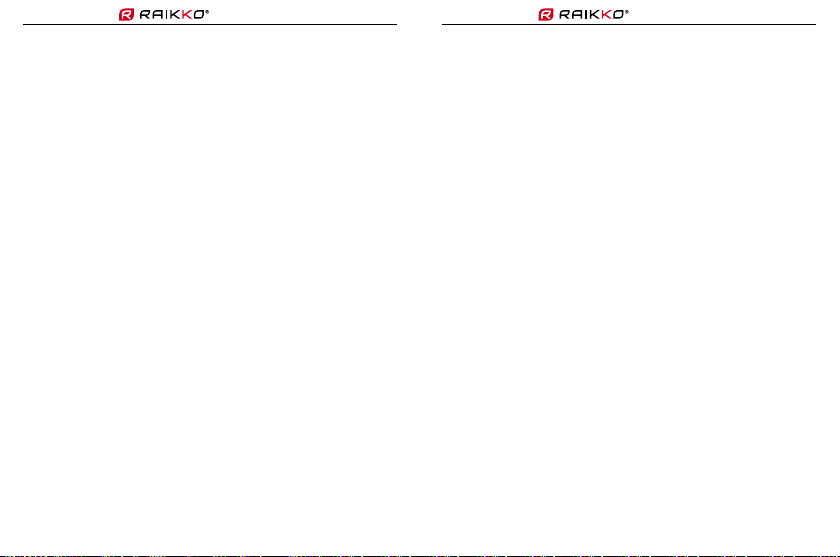PUMP BLUETOOTH®Vacuum SpeakerPUMP BLUETOOTH®Vacuum Speaker DeutschDeutsch
67
Sollte sich bereits ein Bluetooth®-fähiges Gerät in Reichweite
benden, mit dem der Lautsprecher bereits gekoppelt wurde, wird
diese Verbindung vorrangig und ohne Nachfrage aufgebaut.
Das zeitgleiche Koppeln mehreren Endgeräte ist nicht möglich.
Es hat immer nur ein Abspielgerät Zugriff auf den Lautsprecher.
LAUTSTÄRKE
Bestimmen Sie die Lautstärke über den Lautstärkeregler an Ihrem
Abspielgerät. Es ist außerdem möglich, die Lautstärke zusätzlich am
Lautsprecher zu justieren. Erhöhen Sie die Lautstärke, indem Sie
den gefederten Schieberegler (1) nach rechts legen. Verringern Sie
die Lautstärke, indem Sie ihn nach links legen. Der Schieberegler
kann gehalten werden, um die Lautstärke anzupassen. Ein kurzer
Anschlag wechselt im Bluetooth®-Modus zum nächsten bzw.
vorherigen Titel.
Achtung! Es ist durchaus möglich den Lautsprecher durch einen
zu hohen Signalpegel zu übersteuern. Wählen Sie die
Lautstärke so, dass es nicht zu Verzerrungen kommt.
Hohe Schallpegel können das Gehör schädigen. Halten
Sie den Lautsprecher nicht direkt an Ihr Ohr, das anderer
Menschen oder von Tieren.
BEDIENUNG VIA BLUETOOTH®
Sofern das verwendete Endgerät die nötigen Bluetooth®-Standards
(A2DP1.2, AVRCP1.0, Headset proles 1.1/Hands-Free Proles 1.5)
unterstützt, können Sie dieses vom PUMP BT®Vacuum Speaker aus
fernsteuern.
Drücken Sie Feder-Taster (1) einmal, um die Wiedergabe von
Liedern zu starten bzw. zu stoppen.
Legen Sie den Taster (1) einmal kurz nach rechts, um zum nächsten
Titel zu wechseln.
Legen Sie den Taster (1) einmal kurz nach links, um den gespielten
Titel neu zu starten bzw. mehrmals hintereinander, um zu vorherigen
Titeln zu wechseln.
Bei Verwendung eines Bluetooth®-fähigen Mobiltelefons können Sie
Anrufe annehmen, indem Sie den Regler (1) kurz nach rechts legen
(gekennzeichnet durch Telefonsymbol mit abgenommenem Hörer).
Beenden Sie Gespräche durch einmaliges Drücken des Tasters
(gekennzeichnet durch Telefon-Symbol).
AUFLADEN DES INTEGRIERTEN AKKUS
Schließen Sie den Lautsprecher an den USB-Port eines PC/MAC™
oder eines USB-Netzadapters an, um ihn zu laden. Verwenden Sie
dazu das mitgelieferte Anschlusskabel. Verbinden Sie ein Ende
mit dem PUMP BT®Vacuum Speaker (Micro-USB) und das andere
mit einem entsprechenden USB-Port. Die LED-Anzeige leuchtet
während des Ladevorgangs rot.
Die LED-Anzeige leuchtet blau, sobald der Akku voll geladen ist. Je
nach Ladestand kann dieser Vorgang 2–4 Stunden benötigen.