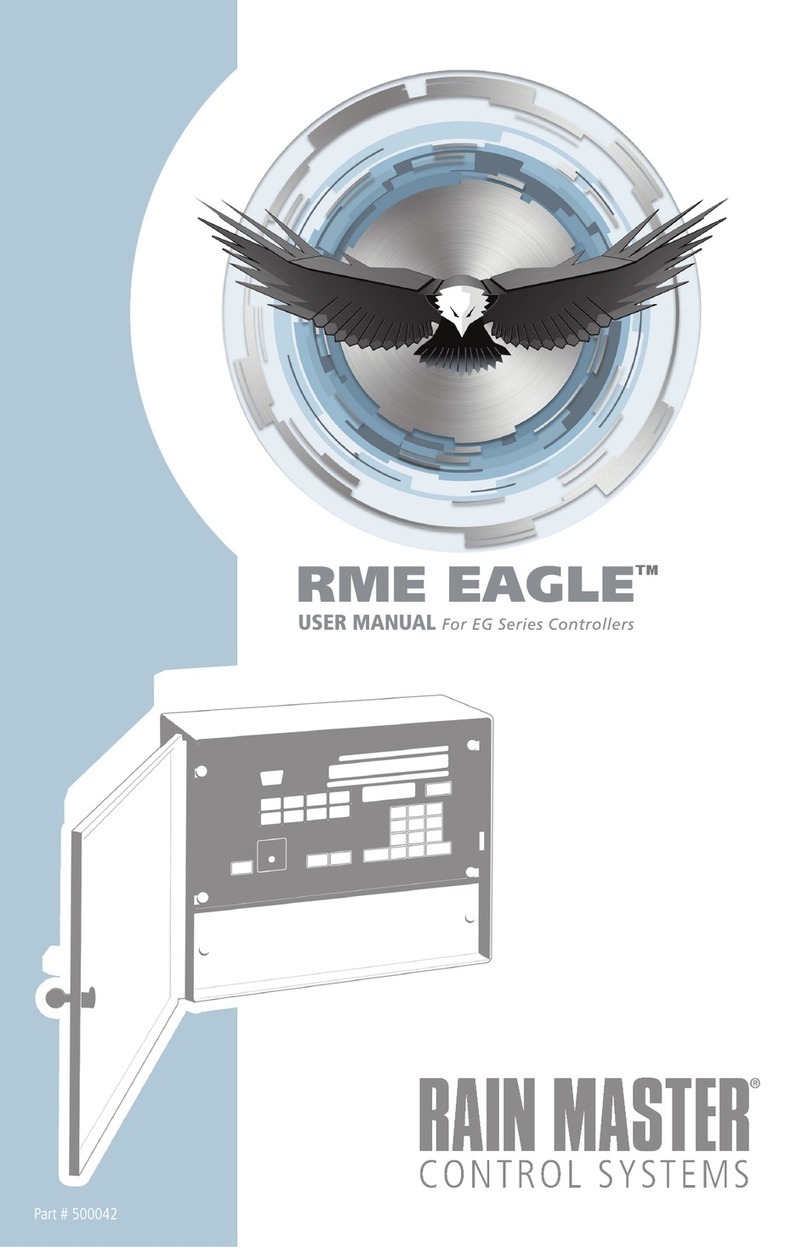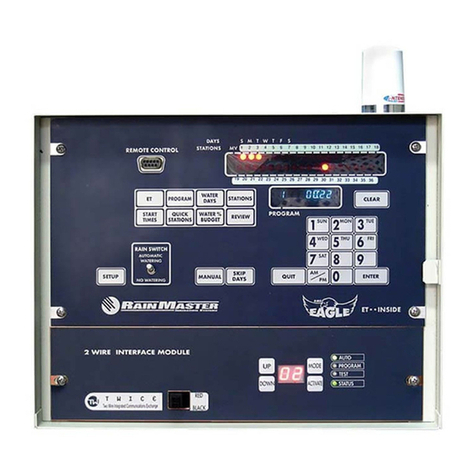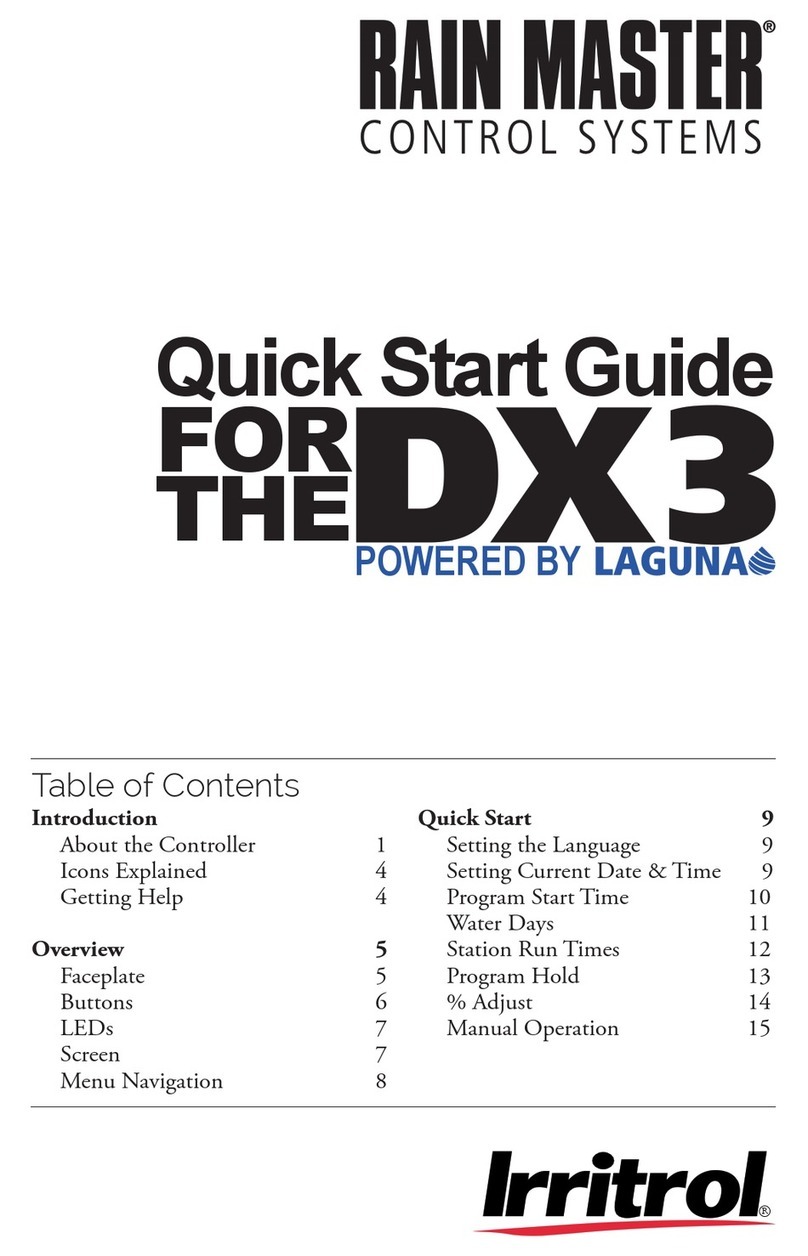Rain Master Irrigation Systems DX2 User Manual
Appendix A: Flow Meters Page 237
The suggested upper limit flow rate should be set to the nominal
flow rate for the station + 20%.
The system default value for upper station limit is 500 GPM.
Obtain the nominal flow rate from the controller display (see
Chapter 7, for the steps in displaying flow rate). You should
allow adequate "settling time" for the flow meter readings before
obtaining the nominal flow rate.
Upper station limits should be increased, if water pressure varies
greatly.
Station Lower Limit
Enter a lower flow limit for the station, as described in Chapter
4. The controller compares the flow meter reading to the station
limit. If the meter value is less than the limit, an error condition
is detected.
To detect a mis-adjusted valve or clogged line, enter a relatively
small (but non-zero) lower limit.
The system default value for lower station limit is 0 (zero) GPM.
Main Flow Limits
Enter the Main Flow Limit, as described in the Main Flow
procedure in Chapter 4. The controller compares the flow meter
reading to controller/main line station limit. If the meter value is
greater than the limit, an error condition is detected.
The system default value for controller/main line limits is 2000
GPM.
The Main Flow upper limit should be set higher than the total of
all simultaneously "on" stations. However, this limit should be
lower than the anticipated flow rate from a main line break.
In Flow Max systems, the total water consumption of all
participating controllers is calculated into the Main Flow limit.