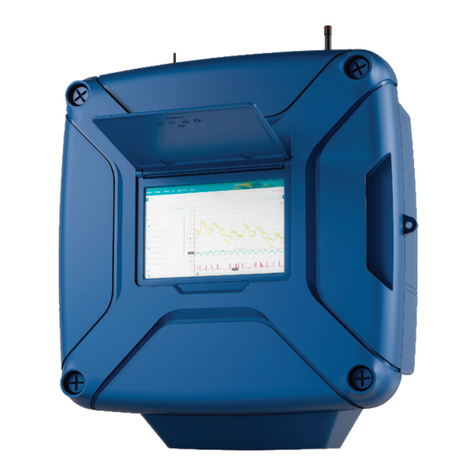CONTROLLER BASIC FEATURES
• No batteries to replace, ever.
• Easy to identify and use keypad for ease of programming and review.
•Multiple displays provide a truly simple way of programming and information recall.
•The Review feature brings all the information for a given program(s) to the displays
with simple push of the Review Button.
• Non-volatile memory holds the program(s) indefinitely during power outages or
seasonal shut down.
• A "real time" clock holds the actual time during power outages without batteries.
This eliminates the need to reset the clock every time the power goes out.
•Four (4) completely independent programs with five (5) start times, for a total of 20
possible start times per day.
• Watering time(s) for each station can be set from 1 minute to 9 hrs 59 mins in 1
minute increments.
• Quick Stations allow for rapid programming of a block of stations with the same
watering time.
• Water Days for each program may be based on seven day week or a skip-by-day
routine allowing a program to skip from 1 to 30 days between watering.
•Programmable rain shut down allows you to select the number of days the controller will
stay off (in rain shut down mode) before it goes back into the automatic mode.
•Manually activated system check/syringe cycle allows you to sequentially run stations
for a user selectable time from 1 minute to 9 minutes.
• Manually activated program cycle allows you to run a program independent of its
programmed start time and water days.
•Manually activated station cycle allows you to run a single station for a selected time.
• Built-in remote control capability for Rain Master Remotes.
•Automatic field wire fault detection enables the controller to sense a short in the field
wire and instantly turn off that station, report the fault and move to the next
programmed station. No fuses or reset button to be concerned with.
• Rain Switch (auto-off) turns off all stations without disturbing the program(s).
• Available for 120 VAC, 50/60 HZ or 220/240 VAC 50/60 HZ power.
•Heavy duty 18-gauge jet coat, powder coated steel enclosure for outdoor or indoor use.
• Two convenient sized enclosures for easy installation of field wires.
• Extra heavy duty lightning and surge protected models available for areas where
lightning is a concern.
• Outdoor pedestal mount available for all models.
• C-UL and FCC approved.
•Percentage key allows you to increase or decrease all station runtimes on a percentage
basis in 1% increments from 0% to 300% by program.
• Built-in self test allows you to test the entire controller and field wires for faults,
thereby ensuring that the entire system is functioning correctly.
• Comes with a limited 5 year warranty.
2