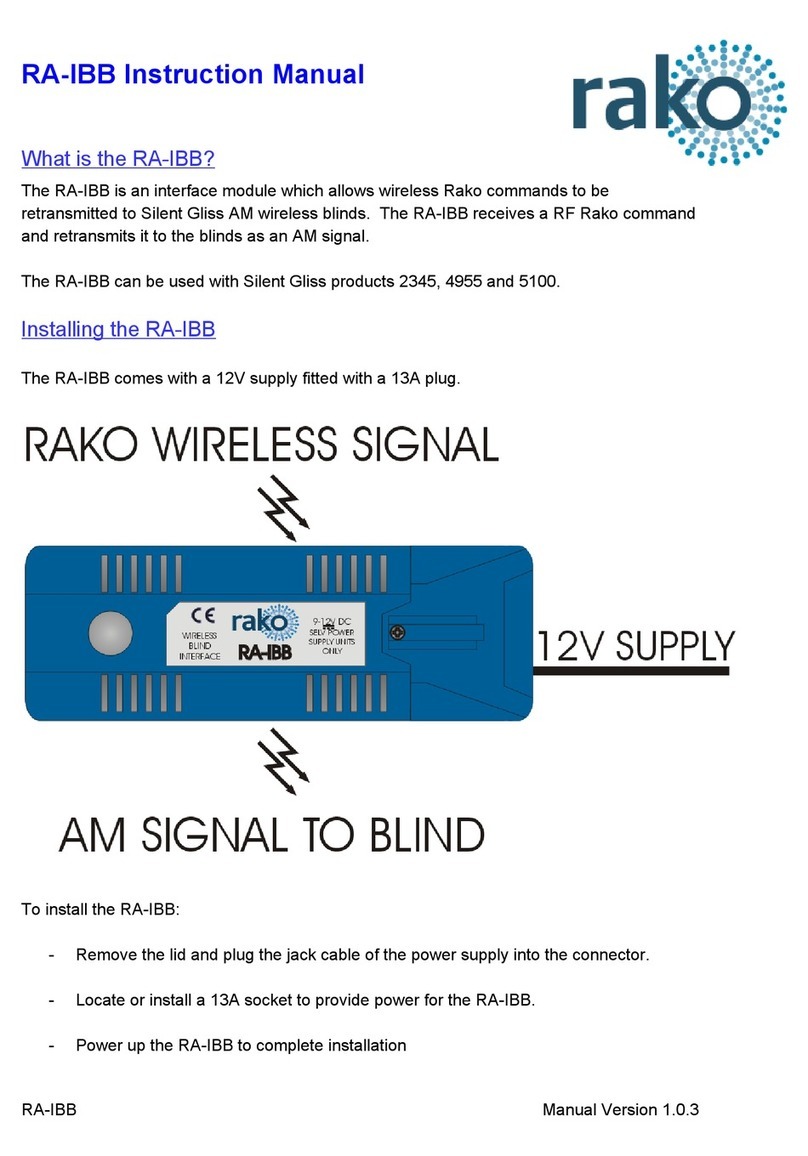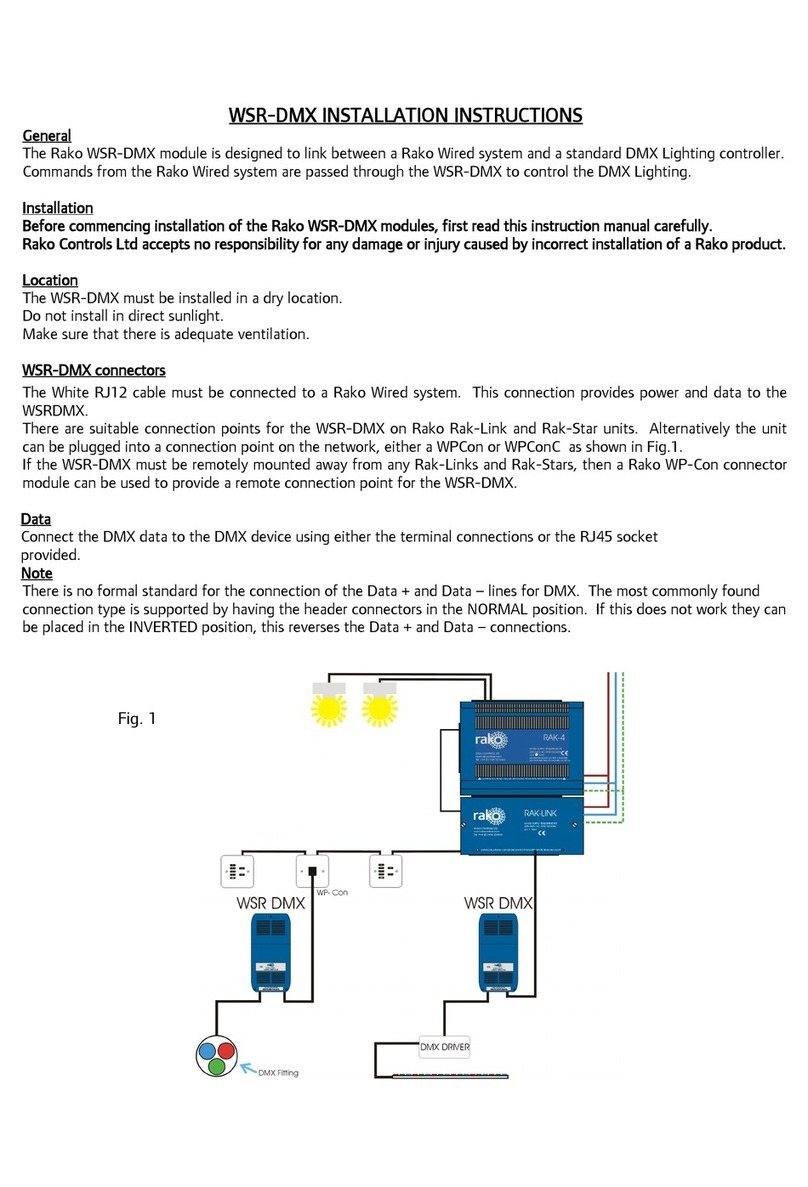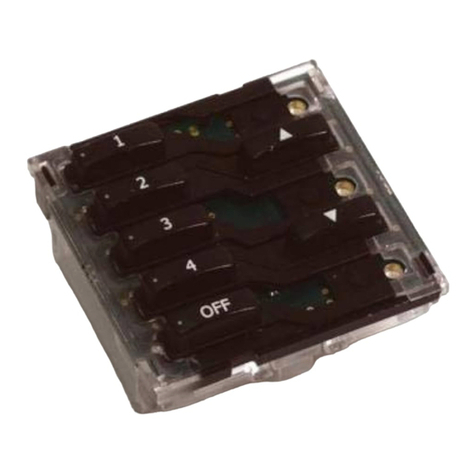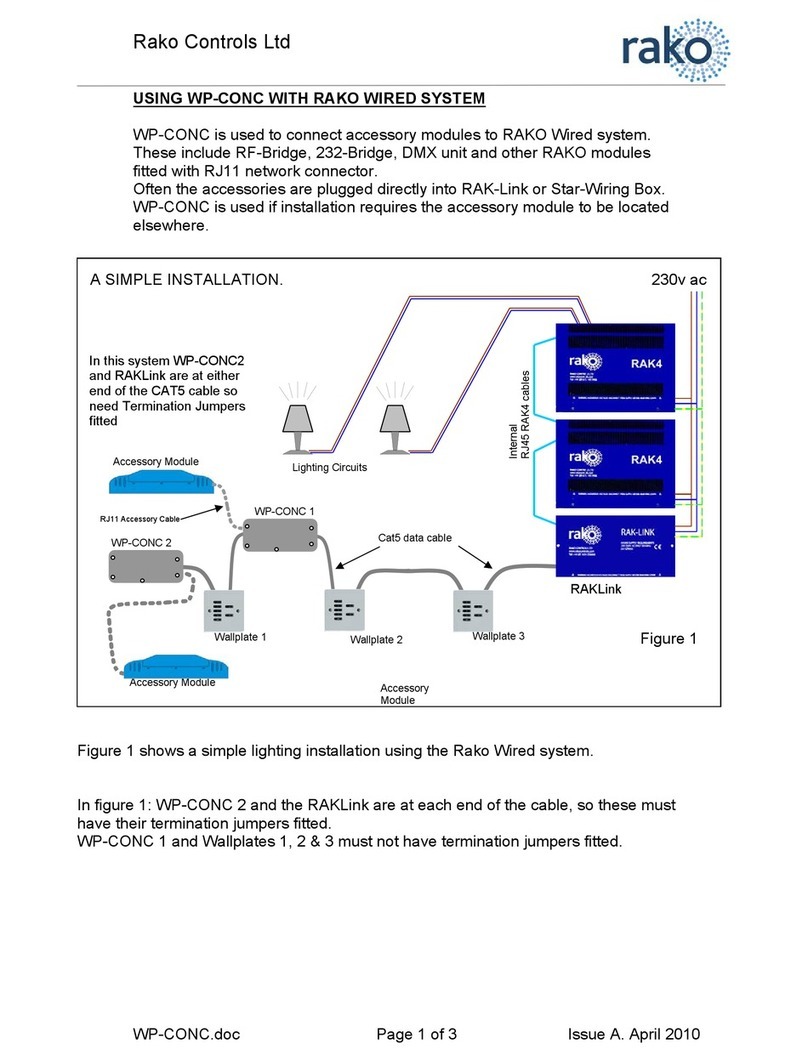Page 2
Configuration
With the RAIPC connected as detailed above RAIPC unit should be
configured to operate the rooms as required.
The RAIPC module utilises the Room grouping function available within
the RAKO system whereby every fourth room address can act as a master
controller for the subsequent three room addresses. The room addresses
should therefore be chosen in the same way. Choose the group master
room and then the 3 rooms within that master group follow.
e.g. Choosing the group master room 4 corresponds to partitioned rooms
5, 6 and 7. Group master room 8 corresponds to partitioned rooms 9, 10
and 11 and so on. The rule is that the group master room must be
divisible by 4. This explains the room numbers chosen in fig 1.
Using the room numbers in fig 1 as an example. Open the RASOFT
program and on the main screen select the Controls menu then Partition
setup. This will open the screen as shown in fig 4 below.
Fig 4
Enter in the appropriate room numbers. Entering the group master room
number automatically enters in the corresponding room numbers.
Selecting the “show switch settings” shows the control panel switch
positions for each room. Select which switch inputs are being used by
enabling/disabling using the check box. Then select the type of contact
being used i.e. normally open or normally closed.
To configure the RAIPC unit the module needs to be idented to the
master room address and then the information entered into the screen as
above needs to be uploaded into the RAIPC.
The procedure for doing this is as follows. Refer to individual sections for
details on each procedure.
•Put RAIPC into set–up mode using the magnet provided.
•Press the ident button for the room master settings.
•Press upload settings.
Note: The above procedure assumes that all dimmers/receivers have
already been configured to their corresponding rooms and that they are
all powered when the “upload settings” function is selected.
The partition setup screen in RASOFT can be used to carry out the
configuration of the dimmers/receivers using the procedure as follows.
•Find an available channel by selecting a channel number and
pressing the ident button for the chosen room.
•Put receiver into set-up mode
•Press the ident button again
Repeat the process for all of the receiver channels for all of the rooms.
Putting the RAIPC into set-up mode.
The RAIPC is put into set-up mode using the magnet method as follows:
Firstly ensure that the unit has been connected correctly
Then using the small magnet provided with each receiver, press the
magnet against the receiver casing just over halfway down (see Fig.5).
The approximate position for this is indicated by the ‘magnet point’
legend on the top label. When the magnet is in the correct position an
internal LED will illuminate. The LED will stay on with a steady
illumination all the time that the magnet is in the correct position. Hold
the magnet in this position for 3 seconds until the LED starts to flash.
The receiver is now in set up mode.
Magnet
Fig 5
The RAIPC is now ready for operation.
Rako thanks you for having purchased a Rako product and hopes that
you are pleased with your system. Should for any reason you need to
contact us please contact us via our website www.rakocontrols.com or by
phoning our customer help line on 01634 226666
Approximate position for Rako