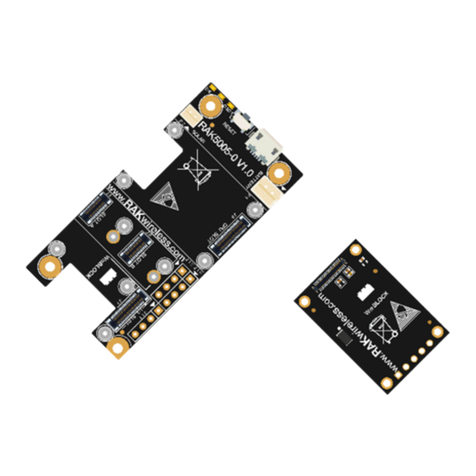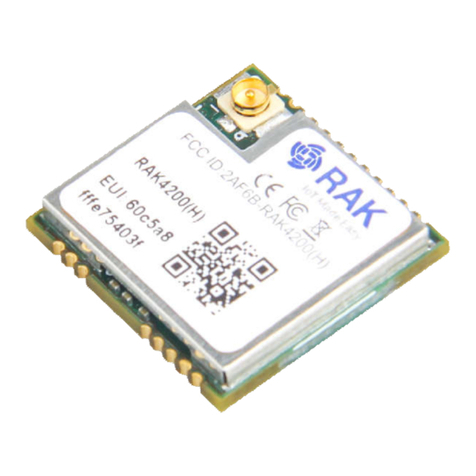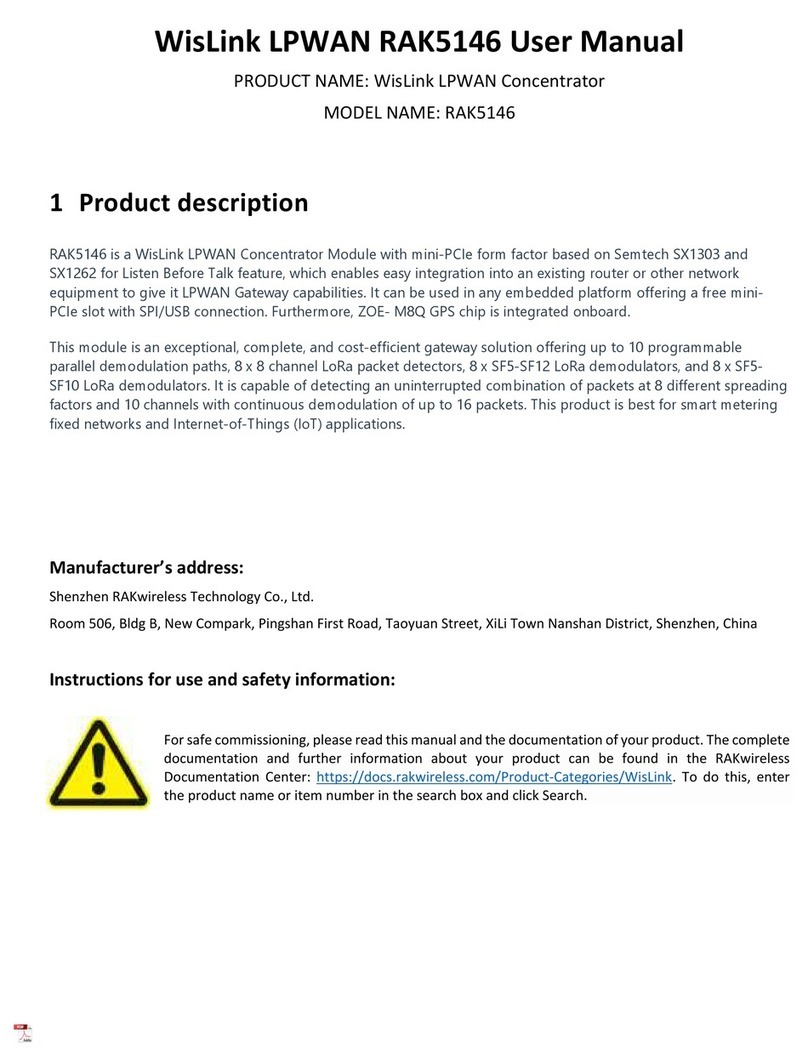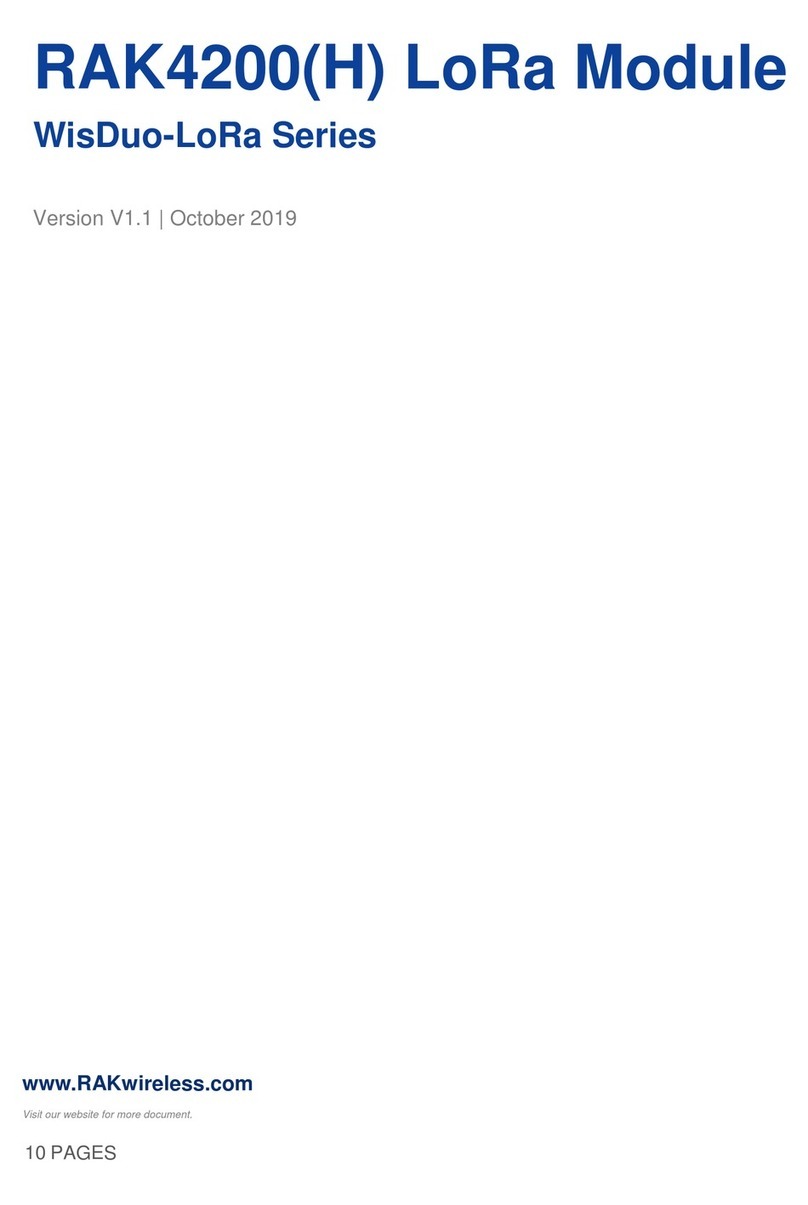RAK2245 Pi HAT User Manual V1.2
Table of Contents
1 Overview..................................................................................................................................................... 4
1.1 Introduction......................................................................................................................................... 4
1.2 Main Features.................................................................................................................................... 4
1.3 Package Contents............................................................................................................................. 5
2 RAK2245 Pi HAT Board.......................................................................................................................... 5
2.1 Overview............................................................................................................................................. 5
2.2 Block Diagram.................................................................................................................................... 6
2.3 Operating Frequencies..................................................................................................................... 6
2.4 Pin Definition...................................................................................................................................... 7
2.5 Power Supply..................................................................................................................................... 8
2.6 SPI Interface.......................................................................................................................................8
2.7 UART and I2C.................................................................................................................................... 9
2.8 Digital IOs............................................................................................................................................9
2.9 LEDs.................................................................................................................................................... 9
2.10 Antenna RF Interface......................................................................................................................9
2.11 Electrical Characteristics................................................................................................................ 9
2.11.1 Absolute Maximum Rating.................................................................................................9
2.11.2 Maximum ESD...................................................................................................................10
2.11.3 Operating Conditions........................................................................................................10
2.11.4 Power Consumption......................................................................................................... 10
2.12 RF Characteristics.........................................................................................................................11
2.12.1 Transmitter RF Characteristics.......................................................................................11
2.12.2 Receiver RF Characteristics........................................................................................... 12
3 Source Codes..........................................................................................................................................13
4 Setup Network Server and Frequencies.......................................................................................... 13
5 Contact Information...............................................................................................................................13
6 Revision History..................................................................................................................................... 14
7 Document Summary..............................................................................................................................14