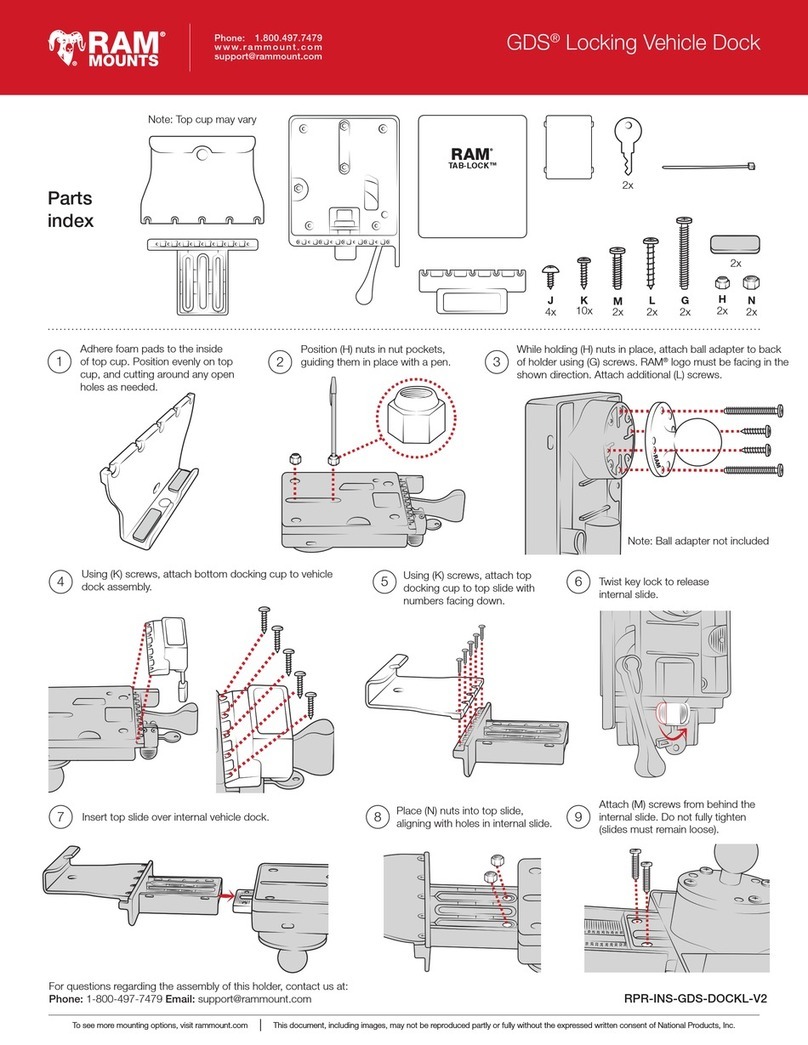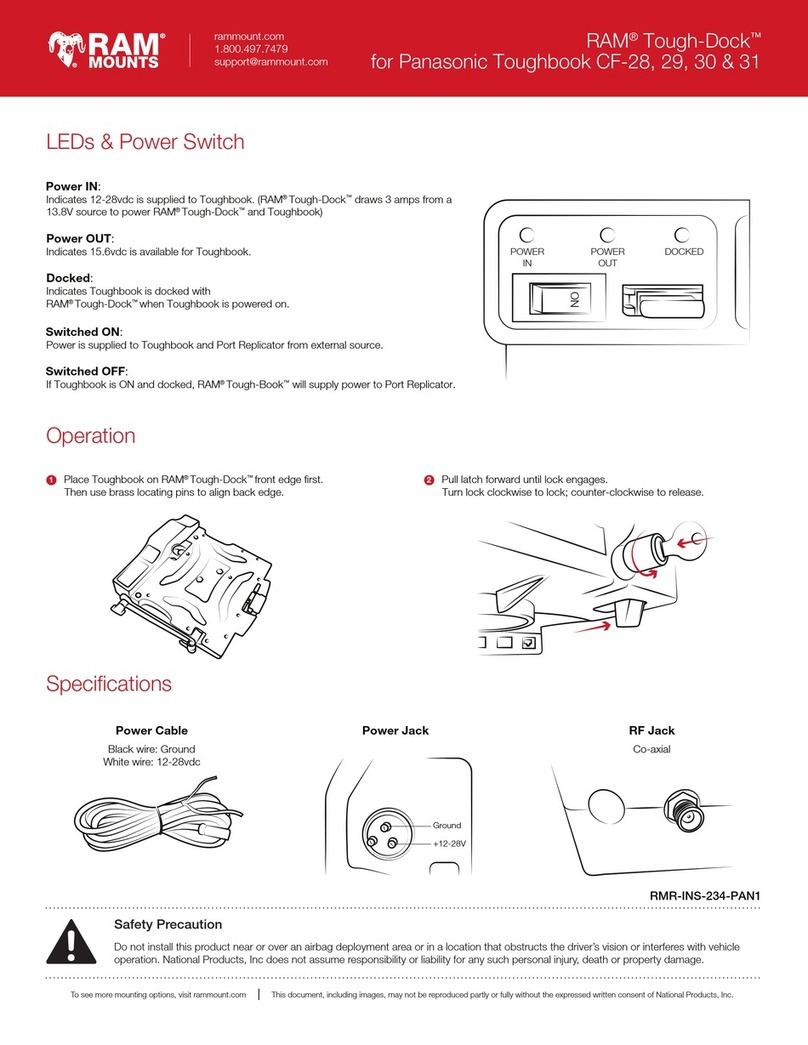RPR-INS-GDS-DOCK-V1
The exclusive NPI Lifetime Warranty states that all GDS™ non-electronic components and parts are warranted against defect in
materials and workmanship for the life of the product or part. NPI’s Lifetime Warranty covers the product or its components only.
The mounted device is not covered under the Lifetime Warranty and will not be replaced if damaged as a result of mount failure.
This warranty is expressly limited to persons in the United States, and all foreign countries who purchase GDS™ for resale or use
in the ordinary course of the buyer’s business. This warranty does not cover any product or part that has been abused, worn out,
heated, ground or otherwise altered, used for a purpose other than that for which it was intended, or used in a manner
inconsistent with any instructions regarding its use.
GDS™ Vehicle Phone Dock - Operation & Warranty
3 year warranty on all electronic components
Lifetime Warranty on all non-electronic components
Parts Index:
A. RAM® GDS™ Vehicle Phone Dock (QTY. 1)
B. #8-32 x ½” Long Machine Screw (QTY. 2)
C. #8-32 x 5/8” Long Machine Screw (QTY. 2)
D. #8-32 x 3/4” Long Machine Screw (QTY. 2)
E. #8-32 Nylock Nut (QTY. 2)
F. GDS™ Micro USB 2.0 Cable 1.2 Meters Long (QTY. 1)
Use appropriate length (B, C or D) screws and
(E) nuts to attach any RAM Mount to the back
of the GDS™ Vehicle Phone Dock.
A
BD
C
E
F
Ball component
sold separately
Insert Micro USB 2.0 cable into GDS™ Dock’s Micro USB 2.0 receiver.
When plugged in, phone will detect power source within two seconds.
User must supply a USB wall charger or cigarette adapter with
appropriate charging specifications for mounted device.
For open cockpit or outdoor
use, it is recommended to
apply electrical tape to your
USB connection.
RPR-INS-GDS-DOCK-V1
The exclusive NPI Lifetime Warranty states that all GDS™ non-electronic components and parts are warranted against defect in
materials and workmanship for the life of the product or part. NPI’s Lifetime Warranty covers the product or its components only.
The mounted device is not covered under the Lifetime Warranty and will not be replaced if damaged as a result of mount failure.
This warranty is expressly limited to persons in the United States, and all foreign countries who purchase GDS™ for resale or use
in the ordinary course of the buyer’s business. This warranty does not cover any product or part that has been abused, worn out,
heated, ground or otherwise altered, used for a purpose other than that for which it was intended, or used in a manner
inconsistent with any instructions regarding its use.
GDS™ Vehicle Phone Dock - Operation & Warranty
3 year warranty on all electronic components
Lifetime Warranty on all non-electronic components
Parts Index:
A. RAM® GDS™ Vehicle Phone Dock (QTY. 1)
B. #8-32 x ½” Long Machine Screw (QTY. 2)
C. #8-32 x 5/8” Long Machine Screw (QTY. 2)
D. #8-32 x 3/4” Long Machine Screw (QTY. 2)
E. #8-32 Nylock Nut (QTY. 2)
F. GDS™ Micro USB 2.0 Cable 1.2 Meters Long (QTY. 1)
Use appropriate length (B, C or D) screws and
(E) nuts to attach any RAM Mount to the back
of the GDS™ Vehicle Phone Dock.
A
BD
C
E
F
Ball component
sold separately
Insert Micro USB 2.0 cable into GDS™ Dock’s Micro USB 2.0 receiver.
When plugged in, phone will detect power source within two seconds.
User must supply a USB wall charger or cigarette adapter with
appropriate charging specifications for mounted device.
For open cockpit or outdoor
use, it is recommended to
apply electrical tape to your
USB connection.