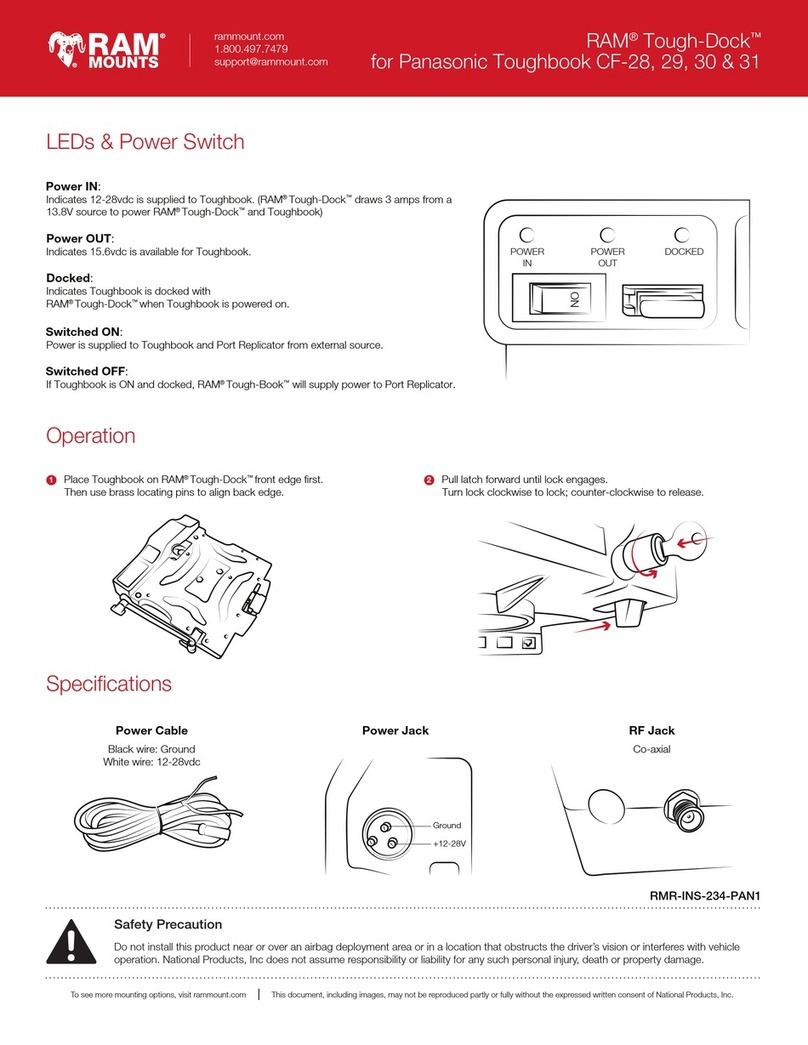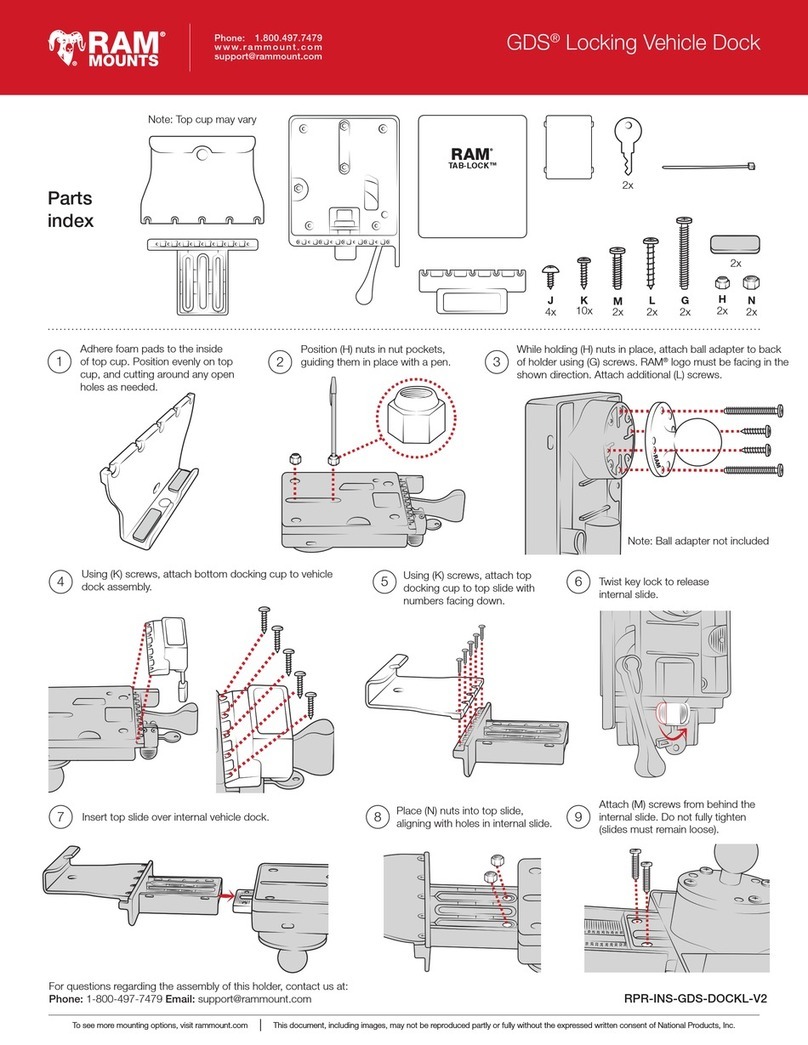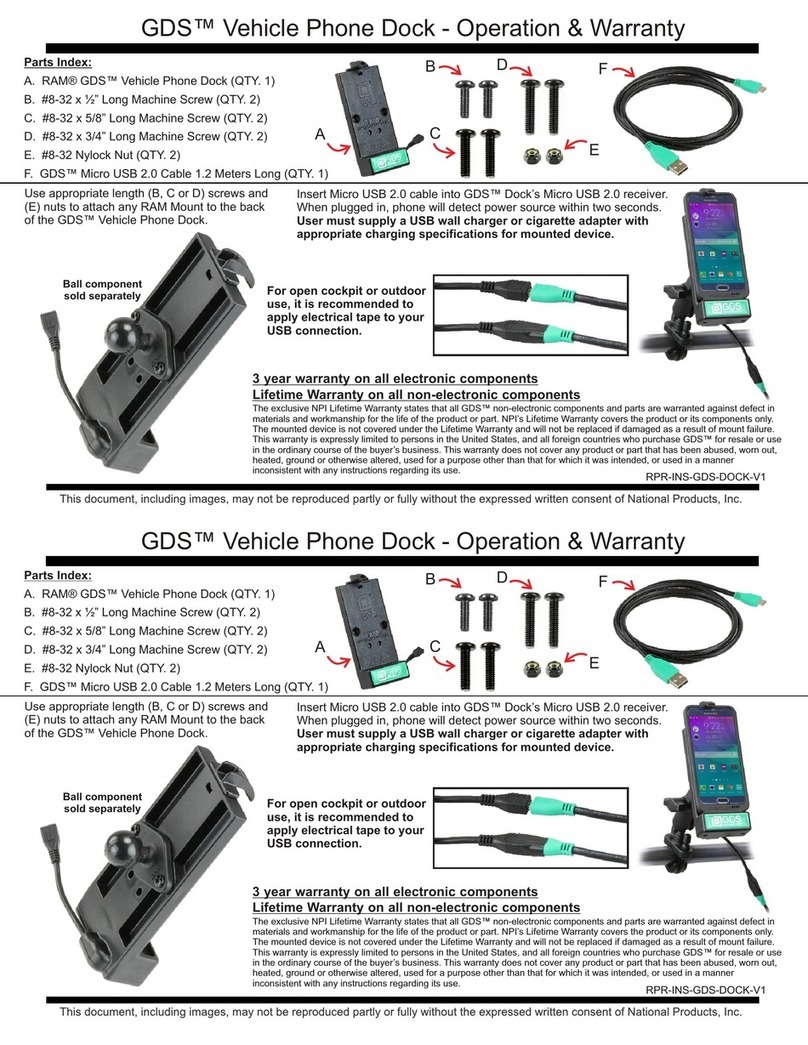National Products, Inc., 8410 Dallas Ave S. Seattle, WA 98108, (206) 763-8361 www.rammount.com
RAM TOUGH-TRAY ACCESSORIES
RAM ADJUSTABLE KNOB KIT
QUICKLY AND EASILY FIT YOUR
TOUGH-TRAY FOR ANY COMPATIBLE
LAPTOP WITHOUT THE USE OF TOOLS.
P/N: RAM-234-AK1U
RAM SCREEN-SUPPORT SYSTEM
SECURE YOUR LAPTOP MONITOR
FOR VARIOUS VIEWING ANGLES
WHILE YOUR VEHICLE IS IN MOTION.
P/N: RAM-234-S2U
RAM POWER ADAPTER
6 VOLTAGE INPUTS ALLOW YOU
TO KEEP YOUR DEVICE POWERED
PROPERLY WITH AN INPUT RANGE
OF 12 TO 28 VOLTS DC.
P/N: RAM-234-PB1U
RAM LAPTOP SCREEN DISABLER
AUTOMATICALLY DISABLES LAPTOP
SCREEN WHILE VEHICLE IS IN MOTION.
ELIMINATE ANY RISK OF DISTRACTION
AND INCREASE THE SAFETY OF YOUR
MOBILE WORKFORCE.
P/N: RAM-234-SD1U
RAM SAFE-T-CHARGE SYSTEM
PROTECT YOUR CAR BATTERY BY
PRESETTING AN AUTOMATIC SHUT DOWN
TO YOUR DEVICES WHEN SENSING A
CRITICAL DROP IN DC VOLTAGE.
P/N: RAM-234-VCP1U
RAM USB COMPUTER LIGHT
11.5” LONG FLEXIBLE ARM PROVIDES
THE PERFECT LIGHTING SOLUTION FOR
YOUR LAPTOP WHEN IN A VEHICLE.
P/N: RAM-234-LU
FLAT SIDE KEEPERS FOR TOUGH-TRAY
ALLOW YOUR LAPTOP TO CLOSE
COMPLETELY WHILE SECURE IN YOUR
TOUGH-TRAY.
P/N: RAM-234K1-4U
RAM-POWER CADDY
ALLOWS YOUR POWER ADAPTERS,
EXTERNAL HARD DRIVES, AND OTHER
DEVICES TO REMAIN CLOSE TO YOUR
LAPTOP WHILE MOUNTED.
P/N: RAM-234-5U
RAM SECURE-N-MOTION KIT
KEEP YOUR LAPTOP SAFE UNDER
THE MOST ADVERSE CONDITIONS,
USING A KEYED LOCKING KNOB
FOR TRAY ADJUSTMENT.
P/N: RAM-234-SNMU
RAM TOUGH-HUB
CONNECT UP TO 6 DEVICES TO YOUR
LAPTOP, CAPABLE OF OPERATING
WHEN VEHICLE IS SHUT OFF WITH A
TIMED DISCONNECT FEATURE.
P/N: RAM-234-HUB1U
TRAY MOUNT FOR SMARTPHONE
CONVENIENTLY MOUNT YOUR
SMARTPHONE TO THE SIDE OF YOUR
RAM TOUGH-TRAY.
P/N: RAM-B-102-UN7U
TRAY MOUNT FOR RAM MULTI-PAD
CONVENIENTLY MOUNT RAM MULTI-PAD
TO THE SIDE OF RAM TOUGH-TRAY TO
USE AS A HARD WRITING SURFACE OR
MOUSE PAD.
P/N: RAM-B-102-MP1U
LIFETIME WARRANTY FOR ALL MOUNTING COMPONENTS
The exclusive NPI Lifetime Warranty states that all RAM mounting components and parts are
warranted against defects in materials and workmanship for the life of the product or part. NPI’s
Lifetime Warranty covers the mount or its components only. The mounted device is not covered
under the Lifetime Warranty and will not be replaced if damaged as a result of mount failure. This
warranty is expressly limited to the persons in the United States, and all foreign countries who
purchase RAM for resale or use in the ordinary course of the buyer’s business. This warranty does
not cover any product or part that has been abused, worn out, heated, ground or otherwise altered,
used for a purpose other than that for which it was intended, or used in a manner inconsistent with
any instructions regarding its use.
Visit WWW.RAMMOUNT.COM for more information on the NPI Lifetime Warranty.
Convert any RAM Laptop Mount into an iPad
or other tablet mounting solution!