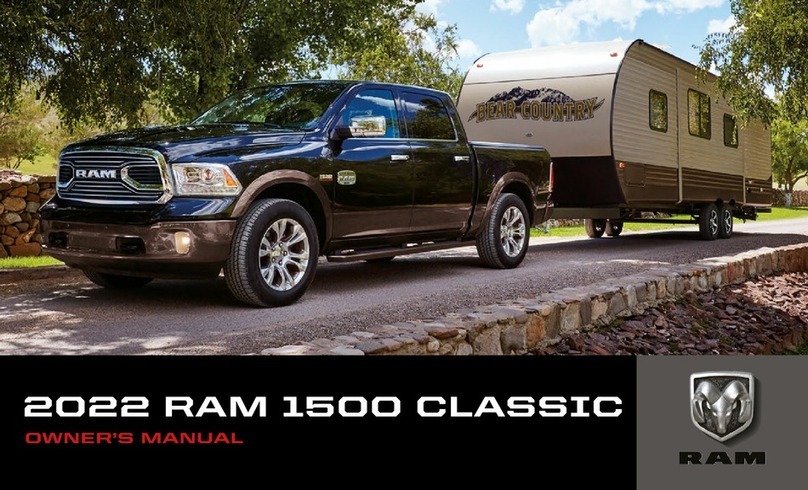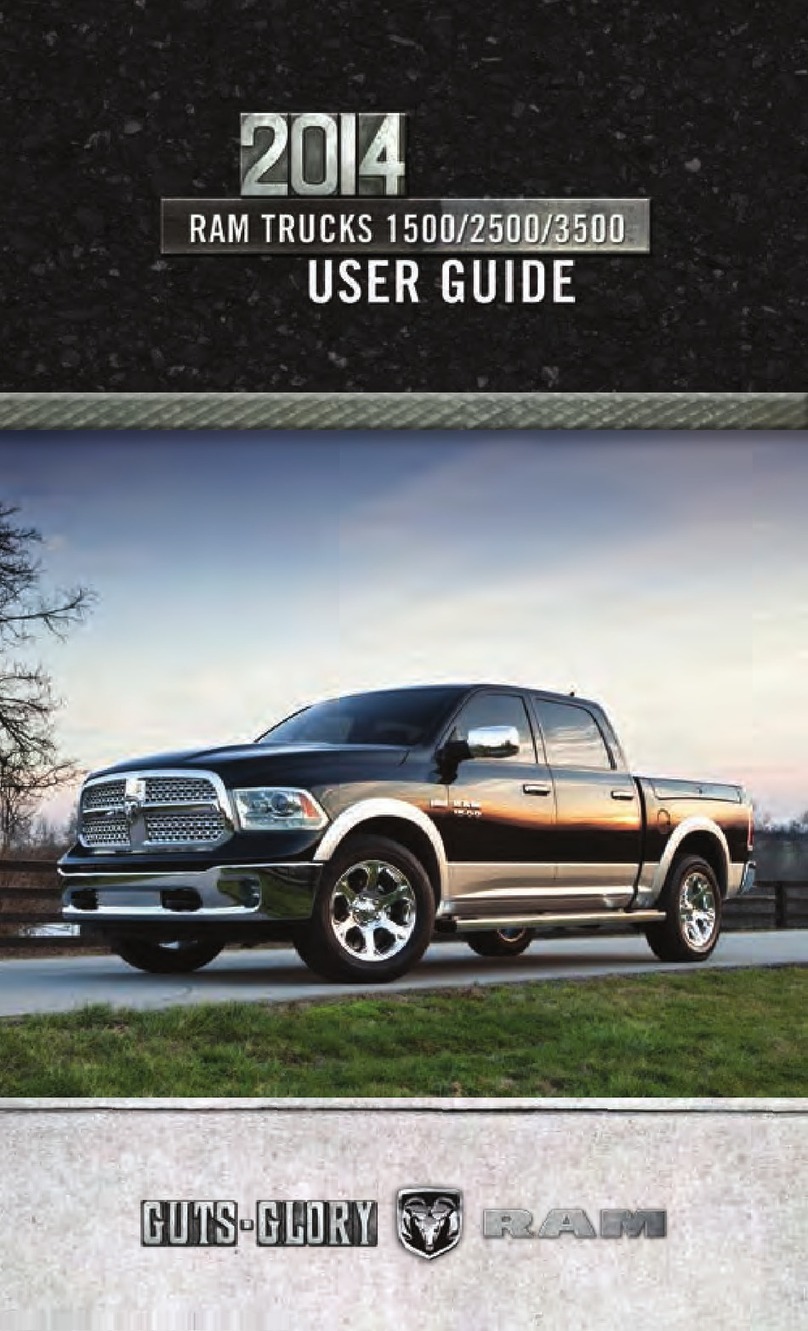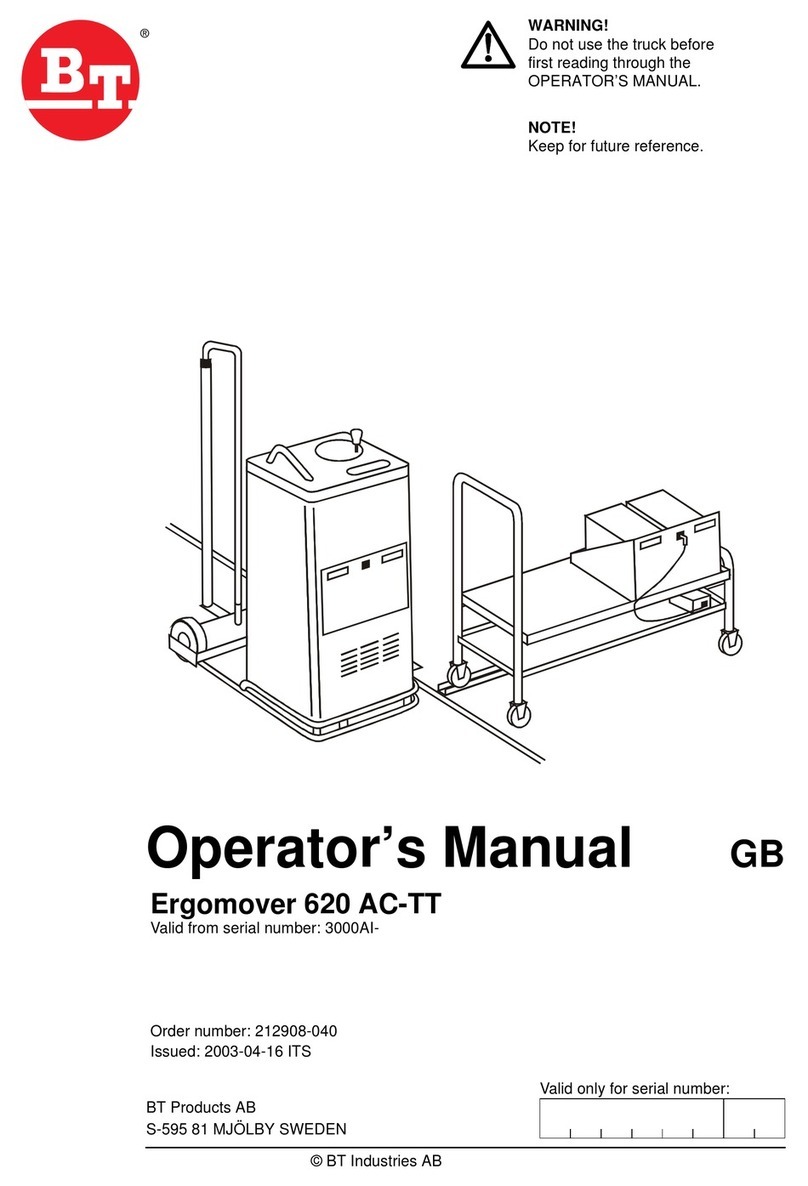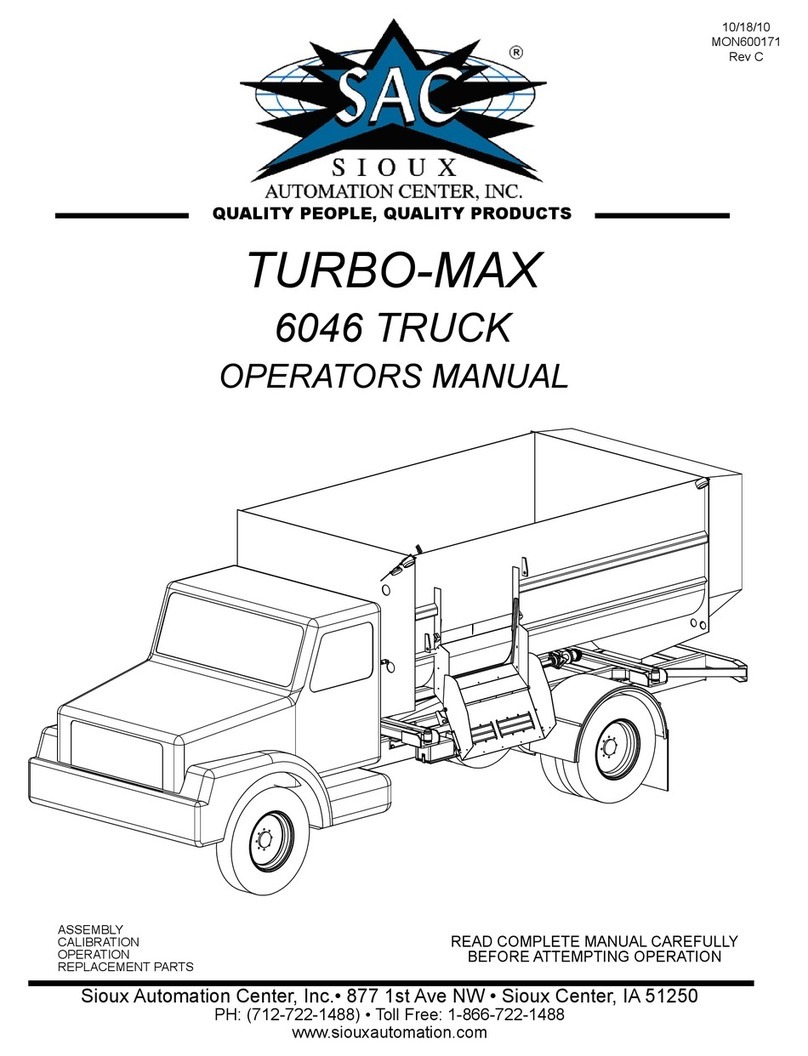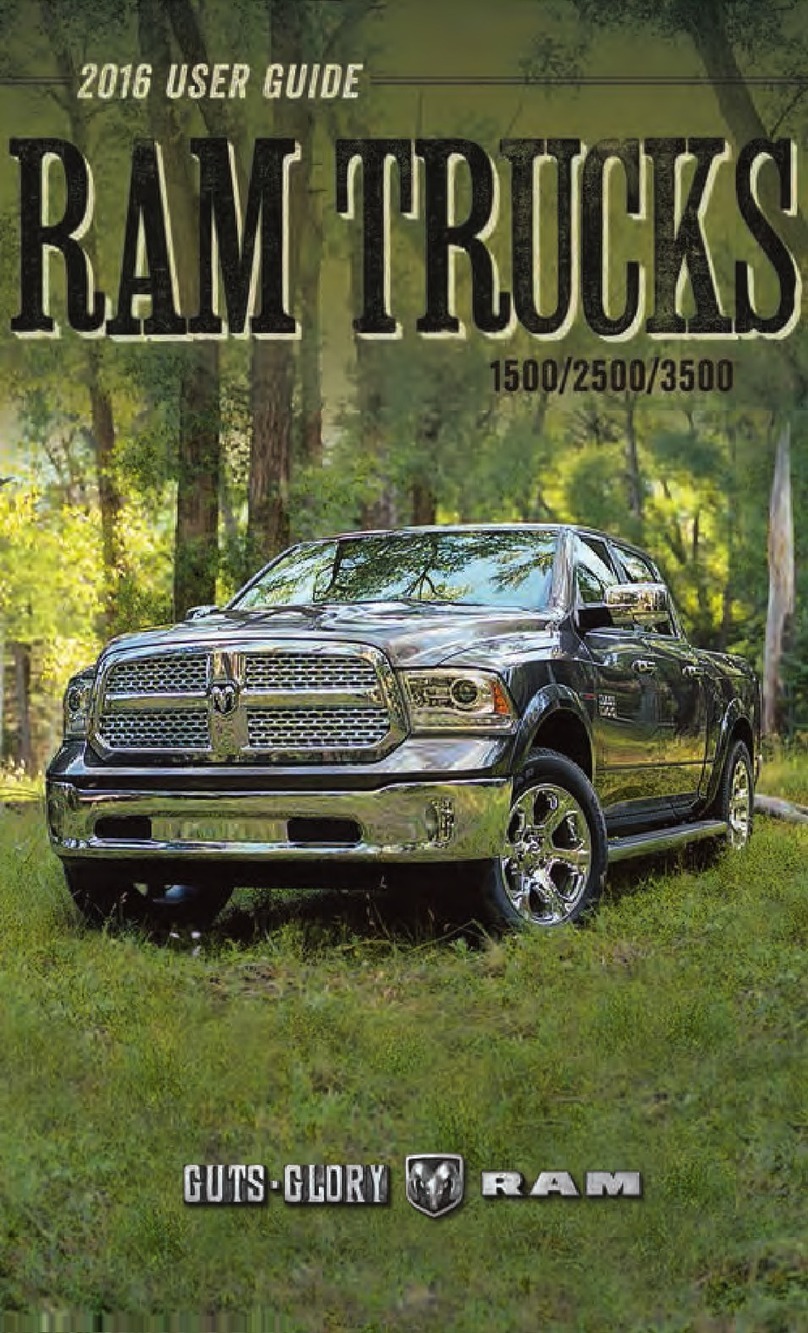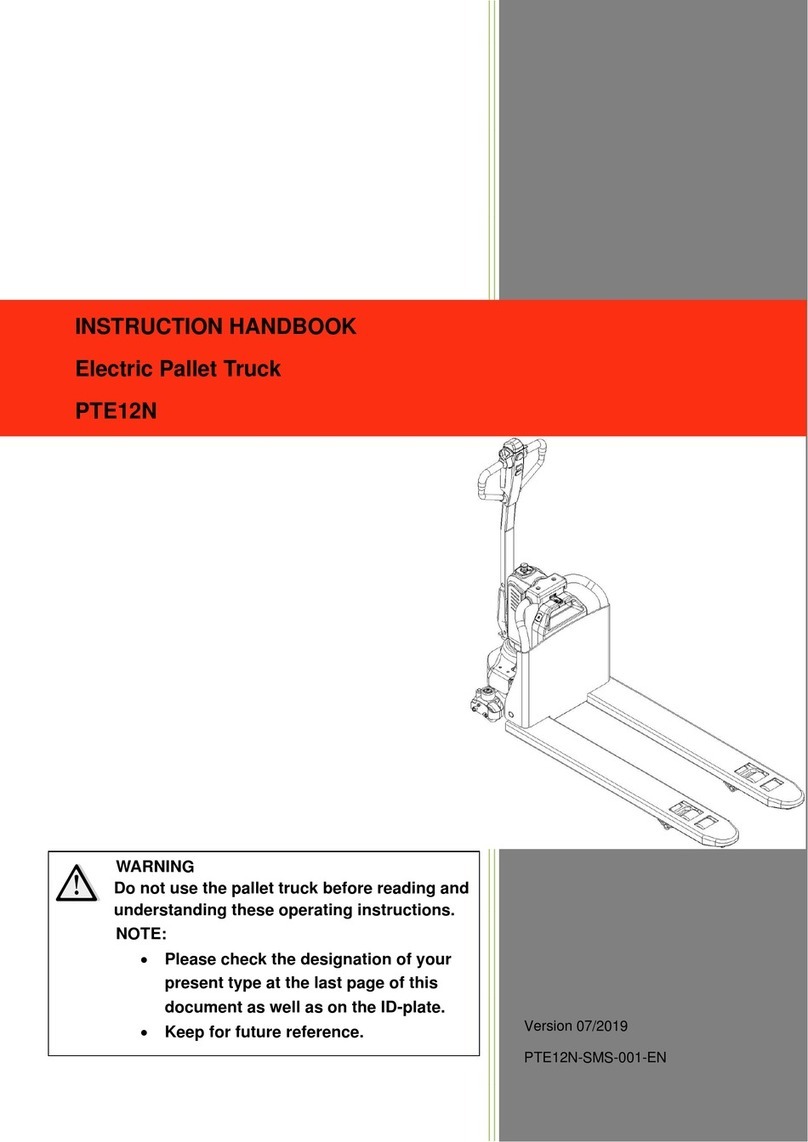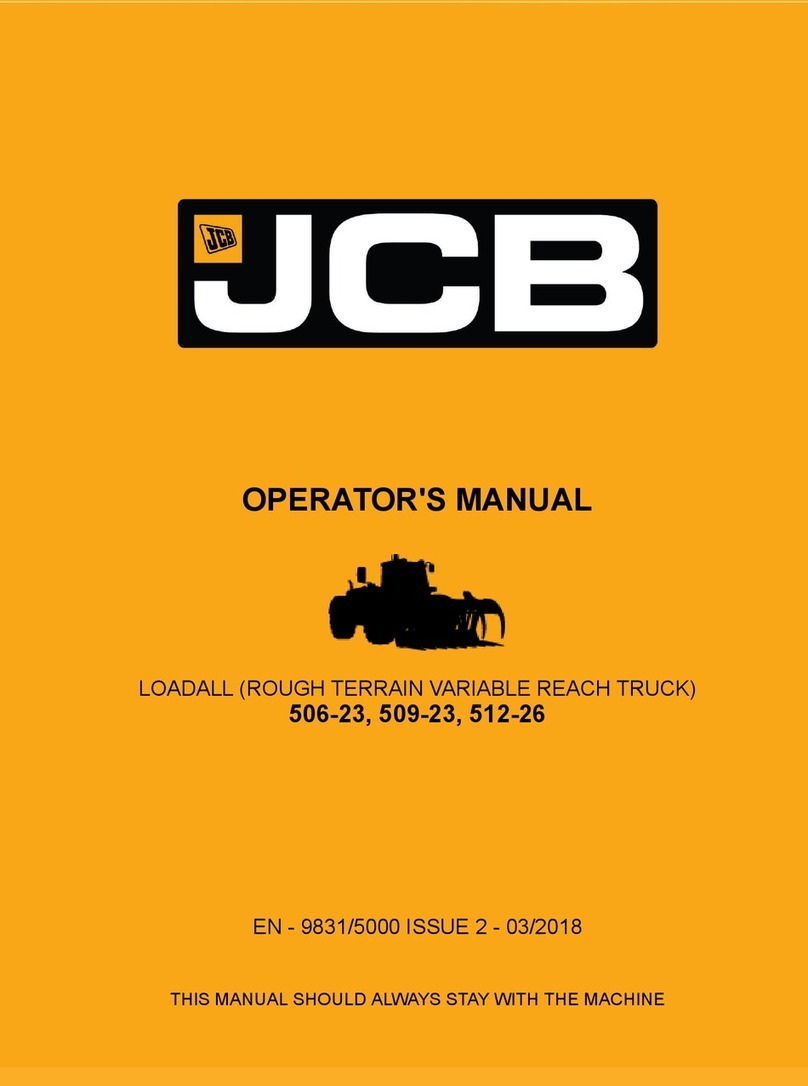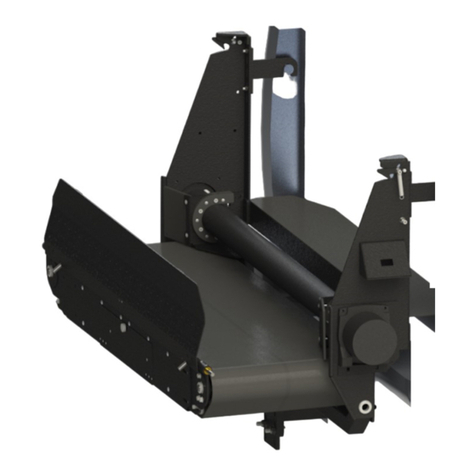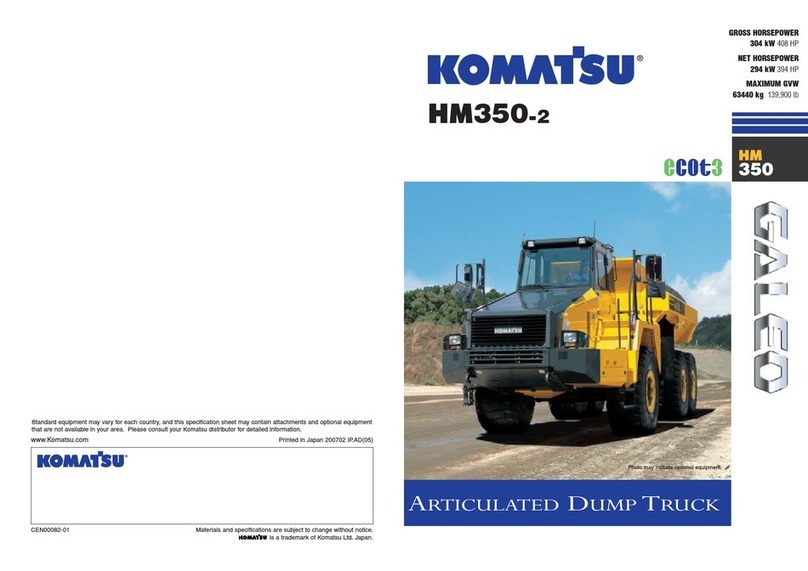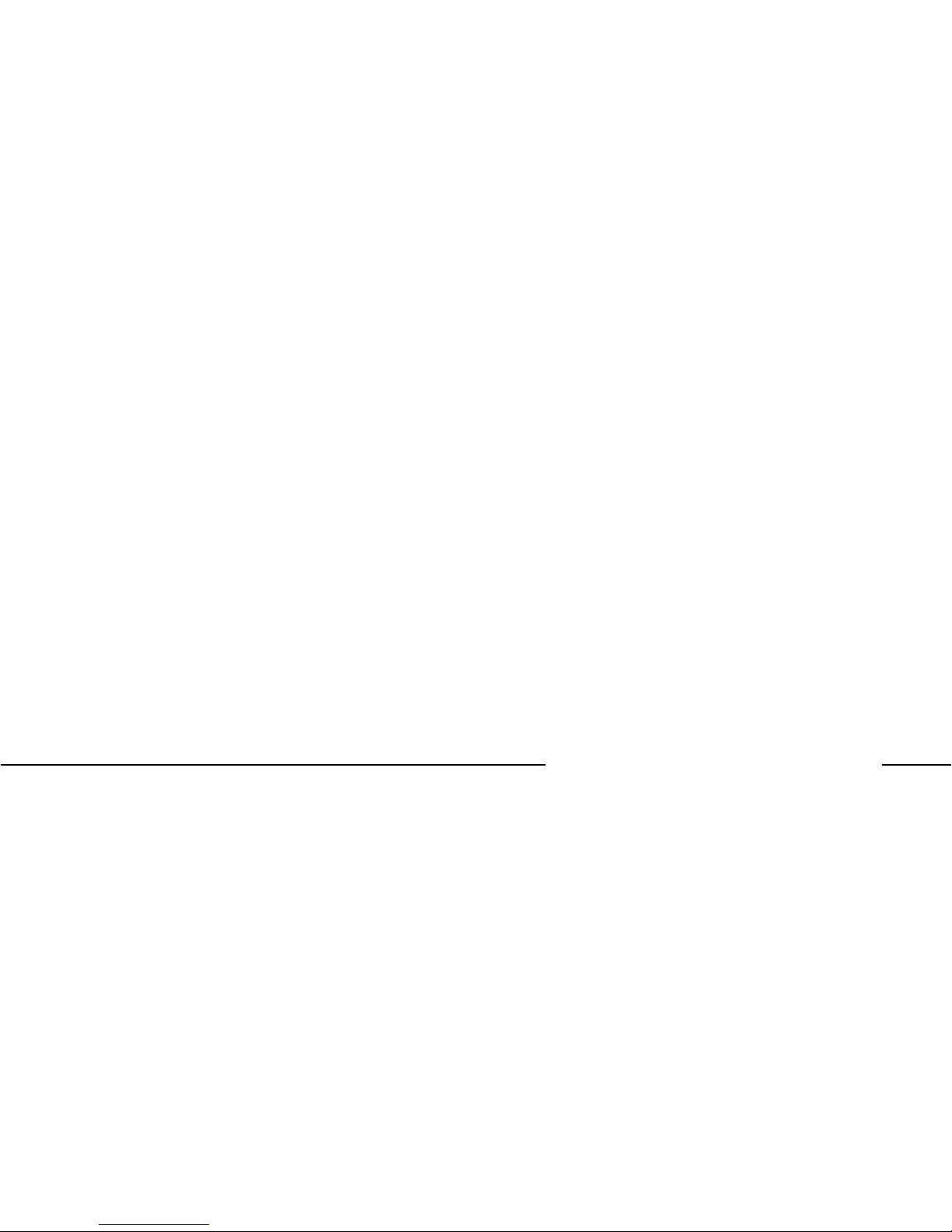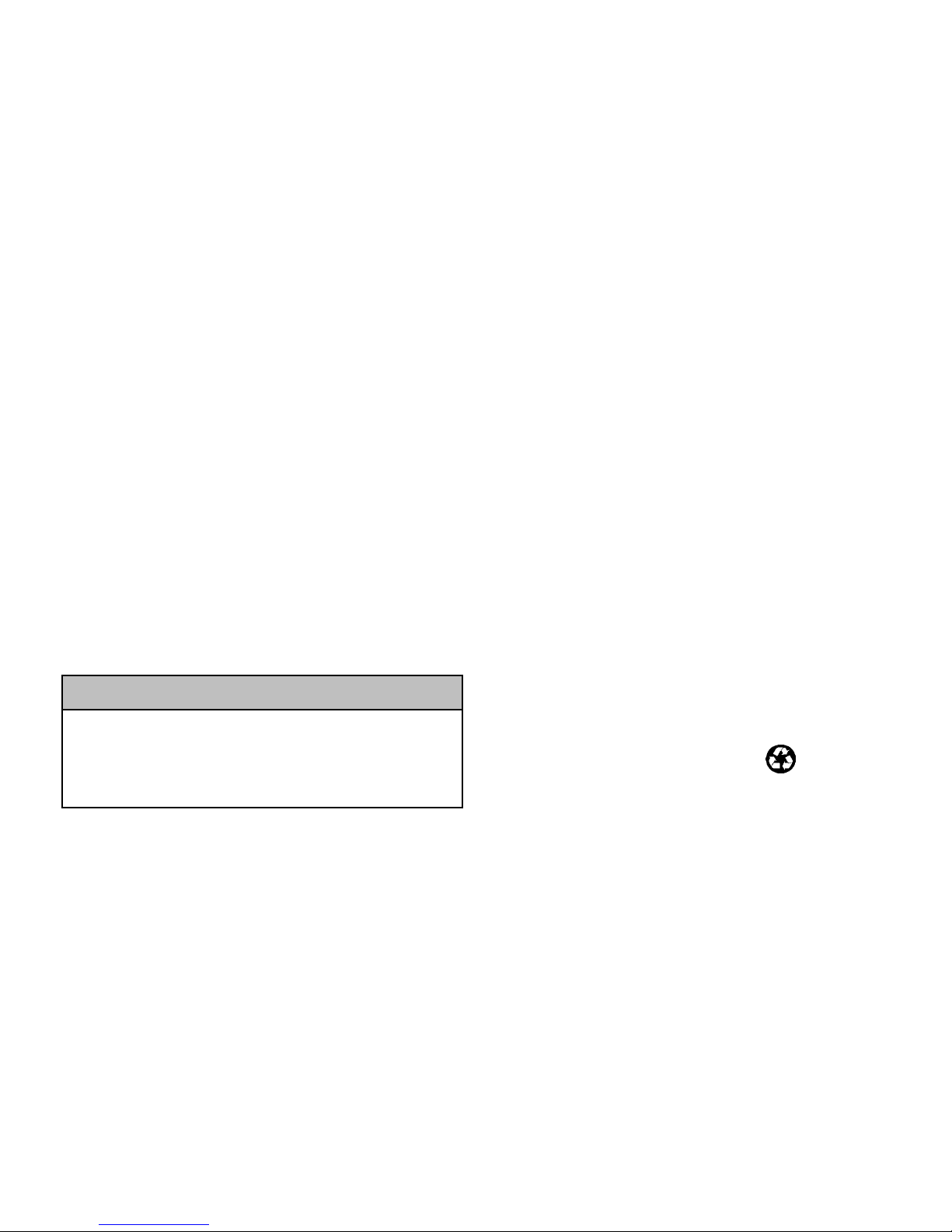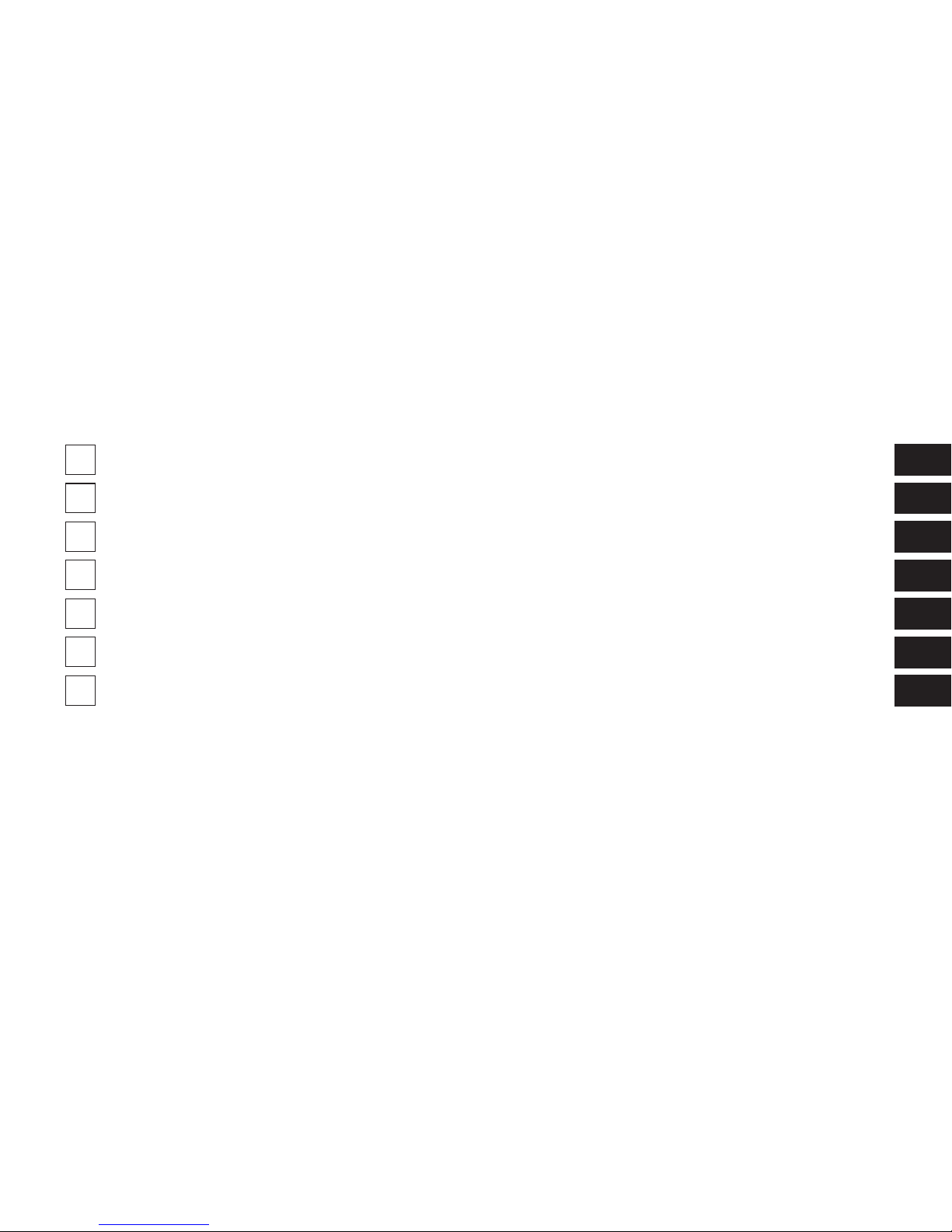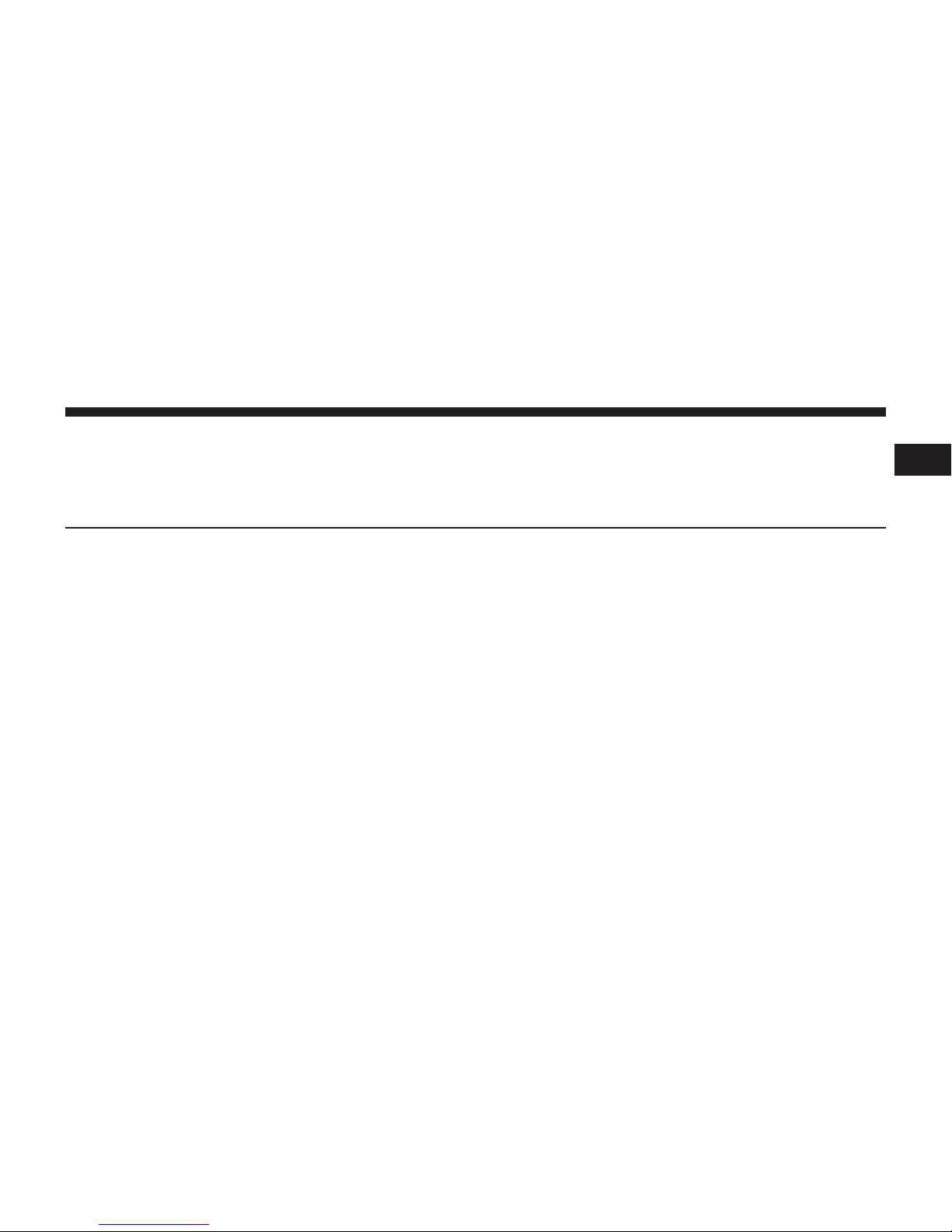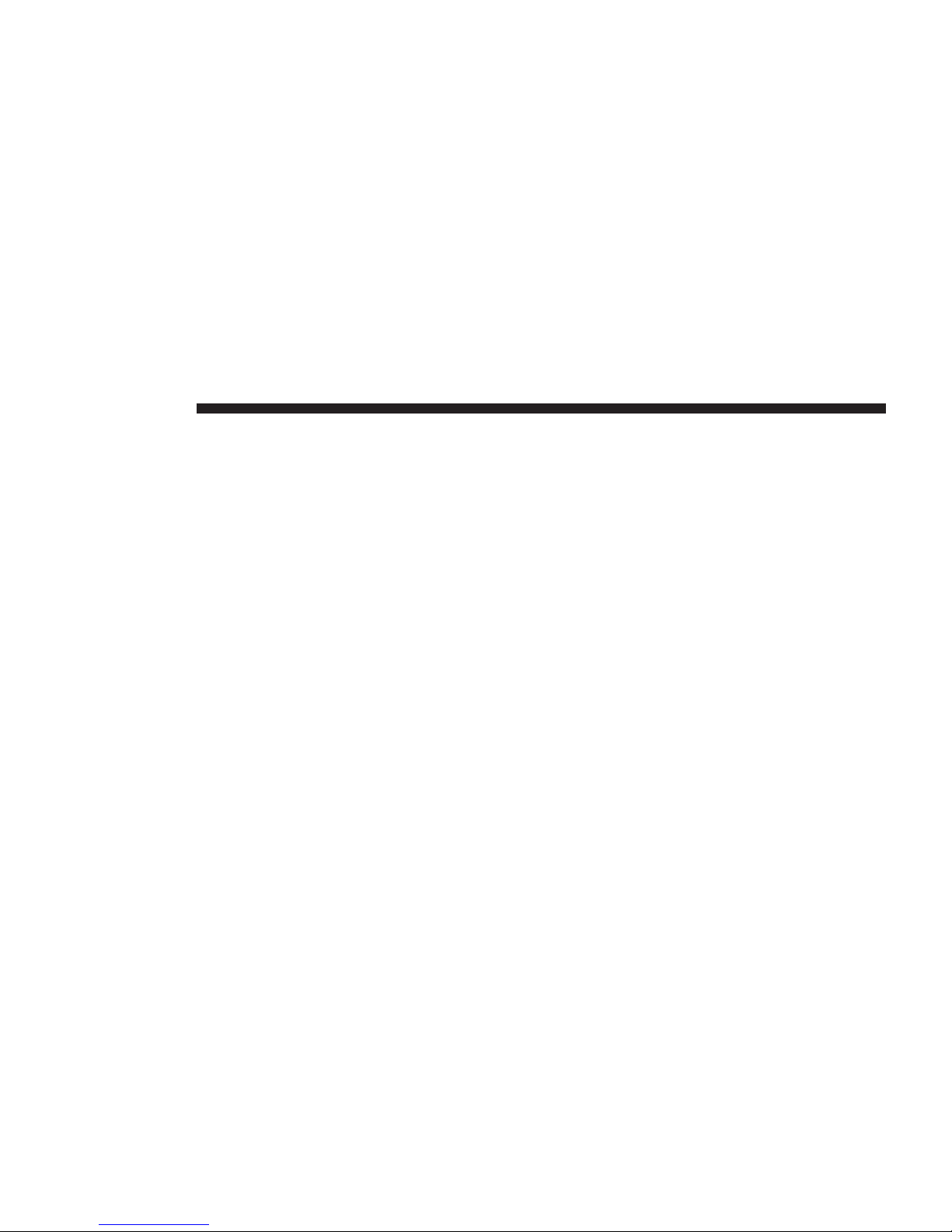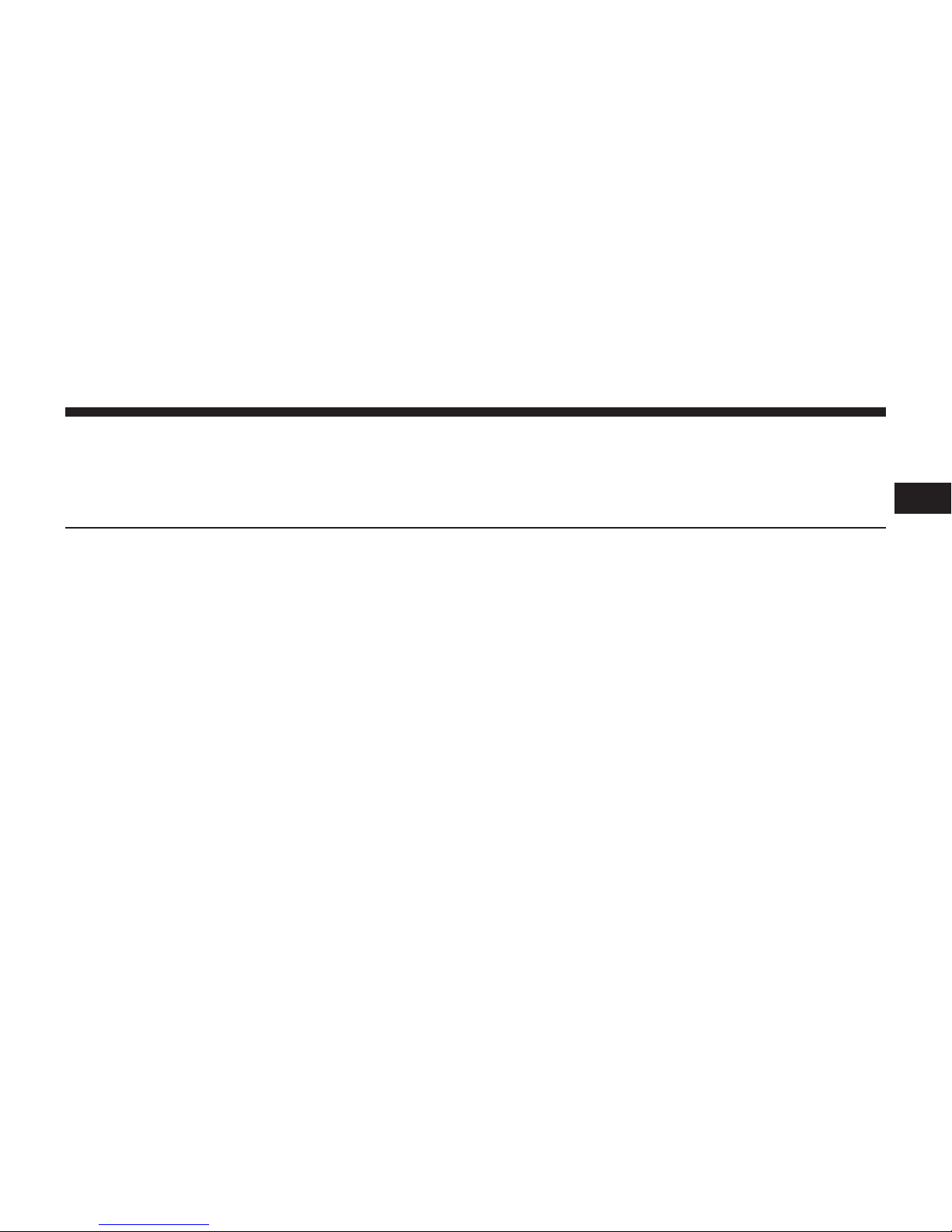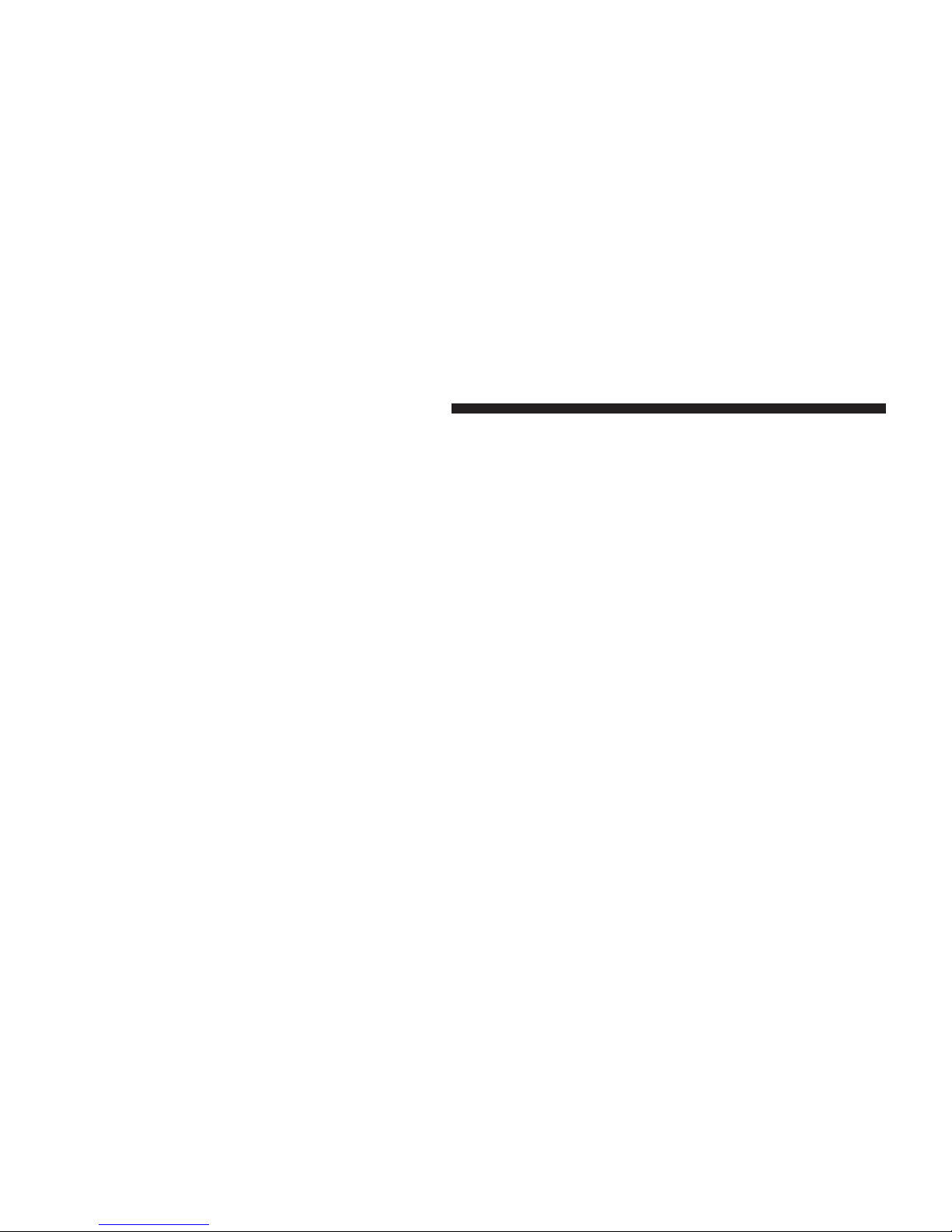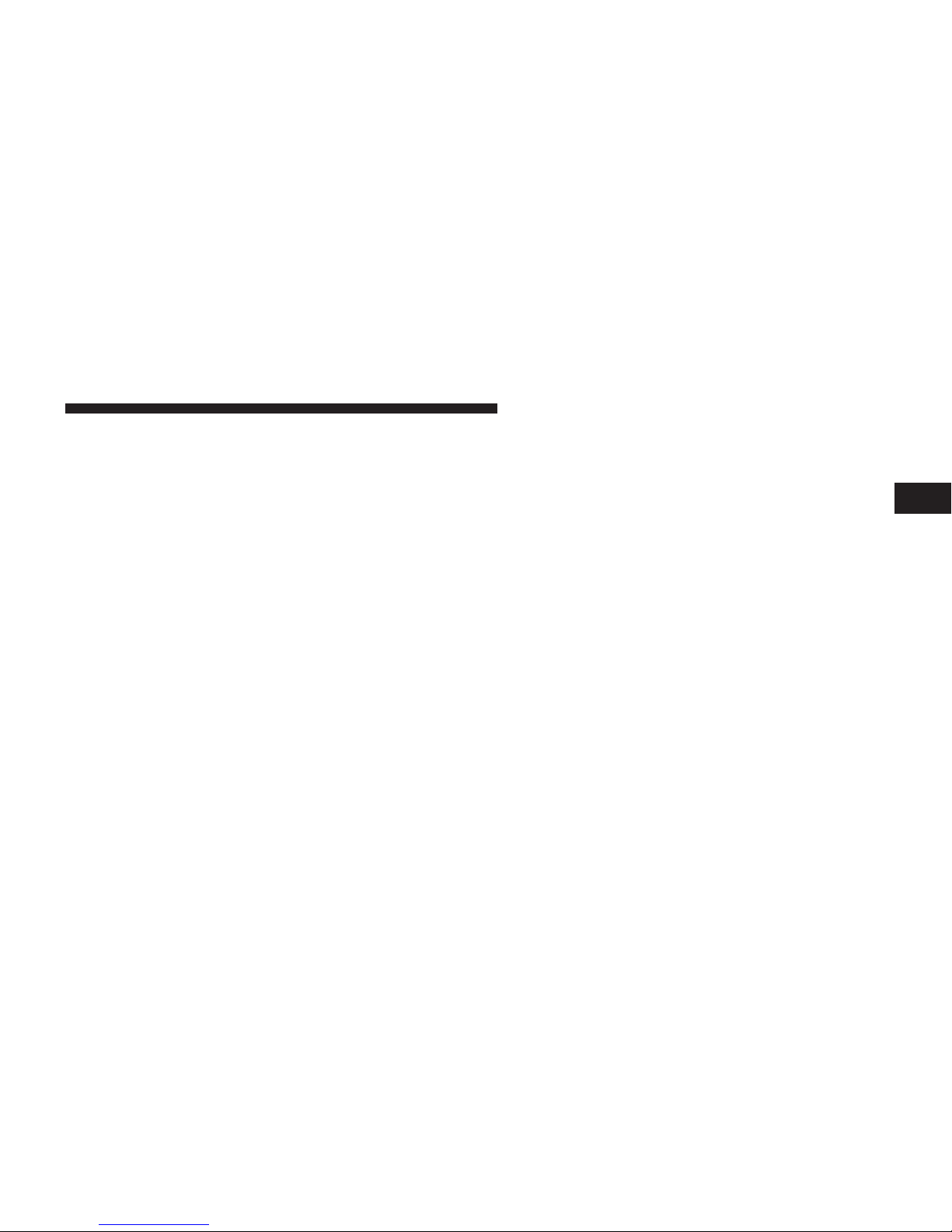GENERAL INFORMATION
Your vehicle is designed to operate on gasoline or Com-
pressed Natural Gas (CNG). Compressed Natural Gas is
made up primarily of methane and is in a gaseous state
at all times.
The manufacturer’s built vehicles equipped with com-
pressed natural gas fueled engines are identified by the
character T in the eighth (engine) position of the Vehicle
Identification Number (V.I.N.)
SAFETY WARNINGS
Natural gas is safe and reliable, when used properly. For
safe operation of your vehicle, observe the following
precautions:
•
Your vehicle fuel system has a maximum capacity of
3,600 pounds per square inch gauge (24.8 MPa) com-
pensated to a temperature of 70° F (21° C). The vehicle
should only be filled from refueling equipment incor-
porating temperature compensation to 70° F (21° C).
Exceeding the fuel system capacity may result in fuel
system damage and possibly cause injury.
•
Do not attempt to force open or tamper with the fuel
fill receptacle. A sudden release of natural gas may
occur, possibly causing injury.
•
Natural gas contains an odorant additive and persis-
tent natural gas odor may indicate a leak. If a persis-
tent natural odor is detected, the cause should be
located and corrected immediately by a qualified
technician.
•
Do not park or service your vehicle near any source of
excessive heat or open flame. Never use a paint oven
to cure any paint repairs. The natural gas storage
containers on this vehicle are equipped with pressure
relief devices which vent at 230° F (110° C).
•
Do not paint or under coat any natural gas fuel system
components.
6 THINGS TO KNOW BEFORE STARTING YOUR VEHICLE