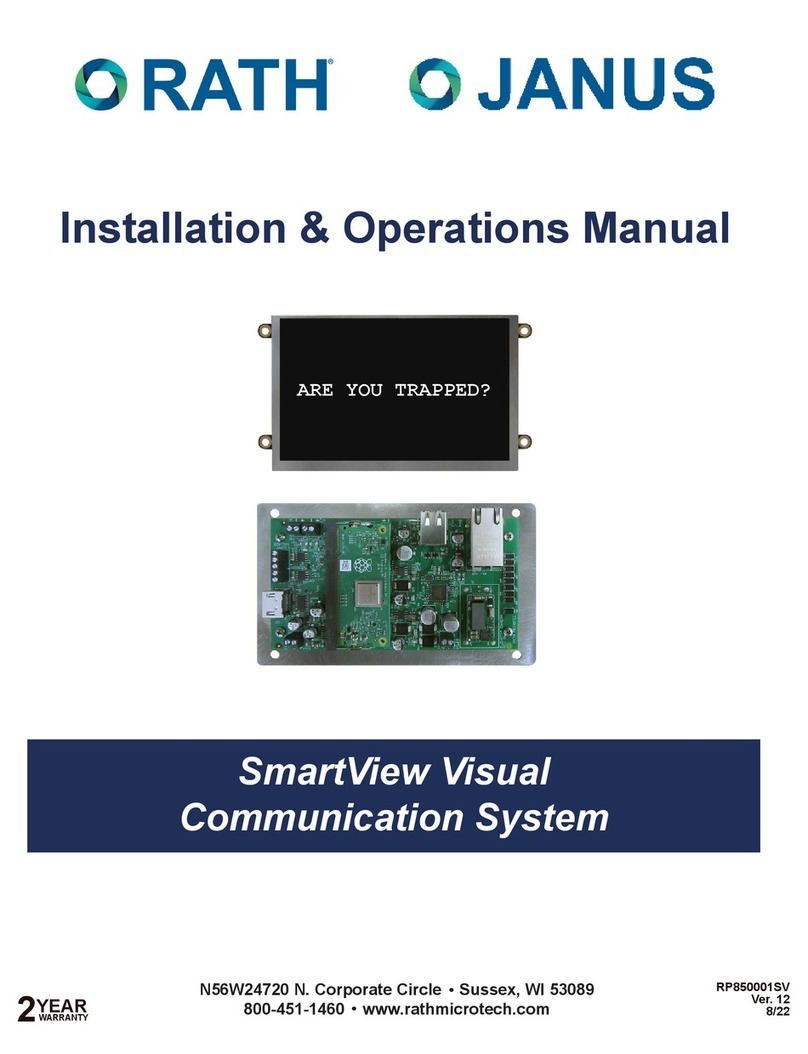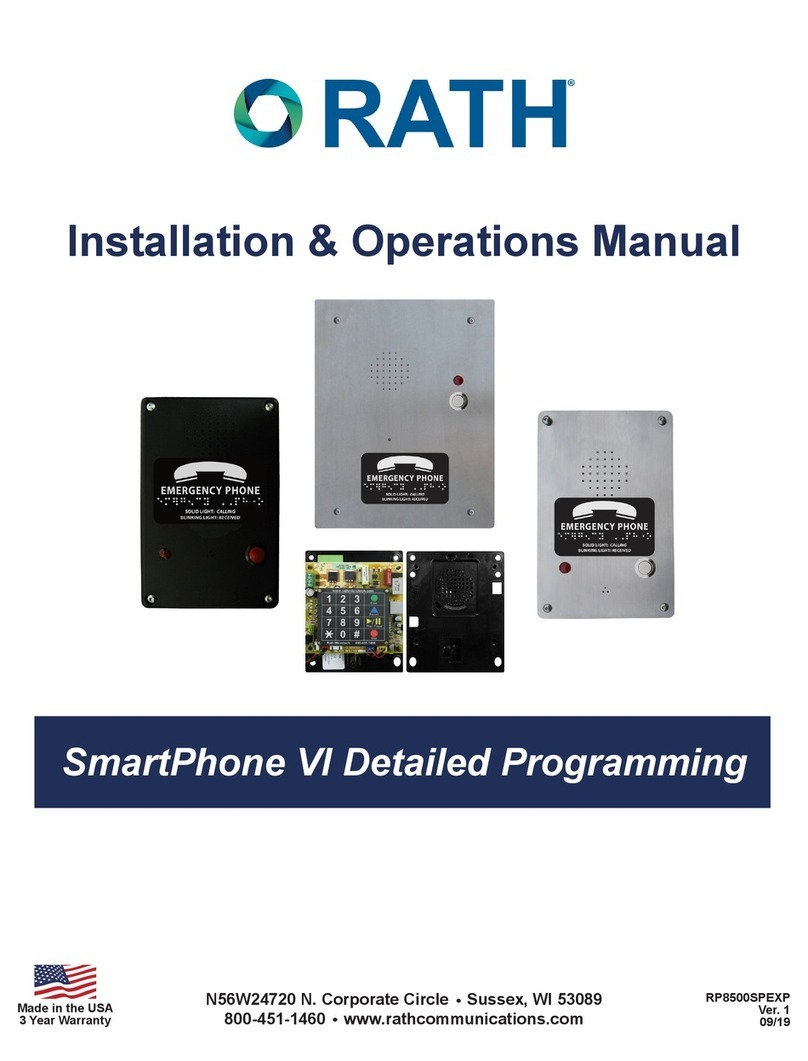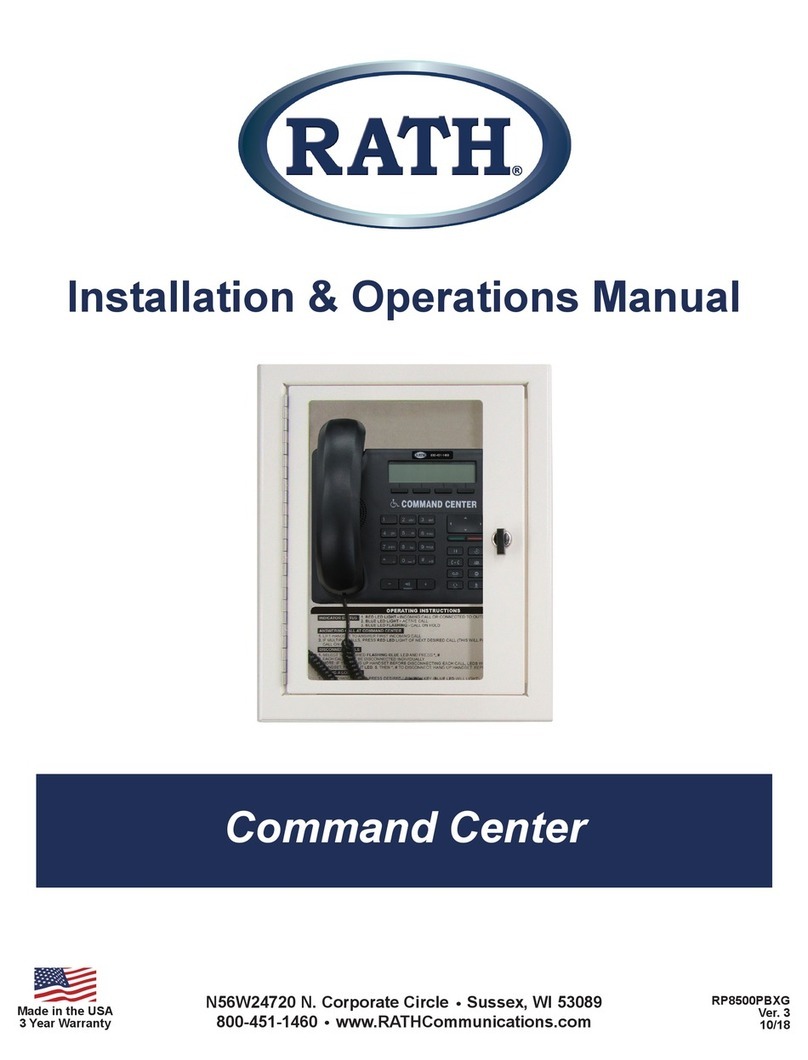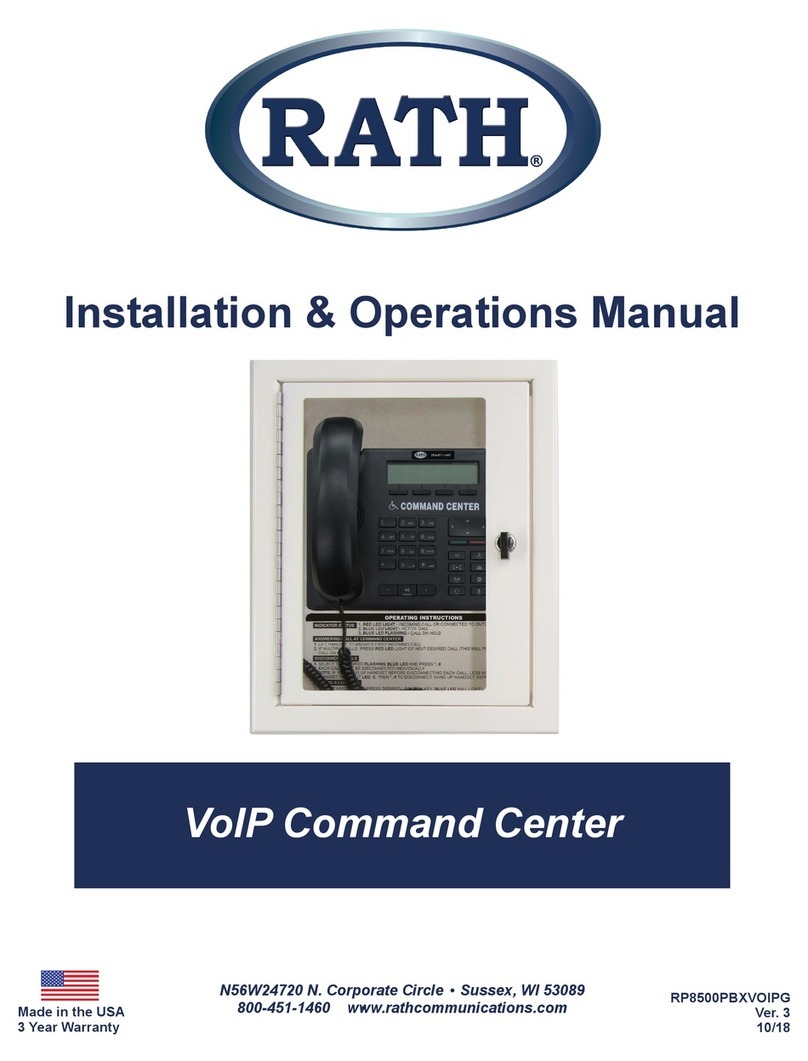Card Wiring for 56-112 Zone System
A. Each card installed in 56-122 zone units will have 6 ports on each card.
B. Each slot is labeled below indicating what type of slot it is.
1. S00-S00 is the port(s) used for connecting Emergency Phones
2.The TD(1-2)(3-4) with a dot under the “D” is the port used for connecting Base Station phone(s)
3.TD(1-2)(3-4) with a dot under the“T” is the port used for outside telco line
C.The first card installed will always be:
1. Port 1: (T1-2) Connection for up to 2 outside Telco Lines
2. Port 2: (D1-2) Connection for Base Station Phone and 64 Button Console (If Using)
3. Port 3: (S01-S04) Connection for 4 Emergency Phones
4. Port 4: (S05-S08) Connection for 4 Emergency Phones
5. Port 5: (S09-S12) Connection for 4 Emergency Phones
6. Port 6: (S13-S16) Connection for 4 Emergency Phones
D. Plug RJ45 of wiring harness into appropriate port (See wiring diagram below)
www.rathmicrotech.com www.area-of-refuge.com
pg. 7
S01-S04S05-S08S09-S12S13-S16
TD 1-2 3-4 TD 1-2 3-4
2001
2002
2003
2004
(Connect to Red and Green of Phone Cord)
(Connect to Red and Green of Phone Cord)
(Connect to Red and Green of Phone Cord)
(Connect to Red and Green of Phone Cord)
2005
2006
2007
2008
(Connect to Red and Green of Phone Cord)
(Connect to Red and Green of Phone Cord)
(Connect to Red and Green of Phone Cord)
(Connect to Red and Green of Phone Cord)
2009
2010
2011
2012
(Connect to Red and Green of Phone Cord)
(Connect to Red and Green of Phone Cord)
(Connect to Red and Green of Phone Cord)
(Connect to Red and Green of Phone Cord)
2013
2014
2015
2016
(Connect to Red and Green of Phone Cord)
(Connect to Red and Green of Phone Cord)
(Connect to Red and Green of Phone Cord)
(Connect to Red and Green of Phone Cord)
E. For additional Cards follow pattern below
2017: Blue, Blue-White
2018: Orange, Orange-White
2019: Green, Green-White
2020: Brown, Brown-White
2021: Blue, Blue-White
2022: Orange, Orange-White
2023: Green, Green-White
2024: Brown, Brown-White
2025: Blue, Blue-White
2026: Orange, Orange-White
2027: Green, Green-White
2028: Brown, Brown-White
2029: Blue, Blue-White
2030: Orange, Orange-White
2031: Green, Green-White
2032: Brown, Brown-White
2033: Blue, Blue-White
2034: Orange, Orange-White
2035: Green, Green-White
2036: Brown, Brown-White
2037: Blue, Blue-White
2038: Orange, Orange-White
2039: Green, Green-White
2040: Brown, Brown-White
2041: Blue, Blue-White
2042: Orange, Orange-White
2043: Green, Green-White
2044: Brown, Brown-White
2045: Blue, Blue-White
2046: Orange, Orange-White
2047: Green, Green-White
2048: Brown, Brown-White
2049: Blue, Blue-White
2050: Orange, Orange-White
2051: Green, Green-White
2052: Brown, Brown-White
2053: Blue, Blue-White
2054: Orange, Orange-White
2055: Green, Green-White
2056: Brown, Brown-White
2057: Blue, Blue-White
2058: Orange, Orange-White
2059: Green, Green-White
2060: Brown, Brown-White
2061: Blue, Blue-White
2062: Orange, Orange-White
2063: Green, Green-White
2064: Brown, Brown-White
2065: Blue, Blue-White
2066: Orange, Orange-White
2067: Green, Green-White
2068: Brown, Brown-White
2069: Blue, Blue-White
2070: Orange, Orange-White
2071: Green, Green-White
2072: Brown, Brown-White
2073: Blue, Blue-White
2074: Orange, Orange-White
2075: Green, Green-White
2076: Brown, Brown-White
2077: Blue, Blue-White
2078: Orange, Orange-White
2079: Green, Green-White
2080: Brown, Brown-White
2081: Blue, Blue-White
2082: Orange, Orange-White
2083: Green, Green-White
2084: Brown, Brown-White
2085: Blue, Blue-White
2086: Orange, Orange-White
2087: Green, Green-White
2088: Brown, Brown-White
2089: Blue, Blue-White
2090: Orange, Orange-White
2091: Green, Green-White
2092: Brown, Brown-White
2093: Blue, Blue-White
2094: Orange, Orange-White
2095: Green, Green-White
2096: Brown, Brown-White
2097: Blue, Blue-White
2098: Orange, Orange-White
2099: Green, Green-White
2100: Brown, Brown-White
2101: Blue, Blue-White
2102: Orange, Orange-White
2103: Green, Green-White
2104: Brown, Brown-White
2105: Blue, Blue-White
2106: Orange, Orange-White
2107: Green, Green-White
2108: Brown, Brown-White
2109: Blue, Blue-White
2110: Orange, Orange-White
2111: Green, Green-White
2112: Brown, Brown-White