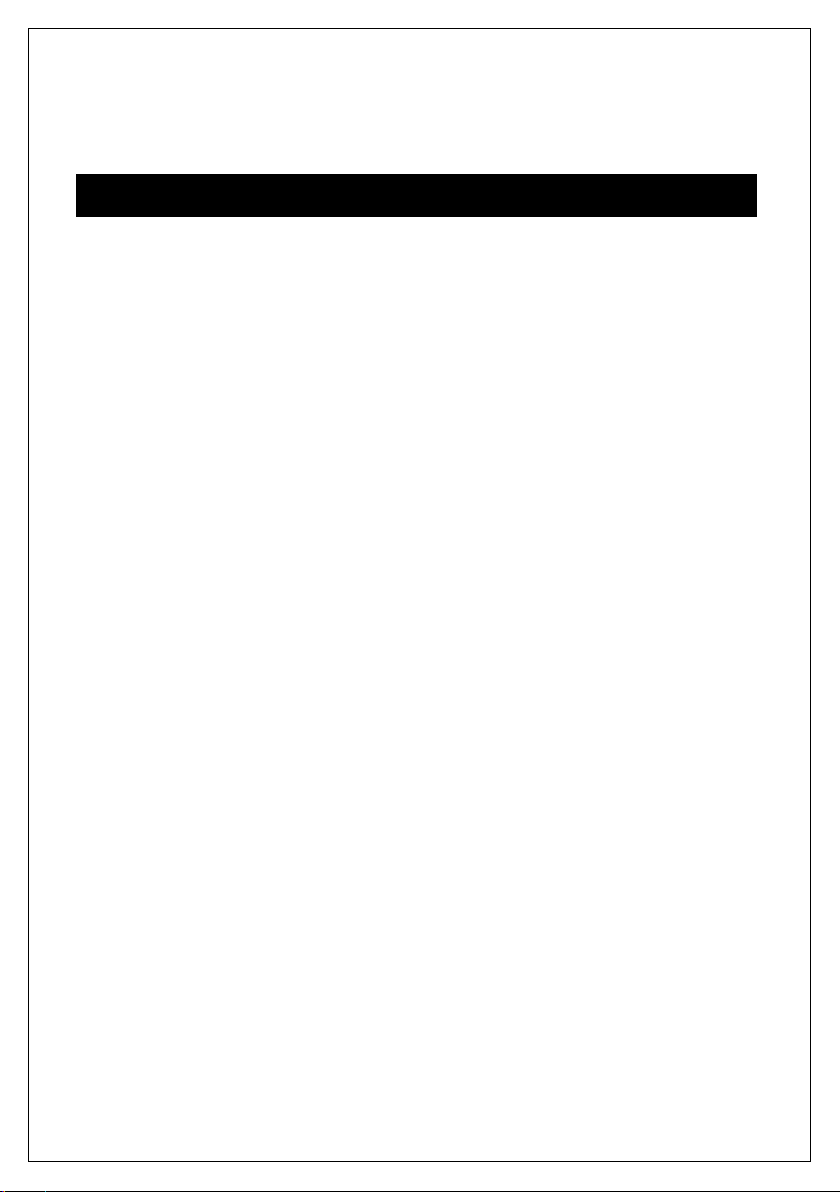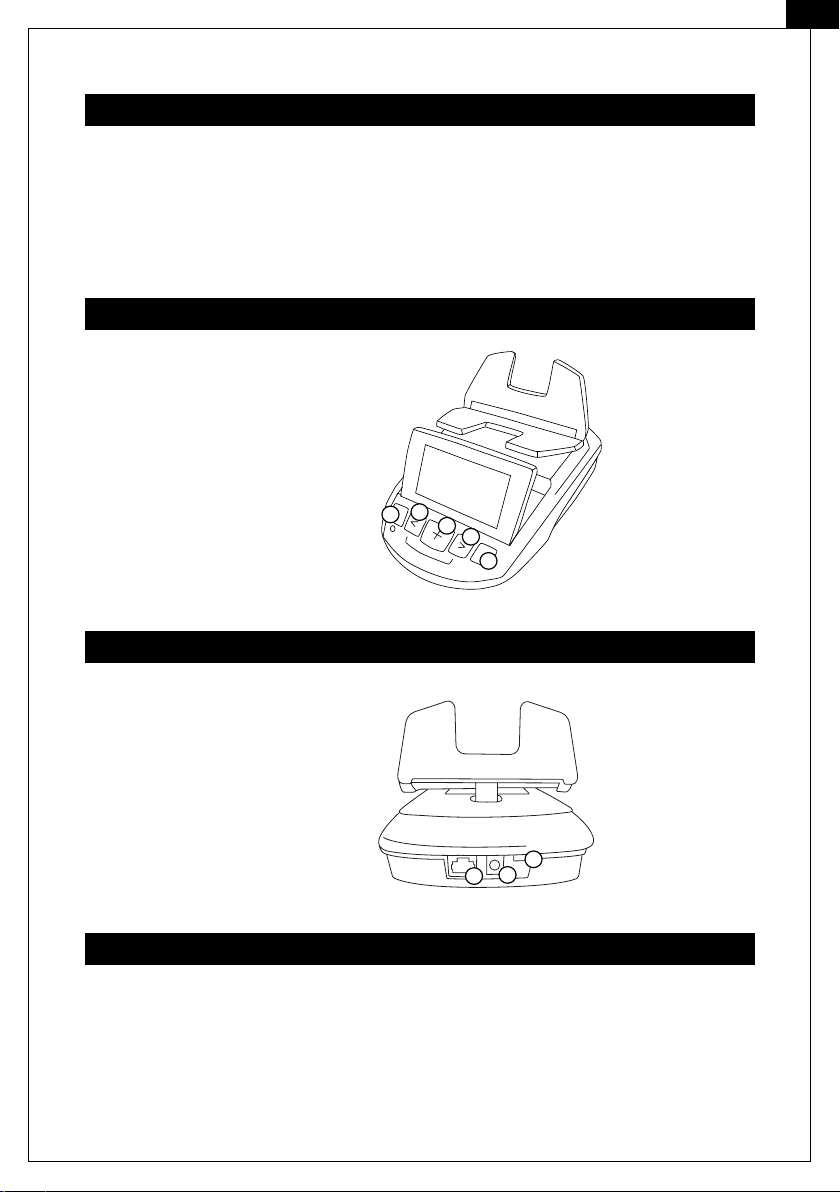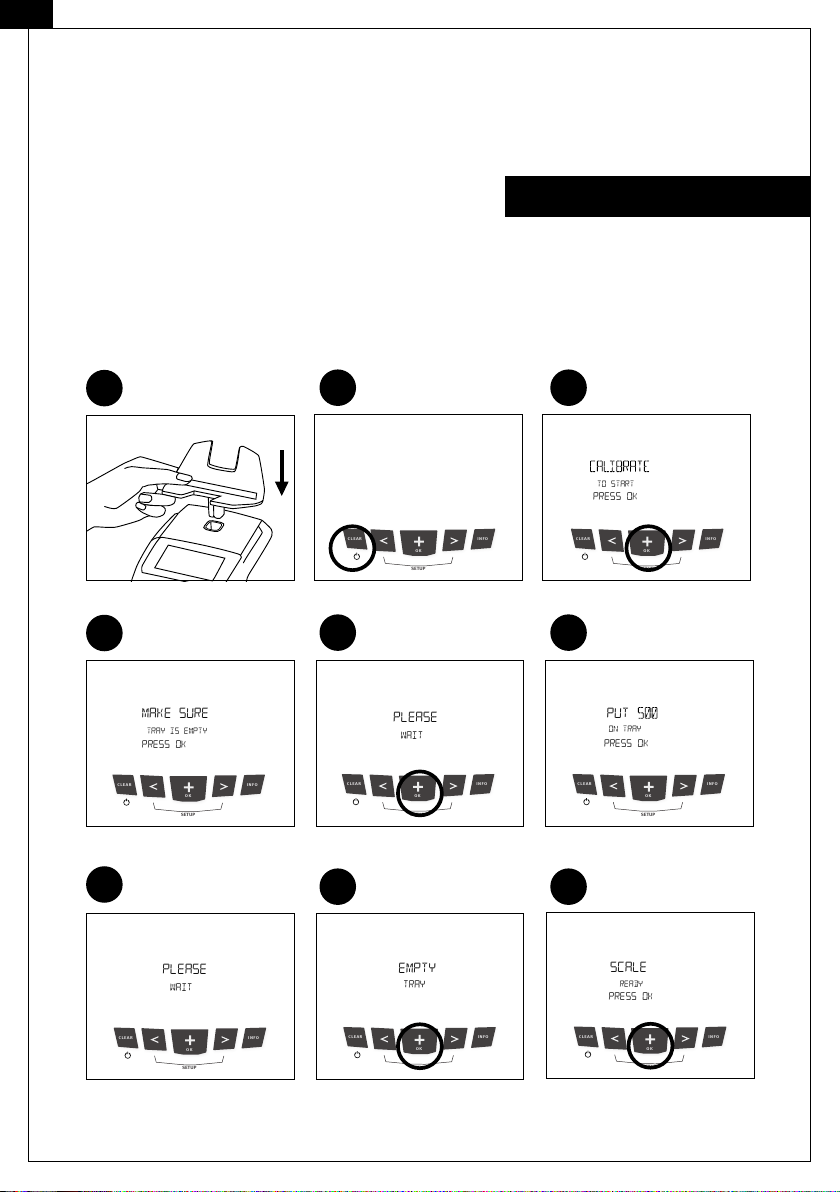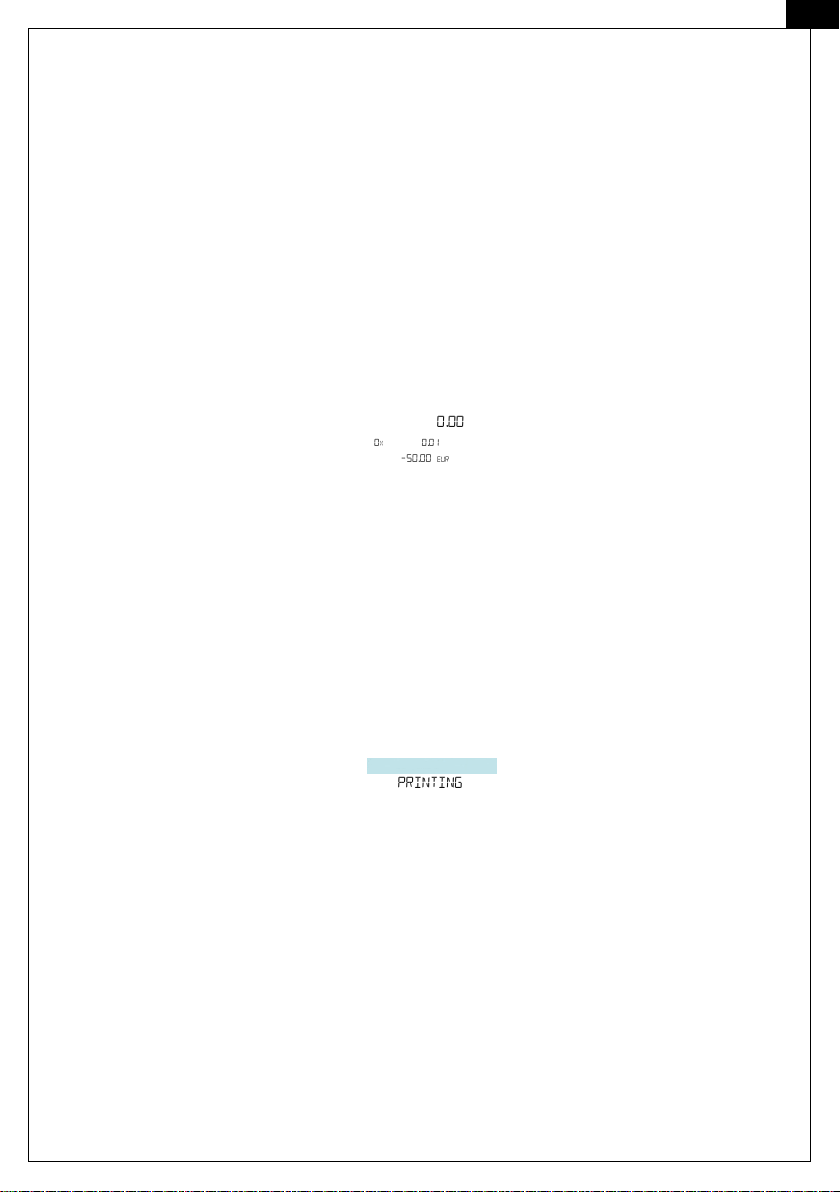8
Referenzwiegen
Diese Funktion ermöglicht es Ihnen, die Waage auch für andere Gegenstände zu verwenden als nur ausschließlich
für Münzen und Banknoten, wie zum Beispiel für Rezepte, Schrauben, etc. Im SETUP-Menü können Sie die
Funktion Reference auswählen. Bestätigen Sie die Einstellung mit der OK-Taste, daraufhin blinkt die Funktion
Reference durchgehend, bis die Gegenstände aufgelegt werden. Sobald Sie 20 Gegenstände auf die Wiegeauflage
gelegt haben, ertönt ein Signal. Anschließend drücken Sie auf die OK-Taste und verlassen Sie das Setup-Menü
über die CLEAR-Taste. Um die Gegenstände wiegen zu können, müssen Sie die Info-Taste 2 Sekunden gedrückt
halten, damit die Waage in das richtige Menü wechselt.
1,2,3...
Quantity Unit /Reference
Amount /Sum
Freiwiegemodus
Die Funktion Freiwiegemodus ermöglicht Ihnen diverse Gegenstände zu wiegen, ohne vorher eine Einstellung
vorzunehmen. Halten Sie die Infotaste gedrückt um in das Freiwiegemodus zu gelangen. Sie können durch
erneutes Drücken der Infotaste die Gewichtseinheit ändern.
Verfügbare Gewichtseinheiten:
g = gramm
oz = ounce
Bitte beachten Sie, dass dieser Modus nur benutzt werden kann, wenn Referenzwiegen deaktiviert ist.
Die maximale Belastbarkeit liegt bei 1 kg.
Info: Die RS1000 / RS1200 ist keine eichfähige Waage und deshalb nicht zum Abwiegen verkäuflicher Produkte
zugelassen.
[DE]