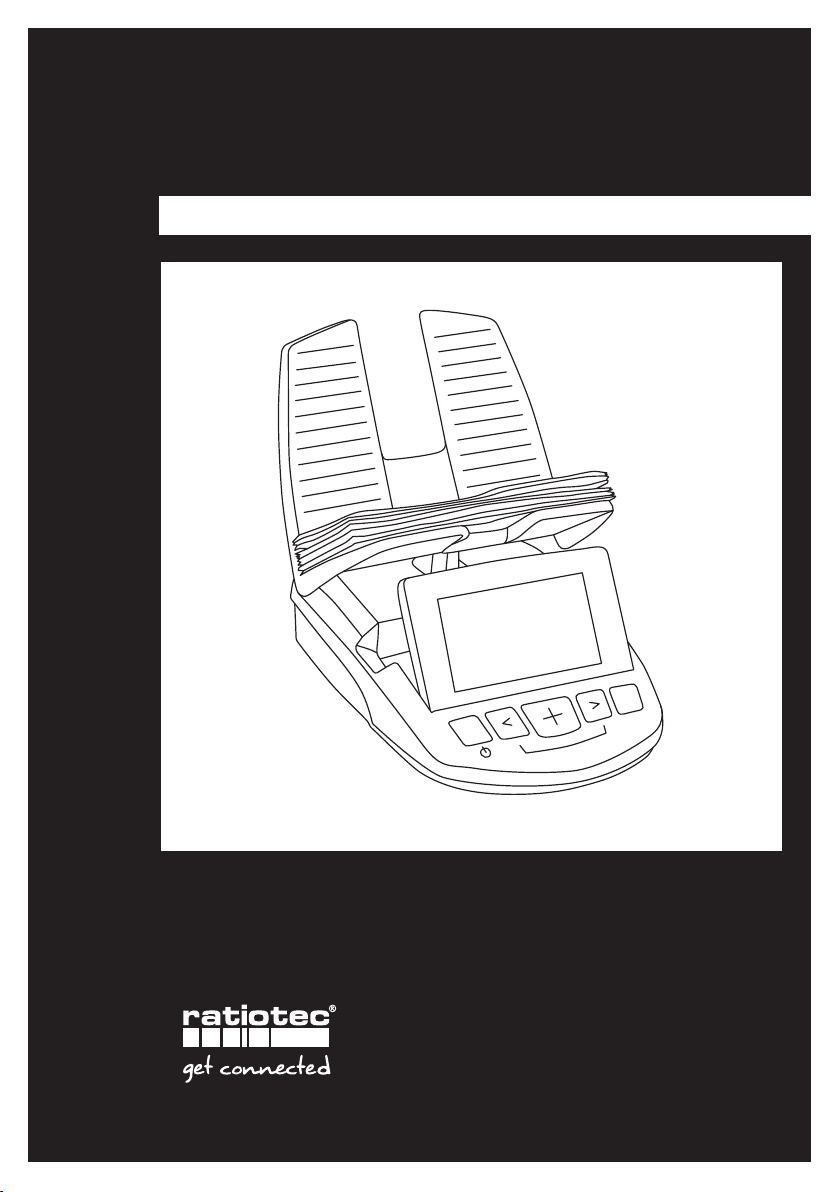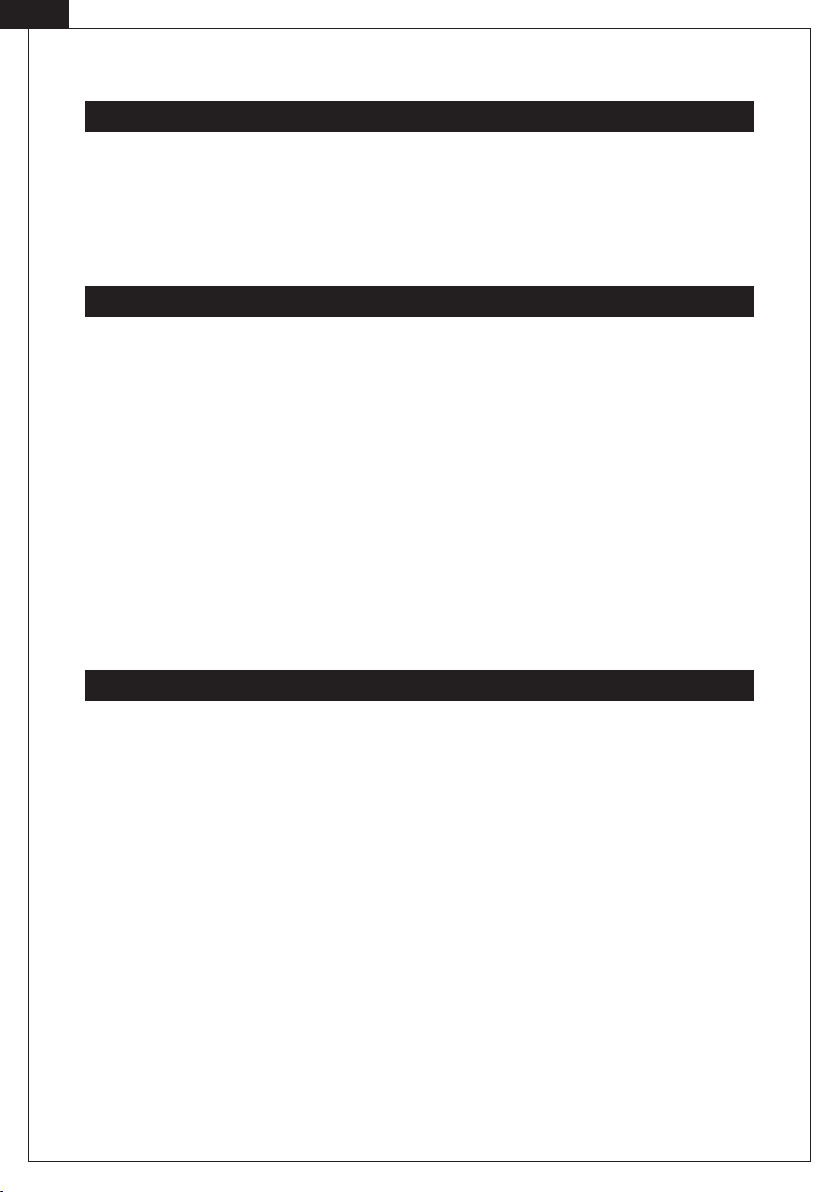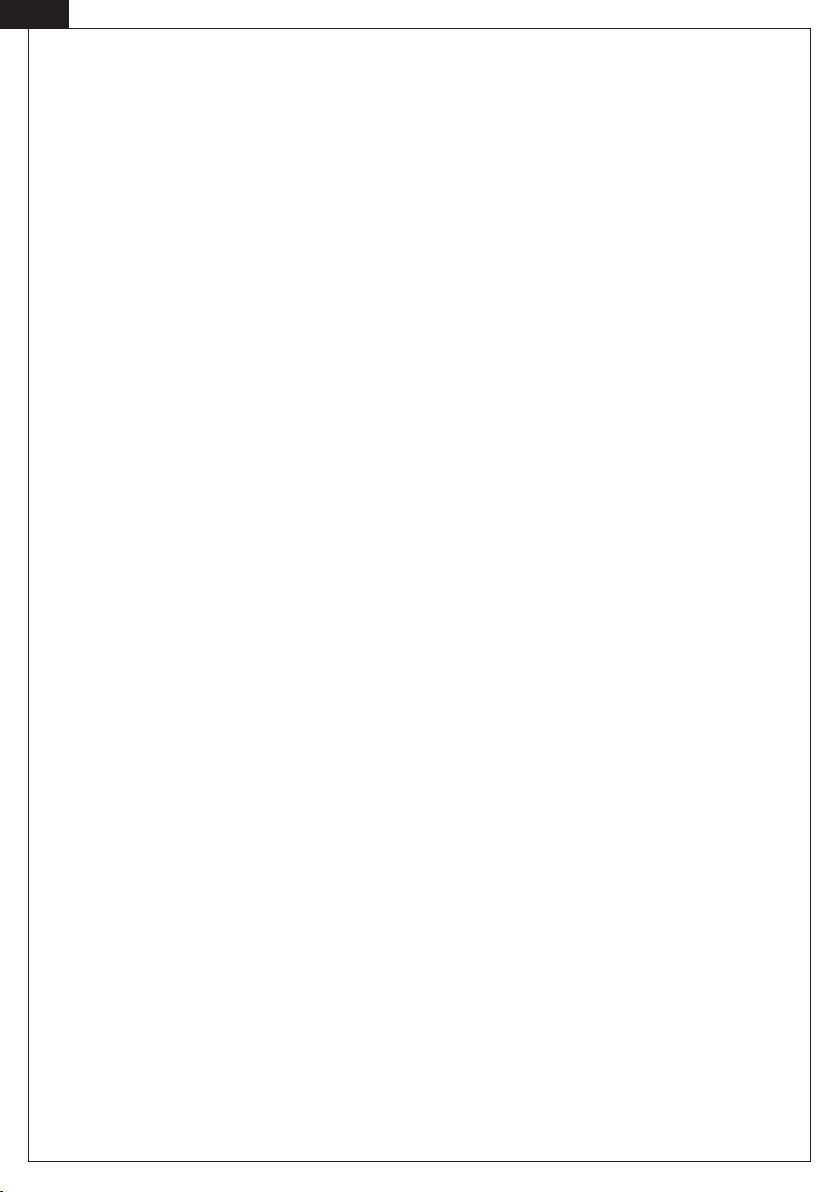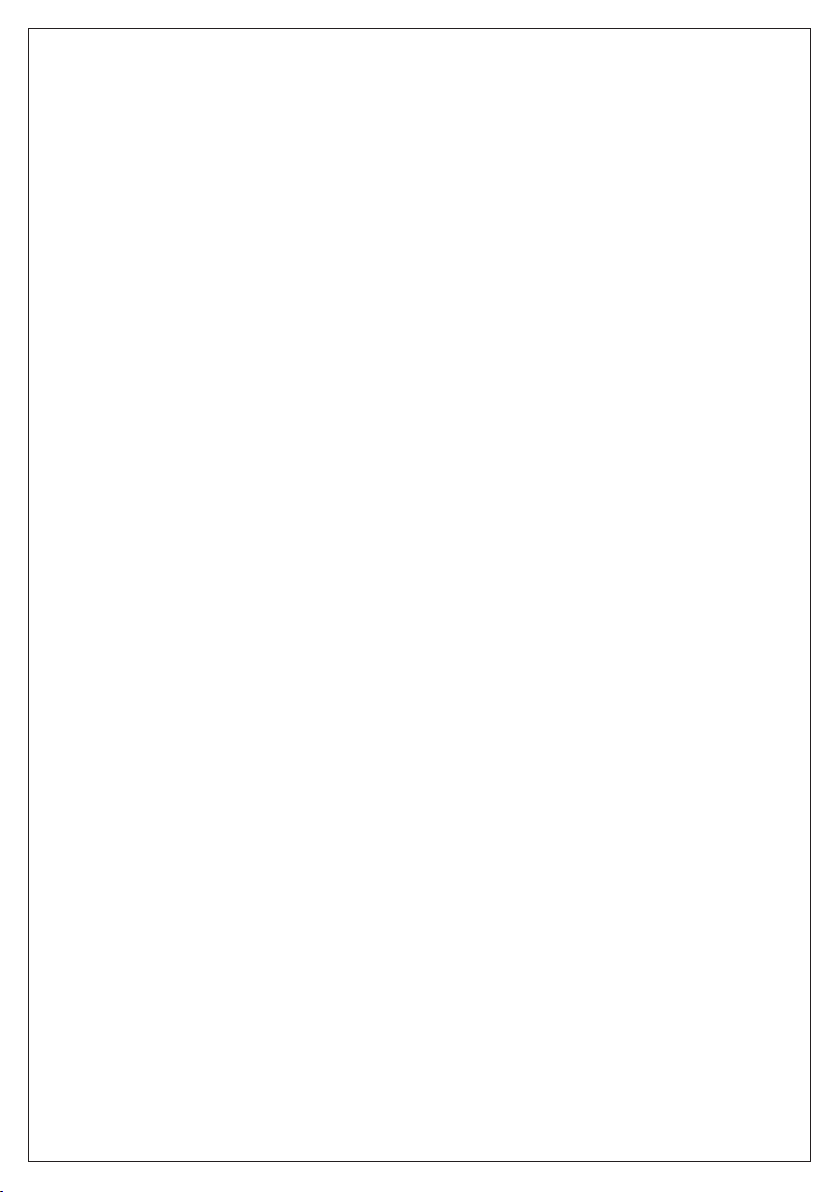7
ORDER: The RS can count in ascending order, counting up from pennies to bills, or in decending
order, counting down from to pennies. ASCENDING is the default setting.
To change the counting order, press OK when ORDER is shown in the Setup Menu. Press <or >to choose
ASCENDING or DESCENDING. Press OK to conrm your choice.
SET CUP WT: The SET CUP WT function allows you to set the weight for the default counting cup and/or the
cups from your register. The RS allows you to store the weights of up to dierent cups.
To change or congure SET CUP WT, press OK when SET CUP WT is shown in the Setup Menu. The scale will
prompt you to CHOOSE CUP. Press OK to choose ALL cups if all of your cups are exactly the same weight, or
press <or >to weigh a specic cup (CUP , CUP … CUP ). Press OK. The Scale prompts you to PLACE CUP.
Place the cup on the weighing platform. Press OK to save cup. To set the cup weight of an additional cup, you’ll
need to repeat this CHOOSE CUP process.
To exit the SET CUP WT menu, press CLEAR.
REFERENCE: The REFERENCE function allows you to set the reference weight of non-money items, allowing you
to count tickets, small hardware pieces, coupons, vouchers, etc.
To set the REFERENCE weight, press OK when REFERENCE is shown in the Setup Menu. Place items of the
object to be counted directly on the weighing platform. An audible tone will emit from the scale conrming the
items were counted successfully. Press OK to save the reference weight.
To use REFERENCE weighing, press and hold INFO while at the default count screen (REFERENCE weighing will
automatically deactivate the FLOAT function). Place a number of the REFERENCE weight items on the weighing
platform. The total weight, the number of pieces counted, and the reference weight of the selected item is
displayed.
Exit the REFERENCE weighing mode by pressing and holding INFO.
CALIBRATE: Use the CALIBRATE function if your RS scale has been moved; your location has had a chan-
ge in humidity; the scale has fallen or was knocked; or if you think your scale is not weighing properly.
To calibrate your scale, press and hold OK when CALIBRATE is shown in the Setup Menu. The scale will then
prompt . G WEIGHT NEEDED. Place the metal reference weight that came with your scale directly on the
weighing platform. Press OK. You’ll hear an audible tone, the message SCALE READY will appear on screen,
and the scale
will turn itself o. Remove the reference weight from the weighing platform and hold the CLEAR key for two
seconds to turn the scale back on.
[ EN]