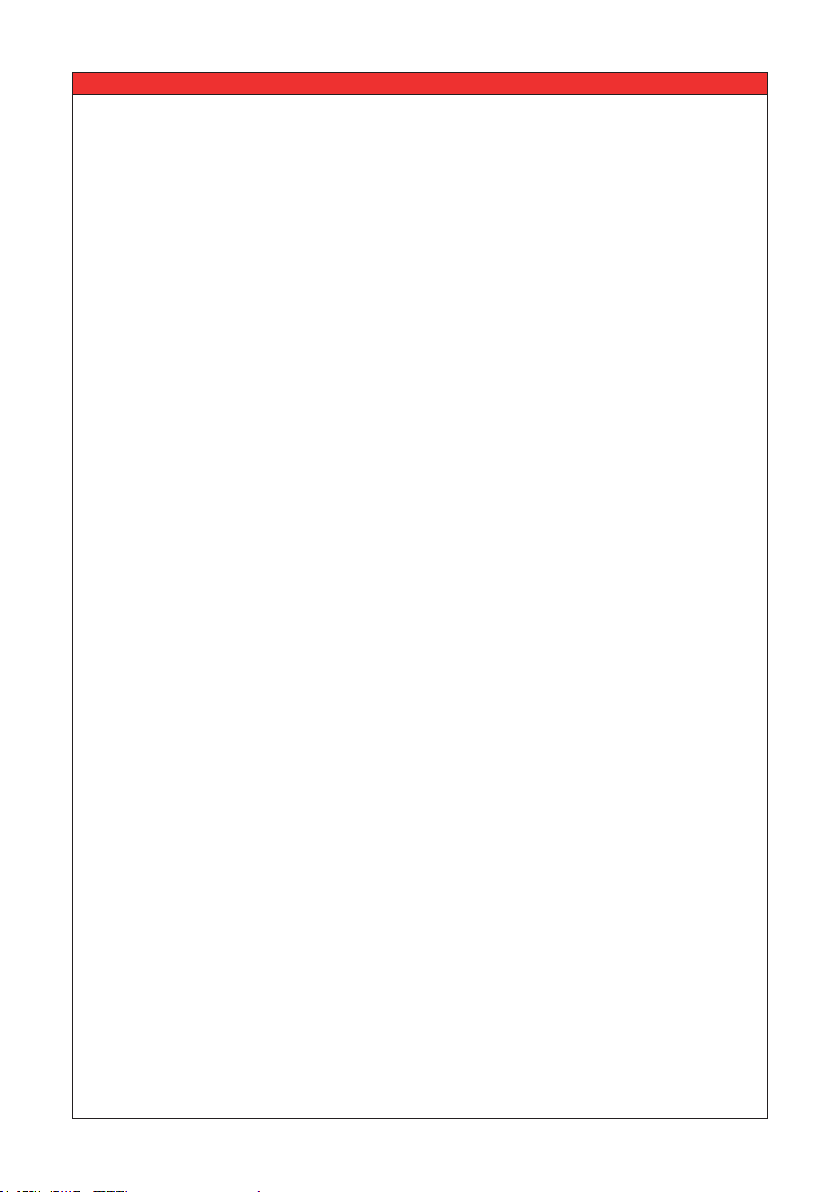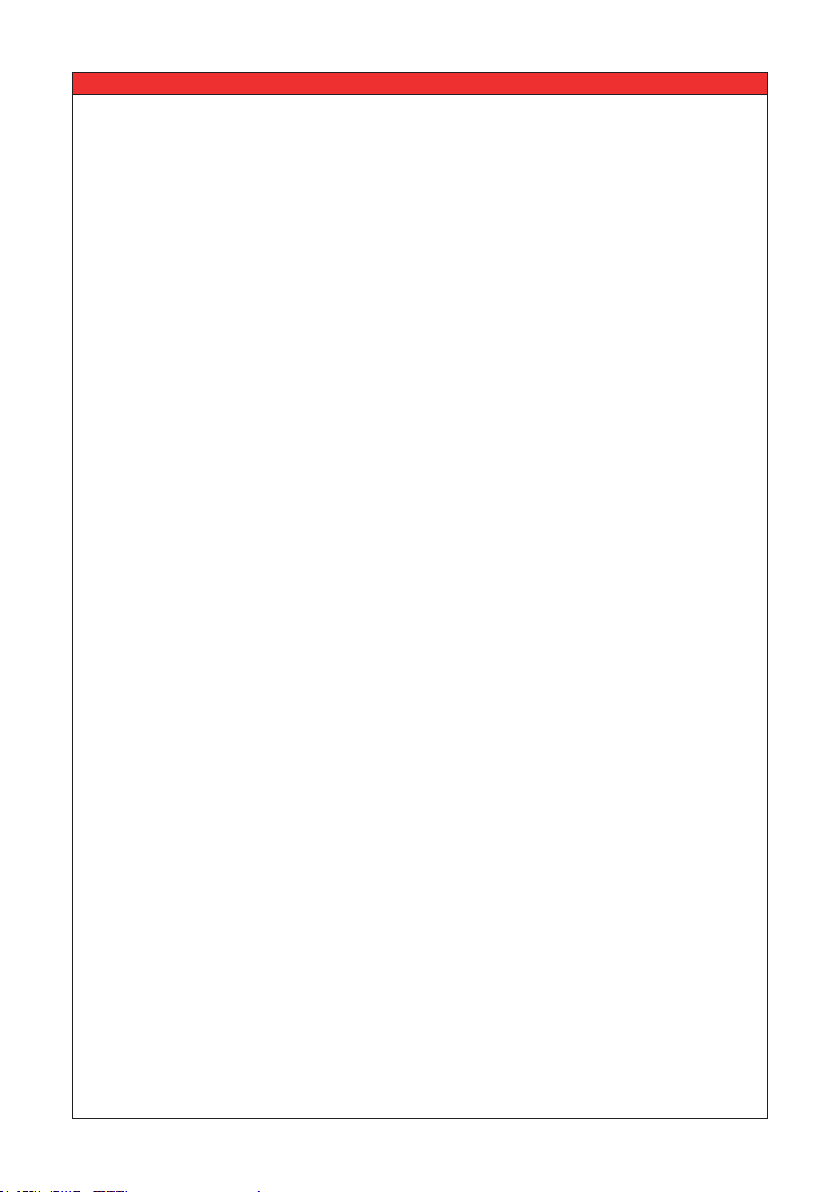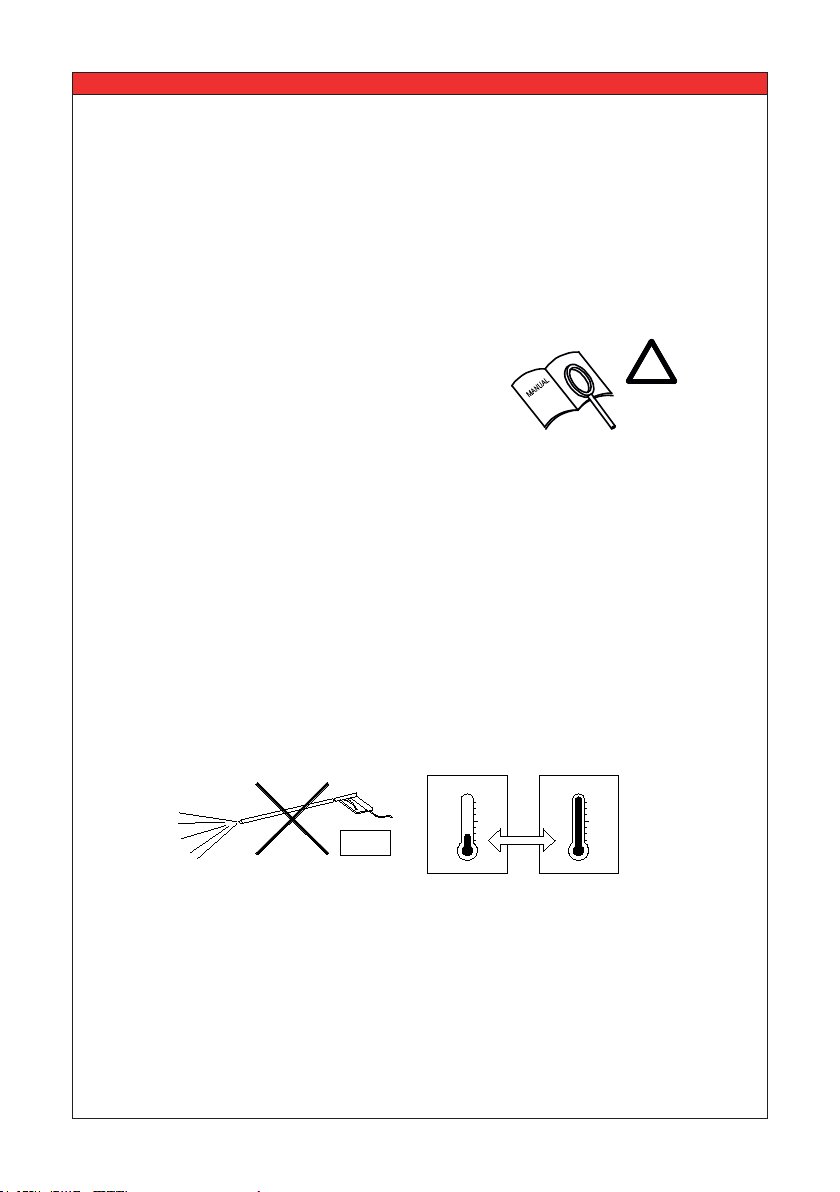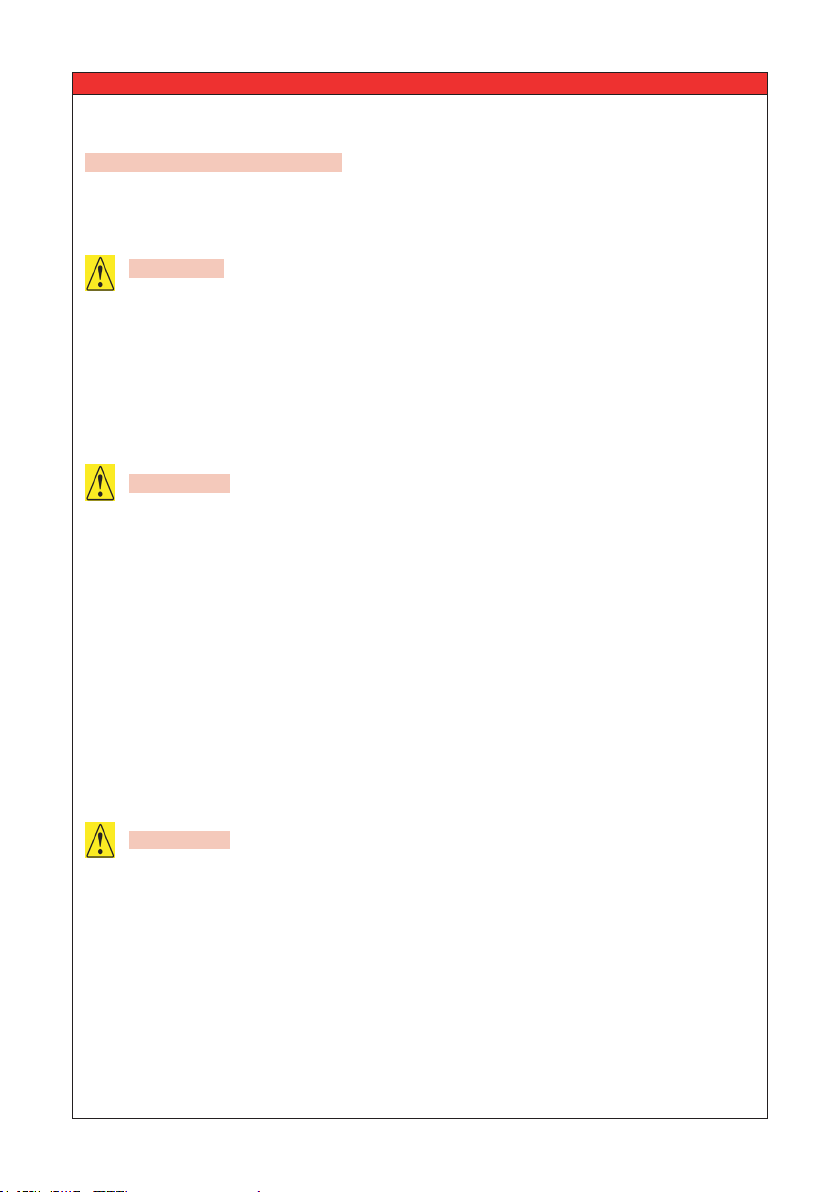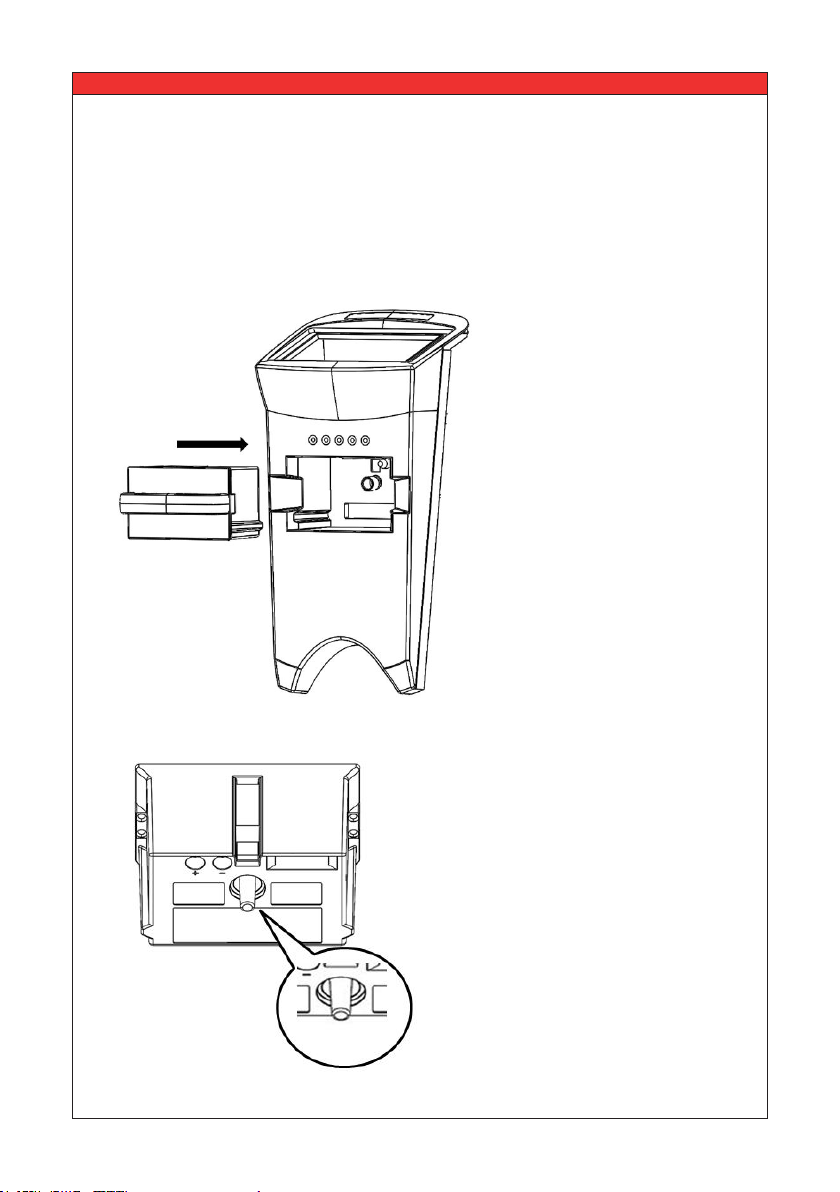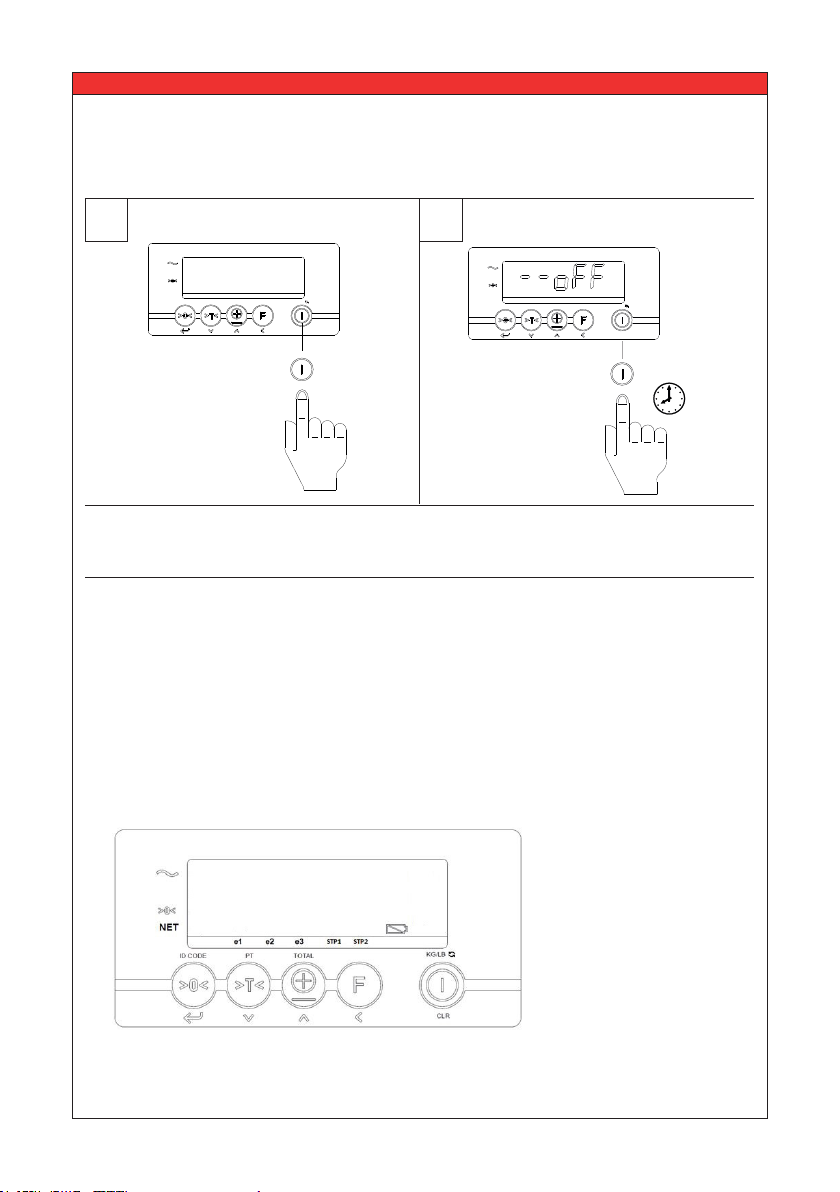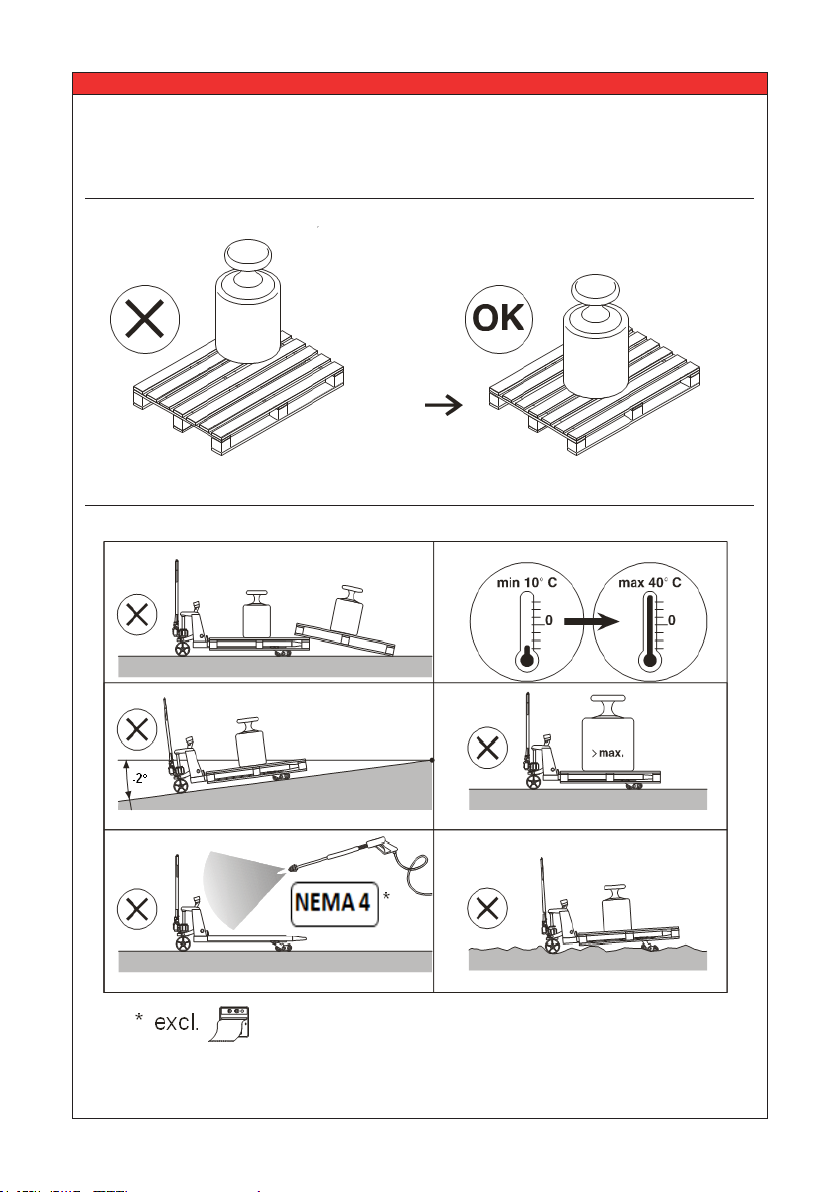• For replacement or additional battery pack, contact your distributor
• Do not disassemble or alter this product
Important Safety Information
DANGER
• Use the specic Li-ion charger and observe the specied charging conditions when
charging the battery.
• Avoid inuences of high (or higher) temperature and do not throw the battery into a re.
• Do not deform, modify or disassemble of the battery.
• Do not connect the (+) and (-) terminals with metal objects.
• Do not put the battery into the water or sea water.
• Do not throw with the battery to avoid strong shocks.
WARNING
WARNING
• When a battery leaks, the battery should directly be wrapped up properly and treated as
recyclable recourse.
• When, due to leaking from the battery, liquid gets into your eyes, immediately clean the
aected area with water without rubbing your eyes, and seek medical advice immediately.
• The charging of the battery will be stopped automatically. When due to what course the
battery is not fully charged after 8 hours (LED of the charger doesn’t become green),
immediately unplug the battery from the holder to stop charging. Battery or charger does
not work properly, exchange battery or charger.
• Storing and/or using the battery outside the given temperature ranges may have a
negative eect on the lifetime performance of the battery.
• Do not longer use a battery with leakages, deformation or when any other abnormalities
occur.
• Battery should be charged in a dry surrounding.
2.1 Lithium Ion Battery (option)
Charging can be carried out at any time regardless of the amount of charge remaining, but
you should fully charge the battery at the following moments:
• The battery is not fully charged at the time of delivery! Before using the weighing
system, be sure that the battery is fully charged.
• After the battery has become completely empty. An empty battery will get broken (loss of
capacity) when not directly fully charged.
USER MANUAL
– RAVAS-320 5