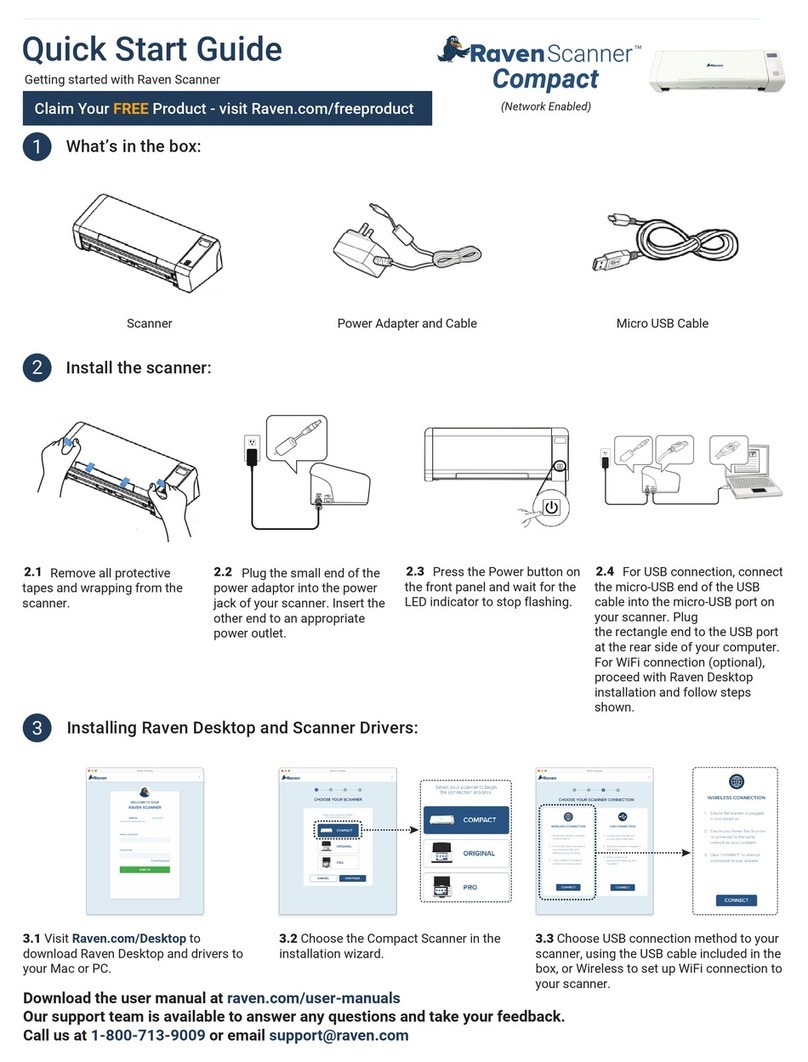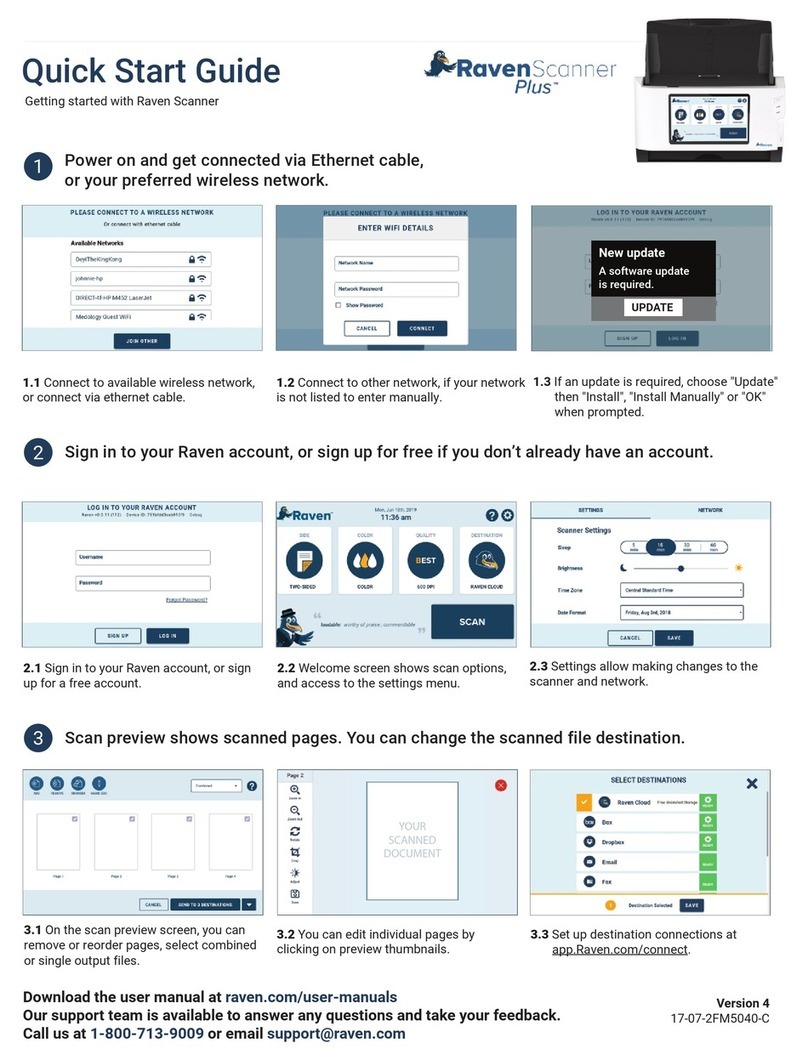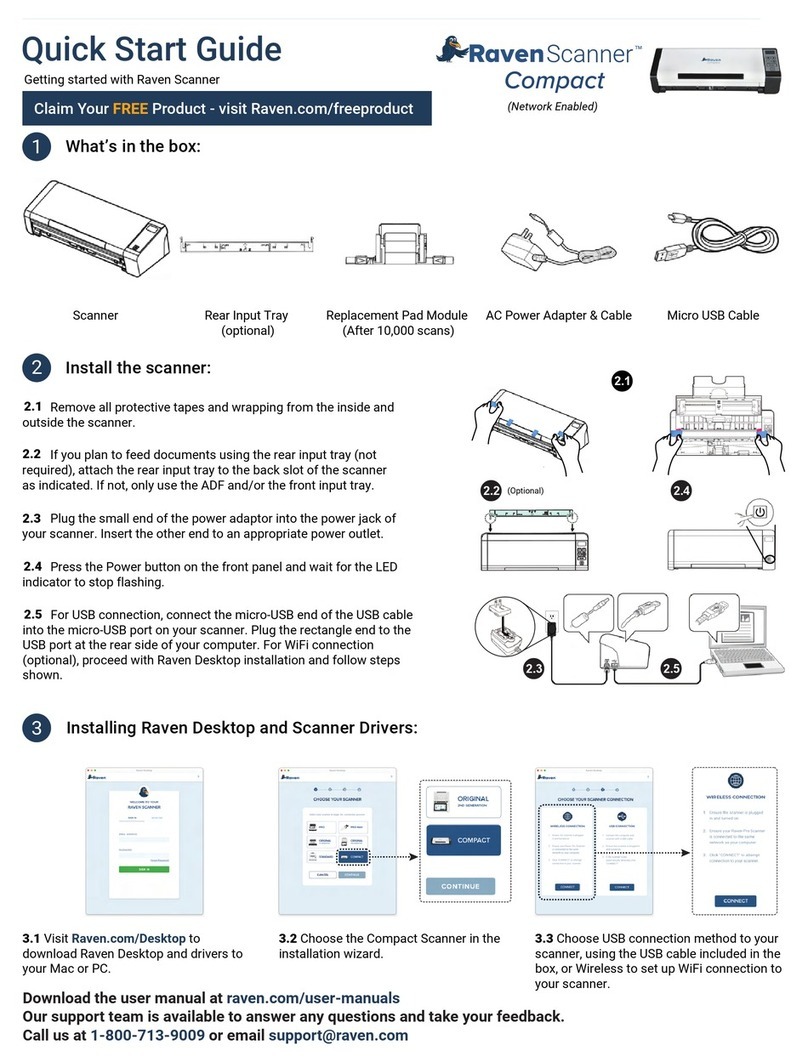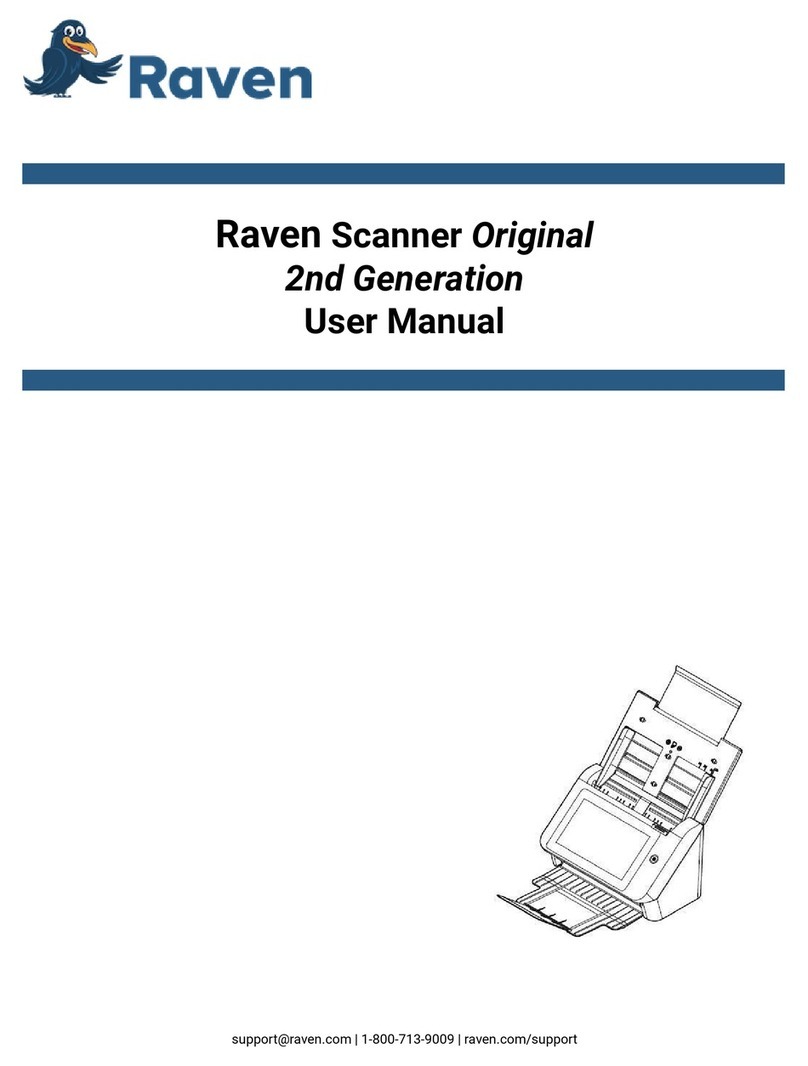Quick Start Guide
Getting started with Raven Scanner
3Scan preview shows scanned pages and allows you to change the scanned file destination.
3.1 On the scan preview screen, you can
remove or reorder pages, select combined
or single output files, or name the
document.
3.2 You can edit individual pages by
clicking on preview thumbnails. 3.3 Set up destination connections at
app.Raven.com/connect.
Version 5
Download the user manual and the TWAIN driver at raven.com/downloads
Our support team is available to answer any questions and take your feedback.
Call us at 1-800-713-9009 or email support@raven.com
2Sign in to your Raven account, or sign up for free if you don’t already have an account.
2.1 Sign in to your Raven account, or sign
up for a free account.
2.2 Welcome screen shows scan options,
and access to the settings menu.
2.3 Settings allow making changes to the
scanner and network.
1Power on and get connected via Ethernet cable, or
your preferred wireless network.
1.1 Connect to an available wireless
network, or connect via ethernet cable.
1.2 “Join Other” if your network is not listed
to enter manually.
1.3 If an update is required, choose "Update"
then "Install", "Install Manually" or "OK"
when prompted.
New update
A software update
is required.
UPDATE
Claim Your FREE Product - visit Raven.com/freeproduct