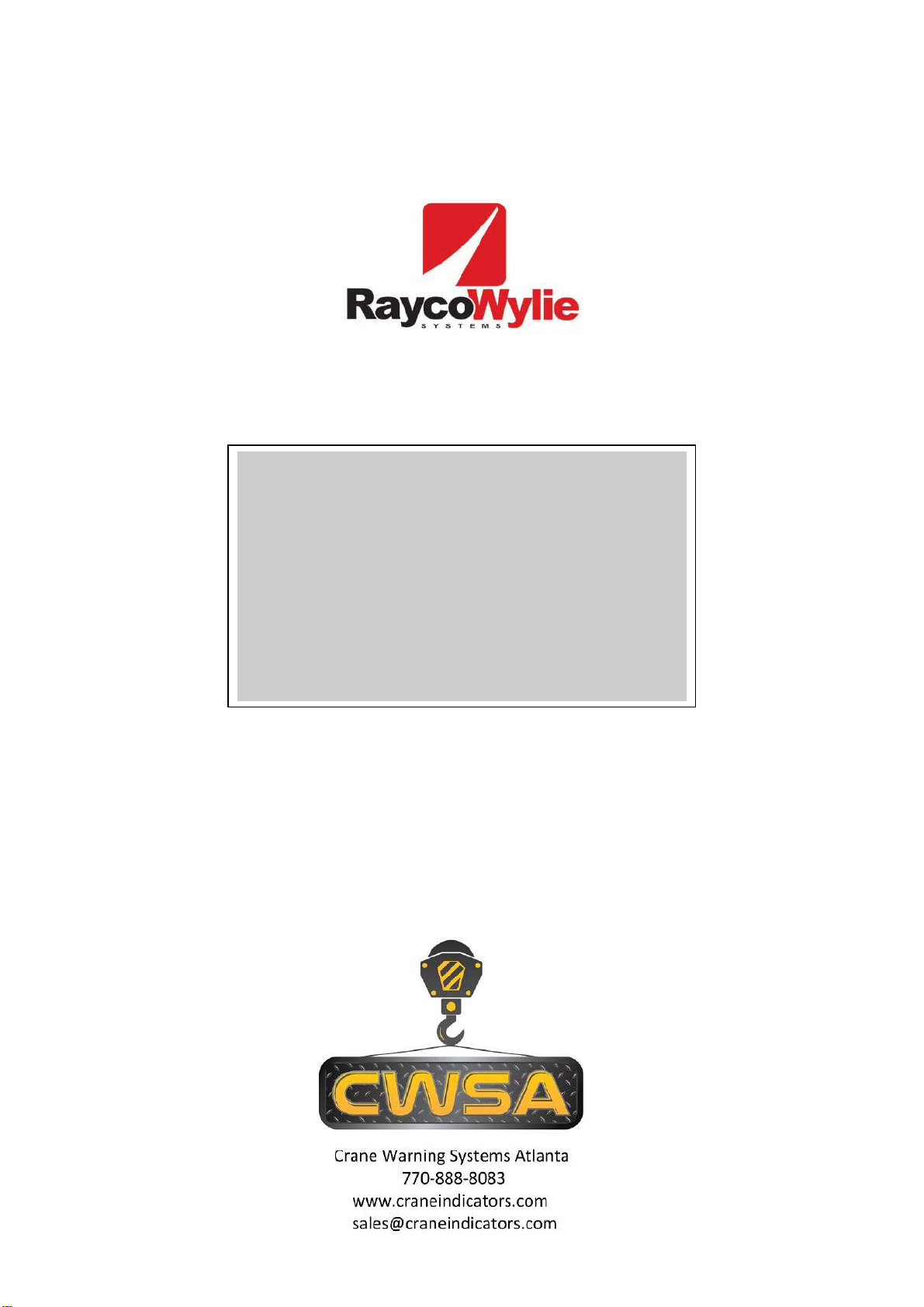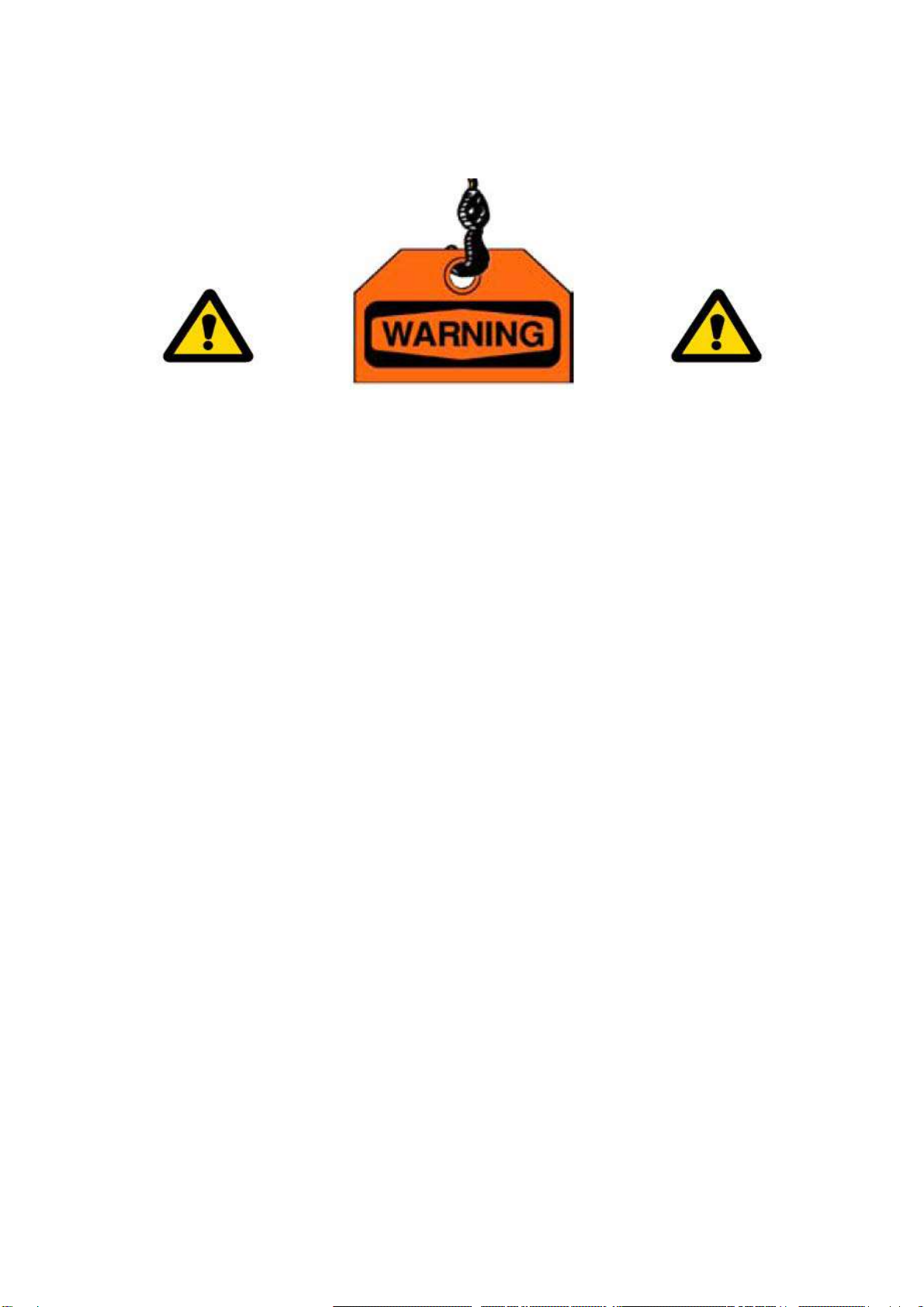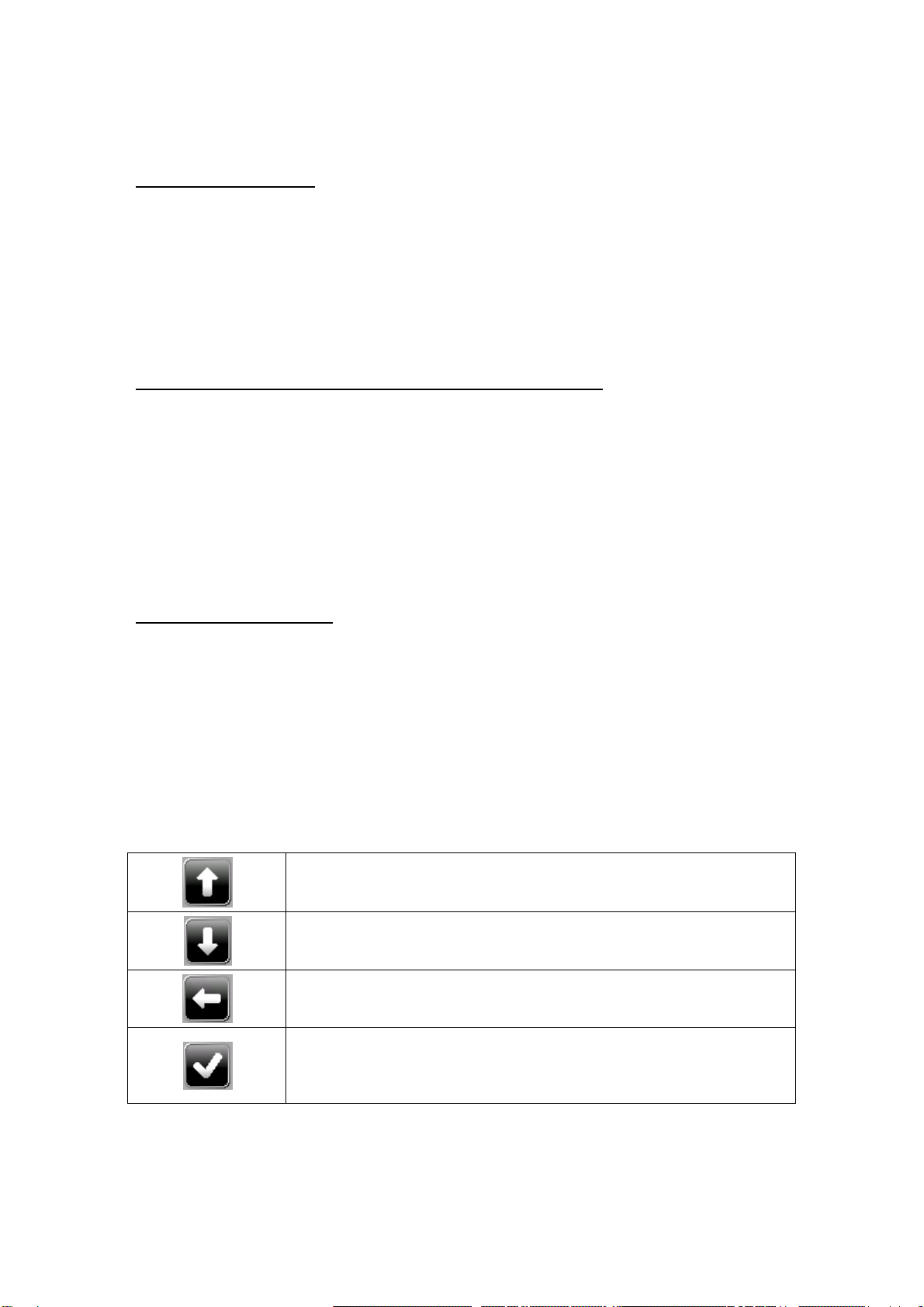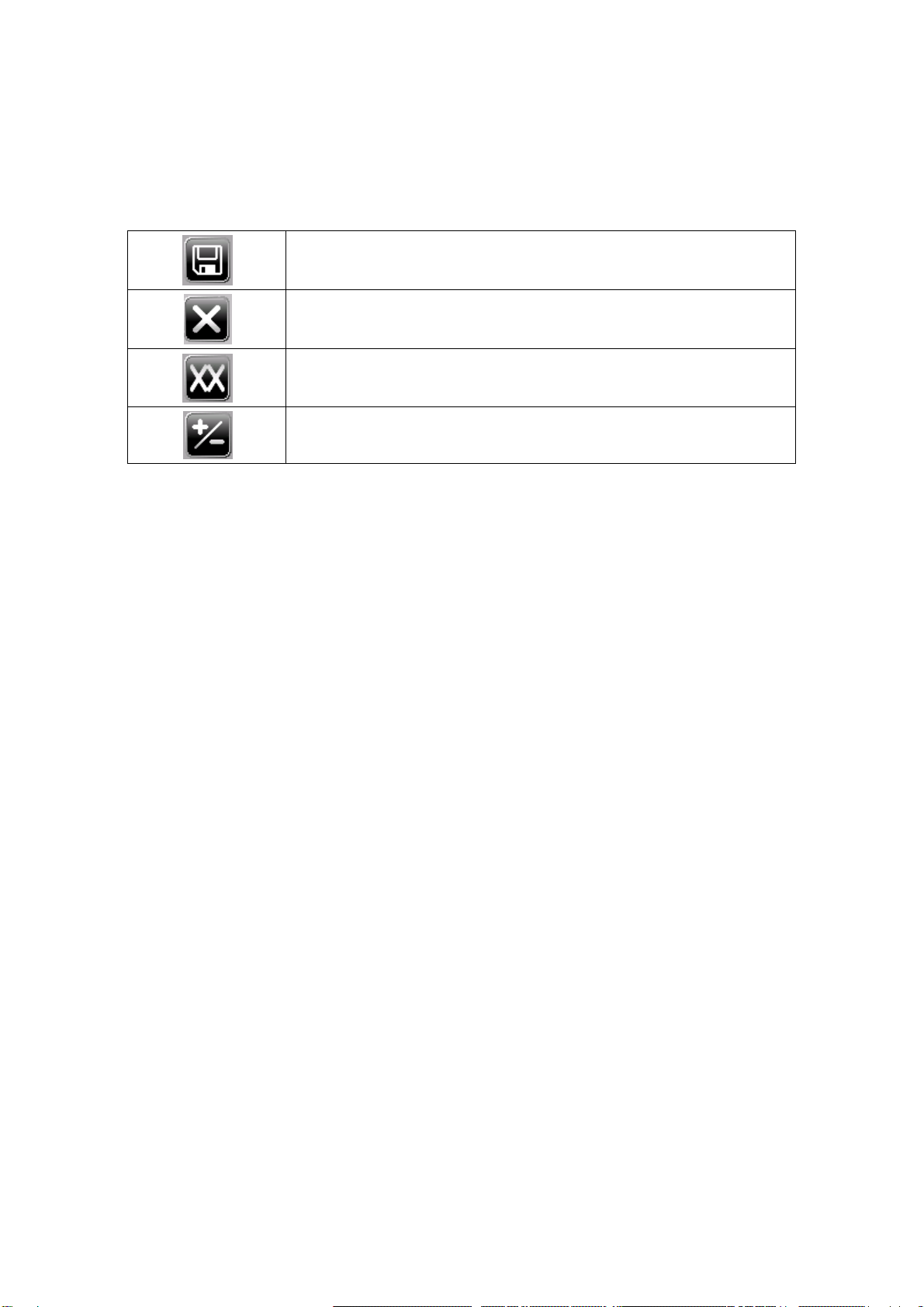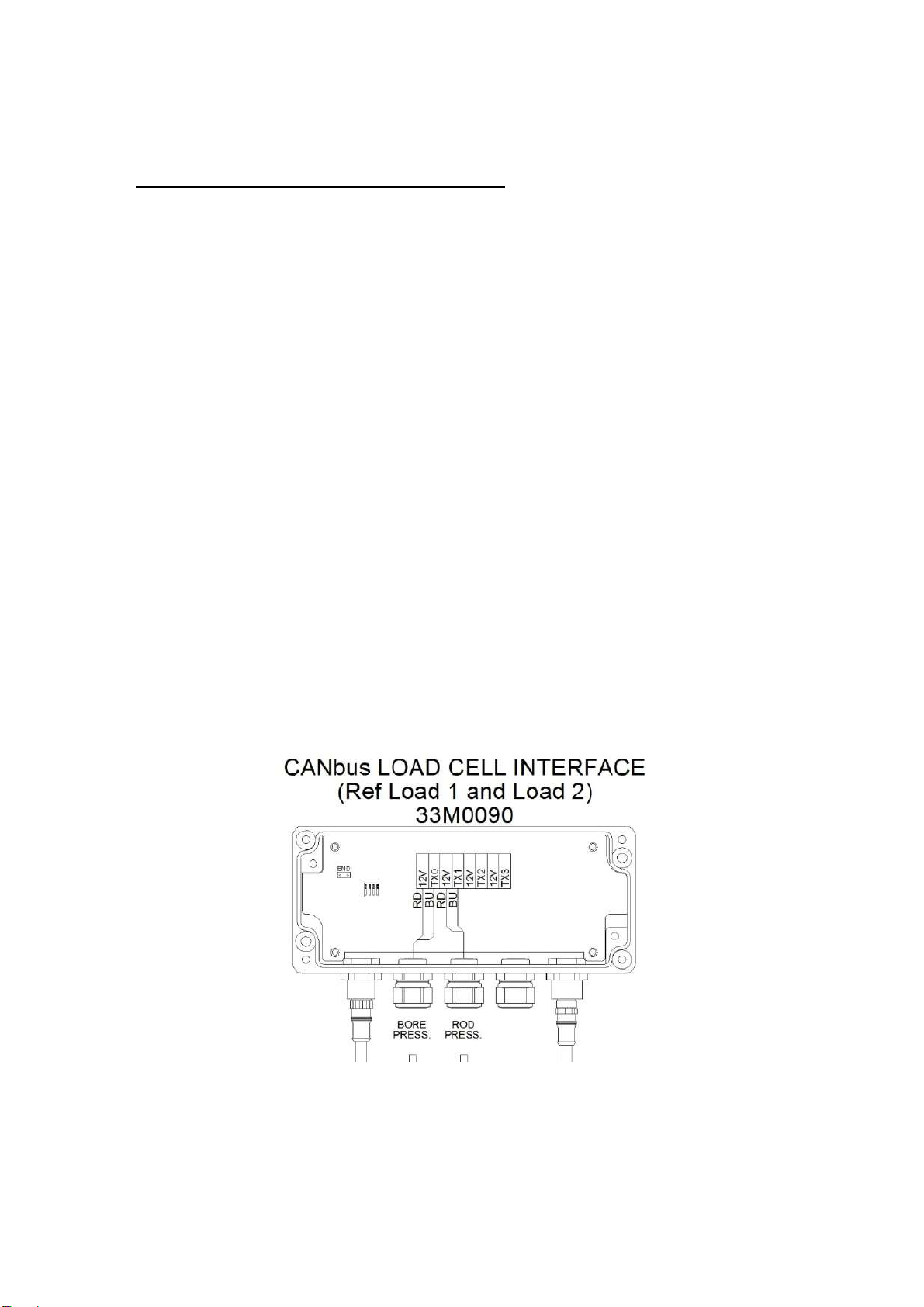55M4500ECE00 REV A
5
TABLEOFCONTENTS
1INTRODUCTION.................................................................................................. 6
1.1Personnel qualification and scope of this manual.......................................... 6
1.2Using this manual .............................................................................................. 6
2CONFIGURATION............................................................................................... 8
2.1Step #1: Accessing the calibration menu........................................................ 8
2.2Step #2: “Enable/Disable i/o” Setting.............................................................. 9
2.3Step #3: “Calibration units” setting............................................................... 11
2.4Step #4: “Calibration data” Entry................................................................... 12
2.5Step #5: “Dimensions” Data entry................................................................. 14
2.6Step #6: “block capacities and block weights” setting ............................... 16
2.7Step #7: “system options” setting................................................................. 17
2.8Step #8: “bridging/bypass output”................................................................ 18
2.9Step #9: “picture”........................................................................................... 18
3CALIBRATION................................................................................................... 19
3.1Step #10: “Zero sensor/Side of boom angle” angle sensor calibration ..... 19
3.2Step #11: “Zero load/Span load” sensor calibration.................................... 21
3.3Step #12: “Loaded boom deflection” ............................................................ 24
3.4Step #13: “Friction compensation” .............................................................. 25
3.5Step #14: “Transfer” Calibration backup ..................................................... 27
3.6“Transfer” restoring calibration and load chart files ................................... 28
3.7“Memory”......................................................................................................... 29
4OPTIONS........................................................................................................... 30
4.1“Limits setting” parameters............................................................................ 30
4.2“special calibration” ........................................................................................ 30
4.3“Users ID” Setting user pass codes for the data logger............................... 30
4.4“rotation data”.................................................................................................. 31
5AUTOMATIC LOGS........................................................................................... 33
5.1“Fault log”......................................................................................................... 33
5.2“Event recorder” .............................................................................................. 33