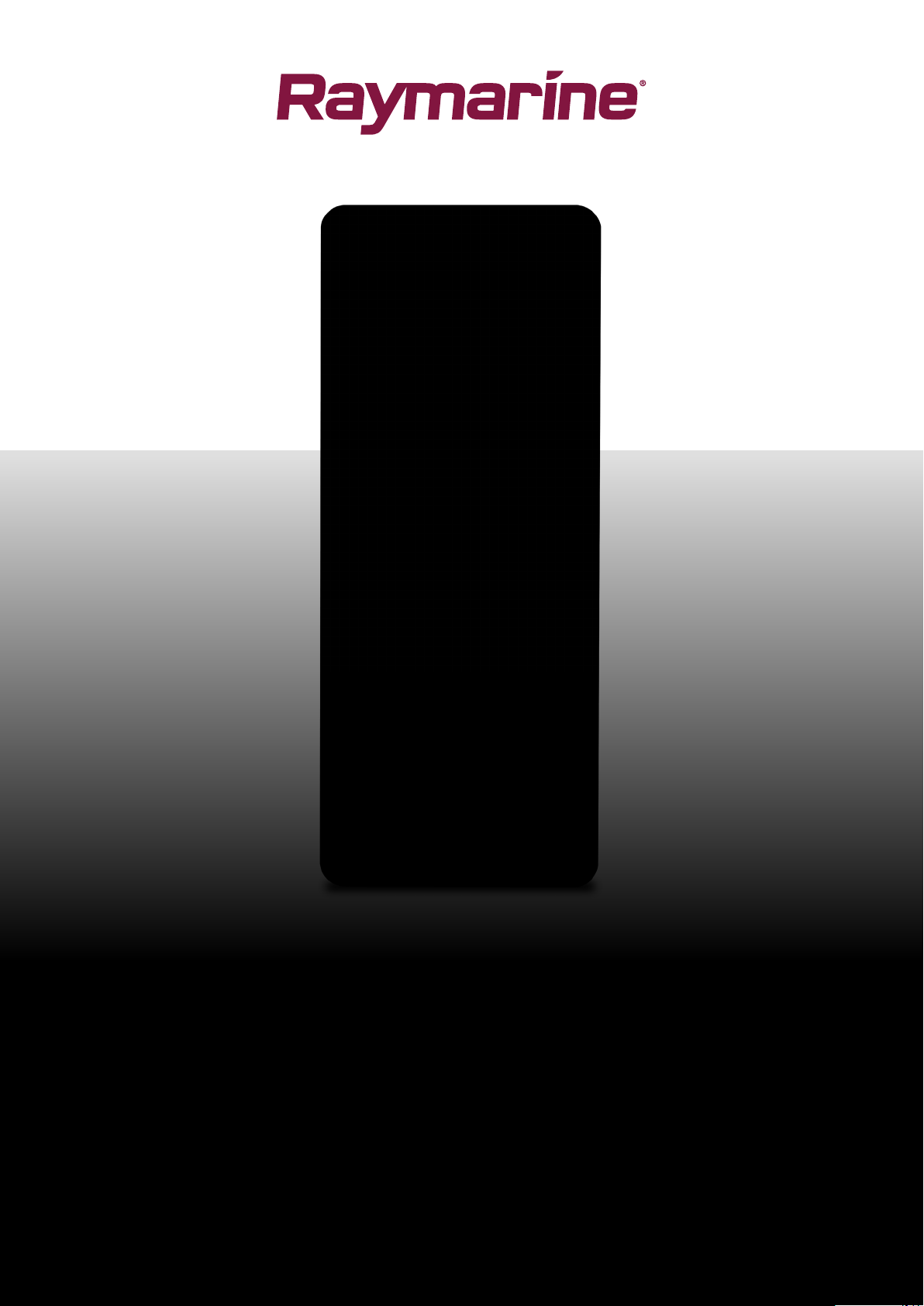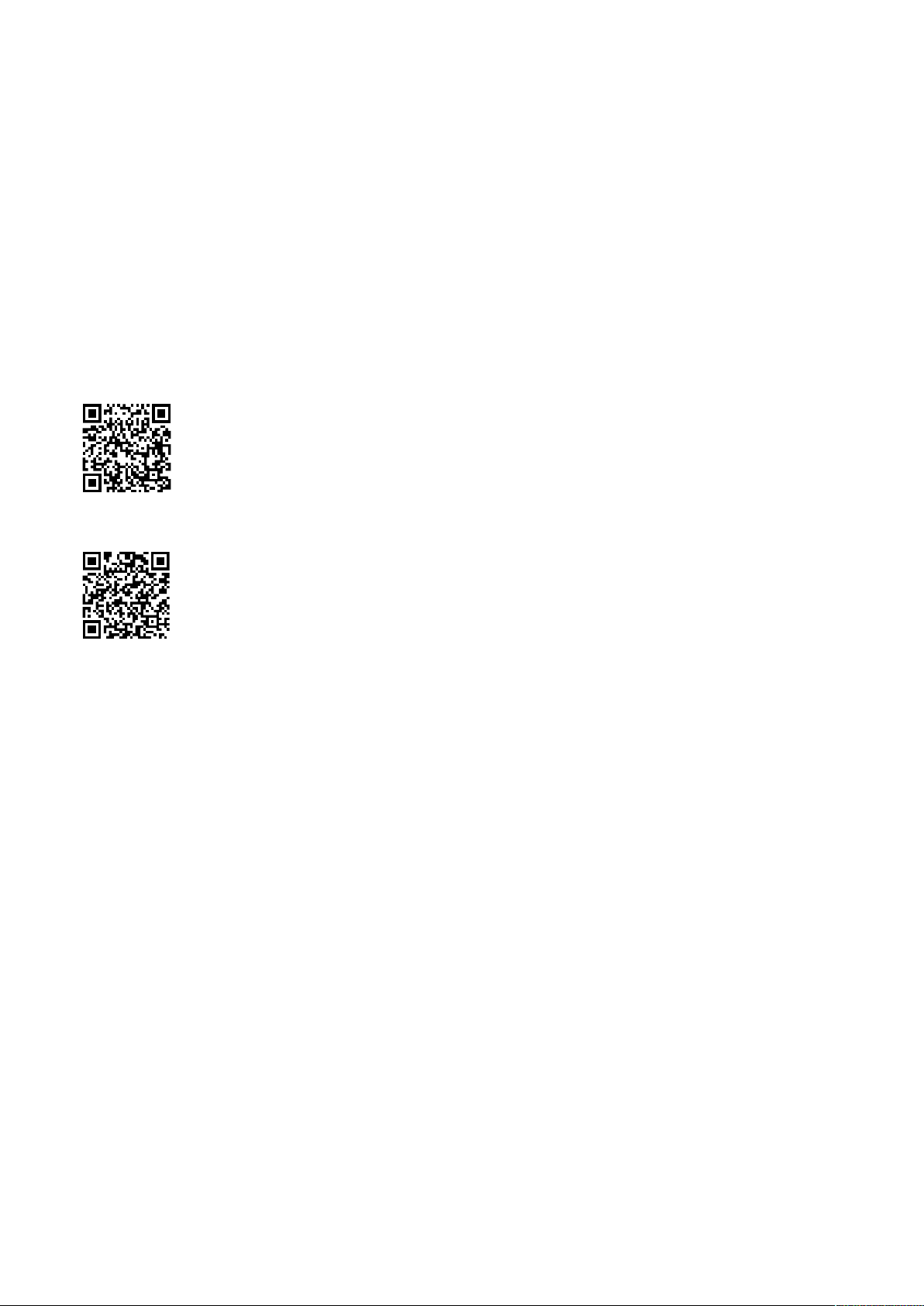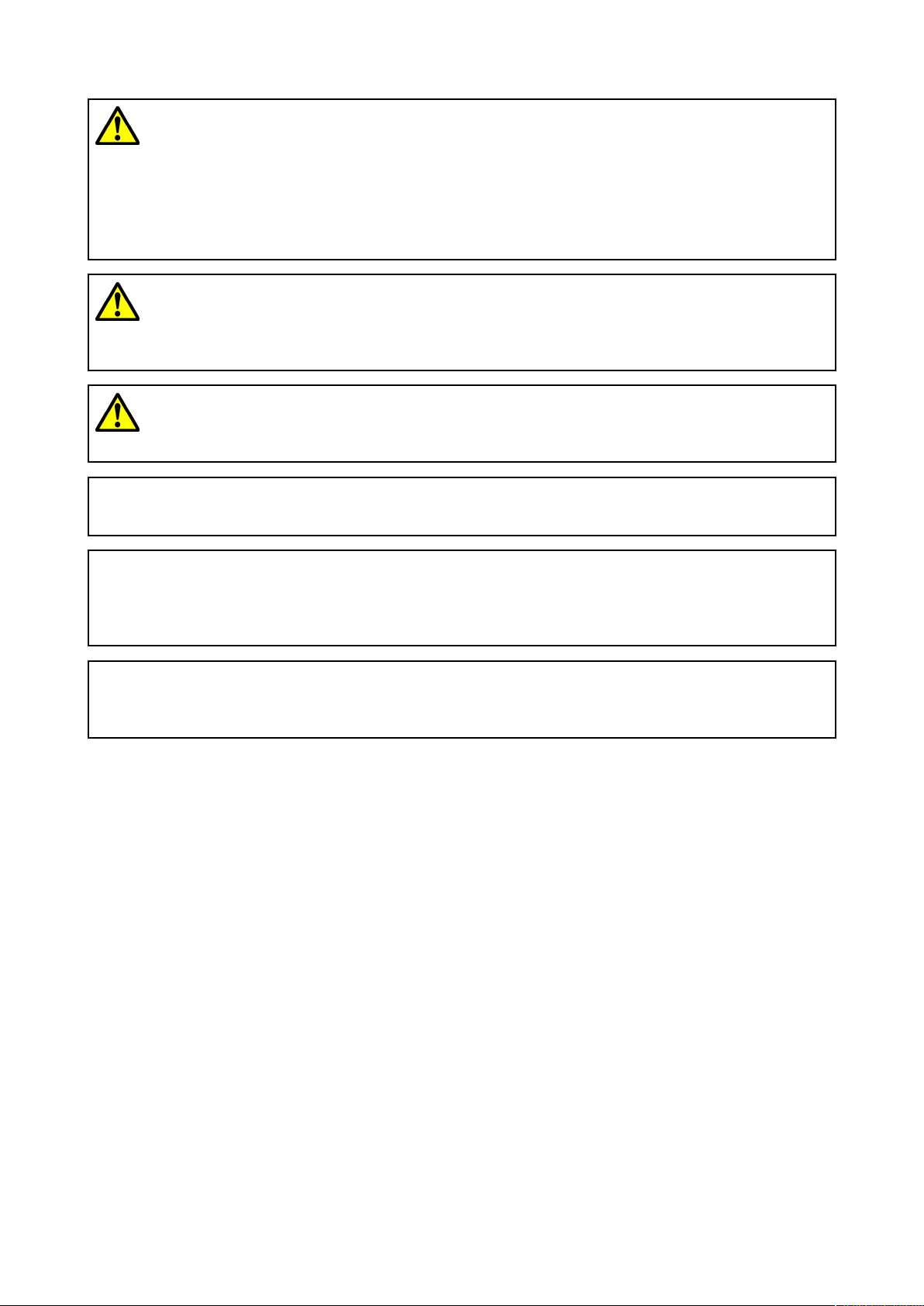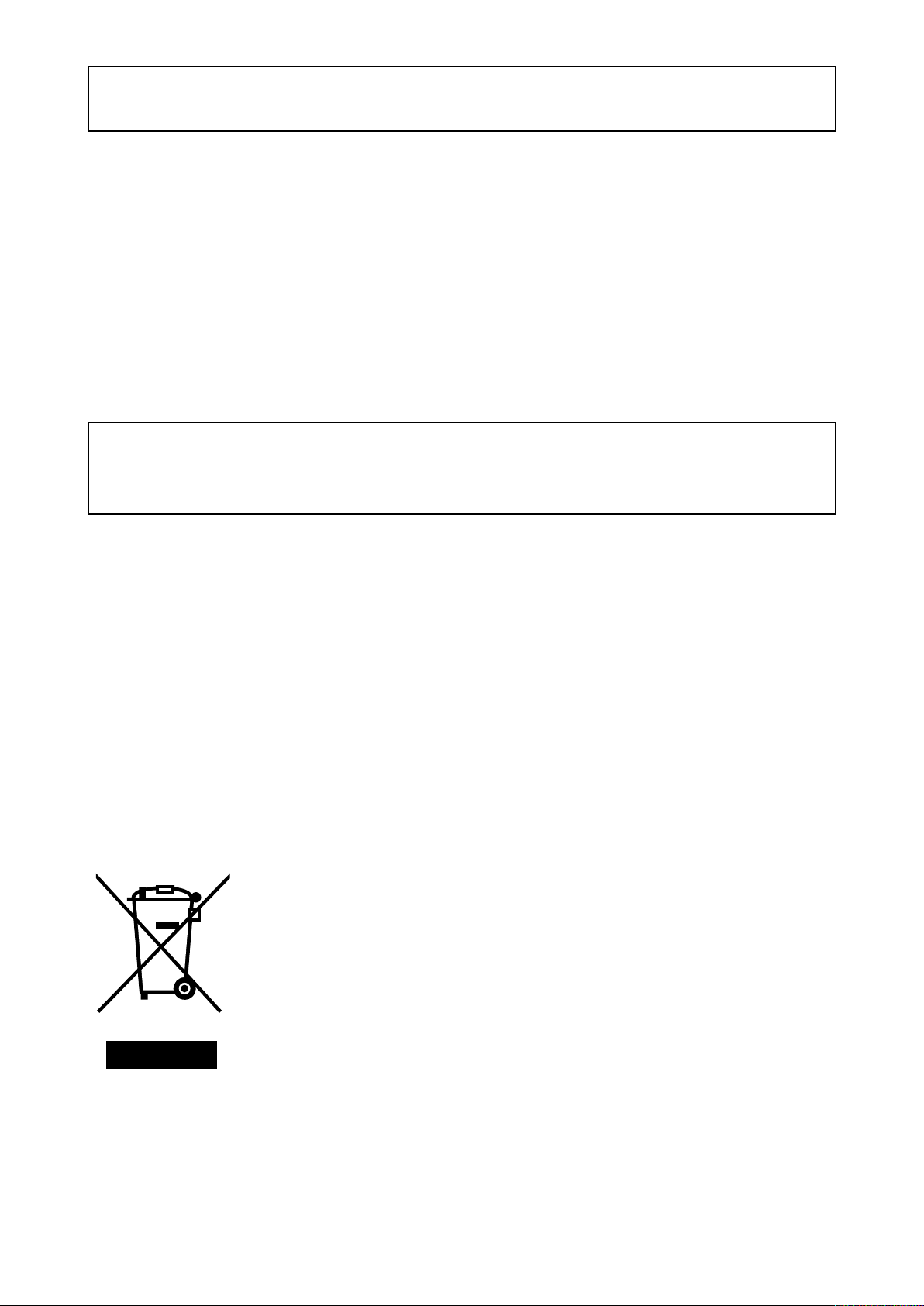Contents
Chapter1Importantinformation......................................................................................7
W
ateringress..............................................................................................................................7
Disclaimer....................................................................................................................................7
EMCinstallationguidelines.......................................................................................................7
Declarationofconformity..........................................................................................................8
Productdisposal........................................................................................................................8
Warrantyregistration.................................................................................................................8
IMOandSOLAS.........................................................................................................................9
echnicalaccuracy....................................................................................................................9
Chapter2Documentandproductinformation.............................................................11
2.1Documentinformation........................................................................................................12
Productdocumentation........................................................................................................12
2.2Productoverview...............................................................................................................12
Compatibility.........................................................................................................................13
2.3Softwareupdates...............................................................................................................13
Chapter3Partssupplied.................................................................................................15
3.1Partssupplied......................................................................................................................16
Chapter4Productdimensions.......................................................................................17
4.1Productdimensions............................................................................................................18
Chapter5ocationrequirements..................................................................................19
5.1Generallocationrequirements.........................................................................................20
5.2Warningsandcautions.....................................................................................................20
Chapter6Installation......................................................................................................21
6.1Installationchecklist...........................................................................................................22
Schematicdiagram..............................................................................................................22
oolsrequired.....................................................................................................................22
Removingthekeypadmat....................................................................................................23
Flushmountingthekeypad..................................................................................................24
Surfacemountingthekeypad..............................................................................................25
Fittingthekeypadmat.........................................................................................................25
Chapter7Cablesandconnections...............................................................................27
7.1Generalcablingguidance.................................................................................................28
Cabletypesandlength........................................................................................................28
Cablerouting.......................................................................................................................28
Strainrelief...........................................................................................................................28
Cableshielding....................................................................................................................28
Suppressionferrites.............................................................................................................29
7.2Connectionsoverview......................................................................................................29
7.3Alternatepowerconnection.............................................................................................29
5