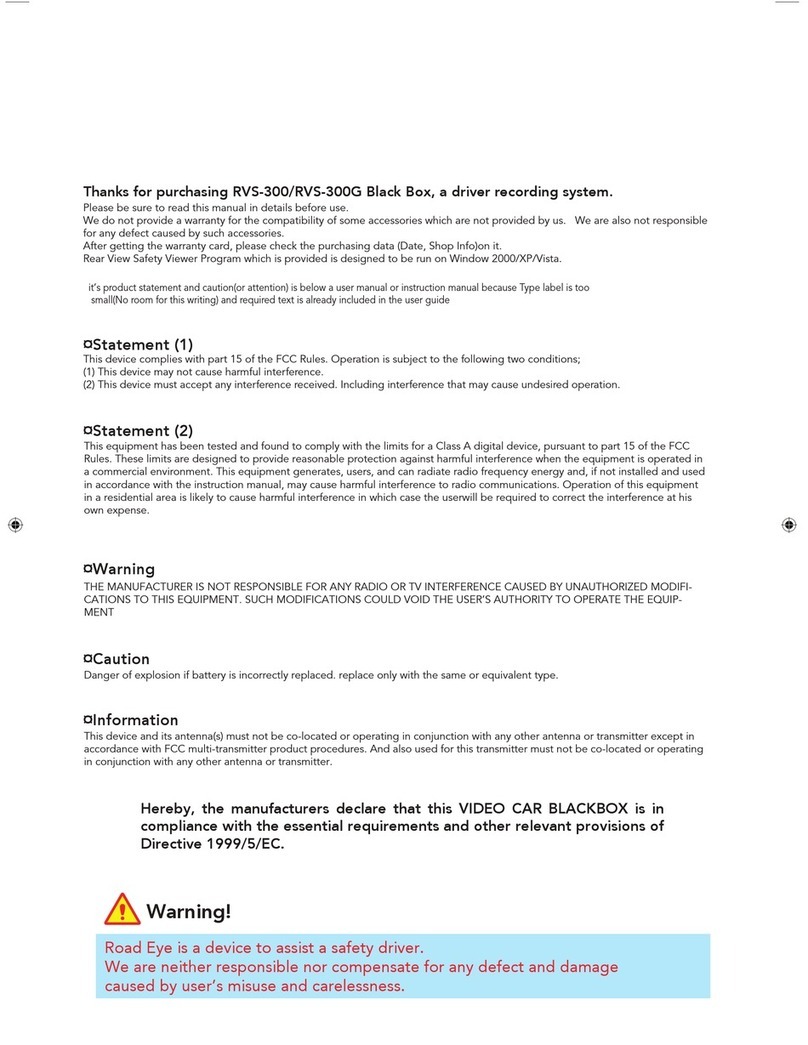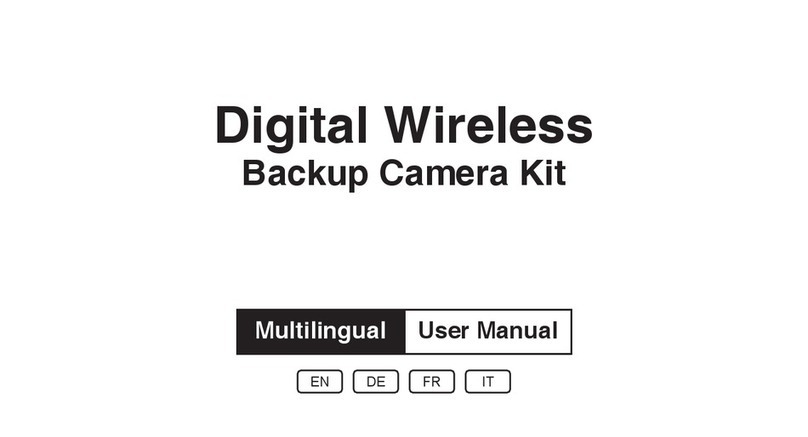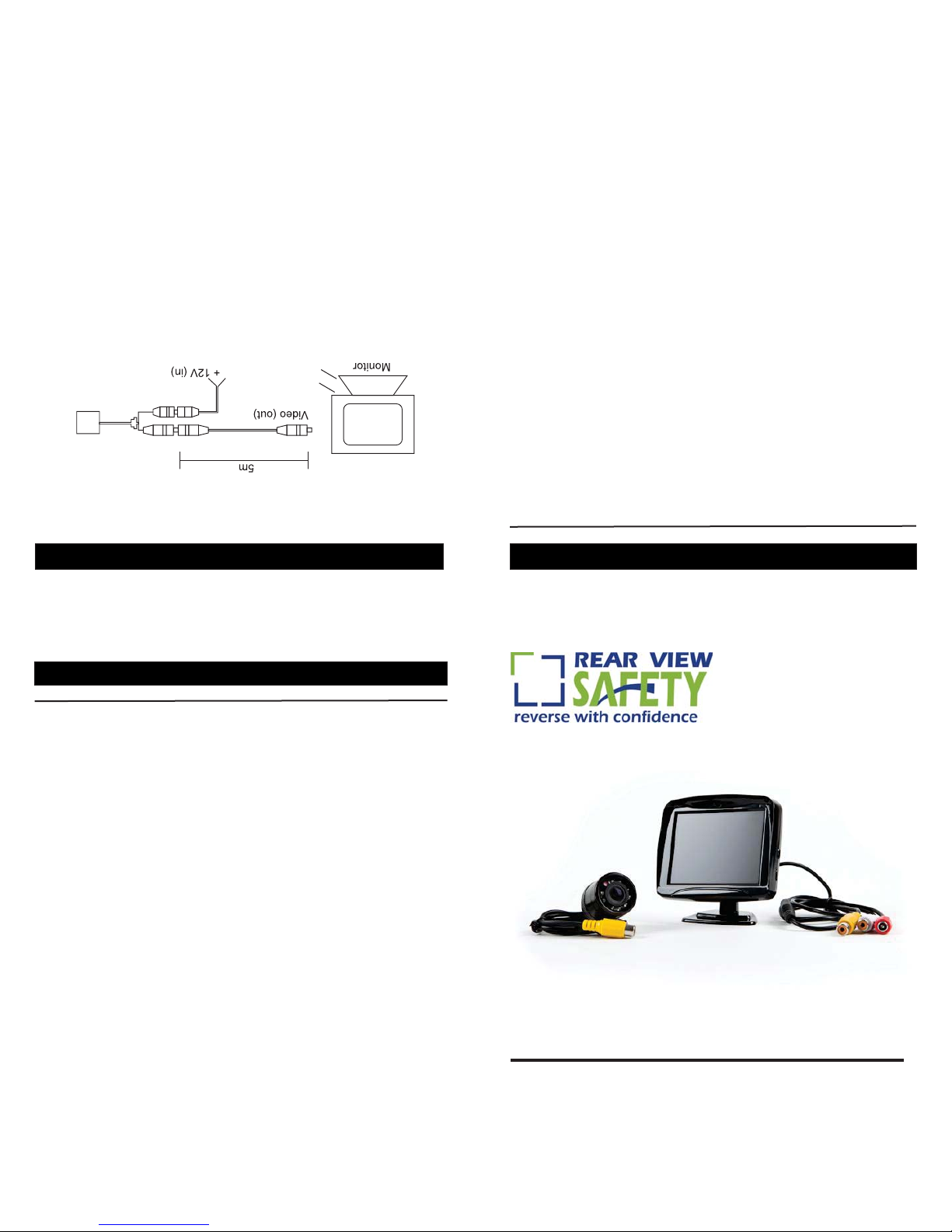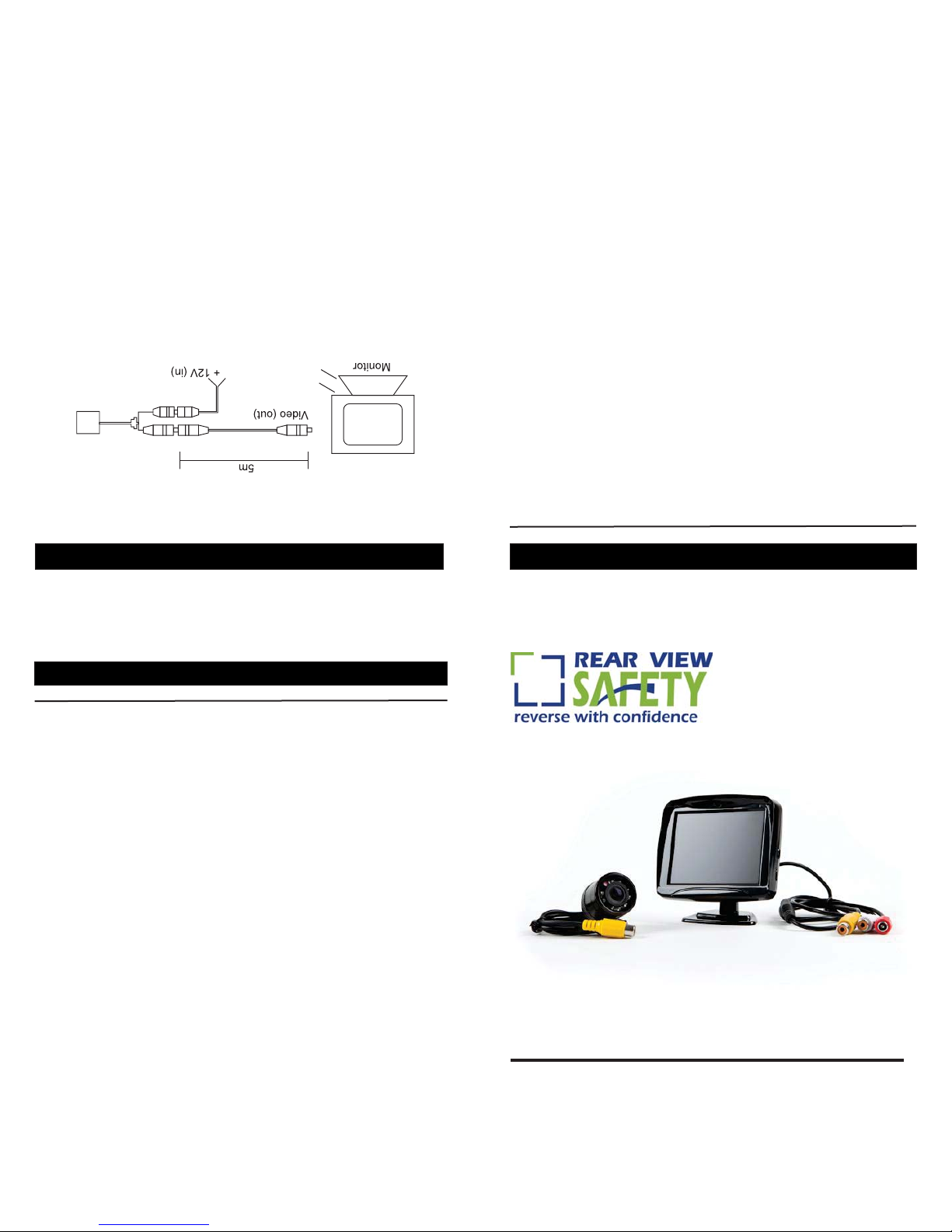
Rear View Camera System
InstalIation Instructions
©2009-2010 Rear View Safety Inc.
Product Manual
RVS-770617N
Warranty
One Year Warranty
Warranty Performance
Warranty Disclaimers
Rear View Safety Inc. warrants this product against material defects for a period of
one year from date of purchase. We reserve the right to repair or replace any such
defective unit at our sole discretion. Rear View Safety Inc. is not responsible for a
defect in the system as a result of misuse, improper installation, damage or mis-
handling of the electronic components. Rear View Safety Inc. is not responsible for
consequential damages of any kind.
DURING THE ABOVE WARRANTY PERIOD, SHOULD YOUR REAR VIEW
SAFETY PRODUCT EXHIBIT A DEFECT IN MATERIAL OR WORKMANSHIP,
SUCH DEFECT WILL BE REPAIRED WHEN THE COMPLETE REAR VIEW
SAFETY INC PRODUCT IS RETURNED, POSTAGE PREPAID AND INSURED, TO
REAR VIEW SAFETY INC. OTHER THAN THE POSTAGE AND INSURANCE
REQUIREMENT, NO CHARGE WILL BE MADE FOR REPAIRS COVERED BY THIS
WARRANTY.
NO WARRANTY, ORAL OR WRITTEN, EXPRESSED OR IMPLIED, OTHER THE
ABOVE WARRANTY IS MADE WITH REGARD TO THIS
DISCLAIMS ANY IMPLIED WARRANTY OR
MERCHANTABILITY OR FITNESS FOR A PARTICULAR USE OR PURPOSE AND
ALL OTHER WARRANTIES. IN NO EVENT SHALL .
LIABLE FOR ANY INCIDENTAL, SPECIAL, CONSEQUENTIAL, OR PUNITIVE
DAMAGES OR FOR ANY COSTS, ATTORNEY FEES, EXPENSES, LOSSES OR
DELAYS ALLEGED TO BE AS A CONSEQUENCE OF ANY DAMAGE TO, FAILURE
OF, OR DEFECT IN ANY PRODUCT INCLUDING, BUT NOT LIMITED TO, ANY
CLAIMS FOR LOSS OF PROFITS.
.
REAR VIEW SAFETY INC.
REAR VIEW SAFETY INC.
REAR VIEW SAFETY INC
This warranty is void if: defects in materials or workmanship or damages result from
repairs or alterations which have been made or attempted by others or the
unauthorized use of nonconforming parts; the damage is due to normal ware and tear,
this damage is due to abuse, improper maintenance, neglect or accident: or the
damage is do to use of the Rear View Safety Inc. system after partial failure or use with
improper accessories.
IMPORTANT NOTICE
Please read this manual before proceeding
installation
With this manual you will
be able to properly install
and operate the unit.
The Backup Camera
System is intended to be
installed as a supplement
aid to your standard rear-
view mirror that exist in
your vehicle. The Backup
Camera System is not
intended for use as a
substitute for rear-view
mirror or for any other
motor vehicle equipment
required to be installed
by law.
.
Congratulations
Installation Location
on your
purchase of a Rear View
Backup Camera System.
Your Backup Camera System is
designed to provide you with
many years of trouble-free.
In some jurisdictions, it is
unlawful for a person to
drive a motor vehicle
equipped with a
TV viewer or screen located
forward of the back of the
driver's seat or in any
location that is visible,
directly or indirectly, to the
driver while operating the
vehicle.
In most jurisdictions, it is
unlawful for a person to
drive a motor vehicle
equipped with a
TV, TV monitor or screen
located forward of the back
of the driver's seat or in any
location that is visible, directly
or indirectly, to the driver
while operating the vehicle.
.
Installation
Video (in)
Camera
-12V
Power (in)
To automatically have the camera & monitor turn ON when
vehicle activates, Simply connect the red power line 12V+ to
ignition power which can be an accessory switch/fuse line &
the black power line to ground.
To automatically have the camera and Monitor turn ON only
when vehicle goes in reverse. Simply connect the Camera's
red power line 12V+ to the vehicles reverse tail lights and the
black wire to Ground. Connect 15' RCA video cable Cameras
side and Monitors Side and than attach Monitors Red power
line 12V+ to reverse gear which can be an accessory
switch/fuse line and the black wire to ground.
Mount the camera adjust the lens of the camera to its position.
Connect power cord 12+ (red) and 12V- (black) to your vehicles
DC12V power system. Connect the video output (yellow) of the
camera to the display in your vehicle.
. Monitor accepts 2 video inputs
(white and Yellow cables ) to alternate between inputs cut
power to either input.
White RCA cable (plug)
is also a "VIDEO IN" cable