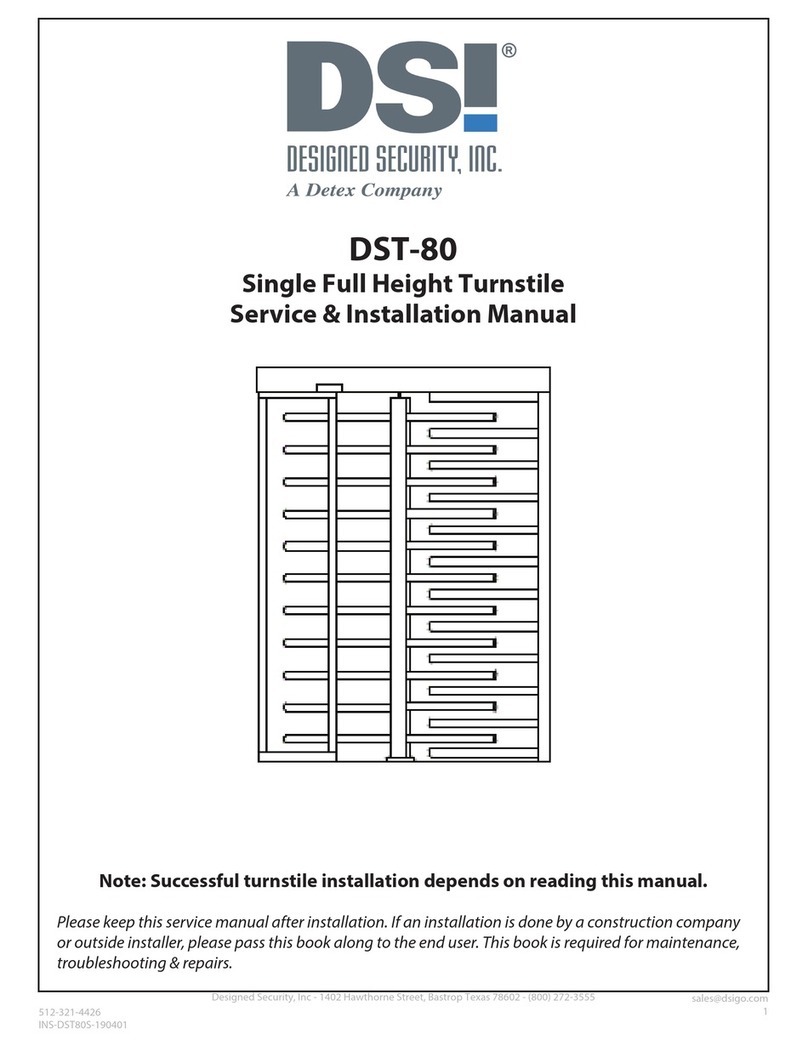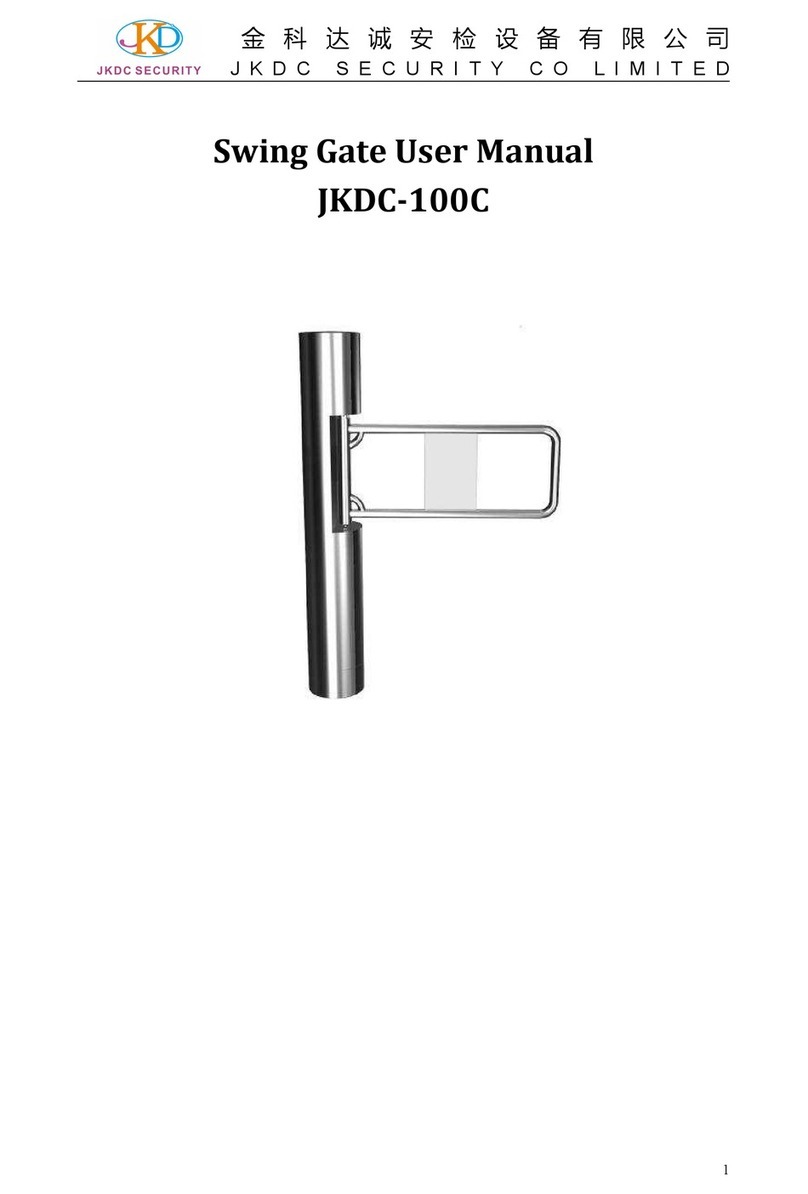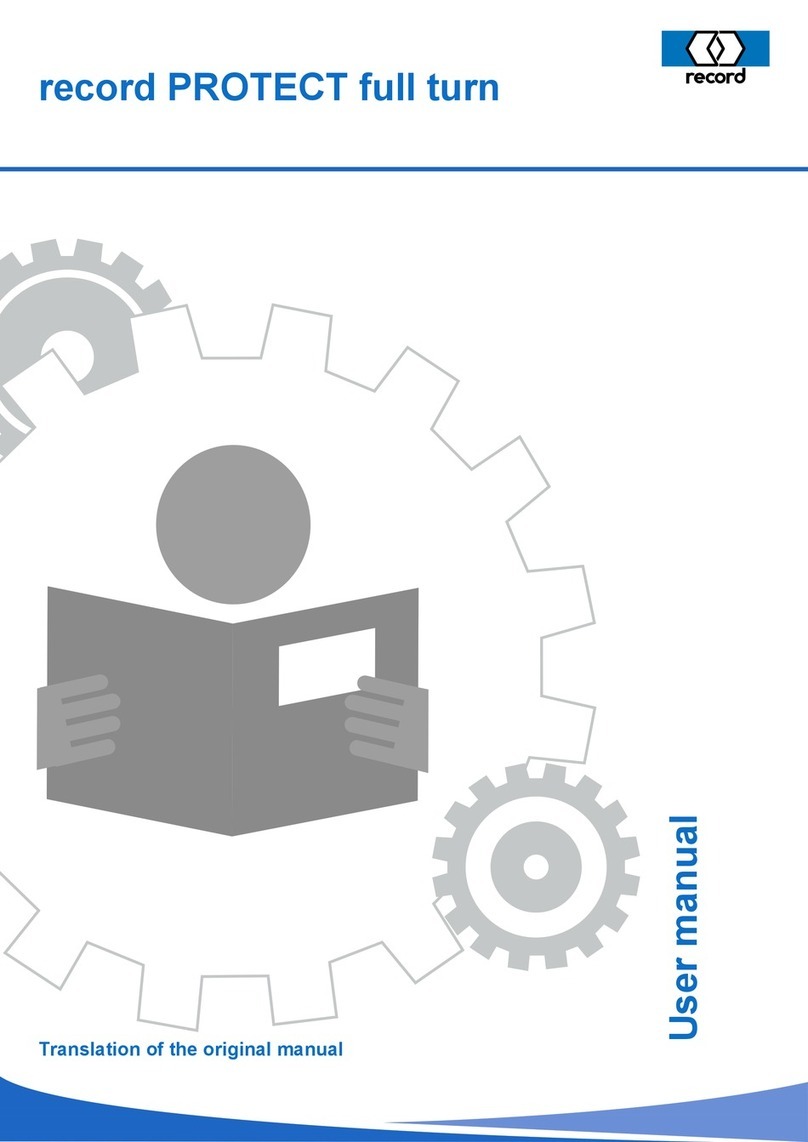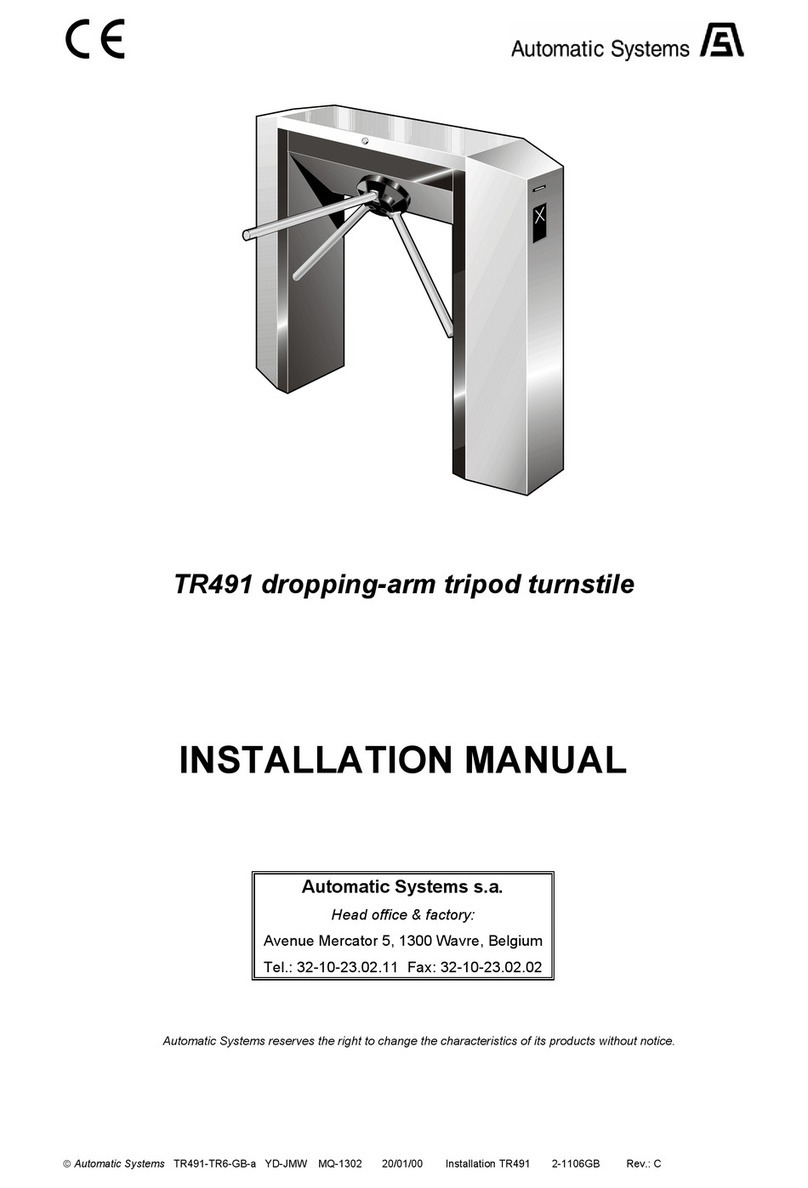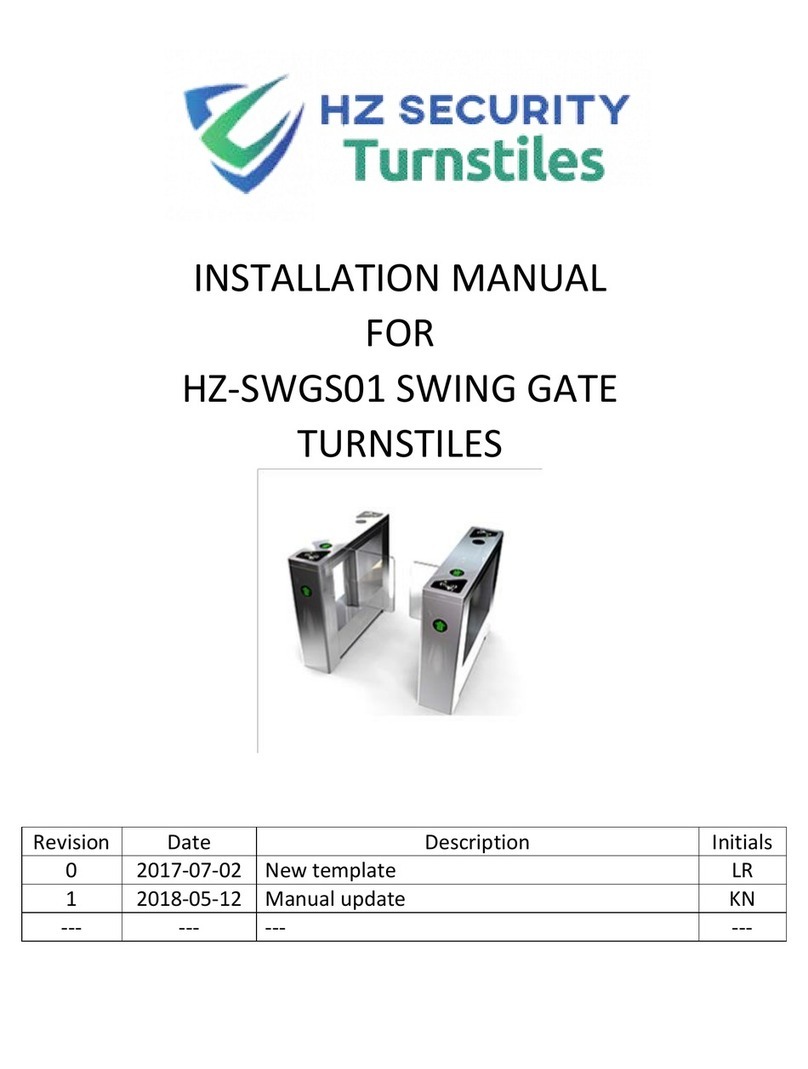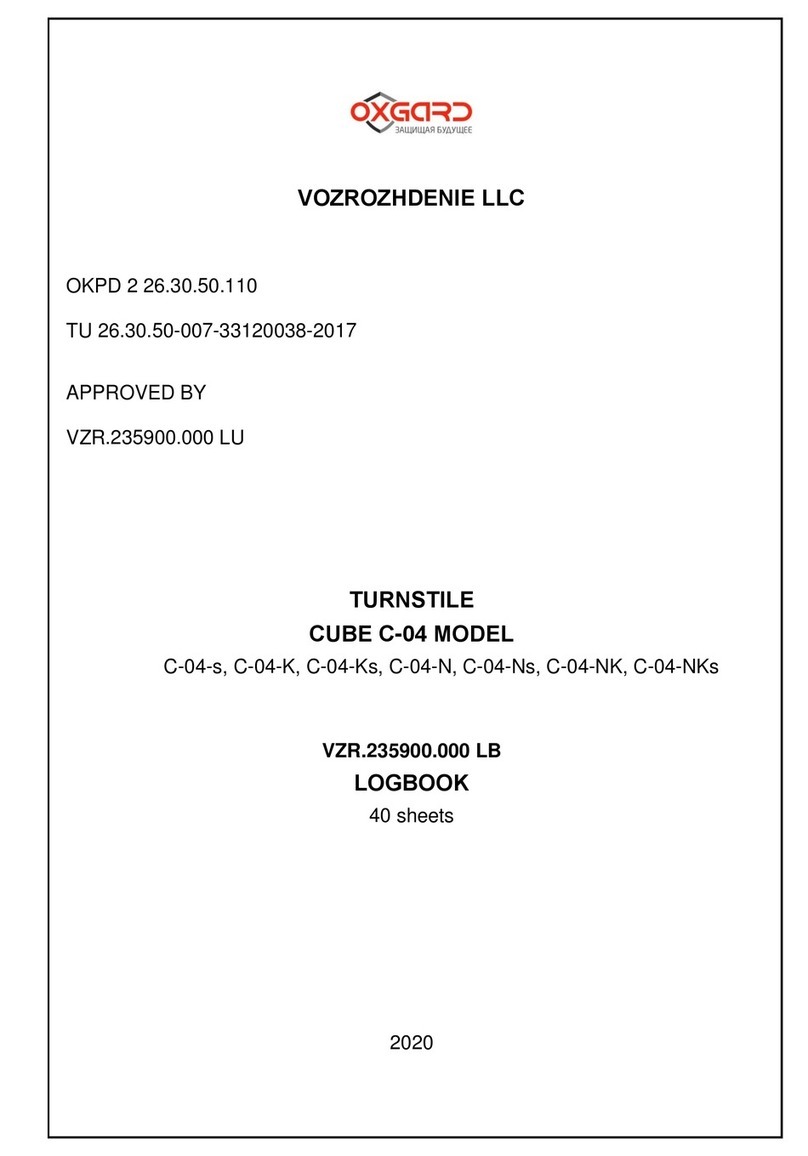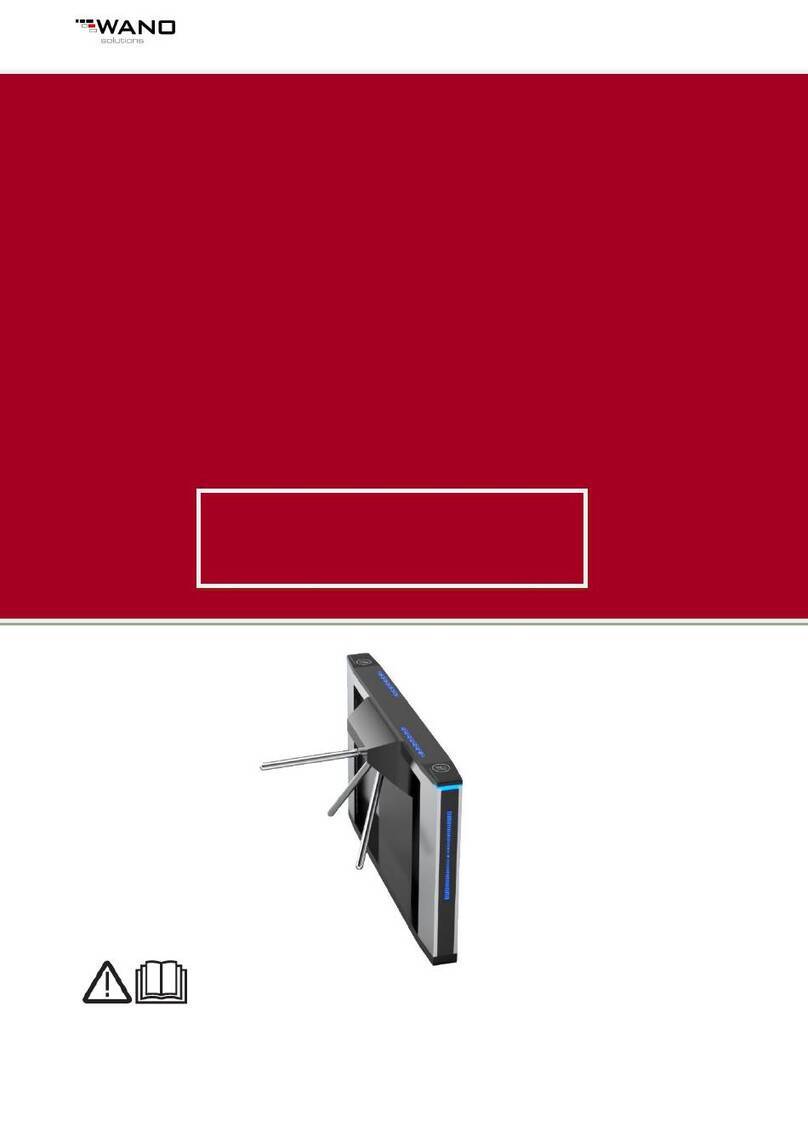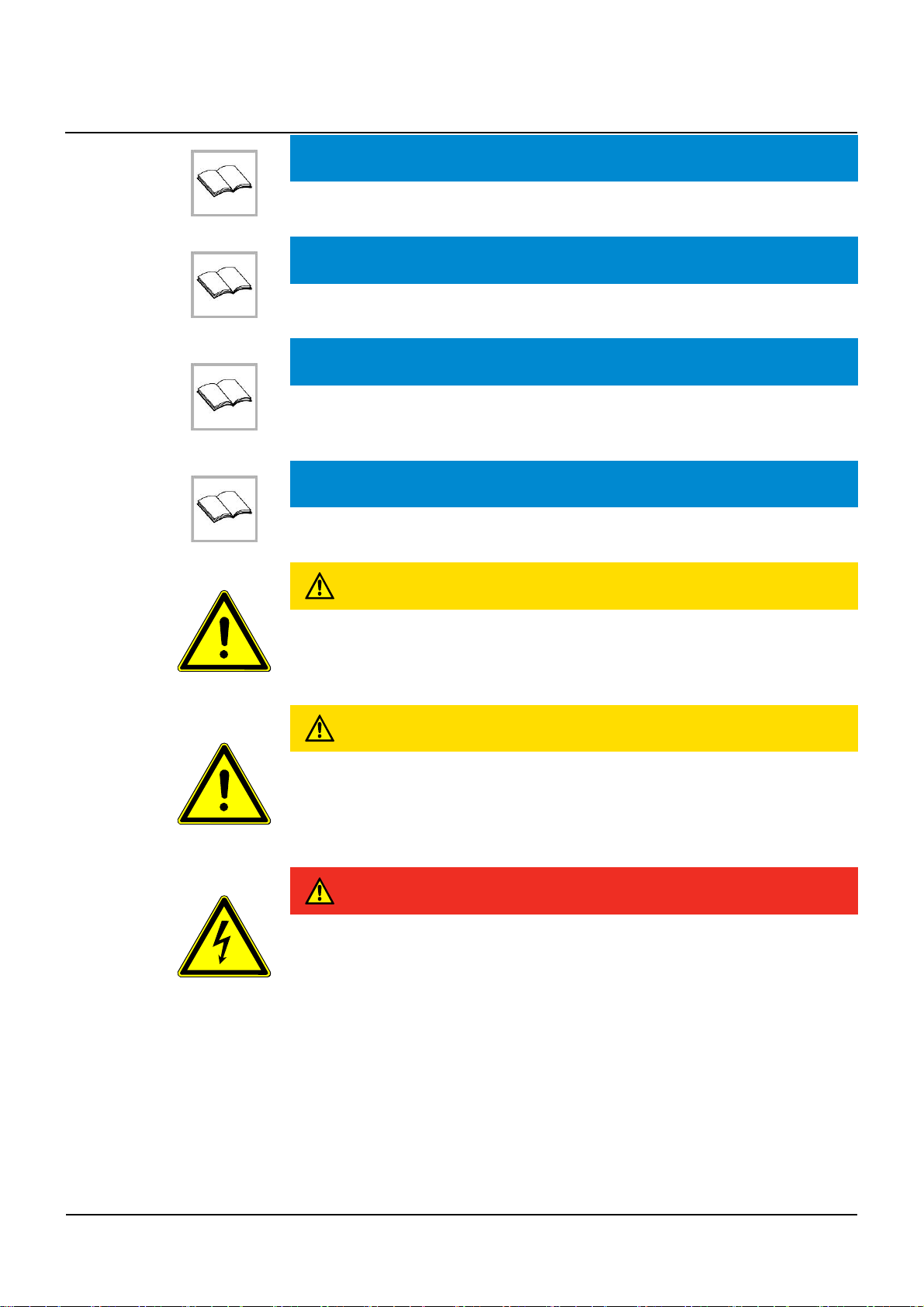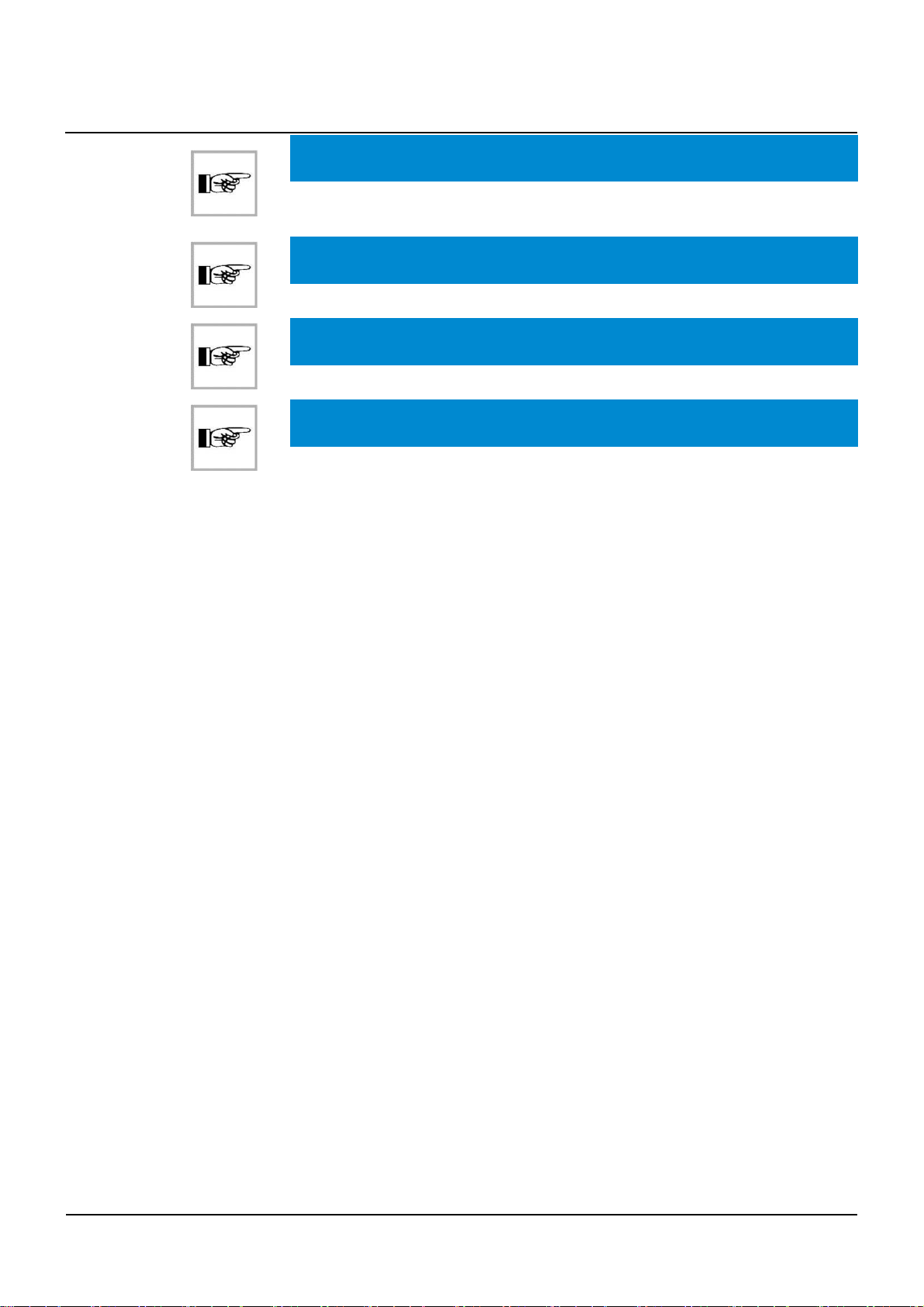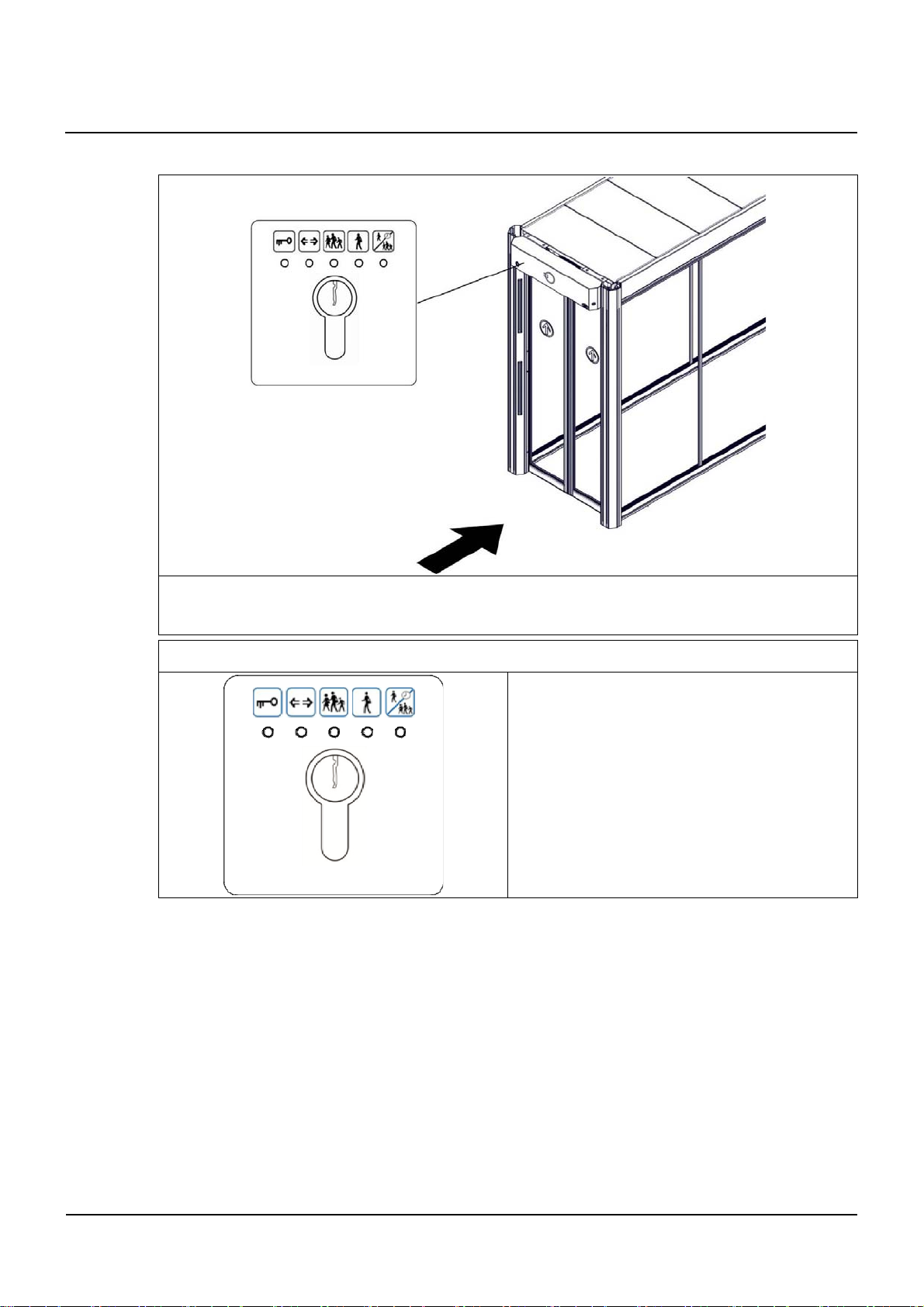Table of contents
BAL_FF_TWIN_EN-USA_2V1_REC_121-006454534 2/ 31
Table of contents
1 Regulations ........................................................................................................ 4
1.1 Important safety instructions .......................................................................................................... 4
1.2 General safety and accident prevention regulations...................................................................... 4
1.3 Presentation of warning signs ........................................................................................................ 6
1.4 Intervention rules on sites .............................................................................................................. 6
2 Preparation advice ............................................................................................. 8
2.1 Necessary training .......................................................................................................................... 8
3 FlipFlow Twin description ................................................................................... 9
3.1 General presentation ...................................................................................................................... 9
3.2 Control panel position .................................................................................................................... 10
3.3 FlipFlow traffic lights ....................................................................................................................... 10
3.3.1 Entrance door signals .................................................................................................................... 11
3.3.2 Exit door signals............................................................................................................................. 11
4 Description of use ............................................................................................... 12
4.1 How to operate the BDE-S control panel ....................................................................................... 12
5 Operating modes and functions.......................................................................... 13
5.1 CLOSED and LOCKED operating mode ....................................................................................... 13
5.2 OPEN operating mode ................................................................................................................... 13
5.3 FLOW operating mode ................................................................................................................... 14
5.4 INTERLOCK operating mode ......................................................................................................... 16
5.5 INTERLOCK operating mode / AUTO-FLOW................................................................................ 18
5.6 POWERSAVE function .................................................................................................................. 20
5.7 CLEANING mode........................................................................................................................... 20
5.8 TEST mode – without alarm function .............................................................................................21
5.9 MAINTENACE mode ...................................................................................................................... 21
5.10
uthorized access airside .............................................................................................................. 22
5.11 Emergency opening ....................................................................................................................... 23
5.12 Emergency closing ......................................................................................................................... 23
5.13 Power failure ................................................................................................................................. 23
6 FlipFlow daily safety check ................................................................................. 24