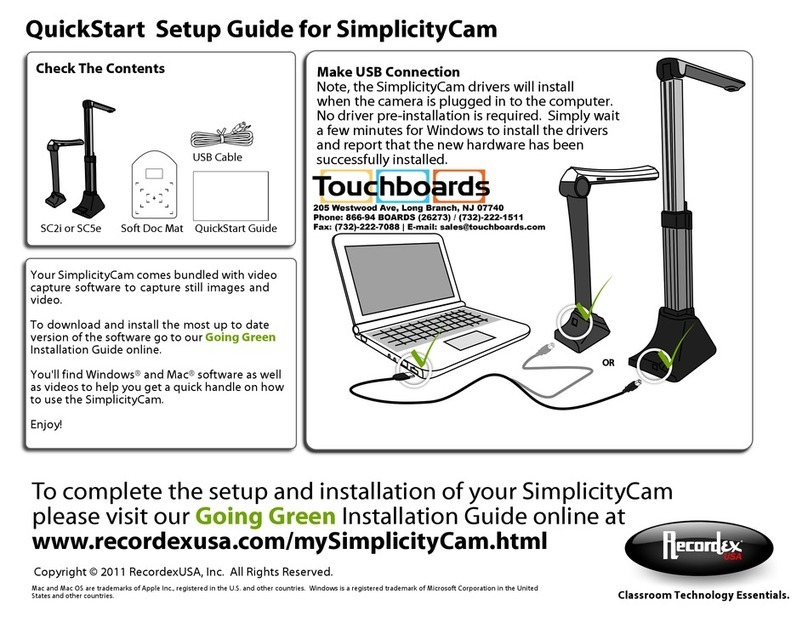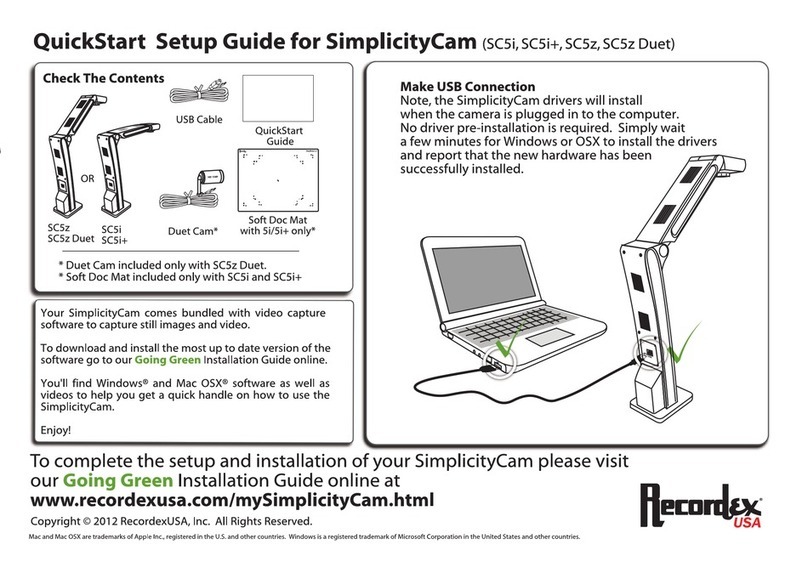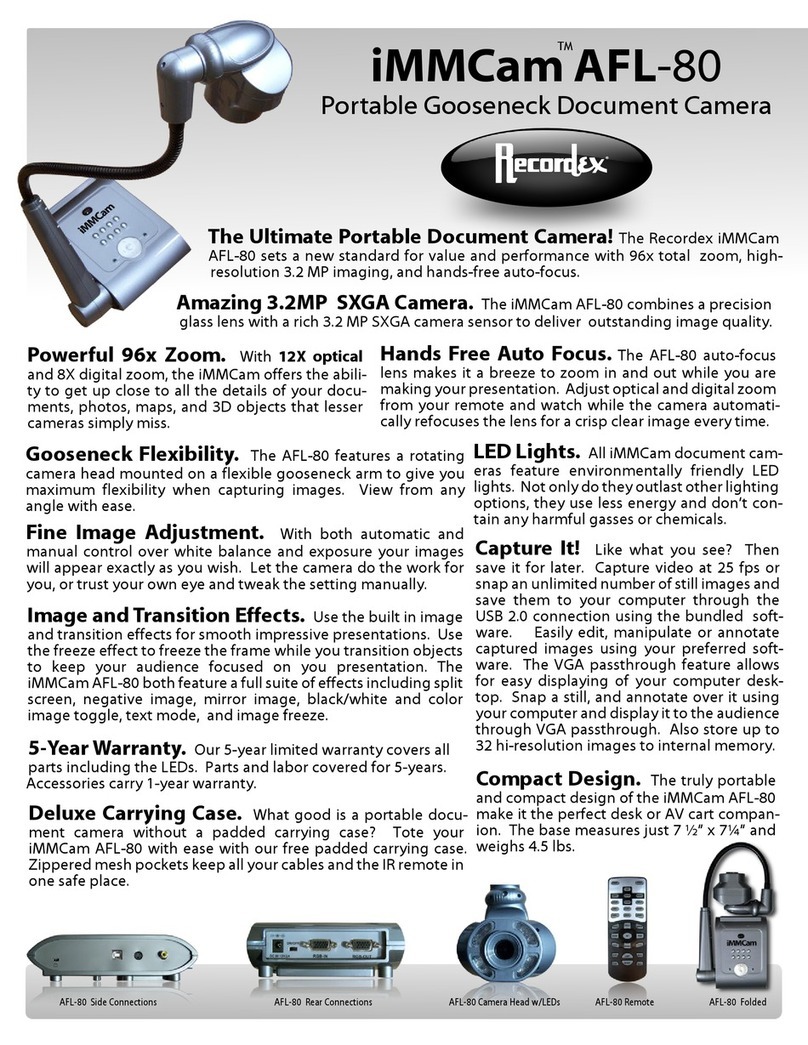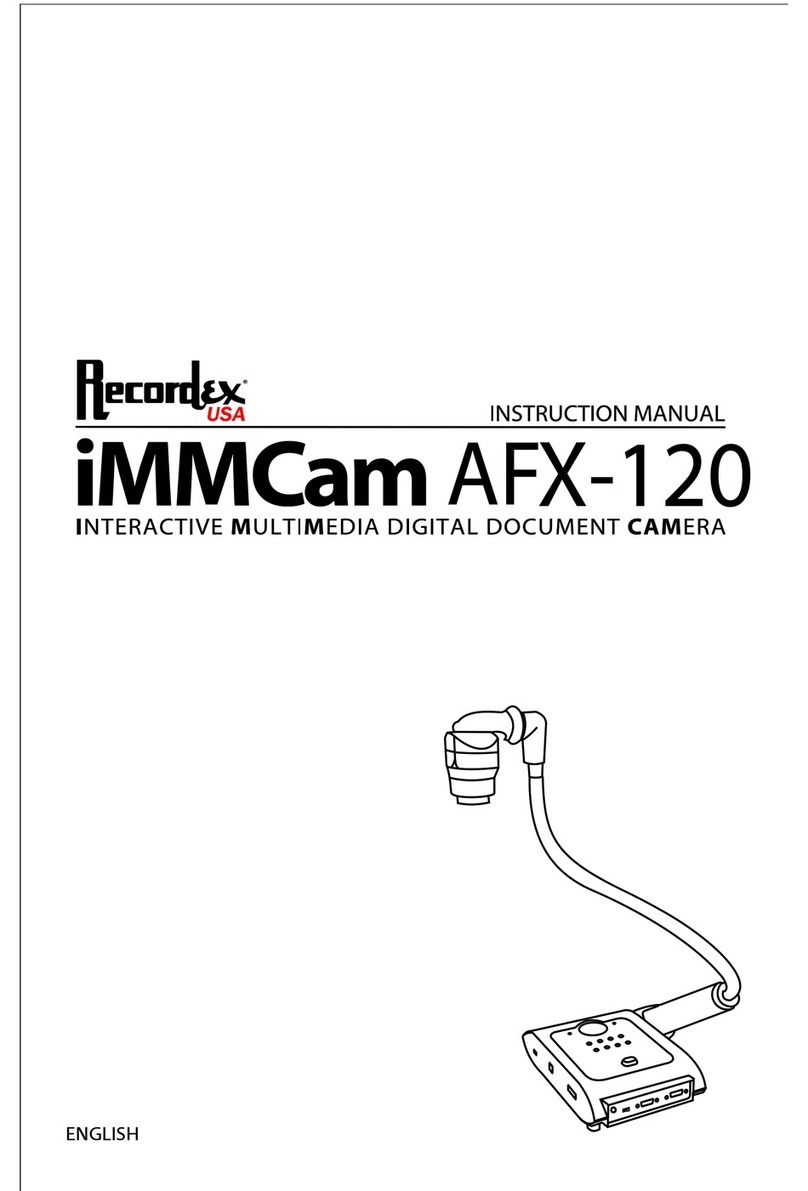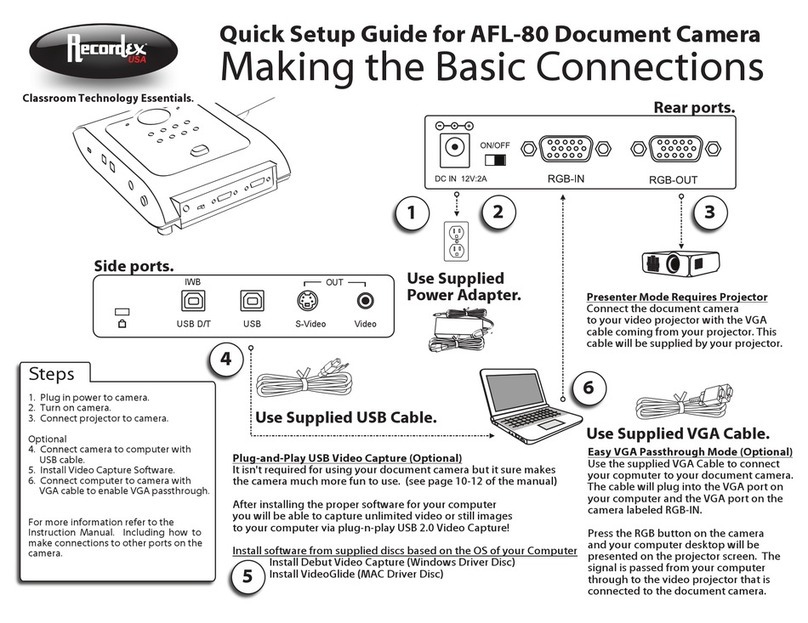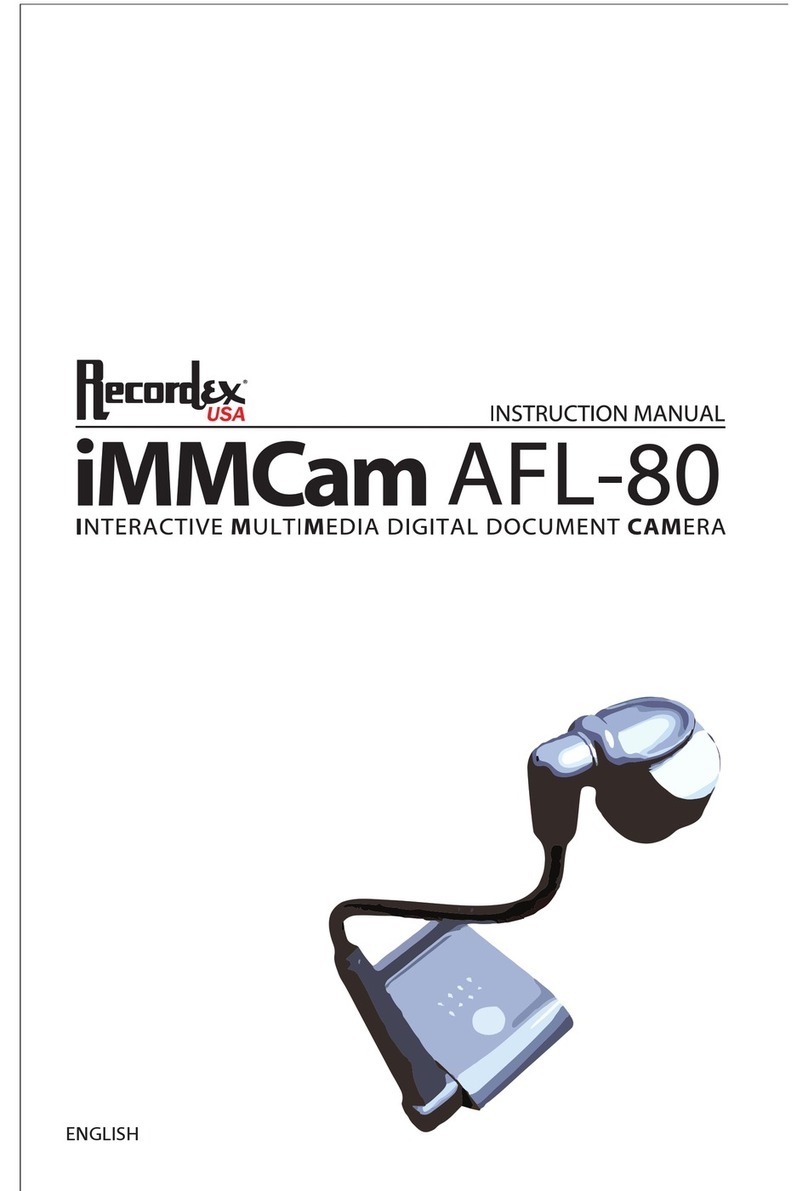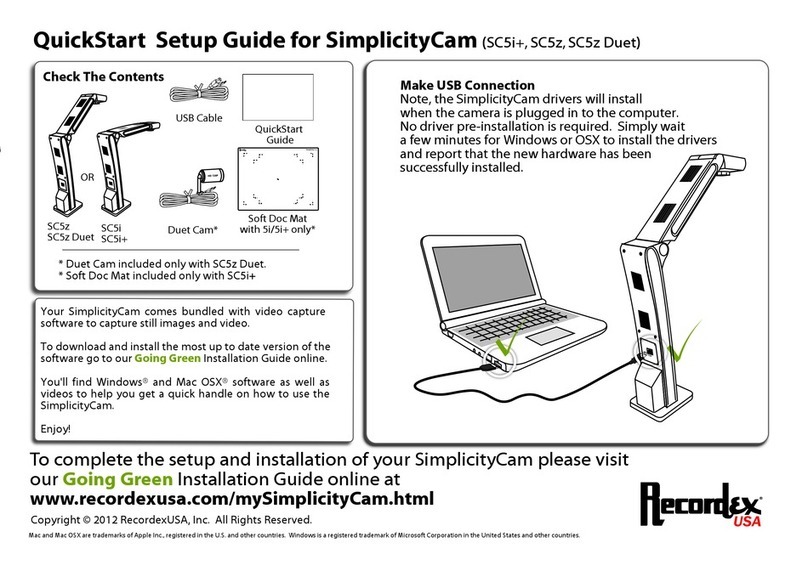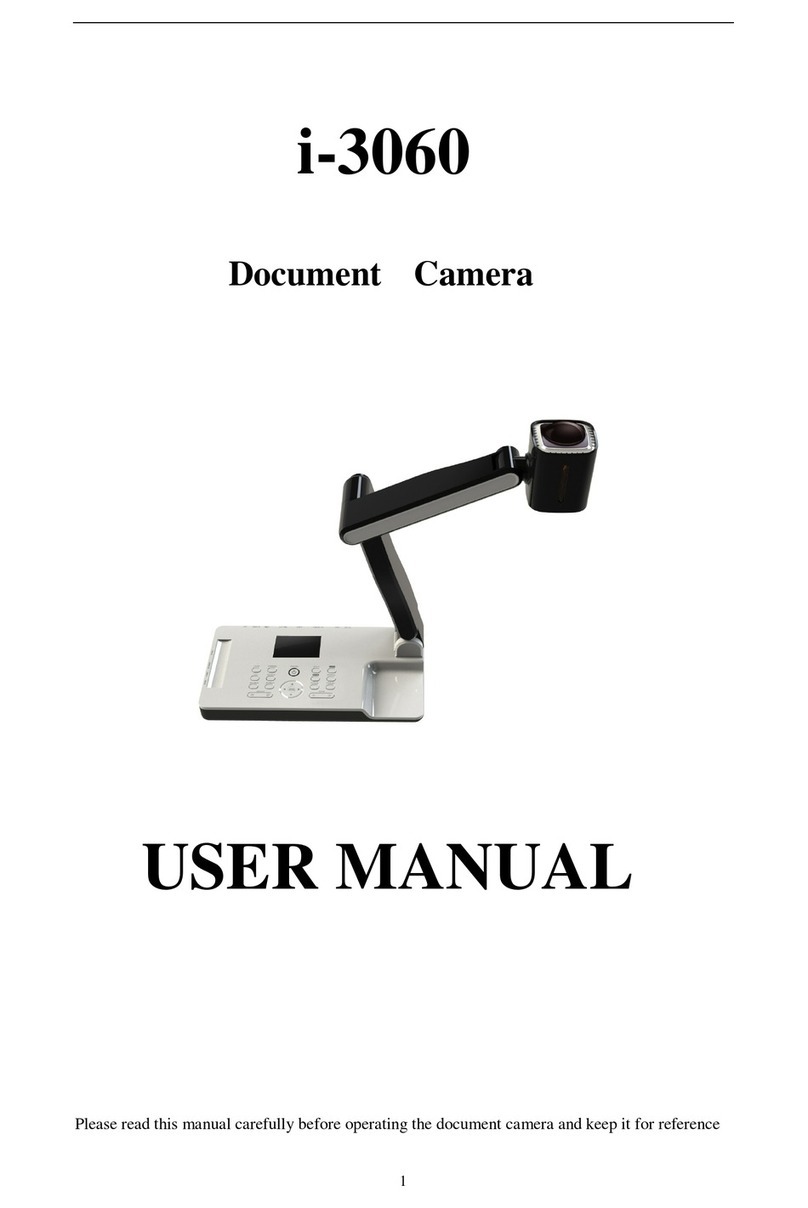QuickStart Setup Guide for SimplicityCam (SC5i+, SC5z, SC5z Duet)
USB Cable
Check The Contents
Soft Doc Mat
with 5i/5i+ only*
SimplicityCam
QuickStart
Guide
SC5z
SC5z Duet
Make USB Connection
Note, the SimplicityCam drivers will install
when the camera is plugged in to the computer.
No driver pre-installation is required. Simply wait
a few minutes for Windows or OSX to install the drivers
and report that the new hardware has been
successfully installed.
Your SimplicityCam comes bundled with video capture
software to capture still images and video.
To download and install the most up to date version of the
software go to our Going Green Installation Guide online.
You'll find Windows® and Mac OSX® software as well as
videos to help you get a quick handle on how to use the
SimplicityCam.
Enjoy!
To complete the setup and installation of your SimplicityCam please visit
our Going Green Installation Guide online at
www.recordexusa.com/mySimplicityCam.html
Copyright © 2012 RecordexUSA, Inc. All Rights Reserved.
Mac and Mac OSX are trademarks of Apple Inc., registered in the U.S. and other countries. Windows is a registered trademark of Microsoft Corporation in the United States and other countries.
USB
USB
SC5i
SC5i+ Duet Cam*
* Duet Cam included only with SC5z Duet.
* Soft Doc Mat included only with SC5i+
OR