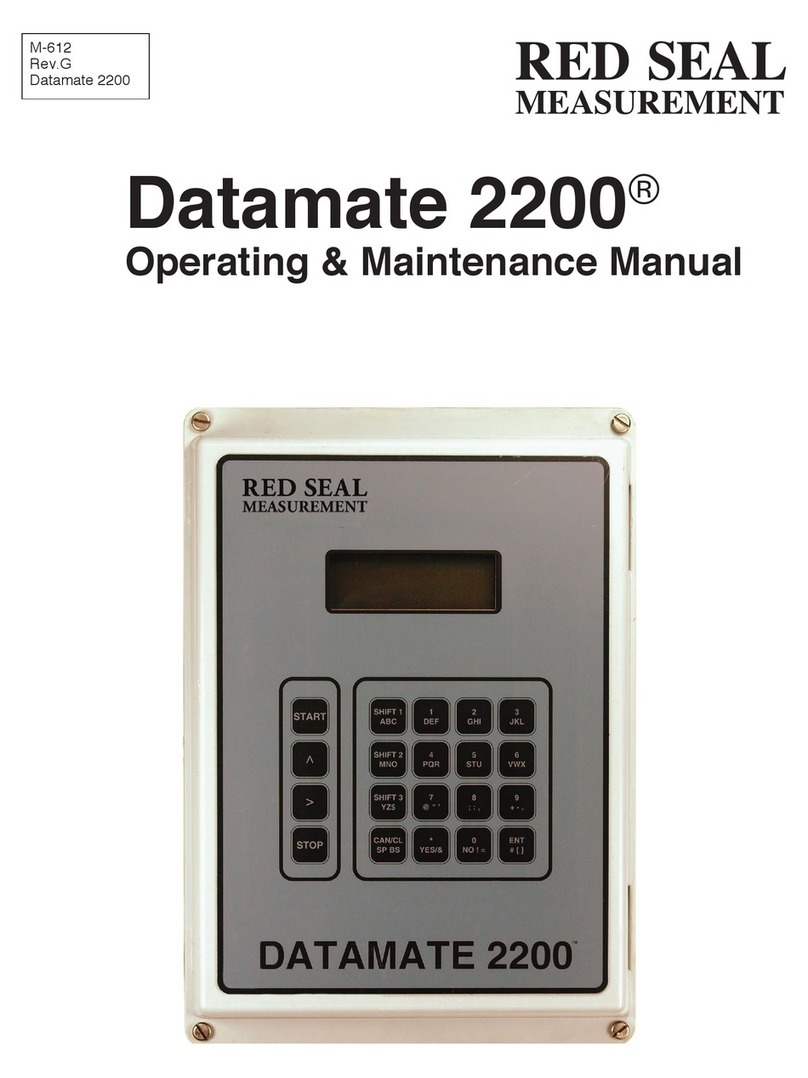1. Remove cotter pins (E) from valve linkage.
2. Unscrew the outside register link lock nut (P) and remove connecting rod
(G).
3. Remove register link (N), rotate 1/2 turn and reassemble onto register as
described in appropriate valve adjustment instructions (Page 6).
4. Loosen two clamp screws on lower front of register up and turn register
180º.
5. Remove four handle housing assembly hex screws (C) and remove
handle housing assembly from valve.
6. Remove valve handle set screw (B) and slide handle off bushing.
Remove two cam retaining screws (not shown). Remove shaft seal
plug (D). Disassemble valve operating shaft and valve operating cam.
Reassemble valve operating shaft and install valve operating cam in
the reverse direction. Reinstall two cam retaining screws and shaft seal
plug. Reinstall housing assembly with valve operating cam acting on pilot
rod. Secure with four hex screws (C). Reassemble valve handle (A) on
knurled knob in position as shown for specic assembly.
After completing the above instructions, the valve linkage must be adjusted
in accordance with the procedure for the specic type valve as outlined on the
following pages.
1” MP FLOWMETER WITH SINGLE TRIP AND DOUBLE
TRIP AUTO-STOP VALVE
Note: Before any adjustment of the Double Trip or Single Trip Auto-Stop Valve
is made, be sure that the Auto-Stop setting wheels indicate a quantity, other than
zero, to insure that the trip mechanism of the register is in proper position.
To Adjust Double Trip Valve Linkage With Valve At Outlet of Flowmeter
(See Figure 2)
1. Depress the emergency stop button on the register and turn the shaft (O)
clockwise (as viewed from rear of register.)
2. Assemble register link (N) on knurled knob in position as shown for
specic assembly. (See Figure 2). Arm should move an equal distance
each side of vertical center line (M) (Angle x=x).
3. Assemble one nut (P) on connecting rod (G) and the other end of the
connecting rod to the center hole in handle (A) using washers and cotter
pins (E).
4. Open valve all the way. Turn shaft (O) counter clockwise to latch up
mechanism. With valve held open, tighten nut (P) against register arm
link. Then assemble and tighten second nut at (P).
5. Depress the emergency stop button and allow the valve to close. At this
point the linkage between the valve and the register must be free. If it is
not, the above adjustments must be rechecked.
6. Set the register to deliver the minimum quantity and open the valve to run
product through the owmeter.
7. After the initial trip occurs the valve should close to the intermediate ow
position. This rate will vary depending on product metered. If the valve
closes too far, or all the way, adjust nuts (P) to provide additional rod
length.
1” MP FLOWMETER WITH
SINGLE TRIP AND DOUBLE TRIP
AUTO-STOP VALVE
Adjustment of 1” Double Trip
Auto-Stop Valve