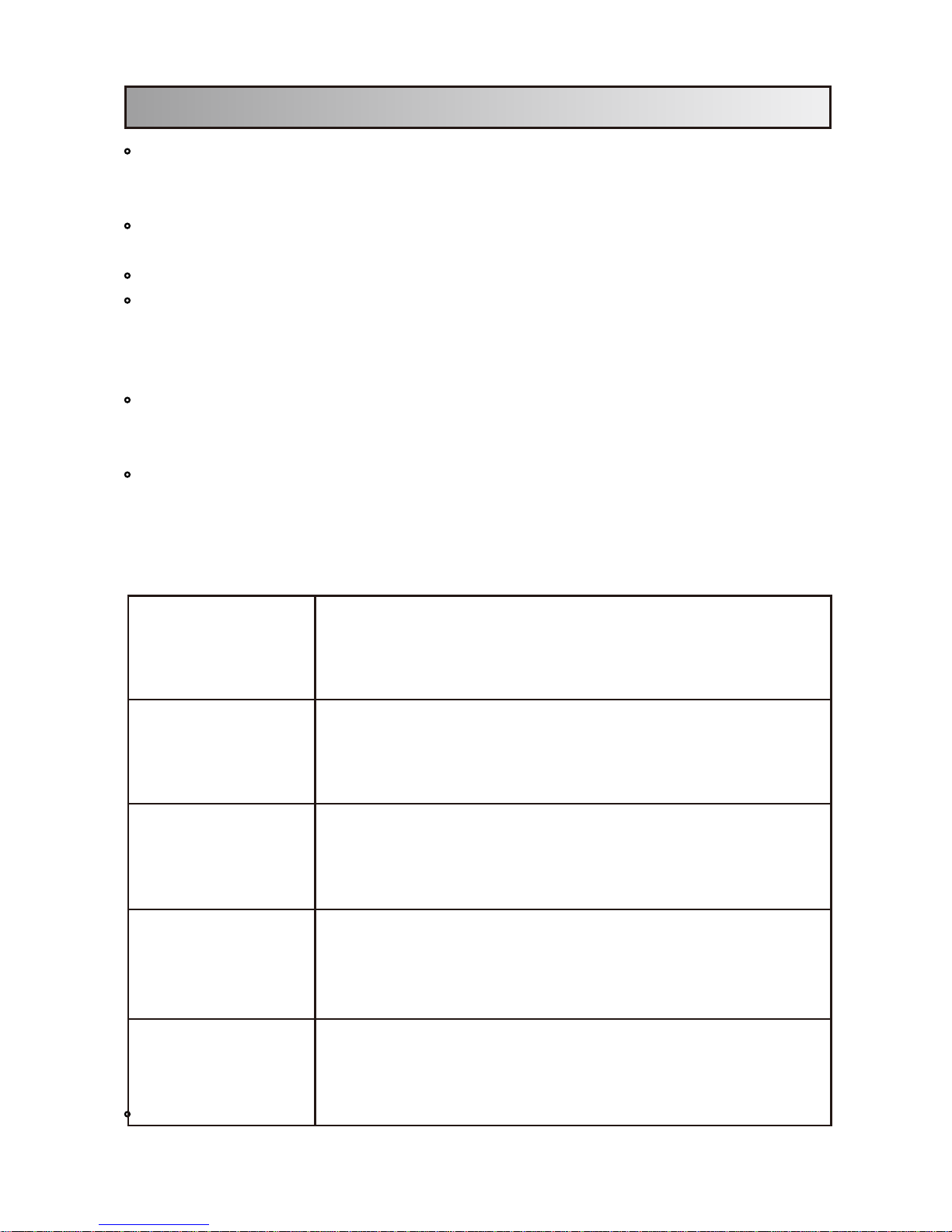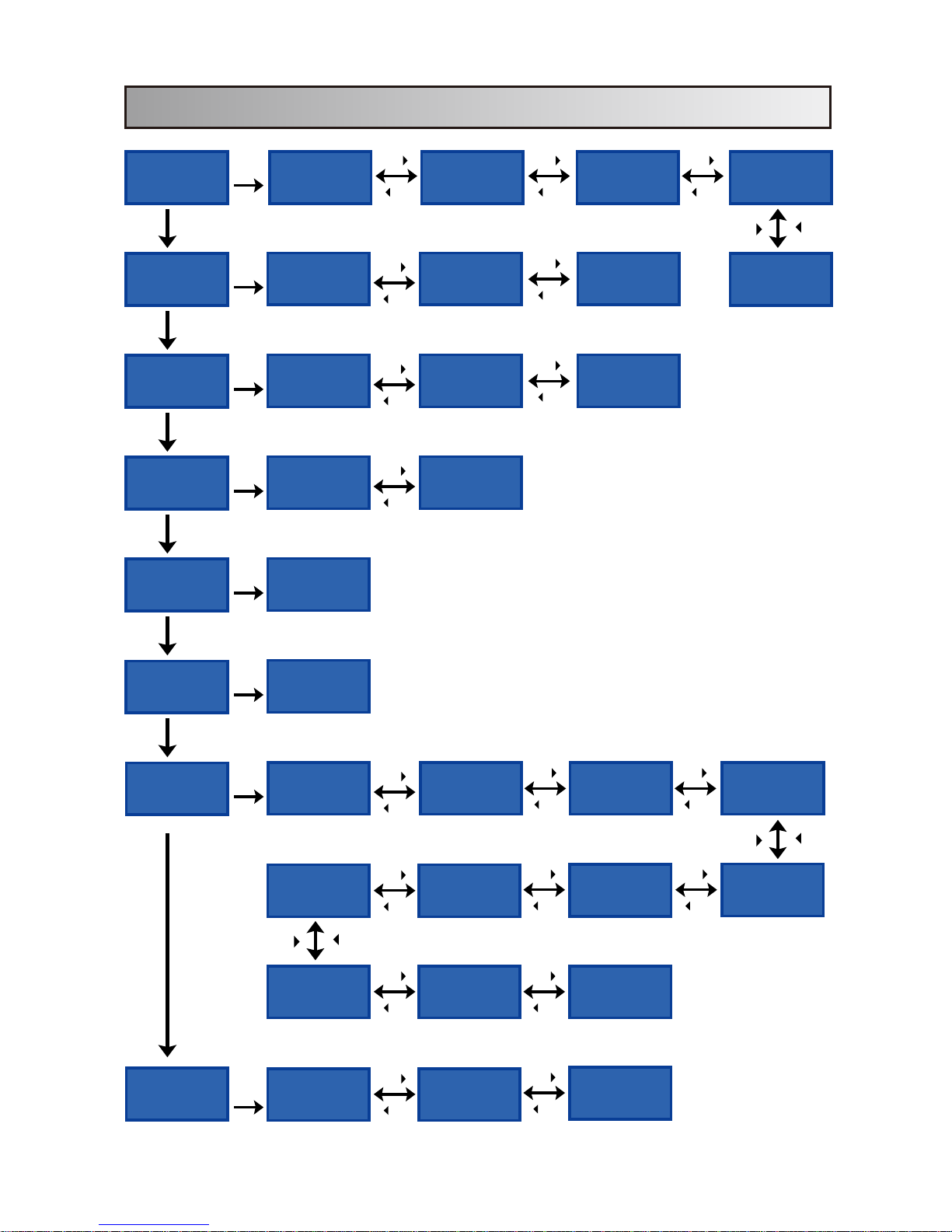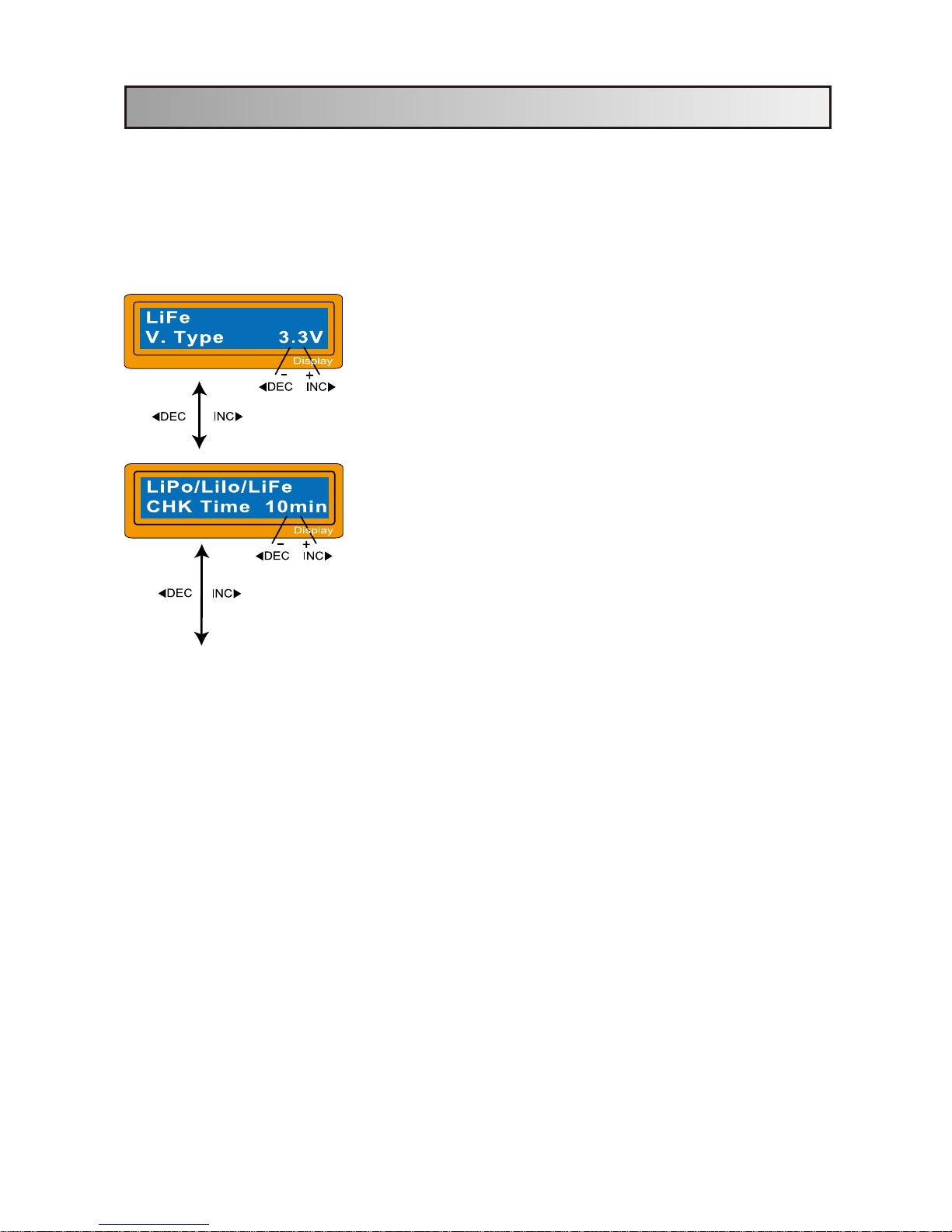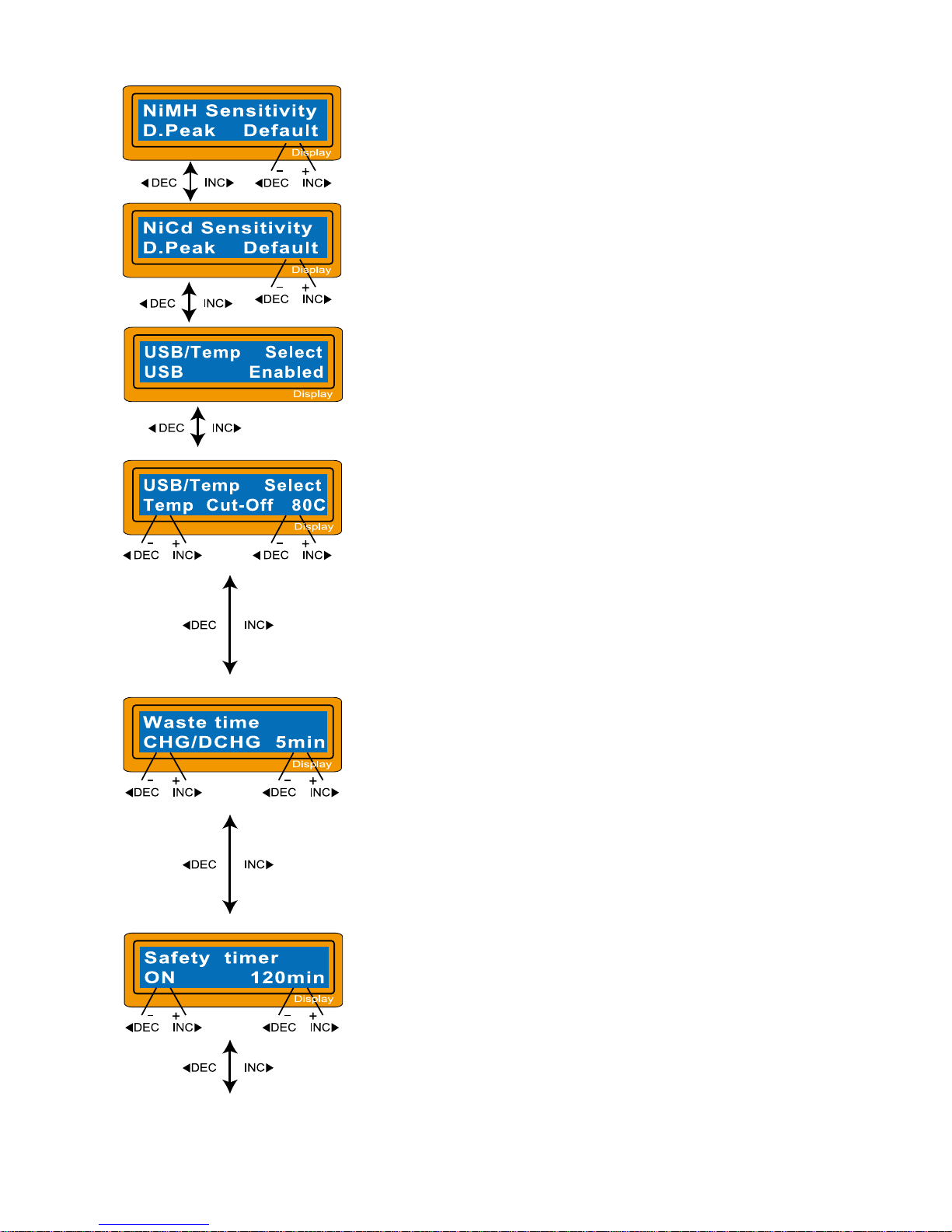-4-
3. Warnings and safety notes
•Never leave the charger unsupervised when it is connected to a power supply.
If any error is observed immediately terminate the process and refer to the
instruction manual.
•Keep the unit free from dust, damp, rain, heat, direct sunlight and vibration.
• The circuit of the unit is designed to be powered by a 10-18V DC only.
•This unit and the battery to charge or discharge should be set up on a heat-
resistant, non-flammable and non-conductive surface. Never place on a car seat,
carpet or similar. Keep all the flammable volatile materials well away from the
operating area.
•If the charger program is set incorrectly it could cause severe damaged to the
battery and/or severe injury..Please ensure you have identified your battery correctly
•To avoid short-circuits between the charge lead, always connect the charge cable
voltage level:1.2V/cell
allowable fast charge current:1C~2C depends on the
levelffotucegatlovegrahcsidllecfoecnamrofrep
0.85V/cell(NiCd), 1.0V/cell(NiMH)
voltage level:3.6V/cell
max.charge voltage:4.1V/cell
allowable fast charge current: 1C or less
min.discharge voltage cut off level:2.5V/cell or higher
voltage level:3.7V/cell
max.charge voltage:4.2V/cell
allowable fast charge current: 1C or less
discharge voltage cut off level:3.0V/cell or higher
voltage level:3.3V/cell
max.charge voltage:3.6V/cell
allowable fast charge current: 4C or less(e.g. A123M1)
discharge voltage cut off level:2.0V/cell or higher
voltage level:2.0V/cell
(Lead-acid) max.charge voltage:2.46V/cell
allowable fast charge current:0.4C or less
discharge voltage cut off level:1.50V/cell or higher
NiCd/NiMH
Li-ion
LiPo
Life
Pb
to the unit first and only then to the battery to be charged or discharged. Reverse the
sequence when disconnecting.
•
Do not attempt to disassemble the battery pack.