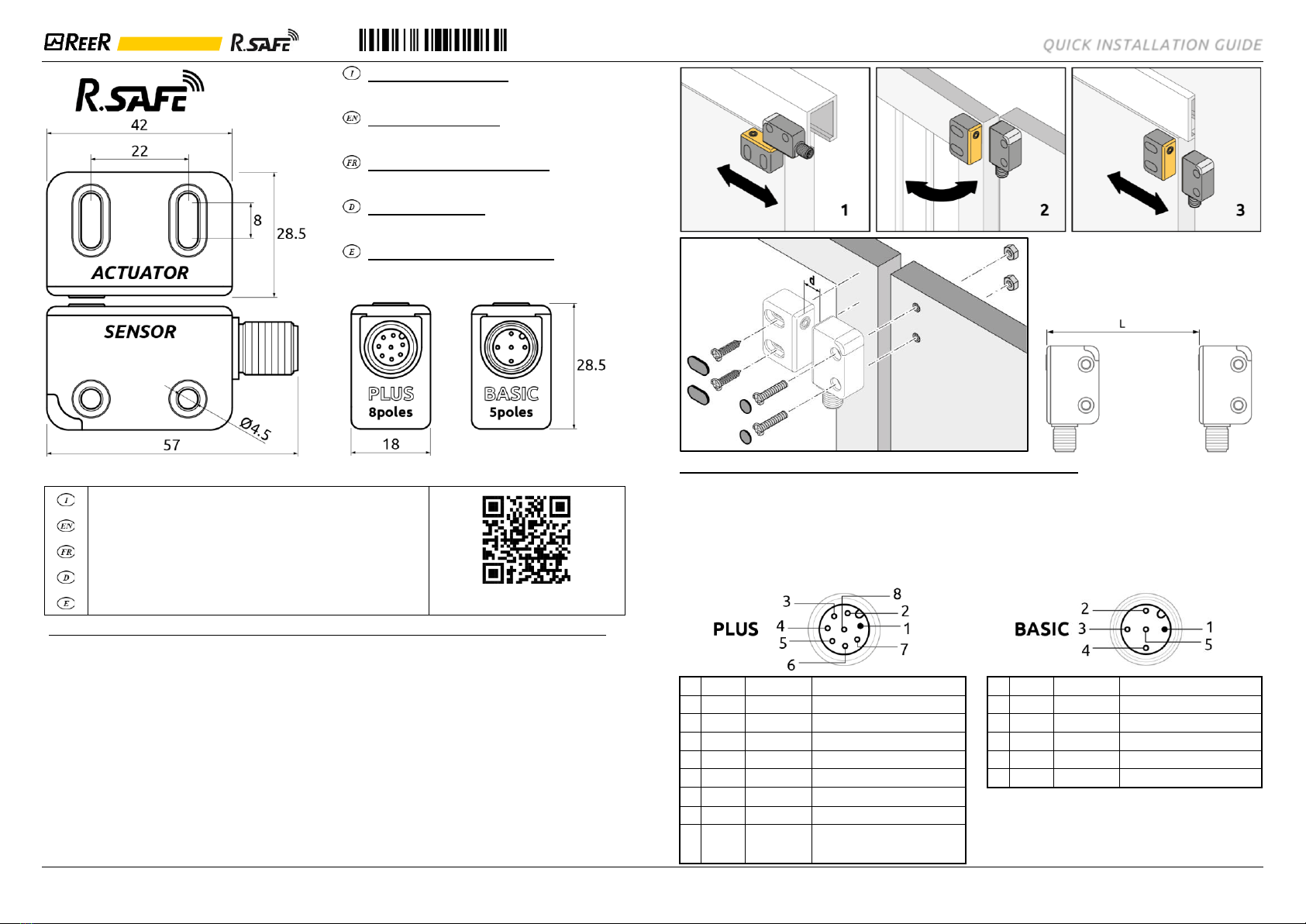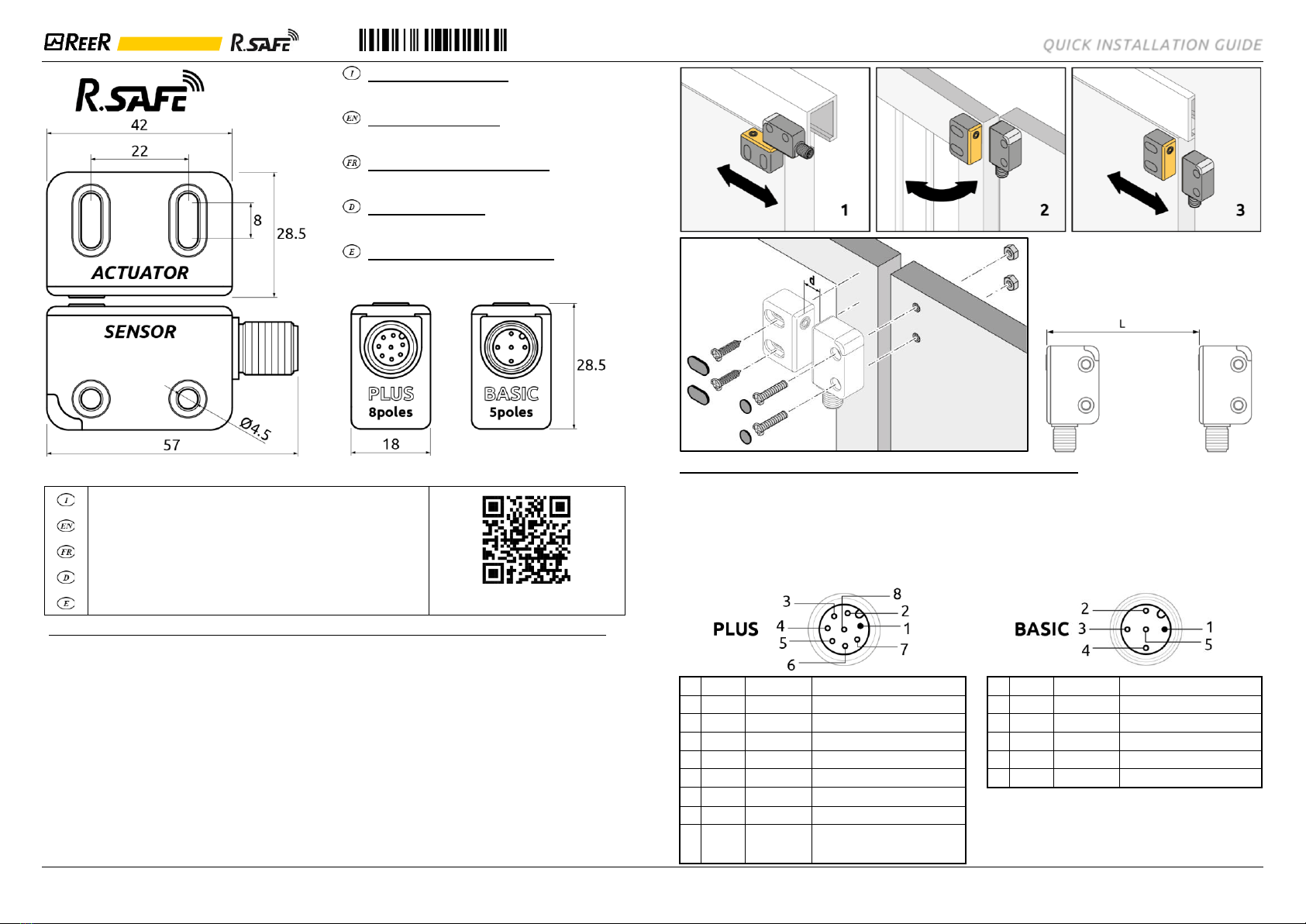
R-Safe RRFID 8541641 - Rev. 0 - 16/02/2023 QUICK INSTALLATION GUIDE
REER S.p.A. Via Carcano 32, 10153 Torino Italia 1
Tel. +39 0112482215 r.a. Fax +39 011859867
CONTENUTO IMBALLO
Sensore | Attuatore | Sensore+Attuatore RFID.
Tappi di sicurezza. Guida di installazione.
PACKAGE CONTENTS
RFID Sensor | Actuator | Sensor+Actuator.
Safety caps. Quick installation guide.
CONTENUE DE L’EMBALLAGE
Capteur | Actuateur | Capteur+Actuateur RFID.
Caps de sécurité. Guide d’installation.
PACKUNGSINHALT
RFID-Sensor | Aktuator | Sensor+Aktuator.
Sicherheitskappen. Installationsanleitung.
CONTENIDO DEL L’EMBALAJE
Sensor | Actuador | Sensor+Actuador RFID.
Tapones de seguridad. Guida de instalación.
Per installare e utilizzare in modo corretto e sicuroil sensore RFID, è
NECESSARIO consultare il manuale contenuto all’URL:
www.reersafety.com/QR/8541641
Toguarantee a correct and safe installation and operation of the RFID
sensor, it is MANDATORY to consultthe user manual contained atURL:
Pour installer et utiliser correctement et en sécurité le capteur RFID, il
est NECESSAIRE de consulter le manuel d’instruction, contenu à l'URL:
Um denRFID-Sensor korrekt und sicher zu installieren und zu
verwenden, MÜSSEN Sie das Handbuch unter der URL konsultieren:
Para instalary utilizar el sensor RFID deforma correcta y segura, DEBE
consultar el manual quese encuentra en la URL:
A) MONTAGGIO MECCANICO- MECHANICAL ASSEMBLY -MONTAGEMECANIQUE -BEFESTIGUNG -MONTAJEMECÁNICO
Precautions | ➔Important
Before installing the product, it is important to perform a specific risk analysis in accordance with the
requirements of the Machinery Directive (2006/42/EC).
REER guarantees the functional safety of R-Safe RFID but is not responsible for the performance of the system
in which it is installed.
Respect the correct activation direction described below.
Remove power supply from the product before proceeding with mechanical installation.
It is not permitted to fix sensor and actuator with less than two screws (EN ISO 14119).
Follow the installation rules described in the standard EN ISO 14119.
The use of anti-unscrewing screws is mandatory (EN ISO 14119).
Fasten the devices to the gate using M4 x 20 screws or alternatively 3.5 x 19 cylinderhead self-threading screws
with a tightening torque of 0.8 ... 1.5Nm.
➔Mount the sensor to the fixed part of the safety gate/door and the actuator to the moving part.
➔At the end of the assembly, plug the supplied caps into the housing of the fixing screws as shown in the assembly
diagram. These plugs reduce the risk of tampering with the product as indicated in the EN ISO 14119 standard.
➔Place the sensor and actuator facing each other with the centering marks at a distance dcorresponding to:
Actuation direction 1: 6mm < d < 10mm | Actuation direction 2 and 3: 2mm < d < 10mm
(See following pictures for actuation direction and distance d)
➔Multiple systems | In the case of
applications involving multiple sensors
mounted close together, a minimum
distance L = 150mm between the sensors
must be observed in order to avoid
interference.
B) COLLEGAMENTI –CONNECTIONS–BRANCHEMENTS–ANSCHLÜSSE –CONEXIONES
➔Carry out all connections before supplying power to the product.
➔The ground connection (0VDC) must be common to all system components.
➔Make sure that the connector is screwed in all the way to ensure correct operation of the product.
➔The R-Safe RFID sensor must be supplied with a voltage of 24VDC +/- 20 % (IEC 60947-5-2).
➔Conductor size: 0.25 ... 2.5 mm2.
➔We recommend the use of separate power supplies for the product and for other electrical power equipment
(electric motors, inverters, frequency converters) or other sources of disturbance.
➔For connections longer than 20m, use cables with a cross-section of at least 0.5mm2 (AWG16), (1mm2 over 50m).
OSSD input for serial connection 1
OSSD input for serial connection 2
Feedback K1K2 /
Restart /
Serial connection input