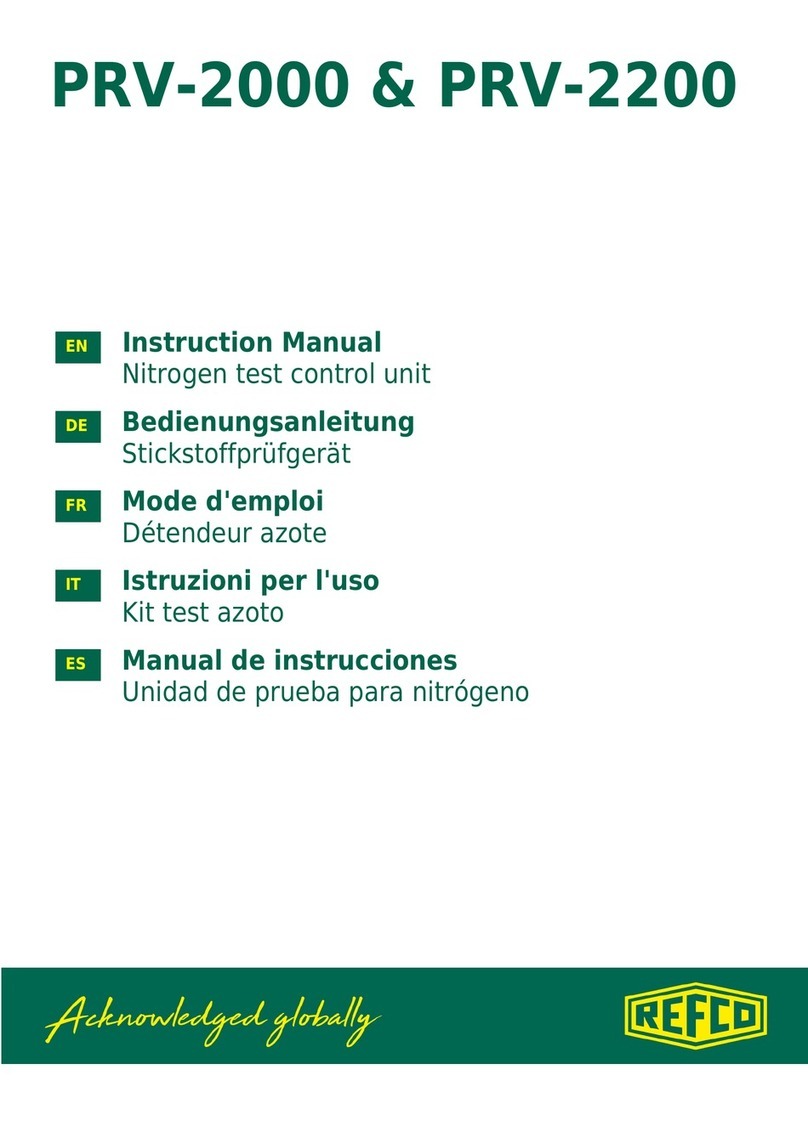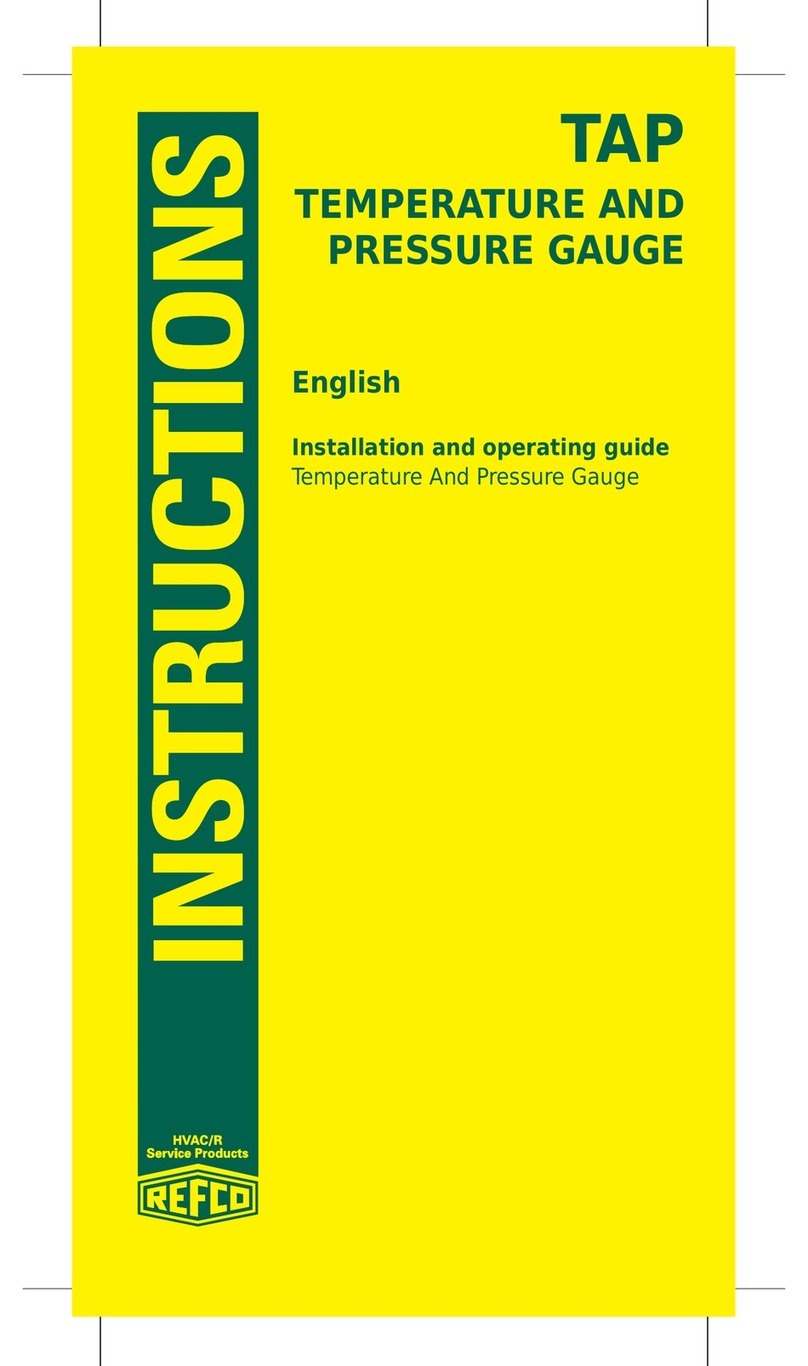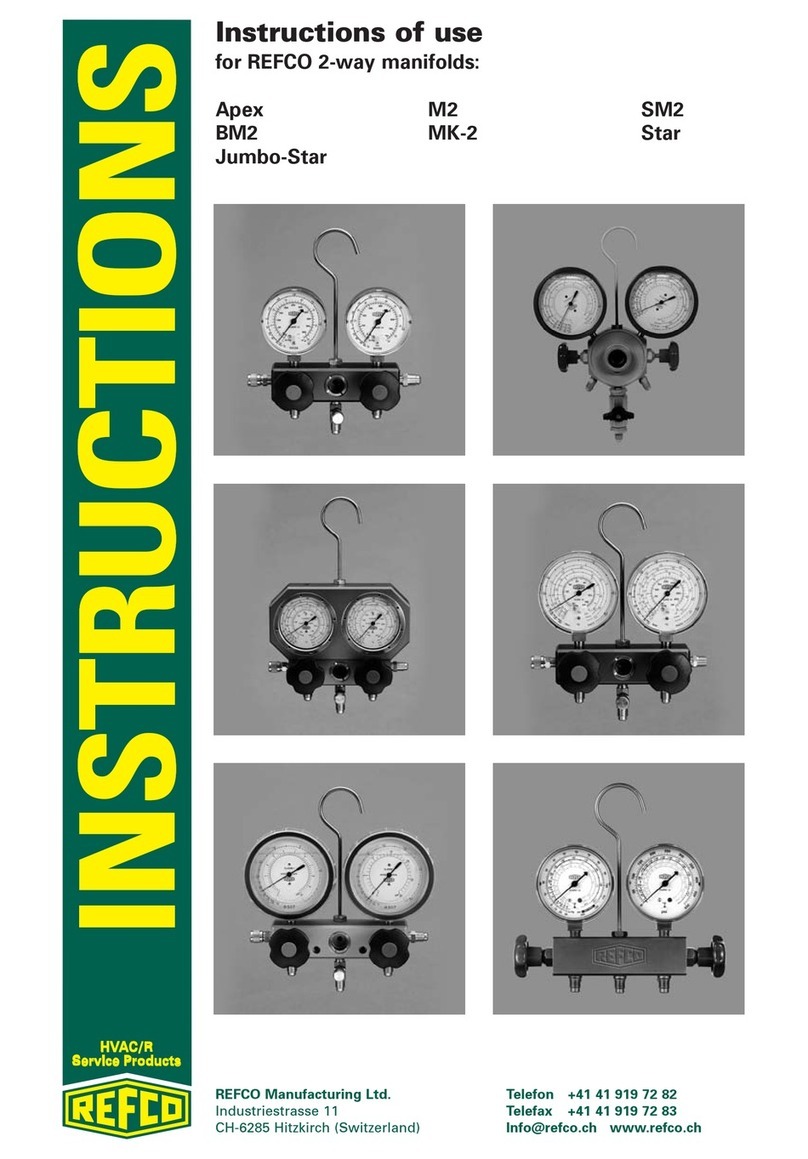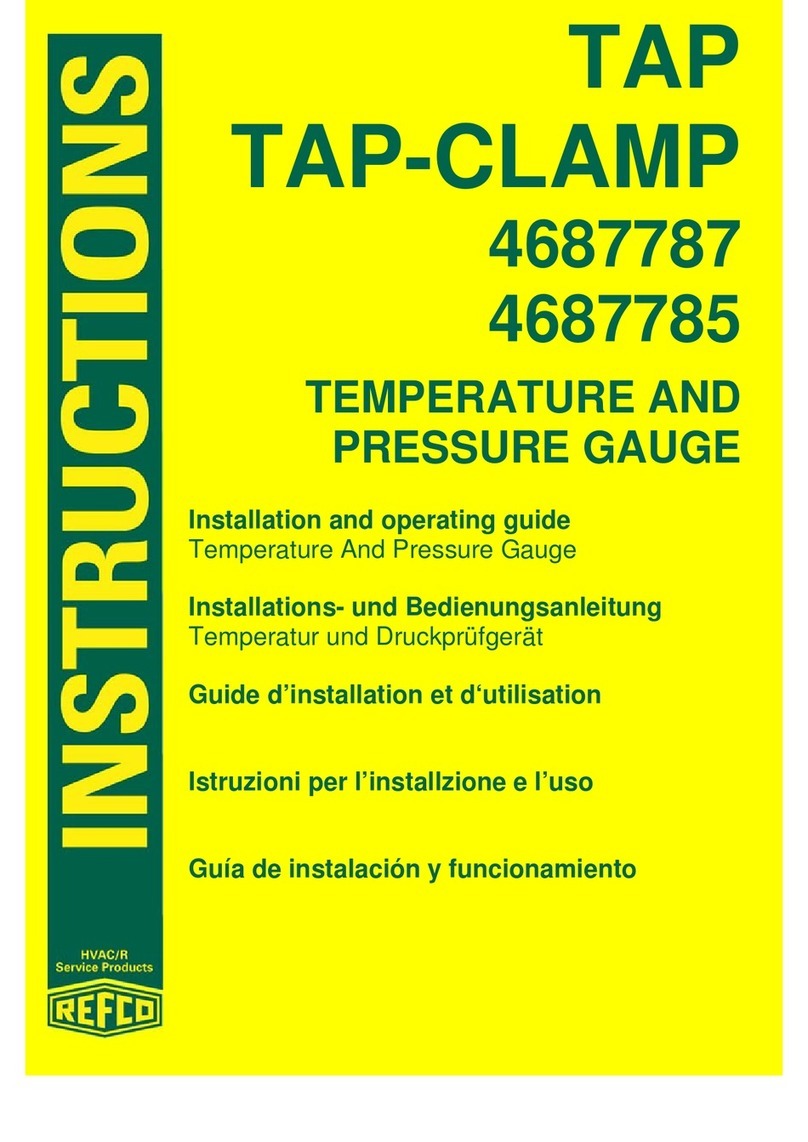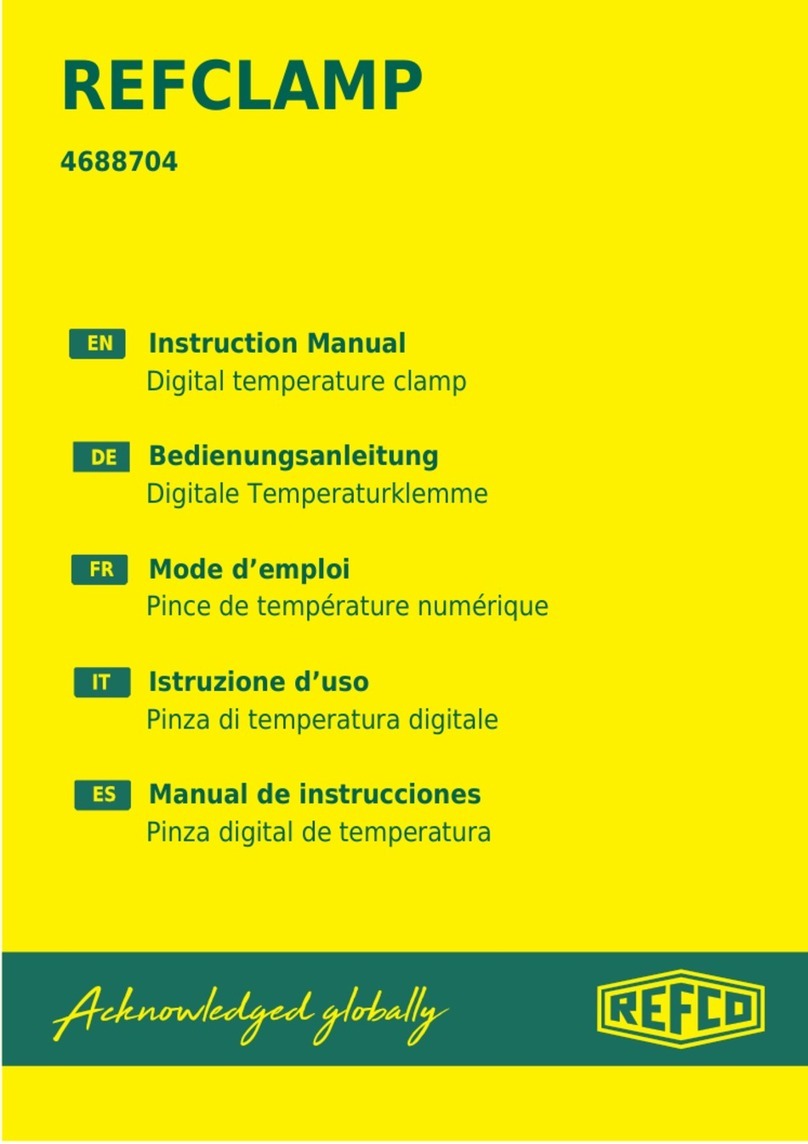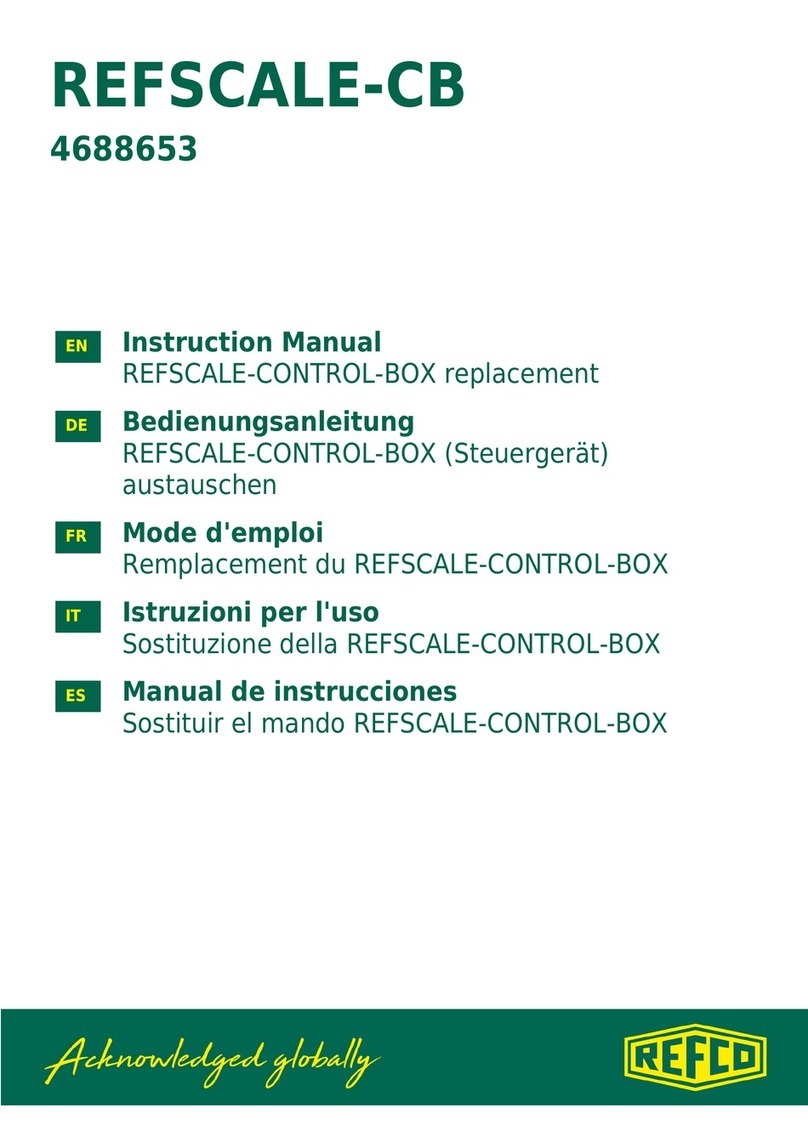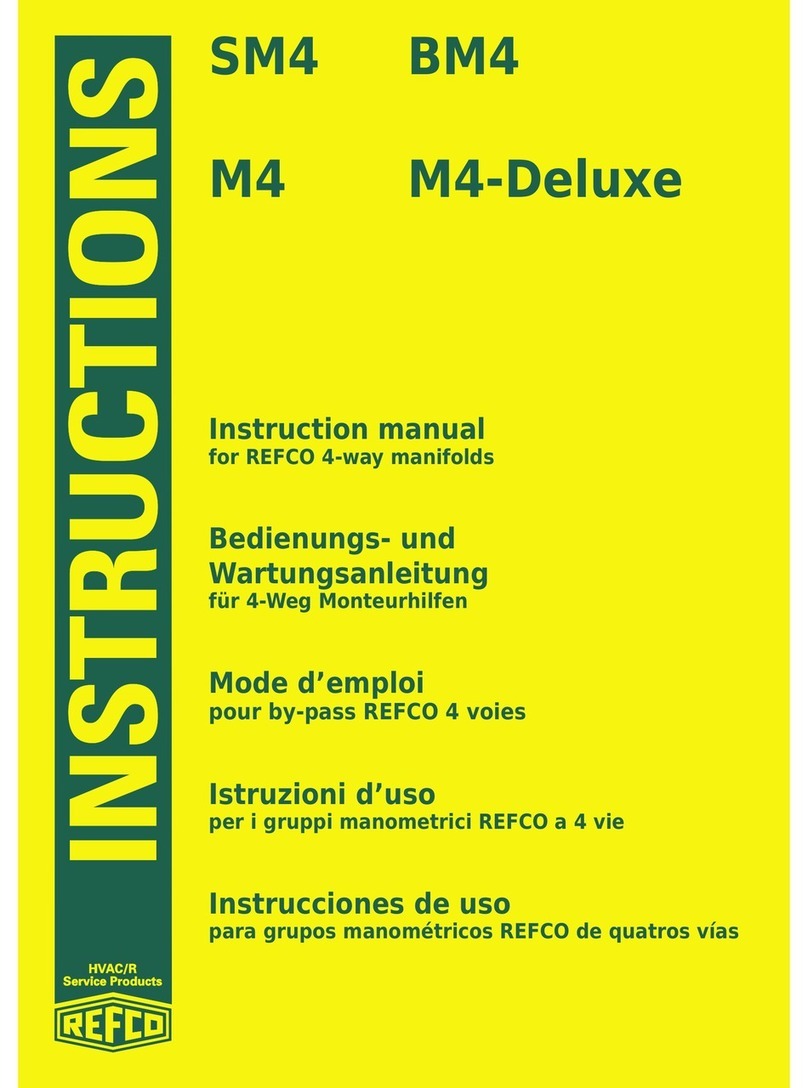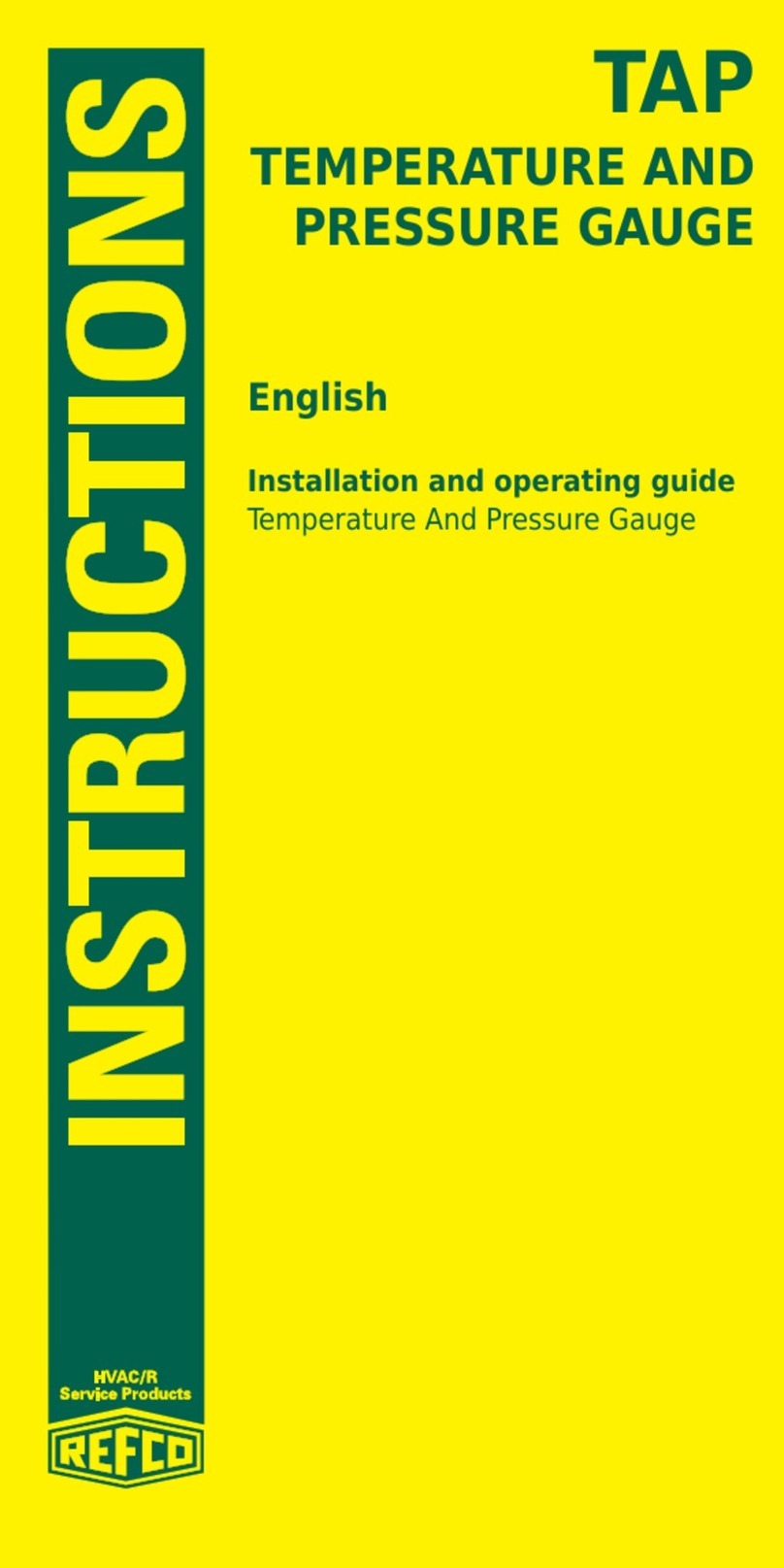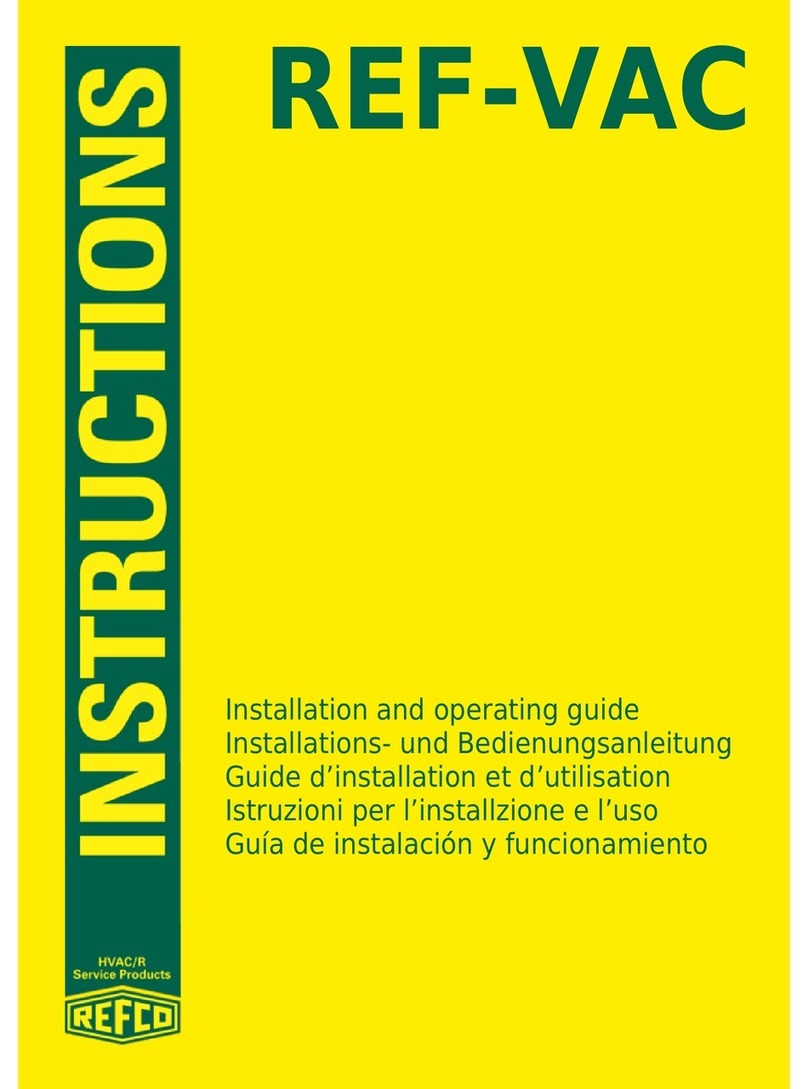Installation and operating guide English
1
Contents
General information...................................................................................................... 1
Safety ............................................................................................................................. 3
Specifications................................................................................................................ 4
Design and function...................................................................................................... 5
Transport, packaging and storage............................................................................ 11
Commissioning, operation......................................................................................... 12
Maintenance ................................................................................................................ 15
Troubleshooting.......................................................................................................... 16
Return and disposal.................................................................................................... 17
Warranty....................................................................................................................... 17
Spare parts and accessories ..................................................................................... 17
General information
Congratulations on purchasing a REF-CLASS GAUGE, the REFCO precision pressure
generation device. The REF-CLASS GAUGE is produced in accordance with the latest
findings. All components are subject to strict quality and environmental criteria during
production. Our management systems are certified in accordance with ISO 9001 and
ISO 14001. This operating manual contains important information about handling the
REF-CLASS GAUGE. Safe operation of the device requires adherence to all safety
information and operating instructions. Comply with the applicable local accident
prevention regulations and general safety provisions for the area of use of the REF-
CLASS GAUGE. This operating manual is an integral part of the product and must be
kept in the immediate vicinity of the REF-CLASS GAUGE and readily accessible at all
times to qualified personnel. The qualified personnel must have carefully read and
understood the operating manual before starting any work. The manufacturer's liability
is void in the event of any damage due to improper use, non-adherence to this
operating manual, assignment of insufficiently qualified personnel, or unauthorized
modifications to the REF-CLASS GAUGE. The general terms and conditions in the
sales documentation shall apply. We reserve the right to make technical modifications.