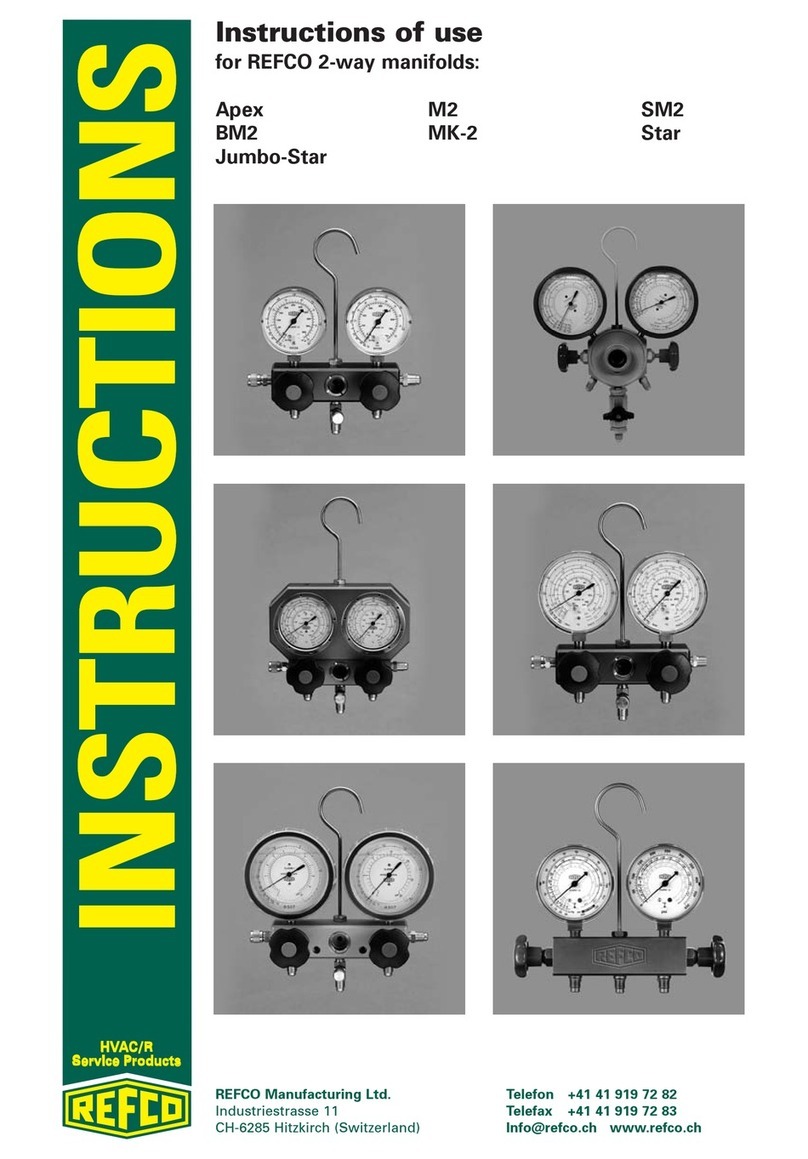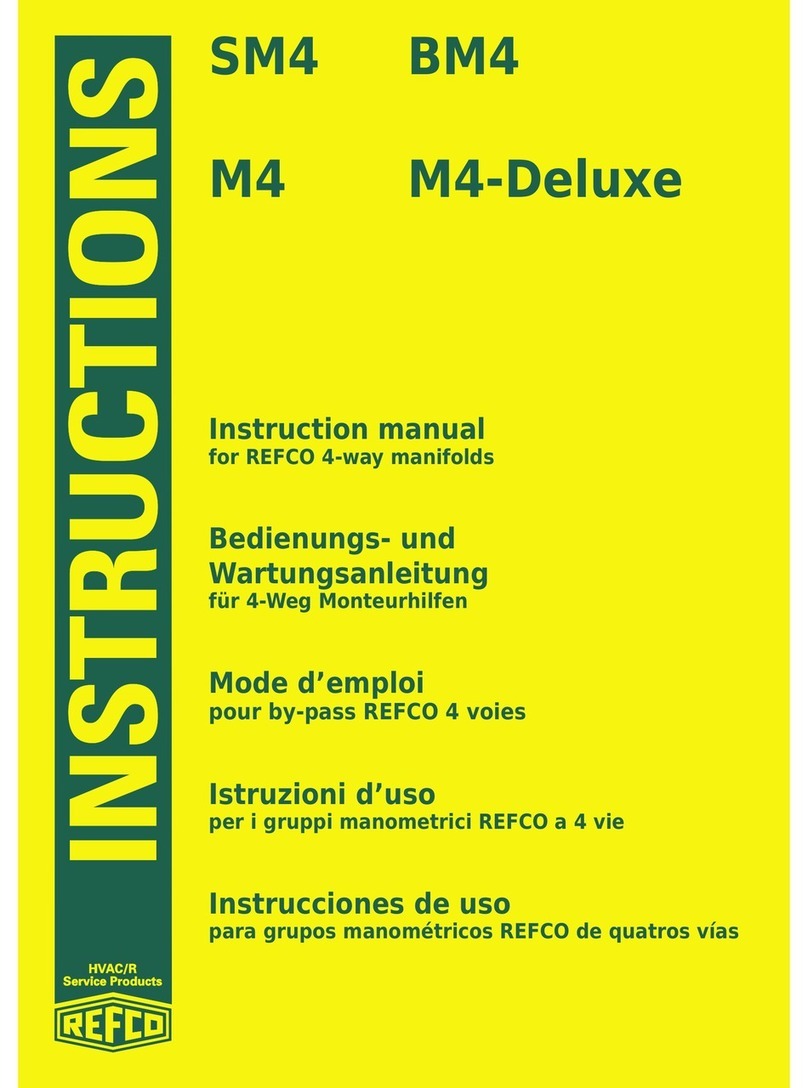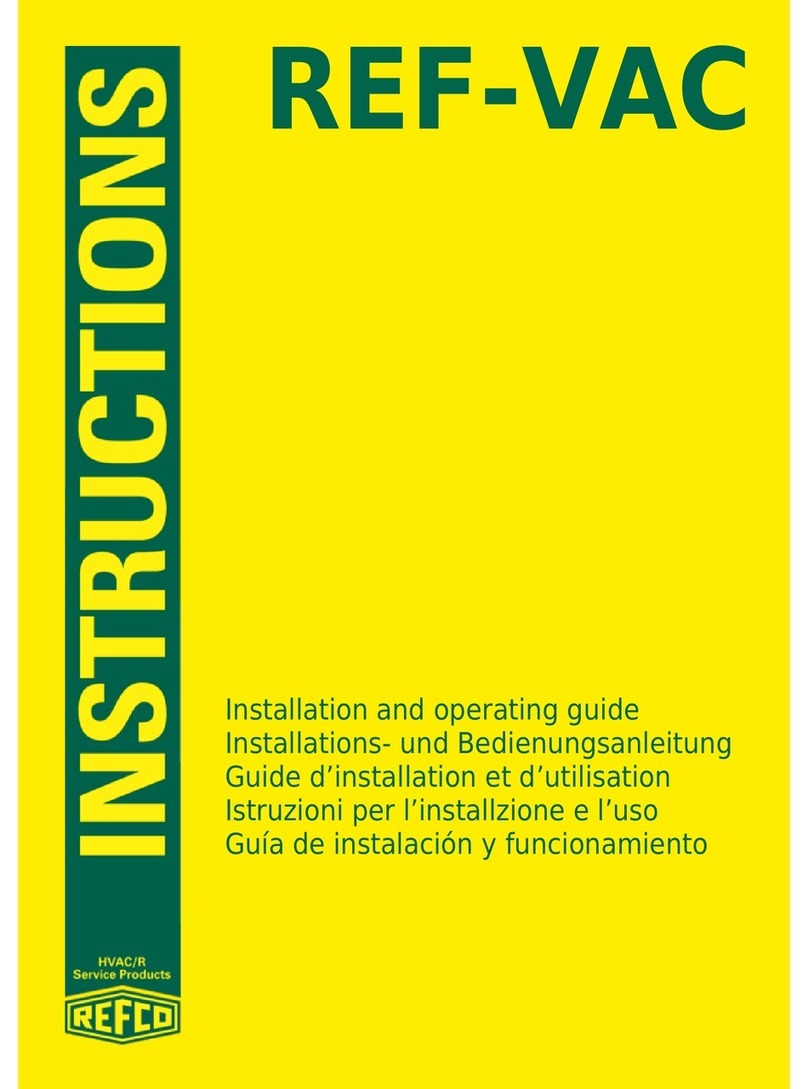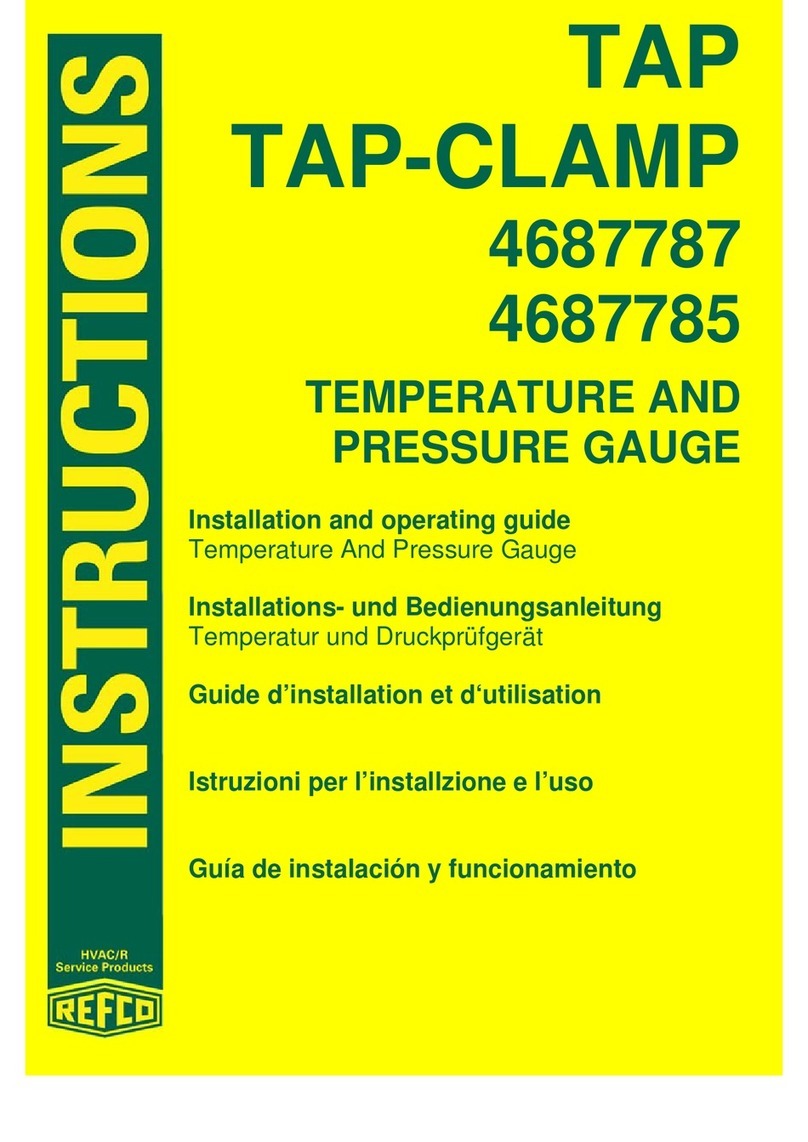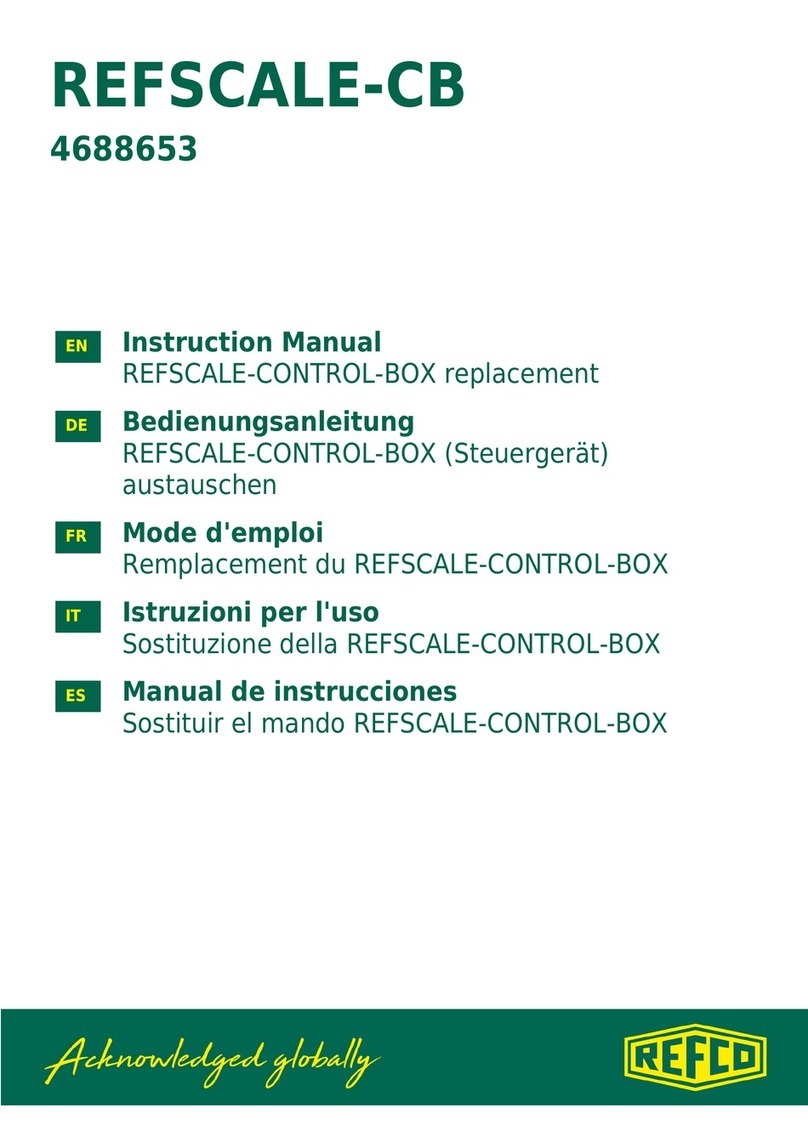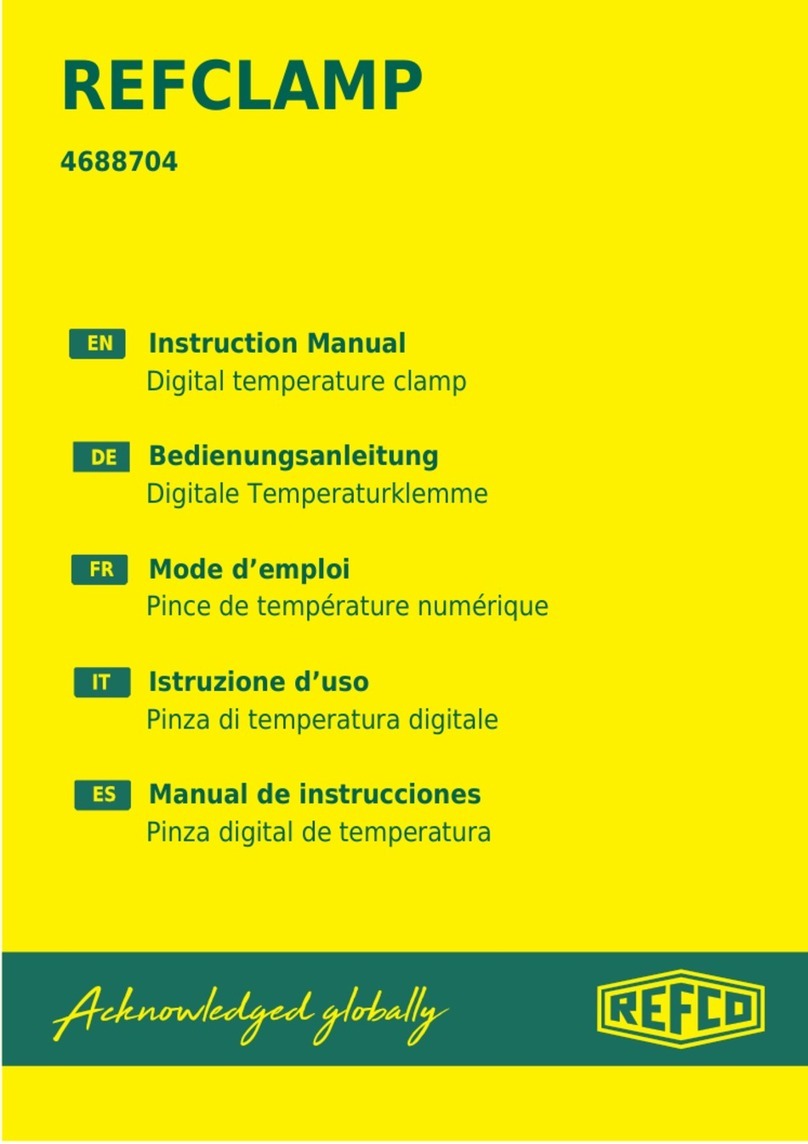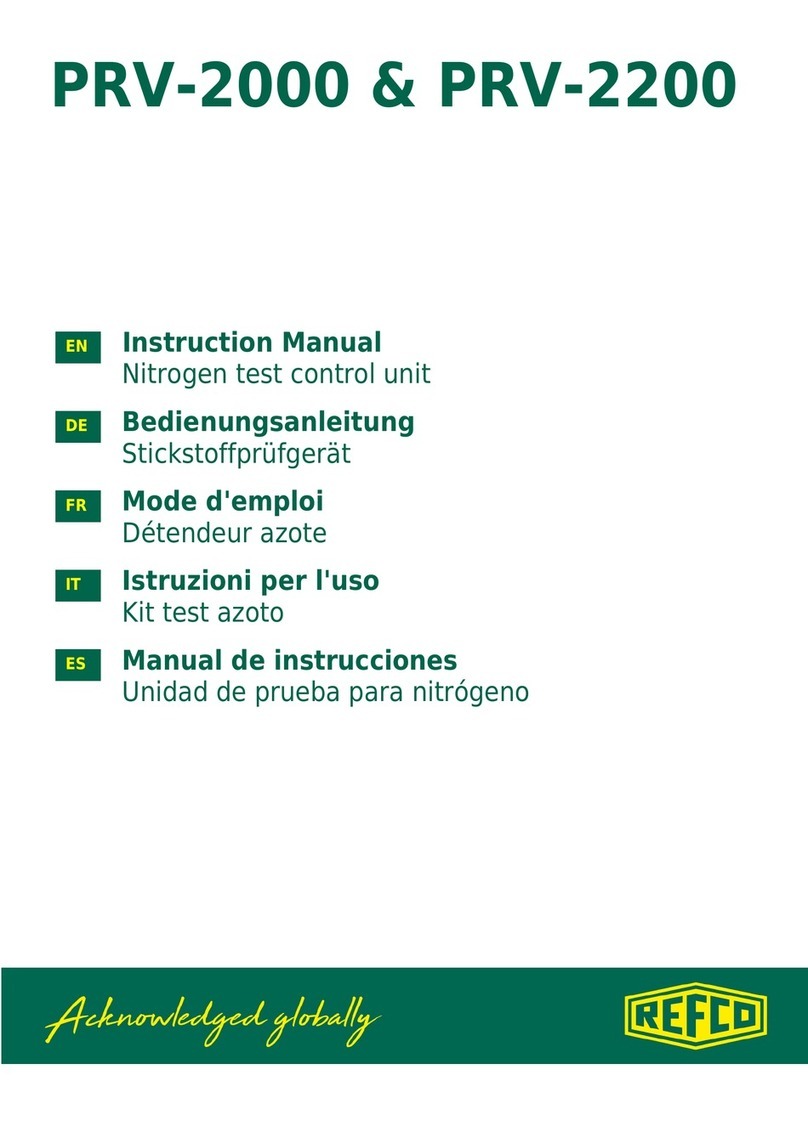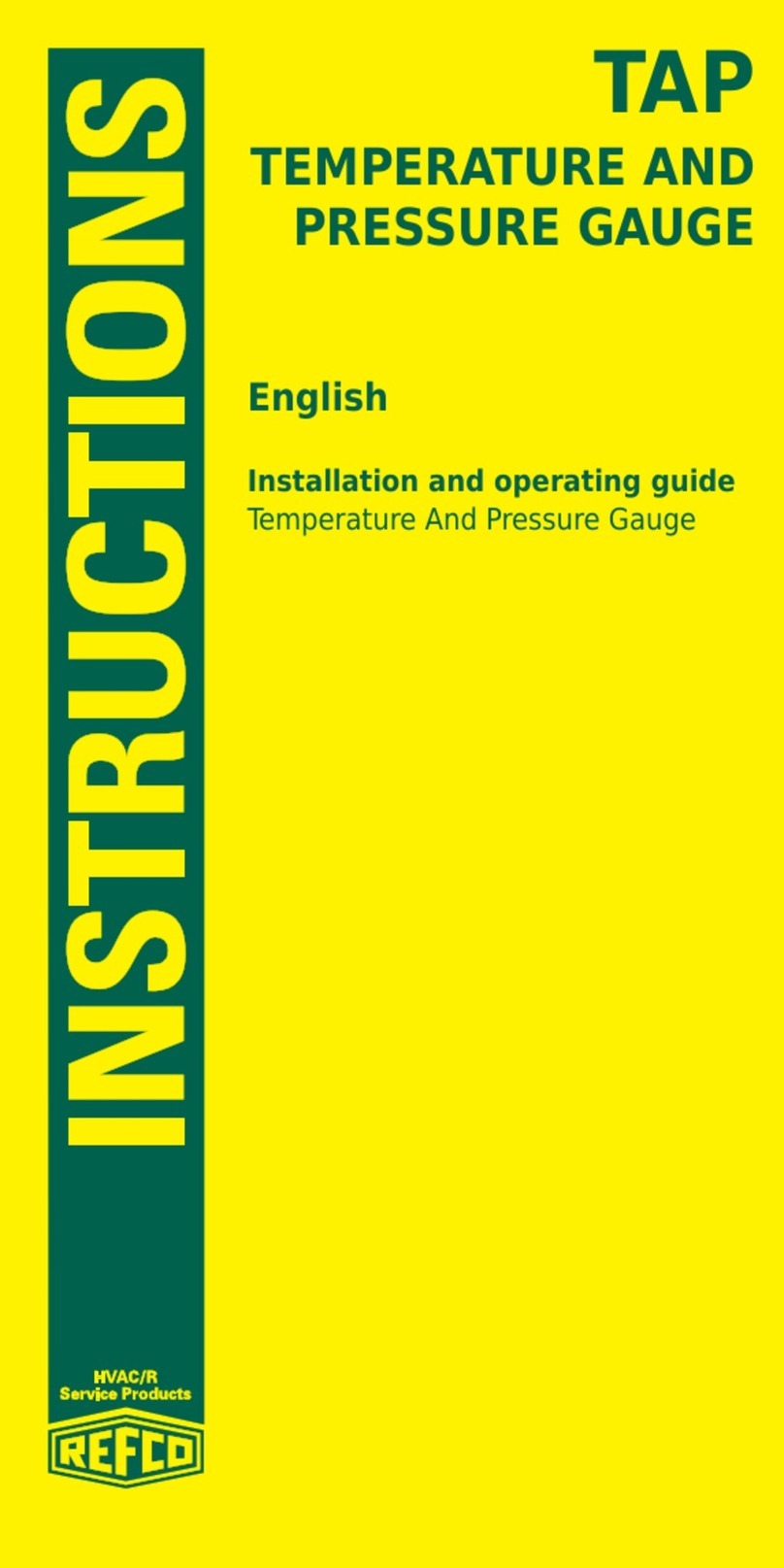Instruction Manual TAP / Temperature And Pressure Gauge EnglishEnglish Instruction Manual TAP / Temperature And Pressure Gauge
General information
The TAP product consists of:
- A wireless temperature clamp with display to monitor sensible
temperature.
- A pressure gauge with display to monitor current pressure and
temperatures.
- Up to 6 paired devices can be connected to a smartphone or tablet
to observe and calculate measurements by using the REFCO App.
TAP
Wireless temperature clamp Pressure gauge
The TAP referred to in these operating instructions has been manu-
factured using state-of-the-art technology. All components are sub-
jected to rigorous quality assurance criteria during the manufactu-
ringprocess.Ourmanagementsystemsarecertiedinaccordance
with ISO 9001.
The TAP has been developed for long term use. REFCO takes energy
saving and environmental impact into consideration when procuring
materials and manufacturing its products. REFCO Manufacturing
Ltd feels responsible for all of its products throughout their entire
lifespanandhasthereforebeencertiedinaccordancewithDINEN
ISO 14001 : 2004. When decommissioning the device, users should
observe the disposal regulations applicable in their country.
REFCO products have been specially designed and manufactured for
use by trained refrigeration and air-conditioning service engineers
only. Due to the high pressures and chemical gases used in refrige-
ration systems, REFCO cannot be held liable or responsible for any
accidents, injuries or deaths arising during use of the TAP. REFCO ex-
plicitly states that their products must only be sold to professionally
trained service engineers.
These operating instructions contain important information about
handling the TAP. Safe operation of the device requires adherence to
all safety instructions and operating guidelines.
Instruction Manual TAP / Temperature And Pressure Gauge English
3
General information
The TAP product consists of:
- A wireless temperature clamp with display to monitor sensible temperature.
- A pressure gauge with display to monitor current pressure and temperatures.
- Up to 6 paired devices can be connected to a smartphone or tablet to observe and
calculate measurements by using the REFCO App.
Wireless temperature clamp
The TAP referred to in these operating instructions has been manufactured using state-
of-the-art technology. All components are subjected to rigorous quality assurance
criteria during the manufacturing process. Our management systems are certified in
accordance with ISO 9001.
The TAP has been developed for long term use. REFCO takes energy saving and
environmental impact into consideration when procuring materials and manufacturing its
products. REFCO Manufacturing Ltd feels responsible for all of its products throughout
their entire lifespan and has therefore been certified in accordance with DIN EN ISO
14001 : 2004. When decommissioning the device, users should observe the disposal
regulations applicable in their country.
REFCO products have been specially designed and manufactured for use by trained
refrigeration and air-conditioning service engineers only. Due to the high pressures and
chemical gases used in refrigeration systems, REFCO cannot be held liable or
responsible for any accidents, injuries or deaths arising during use of the TAP. REFCO
explicitly states that their products must only be sold to professionally trained service
engineers.
These operating instructions contain important information about handling the TAP. Safe
operation of the device requires adherence to all safety instructions and operating
guidelines.
- The local accident prevention regulations applicable to the area in
which the TAP is being used should also be adhered to, along with
general safety guidelines.
- The operating instructions are part of the product and must be
stored in close proximity to the TAP where they should be readily
accessibletoqualiedpersonnelatalltimes.
- Thequaliedpersonnelmusthavecarefullyreadandunderstood
the operating instructions prior to operating the device.
- The manufacturer shall not be liable for any damage whatsoever
arising through improper use, failure to comply with these opera-
tinginstructions,assignmentofinadequatelyqualiedpersonnel,
orunauthorisedmodicationoftheTAP.
- The General Terms and Conditions as set out in the sales documen-
tation shall apply.
Symbols and writing standards
Illustration Explanation
mWarning: Seriuos physical injury can occur
Instruction Manual TAP / Temperature And Pressure Gauge English
5
The TAP must not be used for anything other than the below-stated purposes.
The TAP should not be exposed to moisture or used in damp or wet environments.
Remove refrigerants from the TAP and the hoses after use.
Purpose and use
The TAP has been developed for measuring pressure and temperature in both mobile
and stationary refrigeration equipment.
TAP is only designed for temporary measurement, don`t use it as a stationary long term
measurement unit.
Scope of delivery
Information about the various models and variations of our products can be found in the
REFCO catalogue or at www.refco.ch. The REFCO App is available on App Store and
Play Store.
Technical Data
Temperature clamp
-40 °C to +125 °C / -40 °F to +257 °F
6 mm to 41 mm / ¼" to 1-5/8"
0 °C to +50 °C / +32 °F to +122 °F
-20 °C to + 60 °C / -4 °F to 140 °F
3 x 1.5 V AAA / batteries
Service life of approx. 50 hours when used continuously.
Battery life varies with the brand or age of battery.
Automatic power save
mode:
Settable to: 10 min / 20 min / Off
Damage to the equipment may occur
TAP Temperature and Pressure measuring de-
vice (Temperature clamp + Pressure gauge)
[OK] Control key of the instrument
"OK" Expressions and readouts
Important safety notice
m Before working with the TAP, please read the instruction manual
carefully. This manual provides important information regarding the
smooth operation, maintenance and disposal of the TAP.
m The TAP must not be used with pressures higher than 60 bar / 870
psi / 6000 kPa.
m Protective goggles and gloves should always be worn when using
the TAP.
m The TAP must not be used with the refrigerant (NH3 / R-717)
ammonia.
m The TAP must not be used for anything other than the
below-stated purposes.
Instruction Manual TAP / Temperature And Pressure Gauge English
5
The TAP must not be used for anything other than the below-stated purposes.
The TAP should not be exposed to moisture or used in damp or wet environments.
Remove refrigerants from the TAP and the hoses after use.
Purpose and use
The TAP has been developed for measuring pressure and temperature in both mobile
and stationary refrigeration equipment.
TAP is only designed for temporary measurement, don`t use it as a stationary long term
measurement unit.
Scope of delivery
Information about the various models and variations of our products can be found in the
REFCO catalogue or at www.refco.ch. The REFCO App is available on App Store and
Play Store.
Technical Data
Temperature clamp
-40 °C to +125 °C / -40 °F to +257 °F
6 mm to 41 mm / ¼" to 1-5/8"
0 °C to +50 °C / +32 °F to +122 °F
-20 °C to + 60 °C / -4 °F to 140 °F
3 x 1.5 V AAA / batteries
Service life of approx. 50 hours when used continuously.
Battery life varies with the brand or age of battery.
Automatic power save
mode:
Settable to: 10 min / 20 min / Off
The TAP should not be exposed to moisture or used in damp
or wet environments.
Instruction Manual TAP / Temperature And Pressure Gauge English
5
The TAP must not be used for anything other than the below-stated purposes.
The TAP should not be exposed to moisture or used in damp or wet environments.
Remove refrigerants from the TAP and the hoses after use.
Purpose and use
The TAP has been developed for measuring pressure and temperature in both mobile
and stationary refrigeration equipment.
TAP is only designed for temporary measurement, don`t use it as a stationary long term
measurement unit.
Scope of delivery
Information about the various models and variations of our products can be found in the
REFCO catalogue or at www.refco.ch. The REFCO App is available on App Store and
Play Store.
Technical Data
Temperature clamp
-40 °C to +125 °C / -40 °F to +257 °F
6 mm to 41 mm / ¼" to 1-5/8"
0 °C to +50 °C / +32 °F to +122 °F
-20 °C to + 60 °C / -4 °F to 140 °F
3 x 1.5 V AAA / batteries
Service life of approx. 50 hours when used continuously.
Battery life varies with the brand or age of battery.
Automatic power save
mode:
Settable to: 10 min / 20 min / Off
Remove refrigerants from the TAP and the hoses after use.
Purpose and use
The TAP has been developed for measuring pressure and tempera-
ture in both mobile and stationary refrigeration equipment.
TAP is only designed for temporary measurement, don`t use it as a
stationary long term measurement unit.
Scope of delivery
Information about the various models and variations of our products
can be found in the REFCO catalogue or at www.refco.ch. The REFCO
App is available on App Store and Play Store.