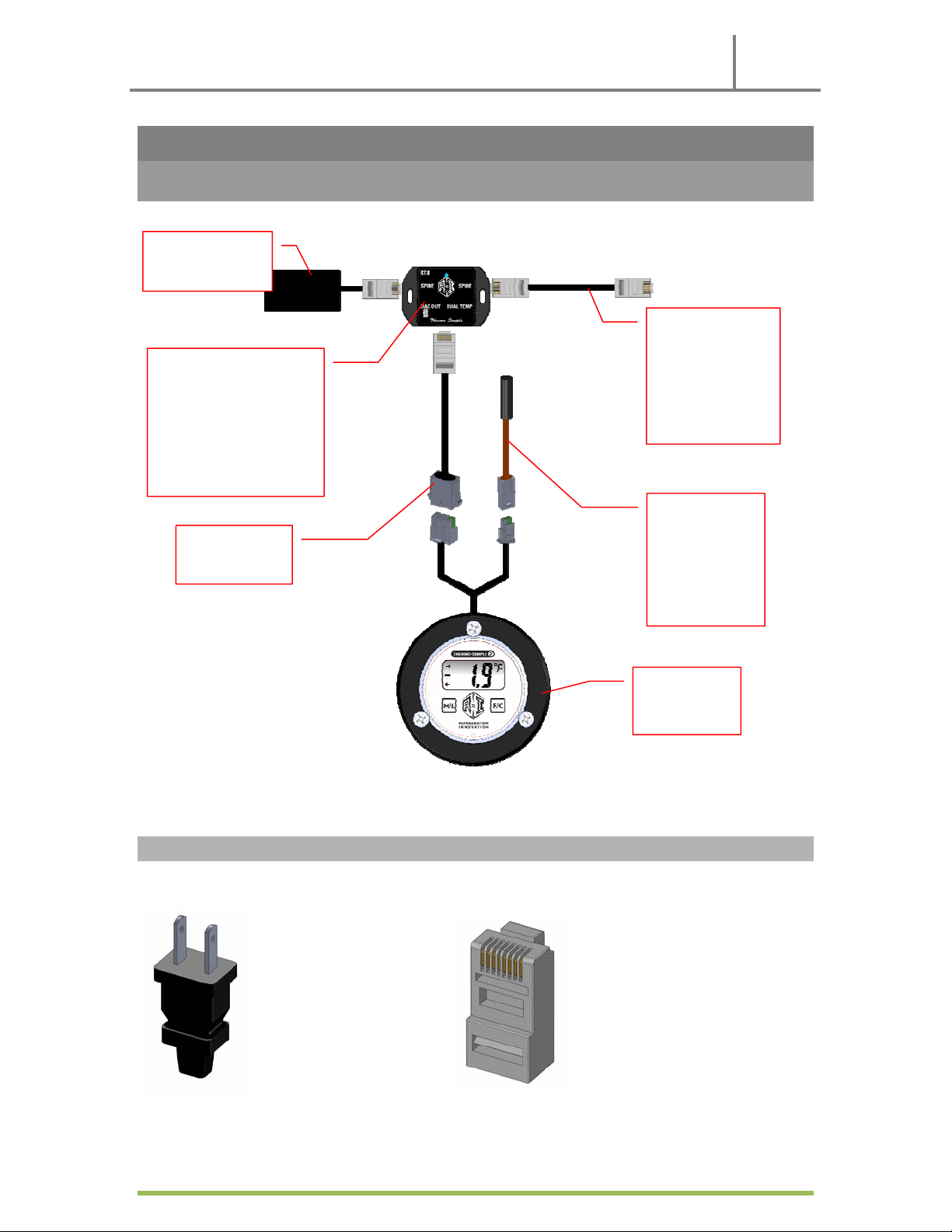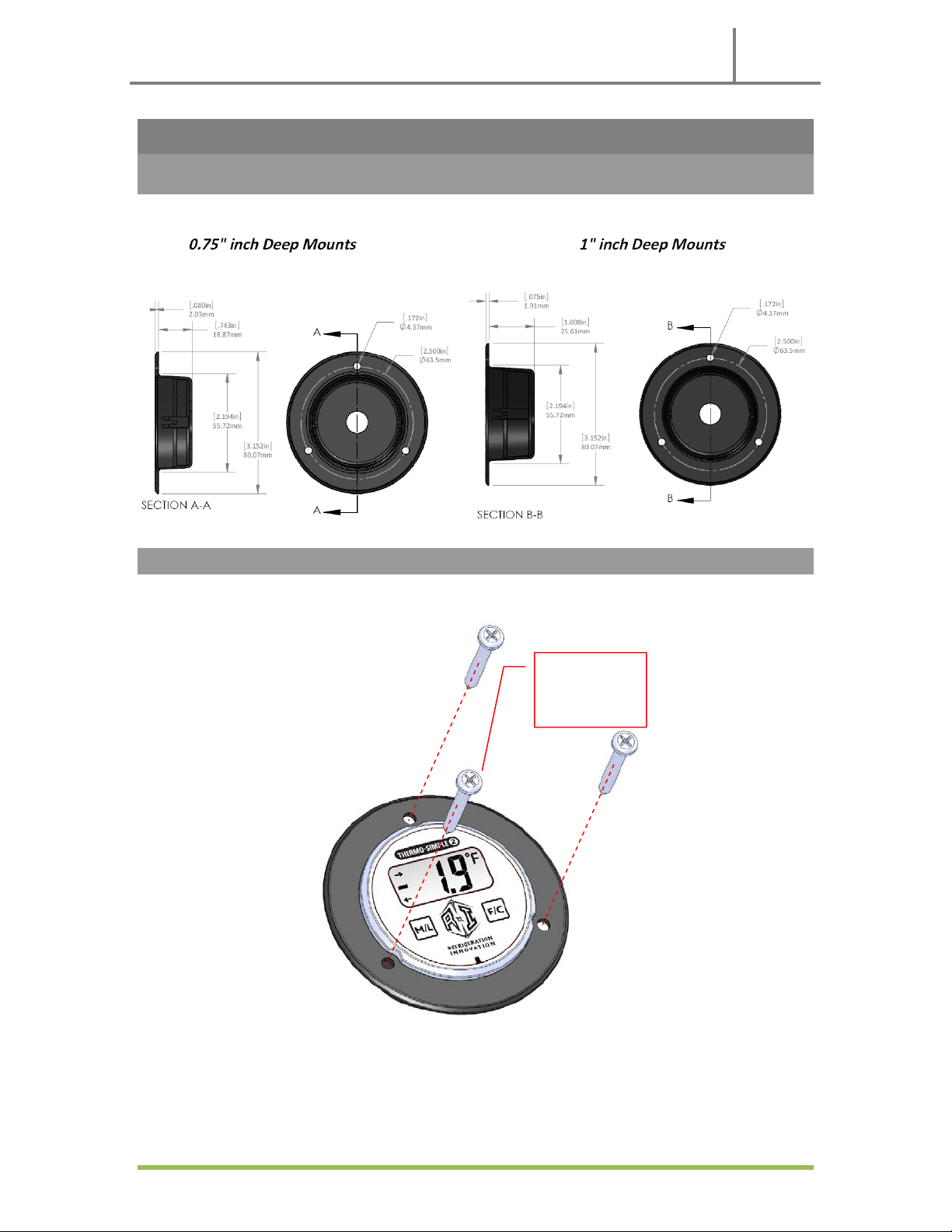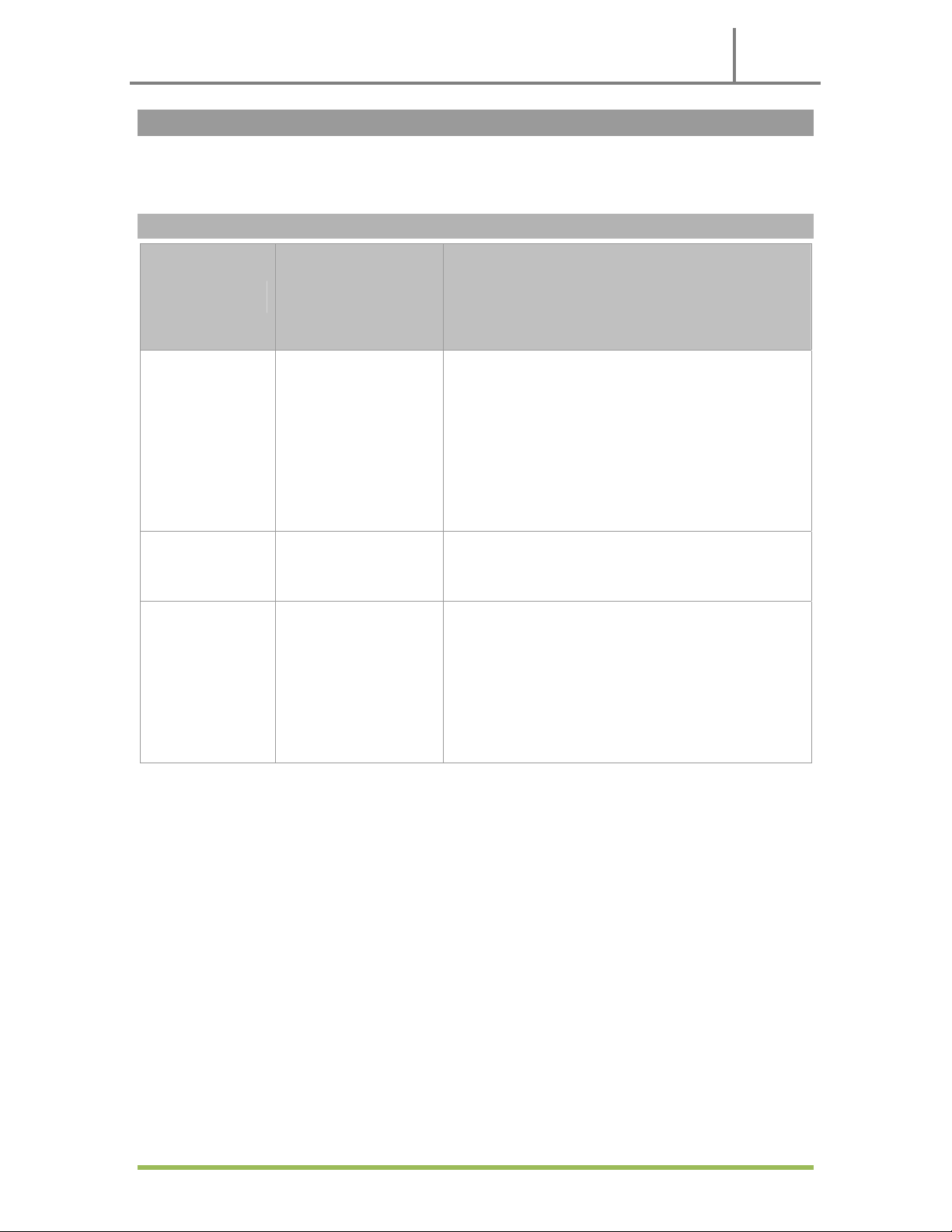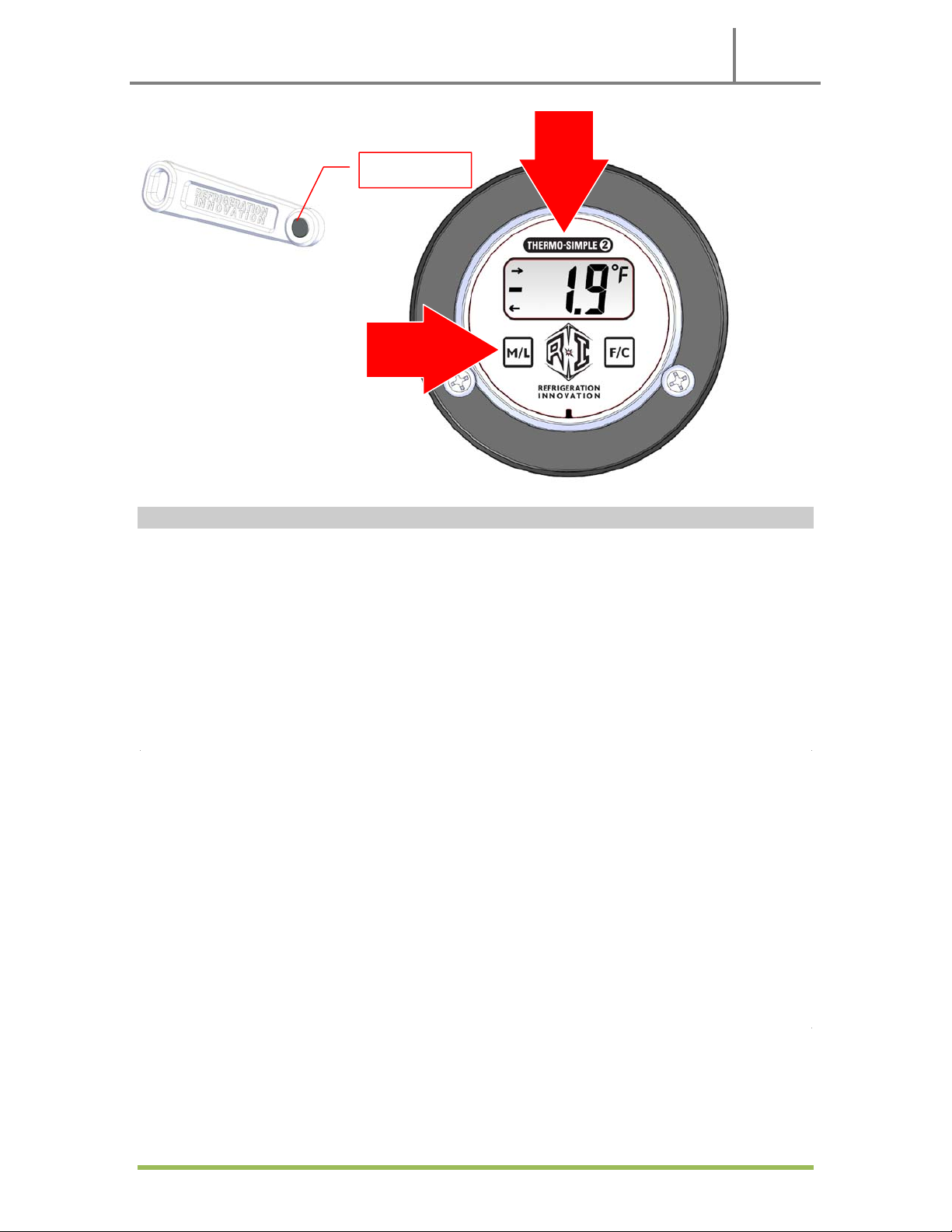[Thermo‐Simple2(TS.2)] 2019
Page8 of 12
ServiceRequest(Advanced)Functions
Switch
SequenceAssignmentsDescriptions
TS.2|F/C
Setthedefaulttemperature
displaytotheoppositeof
whatiscurrentlydisplayed
Fromthefactory,thedefaulttemperaturedisplayisDegreesFahrenheit.
TriggeringthisfunctionwillsetthedefaulttoDegreesCentigrade.
IftriggeredduringaDefrostcycle,thiswilloverridethedisplayof‘dEF’on
theDisplay.ThisallowsreadingoftheactualtemperatureduringaDefrost
cycle.Thisoverridewillnotchangethedefaulttemperatureunitsandis
onlyineffectforoneDefrostcycle.ThenextDefrostcyclewilldisplay‘dEF’
asnormal.
TS.2|M/L Select/Changealarmset‐
point
Whiletheset‐pointisflashingonthedisplay,triggeringoftheM/Lswitch
willsuccessivelychangethesetpointtothenextpre‐programmedset
point.
Thiswillcyclethroughalltheset‐pointsaslongasthedisplayisflashing.
Allowingthedisplaytostopflashingwillassignthenewsetpointthatis
displayed.
Note:Settingthe“dt”modeforDualtempcasesallowstheset‐pointtobe
automaticallymodifiedwiththecaseswitchbetween5°Fand40°Fforlow
andmediumtemperaturesrespectively.
F/C|M/LToggleDefrostOn/Off
ThistogglesDefrostfunctiononoroff.
WhenDefrostfunctionisturnedon:
Thedisplayunitwillshow‘dEF’whenthecaseisoutofSet‐point
temperaturesforthefirsttime.
WhenDefrostfunctionisturnedoff:
Thedisplayunitwillkeepshowingtemperaturewhenthecaseisoutof
Set‐pointtemperaturesforthefirsttime.
Afterthefirst60minutestheunitwillgointoalarm.
TS.2|TS.2
Auto‐assignthedevice
addresstothenextavailable
address.
WiDAQ(wireless)system
only
TS.2+TS.2,triggerstheFunctionswitchoncetolighttheBlueLEDthen
triggersitagainwithin2‐1/2secondstolighttheGreenLED.After2
secondstheBlueLEDwillstartflashingwhichallowstheunittostart
communicatingtotheWiDAQwirelessnetworkandwillenablethe
Thermo‐Simpletoacquireanetworkaddress.
Thenewlyassignednetworkaddressshouldshowuponthedisplay.
Ifanaddresshasbeenpreviouslyassignedtotheunitthenitwilldisplay
theaddressthathasbeenassigned.