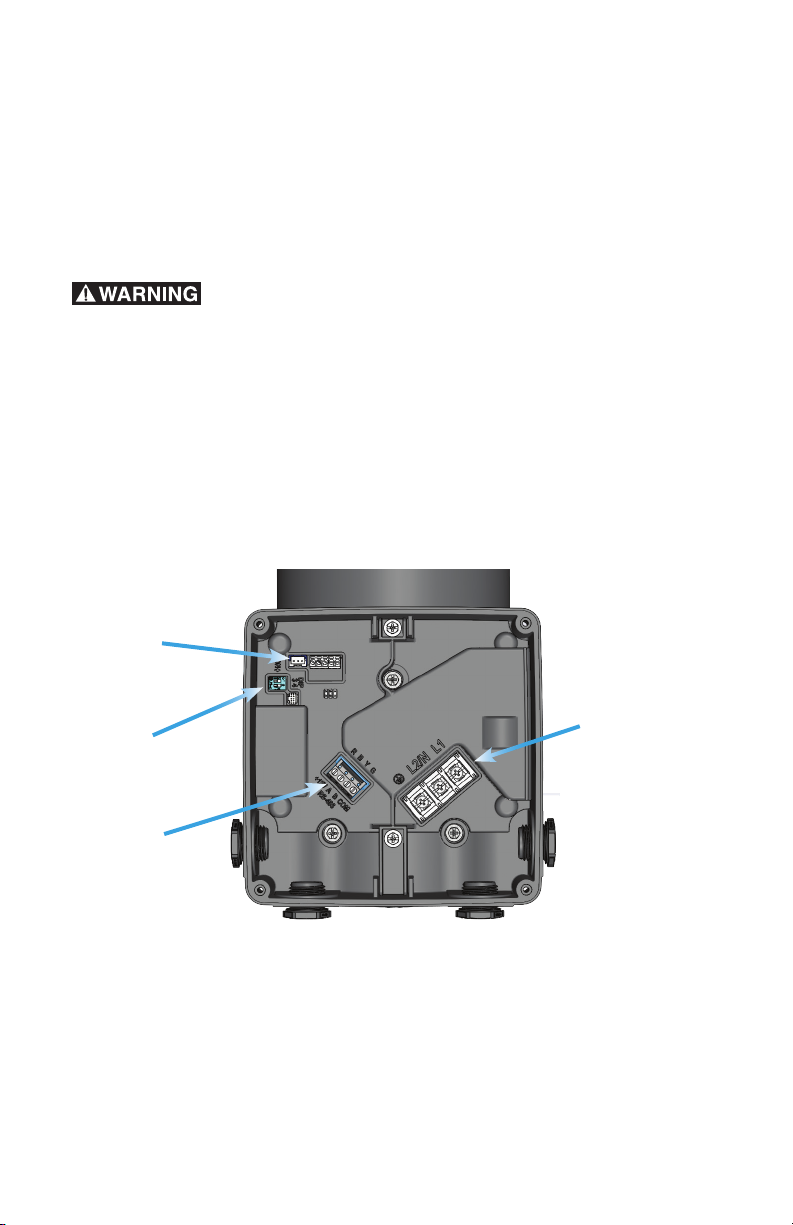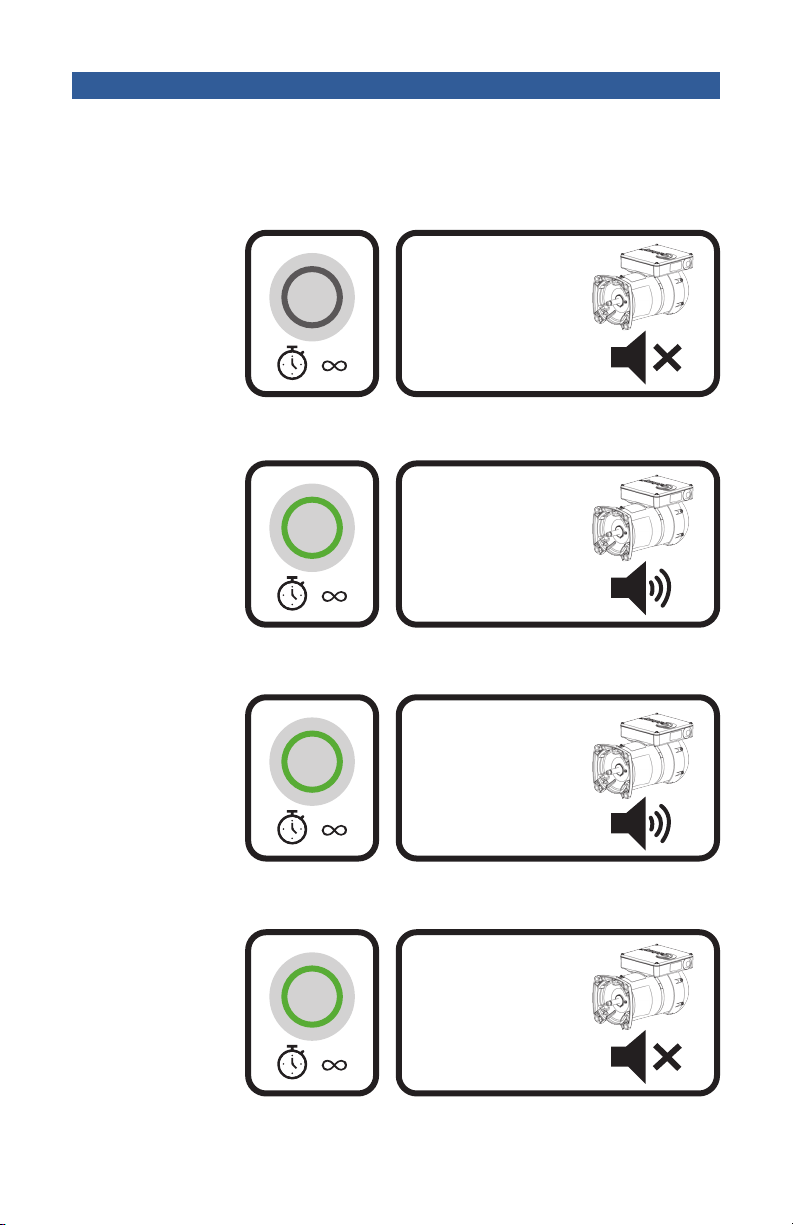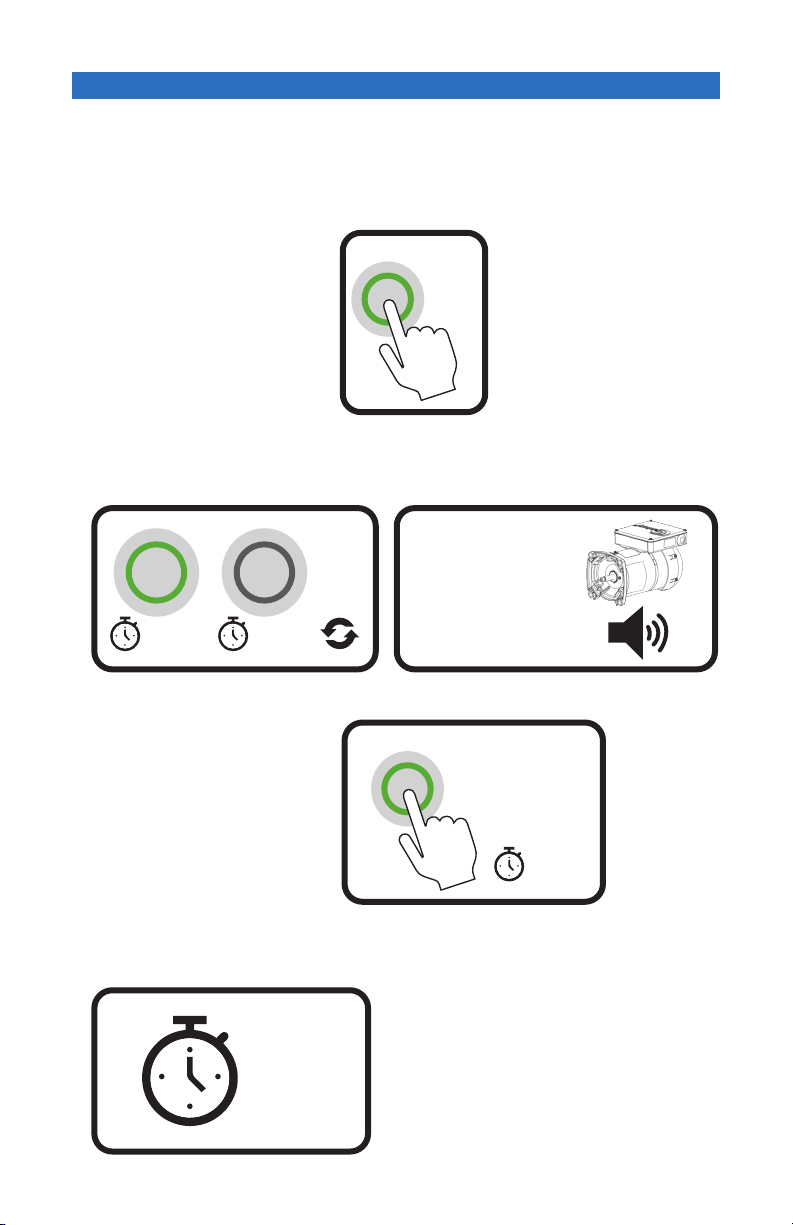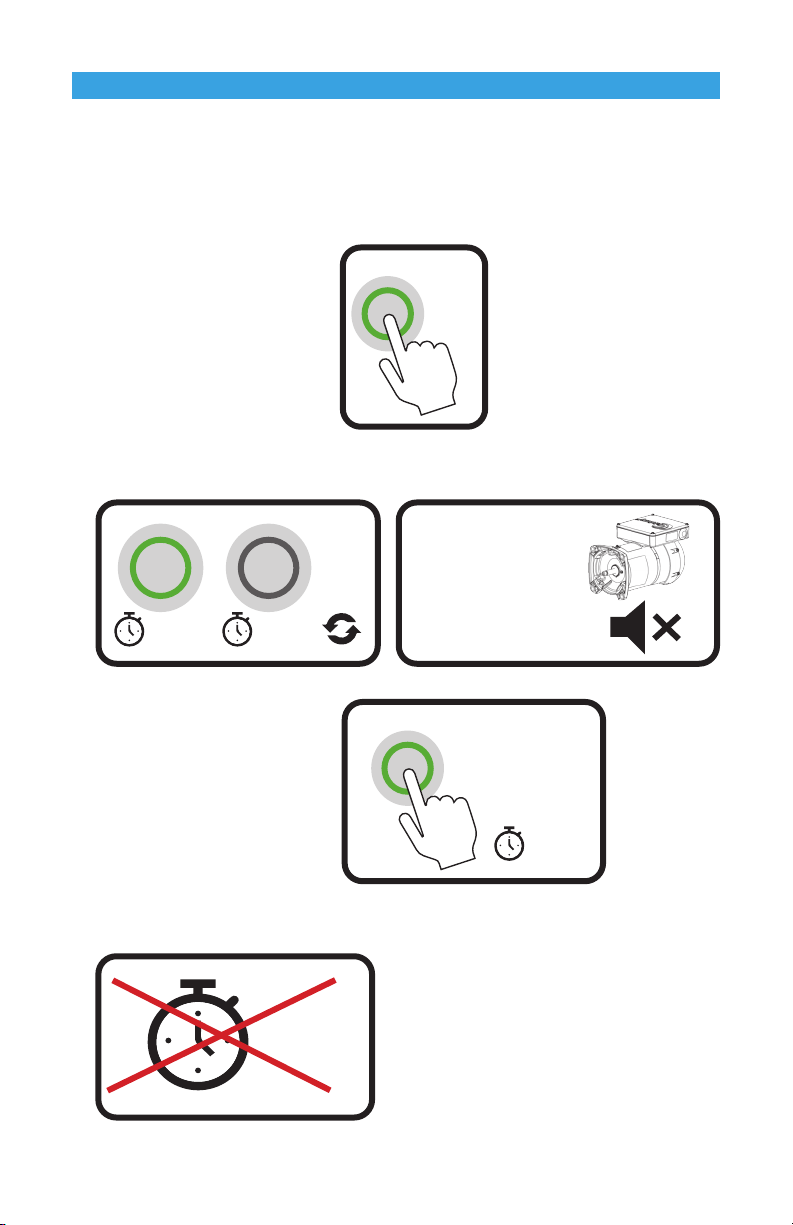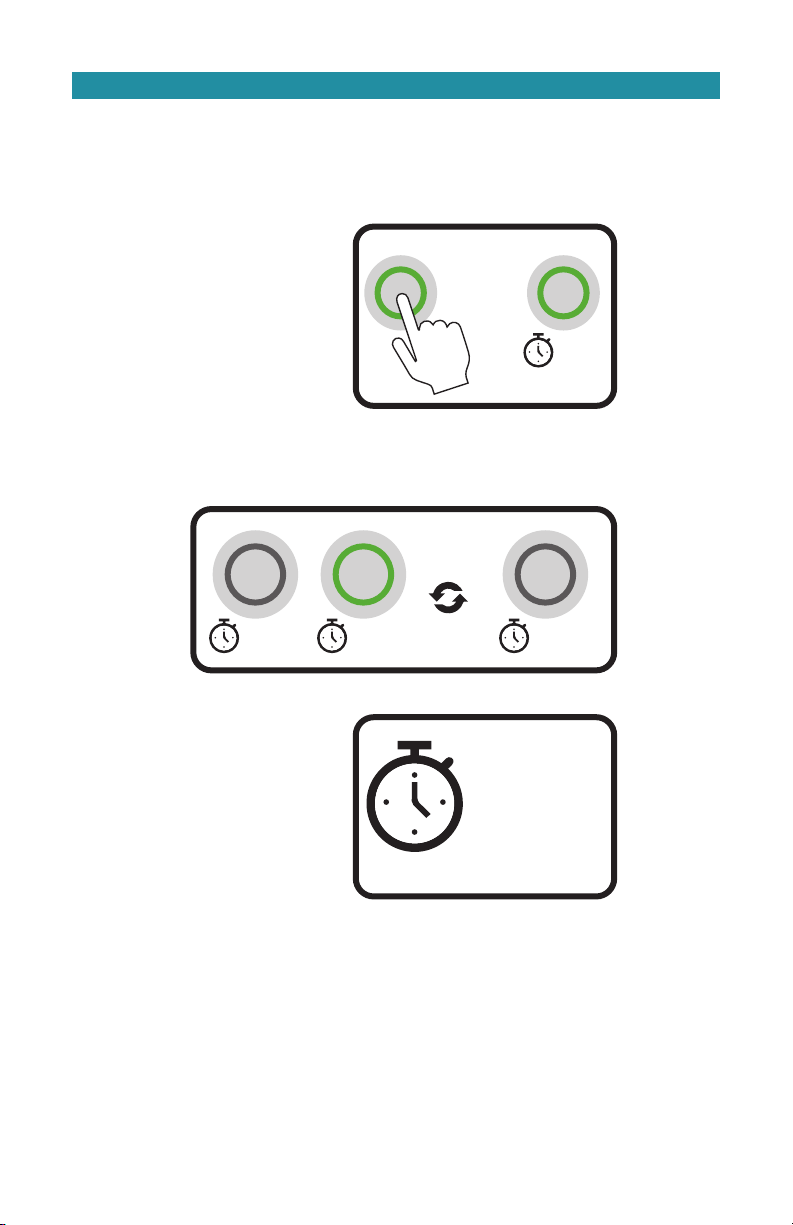2
VGREEN EVO™ VARIABLE SPEED MOTOR
INSTALLATION MANUAL AND USER GUIDE
Indicates a hazardous situation which, if not avoided, could
result in death or serious injury.
• Read and follow all instructions carefully.
• Disconnect and lock out power before installation and maintenance.
Safety is emphasized throughout this Installation Manual and User Guide. These
are safety alert symbols and signal words.They alert the user to potential personal
injury hazards. Obey all safety messages to avoid possible injury or death or damage
to equipment and other property.
TABLE OF CONTENTS
1.0 INTRODUCTION........................................................................................3
2.0 QUICK START INSTRUCTION ..................................................................4
3.0 WIRING......................................................................................................4
4.0 OPERATING THE VGREEN EVO MOTOR .................................................5
4.1 Operating Mode.......................................................................................6
4.2 Override Mode .........................................................................................7
4.3 Pause Mode.............................................................................................8
4.4 Schedule Check Mode .............................................................................9
4.5 Schedule Set Mode........................................................................... 10-15
5.0 PRIMING.................................................................................................. 15
6.0 FREEZE PROTECTION............................................................................. 15
7.0 CARE AND MAINTENANCE ................................................................... 15
8.0 FAULT STATUS, MANUAL RESTART AND POWER
OUTAGES ................................................................................................ 16
9.0 TROUBLESHOOTING GUIDE ................................................................. 17