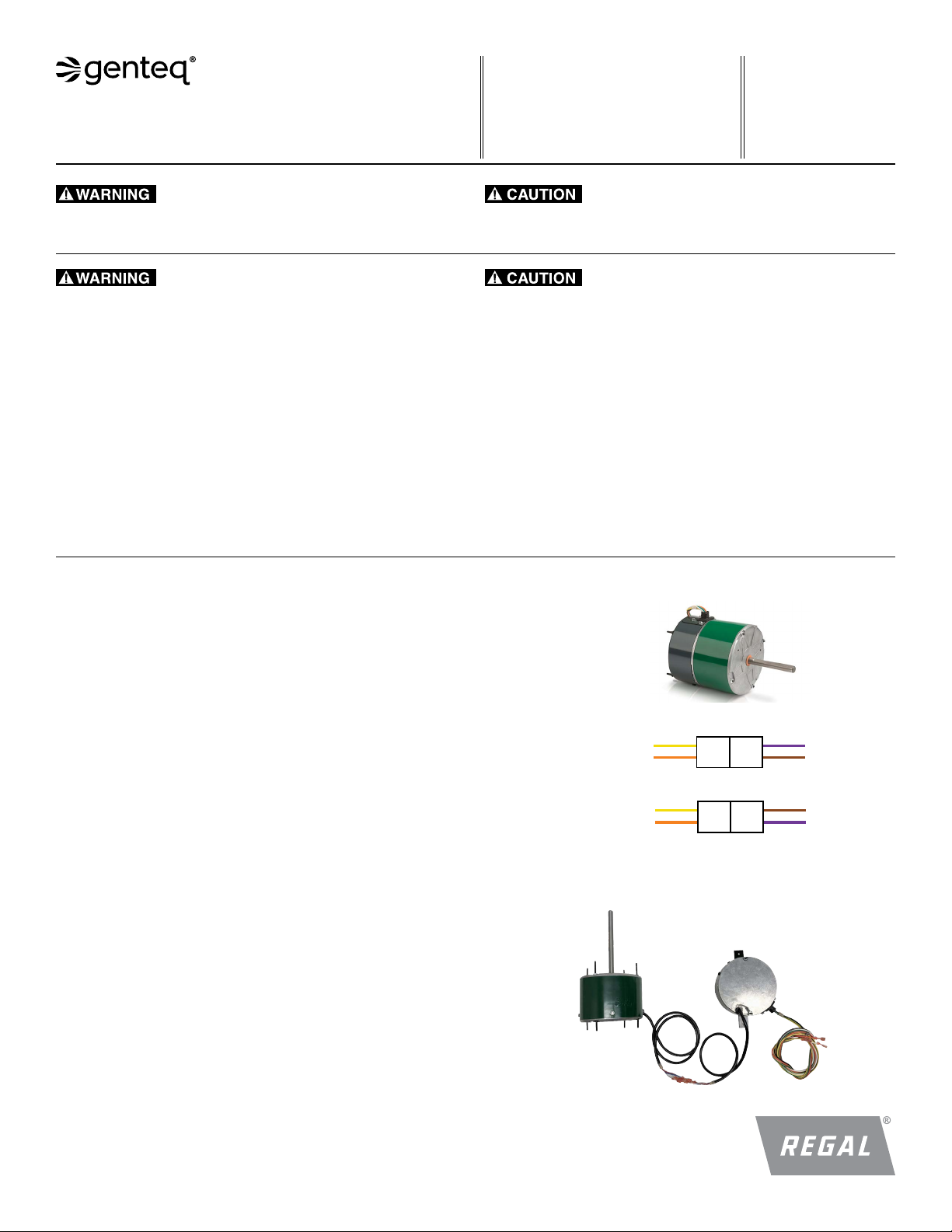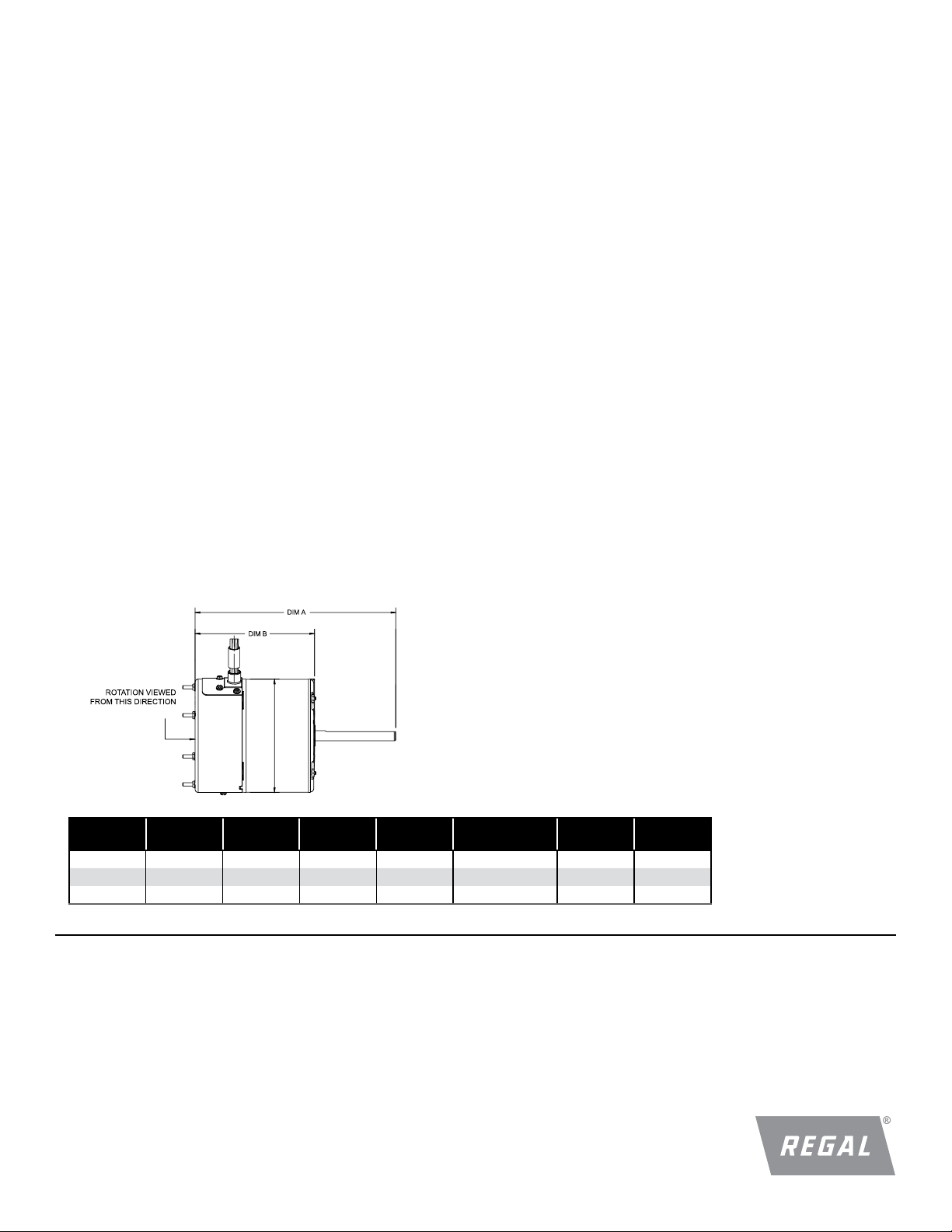4
Regal, Evergreen and Genteq are trademarks of Regal Beloit Corporation or one of its affiliated companies.
©2017, 2019 Regal Beloit Corporation, All Rights Reserved. MCIM19028E • Form G0038E • Printed in USA
Specifications:
Voltage: 208-230 (allowable voltage range 196-264) VAC, single-phase
input, 50-60 Hz
Horsepower:
• 1/5 HP (replaces 1/10-1/5)
• 1/3 HP (replaces 1/10-1/3)
Speeds: 2 operating speeds (Constant Speed)
• 1100 RPM (6-pole) replaces motors rated 1000-1100 RPM
• 850 RPM (8-pole) replaces motors rated 800-850 RPM
Rotation: CCW or CW by reversing plug or quick connect terminals
(factory set to CCW)
• As viewed from lead end
Bearing: Permanently lubricated ball bearing
Ambient Rating: 60° C
Enclosure: Totally Enclosed Air Over (TEAO), NEMA®48-frame
Shaft:
• 6301 & 6303 - Single, 1/2” diameter, 3” length, 2.5” single flat
• 6303R - Single, 1/2” diameter, 5.5” length, 5” single flat
Mounting:
• 6301 & 6303 - Horizontal or vertical shaft-down (VSD), belly band
or extended clamp bolts.
• 6303R - All angle mount with extended clamp bolts, OEM side or
rear mounting holes or belly band.
Leads: 54” length with ¼” fast on terminals, ground wire #10 eyelet
UL and CSA recognized component
STOCK
NO. HP VOLTS MAX
CURRENT RPM SHAFT DIM A DIM B
6301 1/5 - 1/10 208-230 2.8 850/1100 .5” x 3” (2.5” SF) 8.49” 5.45”
6303 1/3 - 1/10 208-230 3.5 850/1100 .5” x 3” (2.5” SF) 8.99” 5.95”
6303R 1/3 - 1/10 208-230 3.5 850/1100 .5” x 5.5” (5” SF) 9.79” 4.23” *
* This dimension represents the motor length from end shield to end shield excluding control.
Application Note:
This product is designed to replace induction motors (shaded pole
or PSC) in direct-drive fan propeller applications. Do not use this
motor to replace OEM ECM outdoor fan motors or belt drive mo-
tors. OEM ECM outdoor fan motors must be replaced with OEM
equivalent.
The constant speed programming in this motor is what gives it the
ability to replace a range of horsepower ratings with one speed
selection.The speed selection provides the motor with an RPM
operating point.The motor then uses only the torque (amperage)
necessary to achieve this RPM operating point based on the size of
the fan blade (load). To accomplish this the motor constantly moni-
tors its operating speed RPM in real time.
Operation Note:
The Evergreen OM motor will delay turning on approximately 5 seconds
after L1 or L2 voltage is applied to one of the speed wires, then ramp
up to speed. The Orange and Yellow speed wires dictate the on/off
command to the motor control.
Technical Support:
If the motor does not operate with proper Line Voltage measured
between the White wire and the Black wire, AND between the White
wire and the Speed Selection, it has failed and will require replacement.
Before replacing the motor, please call the Contractor Hotline (1-866-
503-8566) to confirm your diagnostics if possible.
We will only provide support for Evergreen products to trained and
qualified service technicians familiar with the Evergreen OM motor and
the HVAC systems into which it will be installed. Technical support will
only be provided related to the proper operation of the Evergreen OM
motor.
The Evergreen OM motor is a single component replacement.The
control cannot be replaced separately from the motor. Contact the
distributor where the motor was purchased or any authorized Evergreen
motor distributor for replacement.
Evergreen®OM Models 6301, 6303 & 6303R (Remote Mount)
NEMA is believed to be the trademark and/or trade name of National Electrical Manufacturers Association
and is not owned or controlled by Regal Beloit Corporation.
Terms & Conditions of Sale & Limited Warranty
Sales of the products described in this Installation Manual are subject to the “Regal Beloit Terms and Conditions of Sale” current at the time of sale. They are accessible on
RegalBeloit.com – https://www.regalbeloit.com (click “Regal Terms and Conditions of Sale”).
The full Limited Warranty, including the scope and period, remedies, exclusions and disclaimers, is described in Section 10 “Limited Warranty” of the Regal Terms and
Conditions of Sale and applies except as described below:
Section 10(a)(1) is replaced with the following: Seller warrants that the Products shall be delivered free from defects in material, workmanship and title. This warranty
shall expire twenty-four (24) months from first use of the Product or thirty (30) months from date of manufacture of the Product, whichever occurs first.