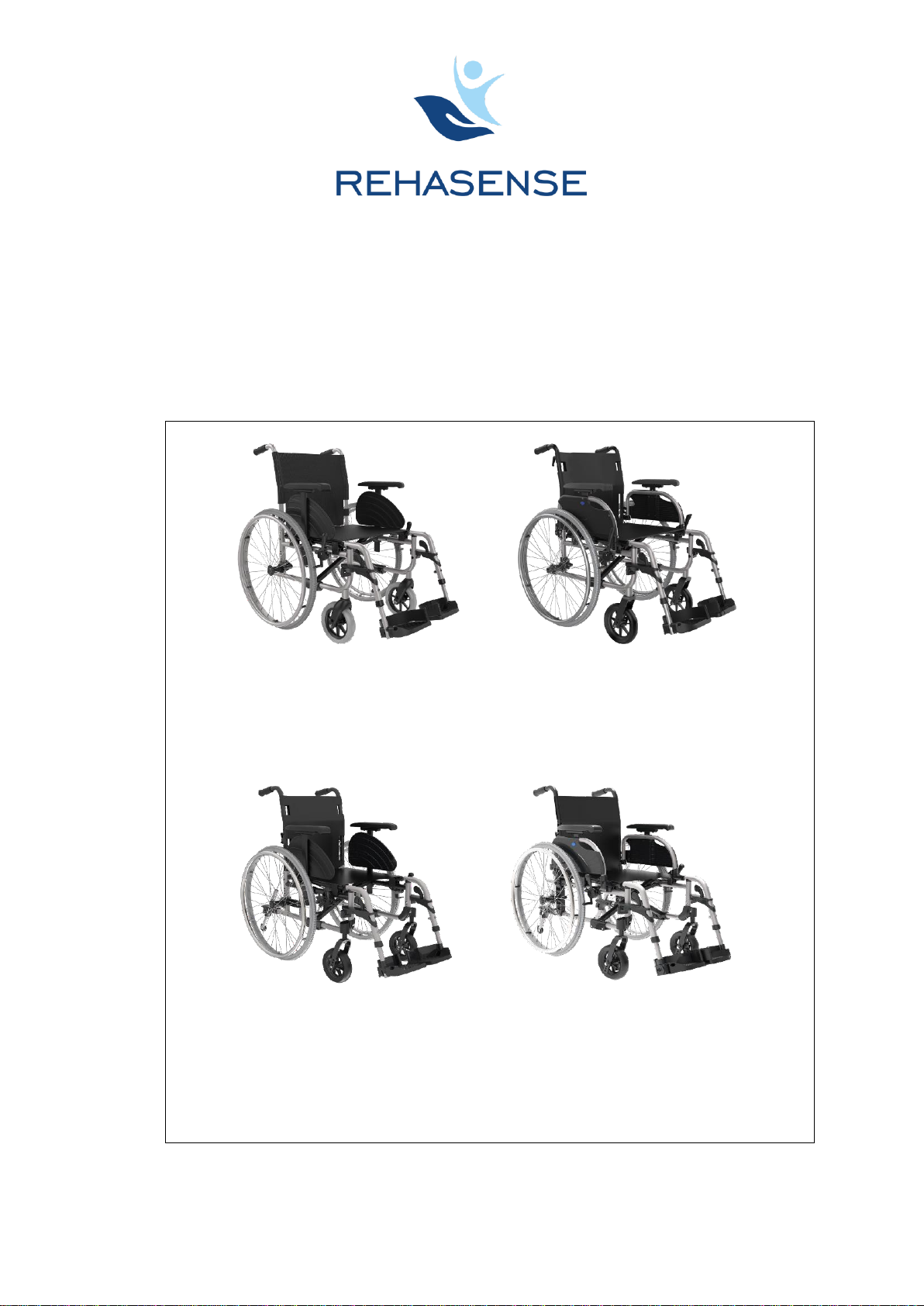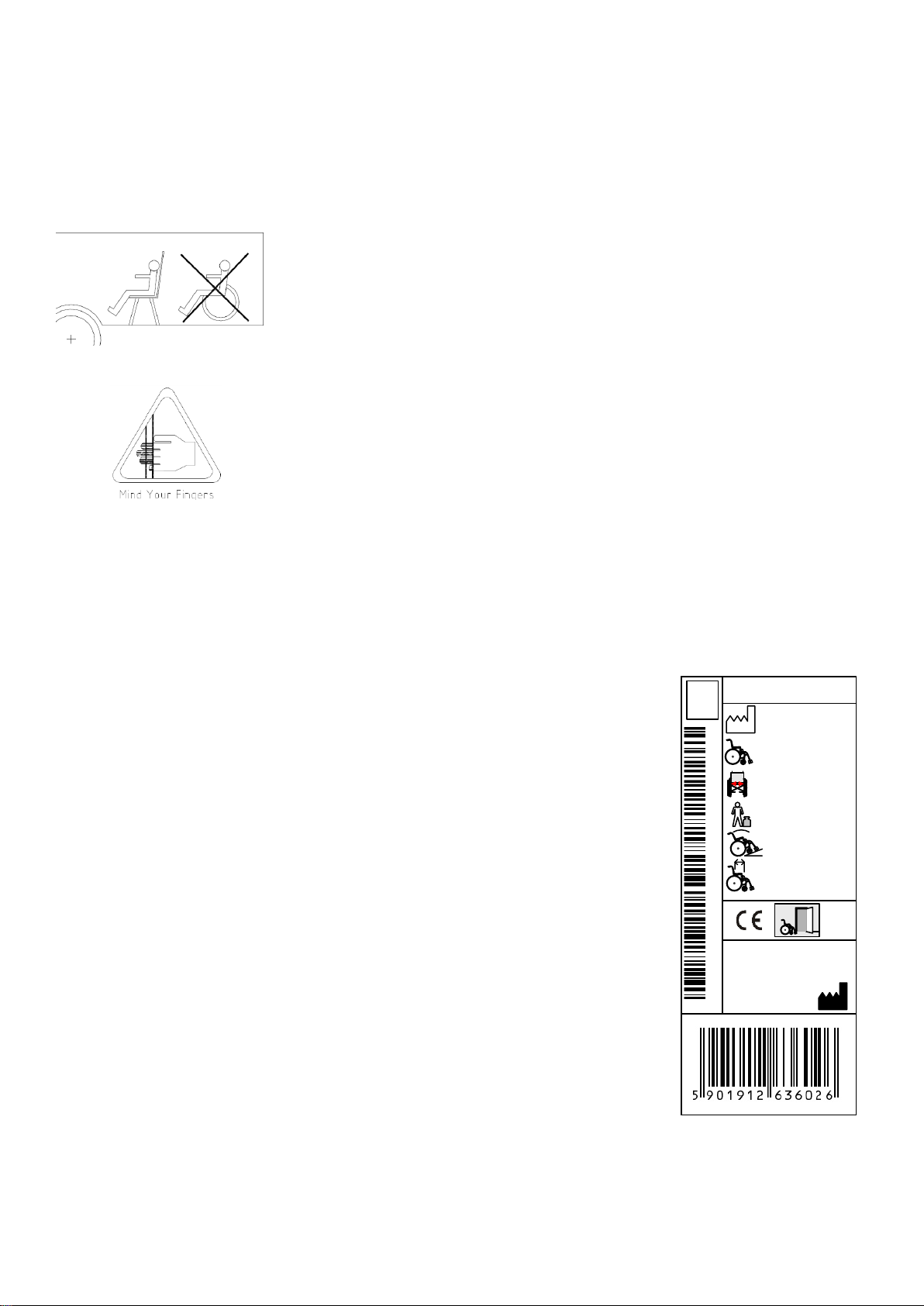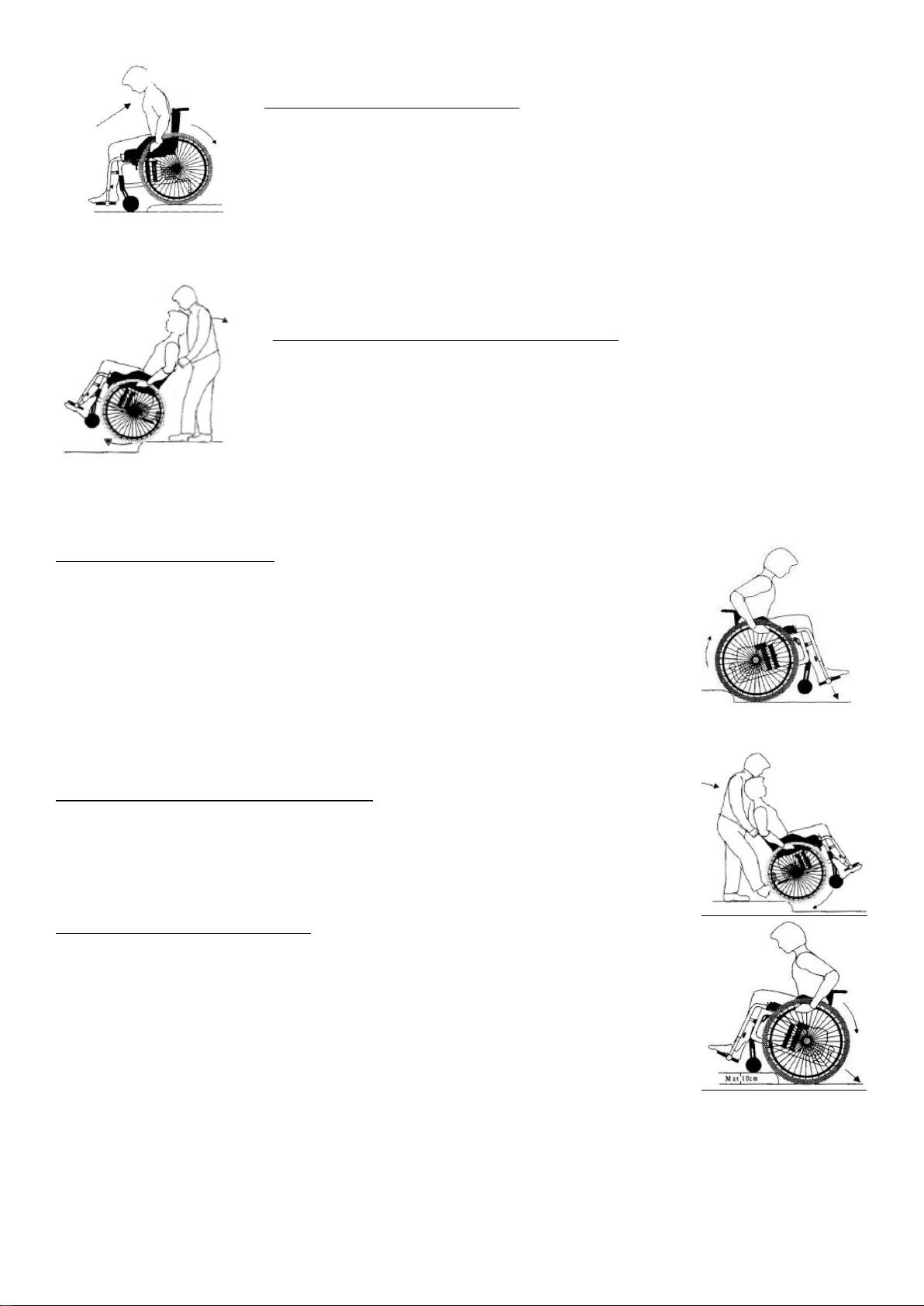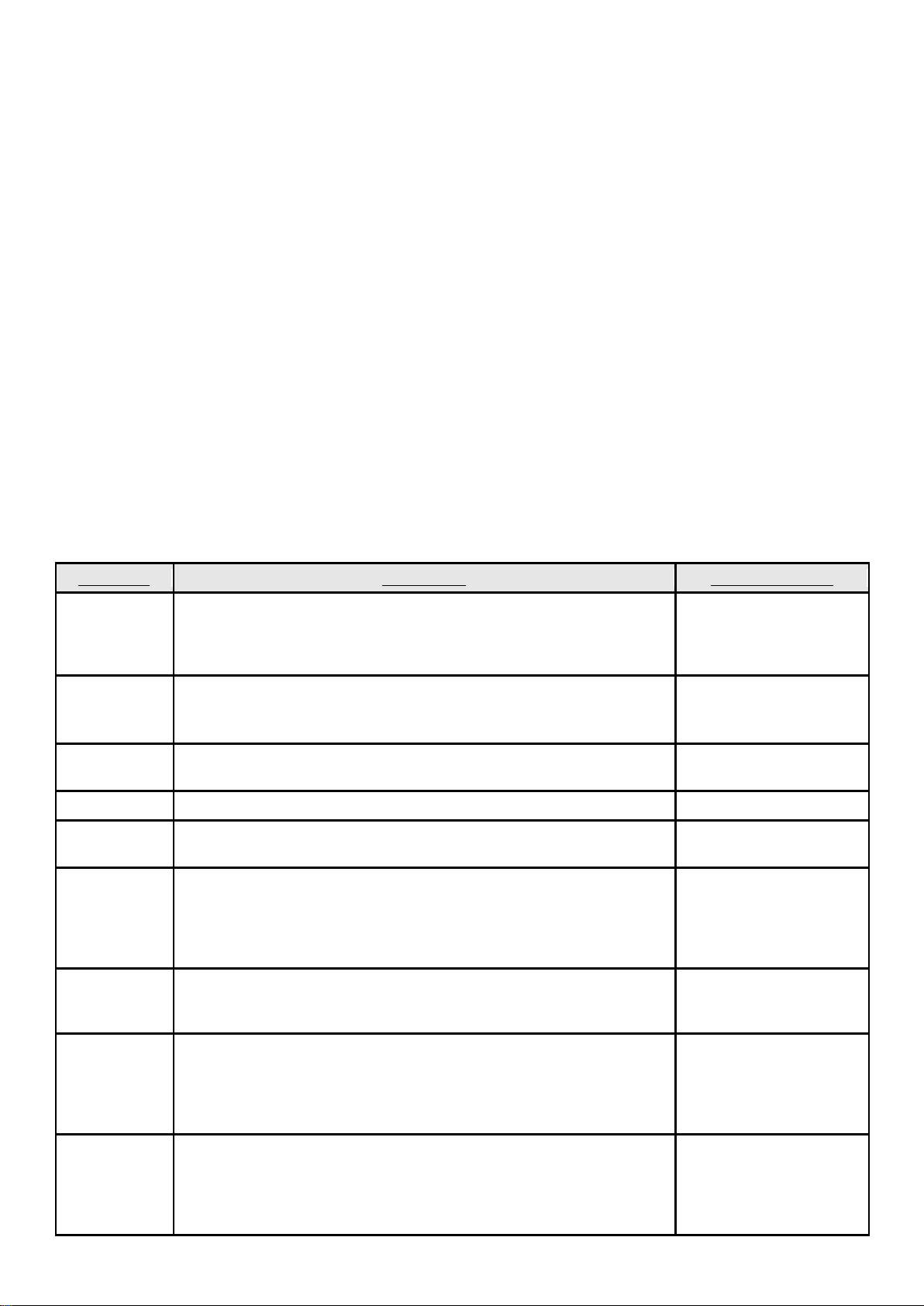Version 06/19 Page 10 of 32 Icon UM EN
Most common problems and solutions
If you notice any irregularities in the wheelchair’s functioning, do not use it – you should contact your local point of sale
or the service department of the wheelchair supplier. The manufacturer does not guarantee correctness of the
wheelchair operation, if non-original parts are used.
The wheelchair seems
to tilt on one side
One of the rear tyres might be
inflated more than the other one.
Inflate tyres (2,0-2,2 bar).
Check displacement of the wheelchair mass
The wheelchair is hard
to push
Low air pressure in tyres.
Front wheels axles are dirty.
Too large load applied on the front
turning wheels.
Inflate tyres (2,0-2,2 bar).
Remove dirt or entangled hair from the front
turning wheels axles.
Move the center of gravity.
The wheelchair is hard
to turn
Low air pressure in tyres.
The front wheels horizontal axles
are tied to strong
Front wheels axles are dirty.
Inflate tyres (2,0-2,2 bar).
Check front wheel axles and loosen them if
necessary.
Remove dirt or entangled hair from the front
turning wheels
Brakes are not working
correctly
Low air pressure in tyres.
Inflate tyres (2,0-2,2 bar).
It is hard to fold and
unfold the wheelchair
The upholstery fitted to tight.
The frame cross hinge is dirty.
Loosen screws which hold upholstery and
retighten them.
Clean up and lubricate the crossbar hinge.
The wheelchair is not
stable
Low air pressure in tyres.
The elements of wheelchair aren't
rigid and tight.
Inflate tyres (2,0-2,2 bar).
Ensure that all screws and nuts are tightened.
Possible puncture of tube & tyre
Tyre and tube are worn down.
Contact your nearest wheelchair dealer or
bicycle service to repair or replace broken
tubes and tyres
In case of any product failure we recommend you contact an authorized service. The manufacturer does not
guarantee proper functioning of the device if it has been repaired by unauthorized service and/or not using original
spare parts.
WARNING! Unauthorized repairs will cause loss of warranty.
Authorized services
For authorized repair you should contact the dealer where product was purchased or contact the manufacturer
directly.
Procedure of sending the wheelchair or parts to be serviced
To repair the wheelchair, one should contact the local dealer or the manufacturers’ service. The wheelchair or parts
ought to be sent in a package protecting it against incidental transportation damages. The best solution is to use the
original packaging. The dispatch ought to be organized through the transporting company indicated by the
manufacturer.
WARNING! The manufacturer does not take responsibility for transport damages of the device or components
caused by improper packing.
Storage
Store device in dry place, where temperature is not freezing. The chair can be folded to reduce space needed for
storage. You can also detach legrests to save even more space. Freezing temperatures or humidity may cause
damages on tyres, fabric, axles, bearings and other elements of the product. To protect tyres against deformation
during long period of storage you can place wood bricks or other supports under the frame. It is also recommended to
cover the chair to protect it from dust and dirt.
Disposal & recycling of the product
The product cannot be disposed of with household waste but must be brought to the local recycling center.