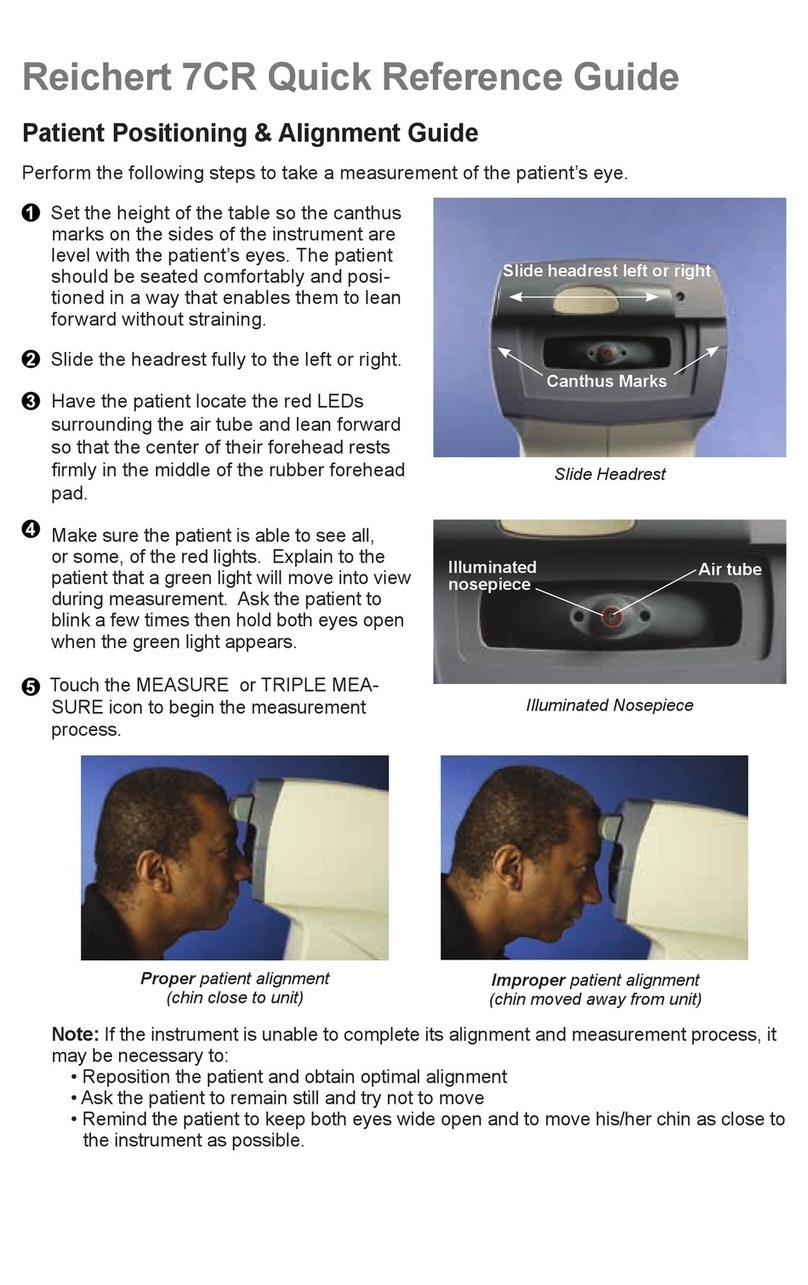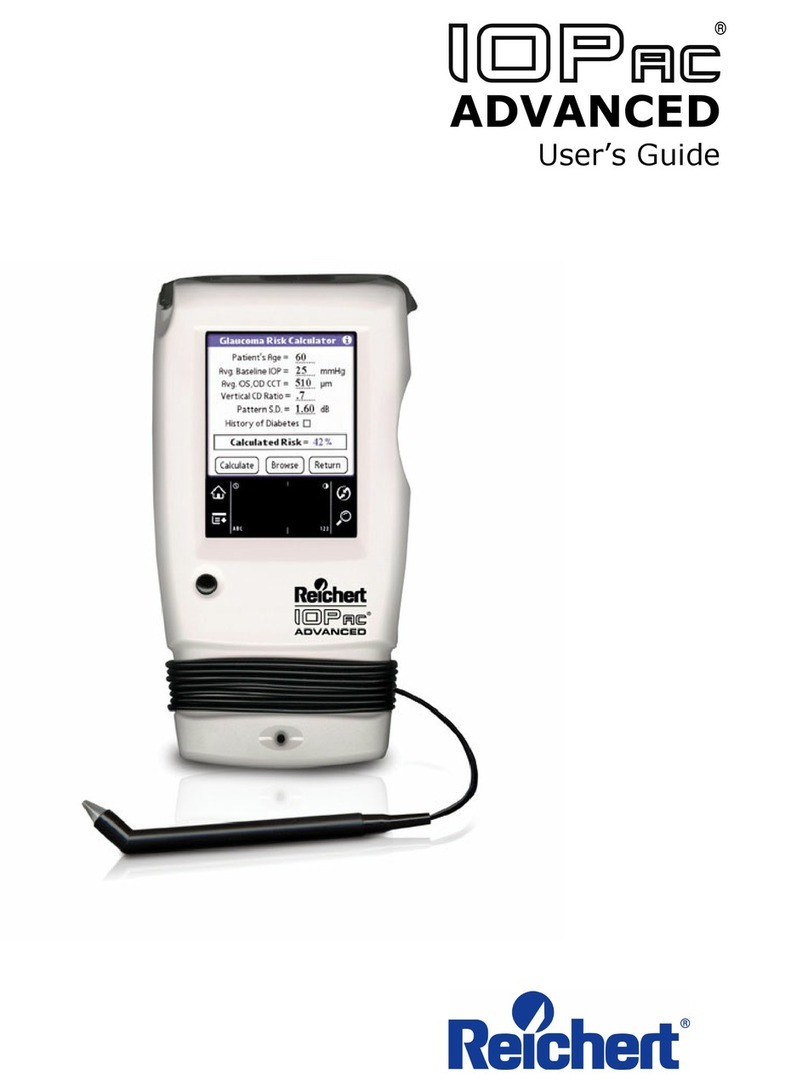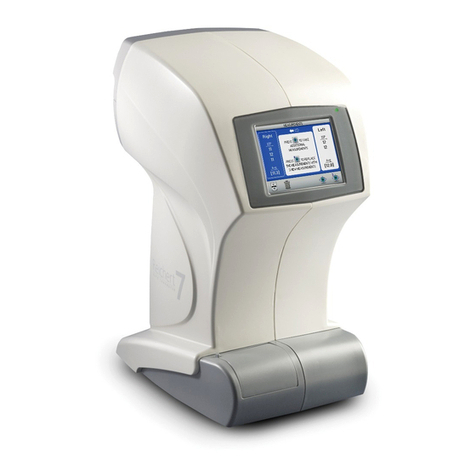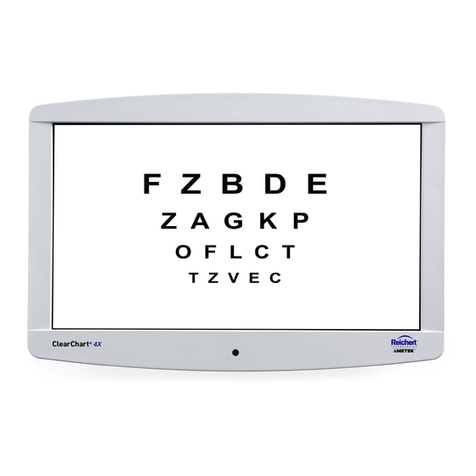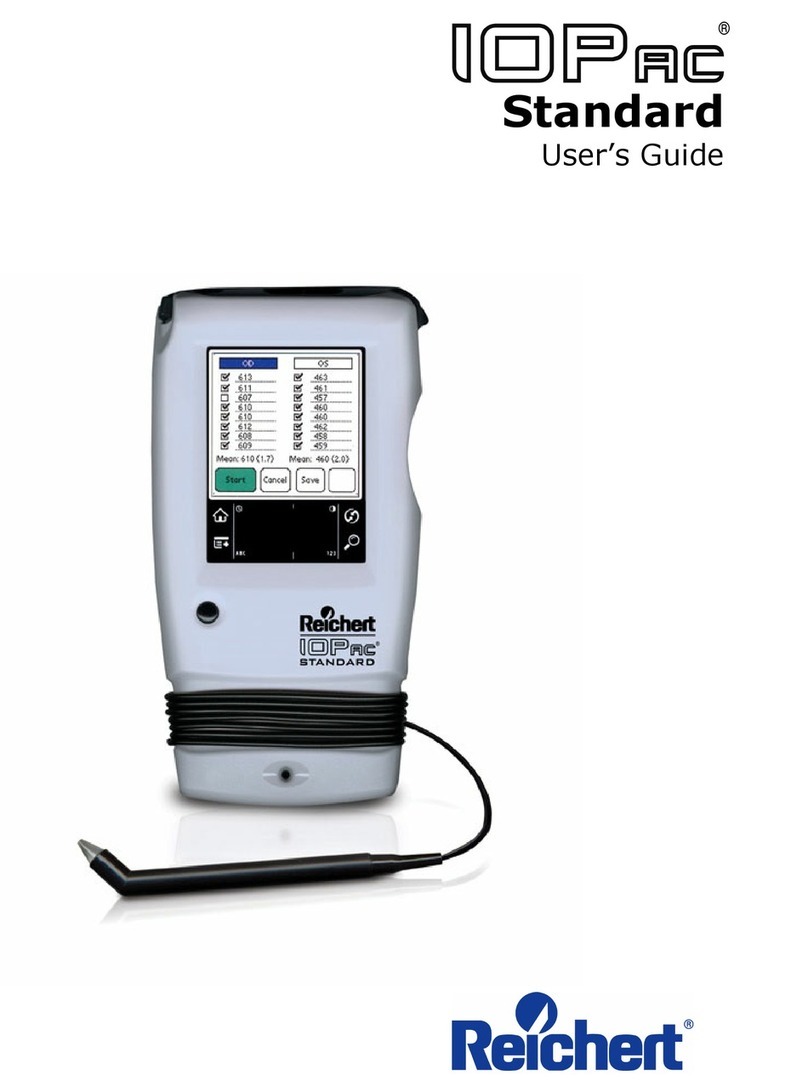TONO-PEN AVIA®Applanation Tonometer
980051 Rev D 08/11
Reichert, Inc. • 3362 Walden Ave, Depew, NY 14043
Toll Free: 888-849-8955 • Tel: (716) 686-4500 • Fax: (716) 686-4545
www.reichert.com • TONO-PEN AVIA and Ocu-Film are registered marks of Reichert, Inc.
4. After cleaning the tip of the tonometer with compressed air,
the tip will be cold. Allow the tip of the tonometer to warm to room
temperature.
5. Perform the tonometer calibration as indicated in the TONO-PEN
AVIA Verication section of this Manual.
Note: If the tonometer does not calibrate “good”, then repeat the
above cleaning instructions. Do not clean more than 3 times in a
row. If the tonometer still will not calibrate, contact Reichert.
Note: Always store the TONO-PEN AVIA tonometer with an OCU-
FILM®tip cover installed to protect the tonometer tip from dirt
and contaminants.
Note: Never use the TONO-PEN AVIA tonometer without an OCU-
FILM®tip cover installed.
Cleaning Instructions
The TONO-PEN AVIA tonom-
eter may have difculty taking
measurements or display “bad”
after a calibration when its tip
is dirty and requires cleaning.
When the tip of the tonometer
has dirt and contaminants in the
airspace between the sensor
Quick Reference Guide
and the housing, cleaning of the tip is necessary. When the airspace
contains contaminants, the sensor cannot move freely and the tonom-
eter may have erratic readings and then show a “bad” calibration.
To clean the tonometer, perform the following steps:
1. Remove OCU-FILM®tip cover from the tonometer, if one is
installed.
2. Using canned air, place the sensor end of the tonometer against
the outlet of the canned air as shown above.
3. Blow the canned air into the tip of the tonometer for
approximately 3 seconds.
Note: It is necessary to blow canned air directly into the tip, so
that the contaminants are pushed out of the airspace between
the sensor and the housing.
Number of Patients per Week Number of Days Between Cleaning
10
100
300
600
30
15
7
1
Suggested Cleaning Schedule