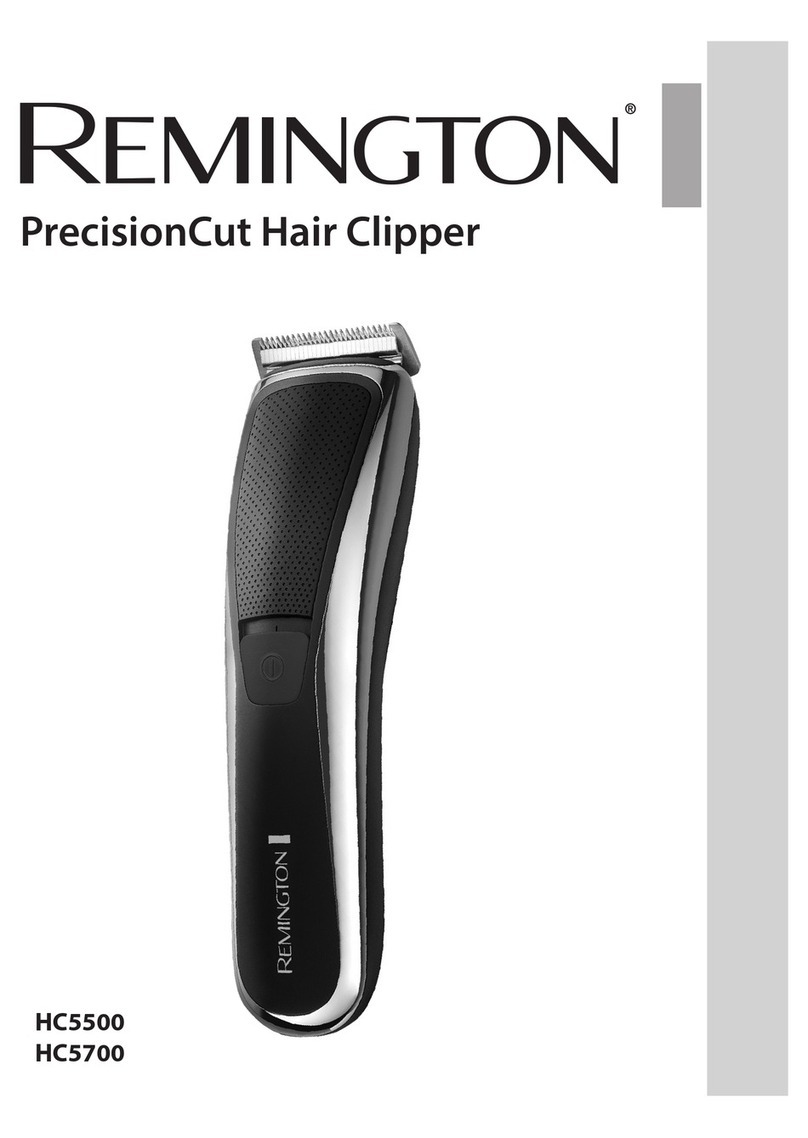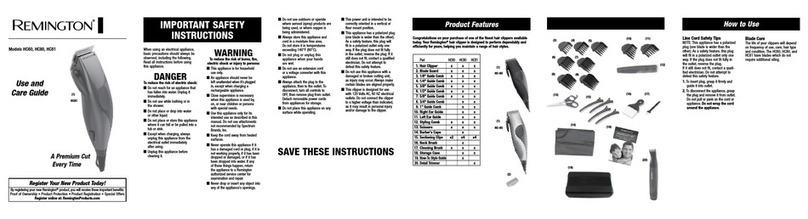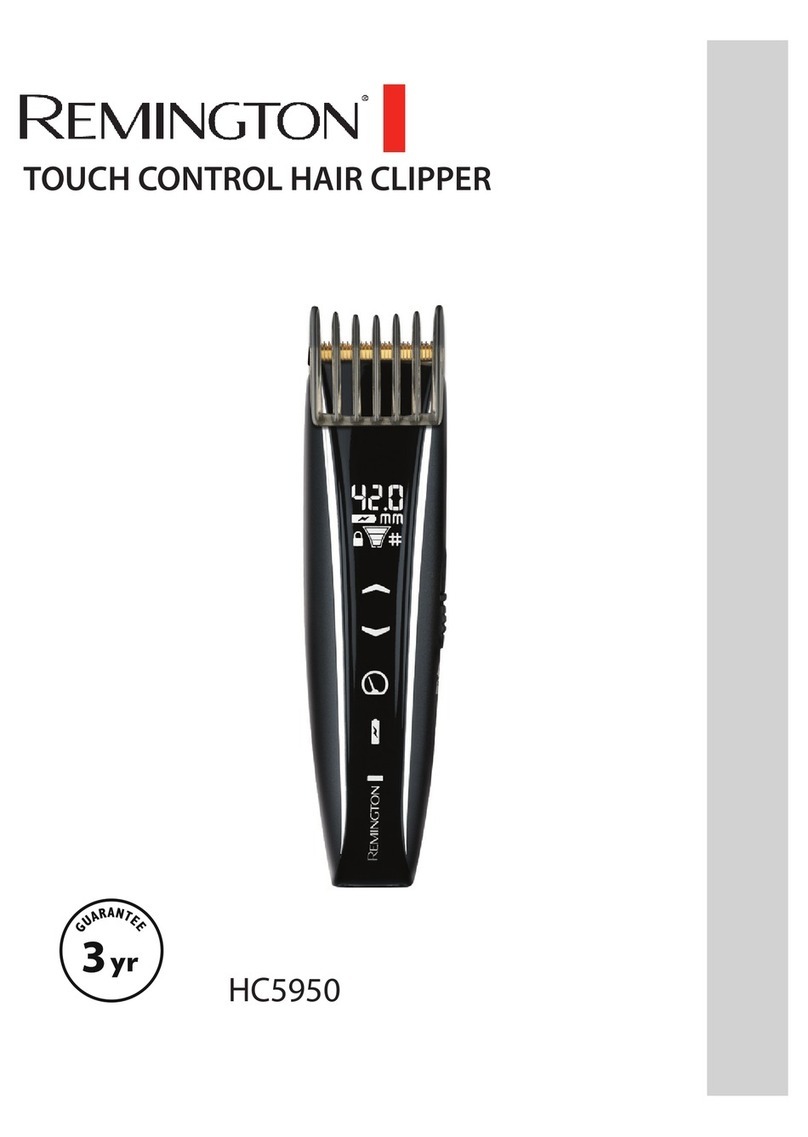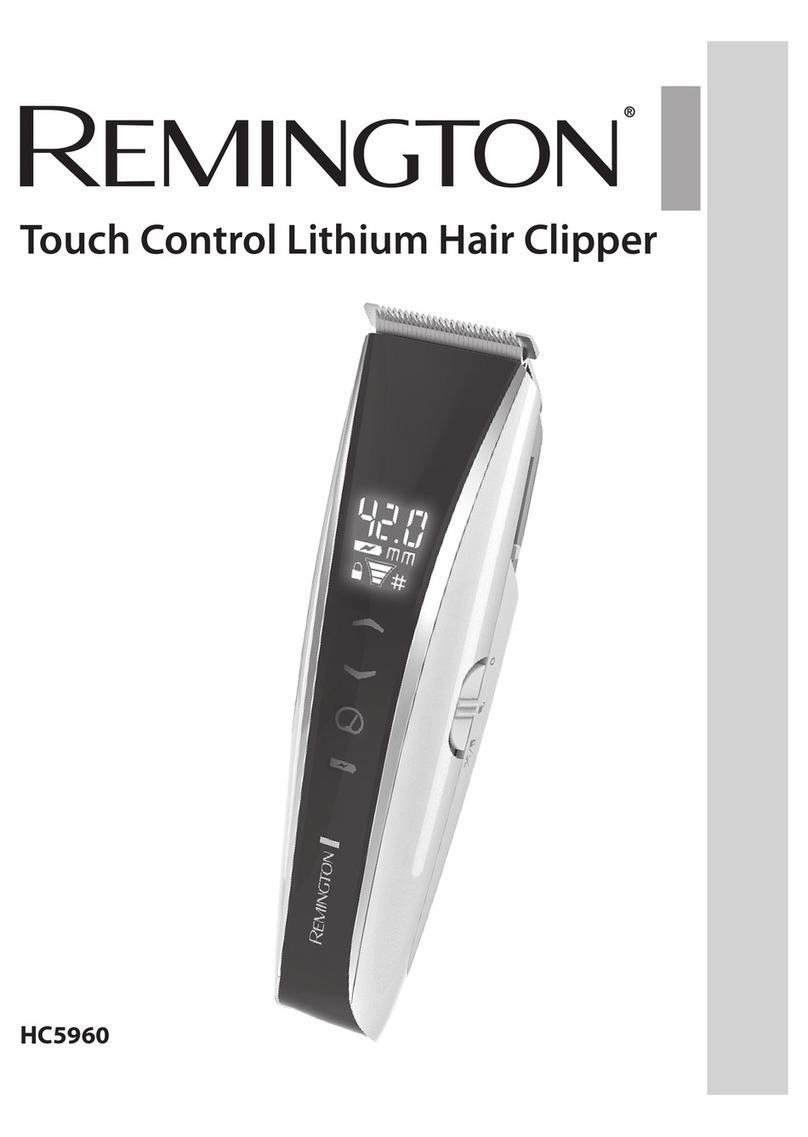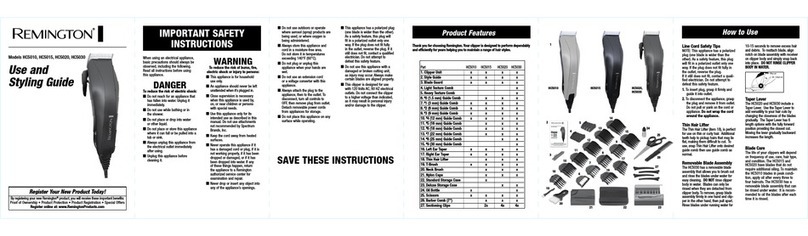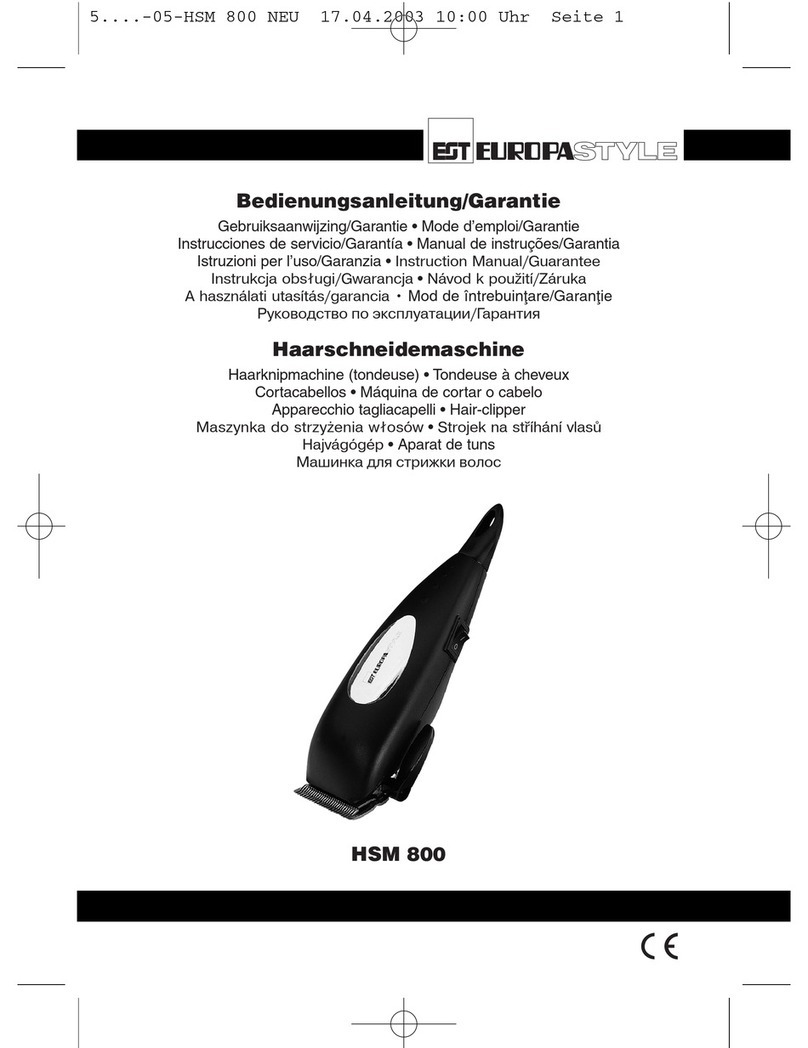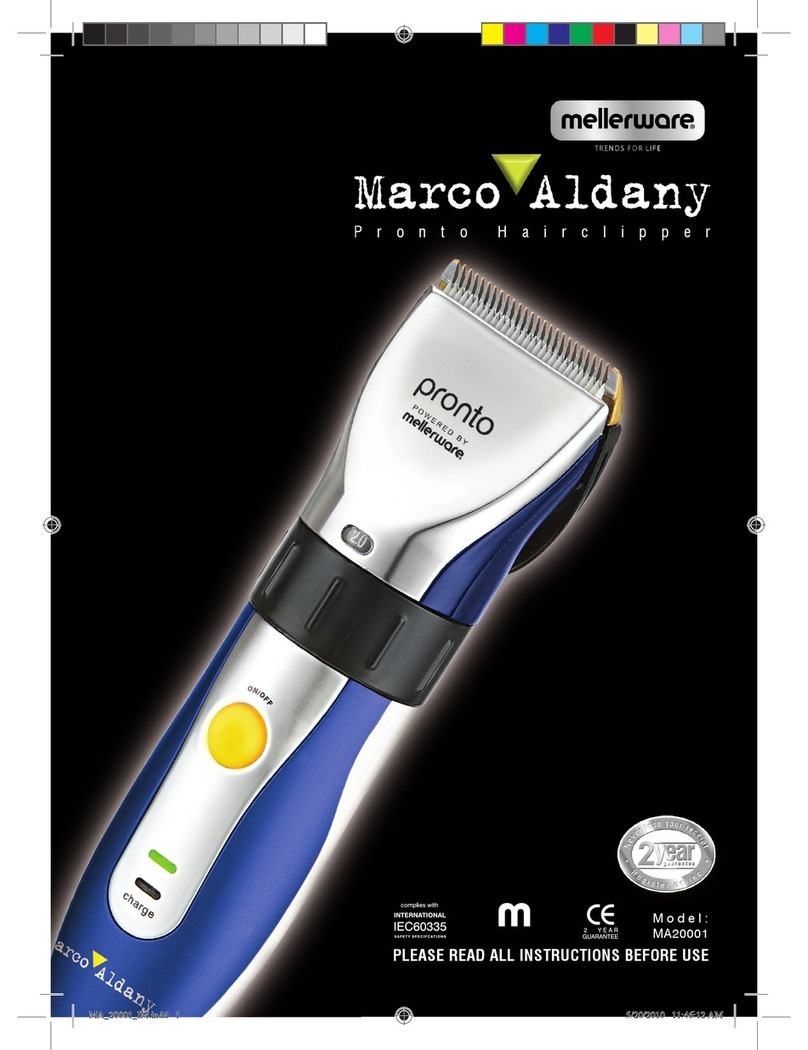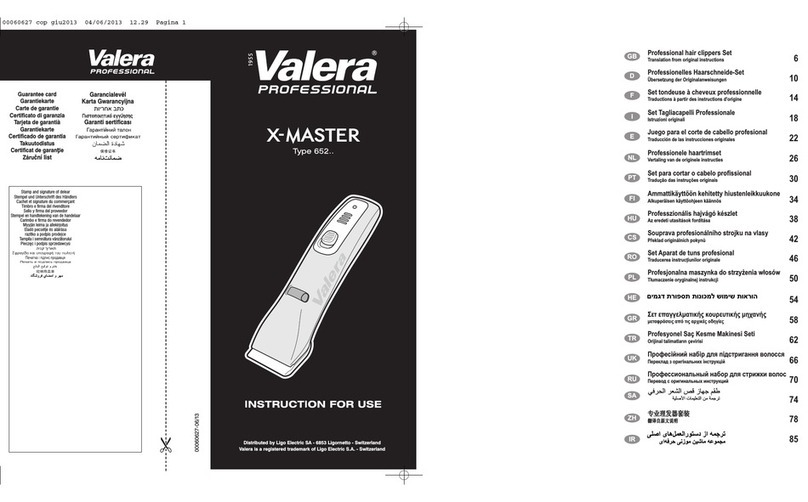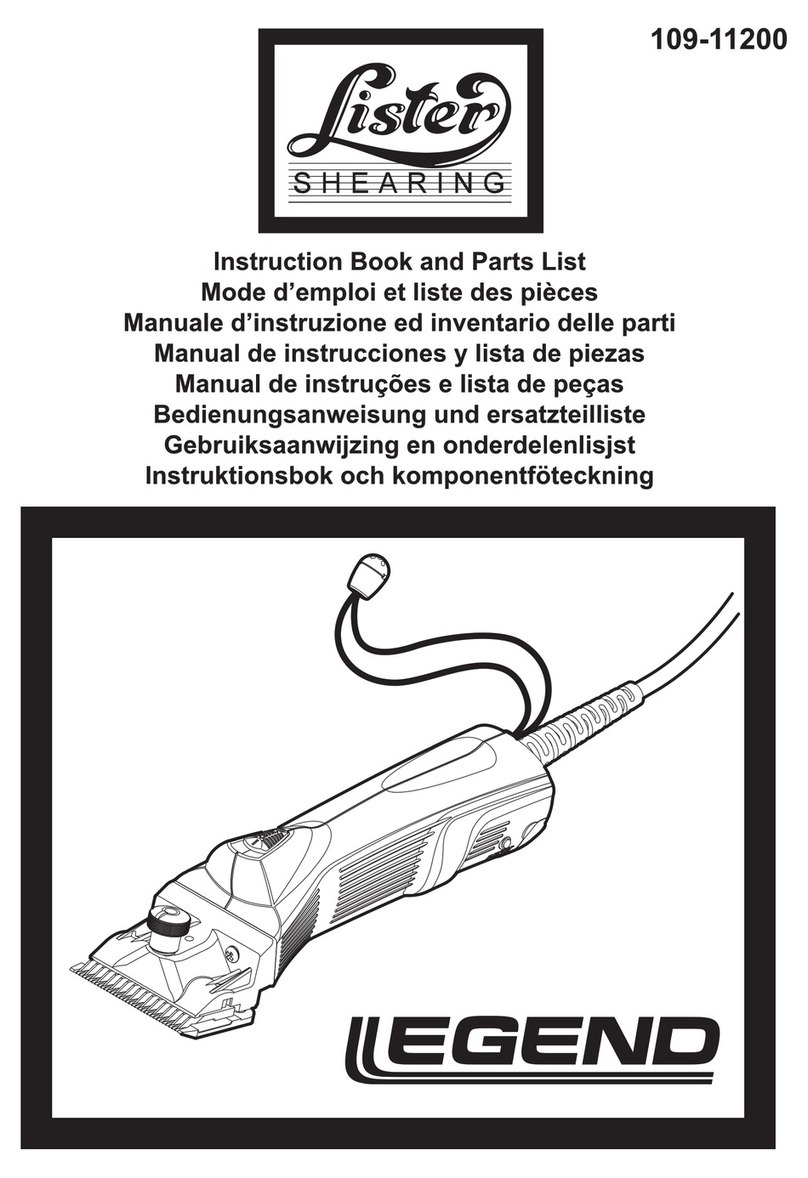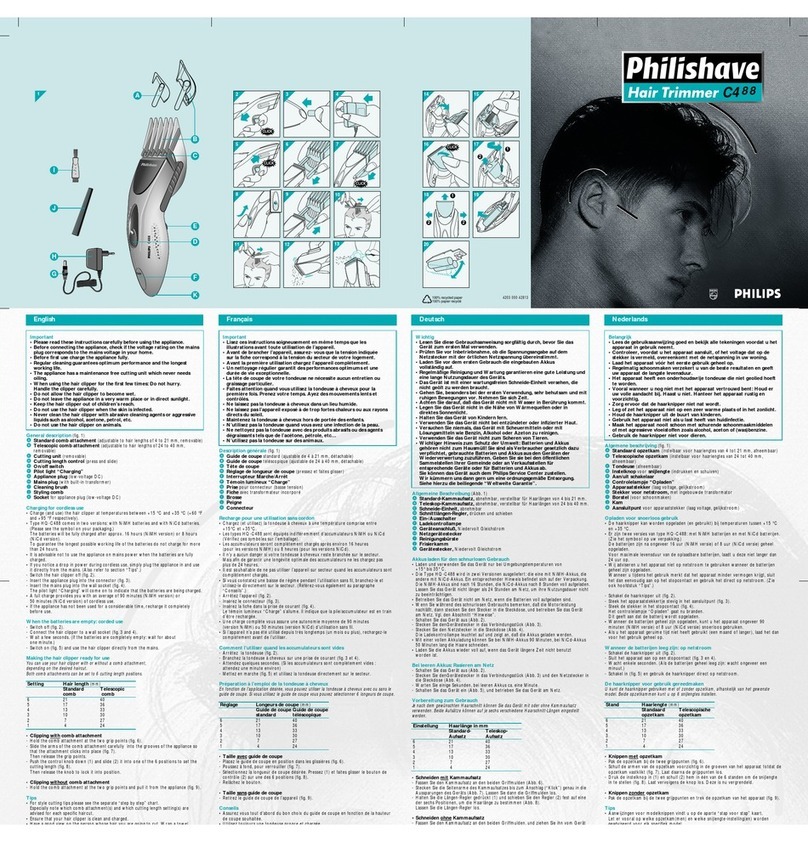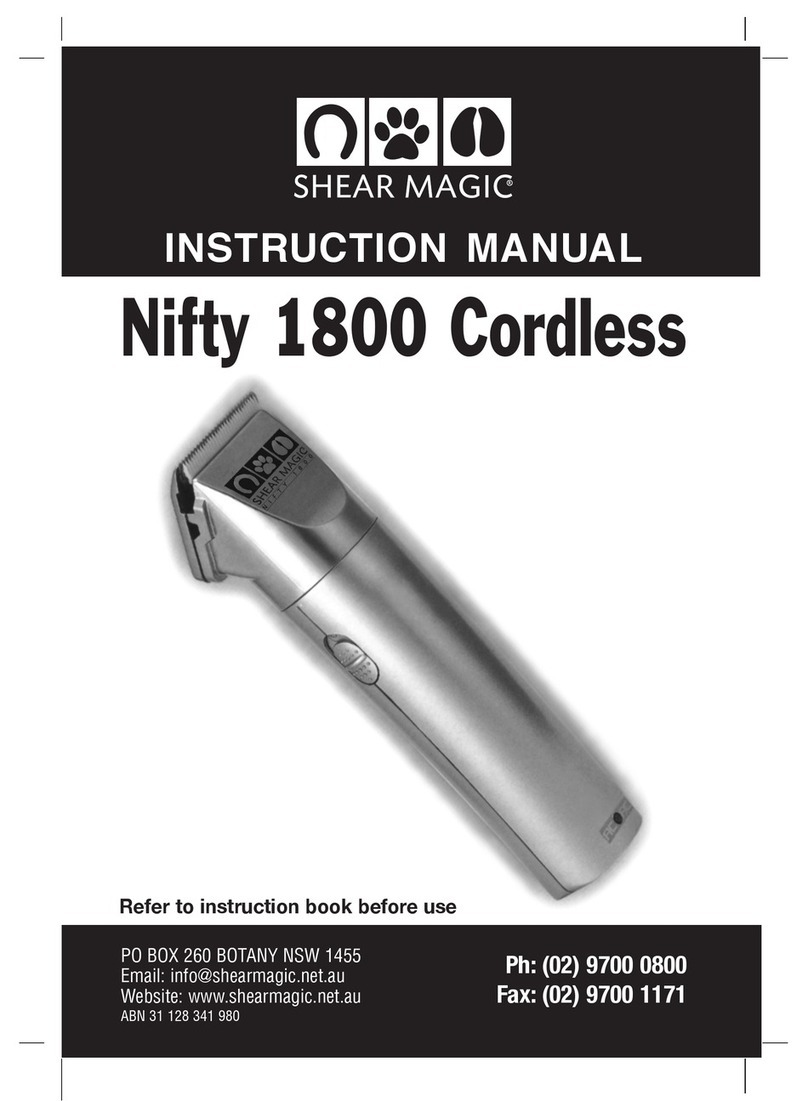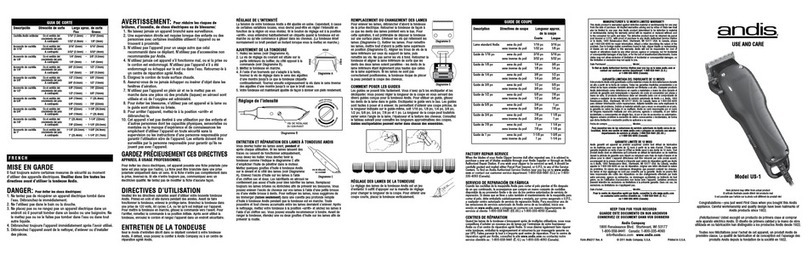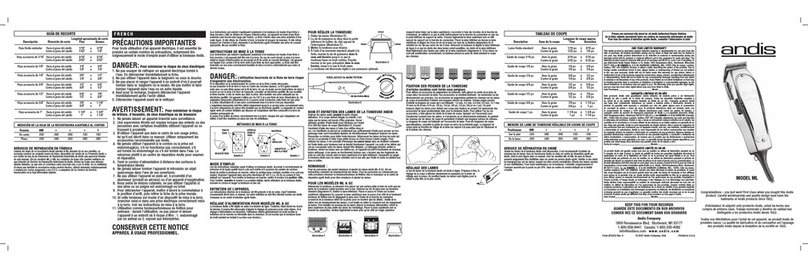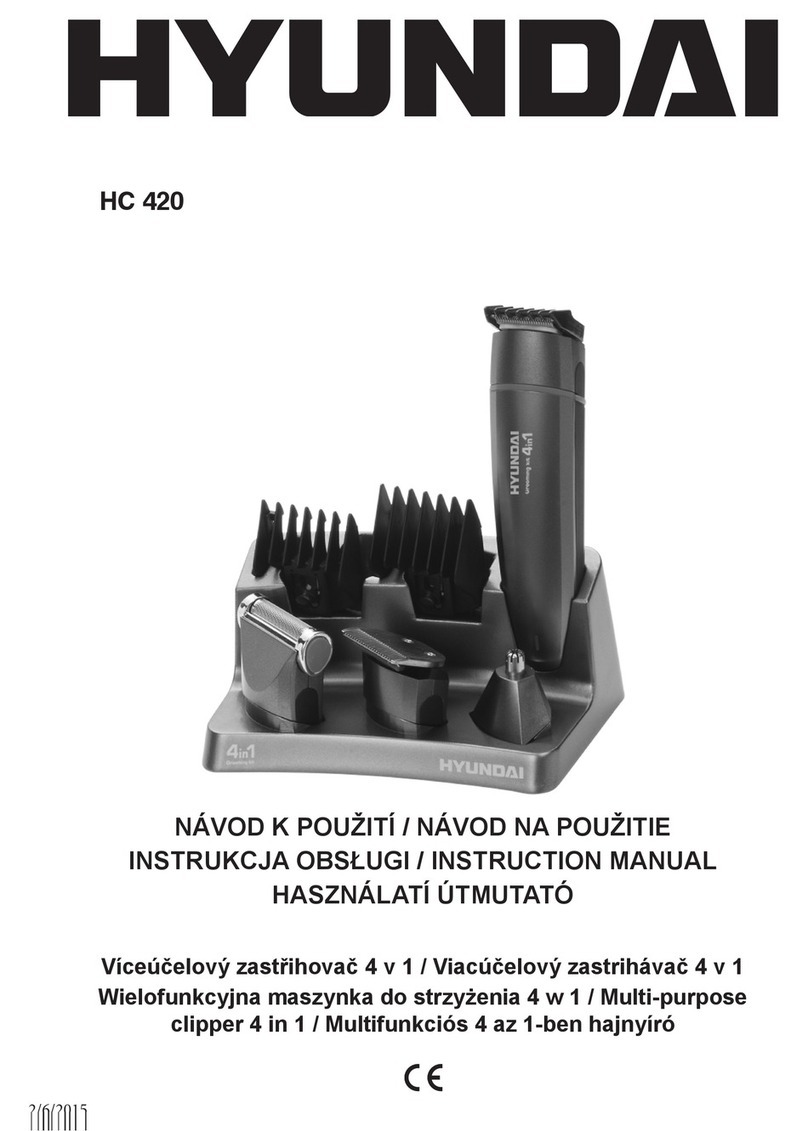100-240 VAC 50-60 Hz
Questions or comments: Call 800-736-4648 in the US or 800-268-0425 in
Canada or visit RemingtonProducts.com.
Dist. by:
Spectrum Brands, Inc. Madison, WI 53711
Spectrum Brands Canada, Inc.
4180 Sladeview Cresent, Mississauga, ON L5L 0A1
® Registered trademark of ROVCAL, Inc., a subsidiary of Spectrum Brands, Inc.
© 2012 ROVCAL, Inc.
11/12 Job# 2012-7-31_161
Manufactured to Remington’s specifications in the PRC.
T22-0000868
Turning System Off
■The power button does not turn the screen off. The system
goes through a time out to shut system off.
■When the motor is off let the product sit for 10 seconds and
screen will dim. Let sit for an additional 10 seconds for system
to power off.
Unit of Measurement (mm) or (Barber Shop #)
■To switch between mm and barber shop numbers, press and hold power
button for 3 seconds until screen blinks. Then let go (Figure
A). NOTE: If you hold for 8 seconds the system will reset.
■Press and hold for 3 seconds to switch between mm and
Barber Shop #.
Touch Interface
■The length control and Tri-speed (Figure B) are only operational
with the lock off and cutting motor off.
■Battery life remaining will work whenever the system is on. It
will work in both lock and unlock modes.
Motor On/Lock Switch
■To turn on cutting motor slide switch to lock (Figure C) .
■Motor can only be operated when product is locked to prevent
accidental comb movement.
■The power button can turn on/off motor when lock switch is
on.
Product System Reset
The user will never have to force a system reset under normal conditions.
If the clipper experiences abnormal behavior, such as low or high touch
sensitivity, the system can be reset.
■Hold power button for 8 consecutive seconds.
■System will show 88.8mm, battery, lock and full boost level.
■Ensure no objects, hands or fingers are near the touch buttons.
■Push the power button once.
■Comb will travel down to the bottom.
■Let the product sit until the screen dims.
■Product is now ready, turn it on and confirm function.
Cleaning & Maintaining Your Clipper
After each use:
■Brush the accumulated hair from the cutters. Do not submerge the clipper
in water. This product is not washable.
Cleaning:
■ Do not expose this product to water, unit is not washable.
■ It is best to oil the blades with the oil provided or a lightweight sewing machine oil
with 1 to 2 drops every 1 to 2 cuts.
■ The blade is removable by pressing the release button. Brush out any accumulated
hair. Replace blade by aligning blade to the slot on the handle and press and until
it clicks into place.
Storage
■ Always store this appliance and cord in a moisture-free area.
■ Do not wrap the cord of the charging adaptor around the appliance.
■ Do not store in temperatures above 140ºF.
Troubleshooting
The clipper does not work when turned on:
■Clipper must be charged a minimum of 90 minutes, or use trimmer while
plugged into wall.
Clipper cutters do not move:
■ The cutting unit may be dirty and clogged. Clean the unit as directed in
Cleaning & Maintaining section.
Clipper does not hold charge:
■Fully discharge battery by running clipper until it stops; then follow recharging
instructions (see section on Charging Your Clipper).
Clipper does not function properly, touch buttons not working:
■Reset the product following instructions in How to Use section.
U.S. residents: To order accessories, contact us at 800-392-6544, visit us at www.
RemingtonProducts.com, or visit your local retailer.
Canadian residents: To order accessories, please call 800-268-0425 or visit us at
www.RemingtonProducts.com.
Battery Removal
When your rechargeable clipper reaches the end of its useful life, the batteries
must be removed and recycled or disposed of properly in accordance with your
local and state requirements.
The following procedure should be followed for battery removal:
Unplug the HC5950
■Run down the clipper battery;
■Remove the “comb” attachment;
■Detach the “blade head”;
■Remove the “head clip” using a screw driver;
■Using a screwdriver carefully pull out the “top housing”
■
Unscrew the six screws on the “motor bracket” then lift out the “bottom housing;
■Remove the “upper circuit board”;
■Cut the motor connecting wires and remove the “motor bracket”, “front
portion of the motor bracket”, “comb rail”, “middle motor”, and gear chains”;
■
Disconnect the batteries from the lower circuit board by solder-iron then remove;
■The batteries are to be disposed of safely.
Battery
Cleaning & Maintenance No responsibility, obligation, or liability is assumed for the installation or maintenance
of this product.
SPECTRUM BRANDS, INC. SHALL NOT BE RESPONSIBLE FOR ANY
INCIDENTAL, SPECIAL OR CONSEQUENTIAL DAMAGES RESULTING FROM THE
USE OF THIS PRODUCT. ALL IMPLIED WARRANTIES, INCLUDING BUT NOT
LIMITED TO IMPLIED WARRANTIES OF FITNESS AND MERCHANTABILITY, ARE
LIMITED IN DURATION TO TWO YEARS FROM DATE OF ORIGINAL PURCHASE.
This warranty gives you specific legal rights and you may also have other rights
which vary from state to state or province to province. Some states do not allow
the exclusion or limitation of incidental, special or consequential damages.
Spectrum Brands, Inc. Money-back Offer
If within 30 days after you have purchased your Remington®branded product,
you are not satisfied and would like a refund, return it with the sales slip indicat-
ing purchase price and date of purchase to the retailer from whom it was pur-
chased. Spectrum Brands, Inc. will reimburse all retailers who accept the product
within 30 days from the date of purchase. If you have any questions concerning
the money-back guarantee, please call 800-736-4648 in the US or 800-268-0425
in Canada.
Remington Guarantees Satisfaction After 30 Days!
Remington Men’s Shave and Groom 60-Day Money Back Guarantee*
If within 60 days after purchasing any Remington®branded Men’s Shave and
Groom product, you are not completely satisfied and would like a refund, return
it with the original dated sales receipt directly to Remington®and receive a full
refund.** For questions concerning the money-back guarantee, please call 800-
736-4648 in the US or 800-268-0425 in Canada.
**Terms and conditions apply.
Limited Two-Year Warranty
Spectrum Brands, Inc. warrants this product against any defects that are due to
faulty material or workmanship for a two-year period from the original date of
consumer purchase. This warranty does not include damage to the product
resulting from accident or misuse.
If the product should become defective within the warranty period, we will
replace it free of charge. Return your product with your name, address and day
time phone number to: Remington Returns Center, 507 Stokely Dr., P.O. Box 1,
Deforest, WI 53532. For more information call 800-736-4648 in the US or 800-
268-0425 in Canada.
This warranty does not cover products damaged by the following:
■ Accident, misuse, abuse or alteration of the product
■ Servicing by unauthorized persons
■ Use with unauthorized accessories
■ Connecting it to incorrect current and voltage
■ Wrapping cord around appliance causing premature wear & breakage
■ Any other conditions beyond our control
Warranty
Contains
listed adaptor
A
B
C
Terms and Conditions
1. Refund will be in the form of a check issued in US Dollars and will be provided
only if all Terms and Conditions are met.
2. The following items must be returned to Remington®and postmarked no later
than 60 days after purchase of the Remington®branded Men’s Shave and
Groom product:
a. The Remington®product;
b. The original sales receipt indicating price and date purchased; and
c. The completed 60-day money back guarantee form located at
RemingtonProducts.com/60day.
3. In addition, Remington®, in its discretion, must determine that the returned
product was used in accordance with the instruction booklet (included with the
product at the time of purchase).
4. Returns should be mailed prepaid (no collect returns accepted) to:
Remington 60-Day MBG
507 Stokely Drive, Box 1
DeForest, WI 53532
5. Refund does not include postage costs for the return of the product, but will
include applicable taxes paid by customer, if any.
6. No responsibility will be accepted for late, lost, stolen, misdirected or damaged
product.
7. Please allow 4-6 weeks to receive your refund by check.
*Applies to US and Canadian customers’ returns only.
Notes
■ It is advisable not to use this clipper directly from the power outlet when
it has been fully charged, but if while using the trimmer in cordless mode
there is a noticeable drop in power, you can use directly from the power
outlet.
■If the clipper has not been used for a month or longer, it is advisable to
recharge it for 90 minutes.
■To preserve the life of the batteries, discharge them by running the clipper
until the clippers stop moving. Switch off and fully recharge. Do this every
six months.
■Charge the clipper at temperatures between 40º and 90ºF.
■Nickel-Metal Hydride batteries are included. See battery removal section for
proper disposal of batteries.
■If clipper battery is completely discharged and you desire to use the clipper in
corded mode immediately, please note that there will be a 10 second delay
before the motor and LCD can be activated. There will also be a slightly
longer delay before the touch interface can be activated.
Charging Your Hair Clipper
■Clipper must be turned off.
■Insert the adapter plug into the bottom of the trimmer and plug the adapter
unit into a power outlet.
■The clipper has a typical charging time of 90 minutes. The screen will dim,
then turn off when done charging.
■The batteries cannot be overcharged, but it is recommend that charging be
discontinued if the clipper will not be used for a long period of time. The
battery life indicator will show that the unit is charging. The LCD screen will
illuminate for several seconds before dimming, when fully charged, and the
LCD screen will turn off.
USB charging
■Clipper must be turned off.
■Insert the USB cable into the bottom of your trimmer and the plug into the
USB port on your PC. The battery life indicator will show that the unit is
charging. The LCD screen will illuminate for several seconds before dimming,
when full charged, the batter y life indicator will show a full battery level.
■The clipper has a typical charging time of 16 hours from USB.
■Do not run clipper when charging via USB port on your PC.
Turning System On
■The system can be woken up by pressing the power button.
■If lock is off when power button is pressed the LCD will turn on.
■If lock is on when power button is pressed the LCD will turn on and the
cutting motor will turn on.
NOTE: For ease of use, the user can turn on the clipper by sliding to locked when
system is off.
How to Use