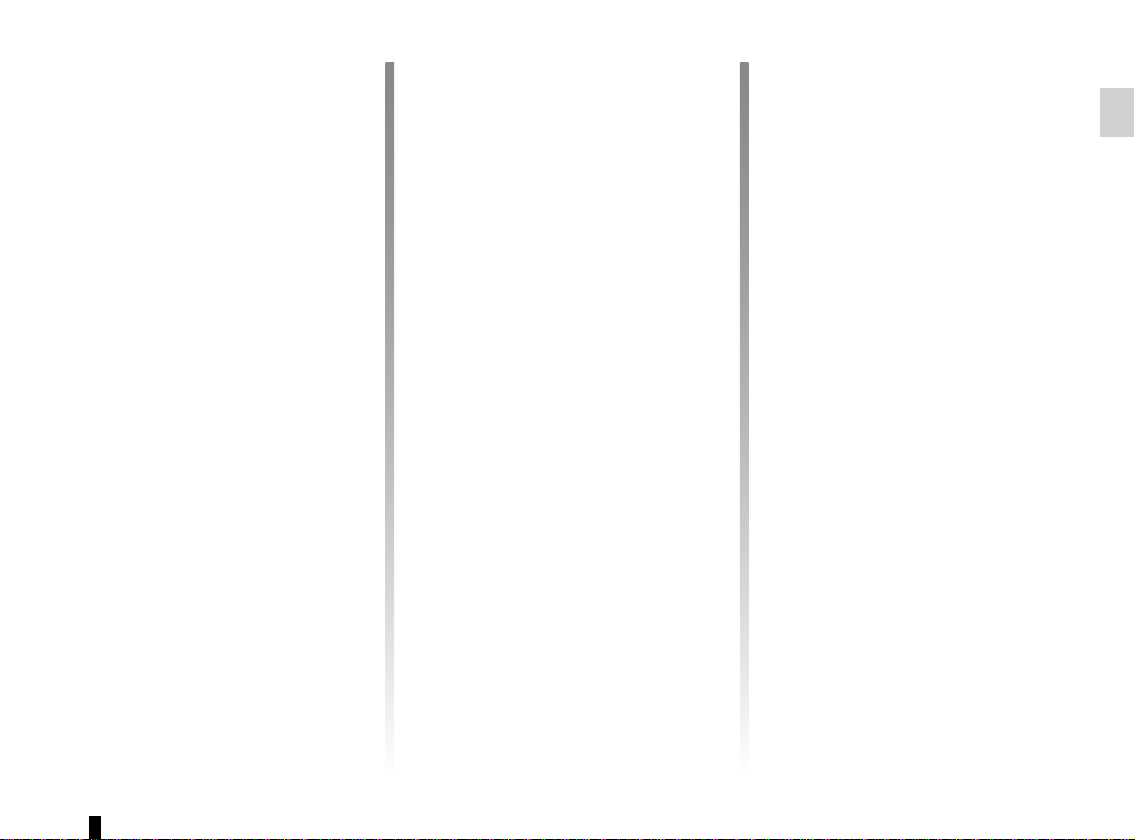2
INTRODUCTION (1/4)
The Motorway and Traffic Assistant is a
driving aid system designed for use on
long motorway journeys, where traffic is
flowing or in jams.
This system comprises the Stop and
Go adaptive cruise control function
and the Lane Centring function.
When these two functions are activated
simultaneously, the system allows the
driver to:
– maintain vehicle speed based on a
previously saved speed;
– adjust the distance between this ve-
hicle and the vehicle in front;
– direct the vehicle to the centre of the
lane.
The Stop and Go adaptive
cruise control function.
Based on information from a radar or
camera, the Stop and Go adaptive
cruise control function gives you the
option of maintaining a selected speed,
known as the cruising speed, while
keeping a safe distance from the vehi-
cle in front in the same lane.
If the vehicle in front stops, the Stop
and Go adaptive cruise control may
brake your vehicle to a complete stop
before setting off again.
The system controls acceleration and
deceleration of your vehicle using the
engine and braking system.
The Stop and Go adaptive cruise con-
trol function can be activated from 0 to
105 mph (0 to 170 km/h) according to
conditions on the road (traffic, weather
etc.).
It is represented by the following symbol
➥ 10 .
Important: you should keep
your feet near the pedals
and your hands on the
steering wheel at all times
to prepare for any event.
Note:
– the driver must observe the maxi-
mum speed limit and safe distances
in the country where they are driving;
– the adaptive cruise control can brake
the vehicle up to a third of the brak-
ing capacity. Depending on the situ-
ation, the driver may need to brake
harder.
The Stop and Go adaptive cruise
control does not trigger an emer-
gency stop and its braking capabil-
ity is limited.