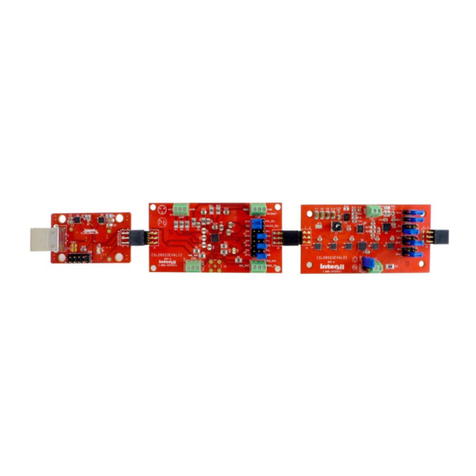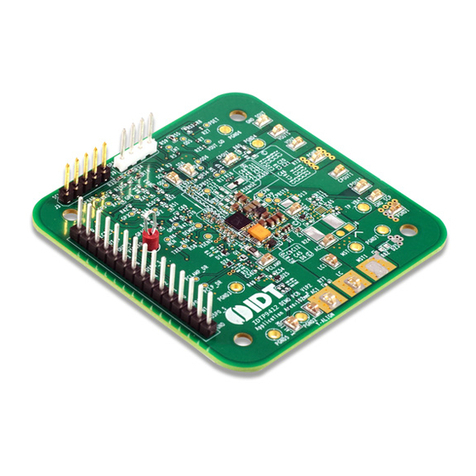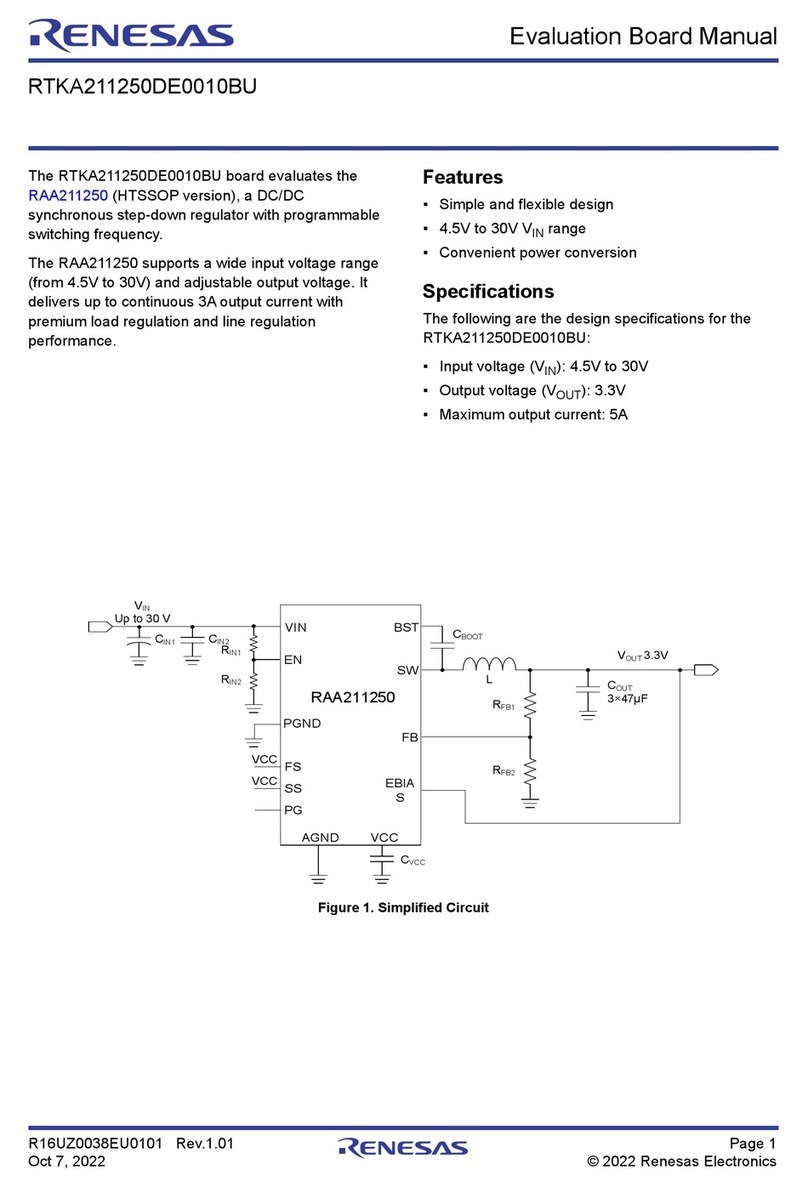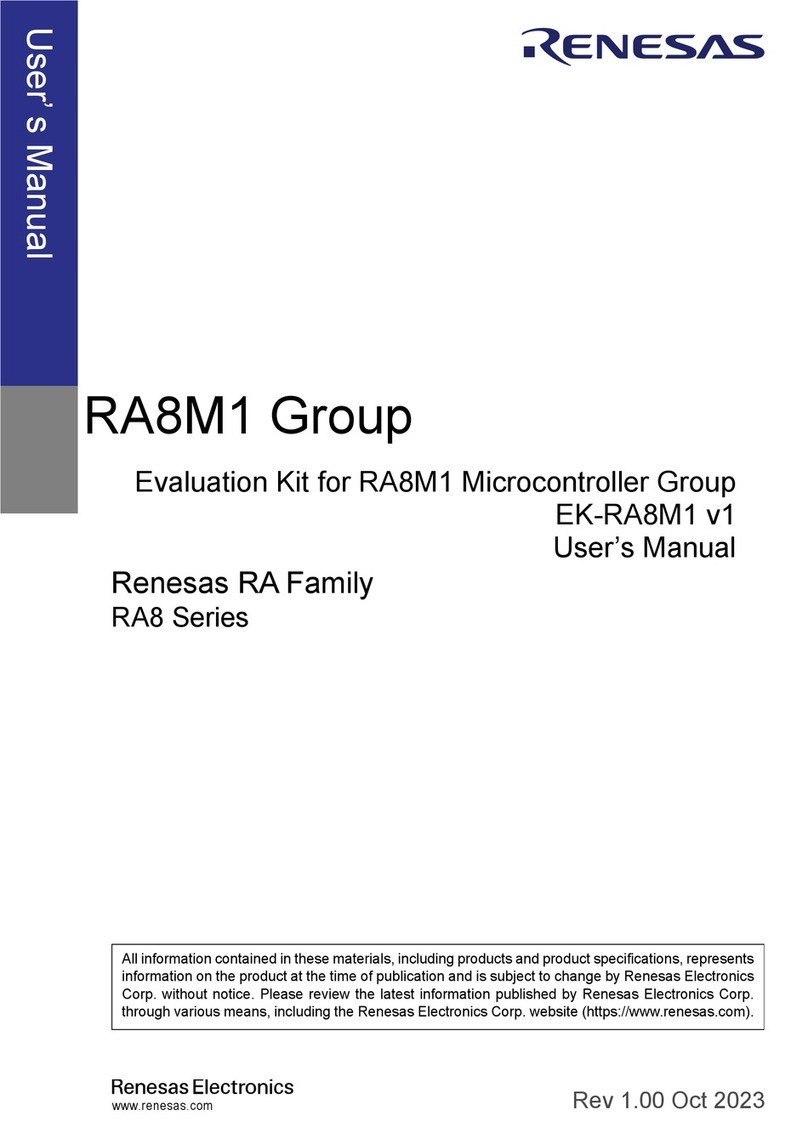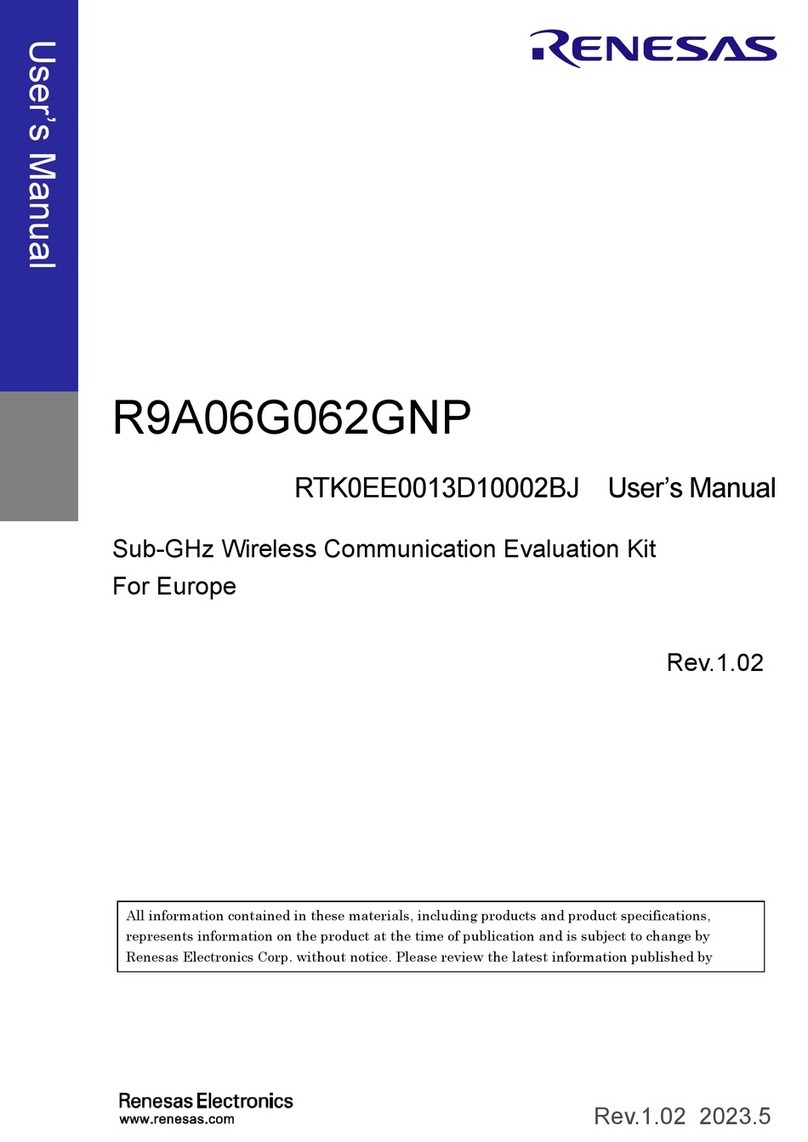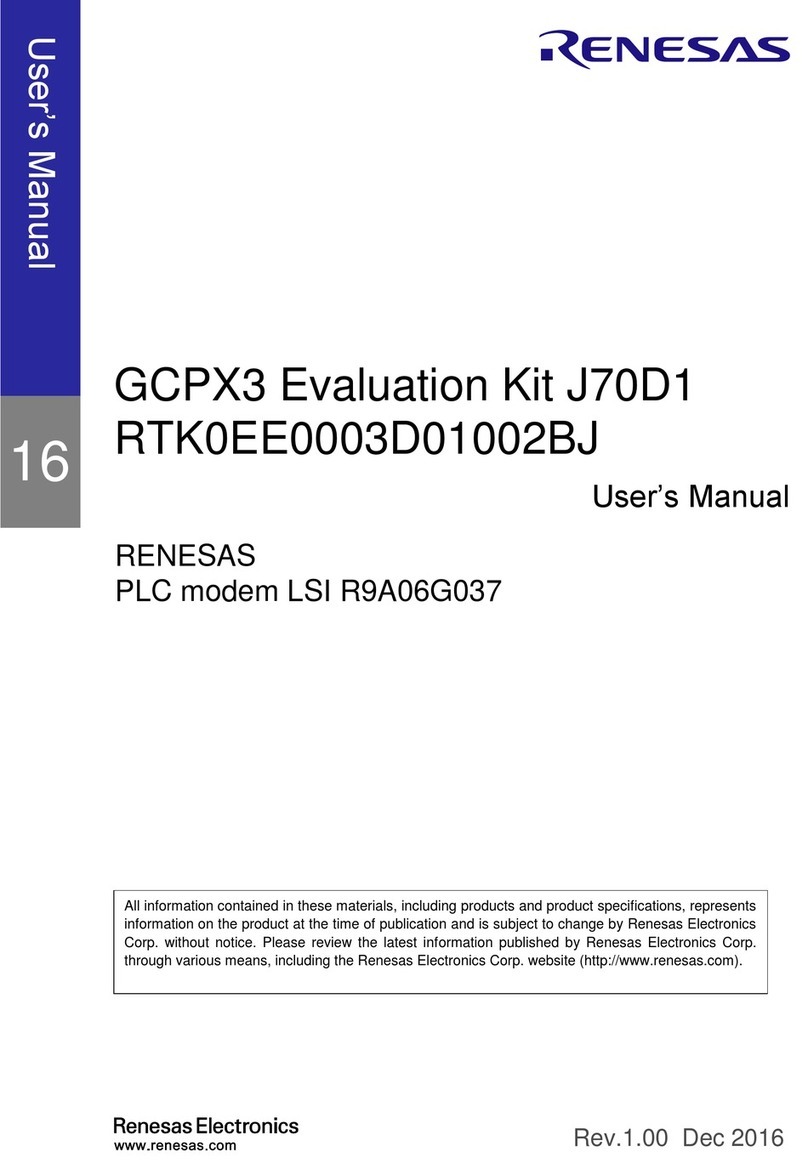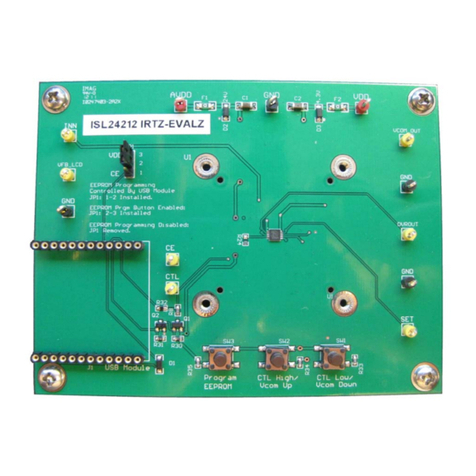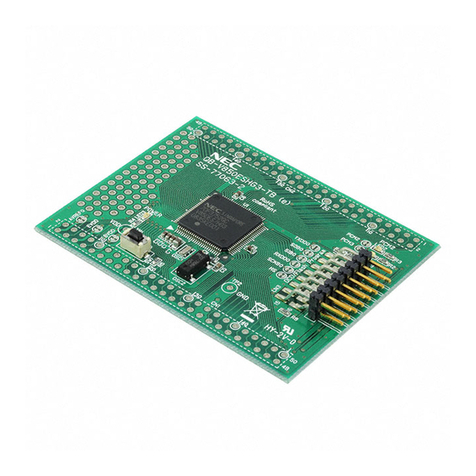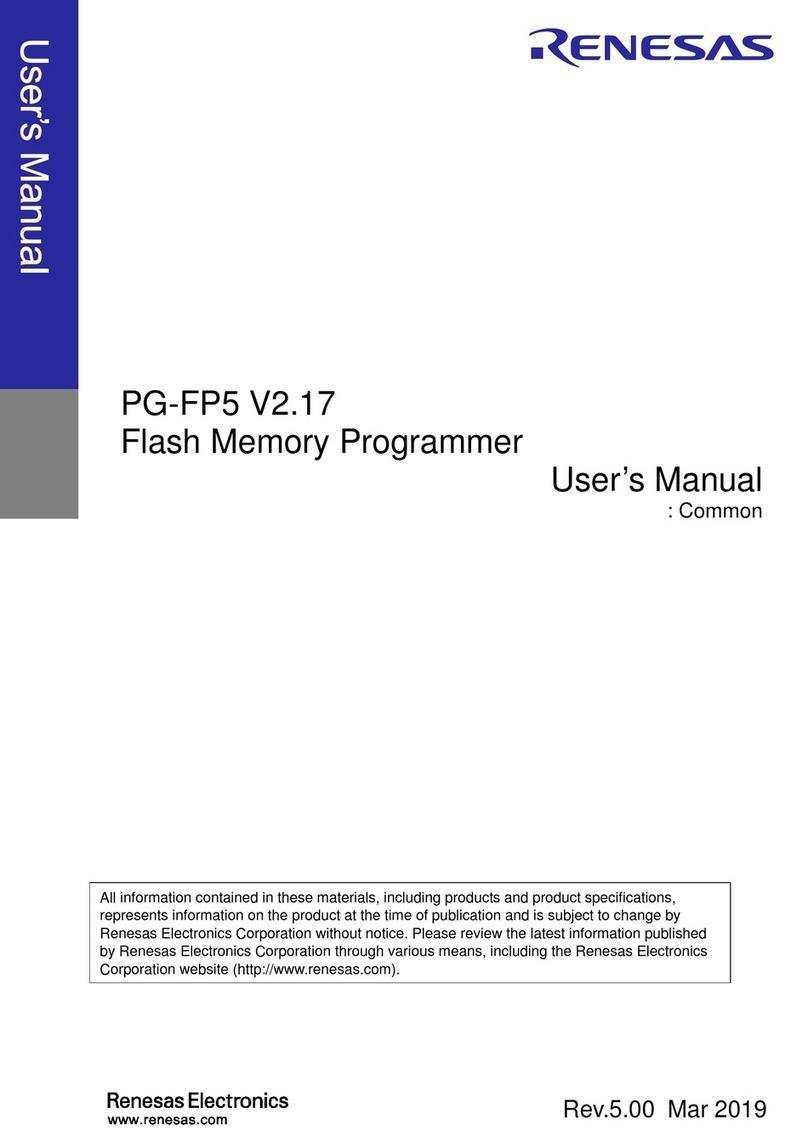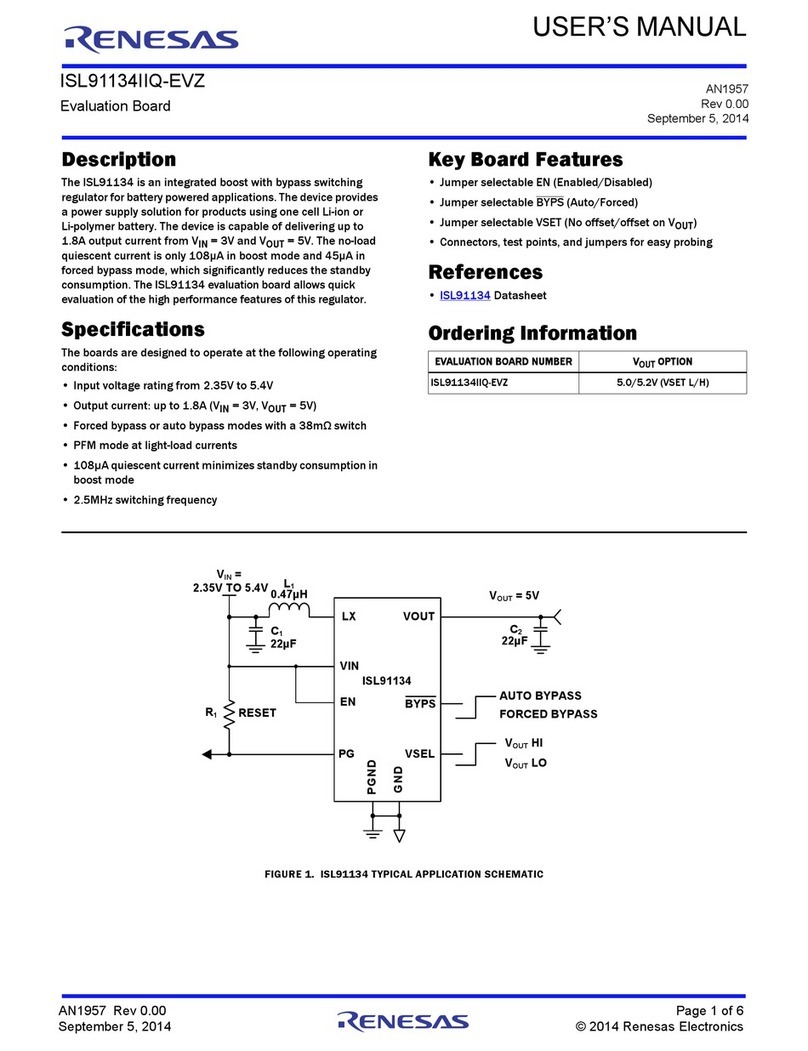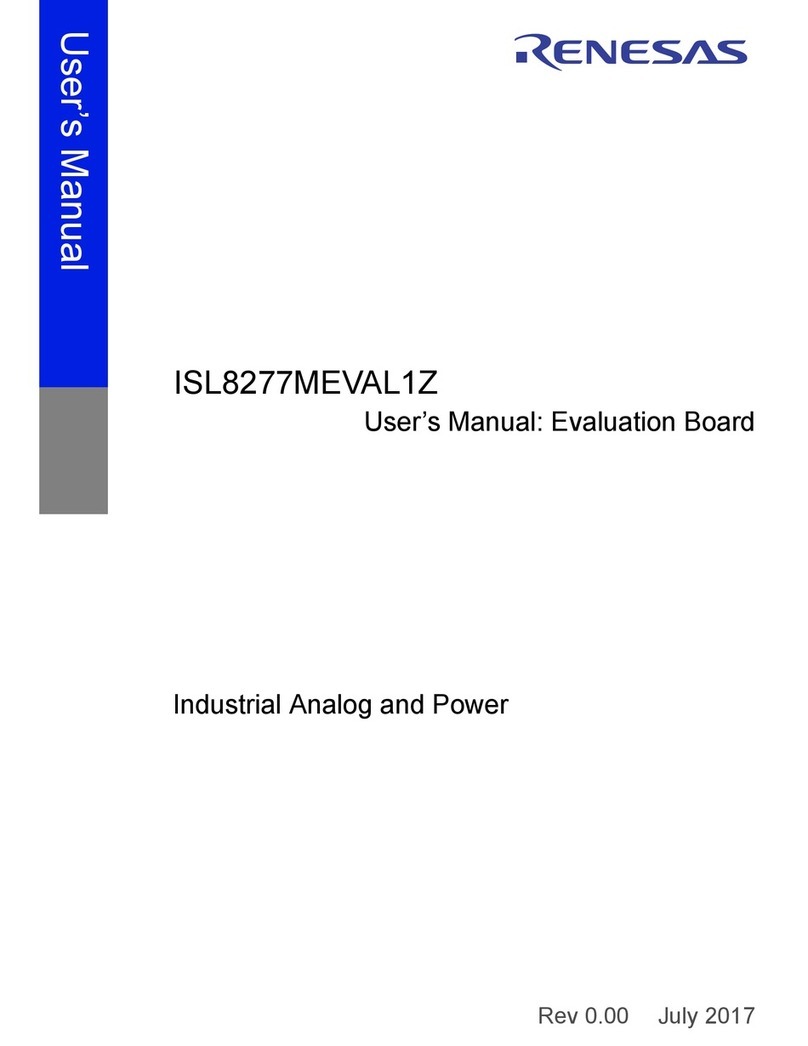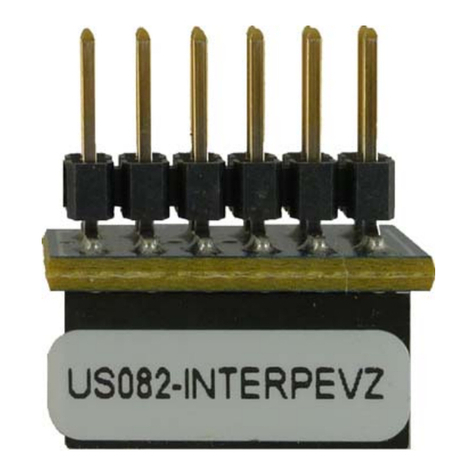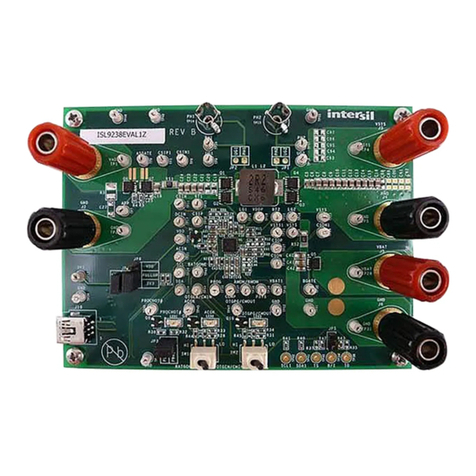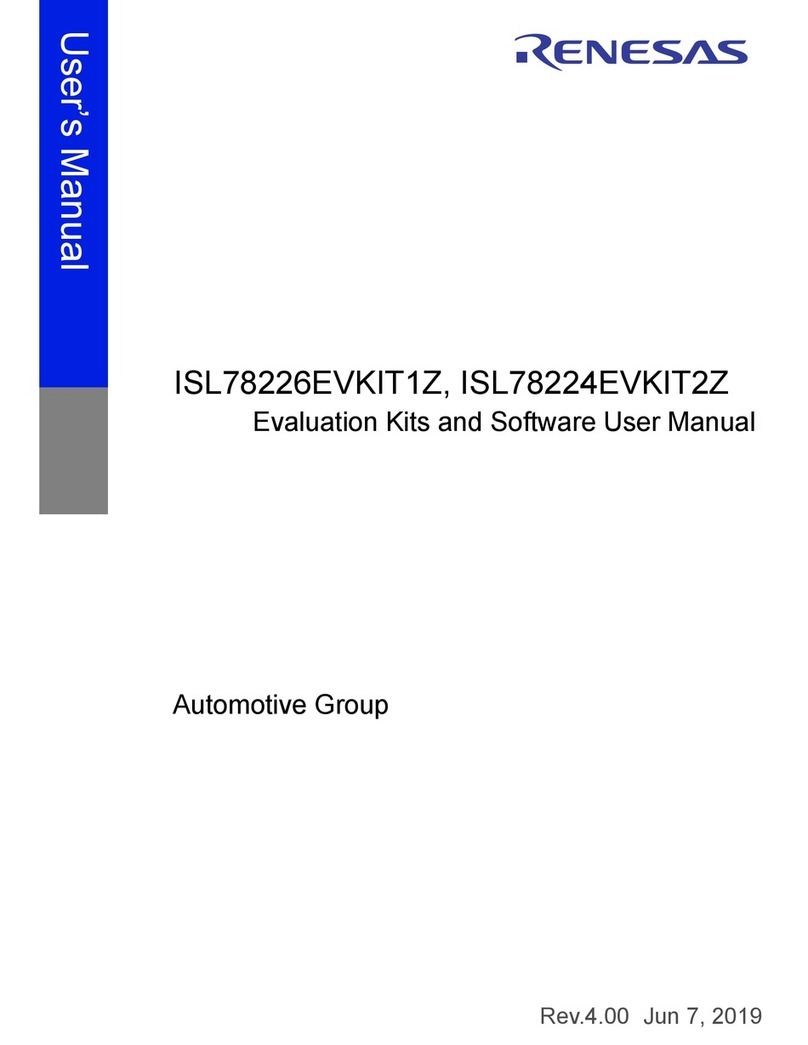R33UZ0006EU0100 Rev.1.00 Page 7
Jul 25, 2022
RTKA271082DE0000BU Evaluation Board Manual
▪VIN UVLO drop-down: Selects the VIN UVLO threshold.
▪Device ID information: Reads the device ID and silicon revision.
▪EN control: Controls the Buck1 output and Standby operation.
▪EN_LV control: Controls the LV outputs (Buck2, Buck3, LDO4).
▪ReCal button: Reads all pertinent registers and perrforms a CRC calculation.
▪Refresh All button: Reads all pertinent registers and updates the current tab displayed. This button can be
used at any time on any tab.
Other tabs are updated automatically after a Refresh All when they are selected.
▪Power Sequence: Contains drop-downs for selecting the startup and shutdown order.
▪tOFF delay: Contains drop-downs for selecting the delay between outputs shutting down.
▪tON delay: Contains drop-downs for selecting the delay between outputs starting up.
When powered up, the GUI should initially appear as in Figure 4.
The EN and EN_LV controls are at the left side of the display. The EN control has the IC in the Standby position,
and the EN_LV control has the LV outputs (Buck2/Buck3/LDO4) in the Off state.
To turn Buck1 on, click the On button in the EN (HV) control. Vout1 should power up with the factory-set voltage.
To turn the LV outputs on, click the On button in the EN_LV control. Buck2, Buck3, and LDO4 should power up
with their factory-set voltages.
2.1 Changing Programming Options
Complete the following steps to make changes in the options on this tab such as Output Voltage and VOUT OV
Threshold:
1. Use the EN control to place the IC in Standby. All the options on the Configure tab can be changed only when
the device is in Standby mode (the EN_LV control can be placed in either the Off or On state).
2. Select the desired options by using the specific drop-down menus.
a. Note: There are options not shown on this Configure tab, which can only be selected while the device is
in Standby mode. These other options are located on the Misc tab. Changes on that tab can be made by
moving to that tab and selecting the required options.
3. Use the Refresh All button to verify the selections.
4. When satisfied that the selections are correct, click the ReCal CRC button.
a. The GUI automatically reads the new CRC calculation result from registers 0xB6, 0xB7
b. The GUI copies these values into registers 0x7E, 0x7F.
5. Click the Refresh All button.
6. Set EN control to EN.
The device should now power up with the selections chosen. Note: When EN control is On, the Buck1 output is
powered up and you cannot make any changes to the selections on the Configure tab. If you try to change a
selection, the drop-down may change but a Refresh All shows that the device settings have not changed.
Note: If selections are made with the device in Standby and ReCal CRC is not performed, if EN is set to On, the
outputs start up but quickly shut down because of a CRC Recheck error. If this occurs, place the device in
Standby, click ReCal CRC, click Refresh All, and then place EN to the On setting. The outputs should come up
with the selected options.
The limitation of making selections only during Standby operation does not apply to any of the bits related to: fault
status, fault response, fault reporting to GPIO or RSTB, set-up of the Windowed Watchdog Timer, or set-up of the
GPIO and RSTB pins. These parameters are shown on the other tabs in the GUI.