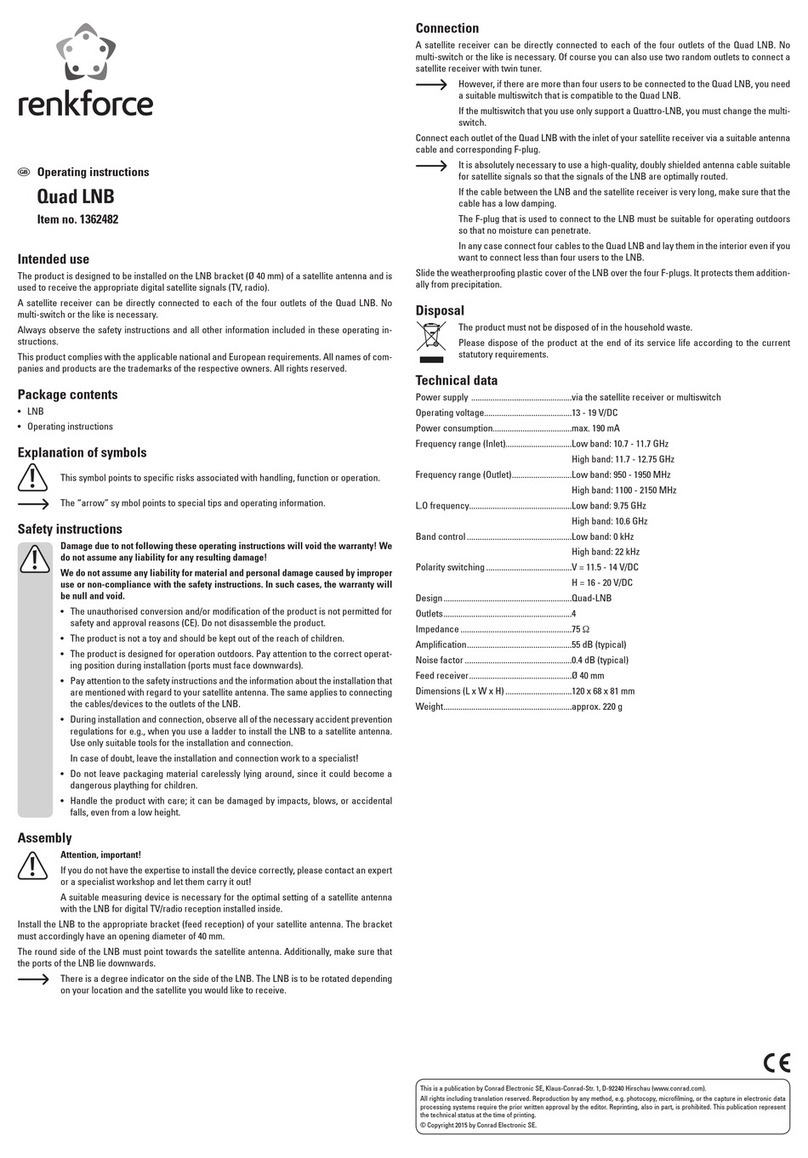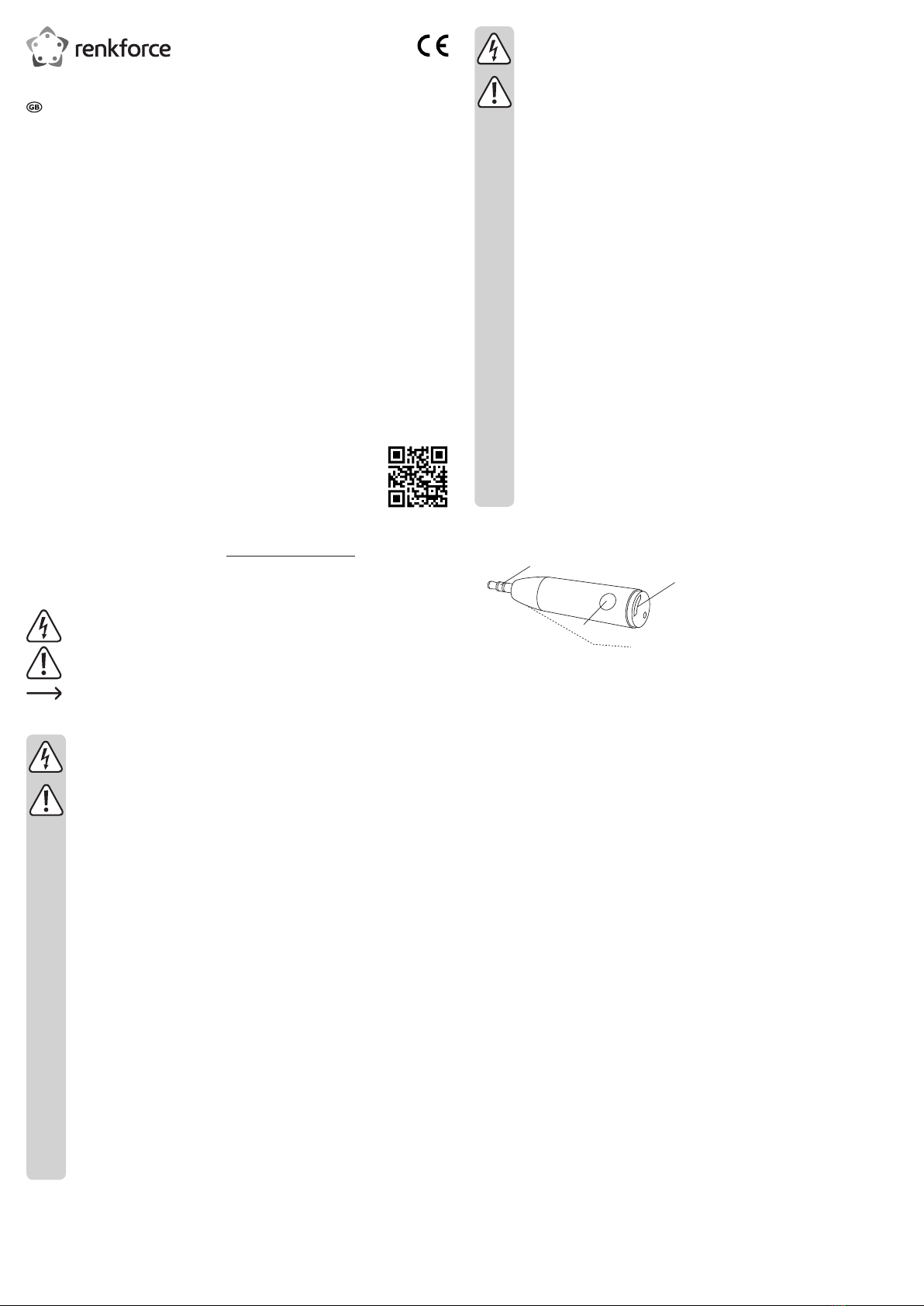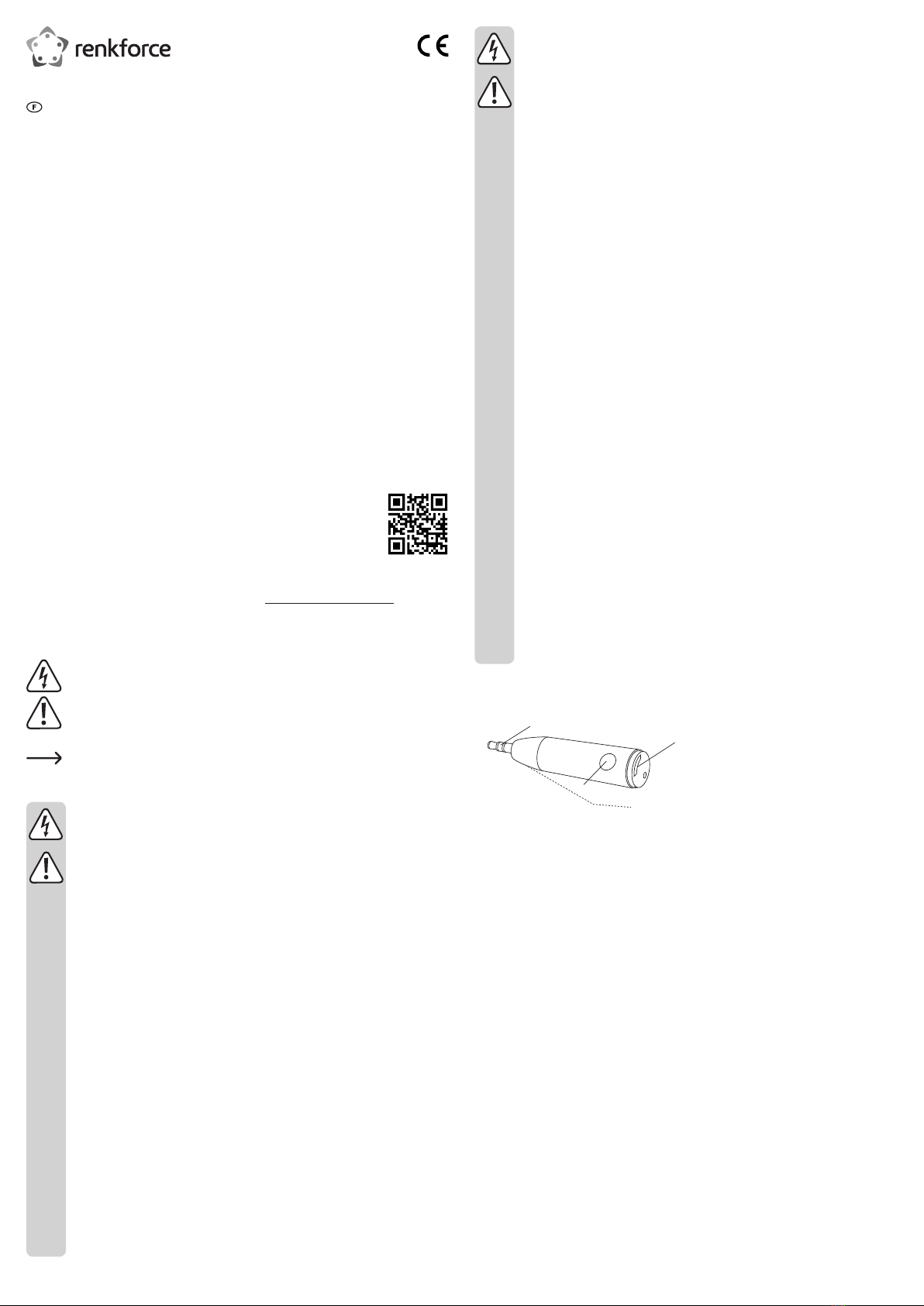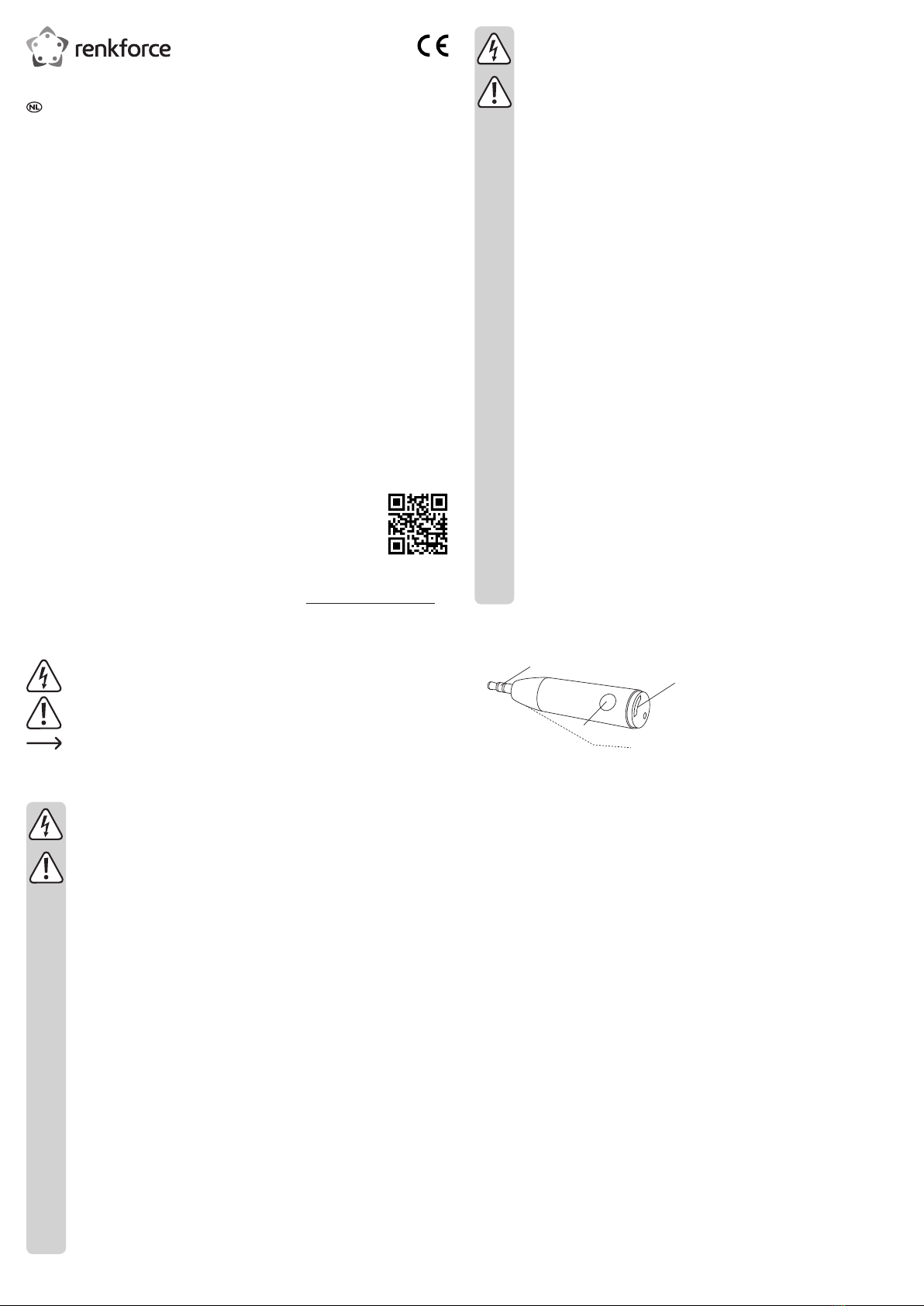• Toute manipulation d’entretien, d’ajustement ou de réparation doit être effectuée
par un spécialiste ou un atelier spécialisé.
• Si vous avez encore des questions auxquelles ce mode d'emploi n'a pas su
répondre, nous vous prions de vous adresser à notre service technique ou à un
expert.
b) Batterie
• L’accumulateur est intégré au produit, il n’est pas remplaçable.
• N'endommagez jamais l'accumulateur. Un dommage sur le boîtier de
l’accumulateur peut provoquer un risque d’explosion et d’incendie ! Le boîtier
de l’accumulateur LiPo n’est pas une ne couche de tôle comme avec les piles/
accumulateurs conventionnels (de taille AA ou AAA par exemple) mais est
constitué uniquement d’un lm en plastique.
• Ne court-circuitez jamais les contacts de l'accumulateur. Ne jetez pas
l’accumulateur ou le produit dans le feu. Cela provoque un risque d'explosion et
d'incendie !
• Rechargez régulièrement l'accumulateur même lorsque vous n'utilisez pas le
produit. Grâce à la technologie des accumulateurs, un déchargement préalable
de l’accumulateur n’est pas nécessaire.
• Ne chargez jamais l'accumulateur du produit sans surveillance.
• Lors du chargement, placez le produit sur une surface résistante à la chaleur. Le
réchauffement lors du chargement est normal.
c) Personnes et produit
• Ne versez jamais de liquides sur les appareils électriques et ne posez pas d'objets
contenant des liquides à côté de l'appareil. Si du liquide ou un objet devait
toutefois pénétrer à l’intérieur de l’appareil, mettez d’abord la prise de courant
correspondante hors tension (déconnectez par ex. le coupe-circuit automatique)
et débranchez ensuite la che de la prise de courant. N’utilisez ensuite plus le
produit et conez-le à un atelier spécialisé.
• N’allumez jamais l’appareil immédiatement quand il vient de passer d’une pièce
froide à une pièce chaude. L’eau de condensation qui en résulterait pourrait
détruire l'appareil dans le pire des cas. Laissez l’appareil s’acclimater à la
température ambiante avant de le brancher et de le mettre en marche. Cela peut
prendre plusieurs heures selon les circonstances.
• Lors du chargement du produit, assurez-vous que les câbles ne soient pas
écrasés, pliés ou endommagés par des bords coupants.
• Placez les câbles de façon à éviter que des personnes ne trébuchent ou ne
restent accrochées à ceux-ci. Cela entraîne des risques de blessures.
• Il est déconseillé d’écouter de la musique de manière prolongée à un volume
sonore excessif. Cela peut occasionner des troubles auditifs.
Éléments de fonctionnement
3
1
1 Touche multifonction avec afcheur
LED
2 Fiche jack de 3,5 mm
3 Prise micro USB
4 Microphone
Mise en service
a) Recharge de l’accumulateur interne
• Rechargez complètement la batterie avant la première mise en service.
• Reliez le connecteur micro USB à la prise micro USB (3) du produit et reliez le connecteur
USB de type A du câble micro USB à une source d’alimentation USB conforme. Le
chargement commence dès que l’alimentation USB est connectée.
• La LED (1) indique le chargement de la batterie interne en s’allumant en rouge.
• La LED devient bleue lorsque la batterie est entièrement rechargée.
• Débranchez le produit de l‘alimentation USB après le chargement.
b) Marche/arrêt
• Pour allumer le produit, maintenez la touche multifonctions (1) enfoncée pendant 3 secondes.
La LED (1) s’allume. Après la mise en marche, elle clignote deux fois brièvement de manière
répétée entre de longs intervalles.
• Pour éteindre le produit, maintenez la touche multifonctions (1) enfoncée pendant
3 secondes. La LED (1) clignote brièvement en rouge pour conrmer l'arrêt.
c) Couplage du récepteur avec un appareil Bluetooth®
• Avant de pouvoir effectuer une transmission sans l entre votre appareil Bluetooth®(appareil
audio) et le produit, les deux appareils doivent être connectés ensemble. Cette opération est
appelée « Couplage » (pairing).
• Mettez le produit à une distance d'environ 1 m de l’appareil Bluetooth auquel vous souhaitez
l'appairer et évitez toute source d'interférence susceptible de perturber le couplage (par ex:
champs électromagnétiques puissants, objets métalliques, murs en béton armé).
• Assurez-vous que l'appareil Bluetooth® à appairer est équipé de tous les pilotes Bluetooth®
nécessaires. Consultez le site Internet du fabricant en question pour installer les pilotes les
plus récents.
Mode d'emploi
Récepteur de musique Bluetooth®pour casque
N° de commande 1574605
Utilisation prévue
Le produit sert à la diffusion de musique à partir d'appareils Bluetooth®vers un appareil audio
analogique avec entrée jack 3,5 mm. Ce produit est alimenté par une batterie lithium-polymère.
Il est à connecter à des appareils dotés d'une entrée audio analogique (prise jack 3,5 mm).
Vous pouvez toujours passer/recevoir vos appels téléphoniques depuis l’appareil audio
(appareil mobile) connecté.
L'utilisation est uniquement autorisée en intérieur, dans les locaux fermés ; l'utilisation en plein
air est interdite. Éviter impérativement tout contact avec l'humidité, par ex. dans une salle de
bains, etc.
Pour des raisons de sécurité et d'homologation, toute transformation et/ou modication du
produit est interdite. Si vous utilisez le produit à d’autres ns que celles décrites précédemment,
vous risquez de l’endommager. Par ailleurs, une utilisation incorrecte peut être source de
dangers tels que court-circuit, incendie, électrocution. Lisez attentivement le mode d'emploi et
conservez-le. Ne donnez le produit à un tiers qu'accompagné de son mode d'emploi.
Le produit est conforme aux exigences des directives européennes et nationales en vigueur.
Tous les noms d'entreprises et appellations de produits contenus dans ce mode d'emploi sont
des marques déposées des propriétaires correspondants. Tous droits réservés.
Bluetooth® est une marque déposée de Bluetooth SIG, Inc. dans le monde entier.
Contenu d'emballage
• Récepteur de musique Bluetooth®
• Câble de recharge USB (27 cm)
• Mode d’emploi.
Mode d’emploi actualisé
Téléchargez les modes d'emploi actualisés via le lien www.conrad.com/downloads ou scannez
le Code QR illustré. Suivez les instructions du site Web.
Explication des symboles
Le symbole d'éclair dans un triangle indique un risque pour votre santé, par ex. suite
à un choc électrique.
Le symbole du point d'exclamation dans un triangle a pour but d'attirer votre attention
sur des consignes importantes du mode d'emploi qui doivent impérativement être
respectées.
Le symbole de la èche précède les conseils et remarques spéciques à l'utilisation.
Consignes de sécurité
Lisez attentivement le mode d’emploi dans son intégralité, en étant
particulièrement attentif aux consignes de sécurité. Nous déclinons toute
responsabilité en cas de dommage corporel ou matériel résultant du non
respect des consignes de sécurité et des instructions d’utilisation du présent
mode d’emploi. En outre, la garantie est annulée dans de tels cas.
a) Généralités
• Ce produit n'est pas un jouet. Gardez-le hors de portée des enfants et des
animaux domestiques.
• Ne laissez pas traîner le matériel d'emballage. Cela pourrait devenir un jouet très
dangereux pour les enfants.
• Le produit ne doit pas être exposé à des températures extrêmes, à la lumière
directe du soleil, à des chocs violents, à une humidité élevée, à l’eau, à des gaz
inammables, à des vapeurs et des solvants.
• N'exposez pas le produit à des contraintes mécaniques.
• Si une utilisation en toute sécurité n'est plus possible, cessez d'utiliser le produit
et protégez-le contre une utilisation accidentelle. Une utilisation en toute sécurité
n'est plus garantie si le produit :
- présente des traces de dommages visibles,
- ne fonctionne plus comme il devrait,
- a été rangé dans des conditions inadéquates sur une longue durée, ou
- a été transporté dans des conditions très rudes.
• Maniez le produit avec précaution. Les chocs, les coups et les chutes, même
d’une faible hauteur, sufsent pour endommager l’appareil.
• Respectez également les informations concernant la sécurité et le mode d'emploi
pour les autres appareils connectés à cet appareil.
• Adressez-vous à un technicien spécialisé si vous avez des doutes concernant le
mode de fonctionnement, la sécurité ou le branchement de l'appareil.