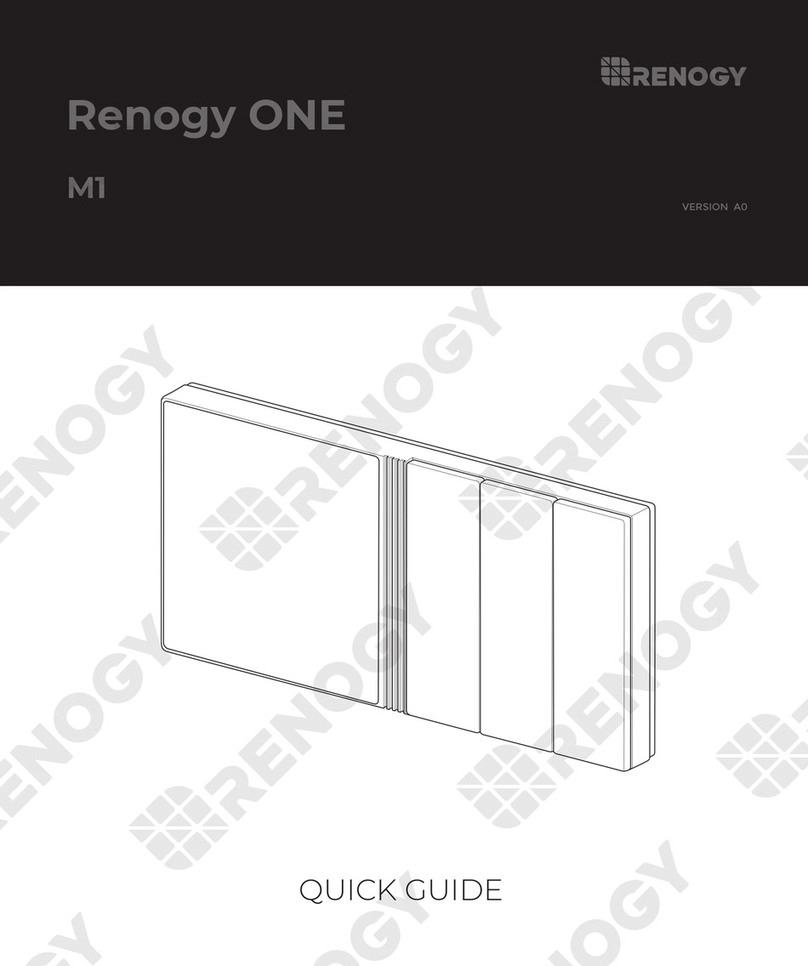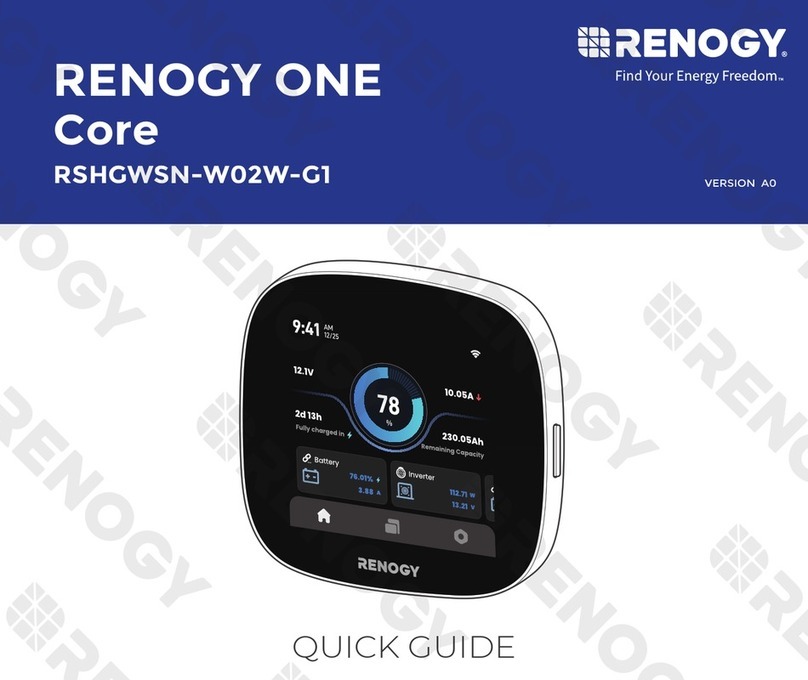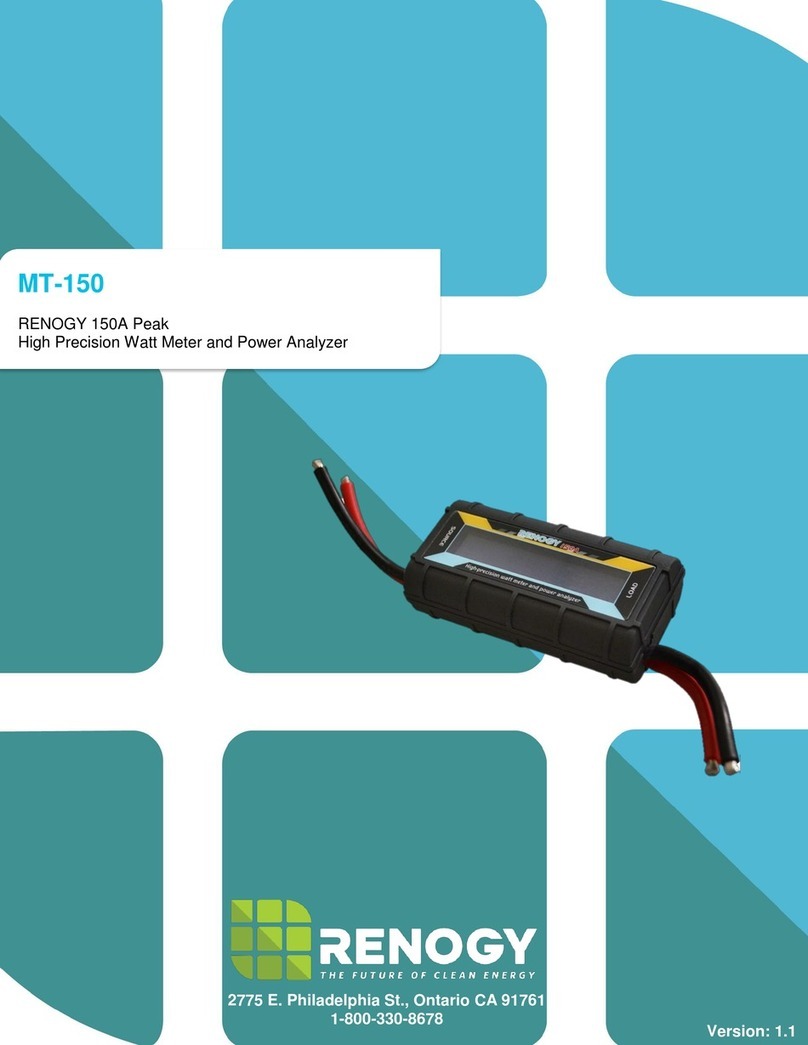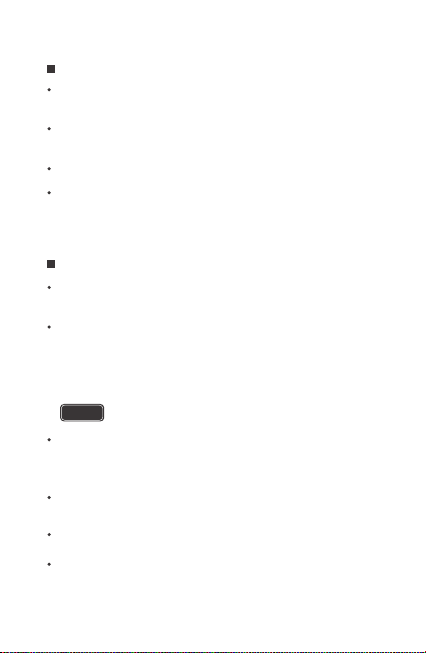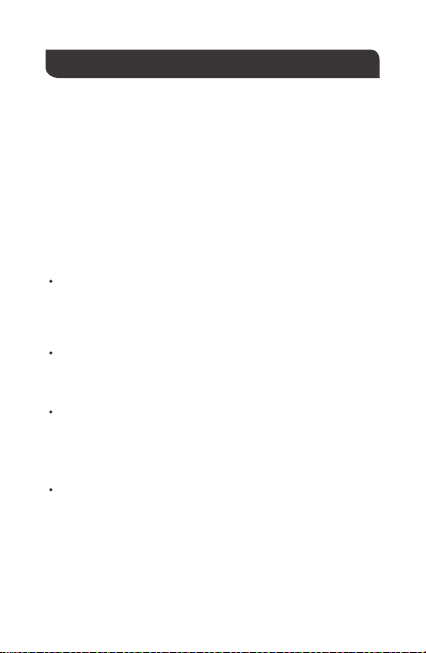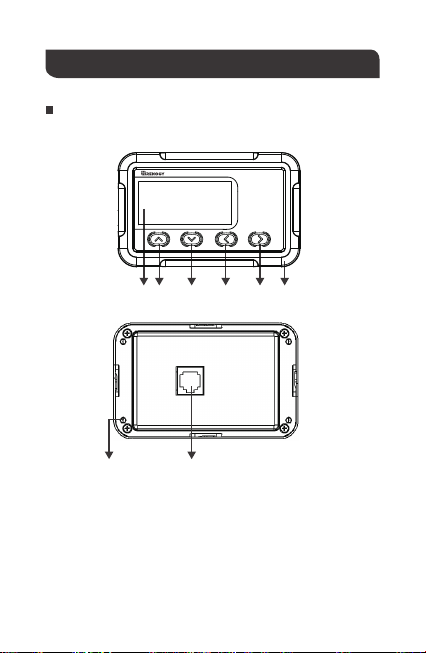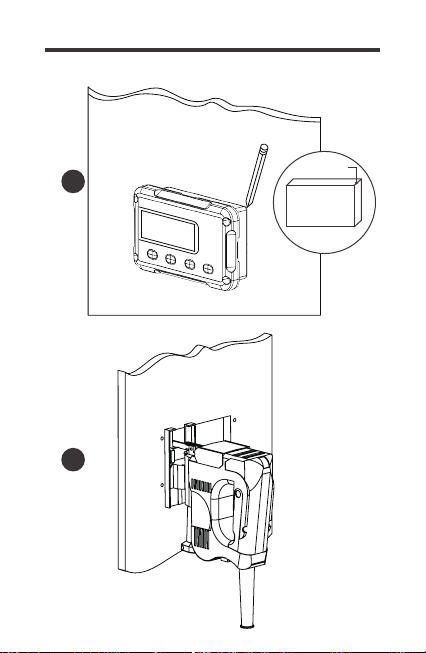01
Disclaimer
The manufacturer accepts no liability for any damage caused by:
Must be properly ventilated to ensure no build-up of
explosive gases prior to installation.
Force majeure including fire, typhoon, flood, earthquake, war,
and terrorism.
Intentional or accidental misuse, abuse, neglect or improper
maintenance, and use under abnormal conditions.
Improper installation, improper operation, and malfunction of
a peripheral device.
Contamination with hazardous substances, diseases,
vermin, or radiation.
Alterations to the product without express written consent
from the manufacturer.
Important Safety Instructions
Please save these instructions.
This manual contains important installation and operation
instructions for the monitoring screen. Please observe these
instructions and keep them located near the monitoring
screen for further reference. The following symbols are used
throughout the manual to indicate potentially dangerous
conditions or important safety information.
Indicates a potentially dangerous condition. Use
extreme caution when performing this task.
Indicates a critical procedure for the safe and proper
installation and operation of the monitoring screen.
Indicates a procedure or function that is important
to the safe and proper installation and operation
of the monitoring screen.
NOTE
CAUTION
WARNING