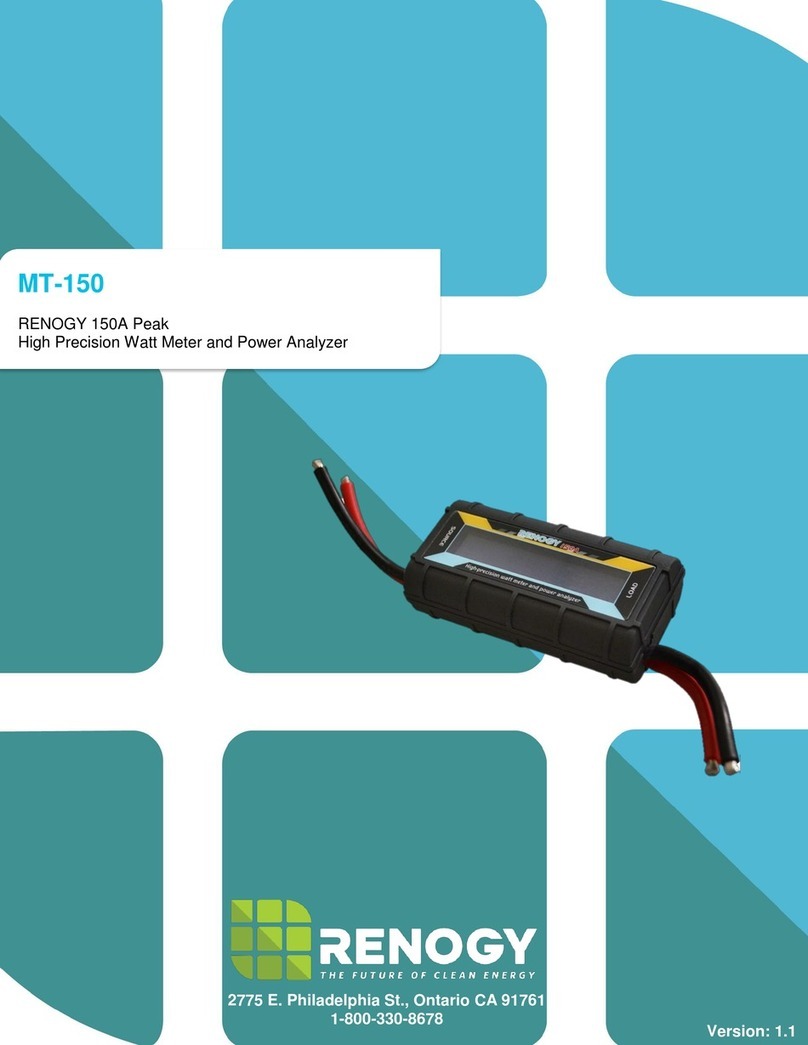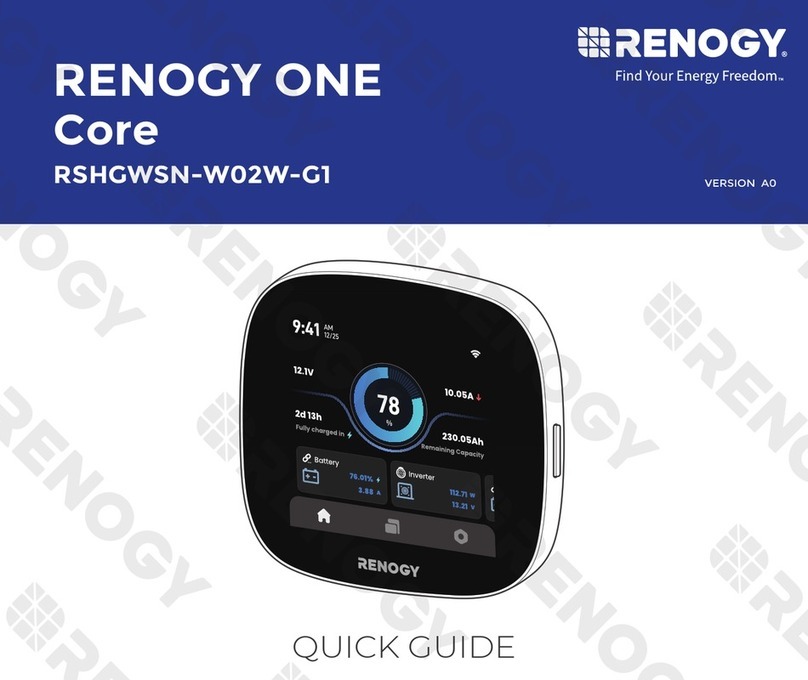01
Table of Contents
Package Contents ..................................................................................................................02
Product Overview ...................................................................................................................03
Wiring Diagram.......................................................................................................................05
Communication Diagram........................................................................................................06
Renogy ONE Communication Architecture .......................................................................06
Energy Device Communication Connections ....................................................................06
Installation ..............................................................................................................................08
Preparation........................................................................................................................ 08
Mounting Location ............................................................................................................. 11
Embedding ........................................................................................................................ 13
Wiring ................................................................................................................................ 18
Mounting............................................................................................................................ 21
Operation................................................................................................................................22
Activation........................................................................................................................... 22
Wi-Fi .................................................................................................................................. 22
Binding .............................................................................................................................. 22
Add Devices ...................................................................................................................... 23
Power On/Off..................................................................................................................... 23
Control External Loads...................................................................................................... 24
Maintenance...........................................................................................................................25