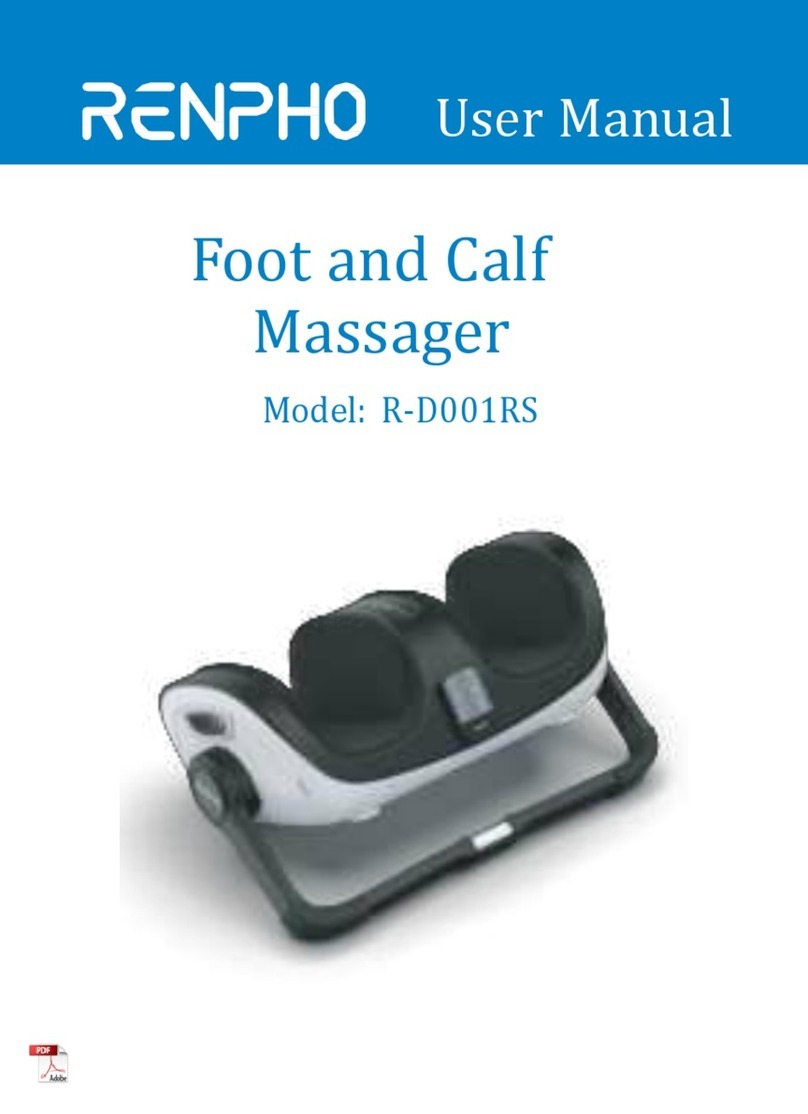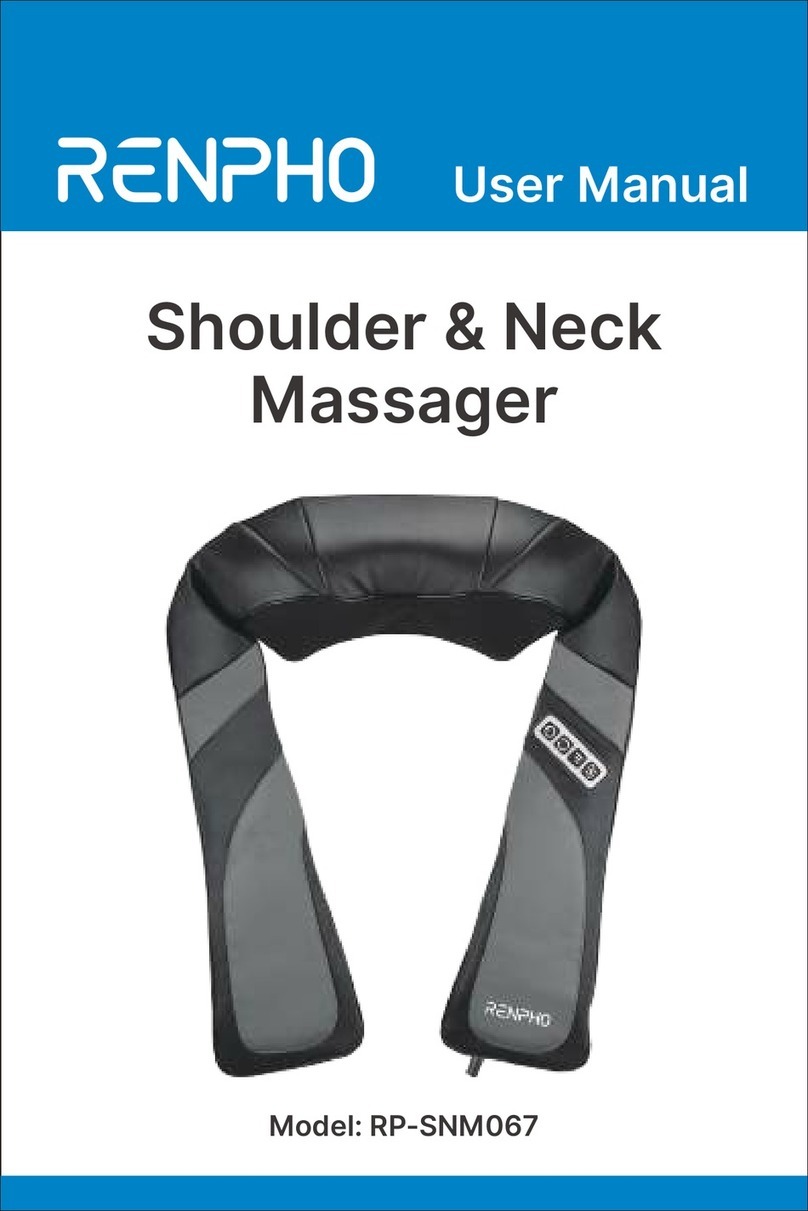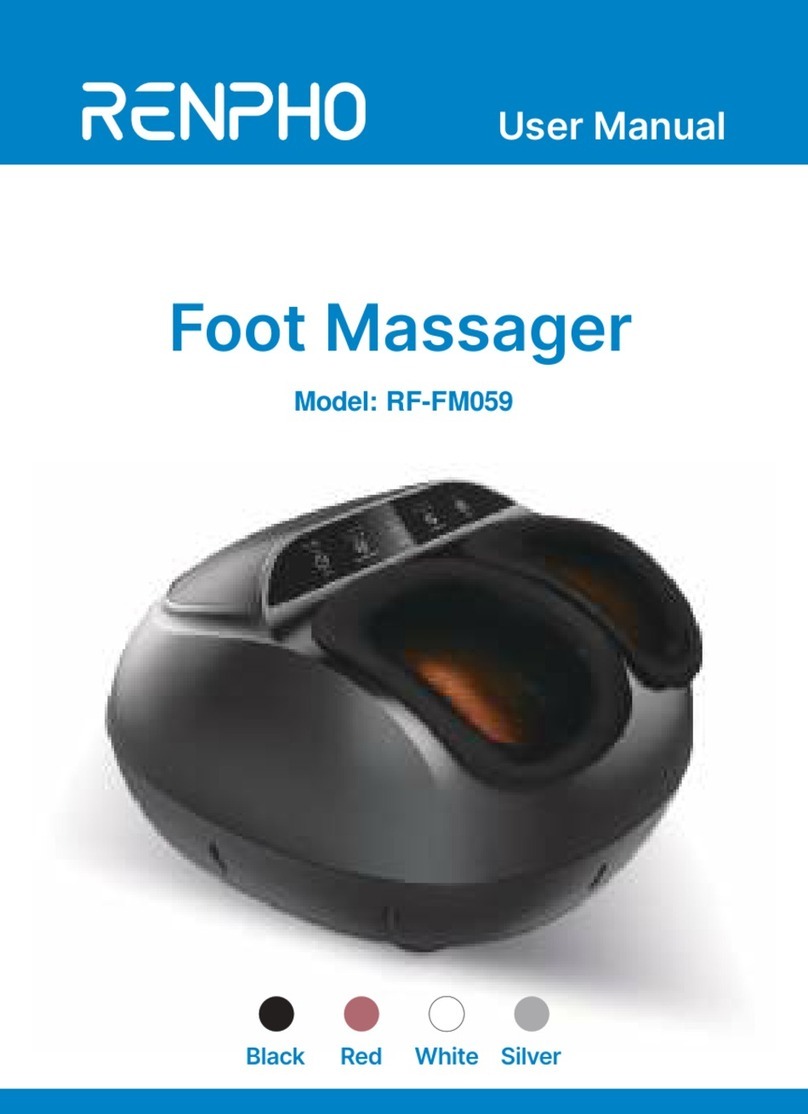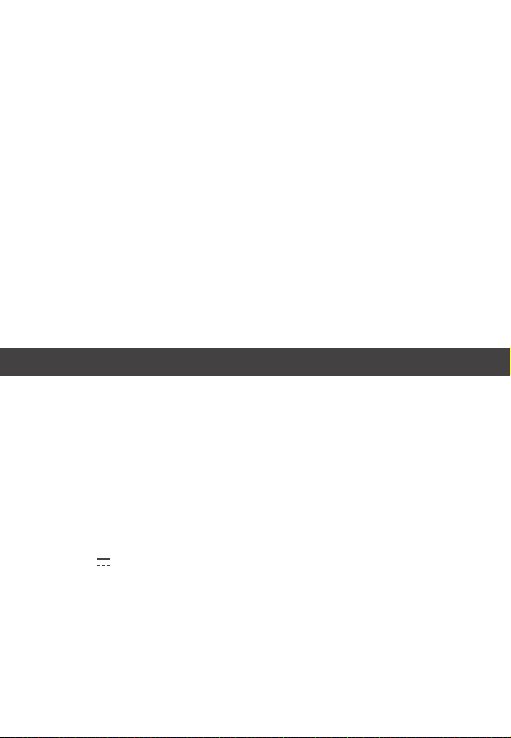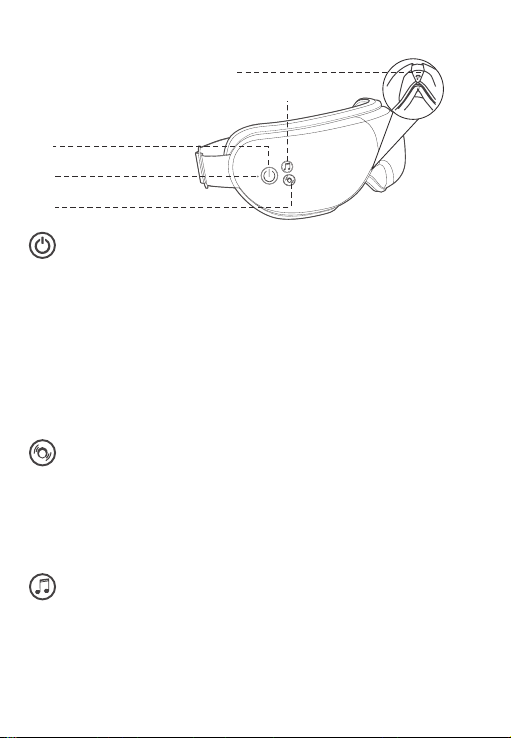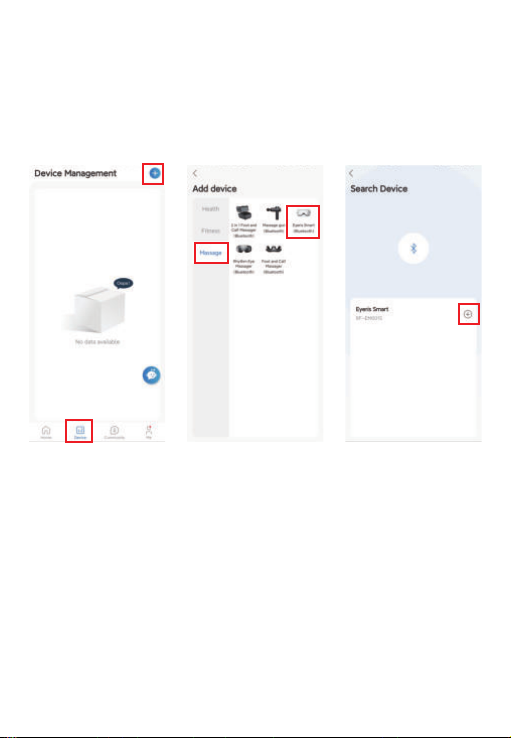2. This device can be used by children aged 8 and above and
involved.
maintenance should not be made by children.
4. Remove contact lenses, glasses, false eyelashes, hairpins,
on, or near children, invalid, or disabled persons.
center for examination and repair.
the device.
02