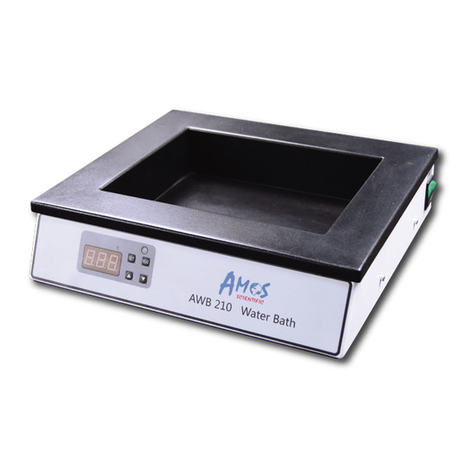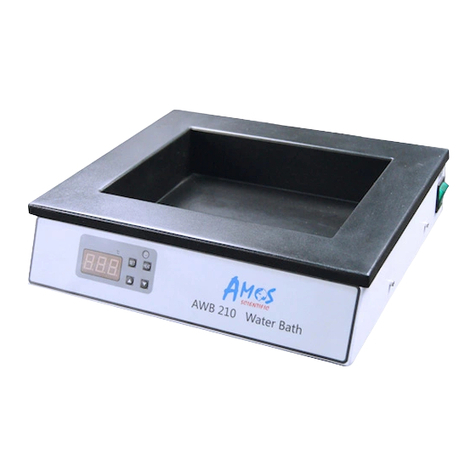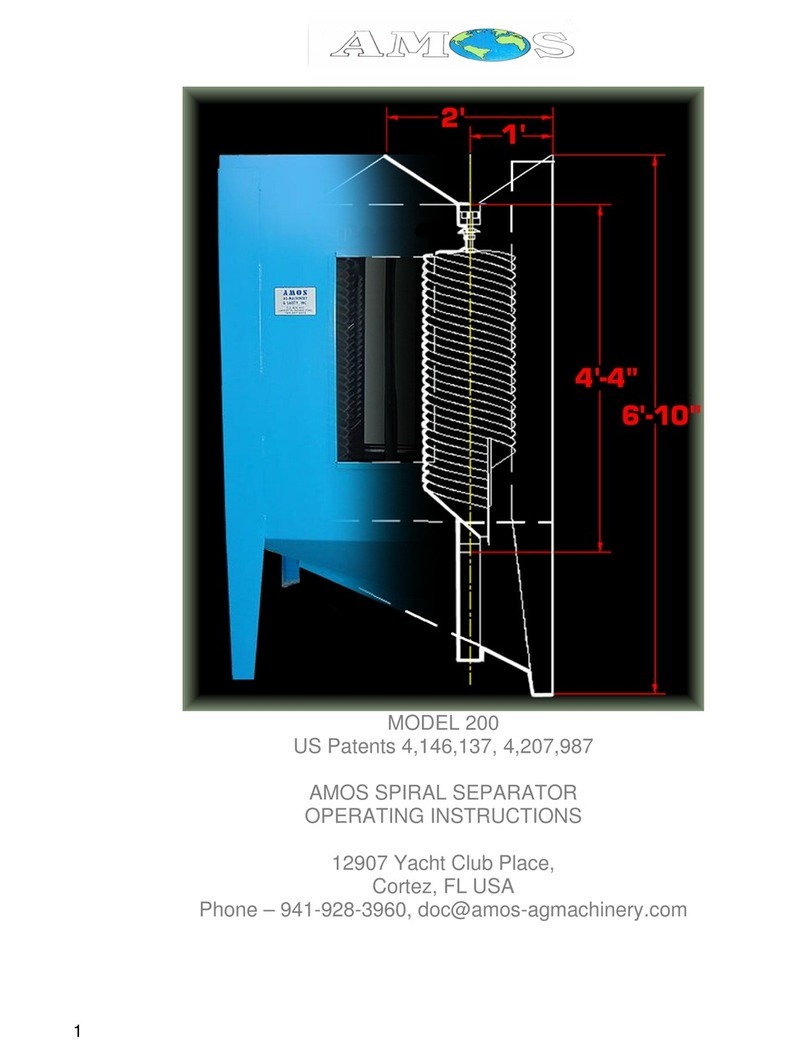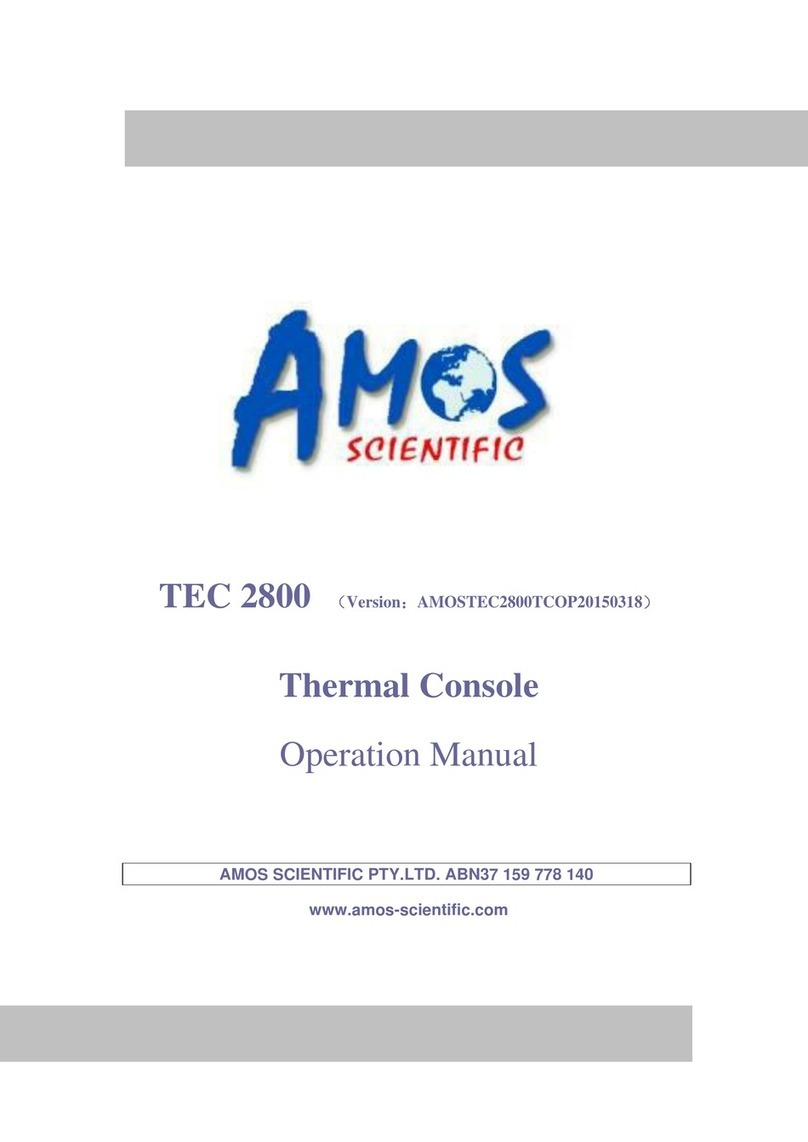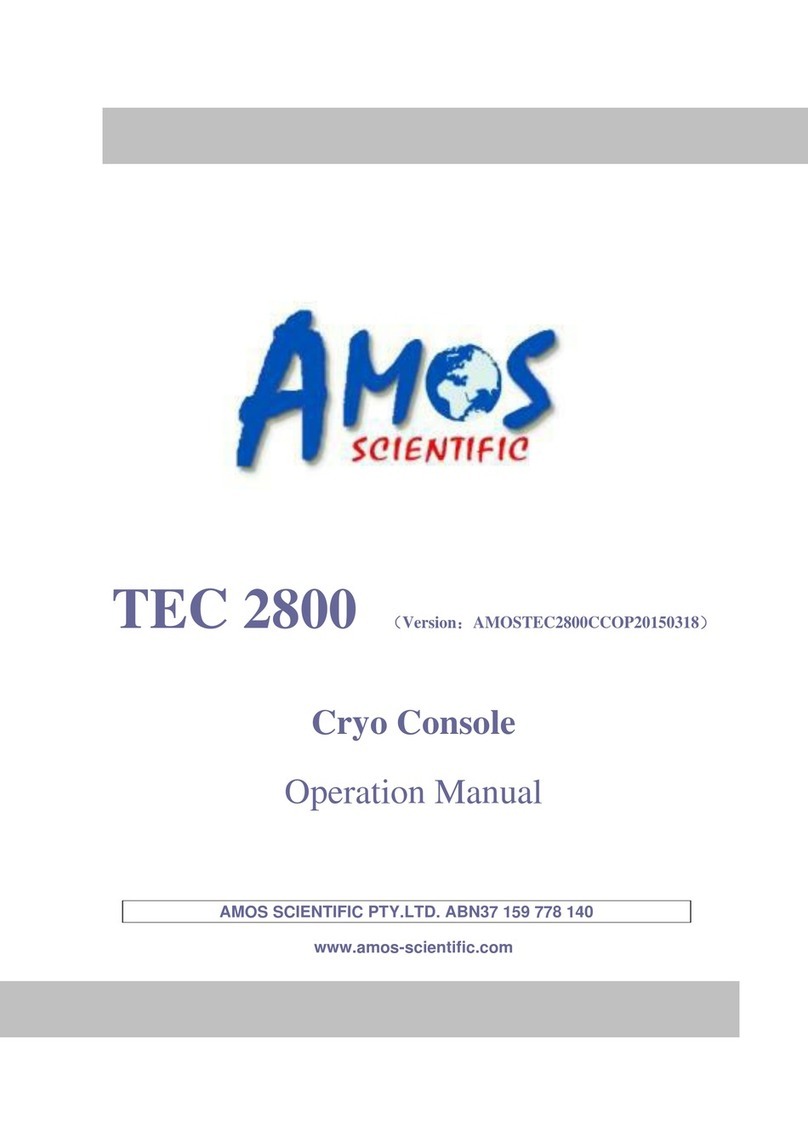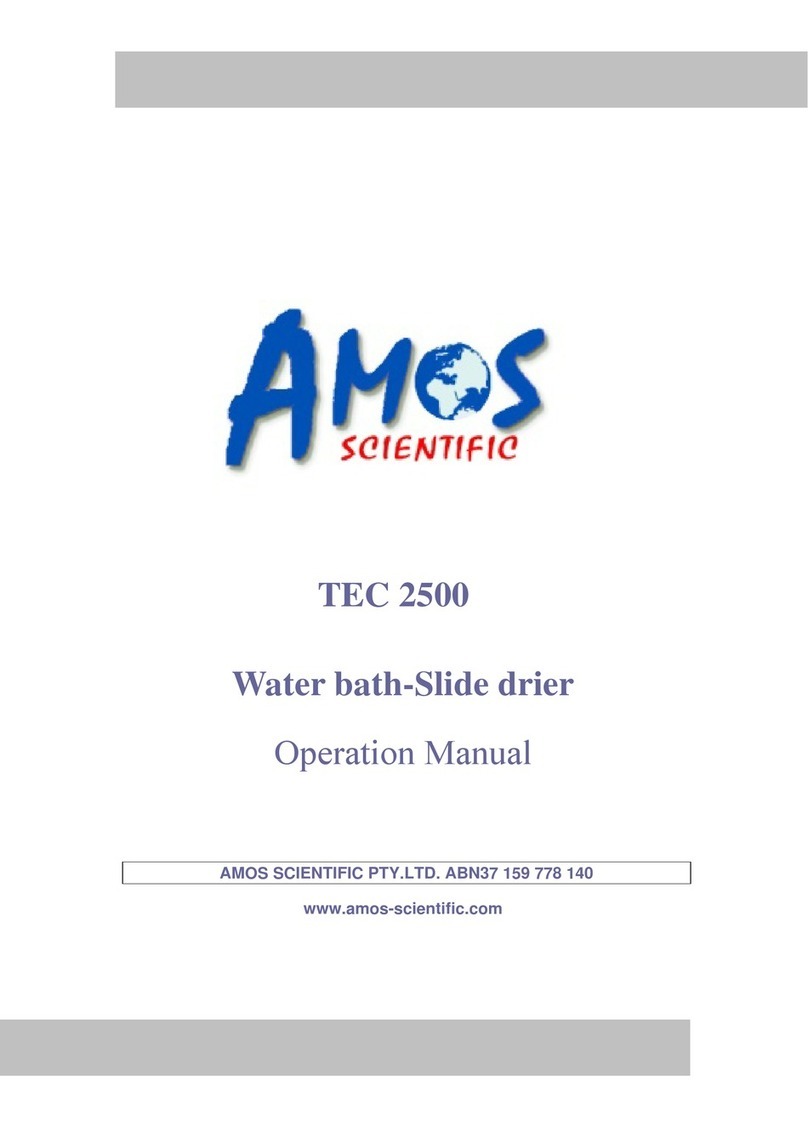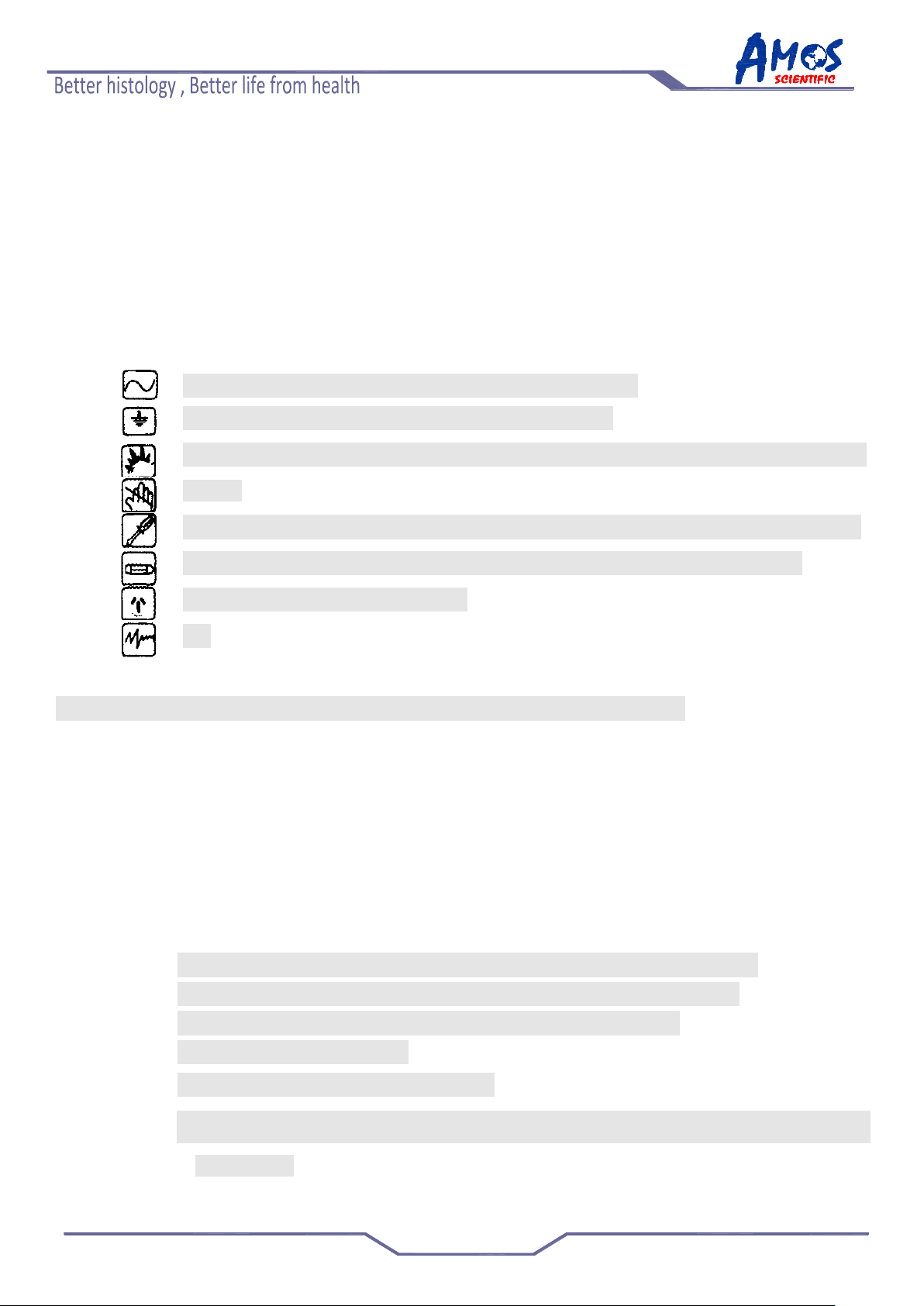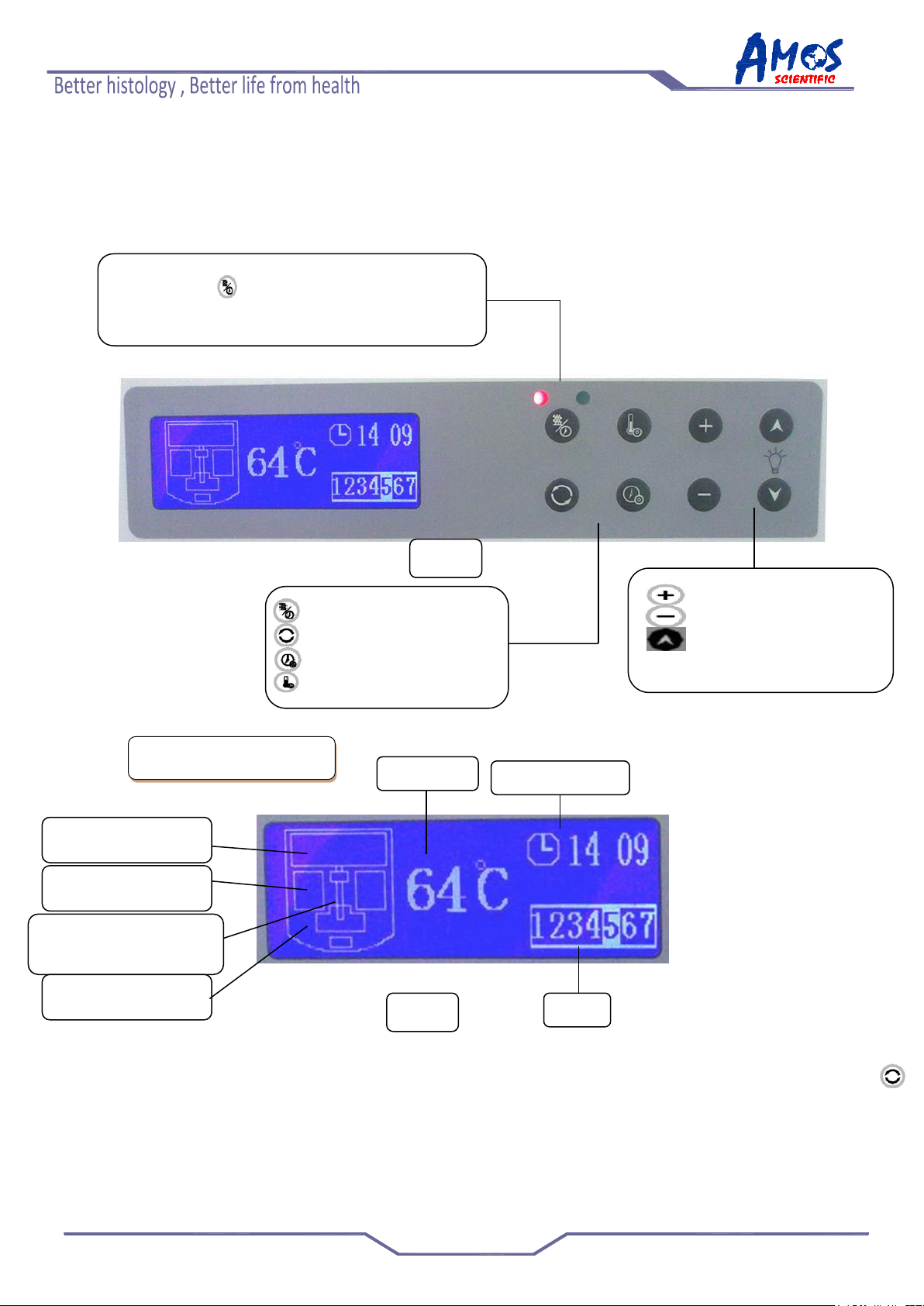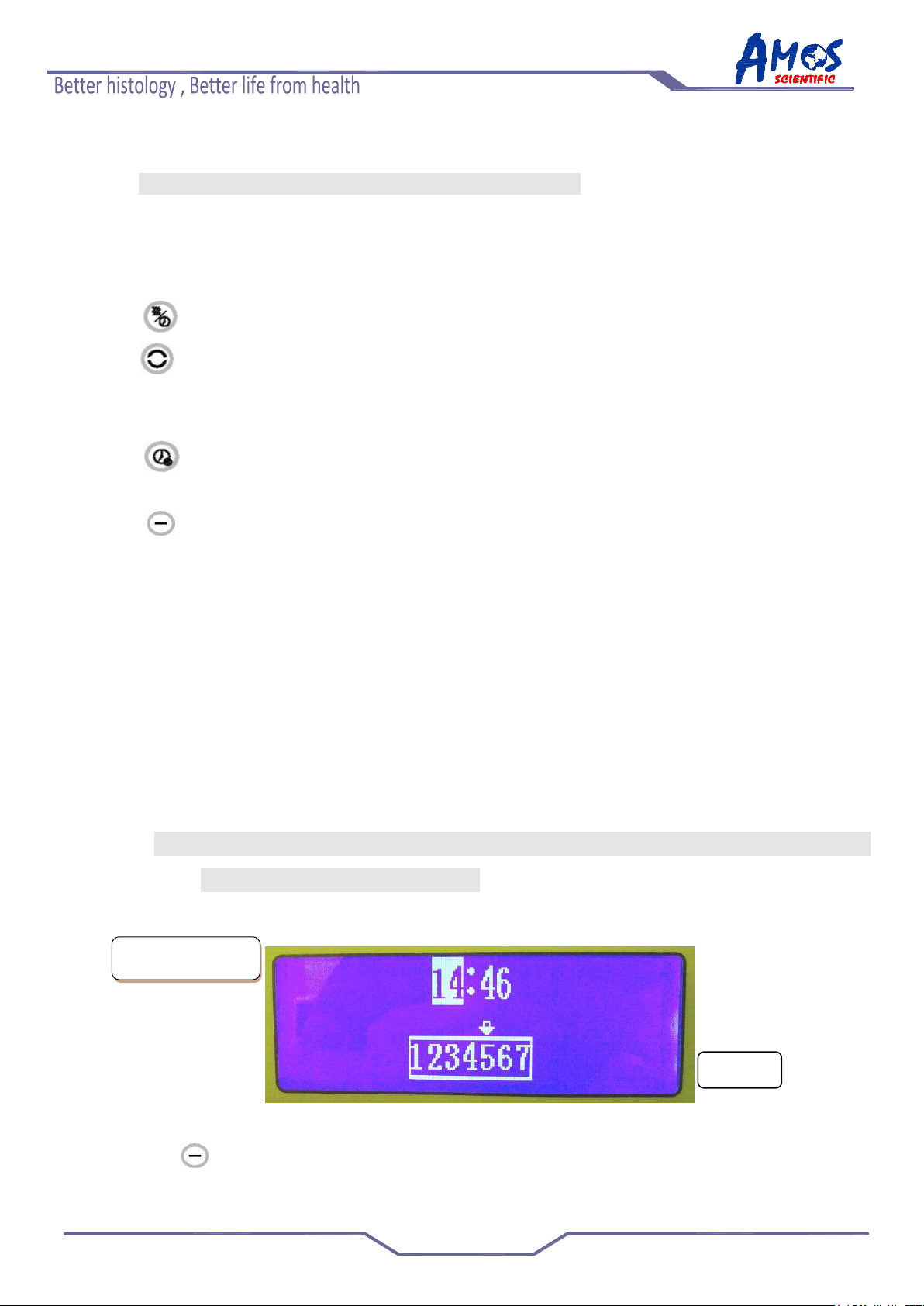Contents
1、Safety Notes......................................................................................................................................................... 1
1.1 Safety Matters...................................................................................................................................................... 1
1.2 Installation Environment ..................................................................................................................................... 1
1.3 Delivery Inspection.............................................................................................................................................. 2
2、Characteristics & Scope of Application............................................................................................. 2
2.1 Scope ofApplication............................................................................................................................................ 2
2.2 Characteristics ..................................................................................................................................................... 2
3、Safety Regulations........................................................................................................................................... 2
4、Overview- Instrument Components..................................................................................................... 3
5、Technical Specification................................................................................................................................. 3
6、Operation.............................................................................................................................................................. 4
6.1 Key board Function & Instruction....................................................................................................................... 4
6.2 Operation Instruction........................................................................................................................................... 5
6.2.1 Start up time and day of the week Set .......................................................................................................... 5
6.2.2 Temperature of Working area check and Set .............................................................................................. 6
6.2.3 Timing Heating Or Sleep Set ...................................................................................................................... 6
6.2.4 Heating Mode and Sleep Mode Manually Set.............................................................................................. 8
6.2.5 The Use of Peltier cold spot.......................................................................................................................... 8
6.2.6 Finger touchpad or foot pedal to control paraffin flow................................................................................. 8
6.2.7 Lamp open/close and Lamp intensity adjustable.......................................................................................... 9
6.2.8 The Use of Magnifier.................................................................................................................................... 9
7、Trouble Shooting............................................................................................................................................ 10
8、Clearance & Maintenance.........................................................................................................................11
8.1 Cleaning The Instrument ....................................................................................................................................11
8.2 Maintenance....................................................................................................................................................... 12
9、Instrument Diagram.................................................................................................................................... 13