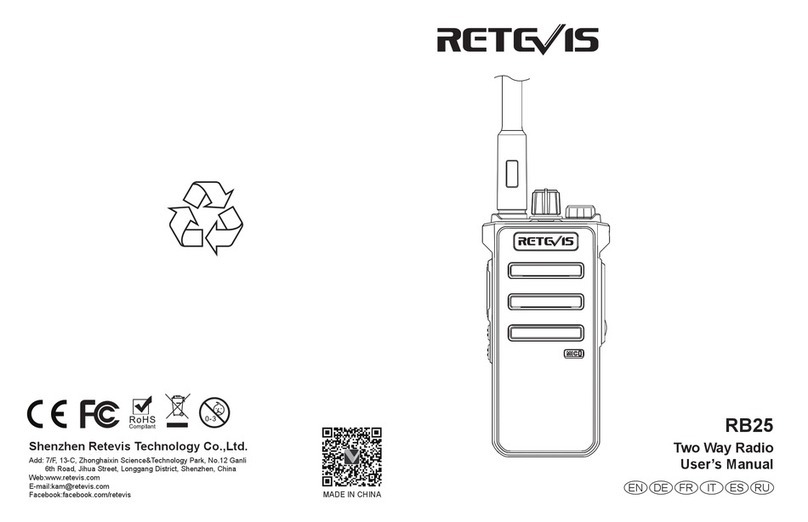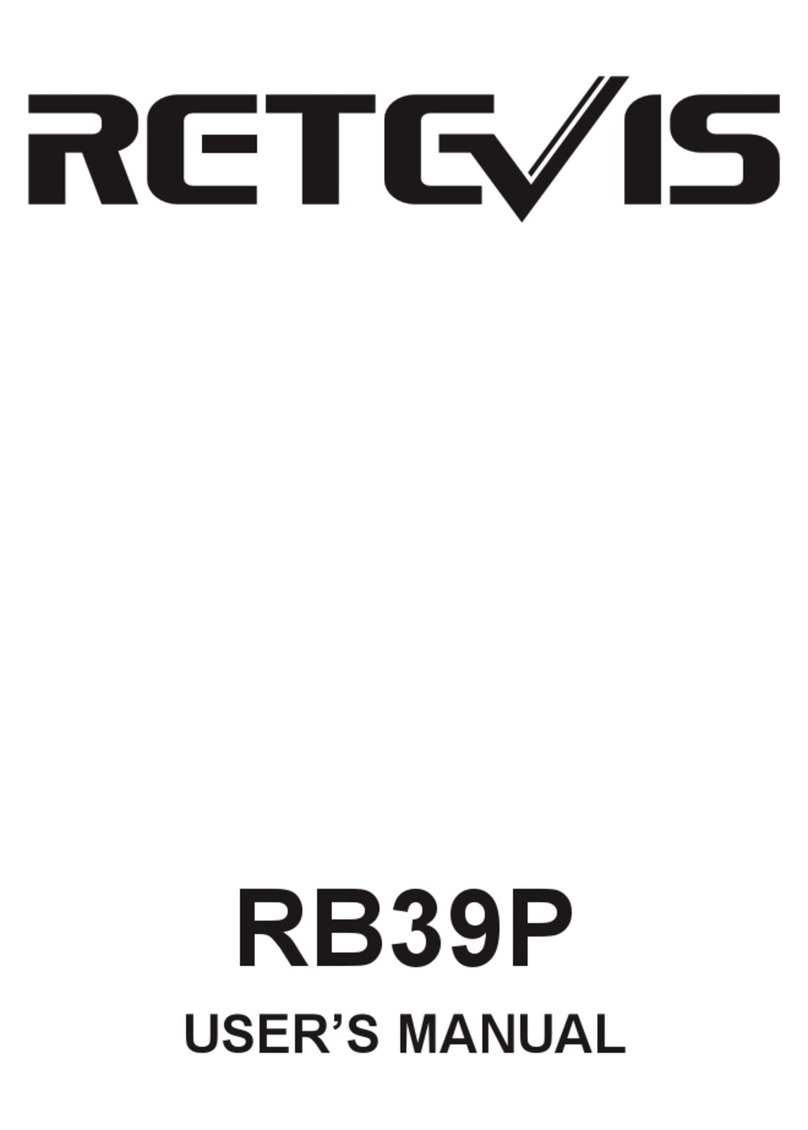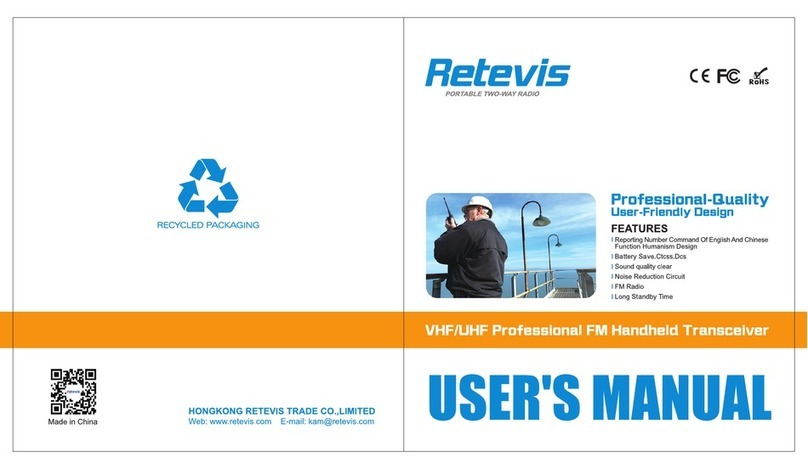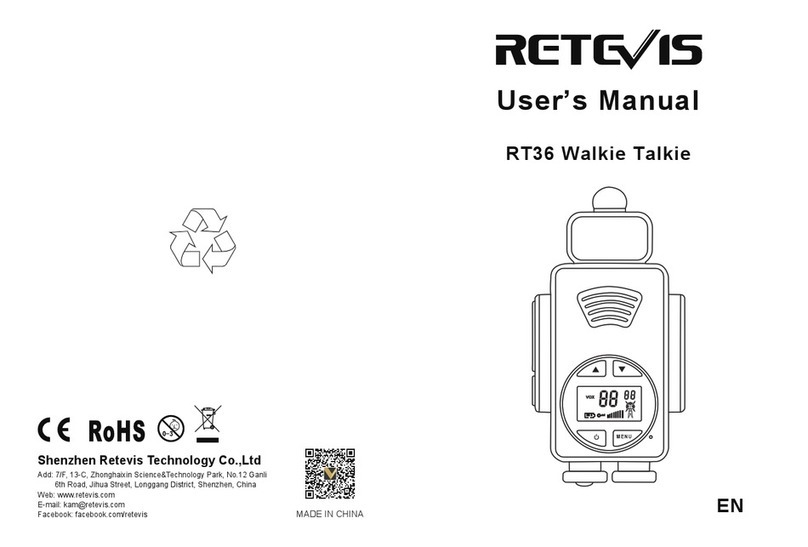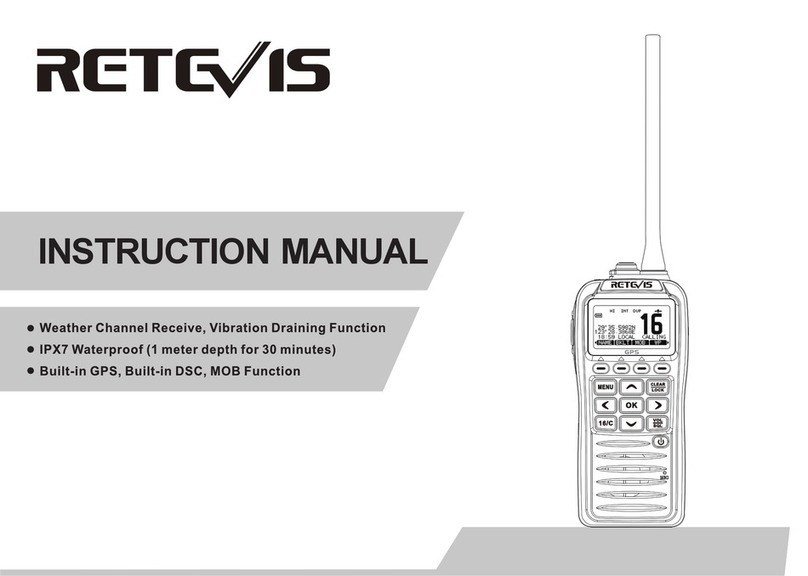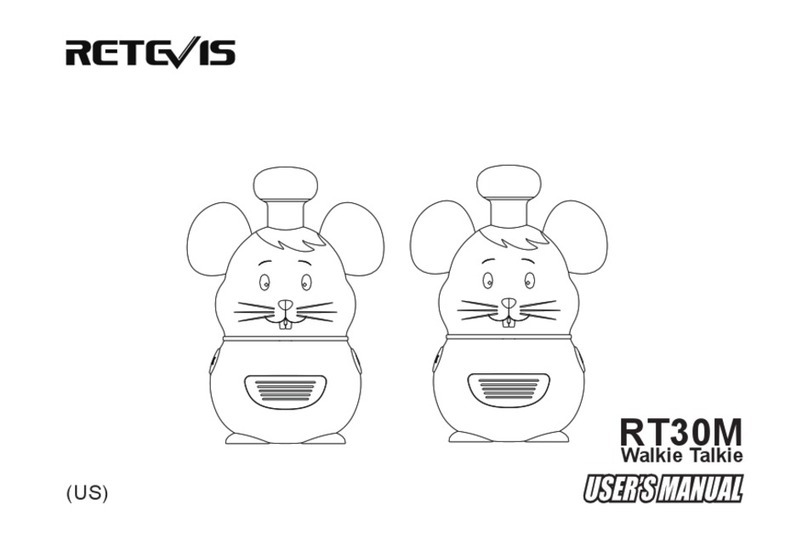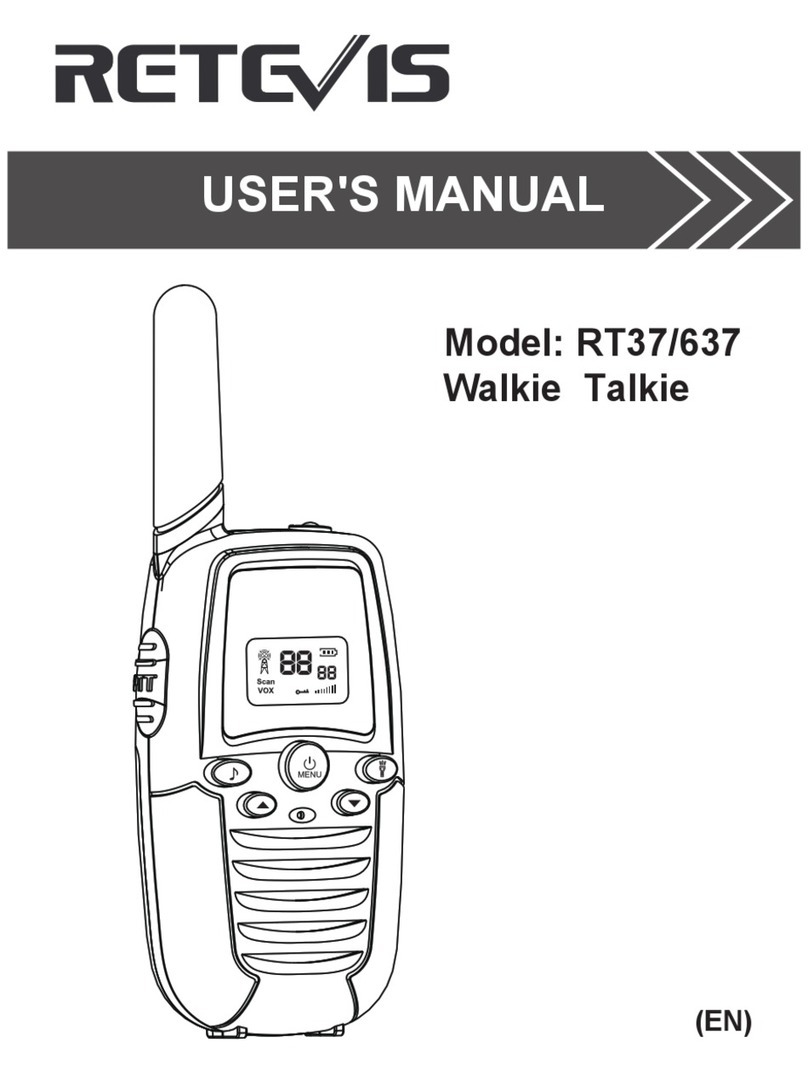22 Busy Lockout OFF Allowed to transmit when channel is occupied and
ON Forbide to transmit when channel is occupied
23 Key Auto Lock OFF Automatic keyboard lock off
ON Automatic keyboard lock on
24 Key1 sp OFF No function
LAMP Turn on the flashlight function
SOS Turn on the alarm function
FM Turn on the radio function
NOAA Turn on NOAA weather forecast function
MONI Turn on the monitoring function
SEARCH Turn on the searching function
25 Key1 LP Same function as side key 1 short press
26 Key2 sp Same function as side key 1 short press
27 Key2 LP Same function as side key 1 short press
28 Alarm Mode On site
Send sound
Send code
29 TAIL OFF After the PTT is released, the radio does not send a shutdown
code, usually when it is relayed through the relay, let it make
noise to confirm whether the signal of the radio is relayed
ON After releasing the PTT button, the radio sends a shutdown
code to suppress the instantaneous noise of the listener
30 PROGER OF Turn off the call end alert tone
ON Turn on the call end alert tone
31 Language Chinese
English
32 Reset VFO Menu initialization only
ALL Menu and channel initialization
33 SPECIAL DCS OFF Turn off special DCS
ON Turn on special DCS,Only the same DCS code can talk to
each other
Main Function Description
The functions supported by the walkie-talkie are shown in the table below.
Name Function Description
Squelch level Squelch level adjustment is to adjust the signal strength required when receiving signal. The
adjustment squelch level (0 open to 9 is the highest) is selected by the local environment, and 3
is generally selected.
DCS/CTCSS Used to avoid listening to unrelated calls of the same frequency. Only when the transmitted
DCS/CTCSS matches the received DCS/CTCSS, the radio can listen to the voice through the
speaker.
TOT The timeout timer can limit the single transmission time (the default is 60 seconds) to prevent the
communication parties from occupying channel resources for a long time, and to prevent the
terminal from being damaged due to overheating. After the duration of pressing the [PTT] key
expires, the terminal will automatically terminate the transmission and emit a warning tone. If you
need to talk again, please transmit after the preset time.
Power saving When the walkie-talkie has no receiving or transmitting, no button or knob operation reaches the
power saving time, it will automatically enter the power saving mode.
Low battery When the battery power is low, it can be charged in time through the sound reminder. When the
warning battery is too low, transmission will be prohibited.
Emergency An emergency alert is when you encounter an emergency, you can ask your companion or the
alert control center for help.
SCAN After the scan is turned on, the terminal will scan according to the scan list. When it finds activity
on a certain channel, it will stay on the channel to listen, so as to understand the current activity
status of the relevant group members.
Busy channel Channel busy lock can prevent interference from other terminals on the same channel during
lock transmission. When other terminals occupy the current channel, press and hold the [PTT] key,
and the terminal will emit a "beep" tone, indicating that it cannot be transmitted. If the current
channel is free, press and hold the [PTT] key to start transmission.
Power level The power level refers to the transmit power level of the walkie-talkie, which can be set to high
power or low power. High power can increase the signal strength of the current transmitted voice
of the terminal, and it can also communicate with the remote terminal. Low power can save
power.
MONI Monitoring is a listening method used to receive more signals or weak signals, which helps to
distinguish and listen to the faint sounds in the speakers.
Channel It is used to indicate the sequence of the current channel.
broadcast
VOX After turning on the voice control, when the voice detected by the microphone meets the
transmission conditions, the terminal will automatically transmit the voice, and you can speak
directly without pressing the [PTT] key. The voice control gain is used to control the sensitivity of
the microphone's voice control emission, which is configured by the dealer.
VOX
press the [PTT] key to call, then this function can be enabled. Operation method:
1) In the standby mode, press the [MENU] key, the voice prompt "menu setting", enter the function menu setting;
2) Press [▲] or [▼] key to select 4 menu number forward or backward; or directly enter the number 4 to enter 4
menu number;
3) Press the [MENU] key, the voice prompt "Voice-activated emission", press the [▲] or [▼] key, select 1~10 (the
larger the value, the higher the sensitivity; such as selecting 3)
4) Press the [MENU] key, the voice prompt "OK", save and return to the previous menu.
5) Repeat the above operation, select OFF to turn off the voice-activated transmission function.
After turning on the voice-activated transmission function, speak into the microphone, and the voice can be
sent out; stop speaking, and the transmission will also stop. You can select the VOX sensitivity level according to
the quietness of the environment. If the environment noise is too large, long emission will occur after the VOX
function is activated.
7