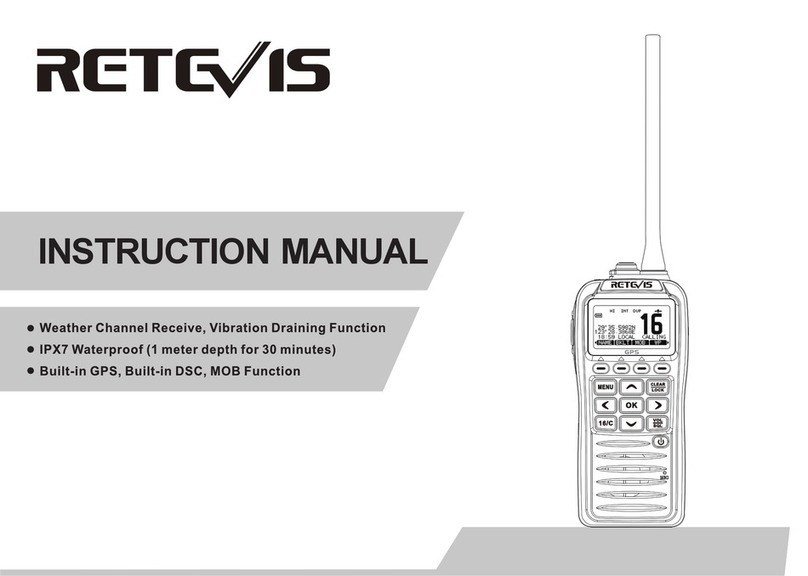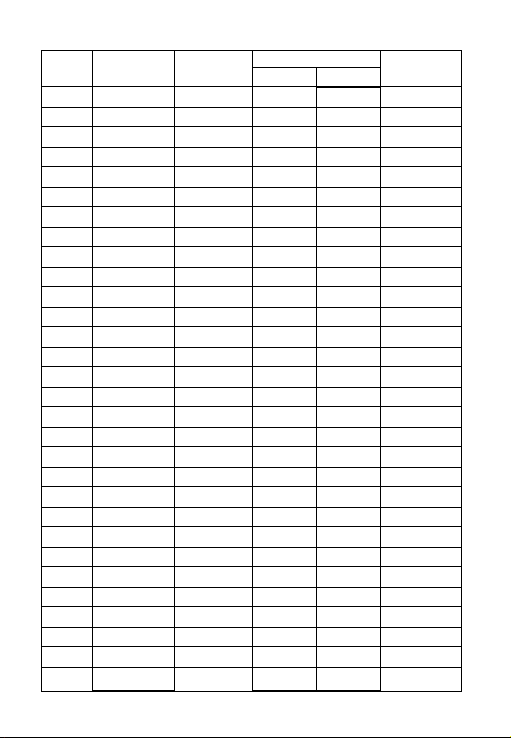Switch working channel
The current working interface can be set to different frequencies of the A/B
band, and the A/B band will be standby working when the dual watch function is
turned on. Press key to switch between A/B. In the upper right corner of the
current working frequency band, display.
1.Power saving mode
Enabling this function can make the walkie-talkie automatically enter the
power-saving mode. The power-saving mode can extend the battery standby
time, but it will also cause a delay in response time. The user can set the
wake-up time ratio when the machine enters the power-saving mode. You can
choose 1:4, 1:8, and off. The smaller the ratio, the more obvious the radio enters
the power-saving mode. The default power-saving mode:
2.Key tone
Allow users to turn on and off the key tone through the menu. The icon is
displayed when it is turned on, and it is not displayed when it is turned off.
3.Companding function
This function is an audio companding function that can improve the
signal-to-noise ratio of the received audio signal, make the subject's voice
clearer and reduce background noise. Show when turned on: No icon will
be displayed when turned off.
4.Power selection
Allows the user to adjust the high/low of the radio transmission power through
the menu. High power display: H, low power display: L.
5.Keyboard lock
Allow users to lock the keyboard through the menu. The keyboard lock screen
displays . In the keyboard lock, except PTT and side keys, no other key
operations can be performed; long press to unlock and lock operations.
CTCSS Table
CTCSS Frequency CTCSS Frequeny CTCSS Frequency CTCSS Frequency
No. [Hz] No. [Hz] No. [Hz] No. [Hz]
1 67.0 14 103.5 27 159.8 40 199.5
2 69.3 15 107.2 28 162.2 41 203.5
3 71.9 16 110.9 29 165.5 42 206.5
4 74.4 17 114.8 30 167.9 43 210.7
5 77.0 18 118.8 31 171.3 44 218.1
6 79.7 19 123.0 32 173.8 45 225.7
7 82.5 20 127.3 33 177.3 46 229.1
8 85.4 21 131.8 34 179.9 47 233.6
9 88.5 22 136.5 35 183.5 48 241.8
10 91.5 23 141.3 36 186.2 49 250.3
11 94.8 24 146.2 37 189.9 50 254.1
12 97.4 25 151.4 38 192.8
13 100.0 26 156.7 39 196.6
5