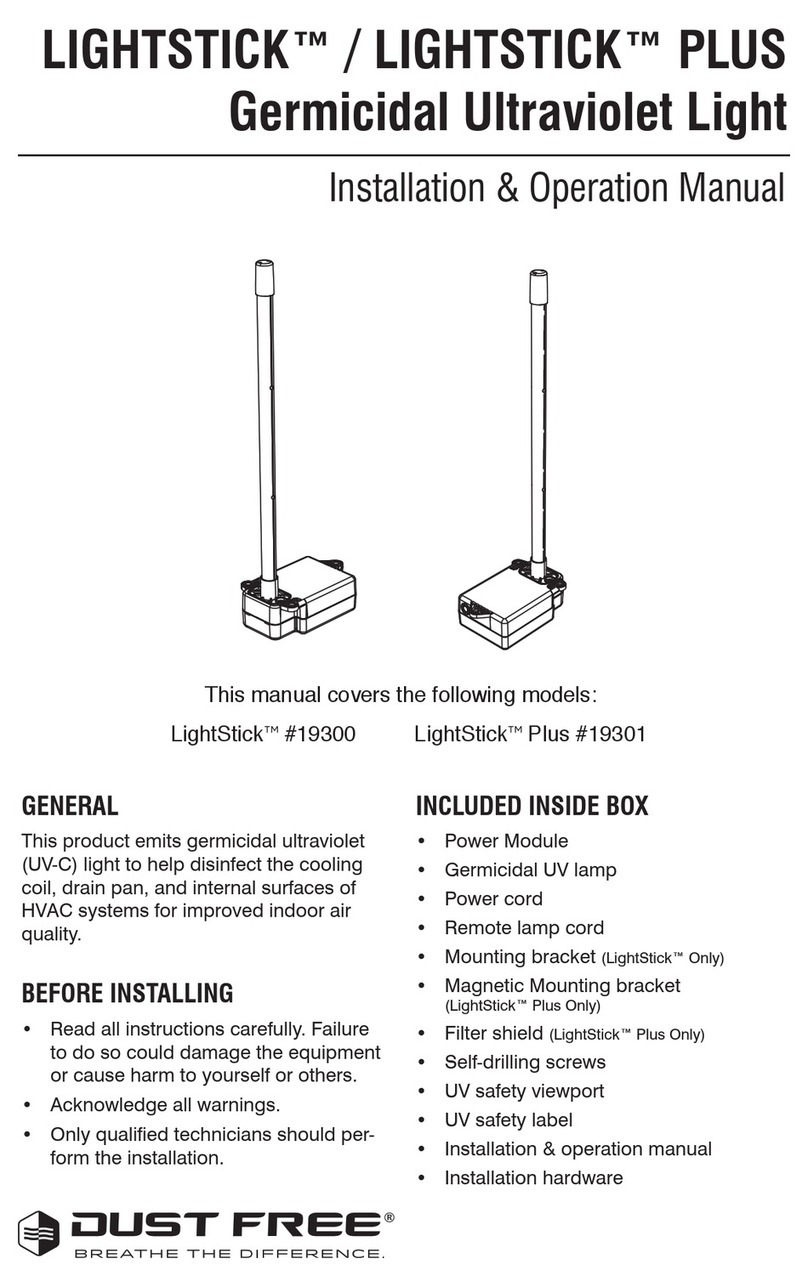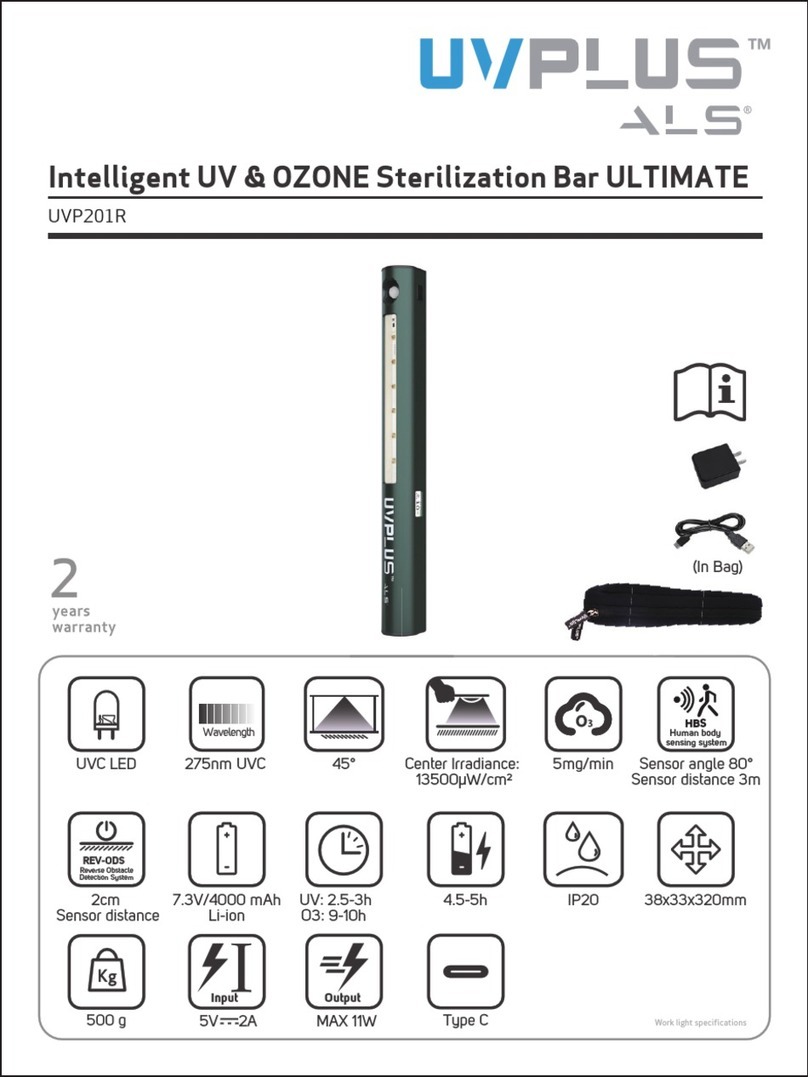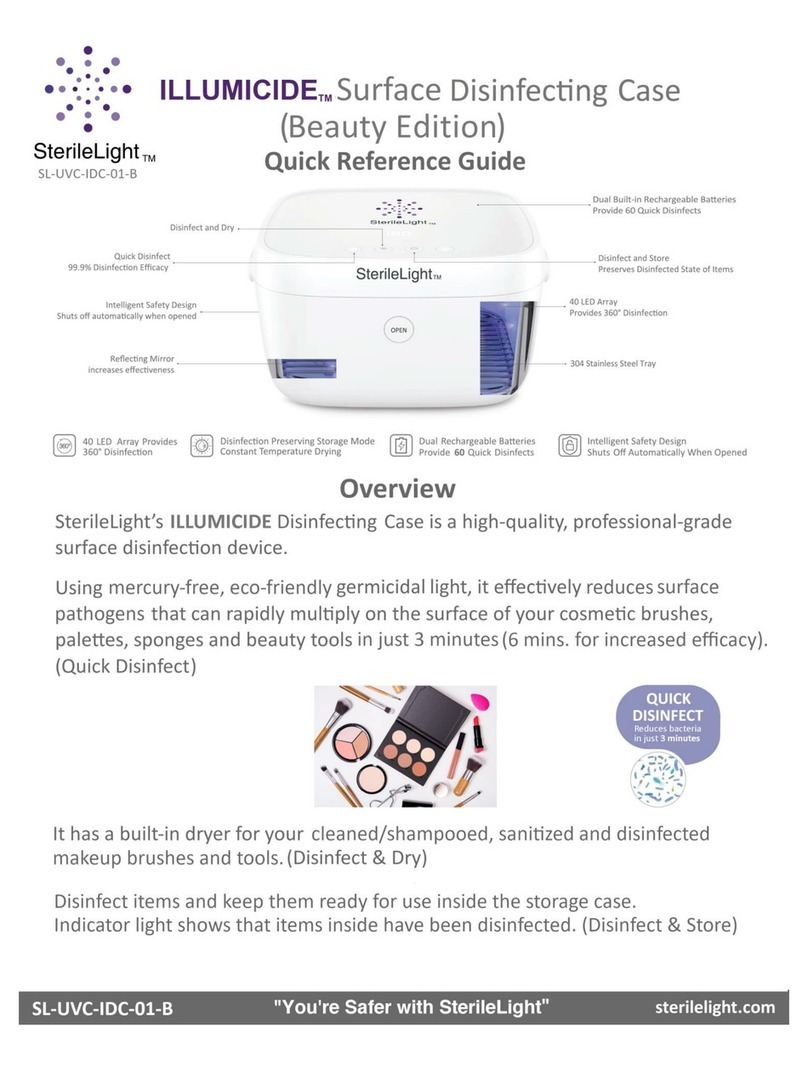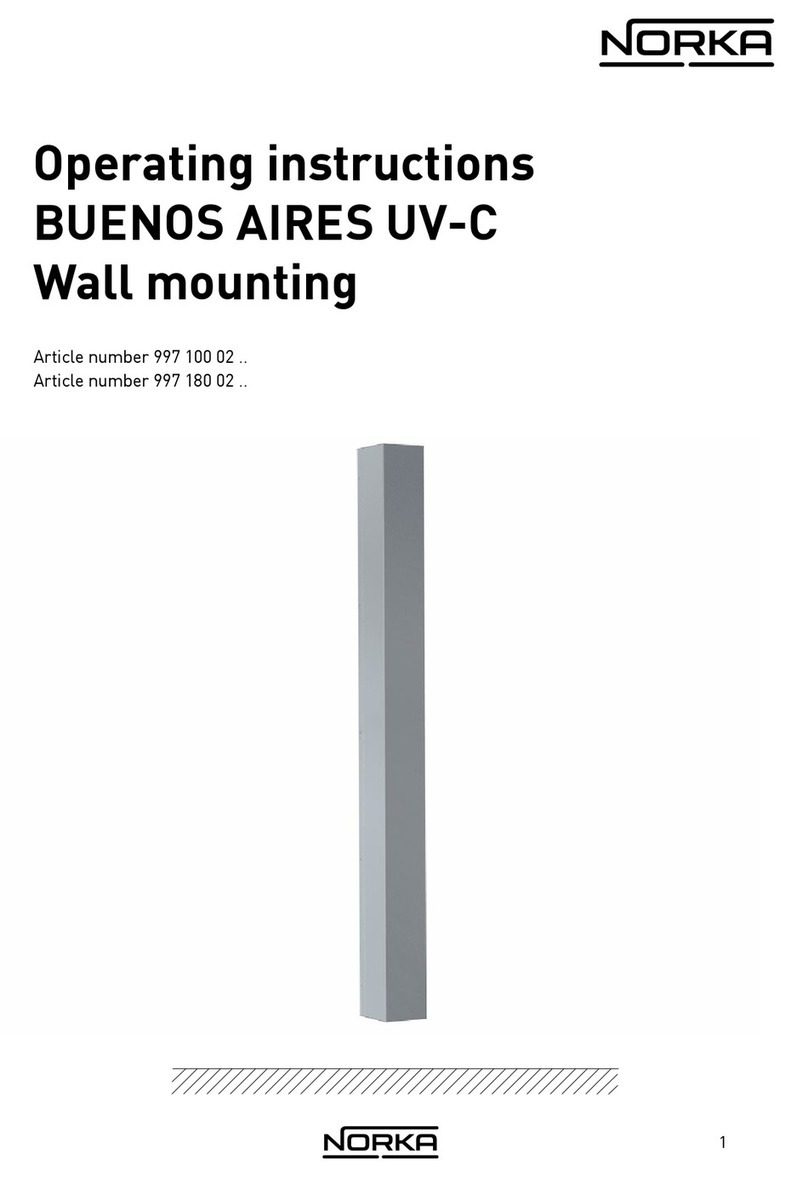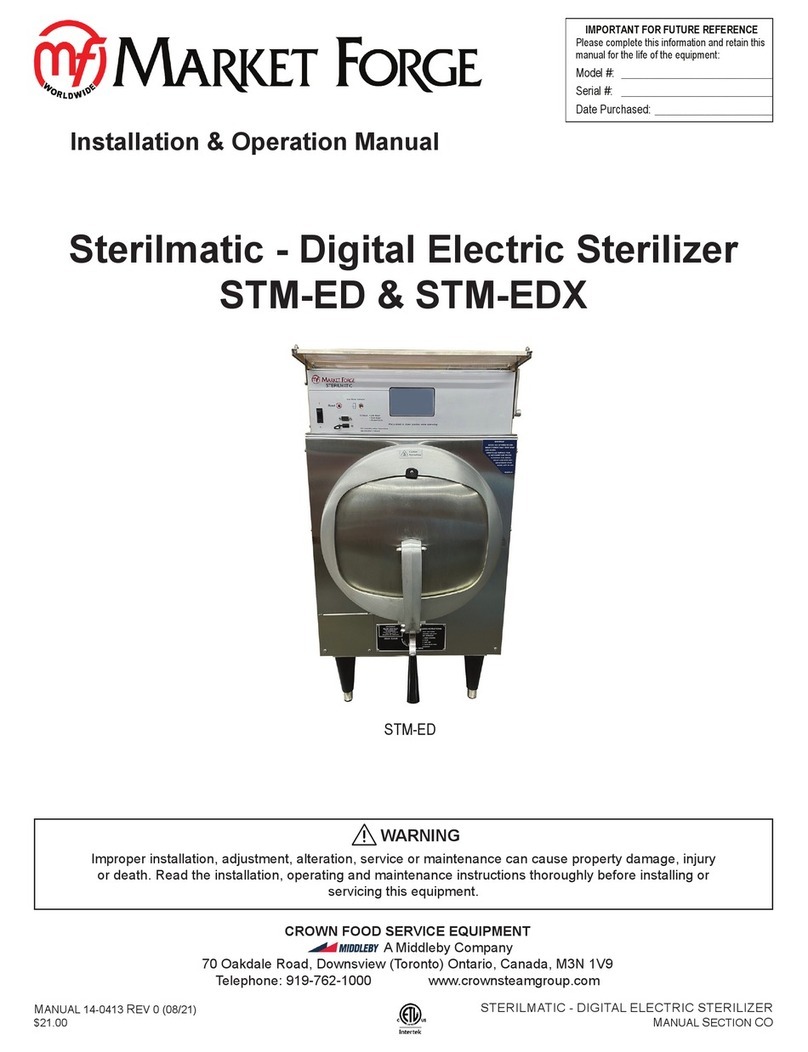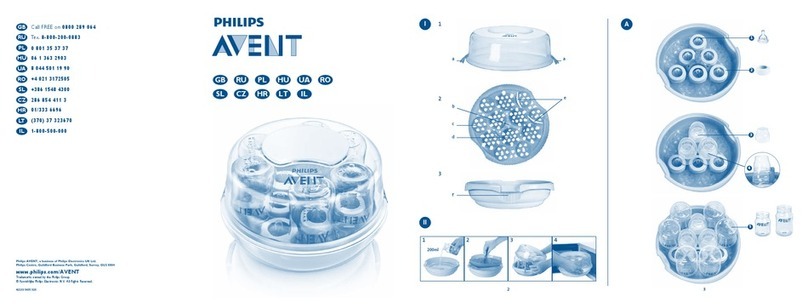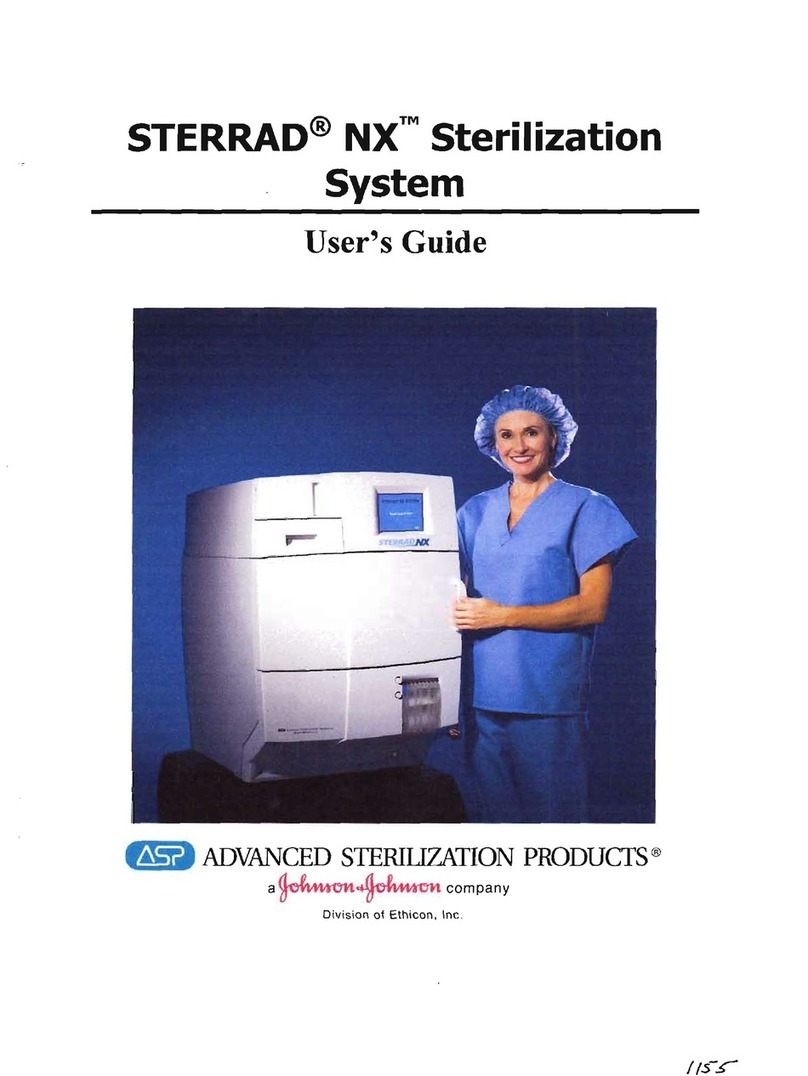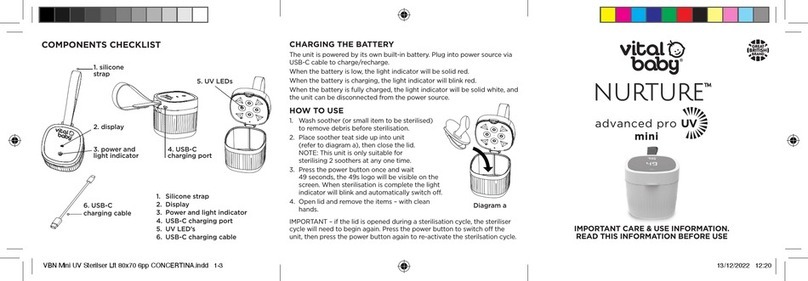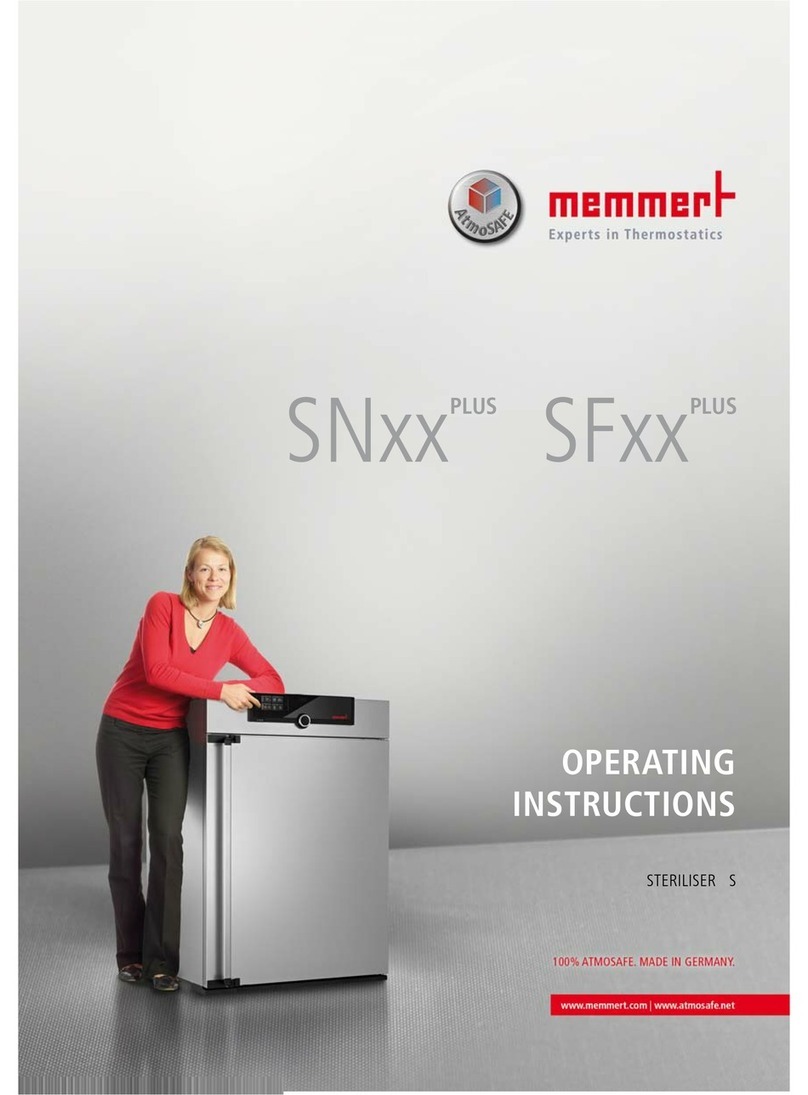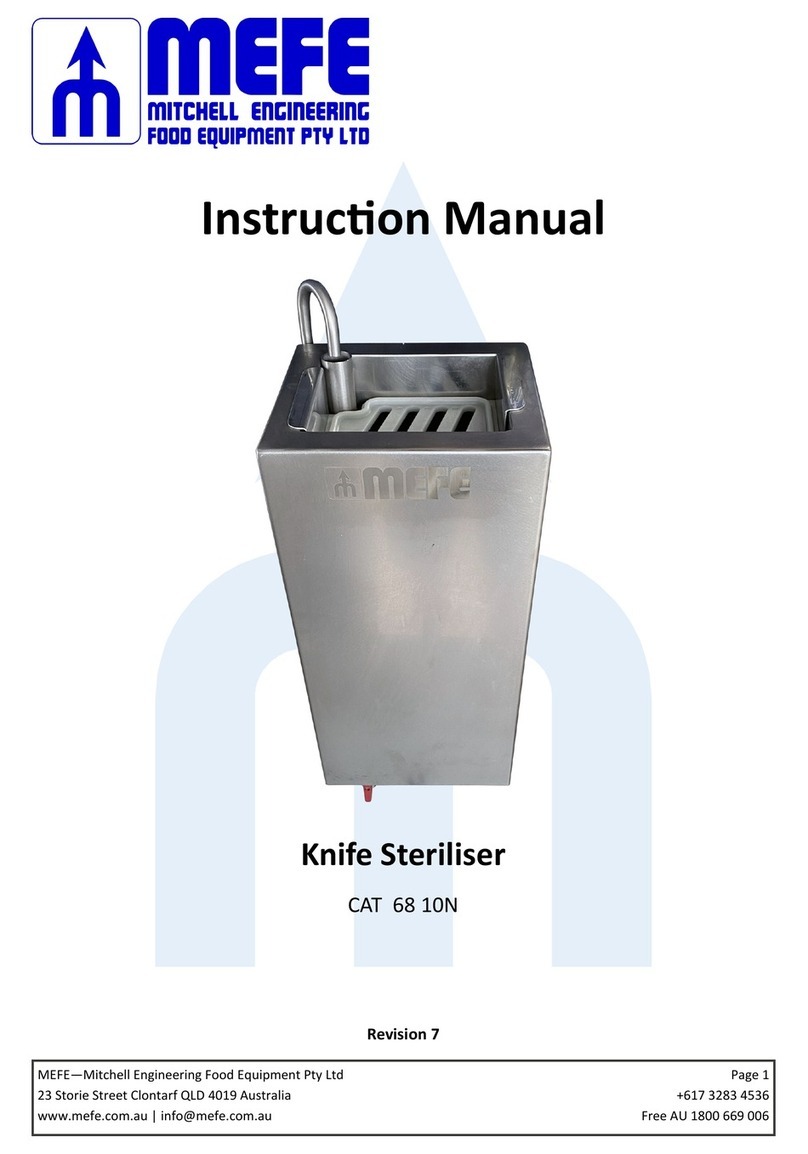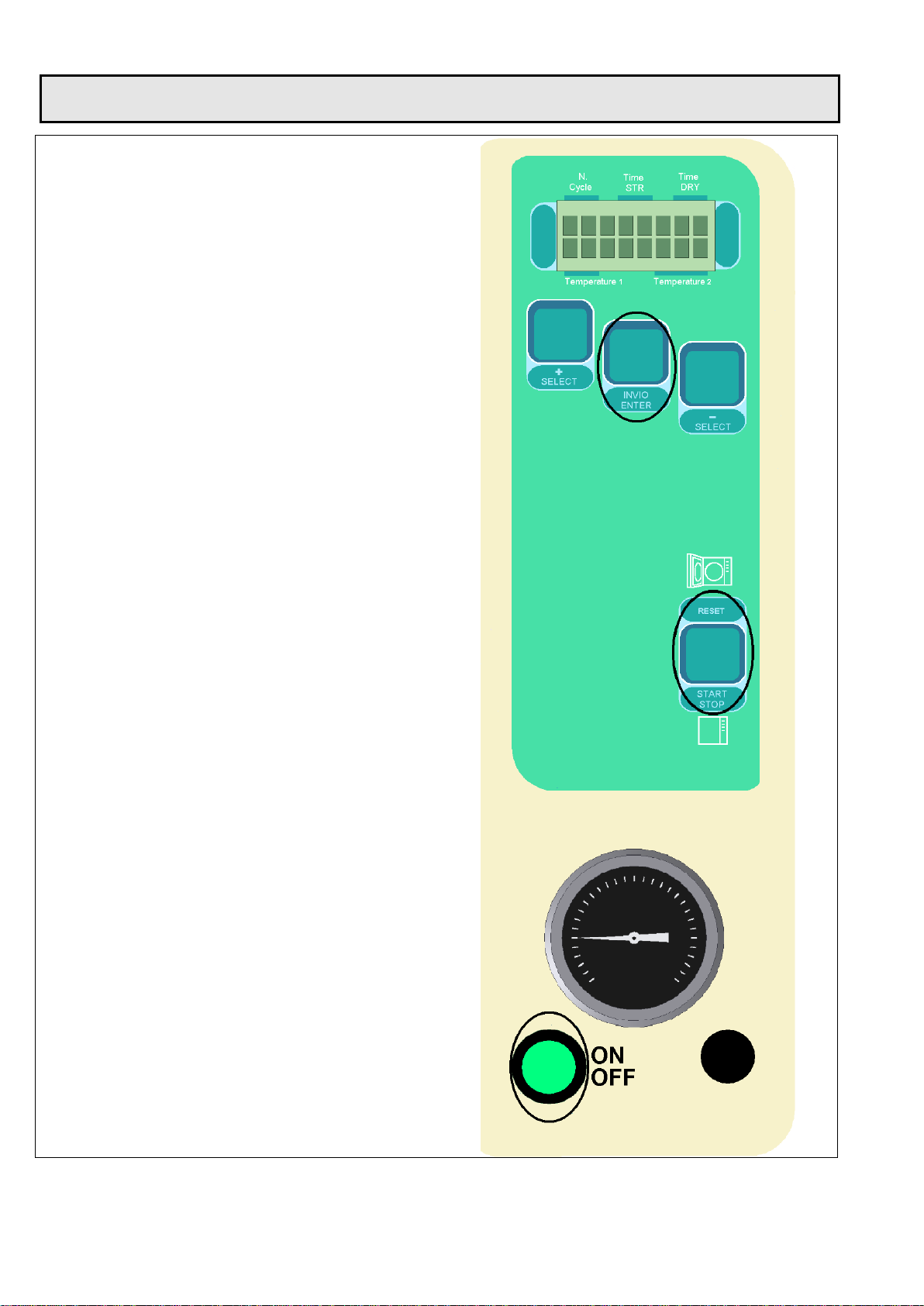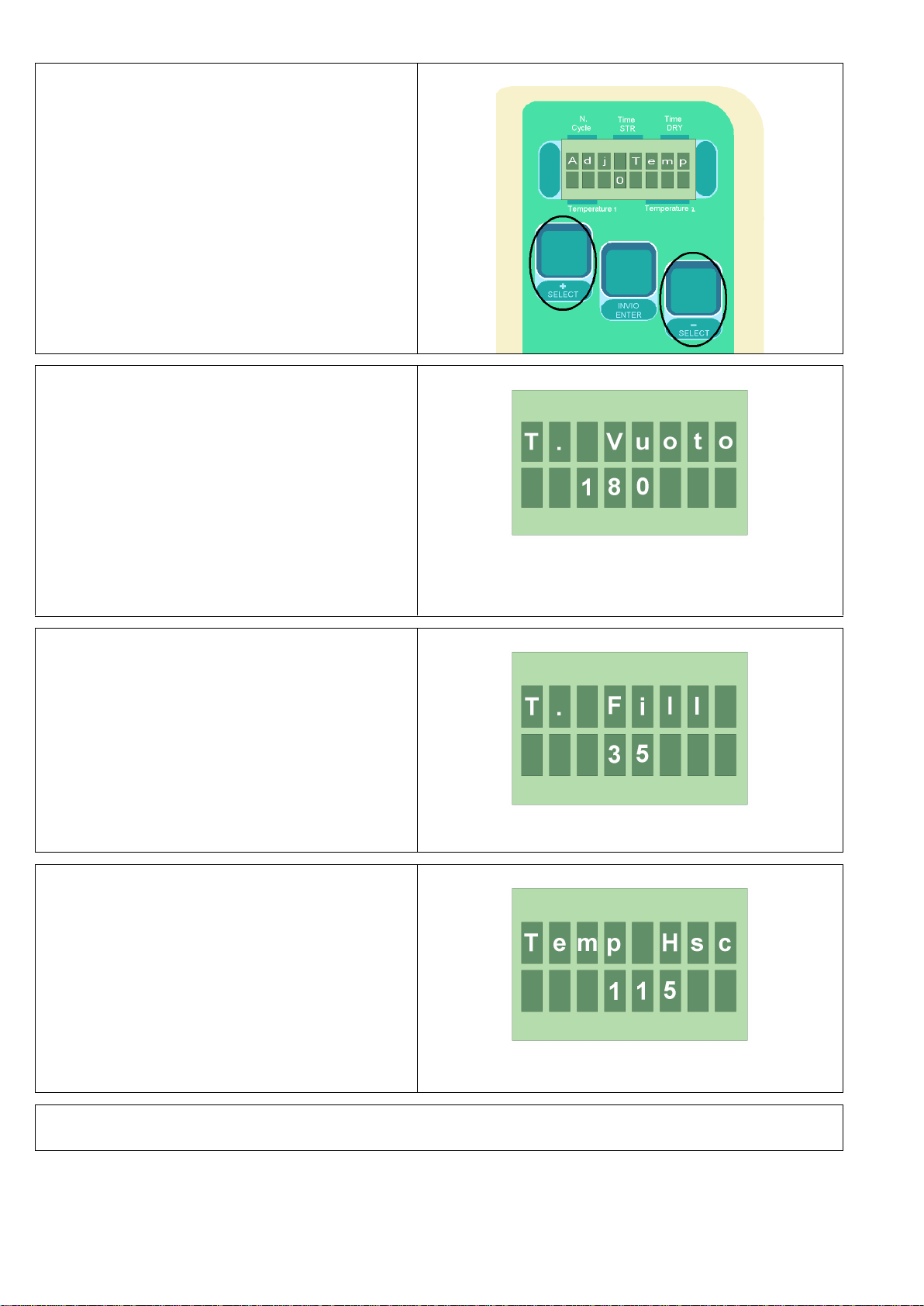Technician’s manual –BABY S PRATIKA S steam steriliser
Press the + and –buttons to adjust the value
(default value Ø). This adjusts the autoclave
operating temperature. Set negative values (-1,
-2 etc.) to increase the operating temperature,
set positive values (+1, +2 etc.) to decrease the
operating temperature.
After setting the desired value, press the
INVIO/ENTER button to access the next
parameter.
The script shown here is displayed. Press the +
and –buttons to adjust the vacuum time in
seconds (default value 180). For models with
no vacuum pump, the default value is
approximately 2. This procedure must only be
performed with models equipped with a
vacuum pump.
After setting the desired value, press the
INVIO/ENTER button to access the next
parameter.
The script shown here is displayed. Press the +
and –buttons to adjust the time, in seconds,
during which the diaphragm pump fills the
chamber with water. The optimum value is
usually 35 for the 16 litre chamber and 20 for
the 7 litre chamber (BABY S).
After setting the desired value, press the
INVIO/ENTER button to access the next
parameter.
ADJUSTING CHAMBER FILL TIME
The script shown here is displayed. Press
buttons + and –to adjust the instrument drying
temperature, regulating the heating element
routed around the chamber, the vacuum pump
and the solenoid valve connected to the pump.
After setting the desired value, press the
INVIO/ENTER button to access the next
parameter. Parameters may vary for other
models.
ADJUSTING DRYING TEMPERATURE
After making the required settings, remove the connector and turn off the machine with the ON/OFF
switch.