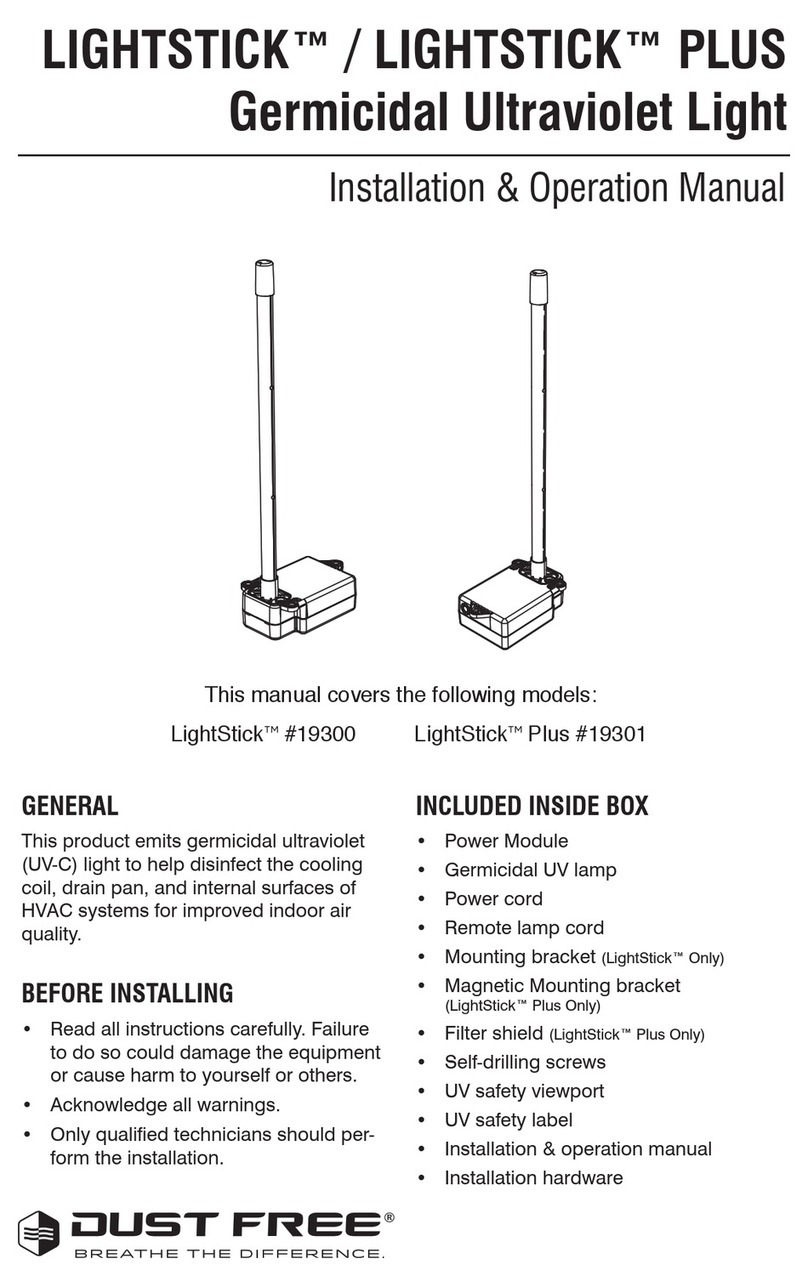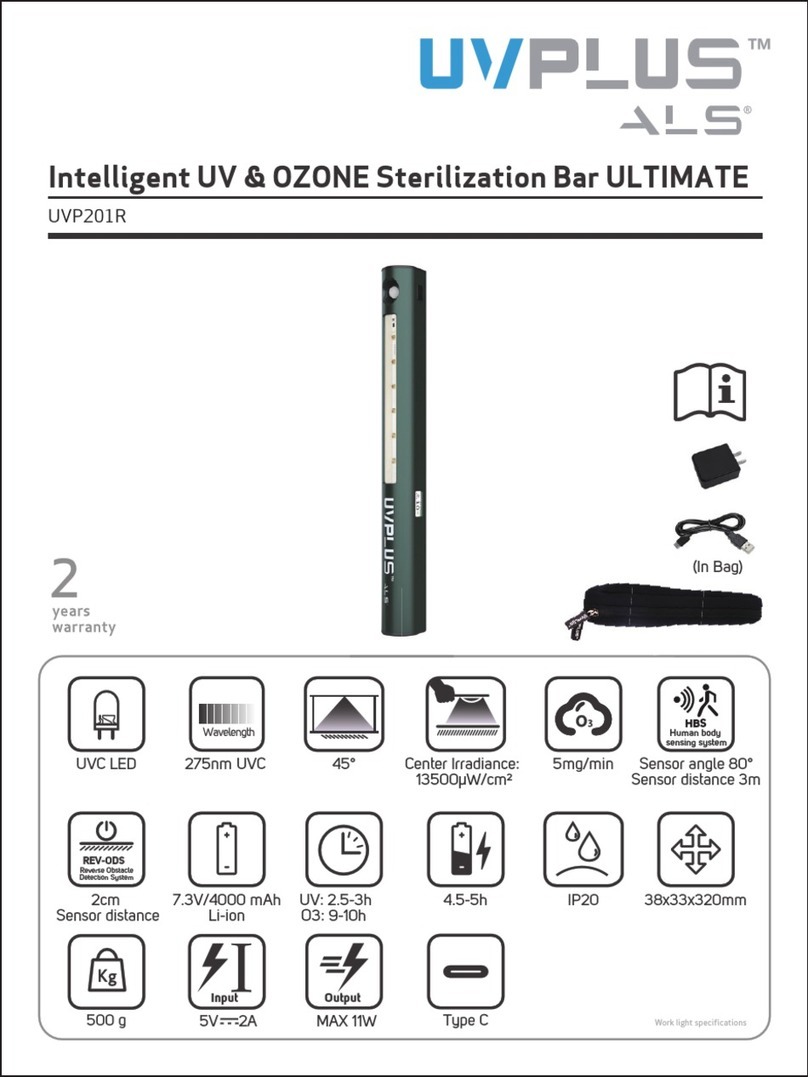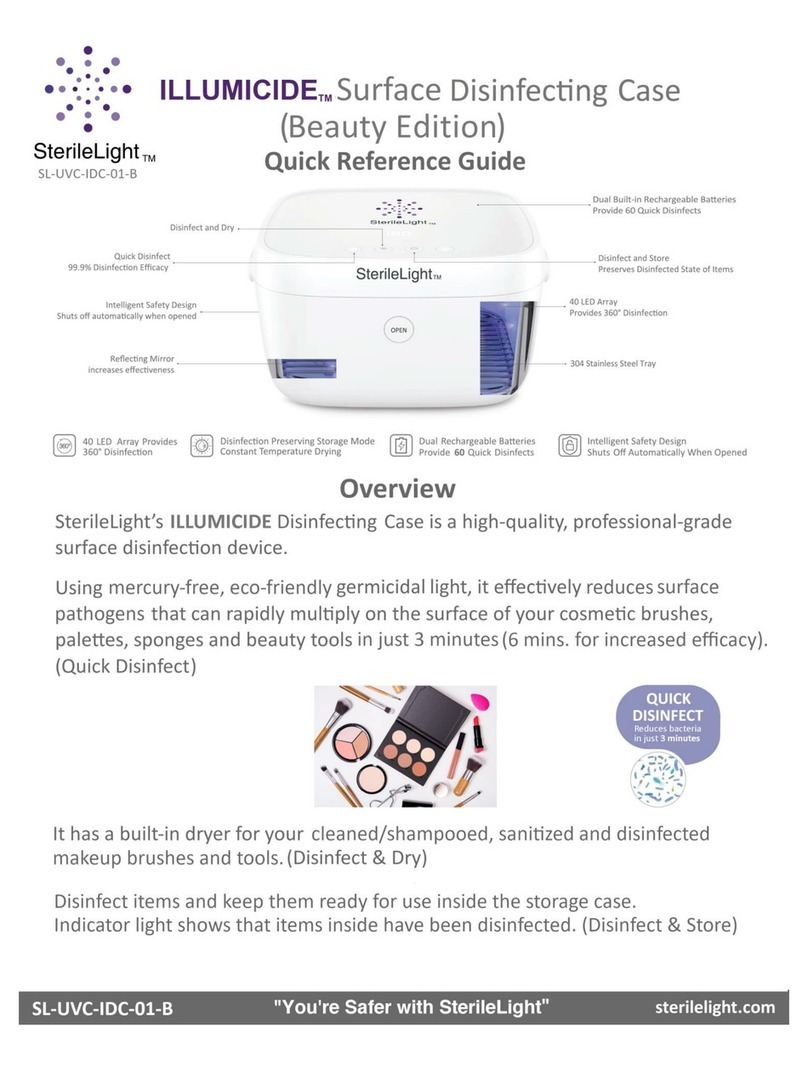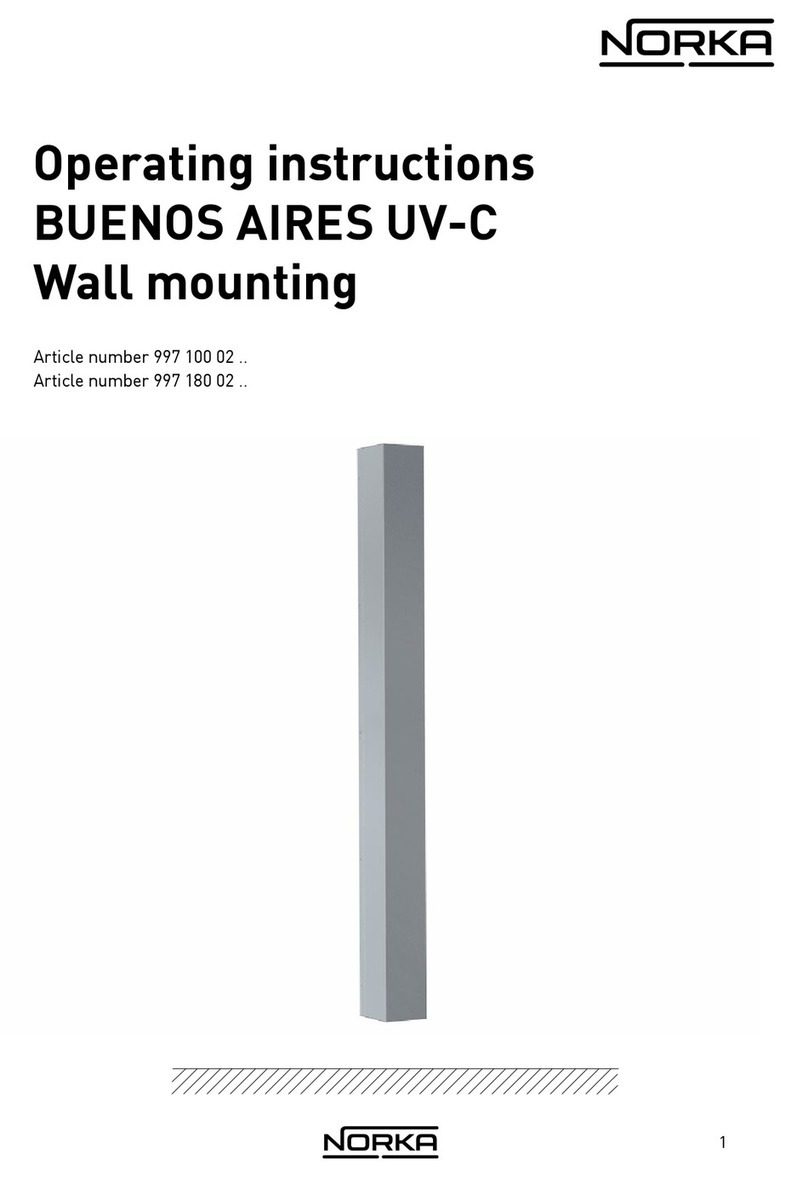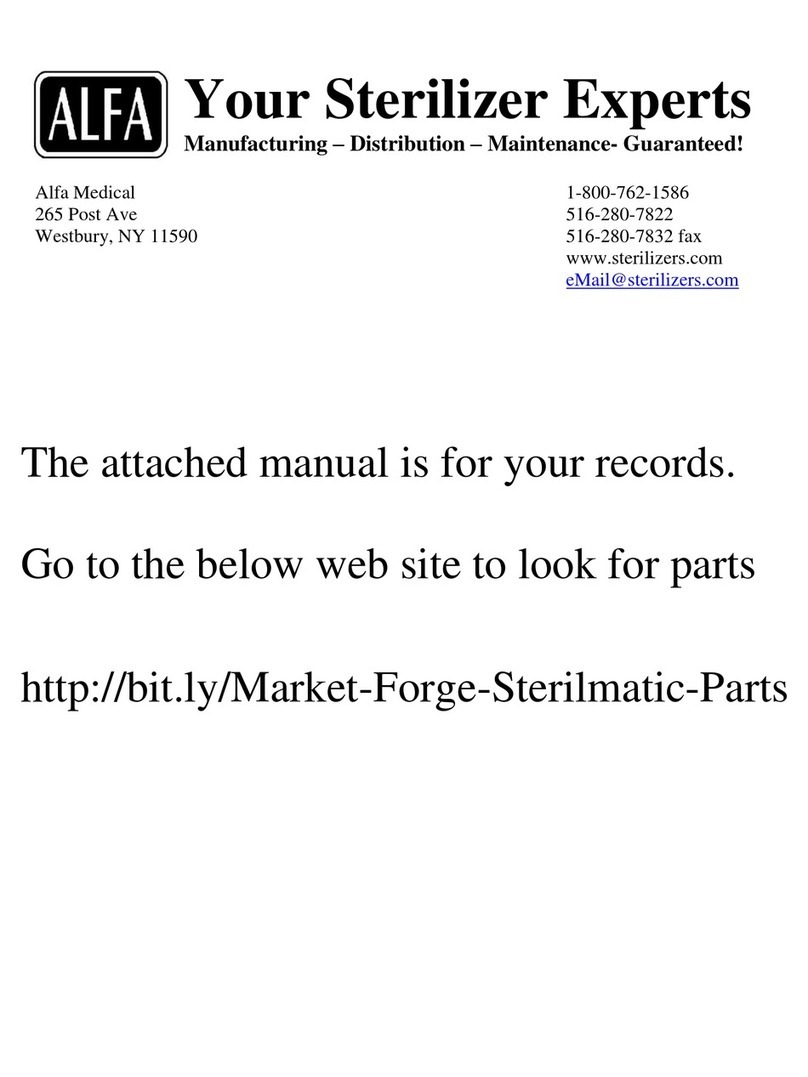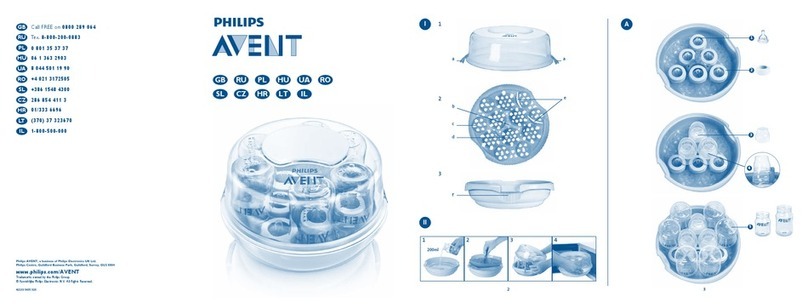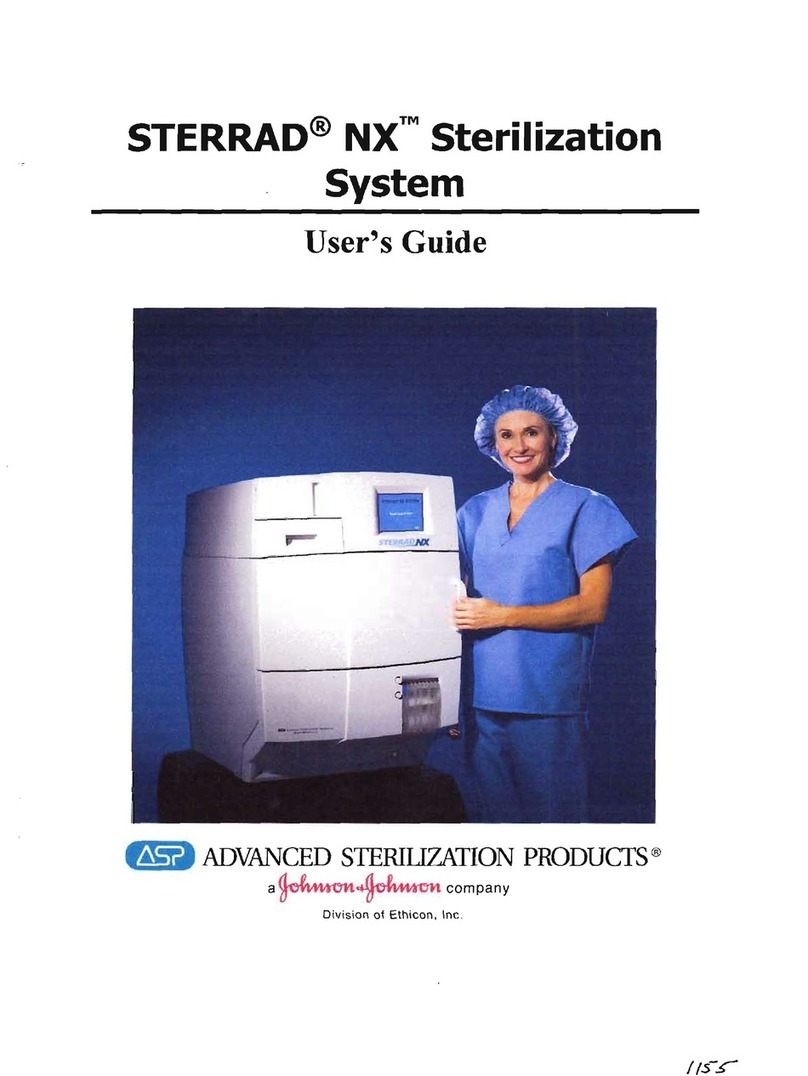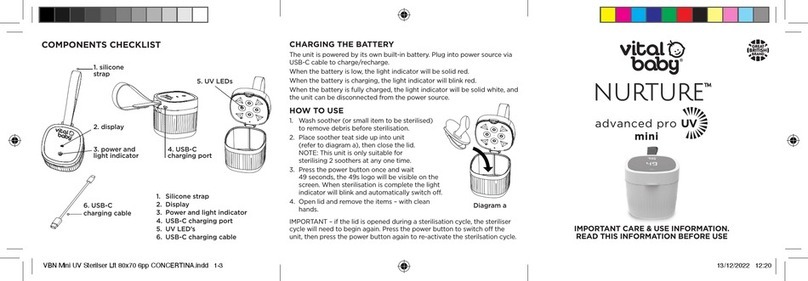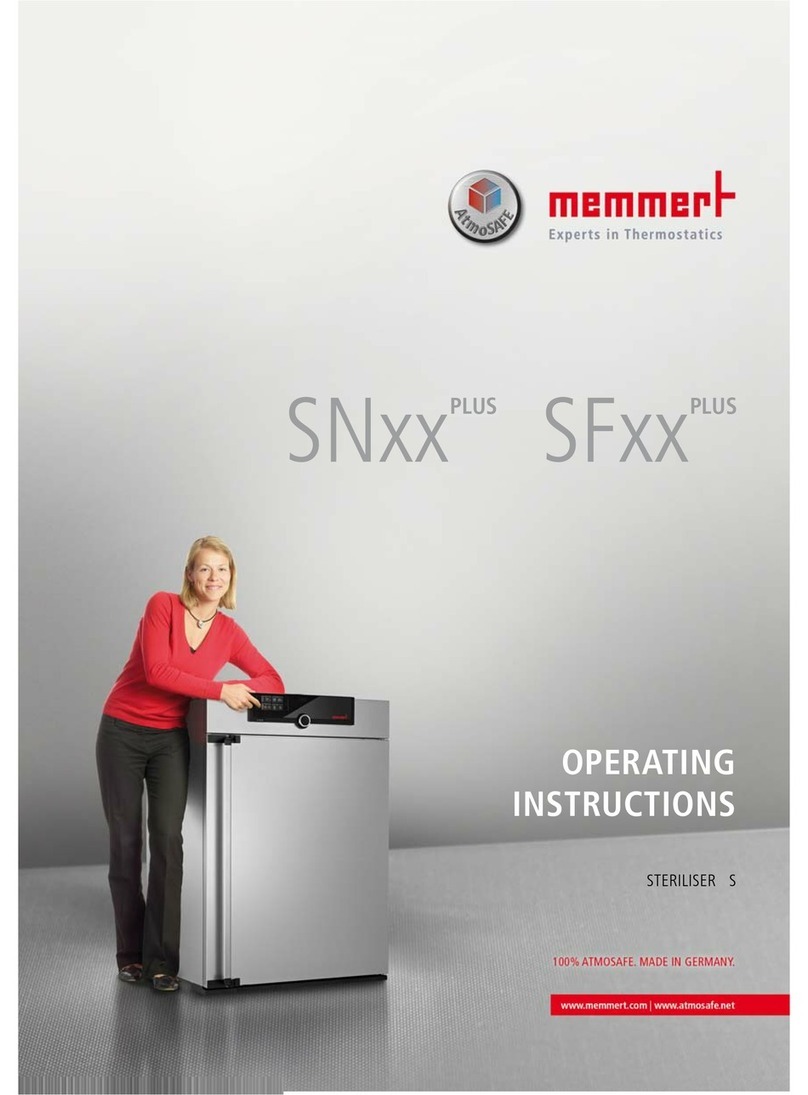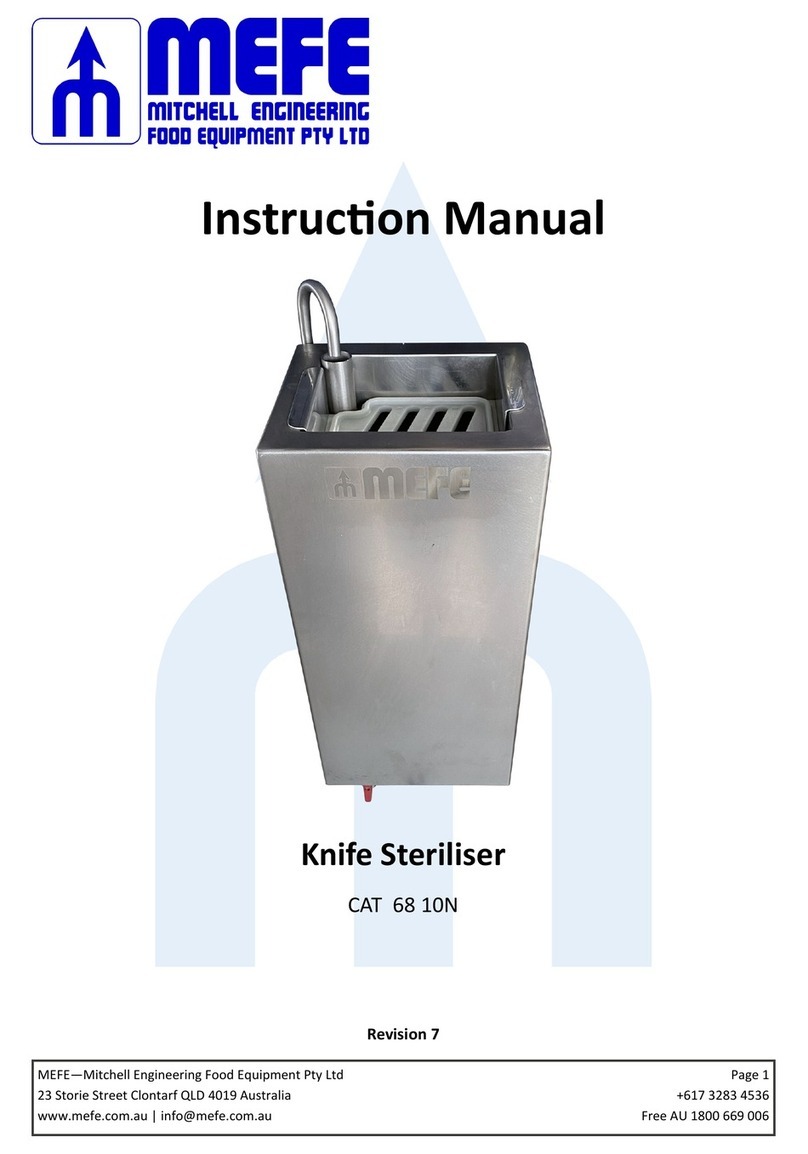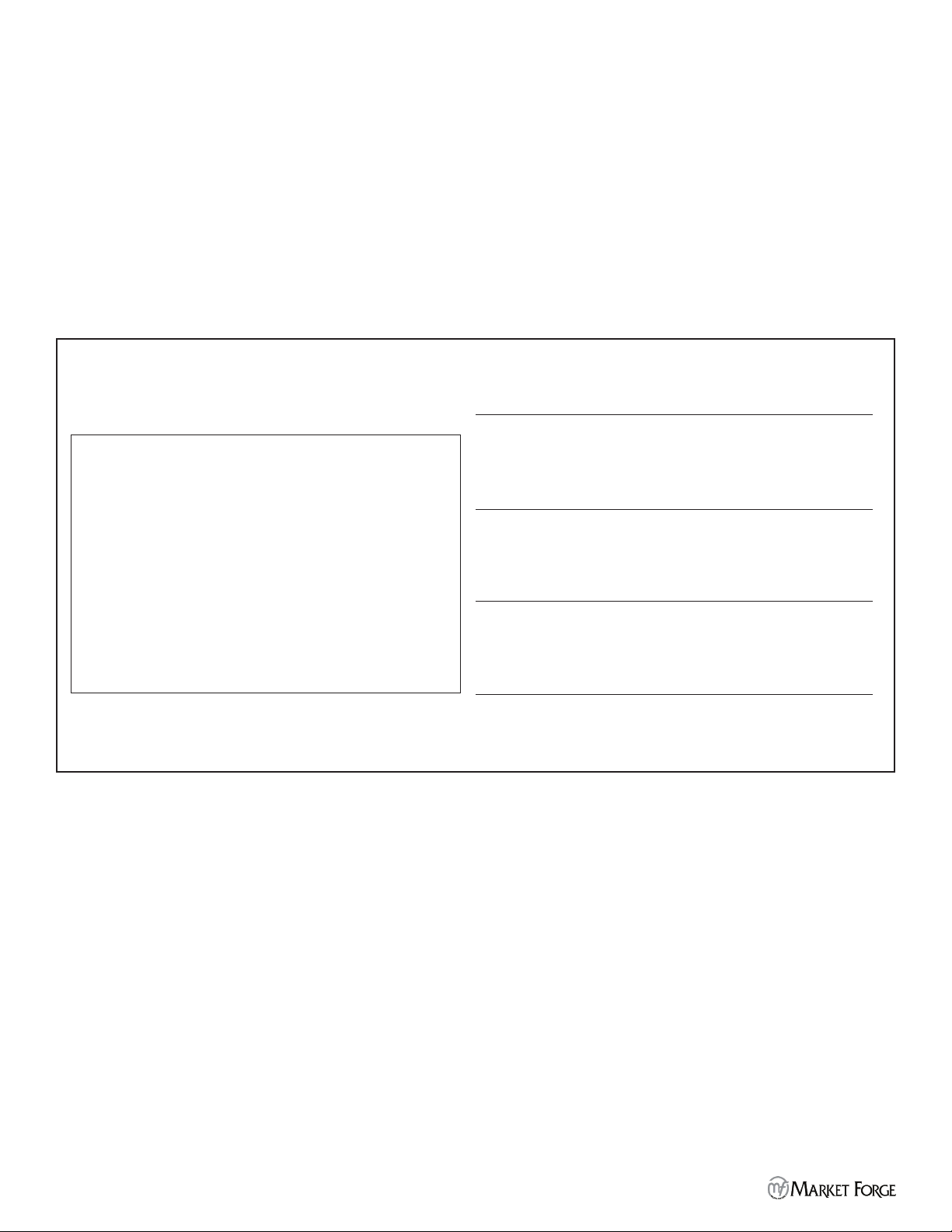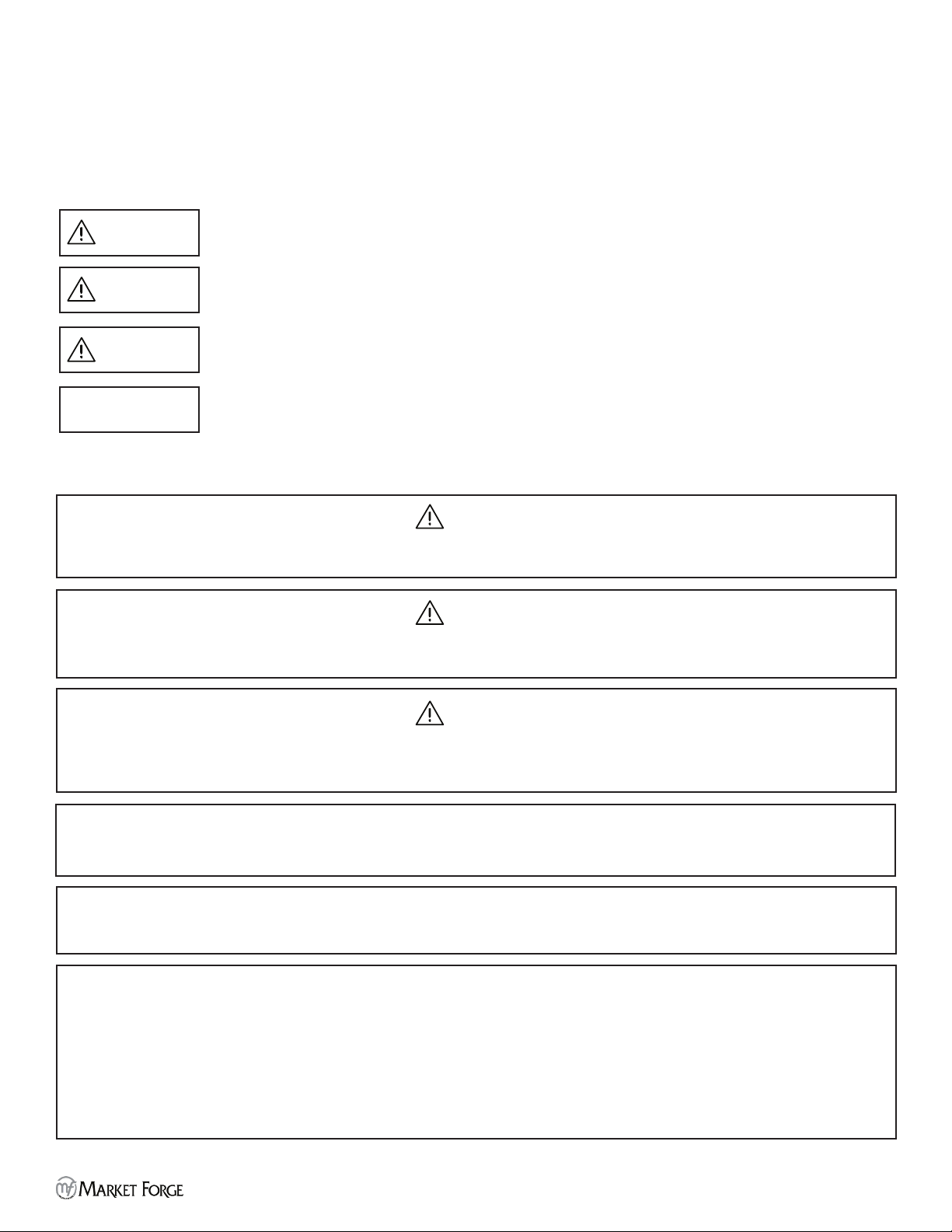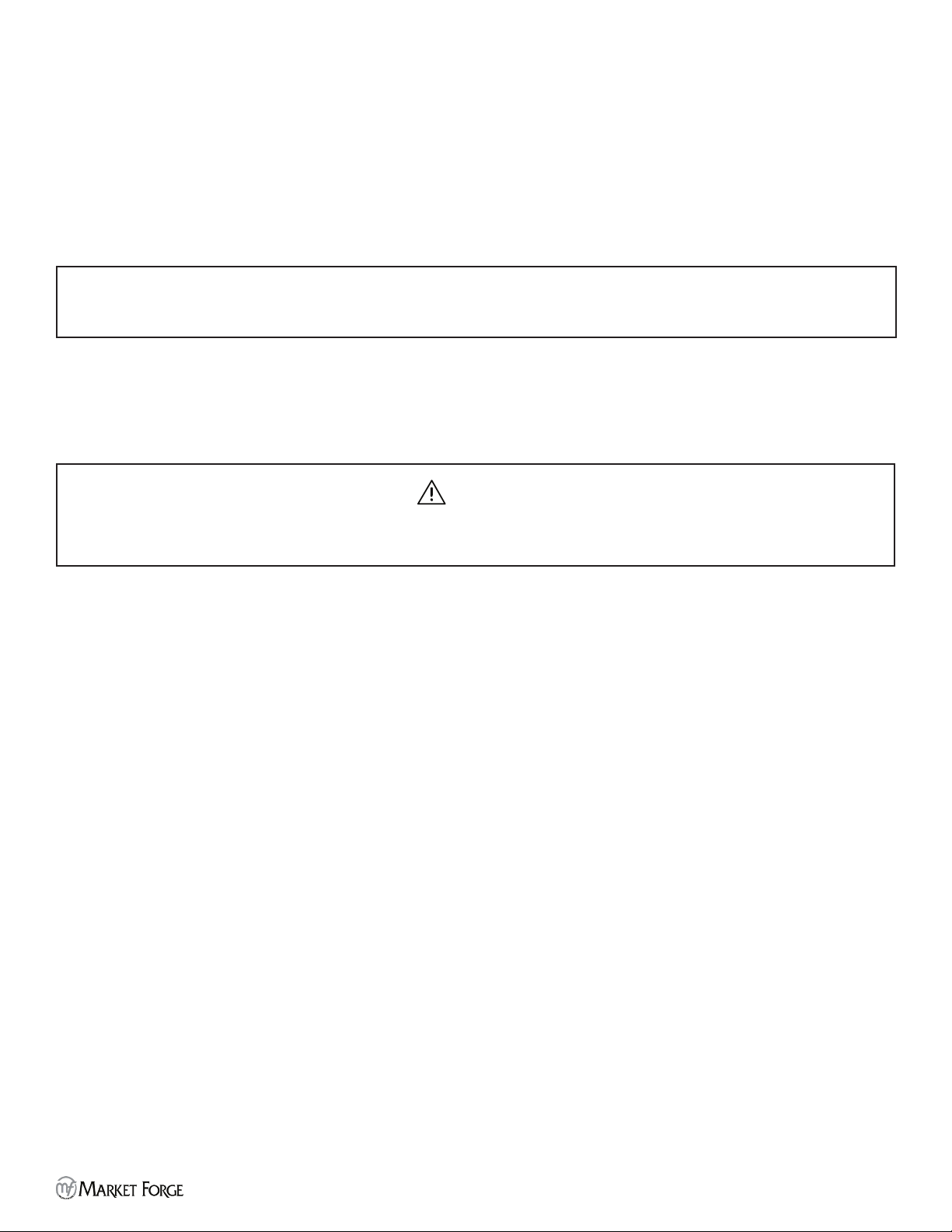INSTALLATION & OPERATION MANUAL 14-0413 REV 0 (08/21)
PAGE 8 OF 24
Before you begin the installation, check the sterilizer for any transport damages. If there are signs of damage, inform your
supplier and freight company immediately.
We recommend using a pallet trolley for lifting the sterilizer. Each model weights 150 lbs. Use trolley to move sterilizer to
the place of desired installation, raise the sterilizer slightly higher than counter or stand. Set sterilizer on counter, using
the 6” (152mm) legs provided or assembles the optional stainless steel stand with undershelf (follow provided L-1132
instructions). Clearance from combustible and non-combustible construction should be a minimum of 4” in the back and
2” on the sides. If your Sterilmatic includes a water-cooled exhaust condenser, we recommend the use of the Sterilmatic
stand, part number 95-6060. First, level unit in place, then adjust rear legs to pitch the unit forward 1/4” (6mm) to insure
positive drainage of the cylinder.
Connect to proper electrical supply box and disconnect switch as shown on one of the following schematic diagrams - 208
or 240 volts, single or three phase. Connection is made from the rear of the unit, through the conduit to the terminal box
located at the front of the unit.
Electric supply connection for STM-ED
Connect to proper electrical supply as indicated on nameplate on top of unit. The power supply cord is brought in from the
rear of the unit, through the conduit and the connection is made at the terminal box located at the front of the unit.
Electric supply connection for STM-EDX (export models)
Connect to proper electrical supply as indicated on nameplate on top of unit. Connection is made from the rear of the unit,
through the conduit to the terminal box located at the front of the unit. All control circuits are 220 volts.
In order to accomplish this, a current-carrying grounded neutral must be provided.
Thus, a three phase system must be 4-wires. Most electrical codes require, and we recommend, that a separate switch be
located within sight of the sterilizer.
Connect 1/2” (13mm) nominal tubing exhaust to outside vent connection located on top of unit, within the control housing.
IMPORTANT
Exhaust line must be vented to the outside to eliminate the exhausted steam and the accompanying noise from
entering the room.
Use 1/2” (13mm) copper tubing or suitable alternate. The overall height and length of the line should not rise more then
4 feet (1.2 meters) above the unit and exceed 15 feet (4.5 meters) with a minimum of bends. The line should slope
downward after leaving the sterilizer in order to insure condensate drainage.
If outside venting is not possible, an optional water-cooled condenser is available for connection to an open drain. If
required order part no. 95-0436 kit.