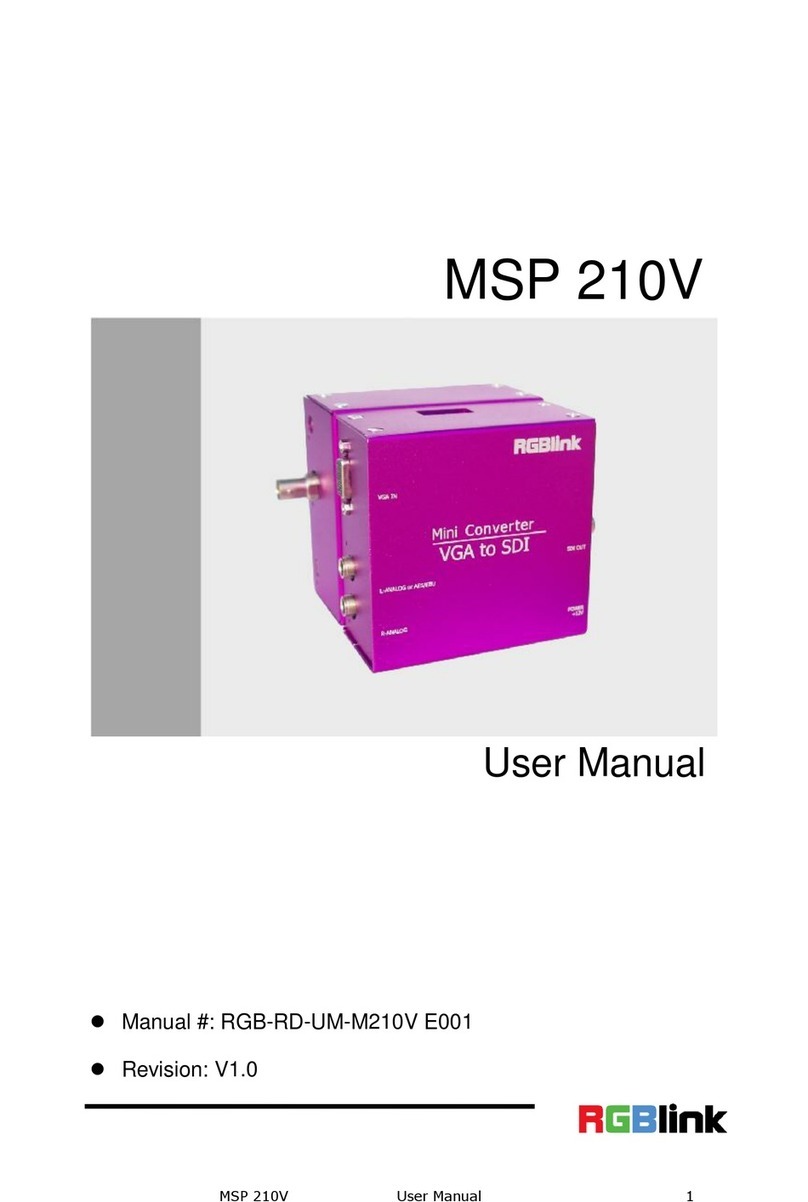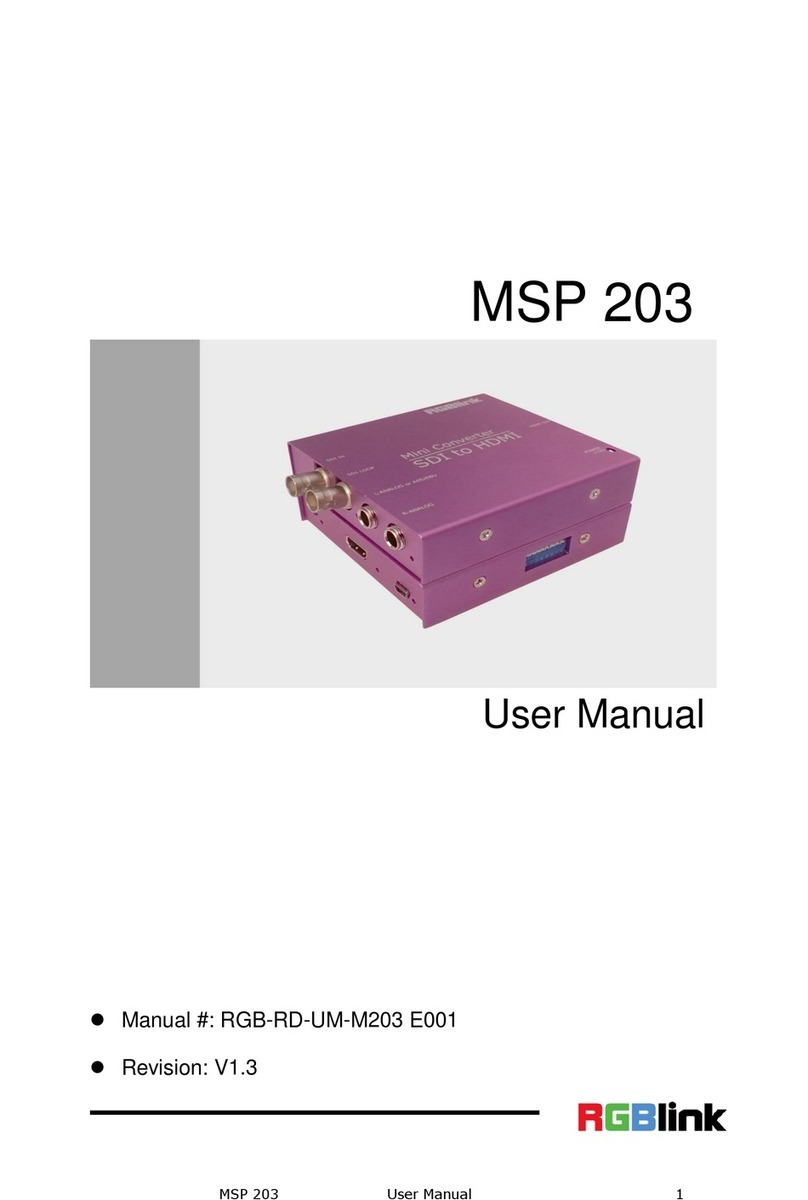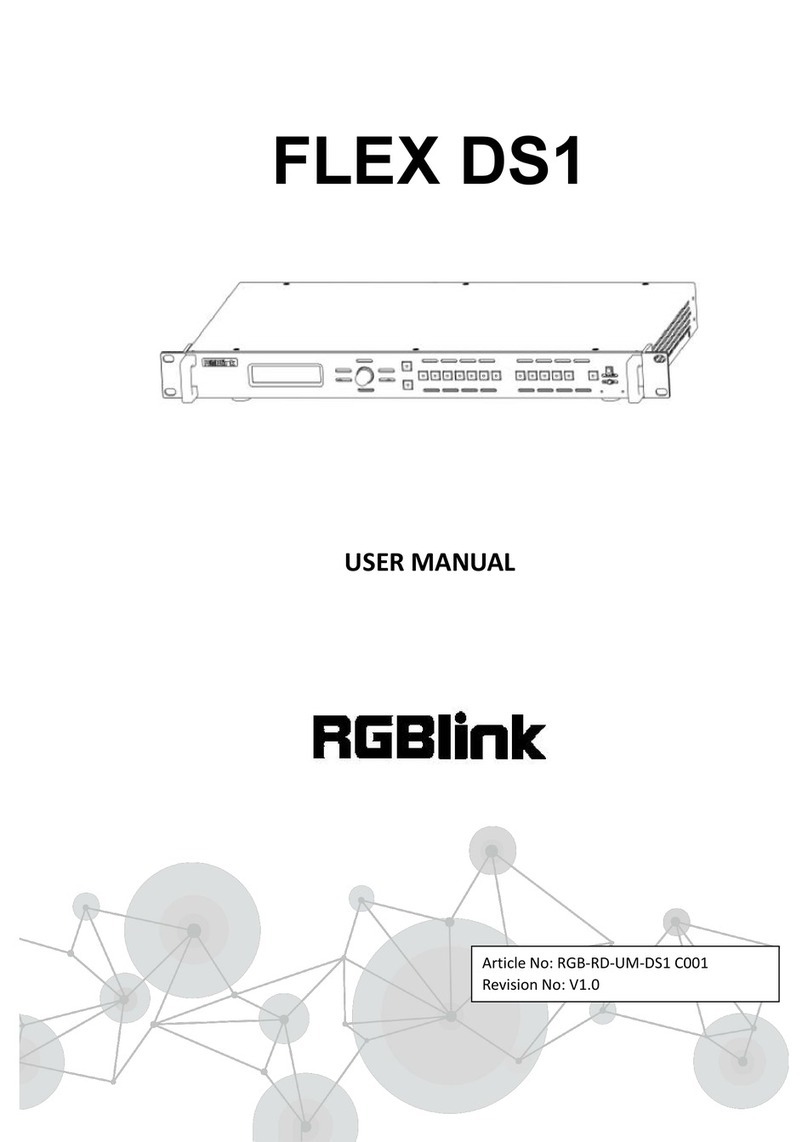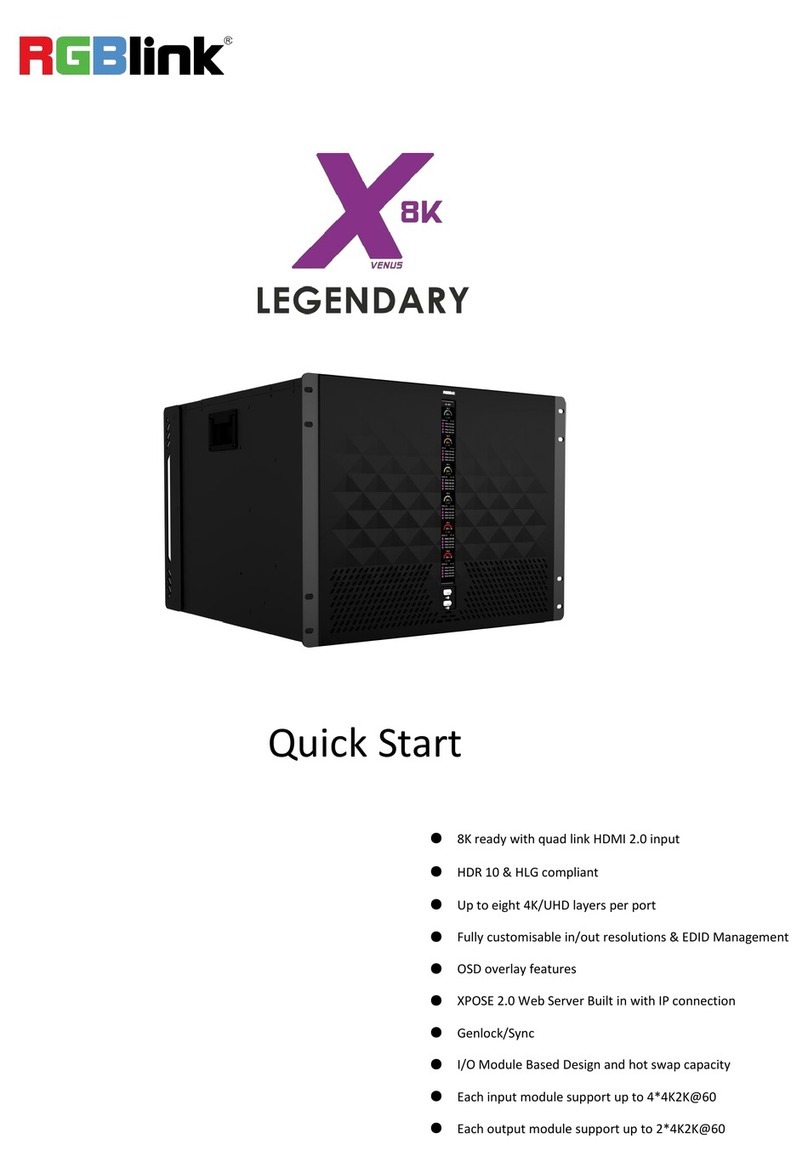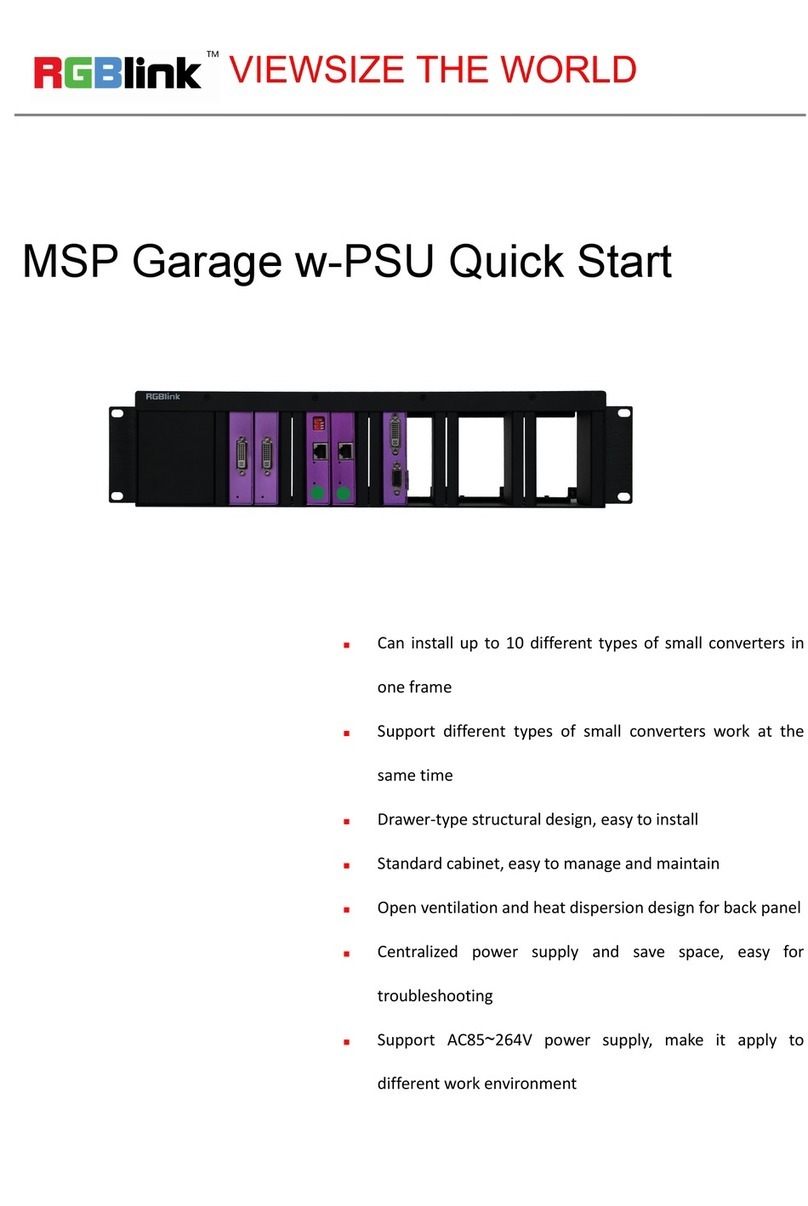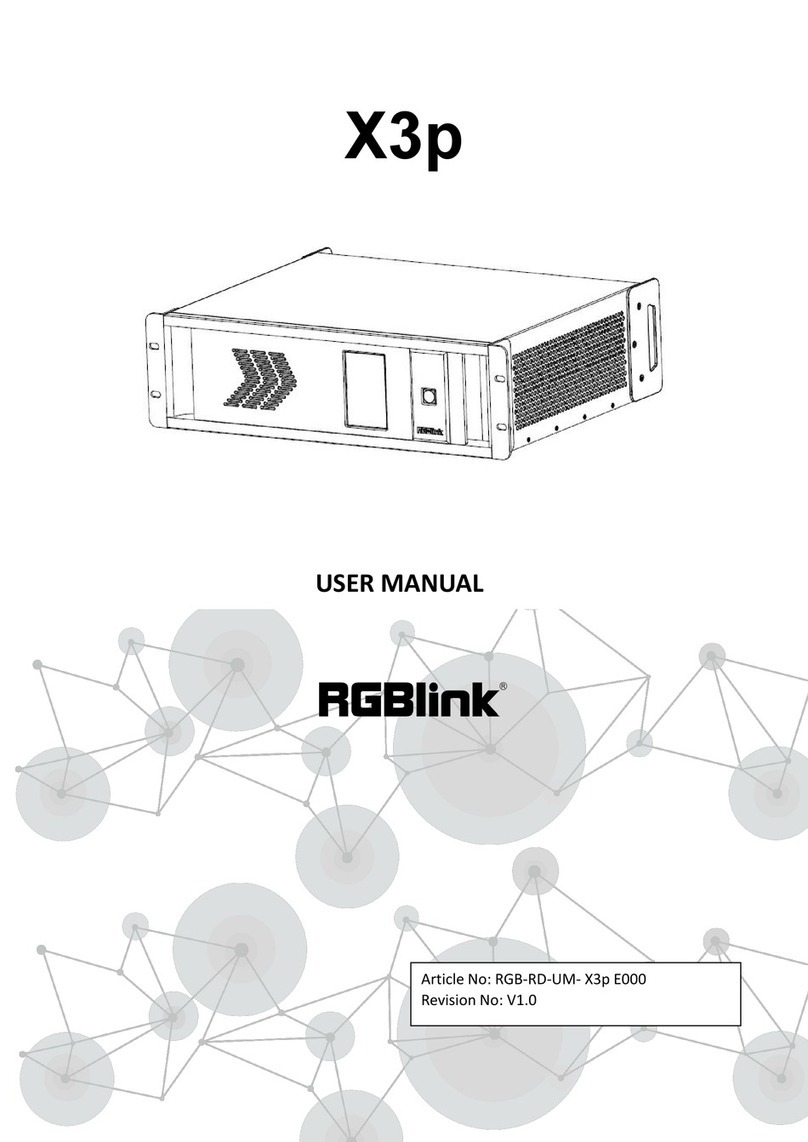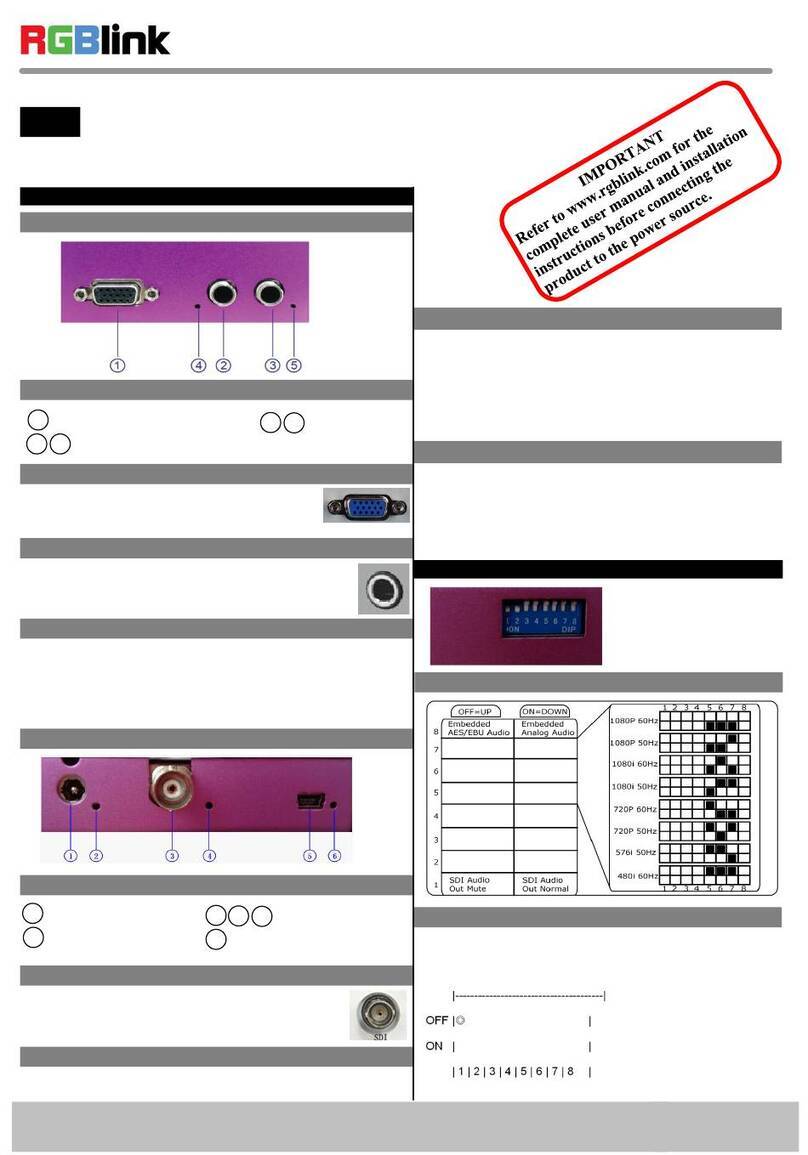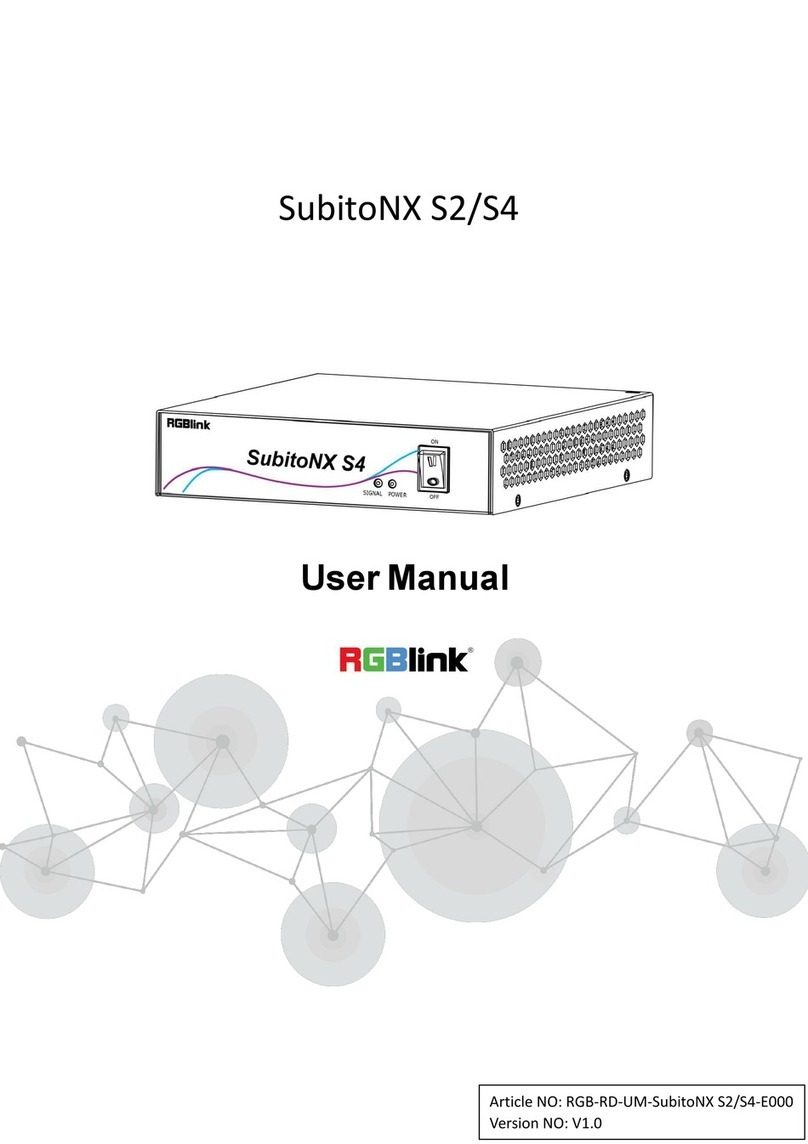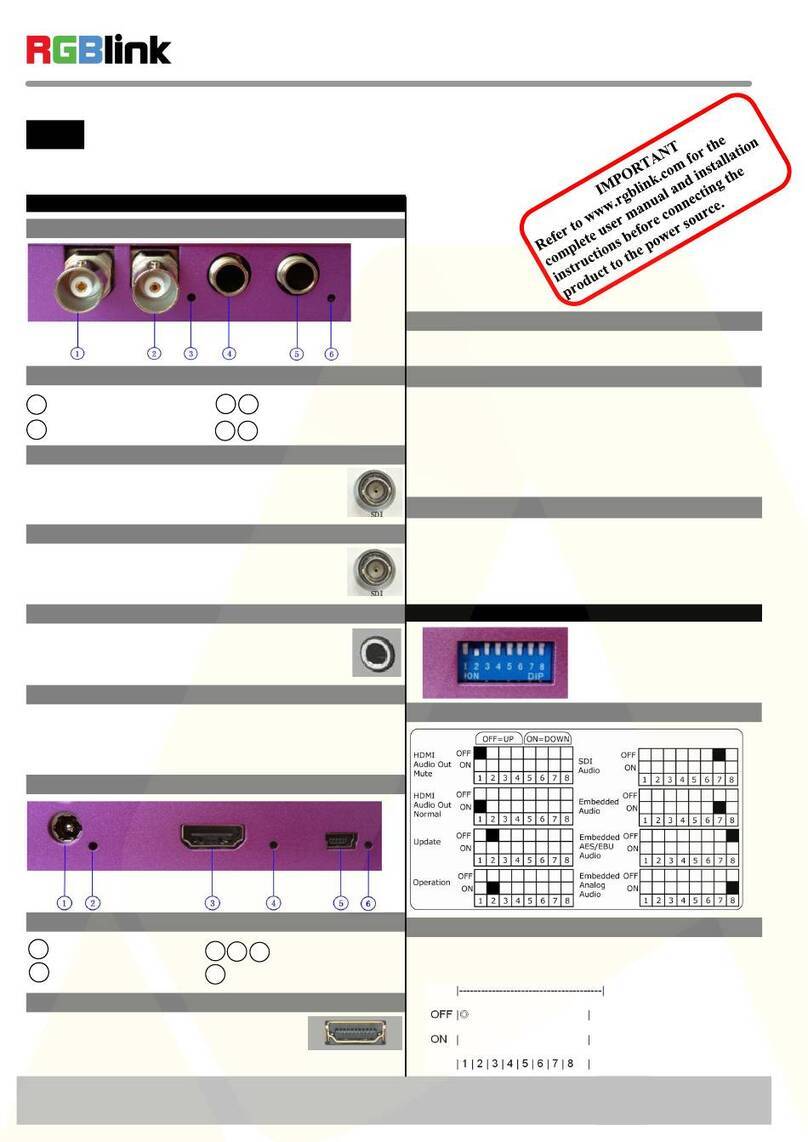Address:S603-604 Weiye Building Torch Hi-Tech Industrial Development Zone Xiamen, Fujian Province, P.R.C
Tel: 00865925771197 Fax: 00865925771202
CONTENT
Product Introduction ................................................................................................................................... 2
Packing Configuration ..................................................................................................................................3
Hardware Orientation ..................................................................................................................................4
Front Panel........................................................................................................................................................4
Back Panel.........................................................................................................................................................5
Operating Instruction...................................................................................................................................6
3 Screen Preview Setting...................................................................................................................................6
Select 3 Screen Preview Mode..................................................................................................................6
Screen Preview Setting .............................................................................................................................6
Preset ........................................................................................................................................................7
Load...........................................................................................................................................................7
Single Image Switching .....................................................................................................................................8
Set the Output Resolution ................................................................................................................................9
Select the Output Resolution....................................................................................................................9
Custom the Output Resolution .................................................................................................................9
Add or Clear the Layer ....................................................................................................................................11
Set the Size and Position.................................................................................................................................12
Crop the Image................................................................................................................................................13
Zoom the Image..............................................................................................................................................14
Set the Brightness and Color...........................................................................................................................15
LOGO Capture .................................................................................................................................................16
Screen Size Setting ..........................................................................................................................................17
DSK Setting......................................................................................................................................................18
User Define BLACK Key ...................................................................................................................................19
User Define DSK Key........................................................................................................................................20
Using Black Out ...............................................................................................................................................21
Saving Views ...................................................................................................................................................22
Recall Saved Settings.......................................................................................................................................23
Product Application ................................................................................................................................... 24
Single Image Preview and Program ................................................................................................................24
Contact Information................................................................................................................................... 25