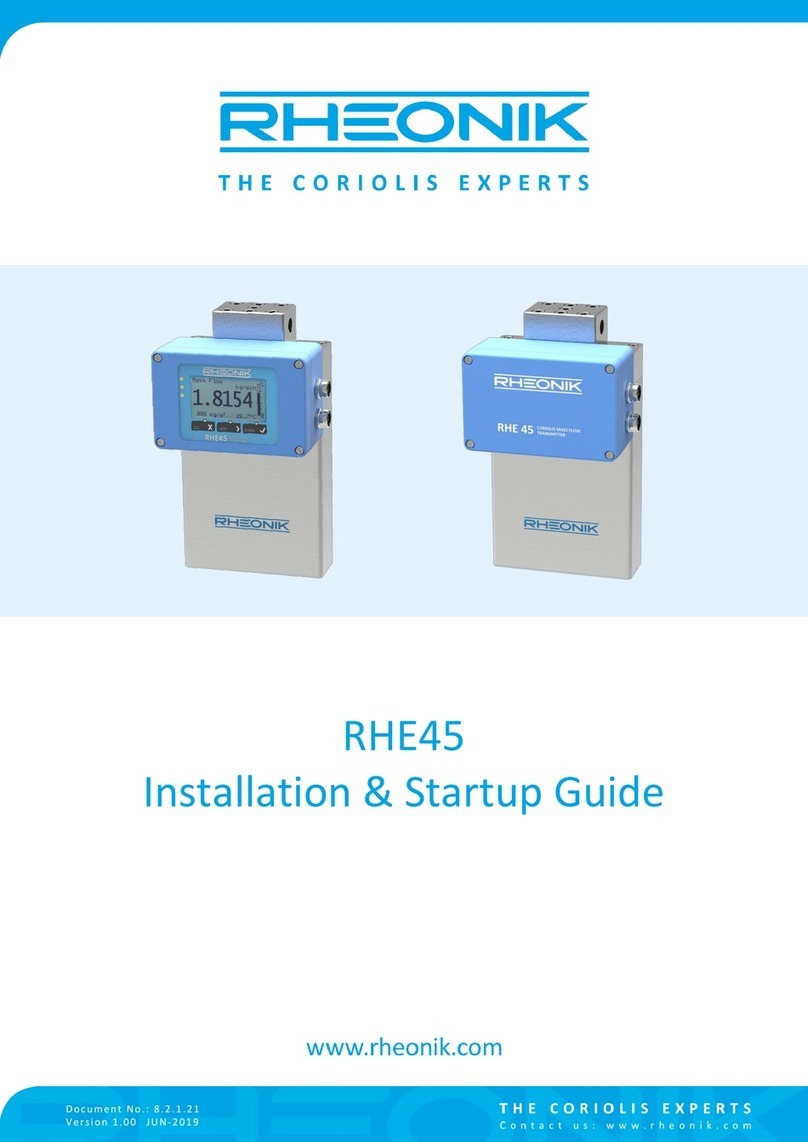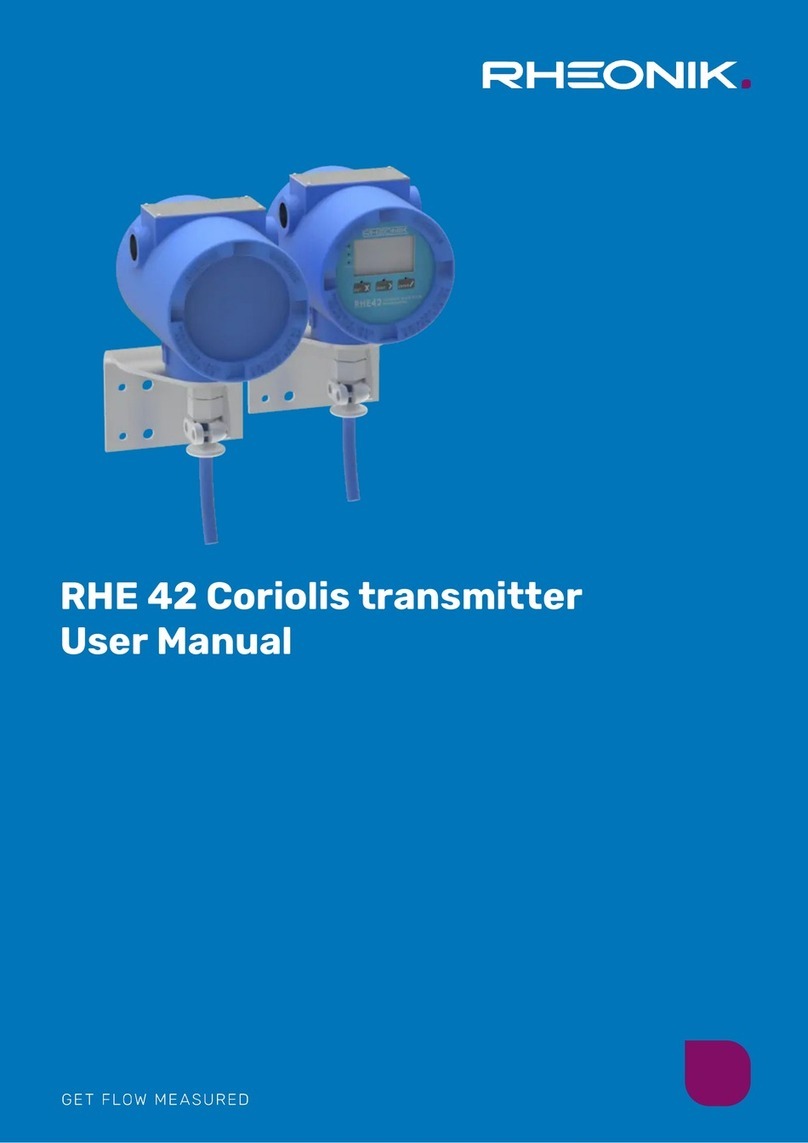RHE28 Installation & Startup Guide –Doc. No. 8.2.1.07 –Ver. 1.31
Table of Contents
1General Information ..........................................................................................................4
1.1 Important Safety Instructions for operating Coriolis Flowmeters ......................................4
1.2 Manufacturer’s Liability......................................................................................................4
1.3 Additional Resources ..........................................................................................................4
2Quick Start ........................................................................................................................5
3Installation........................................................................................................................5
3.1 Mechanical Installation ......................................................................................................5
3.2 Electrical Installation ..........................................................................................................5
Interconnecting RHE/RHM..................................................................................................6
3.2.1.1 RHM Electrical Connection Type JM & SM (11 Terminals) .................................................6
3.2.1.2 RHM Electrical Connection Type TM (PTFE Cable) .............................................................7
3.2.1.3 RHM Electrical Connection Type JO (12 Terminals)............................................................8
3.2.1.4 Legacy RHM Sensors (9 Terminals).....................................................................................9
Power Supply and Grounding ...........................................................................................11
3.2.2.1 Grounding .........................................................................................................................11
3.2.2.2 12V to 24V DC Power Supply ............................................................................................11
3.2.2.3 100V to 240V AC Power Supply ........................................................................................11
3.2.2.4 AC and DC Supply..............................................................................................................12
Control Inputs and Outputs ..............................................................................................12
3.2.3.1 Digital Outputs..................................................................................................................12
3.2.3.2 Analog Outputs.................................................................................................................13
3.2.3.3 Digital Inputs.....................................................................................................................14
3.2.3.4 Analog Input .....................................................................................................................15
4Operation and Configuration ........................................................................................... 16
4.1 Function of the Pushbuttons.............................................................................................16
4.2 Passcodes and Menu Selection.........................................................................................17
4.3 Zero Offset Calibration......................................................................................................18
4.4 Change of Positive Flow Direction ....................................................................................18
4.5 Temperature Measurement Configuration ......................................................................19
4.6 Output Configuration........................................................................................................20
Analog Output Configuration ...........................................................................................20
Digital Output Configuration ............................................................................................21
Digital Input Configuration ...............................................................................................24
5Remote Operation ........................................................................................................... 25
5.1 RS485 ................................................................................................................................25