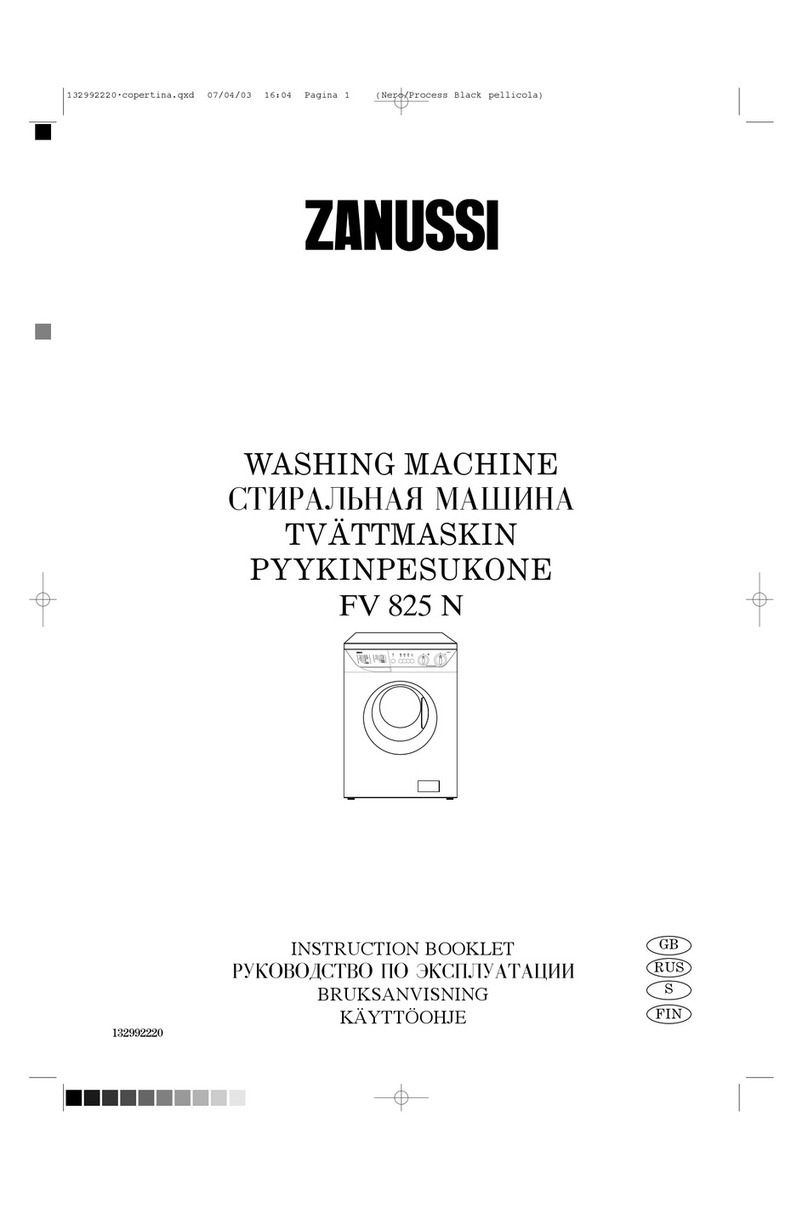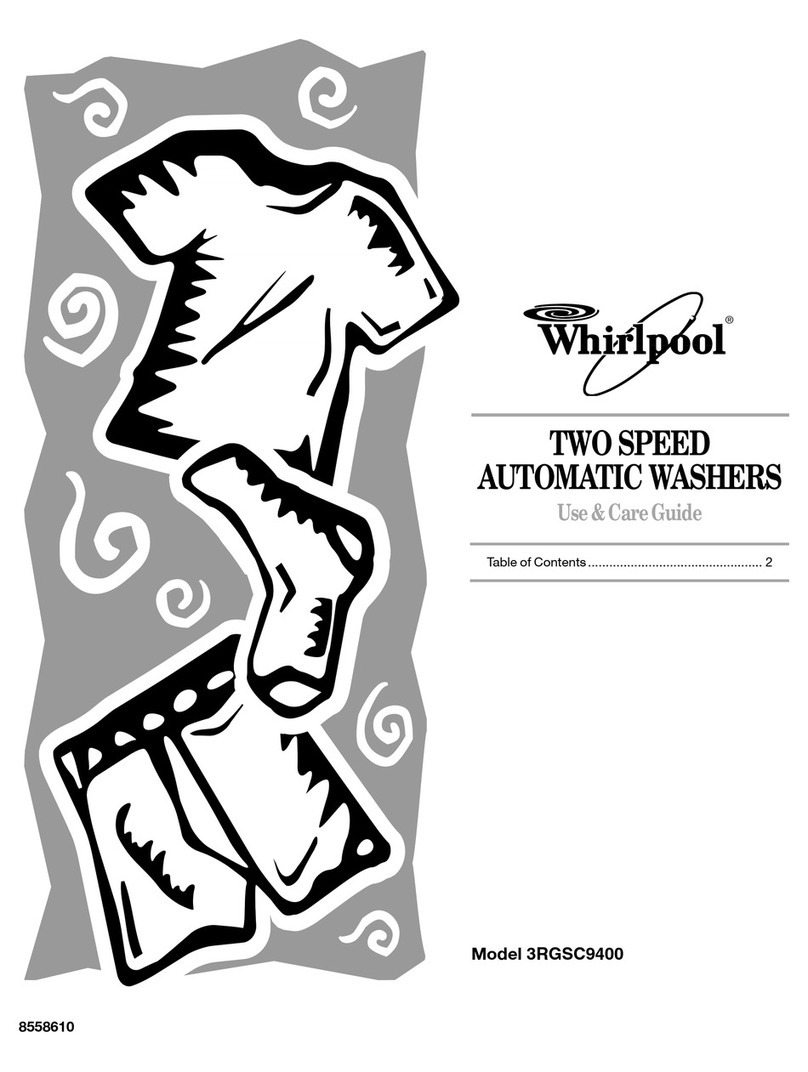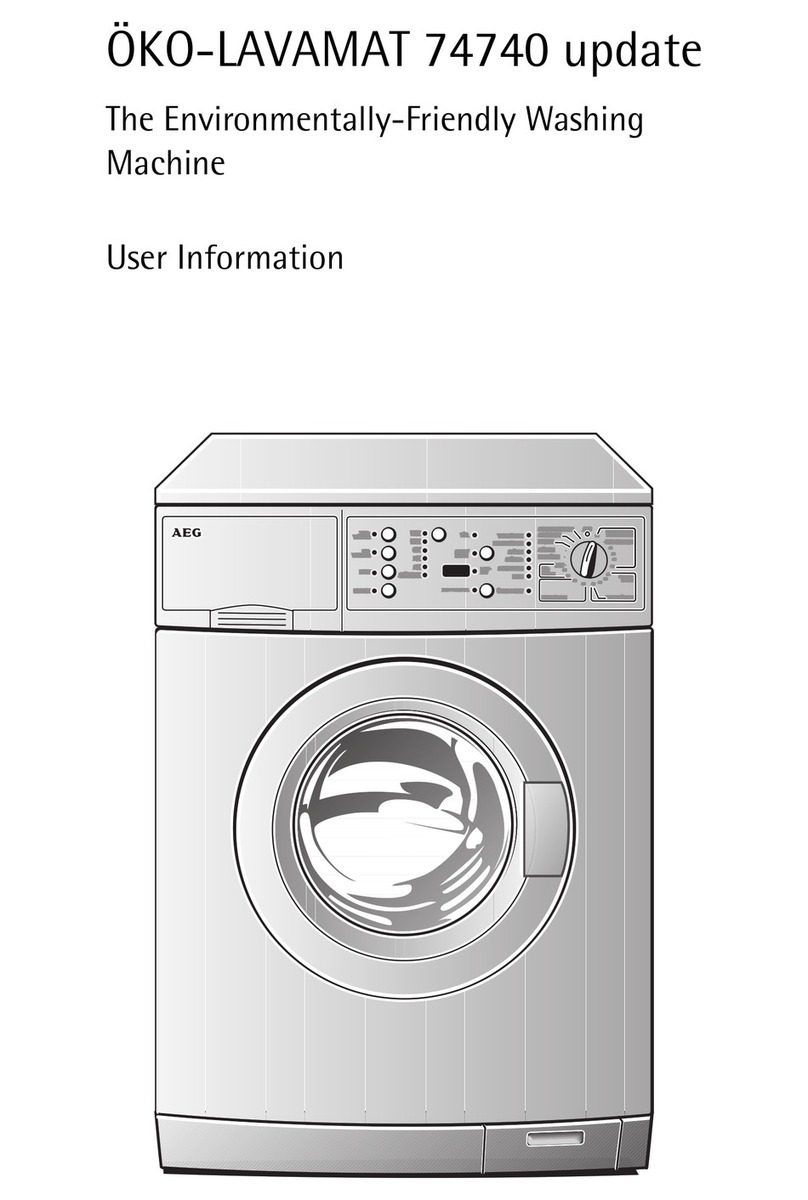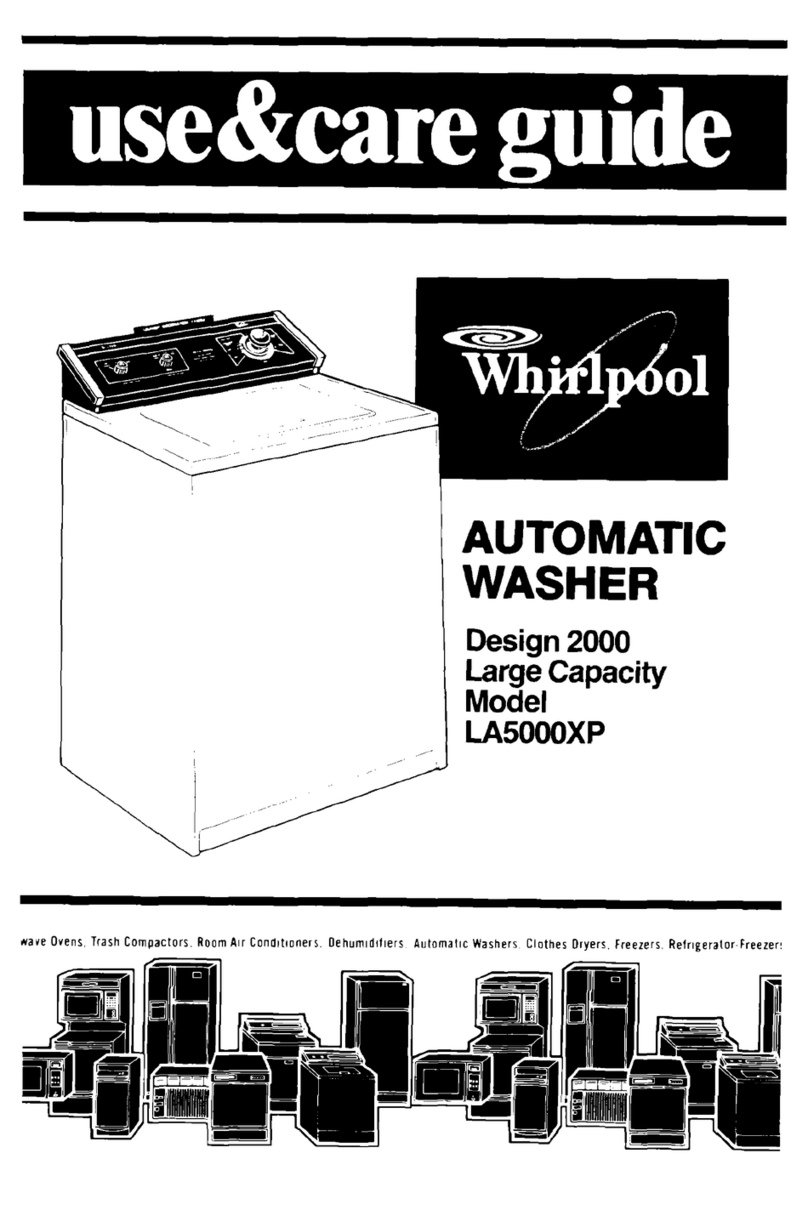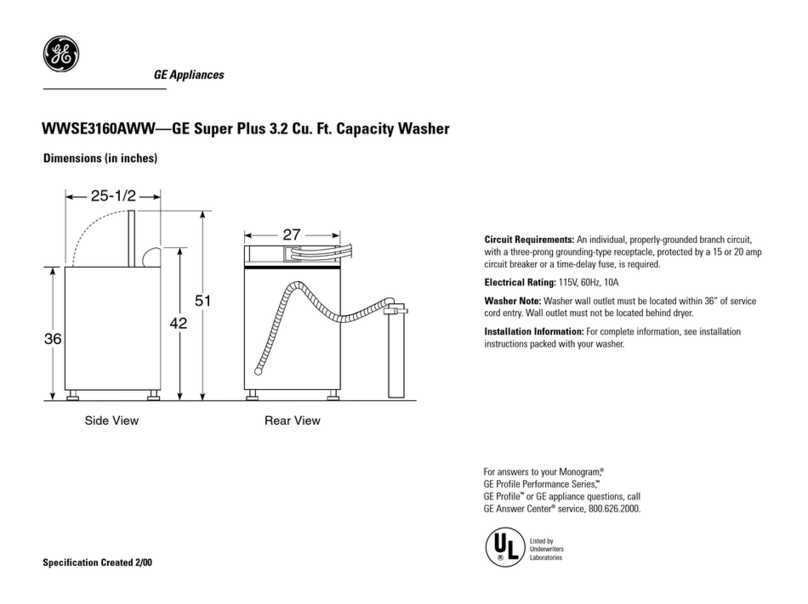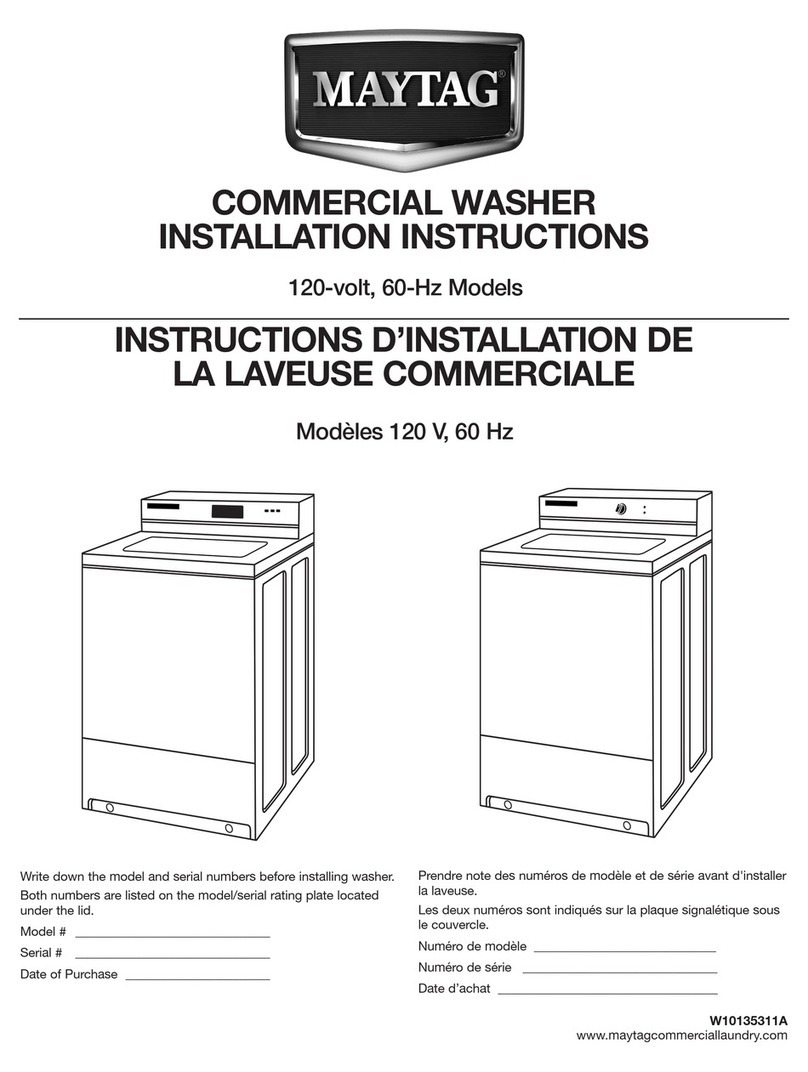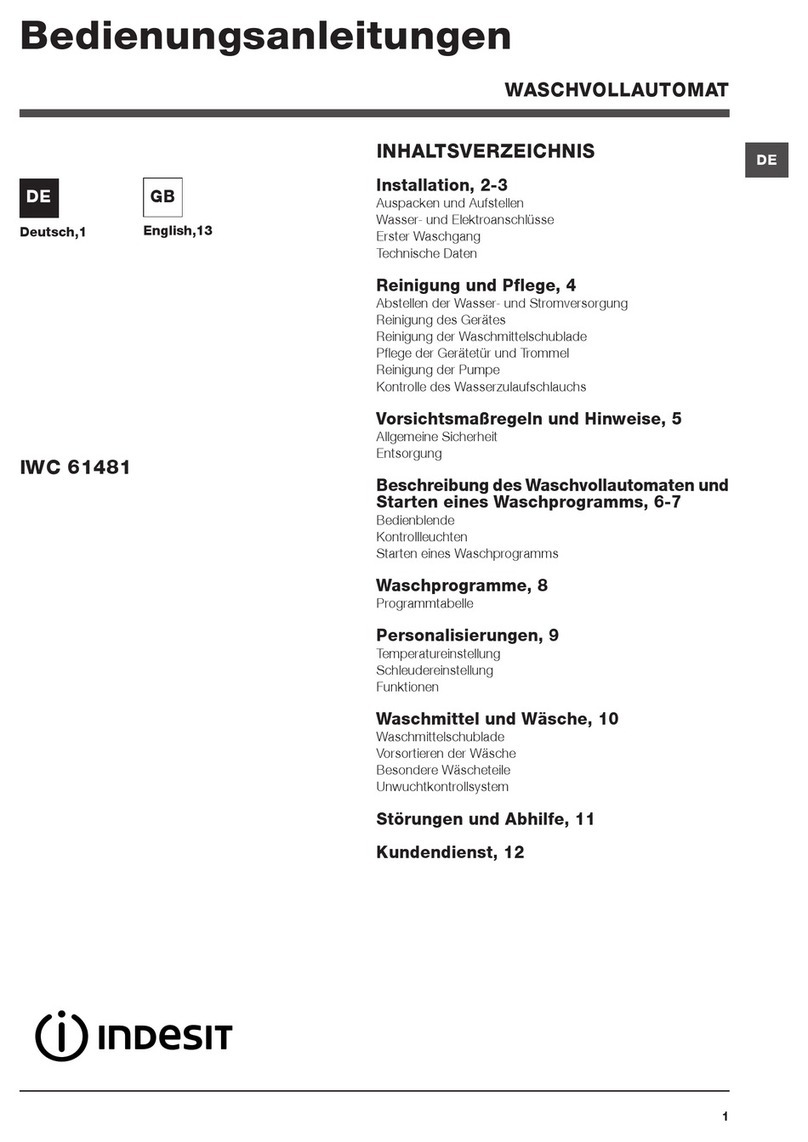Push the A STOP black key on shelf panel (see photo 1), to stop the conveyor belt.
Push the STOP 3 key (see chap. CONTROL PANEL AND RELATED SYMBOLS), to stop the wash.
N.B.: It is recommended to change the tank’s water by new filling, when very dirty or, at least, twice a day. Change water
in the tanks whenever necessary, at least every 2-4 hours of operation with full load. Follow the instructions in Machine
If an object reaches the end of the belt, the advancement stops and can be re-started by removing the object.
It is forbidden to remove the objects from the machine before they have come out of the tunnel and to insert hands
or arms inside the machine when it is in movement.
Note: Always turn the machine off before inserting your hands or arms inside the tunnel.
To stop/re-start the machine, press the button STOP 3 (see chap. CONTROL PANEL AND RELATED SYMBOLS).
Note: Each model has the AUTOTIMER installed. If the machine does not wash objects for more than 5 minutes
(the timing can be changed by the installer), the machine stops any optional installed (dryer, heat recovery, steam
condenser, etc.) to cut down consumption.
Note: The machine is equipped with automatic economizers to cut consumption down, if the machine does not work
continuously. If the objects to be washed are placed discontinuously, the wash pumps not involved are turned off.
End washing operations
Press STOP 3 key.
Press ON / OFF 4 key.
Drain the tanks. press TANKS' DRAINING 11 key. The machine will start automatically the draining of the tanks.
Once the draining is ended, turn off the machine positioning on 0 the circuit-breaker switch 16.
Shut the water supply valve(s).
Start the cleaning of the machine (see chap. MAINTENANCE).
Select DRYER (option)
When the machine is in Ready or in Running mode, if present the optional DRYER. It allows enabling or disabling the
DRYER's heating elements.
Press key 10 DRYER ON/OFF .
Use keys 5(increase) and 6(decrease) to select one of the following parameters:
ONLY FAN ON: enables only the fan(s) (heating elements disabled)
TOTAL POWER: enables the dryer(s) (fan(s) and heating elements enabled)
PARTIAL POWER: enables the dryer(s) partially (fan(s) enabled and heating
elements partially enabled)
DRYER OFF: dryer completely disabled.
Confirm the selection by pressing key 9 CONFIRMATION .
The lower banner shows the icon of the selected mode.
Press key 14 RETURN to exit without saving the settings.
WARNING: In case a dangerous situation occurs, push the emergency button H(see pic. 10). The
belt conveyor system and the absorptions turn off. Before restarting the appliance, check if the
emergency is over. The emergency button rearmament does not start the machine but it positions
the appliance in stand-by.
The emergency button does not have to be used as usual machine switch off system.
DRYER
ONLY FAN ON
TOTAL POWER
PARTIAL POWER
DRYER OFF
start-up/End washing operations.
10