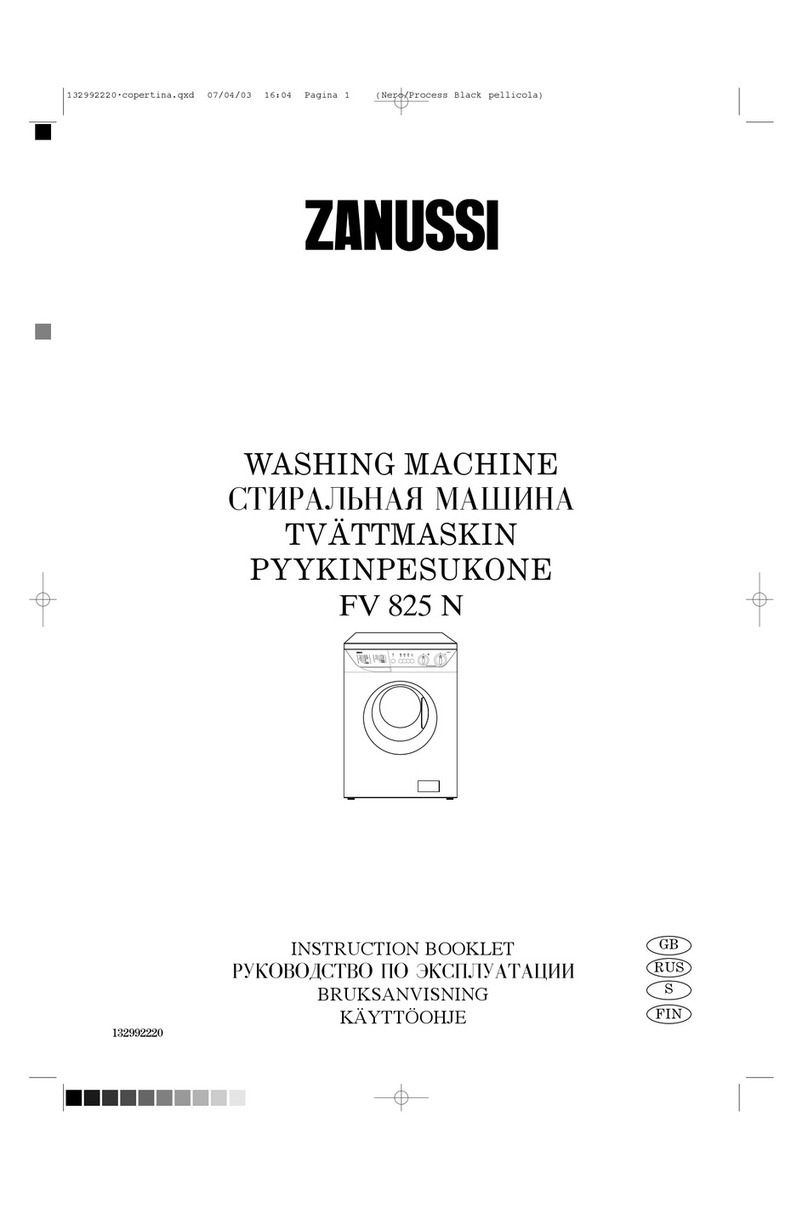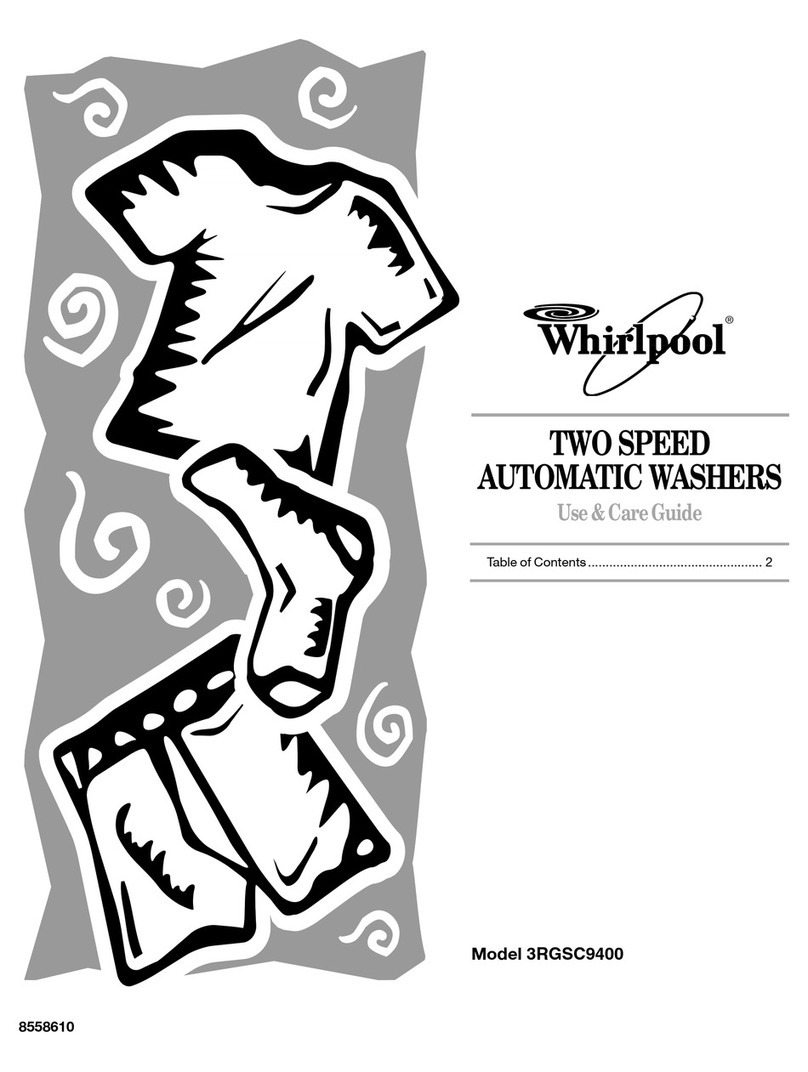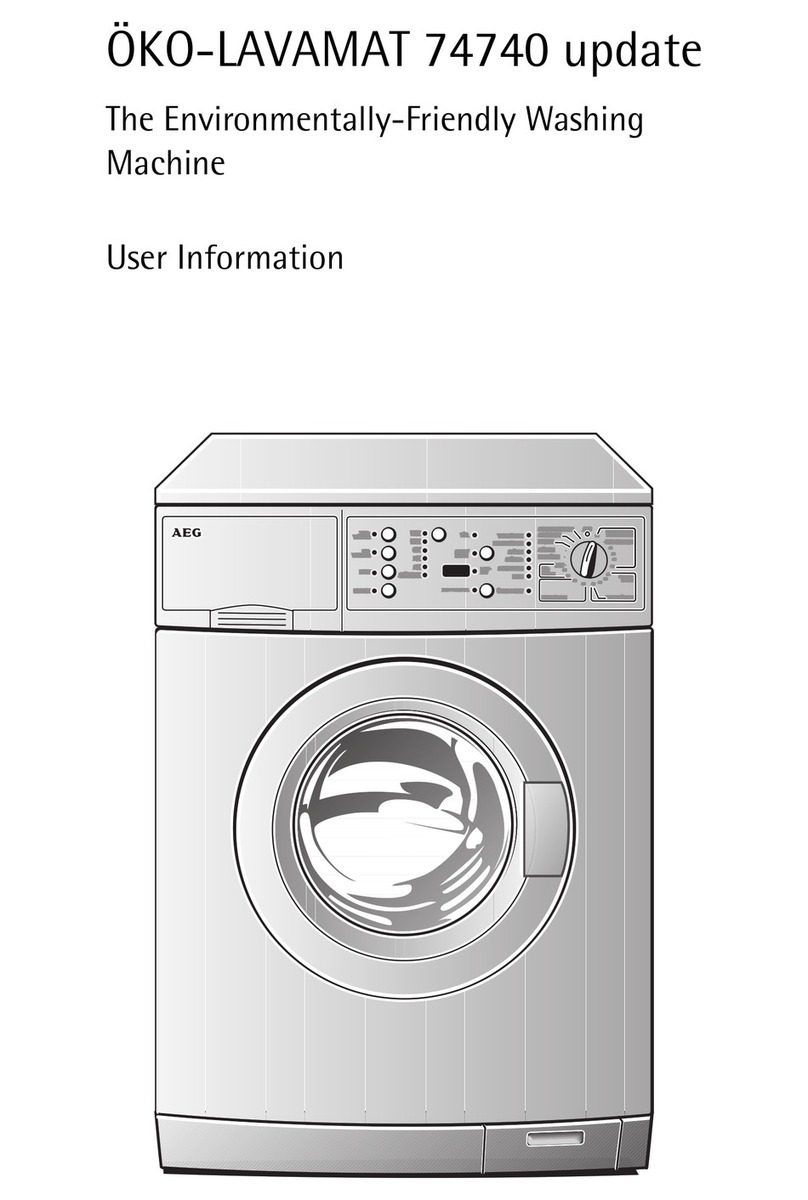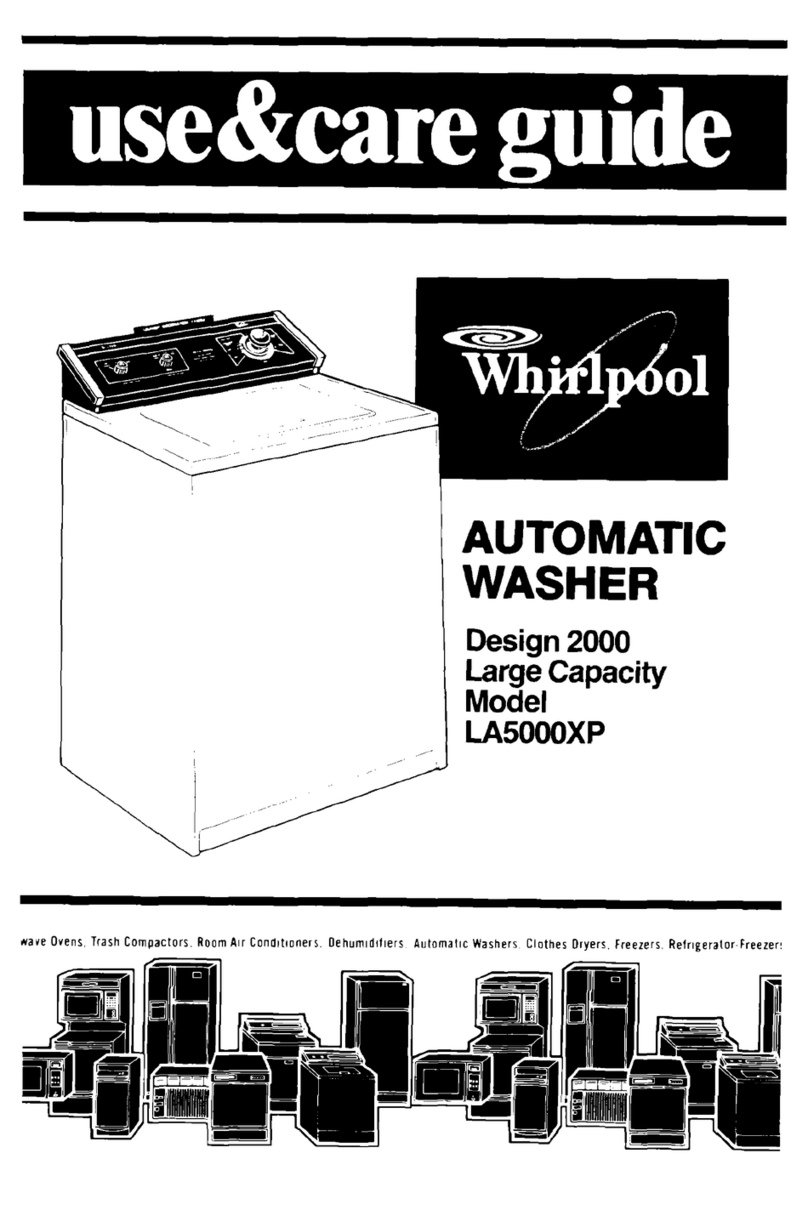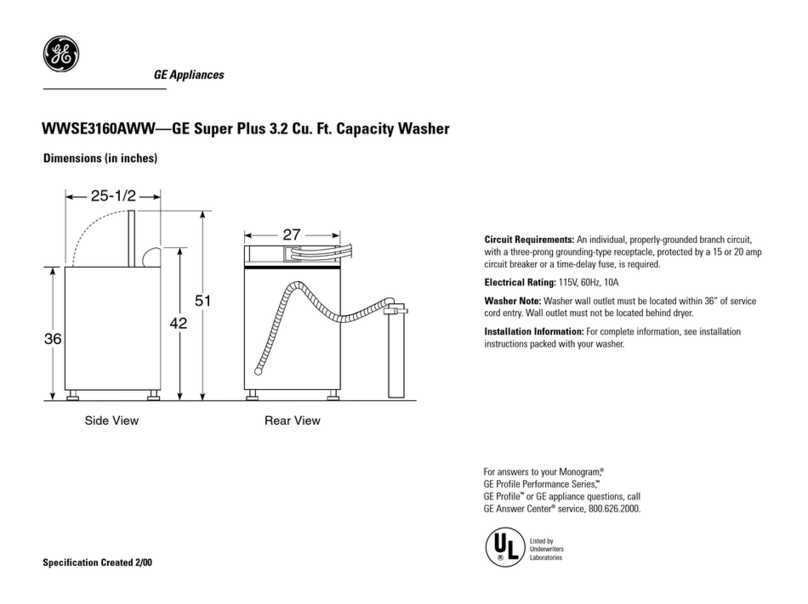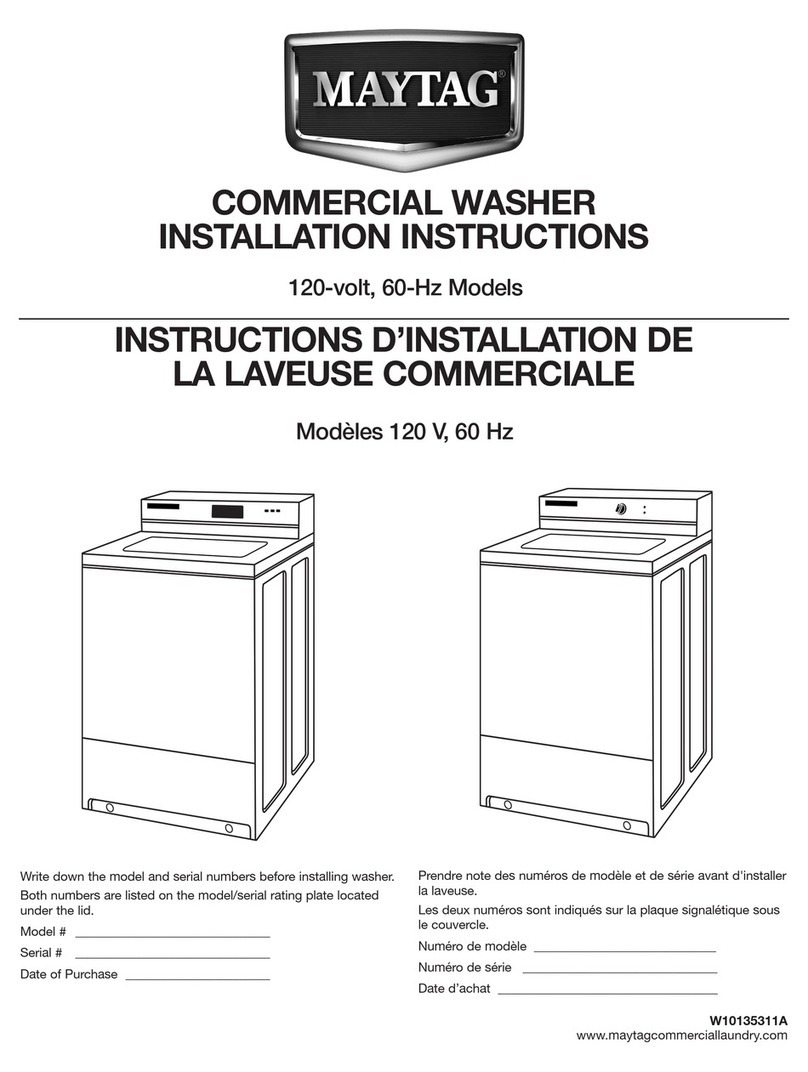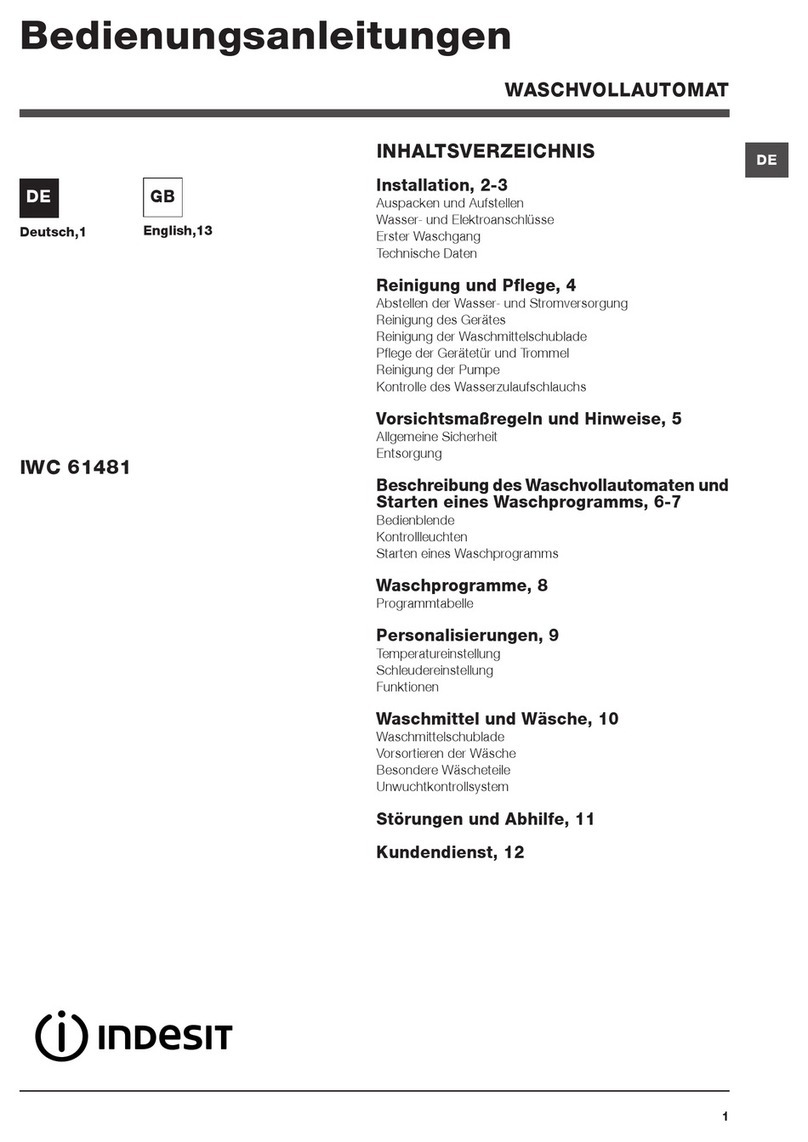Switching OFF
• Keep pressed the key Auntil it lights in red.
• Drain completely the wash tank by pressing the key Cwhich activates the drain pump (see paragraph Drain pump
system.
• At the end of the day, clean the machine (see chapter MAINTENANCE).
• Shut the water valve.
• Switch the main power switch OFF.
Cutlery and crockery loading
Pict. 2
Before cutlery and crockery loading in the machine, coarsely clean them from the leftover
food.
It isn't necessary to rinse the cutlery an crockery under water.
WARNING: Do not wash articles polluted with petrol, paint, chips of steel or iron, ash,
sand, wax, lubricant grease. These substances damage the machine. Do not wash
fragile objects or material not resistant to the washing process.
Note the following recommendations:
• Crockery and cutlery should not be inserted inside one another, covering each other.
• Place the crockery in order to all surfaces can be reached by water; otherwise the dishes
are not washed.
• Make sure all the crockery are in a stable position and that the hollow containers don't
overturn (cups, glasses, bowls, etc.).
• Place in the rack all the hollow containers such as cups, glass, etc. upside-down.
• Place the crockery with deep hollow with upper face downwards, so that water can flow out.
• Make sure the smaller crockery do not fall from the rack.
• Check all the wash arms runs freely and they are not blocked by too tall or too prominent
crockery. Eventually, run a manual rotation of the arms to check it.
Some foods, such as carrots, tomatoes, and others, may contain some natural dyes substances, that in large amounts, can
alter the objects and plastic parts colors.
Any discoloration does not mean that the plastic is not heat resistant.
Crockery and cutlery not suitable for dishwasher
Not suitable for dishwasher:
• Wooden crockery and cutlery or with wooden parts; water at high temperature causes deformation to wood. Also the
adhesives used are not suitable for treatment in the dishwasher; a consequence could be the handles detachment.
• Crafts, precious vases or decorated glasses.
• Not heat-resistant plastic objects.
• Copper, brass, pewter or aluminum objects: they may become discolored or opaque.
• The decorations on glass, after a certain number of washes, can lose gloss.
• Fragile glasses or crystal items, if often washed, can become opaque.
We recommend to buy exclusively crockery and cutlery suitable for dishwashing.
After several washes, the glass can become opaque.
It is mandatory to repeat the washing cycle if at the end of the cycle the objects are not well
clean or if there are washing residues (baskets, pots, pans, bowls, etc. with liquid inside).
7