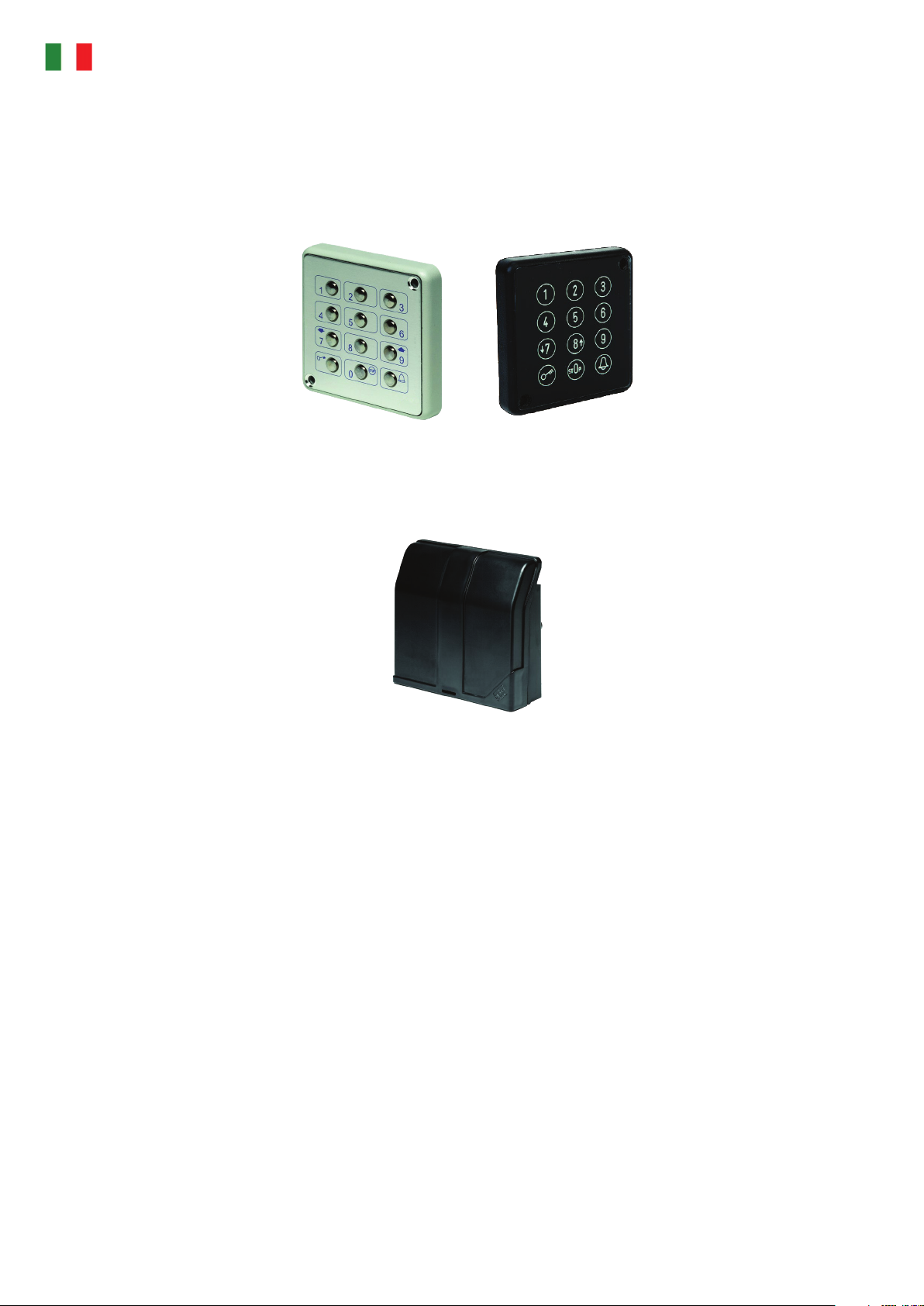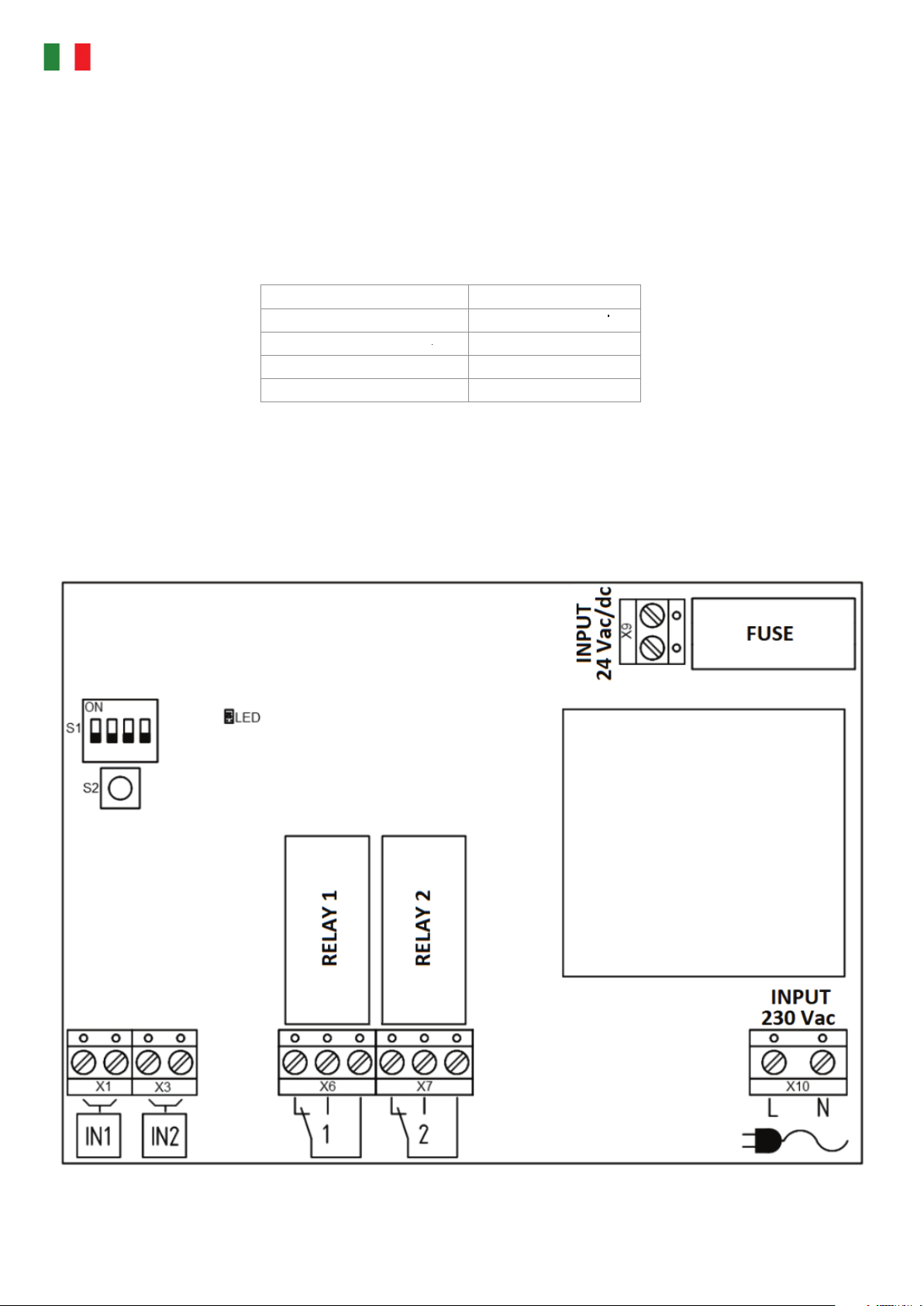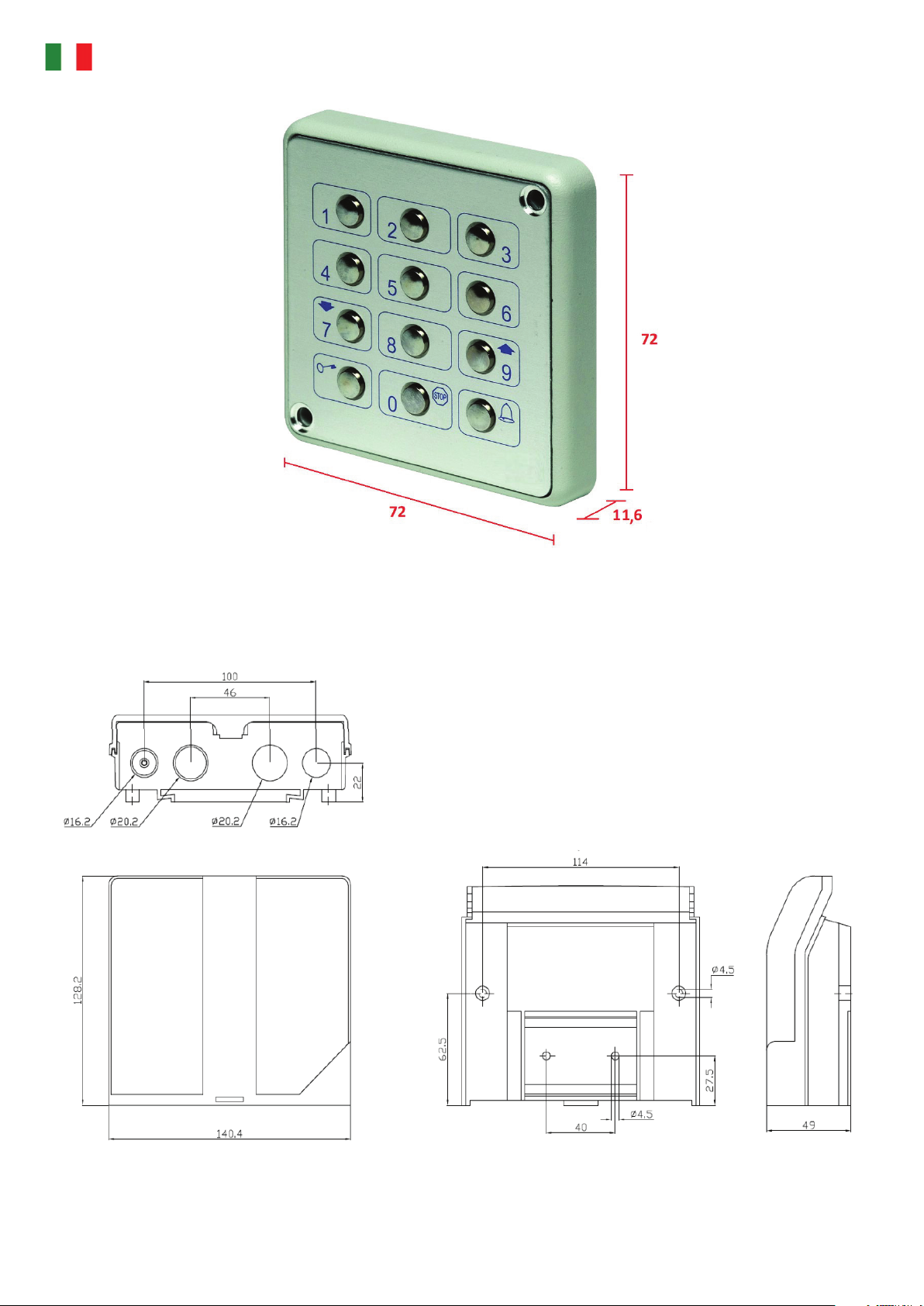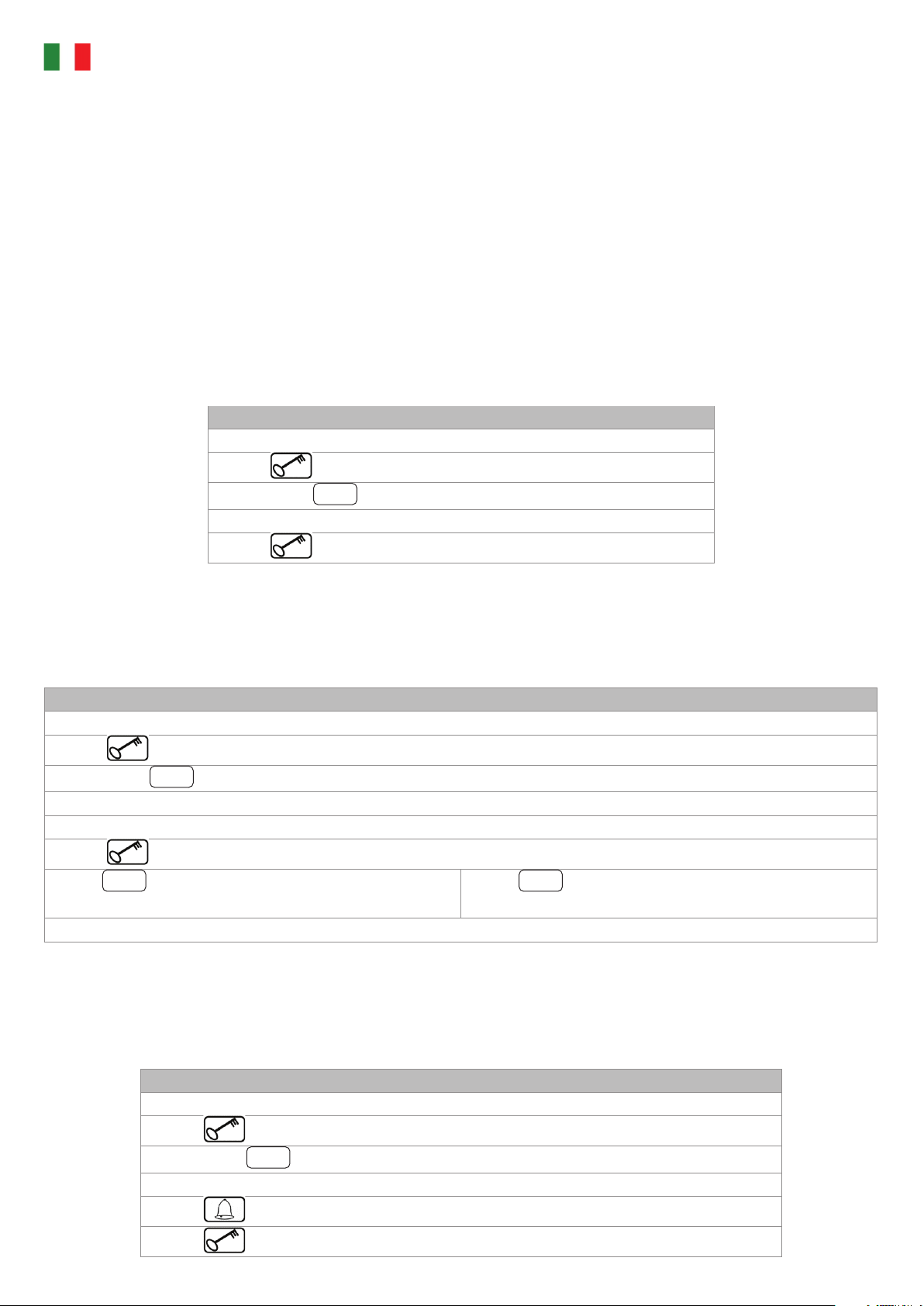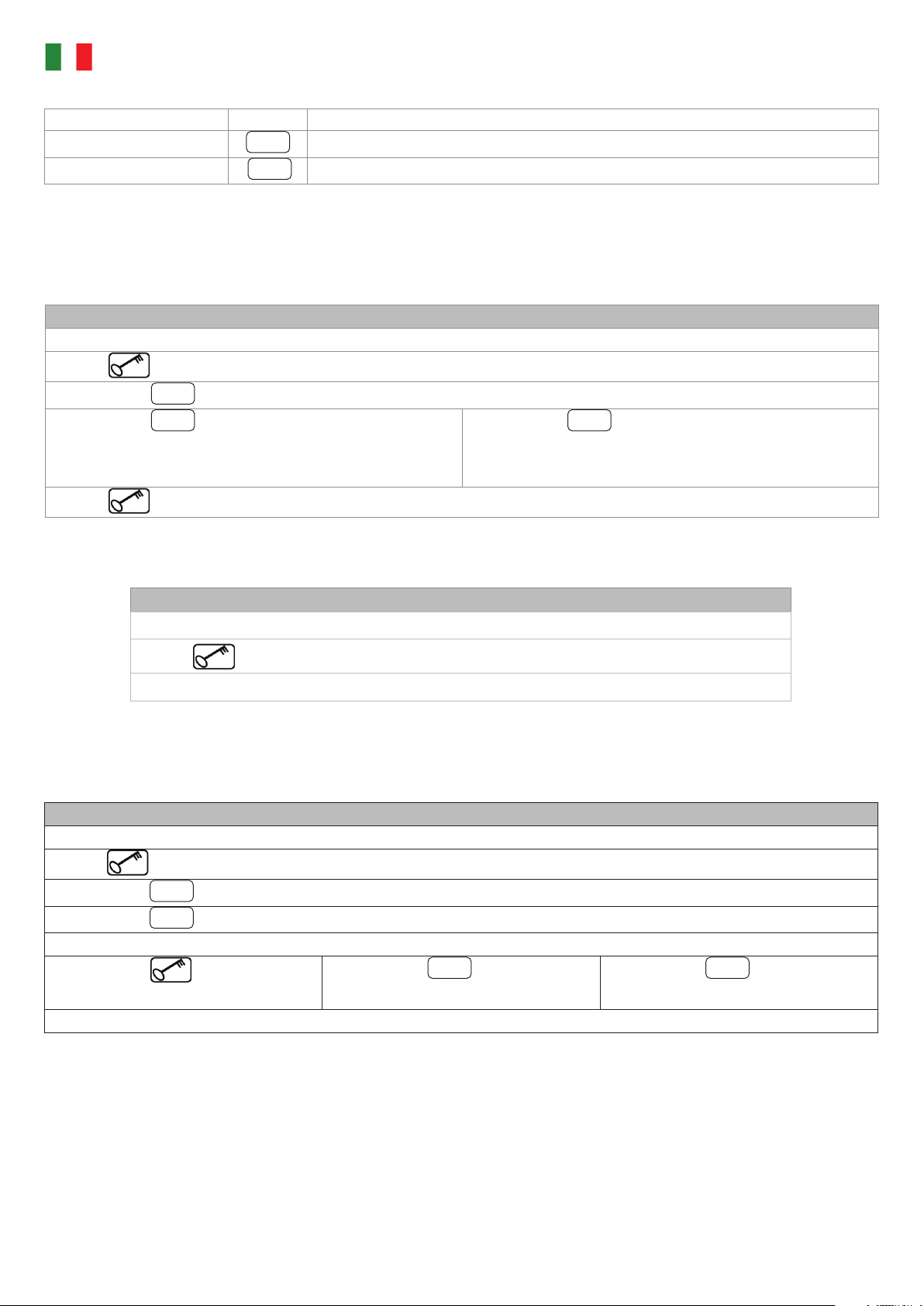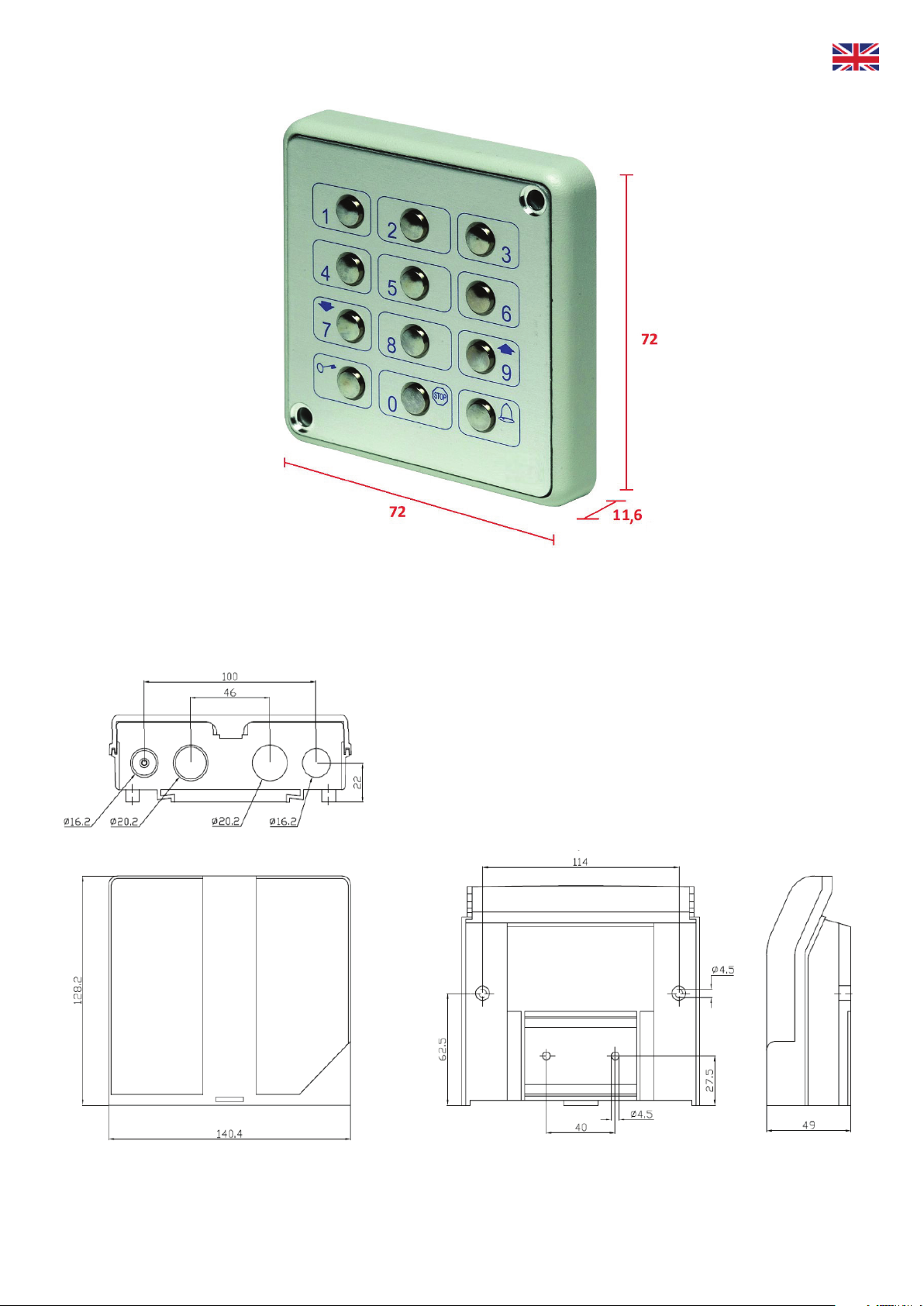Programmazione
Informazioni generali di programmazione
Master Code: codice numerico composto da 8 cifre che consente di entrare in modalità programmazione.
Il valore di default di questo codice è 12345678.
ID utente: ad ogni codice PIN aggiunto viene associato un ID utente identificativo ed univoco.
L’ID utente può essere qualsiasi numero da 00 a 49.
Il Decoder è preimpostato con il codice di accesso 1234 sullo slot di memoria 00.
Per poter modificare le impostazioni o aggiungere utenti è necessario accedere alla modalità programmazione.
Per poterlo fare è necessario essere a conoscenza del Master Code.
Si consiglia di modificare il Master Code per una maggiore sicurezza.
Modificare Master Code
Combinazione tasti
Digitare Master Code sulla tastiera (12345678 di fabbrica)
Premere sulla tastiera - Il dispositivo emetterà 2 beep lunghi
Digitare il tasto 1sulla tastiera
Digitare il nuovo Master Code sulla tastiera
Premere sulla tastiera - Il dispositivo emetterà un beep lungo
Pag. 4
Combinazione tasti
Digitare Master Code sulla tastiera (12345678 di fabbrica)
Premere sulla tastiera - Il dispositivo emetterà 2 beep lunghi
Digitare il tasto 2sulla tastiera
Digitare l’ID Utente (qualsiasi numero da 00 a 49)
Digitare il nuovo Codice PIN (qualsiasi numero da 4 a 6 cifre)
Premere sulla tastiera - Il dispositivo emetterà un beep lungo
Digitare 1per permettere al nuovo utente di comandare il
RELÈ 1
Digitare 2per permettere al nuovo utente di comandare il
RELÈ 2
Il dispositivo emetterà un beep lungo
Aggiungere utenti sul decoder
Combinazione tasti
Digitare Master Code sulla tastiera (12345678 di fabbrica)
Premere sulla tastiera - Il dispositivo emetterà 2 beep lunghi
Digitare il tasto 2sulla tastiera
Digitare l’ID Utente (qualsiasi numero da 00 a 49)
Premere sulla tastiera
Premere sulla tastiera - Il dispositivo emetterà un beep lungo
Rimuovere utenti dal decoder