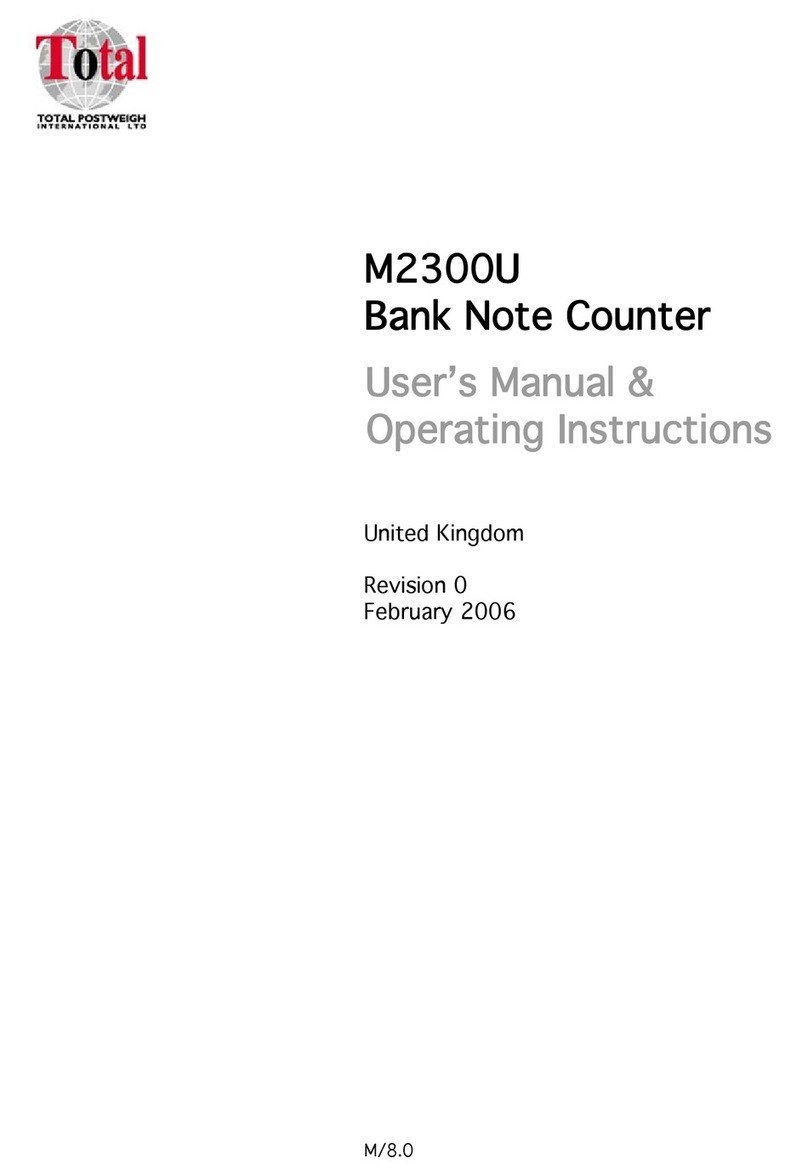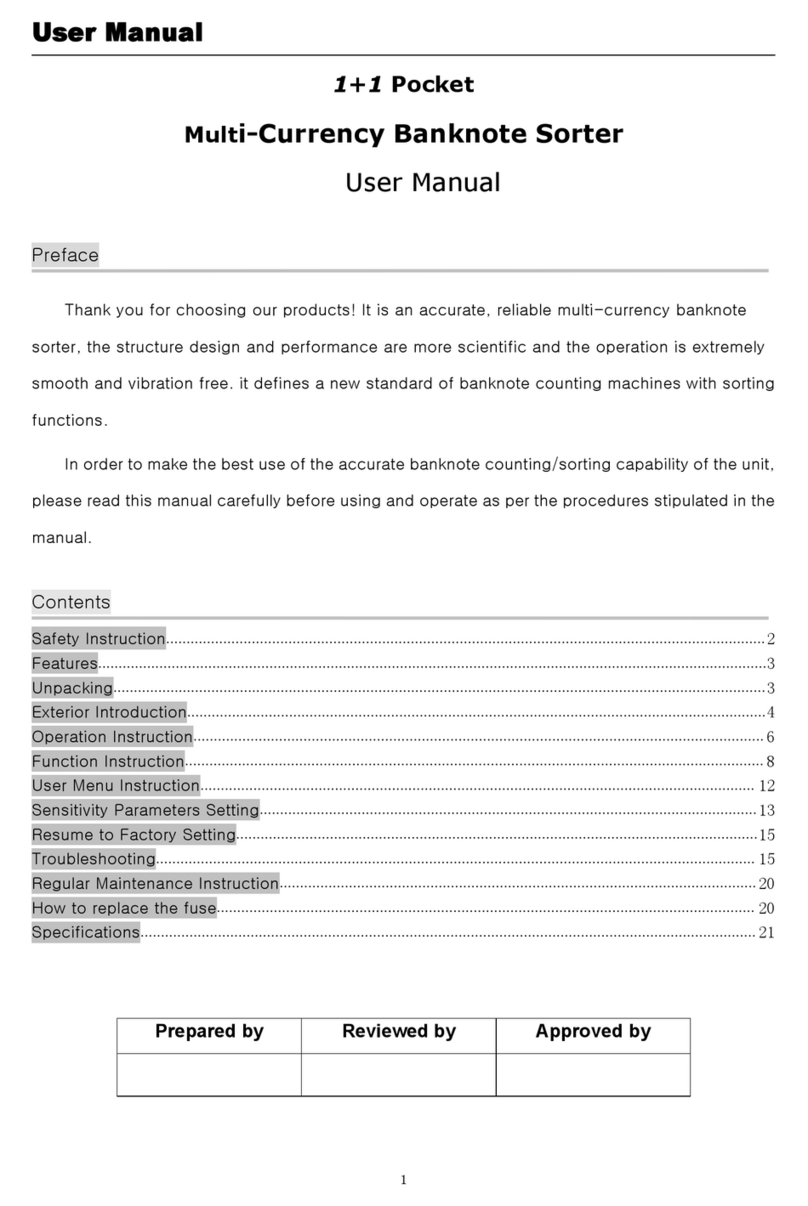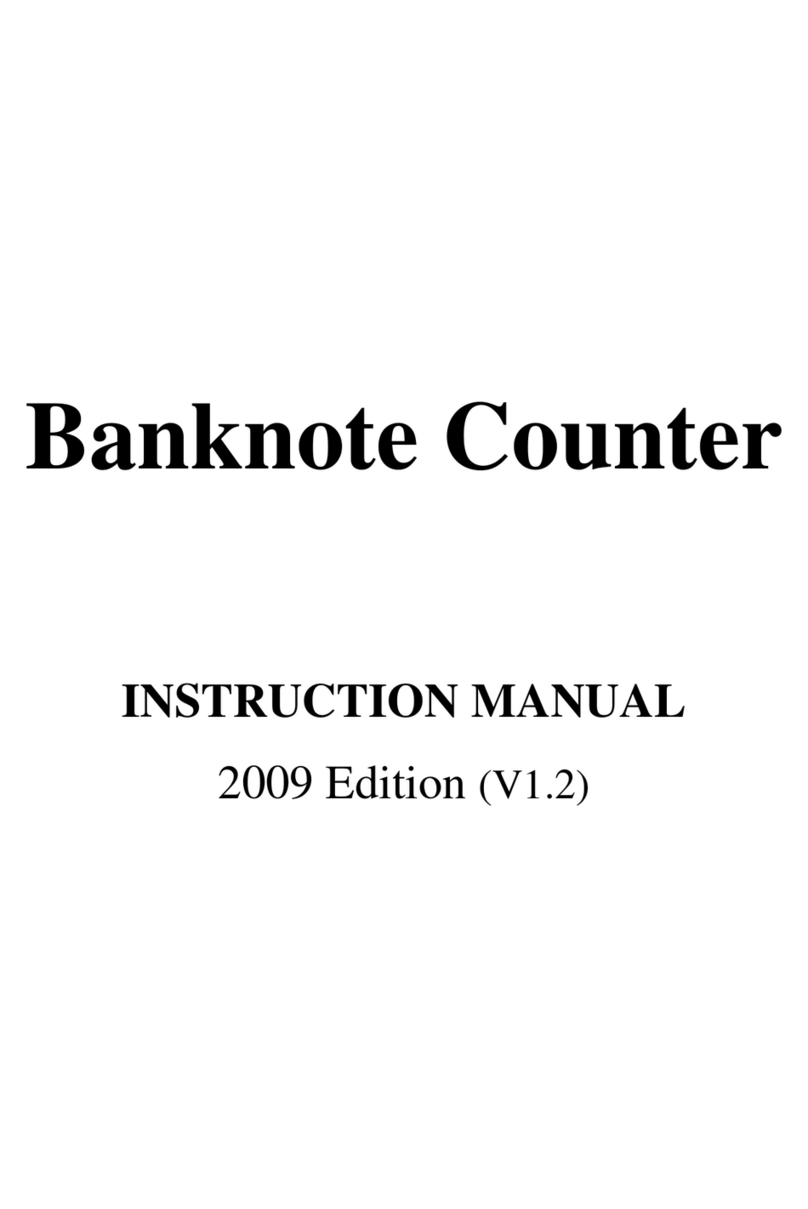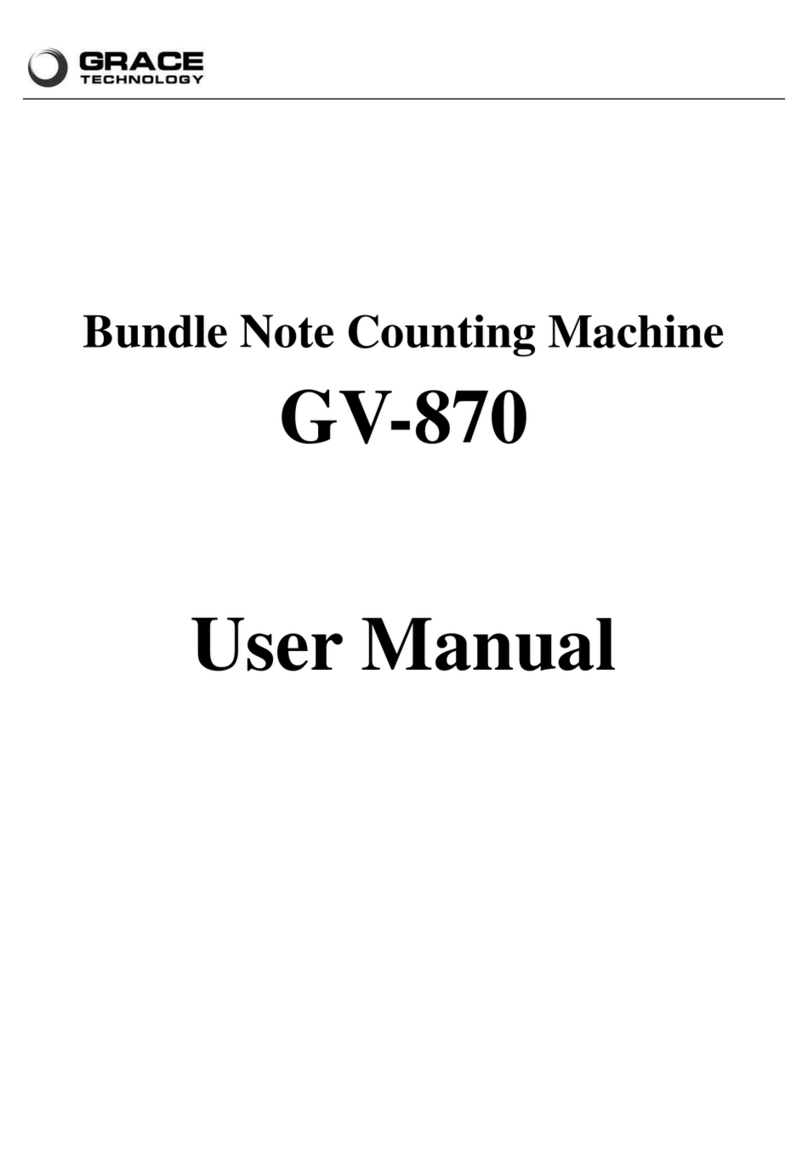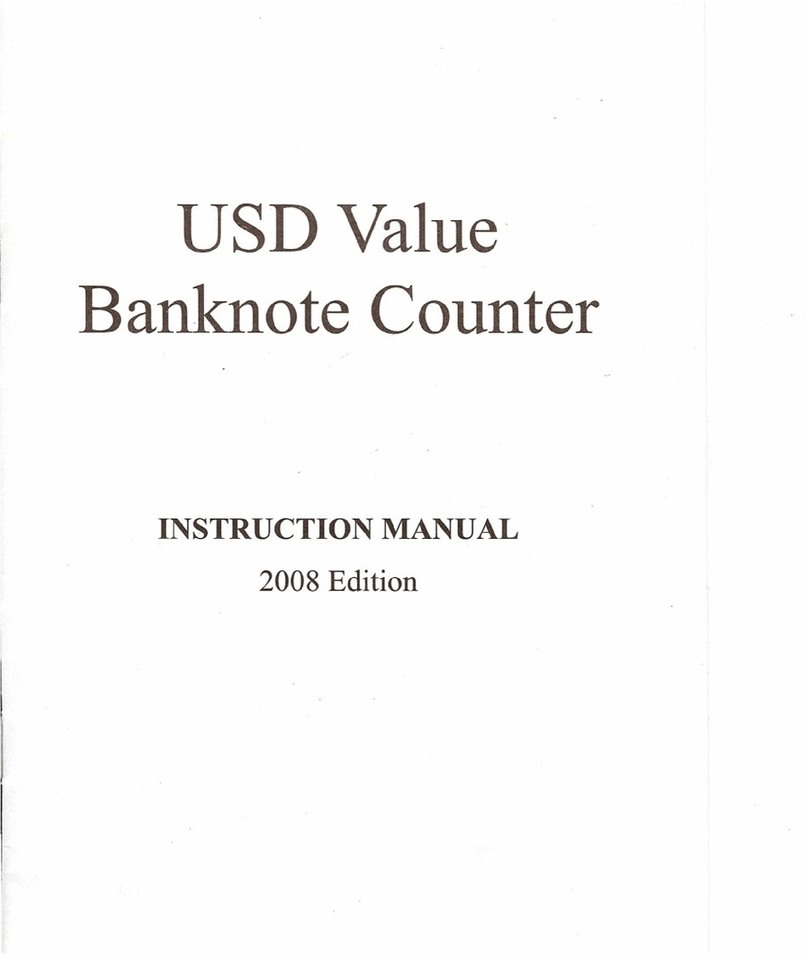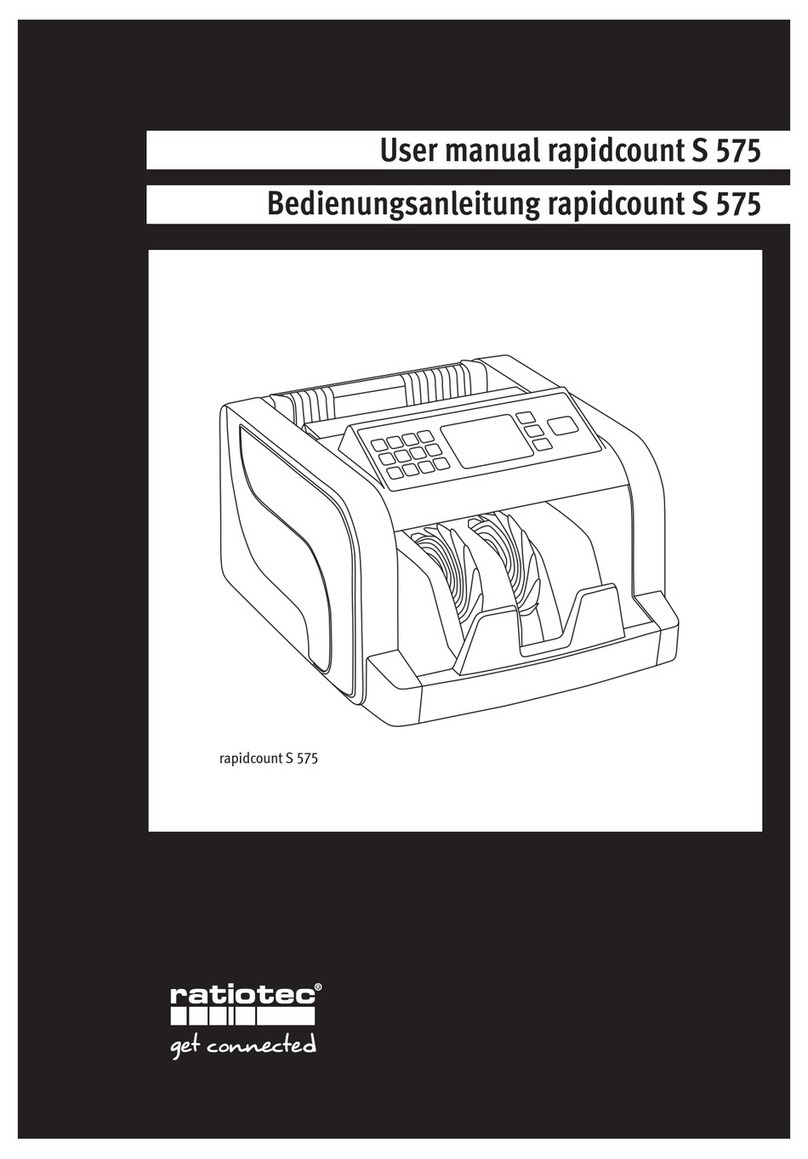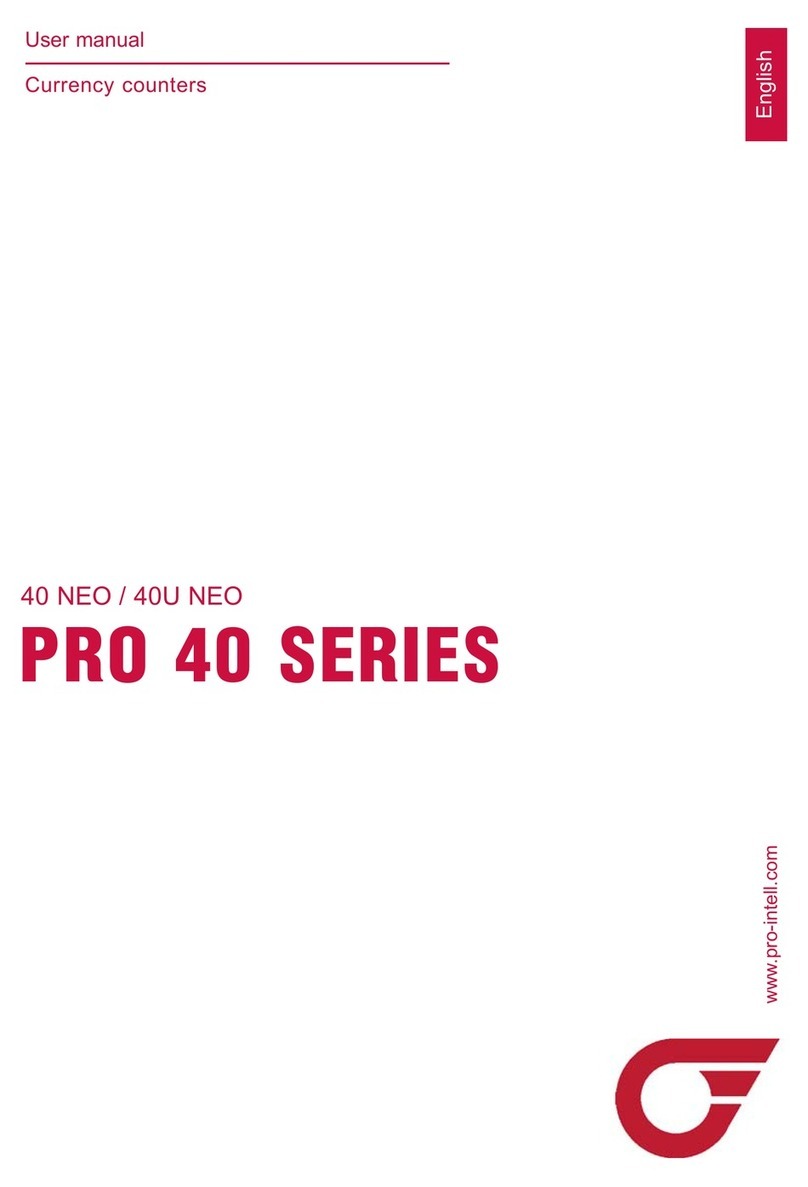BCS-160 User Manual V1.6
1
Contents
Contents............................................................................................................................................................... 1
1. Introduction.....................................................................................................................................................3
1.1 Preface................................................................................................................................................... 3
1.2 Notice......................................................................................................................................................3
2. Installation Notice..........................................................................................................................................4
2.1 Installation Notice................................................................................................................................. 4
2.2 Installation place notice....................................................................................................................... 4
3. Appearance..................................................................................................................................................... 5
3.1 Front Appearance................................................................................................................................. 5
3.2 Back Appearance................................................................................................................................. 5
4. Specification................................................................................................................................................... 6
5. Display and Operation interface................................................................................................................7
5.1 Software Interface Explanation...........................................................................................................7
5.2 Key Function Explanation....................................................................................................................7
6. Operation Instruction................................................................................................................................... 8
6.1 Turn on the machine............................................................................................................................ 8
6.2 Selection of Counting Mode................................................................................................................8
6.2.1 Single Currency Counting Mode............................................................................................ 8
6.2.2 Automatic Recognition Mode(Optional function)...............................................................11
6.2.3 Multi-currency Mix Counting Mode (Optional function).................................................... 12
6.3 Quantity Batch and Amount Batch Setting..................................................................................... 13
6.4 Face/Orientation Sorting Setting......................................................................................................14
6.5 Counting Speed Setting.....................................................................................................................15
6.6 Accumulation Function...................................................................................................................... 15
7. Check counting result and printing information................................................................................ 16
7.1 Check counting result........................................................................................................................ 16
7.2 Check Suspected Notes Details and Serial Number.................................................................... 16
7.3 Printing Information............................................................................................................................ 18
8. User Setting.................................................................................................................................................. 18
8.1 Counterfeit Detection Setting............................................................................................................19
8.2 Double banknotes detection setting................................................................................................ 23
8.3 Banknote version sorting setting......................................................................................................24
8.4 Banknote information collection....................................................................................................... 25
8.5 Basic setting........................................................................................................................................ 28
8.6 Sensitivity Setting for QT sensor......................................................................................................34
9. Troubleshooting.......................................................................................................................................... 35
9.1 Common errors................................................................................................................................... 35
9.2 Banknote jamming and solution....................................................................................................... 37
10. Software Upgrade..................................................................................................................................... 38
10.1 MAINBOARD upgrading................................................................................................................. 38
10.2 IMAGEBOARD upgrading...............................................................................................................39
11. Image Collection through PC.................................................................................................................40
11.1 Configure the IP address of PC..................................................................................................... 40
11.2 Configure the IP Address................................................................................................................40